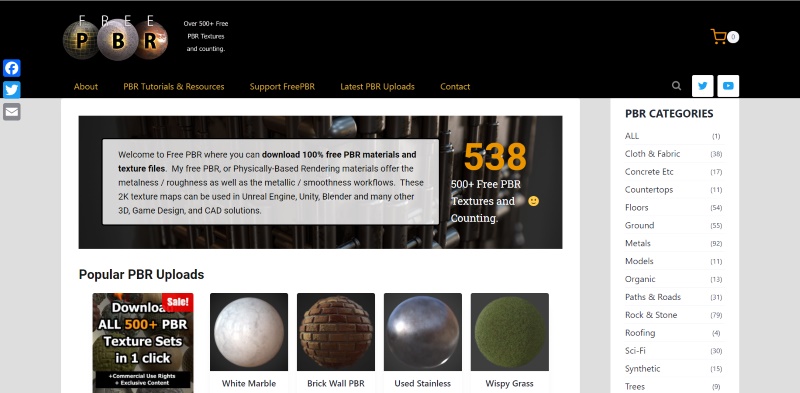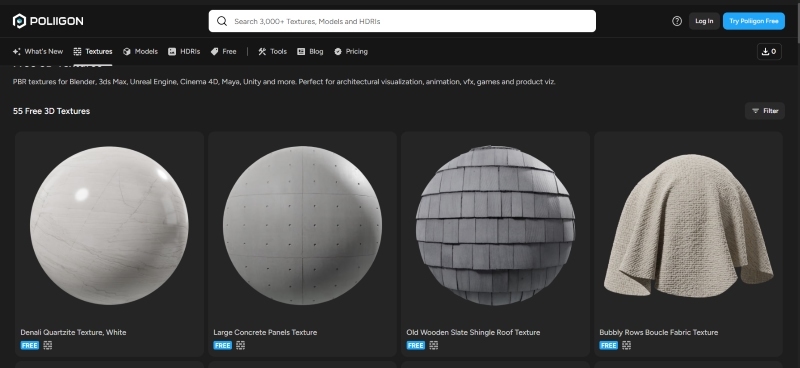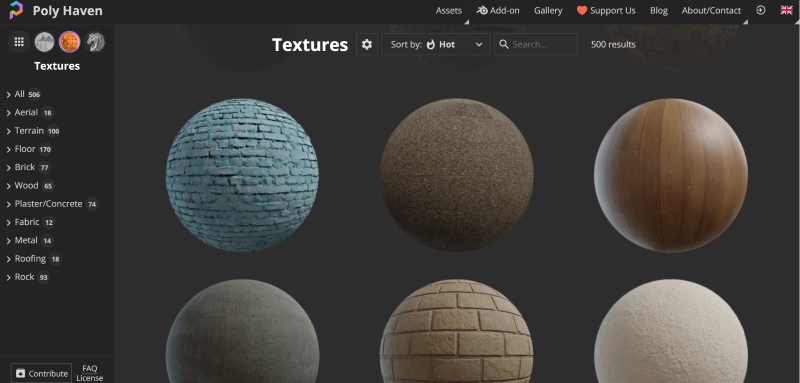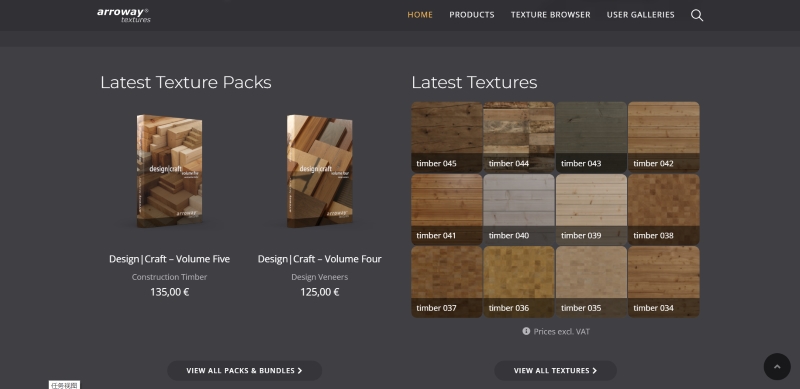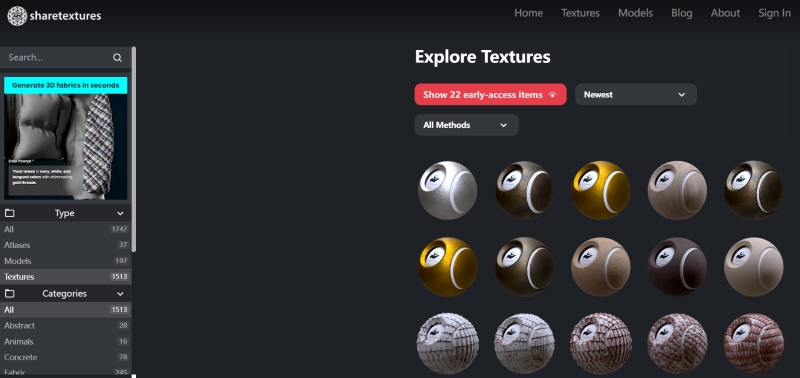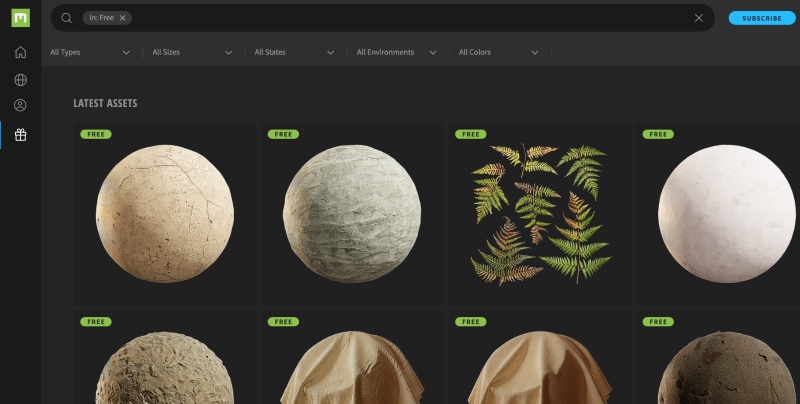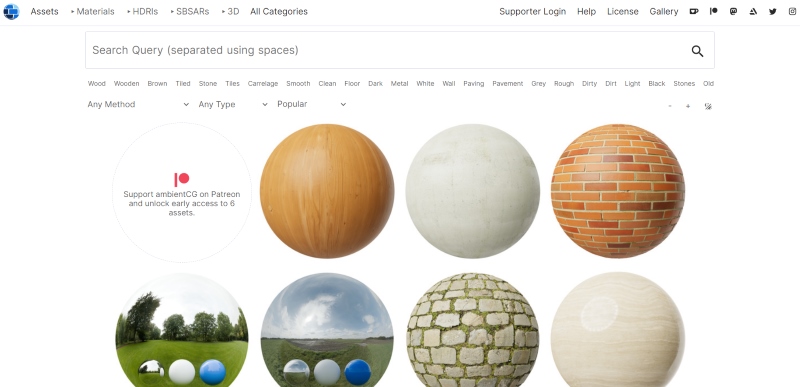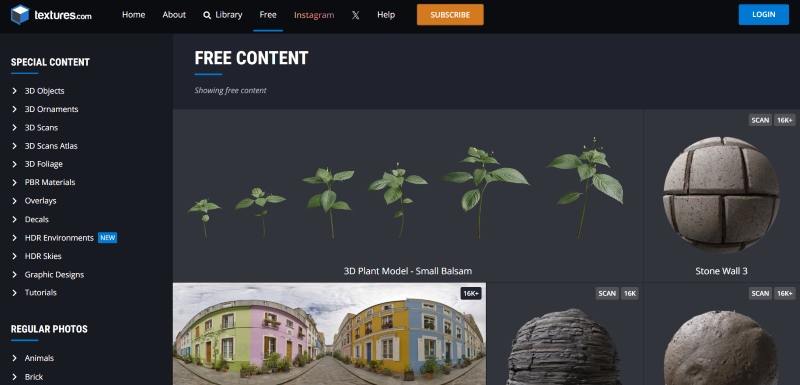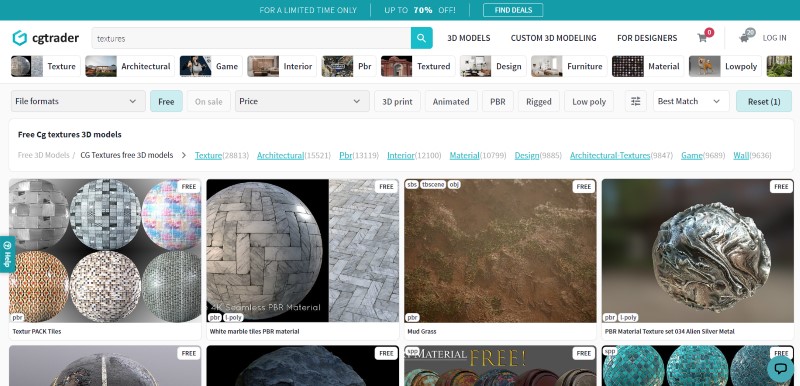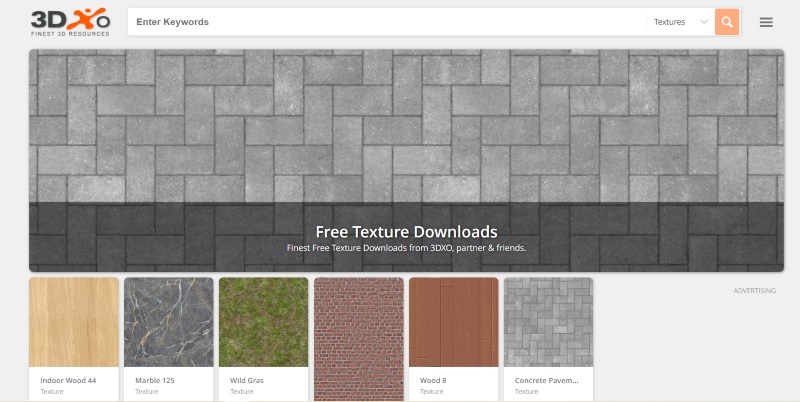As providing realistic visual effects is a significant benefit of 3D modeling, many designers add metal, stone, and wood textures to make the rendered models more aligned with their envisioned appearance, when using 3D modeling software like ZW3D to create models.
Are you also on the lookout for websites that offer high-quality textures to add to your creations? If so, congratulations – you’ve come to the right place. In this article, we will introduce you to 10 websites where you can find high-quality and free 3D textures, helping to make your 3D renderings more realistic. Let’s get started!
| Note: ZW3D has now released the ZW3D 2025 version, which features great improvements in functionality and user interface. For example, it can open complex 3D models more quickly and smoothly. And it also comes with a new navigator to help you drag or dock panels more conveniently. If you also want to improve your 3D modeling workflow, you can try have a 30-day free trial to experience the ZW3D 2025. |
Top 1. FreePBR
Website: https://freepbr.com/
Best for game development
FreePBR, as its name suggests, is a website that offers high-quality, free PBR materials and 3D textures. FreePBR provides a wide range of PBR texture categories, including sci-fi, trees, rock & stone, fabrics, concrete, and more. These diverse types make it especially suitable for game development. These 2K texture maps can be used on multiple platforms and software, such as Unreal Engine, Unity, Blender, and many other 3D CAD tools.
FreePBR’s UI features a clean and straightforward design, allowing users to easily browse and search for the textures they need. It also offers free PBR tutorial courses. Each texture in FreePBR comes with a preview image, detailed texture descriptions, and download links. Additionally, FreePBR also offers an option to download all PBR texture sets at once for $16 if you prefer not to select them individually.
Top 2. Poligon
Website: https://www.poliigon.com/textures/free
Best for architectural visualization and animation
Poligon is a renowned website with texture resources of high quality. You can access over 3000 textures, models, and HDRIs on this site. However, Poligon is not entirely free. Of all the textures available, only 55 can be accessed for free, and most assets require a subscription.
Poligon offers 25 texture categories, including tile and wall textures that are suitable for architecture and interior design. These textures cover a range of styles from modern to traditional, meeting the needs of different projects. Additionally, Poligon provides dedicated tutorials to help users better understand how to integrate the website with 3D modeling tools and utilize these textures in their creations.
Top 3. Poly Haven
Website: https://polyhaven.com/textures
Best for architecture and scene-building
Co-founded by designer Rob Tuytel, Poly Haven is a free texture website. It offers high-quality 3D textures, HDRIs, and models. Poly Haven comes with over 500 texture options in 10 texture categories, including terrain, floor, brick, wood, roofing, etc. So, it is perfect for architectural design and scene creation in games. All textures in Poly Haven are available under the CC0 license for personal and commercial use without requiring permission or payment.
Poly Haven’s textures are primarily available in PNG, JPG, and EXR formats at resolutions up to 8K. PNG and JPG formats are suitable for most general texture mapping, while the EXR format is ideal for HDRI and perfect for scenes requiring detailed lighting effects. Additionally, Poly Haven offers a paid Blender add-on, allowing users to drag and drop materials and models directly into their designs without visiting the website.
Top 4. Arroway Textures
Website: https://www.arroway-textures.ch/
Best for architecture and home design
Arroway Textures generates high-quality digital textures for 3D rendering and real-time use. Unlike the previously mentioned websites, Arroway Textures only focuses on textures. It offers 796 textures in the texture browser. You can search for what you want by filtering options such as color, application, finish, and more.
With Arroway Textures, you can download individual textures or texture packs and bundles. The website offers both paid and free 3D textures, but the free ones are slightly lower resolution than the purchased ones. In addition, users can buy DVDs containing a large number of high-quality texture images through the website and get them shipped to a specific location. This is particularly useful for professionals who need offline storage or backup for high-resolution textures.
Top 5. ShareTextures
Website: https://www.sharetextures.com/textures
Best for architectural design and game development
ShareTextures is a texture website created by architects Ozgen Karagol Arslan and M. Tolga Arslan. It offers high-quality 3D models and over 1000 textures, with new assets added every day. The site features more than 15 texture categories, including animals, concrete, floor, gems, and so on.
The website has a clean and straightforward design, and you don’t even need to register an account to download textures. Simply select an asset and click the download button to freely access textures at 4K resolution. Each texture on ShareTextures includes a preview image and detailed descriptions. The download package includes images of ambient occlusion, base color, metallic, roughness, and more.
Top 6. Quixel
Website: https://quixel.com/megascans/free
Best for film production and environment design
Quixel is a provider of textures and 3D assets, renowned for its vast resource library, Megascans. Megascans includes thousands of high-quality scanned 3D textures. They are all obtained through real-world scanning technology, which ensures exceptional accuracy and detail.
In addition to textures, Quixel offers a wide range of 3D models, including ground surfaces, plants, rocks, and more. It integrates seamlessly with Unreal Engine. Therefore, you can directly utilize these resources in various 3D scenes, which can save significant modeling time.
Top 7. ambientCG
Website: https://ambientcg.com/list
Best for architectural design and game development
ambientCG, developed by Lennart Demes, is one of the largest and highest-quality online texture libraries. It offers over 1300 high-quality textures and 3D assets, including but not limited to planks, walls, wood, and stone textures. These resources cover multiple application fields, from architectural visualization to game development, film production, and product design.
Remarkably, all these resources are released under the CC0 license, meaning users can freely download, use, modify, and distribute the textures without worrying about copyright issues. The textures can be downloaded in JPG and PNG formats, with most available in resolutions up to 8K.
Top 8. Textures
Website: https://www.textures.com/browse/pbr-materials/114558
Best for almost all fields
Formerly known as CGTextures, Textures.com is a well-established online texture resource platform with an extensive and diverse texture library that meets the needs of nearly every industry and project. The site currently offers over 140,000 images, with new additions every week.
The vast majority of textures in Textures.com are available in 4K resolution, with some even reaching up to 8K. But these textures require a subscription for downloading. On the texture download page, various types of texture maps are provided, including Albedo, Height, Normal, Roughness, and Metalness, catering to your different rendering needs.
Top 9. CGTrader
Website: https://www.cgtrader.com/free-3d-models/textures
Best for game and animation
CGTrader is a renowned online platform for buying and selling 3D models. Many 3D models available for sale on CGTrader come with texture files, so you don’t need to search for and match textures separately. You can also purchase texture packs individually. CGTrader offers various texture collections for download, including seamless concrete textures, metal PBR textures, marble textures, and more.
The textures downloaded from CGTrader can be used with multiple 3D modeling and rendering software, such as Blender, Maya, 3ds Max, Cinema 4D, and others. CGTrader provides both free and paid high-quality textures, allowing you to choose resources that fit your project budget and requirements.
Top 10. 3DXO
Website: https://www.3dxo.com/textures
Best for architectural design
3DXO is a website with 3D textures free to use. Since its inception in 2001, it has become a go-to source for high-quality texture downloads. The site offers 623 downloadable textures, including interior wood, marble, brick walls, and more. Its user interface and download process are very simple and intuitive, allowing users to freely use these materials without registration. Additionally, 3DXO features 182 3D models, such as sofas, coffee cups, and aquatic plants, as well as 39 nature landscape photos.
FAQs About 3D Textures
How to Add Texture to 3D Models?
The way to add textures varies among different 3D modeling software. For instance, when using ZW3D to add textures, you can:
- Open your 3D model in ZW3D, click on the surface of the object where you want to add the texture, and then select “Free Form” from the menu bar.
- Choose “Emboss,” and then in the pop-up window, select the texture image you have downloaded.
- When the texture is imported, you can adjust the “Max offset” in the left toolbar. This determines how much the surface will be displaced to show the texture.
- Adjust the “Width” based on the dimensions of your model.
- Finally, set the desired resolution under “Resolution” and click the green checkmark to update the embedded image.
If you’re using other 3D modeling software, you’ll need to refer to its corresponding user manual.
What Is a PBR Texture?
Physically Based Rendering (PBR) is a texture creation and rendering technique based on principles of physics and optics. By considering phenomena such as light reflection and refraction, PBR textures can simulate the real-world physical interactions between light and materials, resulting in realistic visual effects.
PBR textures typically consist of multiple texture channels, including base color, metallic, roughness, normal, and ambient occlusion, used to describe various material properties. By adjusting the parameters of these texture mappings, different types of material effects can be achieved.
- Base Color: Describes the material’s fundamental color, excluding lighting and shadows.
- Metallic: Describes whether the material’s surface is metallic or non-metallic.
- Roughness: Describes the smoothness of the material surface.
- Normal: Simulates fine surface details and bump effects.
- Ambient Occlusion: Describes the shadowing effect of the material under indirect lighting.
Are There Any Free Textures for Blender?
Yes, Blender 3D Materials is a website offering free textures for Blender. It provides a wide range of material and texture types, including but not limited to animals, bricks, concrete, glass, and more, with the majority of resources available for free download. It is easy to use and you don’t need to register an account. The textures on this website are optimized to ensure seamless application and rendering in Blender. Additionally, if you’re unfamiliar with certain operations, the website also provides a wealth of tutorials and practical examples to guide you through.
Conclusion
These are all the 10 free 3D texture websites we want to show you. Each of them has a rich texture resource library and its own characteristics. For example, Poly Haven and ambientCG are completely free to use, while other websites offer both free and paid options. Websites like Poligon and Quixel not only provide textures but also offer downloadable 3D model resources, while Arroway Textures is solely dedicated to providing textures. Therefore, it’s crucial to choose the most suitable website based on your needs and project requirements.
.png)