ZWSOFT is thrilled to announce the official release of ZW3D 2025. This new version of 3D design solutions introduces a host of new features and significant enhancements with cutting-edge technology including AI, designed to boost efficiency and accelerate creativity while enhancing precision throughout the product development process.
From part design through assembly design, motion simulation, structural simulation, 2D drawing output to machining, ZW3D 2025 ensures a streamlined workflow that transforms creative visions into reality with unmatched ease and accuracy.
Jessie Tan, Go-to-Market Manager of ZW3D, stated, “In this release, we’ve not only enhanced the functionality and efficiency of common modules such as modeling, assembly, and 2D drawings but also introduced motion simulation and AI experiences to help engineers achieve better designs in less time and stay focused on product innovation.”
She added, “ZW3D has always been committed to providing an All-in-One CAx solution that enables users to adopt simulation-driven designs earlier and output the best CNC machining solutions, thereby reducing product time to market, improving product quality, and reducing manufacturing costs.”
Now let’s dive into what’s new for ZW3D 2025:
Enhance Your Part Design Capabilities
Advanced Pattern Features
ZW3D 2025 significantly advances the efficiency of pattern features, enhancing execution speeds by up to 30%. In complex pattern operations, the more complex the pattern, the greater the efficiency gains observed, with improvements reaching up to 60%.
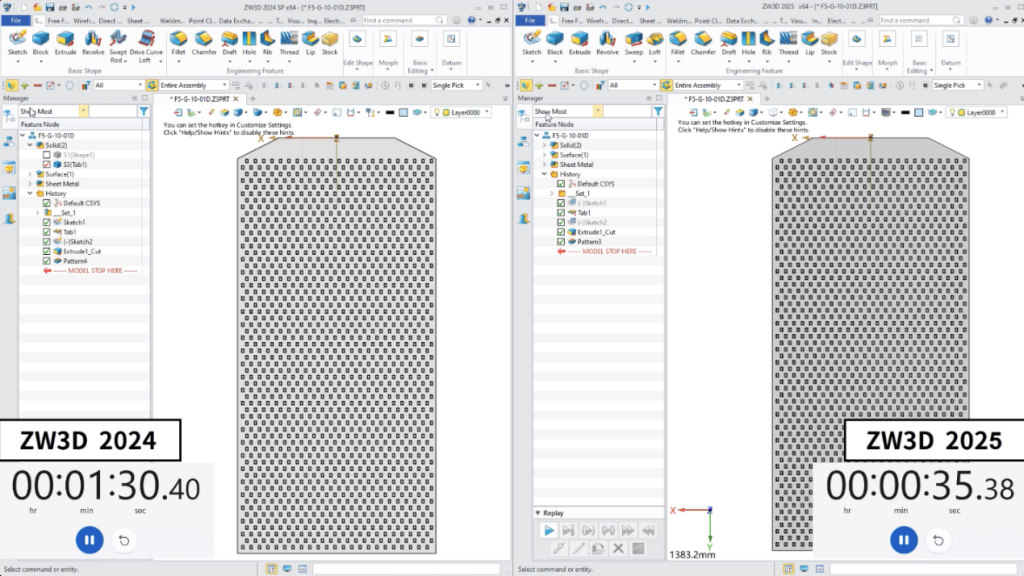
Optimized Material and Appearance Libraries
The material libraries have been significantly upgraded in ZW3D 2025 to enhance design precision and speed.
The pre-fabricated material library is expanded to include over 11 categories such as metal, plastic, glass, and wood, ready for immediate application. The custom material library allows for the creation of unique material definitions with specific characteristics. Additionally, changes to materials automatically update the appearance attributes, greatly helping to streamline the process and ensure visual consistency across designs.
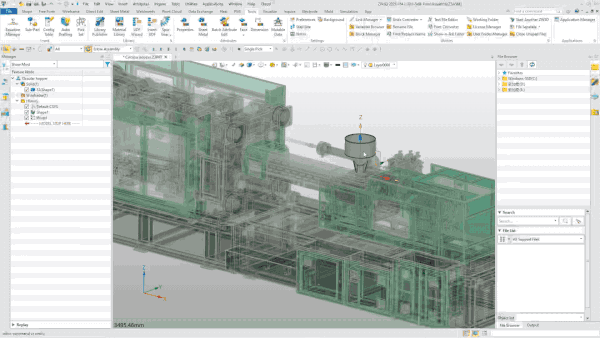
New Command Advisor Powered by AI
This innovative AI-driven feature elevates the user experience by predicting and recommending the next command based on user habits. It smartly anticipates the next steps in the workflow, thereby streamlining operations and conserving time by minimizing the need to navigate toolbars repetitively.
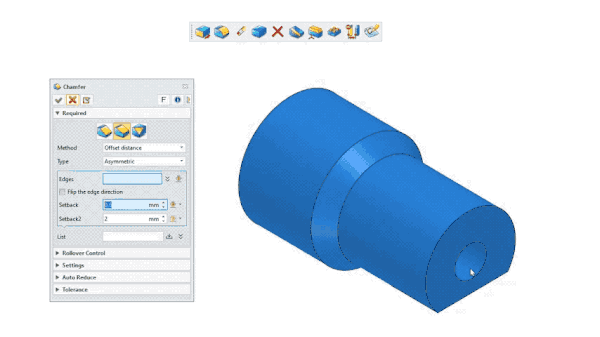
Furthermore, it continuously learns and adapts to user workflows, serving as an invaluable tool for experienced engineers in pursuit of efficiency and for newcomers who face challenges with CAD software complexity. This ensures that users remain focused on their design tasks, optimizing their interaction with the software.
Streamline Assembly Design and Visualization
Streamlined Large Assembly Handling
ZW3D 2025 has greatly improved the handling efficiency for large assembly scenes, with enhancement up to over 50%. Operations for large assemblies like zooming, rotating, and panning are smooth without any noticeable lag, which elevates both design and display performance to a new level. This capability is adaptable to a broader range of application scenarios, meeting the needs of more complex projects.
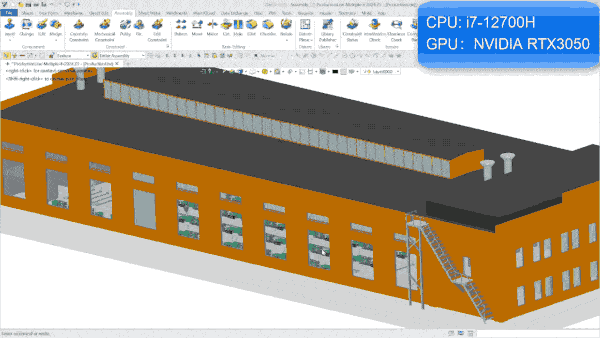
Intuitive Assembly Link Tree
This feature provides a tree structure diagram for easy exploration, assisting users in organizing and resolving reference issues, and breaking circular references. Moreover, assembly link relations can be automatically updated for any modifications to the design and related components can be displayed visually, which greatly improves the design accuracy.
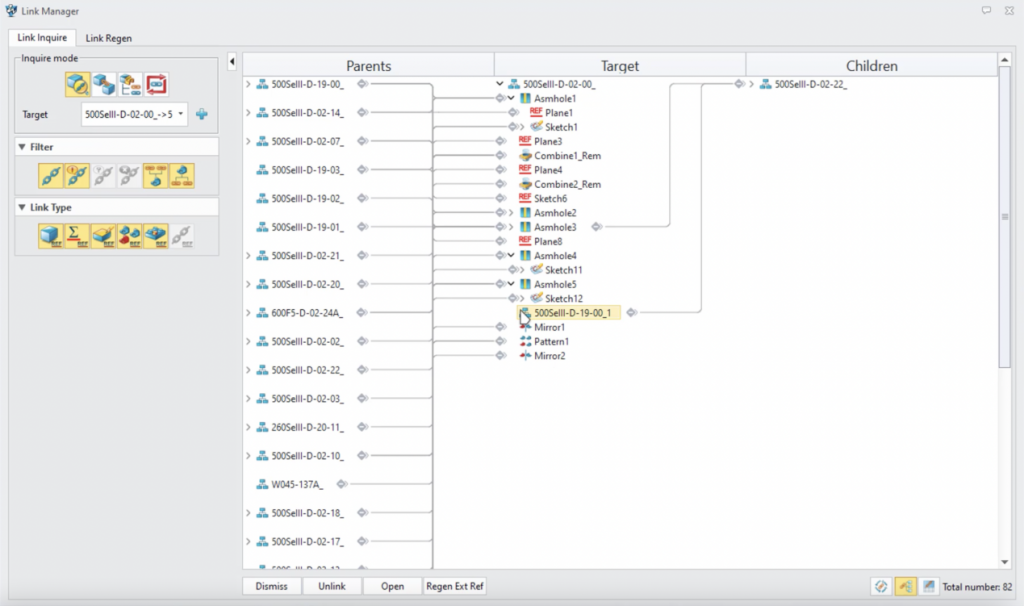
New Assembly Animation
The revamped assembly animation module in ZW3D 2025 supports sophisticated timeline animations and keyframe management, which provides users with high-quality visual assembly demonstrations, product showcases, mechanism operating principles , and design guidance. Users can now create animations with ZW3D that depict assembly processes and product functionalities, enhancing understanding and communication across teams.
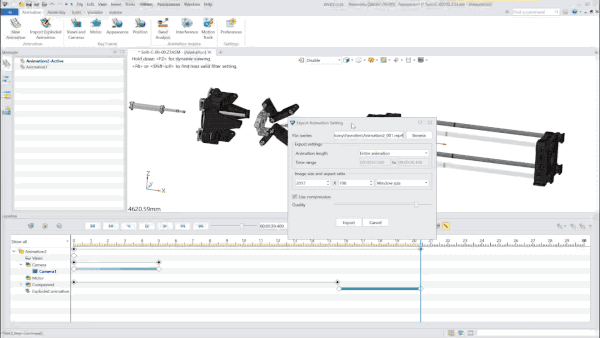
New AI-driven Model Match
Leveraging AI technology, ZW3D 2025’s new Model Match feature streamlines the initiation of new projects by swiftly locating components within extensive libraries. Users can now submit a drawing or image of the desired component, and the software will efficiently identify the matching model within the libraries. The search is further enhanced by incorporating additional attributes such as material type and specifications, including area and size, greatly accelerating the product design process from concept to creation.
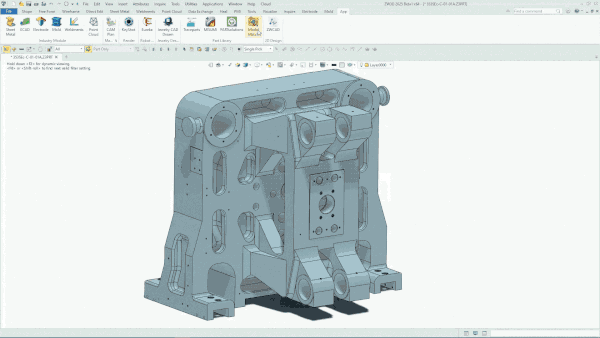
Advance Your Motion Simulation Capabilities
With enhanced motion simulation modules, ZW3D 2025 allows for simulation for the mechanism’s movement performance, assisting to identify design flaws early, and enhance product reliability. This proactive approach is ideal for manipulator motion planning, gear transmission design, and conveyor system simulation, which improves the robustness and functionality of the final product.
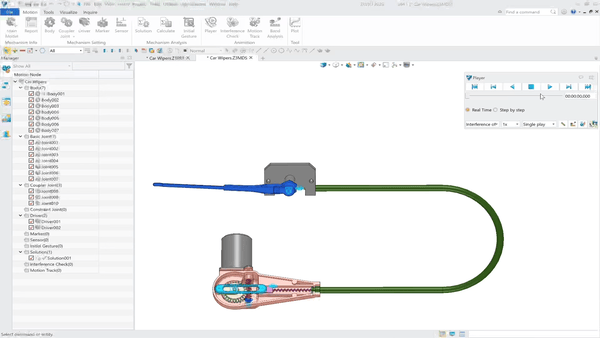
Improve Your Structural Simulation
ZW3D 2025’s structural simulation addon, powered by advanced linear and nonlinear solvers, now offers a comprehensive suite of analyses including random vibration, drop test, fatigue under random and harmonic loads, and time step fatigue. With enhanced nonlinear capabilities, it supports large displacement for beams and large deformation for dynamic rigid elements while providing a real-time convergence curve for iterative processes.
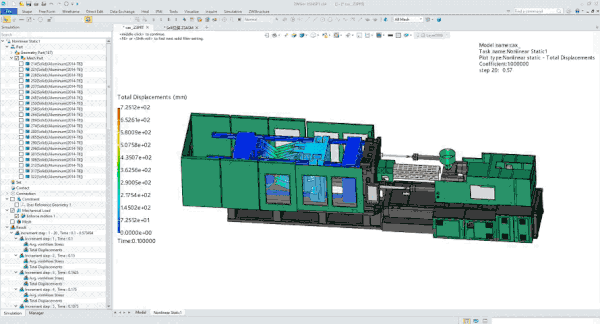
Optimize Your Drawing Projections
ZW3D 2025 introduces a new discrete projection function that significantly enhances the efficiency of both projection and section views in engineering drawings. This feature is particularly effective for large assembly models, enabling up to 90% faster projections, thereby accelerating the engineering drawing process substantially.
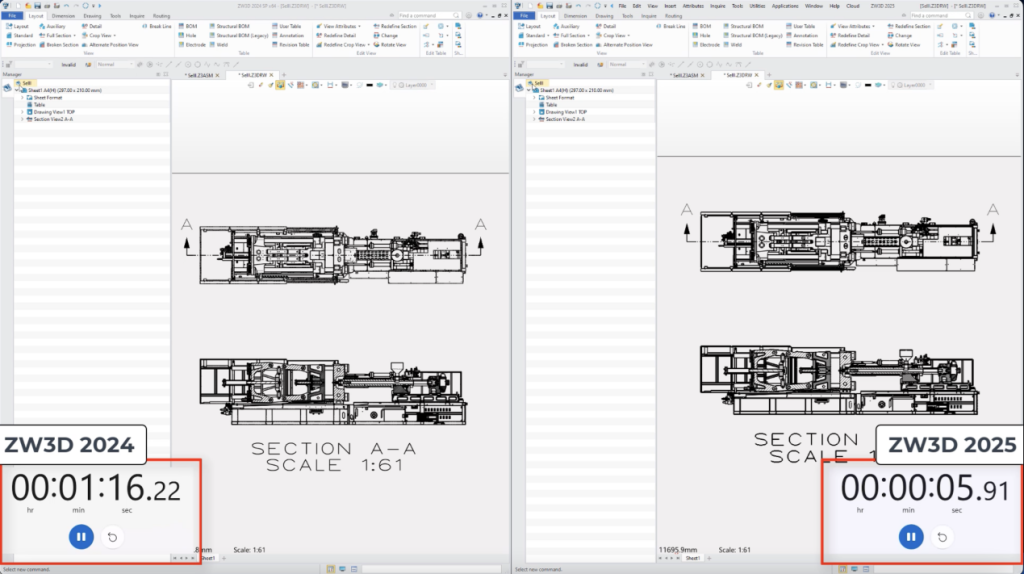
Refine Your Machining Processes
The Solid Verify in ZW3D 2025 has greatly improved with a new rollback function that elevates verification efficiency to new heights. Users can now inspect and revert steps in the verification process, streamlining error detection and adjustments. Additionally, the solid verification efficiency of ZW3D 2025 has been improved. The upgrade helps users to shorten machining time with reasonable tool path planning.
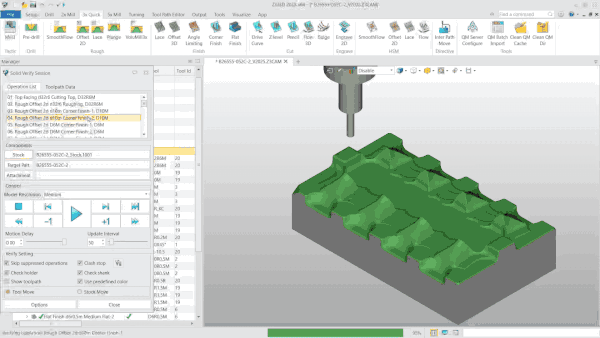
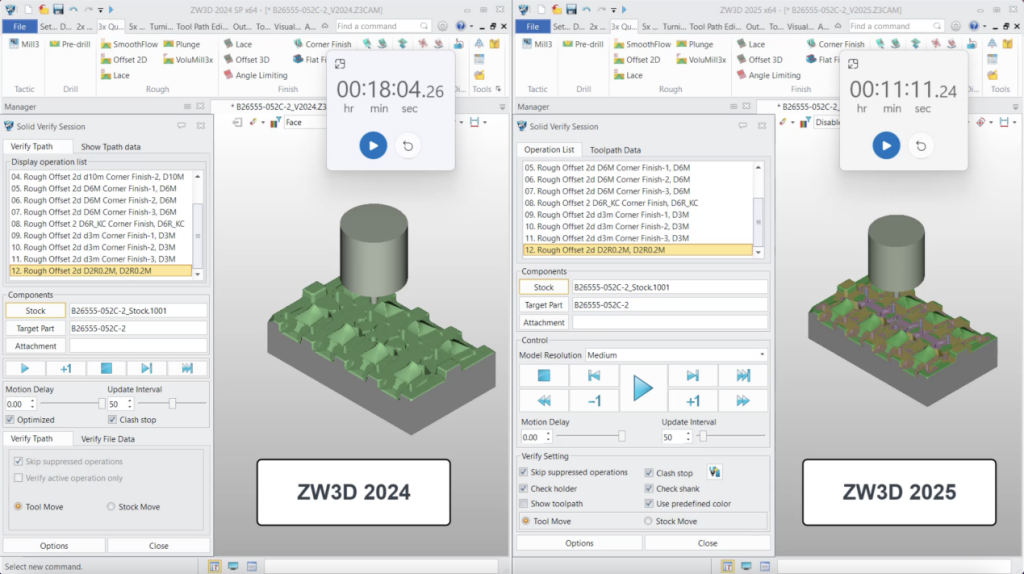
Explore More
To explore these new features and enhancements in detail, along with more updates included in ZW3D 2025, check out What’s New in ZW3D 2025.
Get Started with ZW3D 2025 Now
Download your 30-day free trial of ZW3D 2025 and embark on a seamless journey from design to manufacturing, featuring new AI capabilities, enhanced efficiency, and improved precision.
.png)

