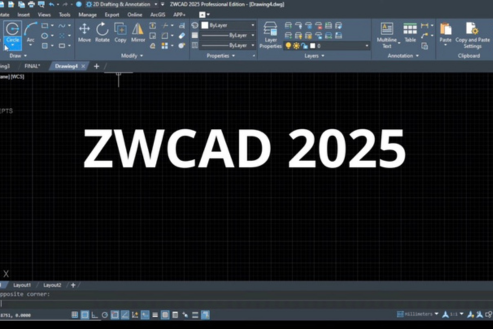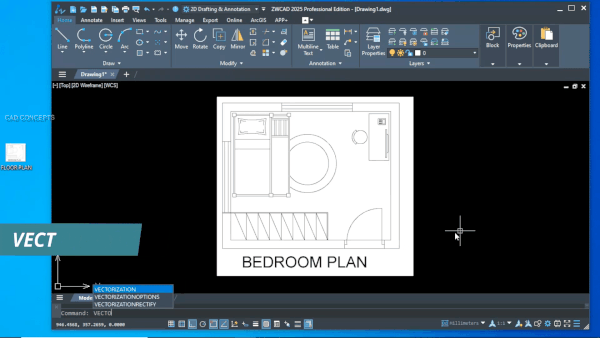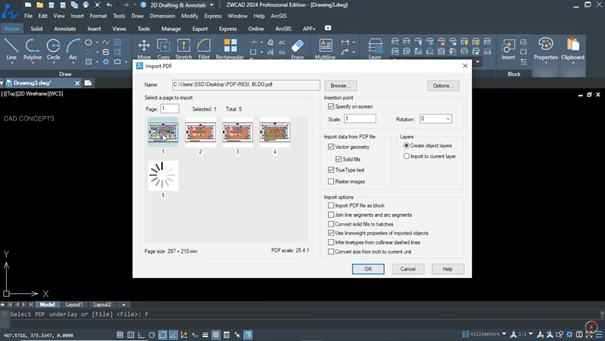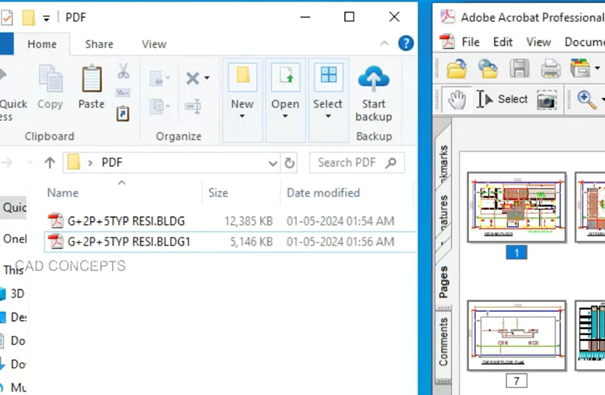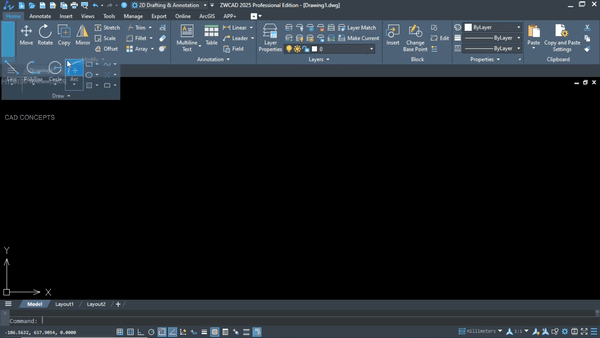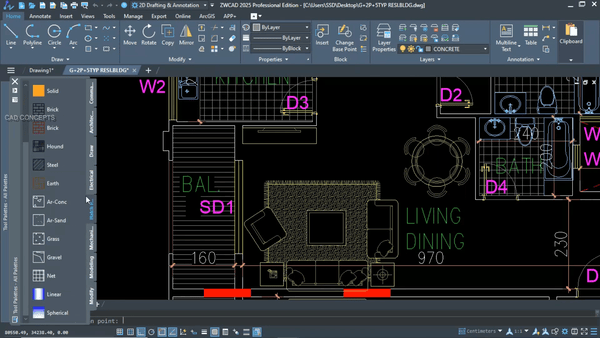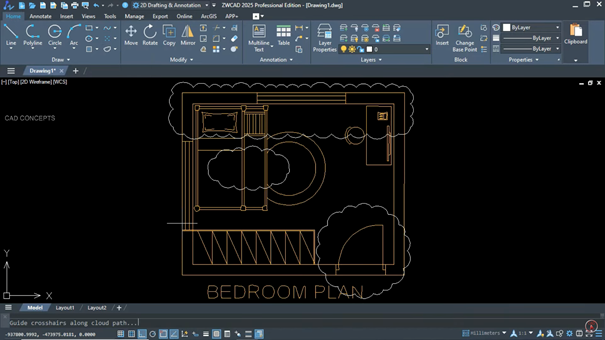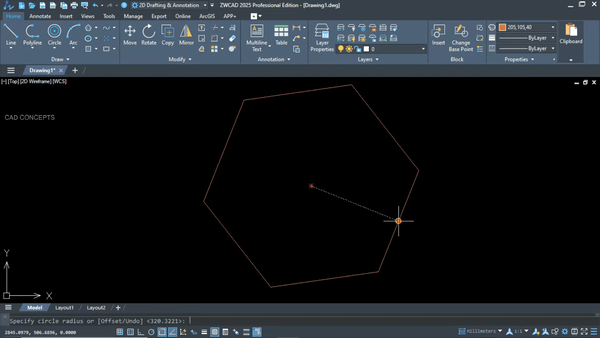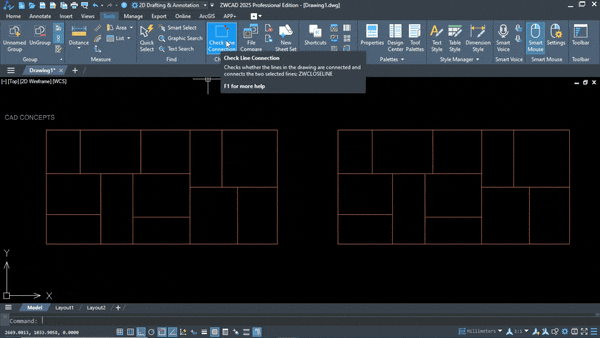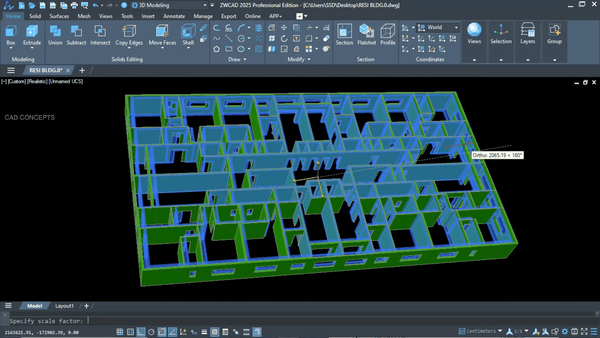In May, ZWSOFT proudly announces the launch of its latest iteration, ZWCAD 2025. It introduces key updates designed to streamline workflows and enhance productivity for designers and architects. Efficient workflows are crucial in the design industry, allowing professionals to complete projects faster, reduce errors, and increase creativity by focusing on design rather than software limitations.
In this article, CAD Concepts reviewed the 10 key feature updates of ZWCAD 2025 and provide detailed demo tutorials for each one. It offers hands-on tips to help designers and users navigate the new version efficiently, ensuring you can make the most of these powerful enhancements. Let’s dive into the top features that make ZWCAD 2025 a must-have tool for designers and architects.
1. Vector Graphics
Seamless Image-to-Drawing Conversion
One common challenge is converting images into drawing formats. ZWCAD 2025 makes this process seamless. Simply drag and drop your image file into ZWCAD, select “Vectorization,” and watch as your image is perfectly converted into a drawing format. This feature ensures that you get accurate and efficient image-to-drawing conversion every time.
2. Faster PDF Import
Speed and Efficiency Combined
Comparing ZWCAD 2024 to ZWCAD 2025, the new version significantly speeds up the PDF import process. In ZWCAD 2024, importing multiple PDF files required repeated clicks and lacked proper layer management. However, ZWCAD 2025 simplifies this with the “Use PDF Layer” feature, allowing you to import entire PDF documents at once with proper layer management.
3. Smaller PDF Compression
Optimize File Sizes for Easy Submission
For example, if you print a 100MB DWG drawing, ZWCAD 2025 will export a PDF file of 15MB, whereas ZWCAD 2024 will produce a 30MB PDF file. By adjusting plot properties and using the “ZW Smart Plot” feature, you can achieve significant file size reductions, making it easier to submit and share your drawings.
4. Customized User Interface
Personalize Your Workspace
Personalize your workspace with ZWCAD 2025’s customizable user interface. The panels within the Ribbon can be freely dragged and placed, offering further customization. Additionally, modifications to the Ribbon module enhance compatibility with ACAD’s CUIX files. This flexibility allows you to optimize your interaction and inherit your previous working pattern.
5. Floating Windows
Enhance Multitasking with Multiple Monitors
For those who use multiple monitors, ZWCAD 2025 introduces floating windows. This feature lets you drag and drop drawing tabs across multiple monitors, enabling you to work on different parts of your project simultaneously. This enhancement is perfect for multitasking and improving productivity.
6. Automatic Property Hiding
Keep Your Workspace Clutter-Free
ZWCAD 2025 includes automatic property hiding, which hides tools and properties when you’re not using them. This feature keeps your workspace clutter-free and focused on the task at hand. You can customize which properties and tools are hidden, ensuring a streamlined and efficient working environment.
7. Quick Revision Cloud
Simplify Your Revision Process
Creating revision clouds has never been easier. ZWCAD 2025 offers quick options for various shapes, including circles, polygons, ellipses, and rectangles. You can quickly draw revision clouds without needing to customize settings, saving you time and effort.
8. Draw Concentric and Oblique Rectangles
Precision Planning Made Easy
ZWCAD 2025 enhances your drawing capabilities with the ability to create concentric and oblique rectangles. These features are particularly useful in planning and design, allowing for dynamic adjustments and precise measurements. You can easily draw multiple offset lines and shapes with just a few clicks.
9. Check Closed Lines
Ensure Accurate Boundaries
Ensure the integrity of your designs with the “Check Line Connection” feature. This tool quickly identifies gaps that are often invisible to the naked eye in complex drawings, allowing you to swiftly find and close gaps between areas. It’s an essential feature for ensuring the precision and reliability of your drawings.
10. 3D Enhancements
Transform Your 3D modelling Experience
ZWCAD 2025 introduces significant 3D enhancements, including extrusion, subtraction, and seamless 3D modelling experiences. The Gizmo feature allows for precise scaling, rotation, and movement of 3D models, making it easier to manipulate and transform your designs. Multiple orbit modes and visual styles enhance your 3D modelling capabilities, providing a comprehensive 3D experience.
Conclusion
ZWCAD 2025 is a powerful upgrade that offers a range of new features and improvements designed to enhance your design and drafting experience. With its perpetual licensing option, you can enjoy all these benefits without the need for ongoing subscription fees. Download the 30-day free trial of ZWCAD 2025 and experience these innovations for yourself.
.png)