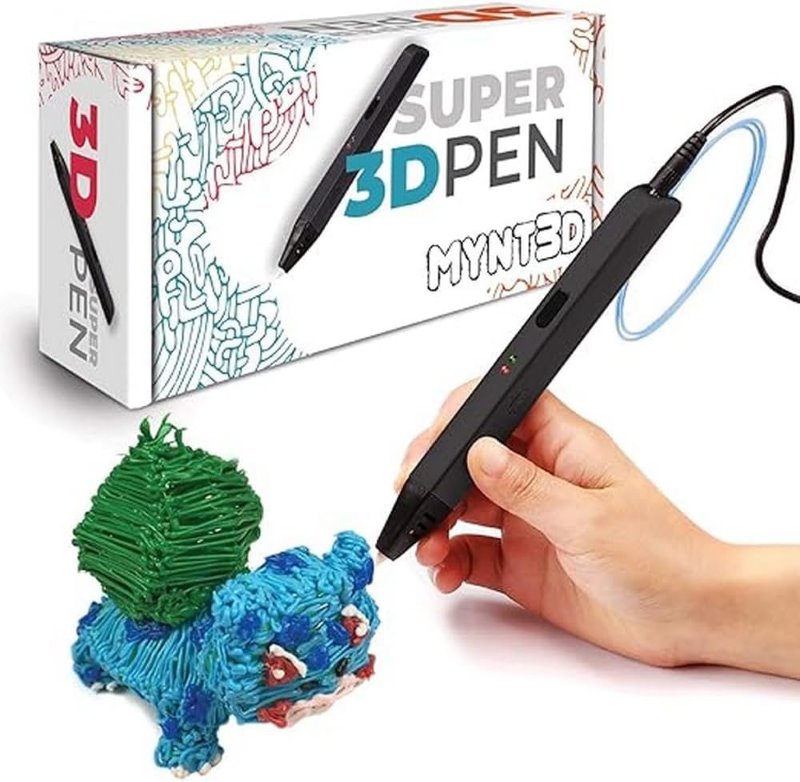A 3D pen is an innovative drawing tool that uses heating technology to melt plastic filaments, which are then extruded through the pen tip for drawing. Different from how 3D printers work, 3D pens allow users to create manually directly in the air or on surfaces, which enables a more free and immediate three-dimensional drawing experience. This convenience and ease of use have led to the application of 3D pens in many fields, such as handmade crafts, education, and object repair.
If you’re looking to choose the best 3D pen, don’t rush to close this webpage. This article will introduce you to the 6 best 3D pens of 2024, covering affordable basic models as well as those with advanced features. Now, let’s get started.
| Note: If you also need to use 3D modeling software and operate a 3D printer from your computer, we recommend using ZW3D. Its 2025 version has recently been released, enhancing user experience and workflow efficiency based on its previous foundation. Overall, it stands as the best 3D modeling software of the year, so don’t miss out – you can download a trial version from the download center. |
Key Factors to Focus on When Picking the Best 3D Pen
Before truly mastering how to 3D print, having the right tool at hand is undoubtedly crucial. Nowadays, there is a wide variety of 3D printing pens on the market. How to find the best one among the many choices? No worry. We’ve summarized the following key factors, which are essential for everyone to consider when selecting a 3D pen.
- Comfort: Unlike a 3D printer, a 3D pen requires the designer to hold it continuously. Therefore, it’s best to choose a lightweight and ergonomically designed pen to reduce hand strain during prolonged use, especially for users who need to create intricate designs or work continuously.
- Versatility: Different projects may require different materials. It is advisable to choose a versatile 3D pen that can support various filaments such as PLA, ABS, and PCL. This allows one pen to meet diverse needs, saving both money and effort.
- Temperature and Speed Control: Different materials require different melting temperatures. Therefore, the ability to adjust temperature and speed is crucial for the 3D pen’s usability. Adjustable settings ensure smoother and more precise extrusion of filaments.
- Safety: Safety is a significant consideration, especially when used in educational environments. Safety features to look for include auto-shutoff functions, low-temperature settings, and more.
- Price and Quality: Price and quality are also important factors when choosing a 3D pen. While high-end 3D pens usually offer more features and better performance, they may not be suitable for all users. It’s important to select a product that offers good value for money based on your budget and needs. Evaluating the quality of a 3D pen can be done by reviewing user feedback, brand reputation, and warranty services.
Top 1. SCRIB3D P1 3D Printing Pen
| Pros | Cons |
|
|
SCRIB3D P1 Pen is an affordable 3D pen with a great reputation among users. It can be used to create handmade gifts or decorations. The operation is very simple, making it suitable for beginners.
This pen takes only 2-3 minutes to heat up. Once the LED light turns on, you can start your creation. Its speed and temperature are adjustable, and it can handle both PLA and ABS filaments.
The pen features a removable ceramic nozzle and a high-quality motor. Better yet, it is equipped with a 2-minute auto sleep function after 3D doodling stops, ensuring safety while maintaining high performance without clogging. Overall, the SCRIB3D P1 Pen offers excellent value for money, making it a great choice for beginners.
- Best for: Beginners and children
- Weight: 39 ounces (349 grams)
- Dimensions:61 x 7.87 x 1.97 inches (11.7 x 20 x 5 cm)
- Display: Yes
- Filaments: PLA and ABS
- Price: $29.99
Top 2. 3Doodler Start+ Essentials
| Pros | Cons |
|
|
3Doodler Start+ Essentials is a 3D printing pen designed specifically for children aged 6 and up. The pen is renowned for its safety features as it has no external hot parts, and its tip, barrel, and plastic are all touchable. Its middle part is relatively slim, making it easier for children to hold.
One notable feature of 3Doodler Start+ is its built-in battery, allowing users to work without the encumbrance of power cords. It is compatible with 3Doodler Start Plastic Filaments, an eco-plastic 3D pen filament made mainly from PCL material. This material melts at a low temperature of around 60°C. Therefore, it’s ideal for kids and educational use.
- Best for: Beginners and children
- Weight:72 ounces (304 grams)
- Dimensions:06 x 6.02 x 2.56 inches (23 x 15.3 x 6.5 cm)
- Display: No
- Filaments: 3Doodler Start Plastic
- Price: $48.58
Top 3. MYNT3D Super 3D Pen
| Pros | Cons |
|
|
MYNT3D Super 3D Pen is a popular choice among users. It can be used for drawing, design, construction, and repair. Whether you’re working on complex professional projects or simple creative drawings, this 3D pen can meet your needs. It is one of the best 3D pens as it features an ultrasonic-sealed nozzle, making it nearly clog-proof and extending its lifespan.
What’s more, you can adjust the flow rate with a stepless speed slider based on your material and requirements. However, it does not have an OLED display or temperature adjustment. Instead, there is a temperature adjustment screw for you to switch between the correct temperatures for ABS and PLA, but it is limited to these two materials.
- Best for: Beginners and professionals
- Weight:7 ounces (220 grams)
- Dimensions: 98 x 8.31 x 2.32 inches (10.11 x 21.11 x 5.89 cm)
- Display: No
- Filaments: PLA and ABS
- Price: $43.86
Top 4. MYNT3D Professional Printing 3D Pen
| Pros | Cons |
|
|
As its name suggests, MYNT3D Professional Printing 3D Pen is a professional and high-quality 3D printer printing pen. It is lightweight and sized more like a regular pen, making it easy to hold and use.
A significant advantage of this 3D pen is its large OLED display, which allows you to monitor the material temperature. The temperature can be adjusted from 130 to 240°C in 1-degree increments for optimal fine-tuning. What’s more, it also features a stepless speed control for adjusting speed and flow, which is user-friendly.
Compared to the previous products, MYNT3D Professional Printing 3D Pen supports a wider range of filament types. It is compatible with almost any 1.75mm filament. However, its higher price may not be suitable for users with limited budgets.
- Best for: Professionals
- Weight: 99 ounces (340 grams)
- Dimensions:99 x 5.2 x 2.6 inches (20.29 x 13.21 x 6.6 cm)
- Display: Yes
- Filaments: PLA, ABS, and some specialty
- Price: $79.40
Top 5. PIKA3D PRO 3D Printing Pen
| Pros | Cons |
|
|
PIKA3D PRO 3D Printing Pen is one of the best 3D pens for kids as it is extremely user-friendly. To begin, simply plug in the pen, select your material, and insert the filament to start your 3D creation.
It is slim and easy to hold. This 3D pen meets basic creative needs and is quite affordable. In addition, it features an adjustable temperature and comes with an OLED display, allowing you to fine-tune your ideal temperature.
- Best for: Beginners and children
- Weight: 2 ounces (317 grams)
- Dimensions:8 x 1 x 1.2 inches (17.27 x 2.54 x 3.05 cm)
- Display: Yes
- Filaments: PLA and ABS
- Price: $34.99
Top 6. 3Doodler PRO+ 3D Printing Pen
| Pros | Cons |
|
|
3Doodler PRO+ 3D Printing Pen is one of the most advanced 3D pens on the market, designed to provide efficient 3D printing solutions for professionals. It boasts nearly every feature you could want in a 3D pen and is one of the most comfortable 3D pens. The pen comes with interchangeable nozzles, offering six options including ribbon, square, and triangle tips, and 0.5mm, 1mm, and 1.5mm nozzles.
It also features upgraded dial-controlled temperature, and speed settings, along with a built-in variable fan. Therefore, you can fine-tune to achieve superior performance with different materials. In terms of materials, this pen is highly versatile, supporting a wide range of materials including wood, copper, ABS, PLA, nylon and more.
- Best for: Professionals
- Weight: 009 ounces (0.25 grams)
- Dimensions:36 x 3.9 x 11.3 inches (18.69 x 9.91 x 28.7 cm)
- Display: Yes
- Filaments: PLA, ABS, nylon, polycarbonate, and more
- Price: $199.99
FAQs About 3D Pens
What Kind of Things Can You Make with a 3D Pen?
Although 3D pens don’t have the wide range of applications that 3D printers do for creating models, they can still be used to create and repair a variety of items and small parts such as:
- Small sculptures and models.
- Jewelry and desktop ornaments.
- Toys and educational experiment models.
- Practical tools like keychains, phone stands, bookmarks, and more.
What Age Group Is a 3D Pen for?
Due to the working principle of 3D pens, certain parts can become hot. Although modern 3D pens often have low-temperature designs, it’s still important to avoid touching the hot nozzle. Therefore, while 3D pens are simple and easy to use, very young children are not suitable for using them. It is recommended for children aged 7 and above, as well as teenagers and adults.
From a safety perspective, children in this age group have a certain level of safety awareness and can safely use a 3D pen under the guidance of parents or teachers. Additionally, children aged 7 and above usually have the manual skills and creativity to understand and operate the basic functions of a 3D pen.
Do 3D Pens Need Ink?
A 3D pen does not use traditional ink but instead uses special plastic filaments. When a 3D pen operates, it heats the plastic filament until it melts, then extrudes it through the nozzle, where it cools and solidifies into a structure. Common 3D pen filaments include:
- PLA: A biodegradable material made from renewable resources such as corn starch or sugarcane. It has a low melting point and is non-toxic, making it suitable for home and educational environments.
- ABS: A tough, heat-resistant plastic with a higher melting point, ideal for creating durable and heat-resistant items. However, it can emit fumes when heated.
- PCL: A low-temperature melting material with a melting point around 60°C. It is often used for projects requiring flexibility and low-temperature safety, making it excellent for educational purposes.
Do 3D Pens Harm the Environment?
The environmental impact of a 3D pen largely depends on the type of filament used. Among the commonly used filaments, PLA is considered an environmentally friendly material. It is made from renewable resources such as cornstarch or sugarcane.
Under suitable conditions, PLA can degrade in the natural environment. In contrast, another common material, ABS, is not as eco-friendly. Being a petroleum-based material, ABS is not easily degradable and can negatively impact the environment if not disposed of properly.
Conclusion
| Best for | Weight | Display | Filaments | Price | |
| SCRIB3D P1 3D Printing Pen | Beginners and children | 349 grams | Yes | PLA and ABS | $29.99 |
| 3Doodler Start+ Essentials | Beginners and children | 304 grams | No | 3Doodler Start Plastic | $48.58 |
| MYNT3D Super 3D Pen | Beginners and professionals | 220 grams | No | PLA and ABS | $48.58 |
| MYNT3D Professional Printing 3D Pen | Professionals | 340 grams | Yes | PLA, ABS, and various other filaments | $43.86 |
| PIKA3D PRO 3D Printing Pen | Beginners and children | 317 grams | Yes | PLA and ABS | $79.40 |
| 3Doodler PRO+ 3D Printing Pen | Professionals
|
0.25 grams | Yes | PLA, ABS, nylon, polycarbonate, and more | $199.99 |
These are the six best 3D pens of 2024. Each has its own advantages and disadvantages. The SCRIB3D P1 is the most affordable option, suitable for children and beginners who want to experience 3D drawing with a 3D pen.
For those looking for more advanced features, the MYNT3D Professional and the 3Doodler PRO+ are excellent choices. The latter stands out for being more lightweight, but it is also more expensive, making it ideal for professionals with a higher budget. Hopefully, this article helps you find the perfect 3D pen to start your 3D creation journey.
.png)