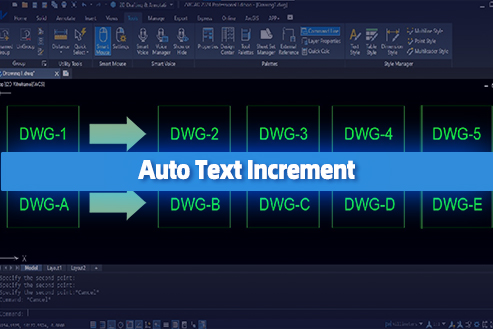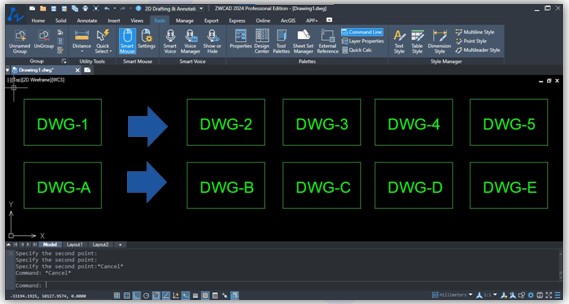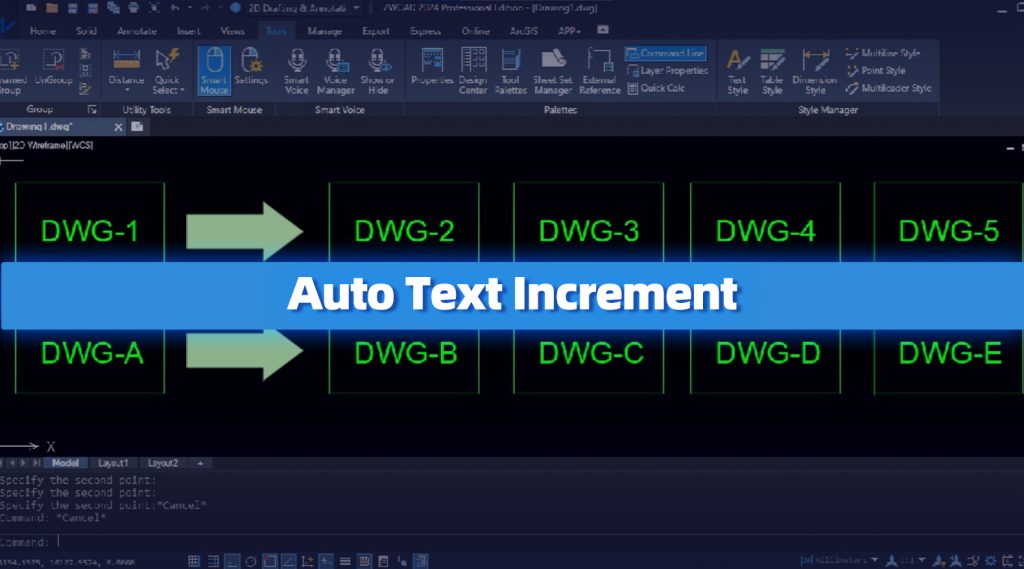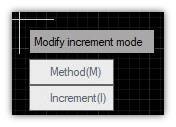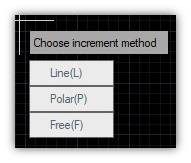The revolutionary feature of text increment in ZWCAD with Add-On revolutionizes the way we update suffixes and prefixes of text in CAD drawings. By automating this process, it not only saves valuable time but also guarantees utmost accuracy. The beauty lies in its simplicity, as I can effortlessly set the desired number or letter increment. With the three versatile options of line, free hand, and polar, arranging my sheet title becomes a breeze. The free hand tool empowers me to effortlessly rearrange the suffixes and prefixes of my sheet title, ensuring a seamless workflow text increment with numbers and letters at a time.
Why ZWCAD Text Increment
The step increment determines the amount by which a number or letter increases when updating text suffixes or prefixes. It offers precise control and flexibility in managing numerical or alphabetical sequences, ensuring accuracy and efficiency in CAD drawings. In my case, it is much easier for me to place sheet titles with a step increment for the entire sheet layout.
Where to use ZWCAD Text Increment
The step increment Add-On in ZWCAD is used to automate and control the updating of numerical and alphabetical sequences in CAD drawings, saving time and ensuring accuracy. It is particularly beneficial for managing text suffixes and prefixes in designing projects, whether it involves sheet layout titles or any specific area of concern.
Key Features
- Automation: The ZWCAD Text Increment Add-On automates the sequence order of text, saving time and effort.
- Precision Control: Users have precise control over increment values.
- Multi-option: It allows three modes of operation – Free, Line, and Polar.
- Dual Increment: It allows both numeric and alphabetical increments.
Method to use ZWCAD Add-On Text Increment
Here is the step by step method to use ZWCAD Add-on Text Increment:
- Apply the command ‘TEXTADD’.
- Select the text object that you want to increment.
- Click on the specific letter or number.
- Customize one out of three modes of operation Free, Line, or Polar by entering Mode ‘O’ and Method ‘M’.
- Specify the increment value for the number 1 2 3 4….. Or 2 4 6 8….. Or letter A B C D.
- Click on the particular letter/number for the increment and click again over the screen to get the result and repeat the process.
- The ZWCAD Add-On will automatically generate copies of the selected text with incremented values based on your specified settings.
Conclusion
ZWCAD‘s Text Increment Add-On feature simplifies and accelerates the process of updating suffixes and prefixes in CAD drawings with ease.
.png)