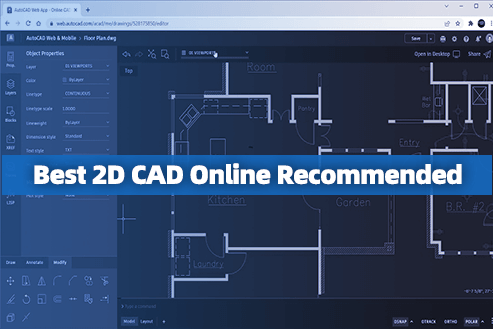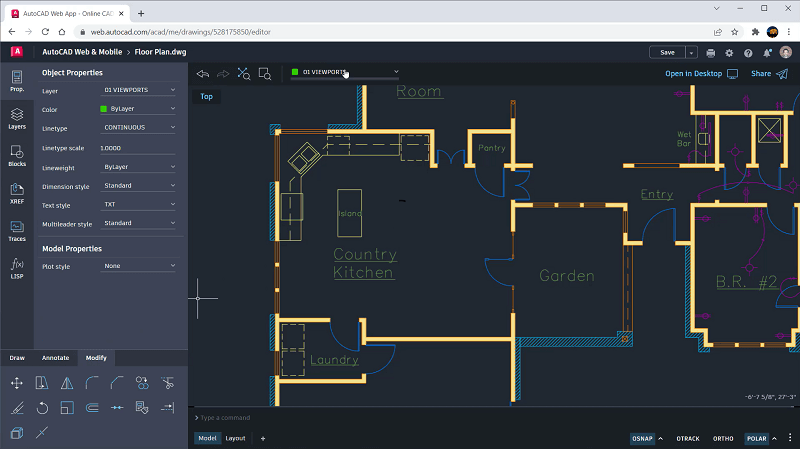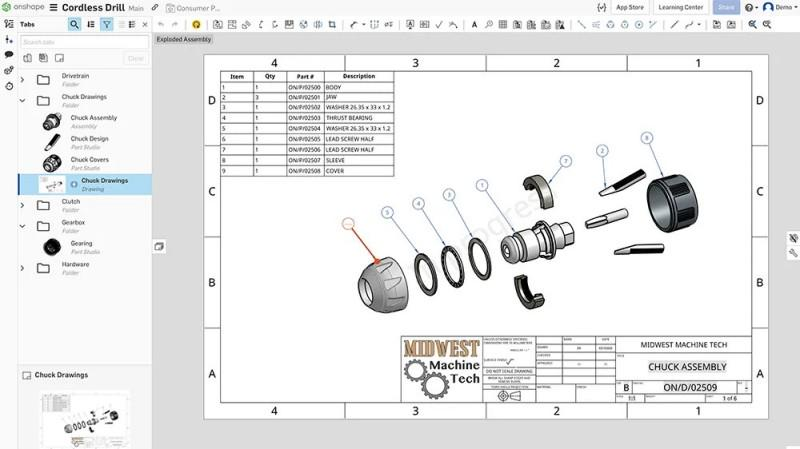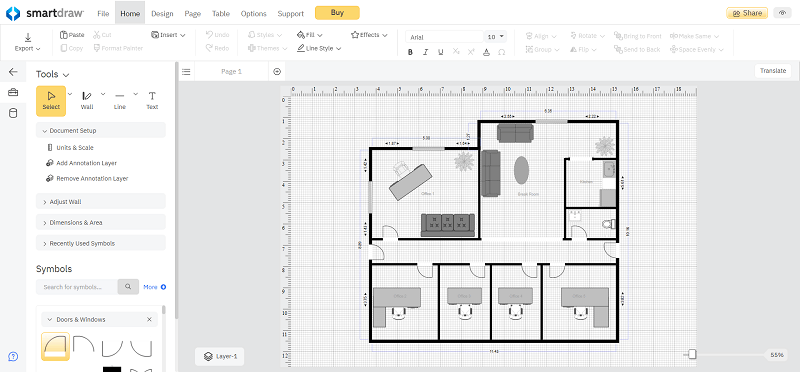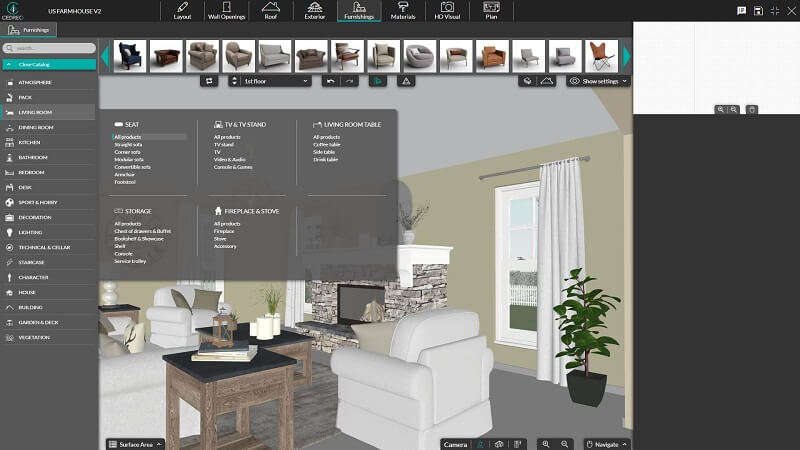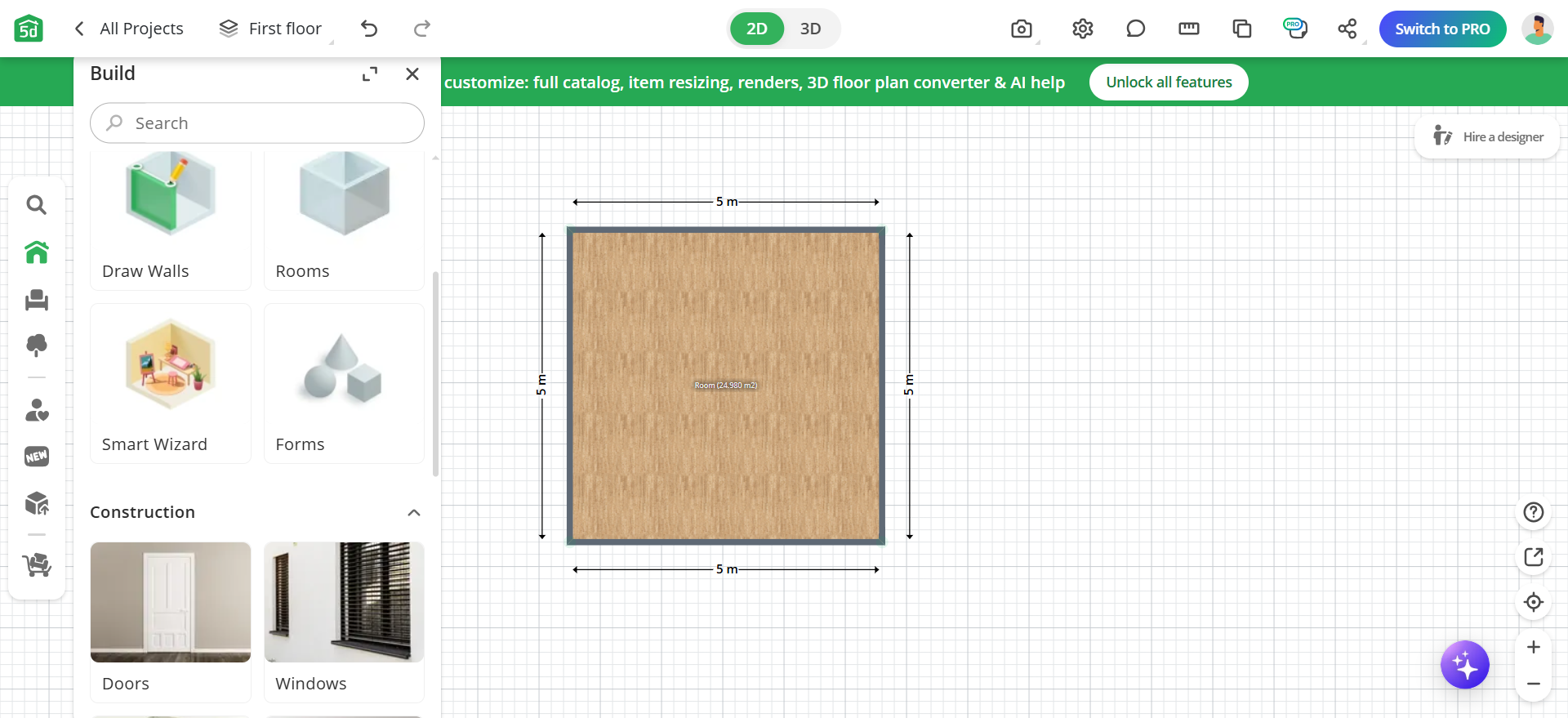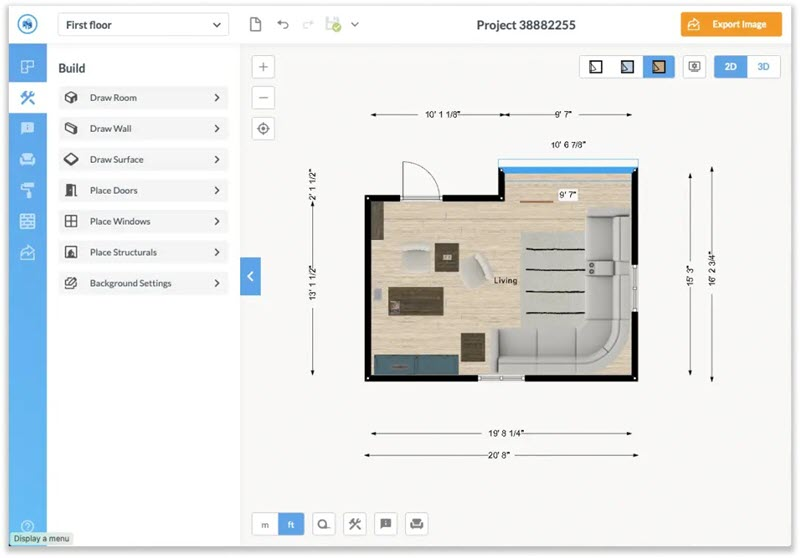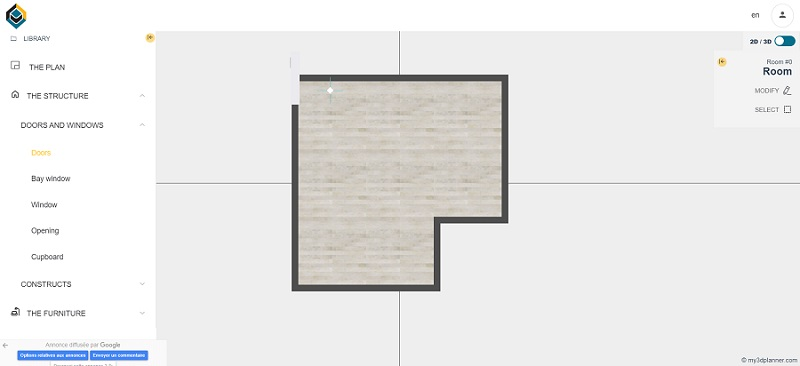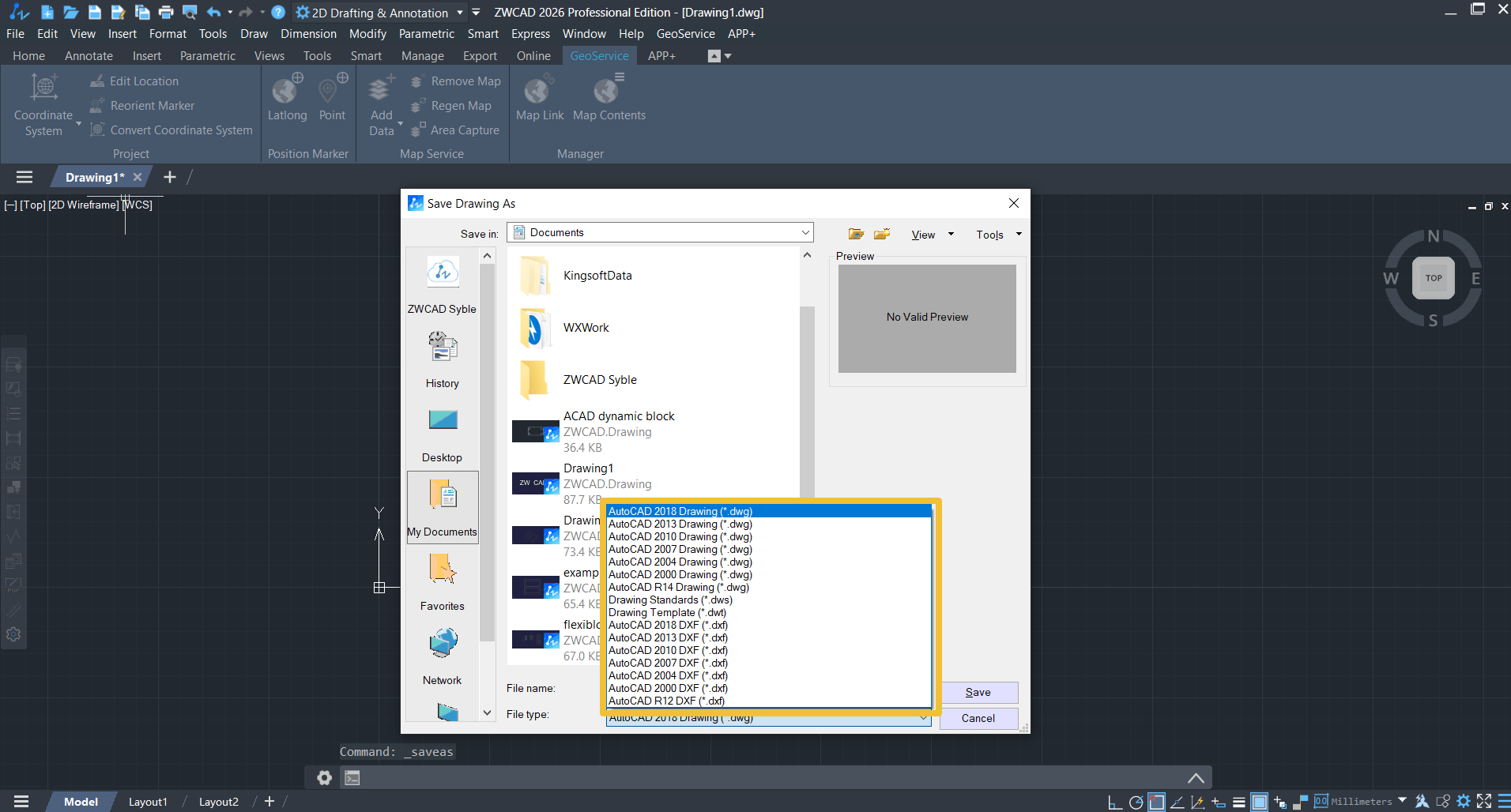2D CAD online tools are usually a good starter for anyone to get down to 2D drawings and designs without any software installation. You can access these web-based services from any device with an internet connection. Better yet, you can start or continue designing whenever an idea pops up in your mind. That also makes it easy for team members to collaborate remotely or in different locations.
Here we bring in the 7 top picks of 2025 including free drawing online options. Now, take your time to check out the features and capabilities of each one and see which one is best suited for your needs.
Contents
- 1. What is CAD Online Tool?
- 2. Advantages of CAD Online Tools
- 3. Best 7 CAD Online Tools
- 4. Weakness of CAD Online Tools
- 5. ZWCAD: A More Powerful and Professional Solution
- 6. Conclusion
What is Online CAD Tool?
A Online CAD Tool is a web-based software solution that allows users to create, edit, and manage CAD drawings directly in their web browsers. These tools eliminate the need for installing traditional desktop applications, offering a flexible and accessible option for designers, engineers, and architects.
Advantages of Online CAD Tools
1. Cross-Device Accessibility & No Installation Hassle
Users can access, draw, and edit files in browsers without software installation, working seamlessly across Mac, Windows, tablets, or temporary devices.
2. Cost-Effectiveness for Budget-Conscious Users
Online 2D CAD tools offer free versions, low subscriptions, or pay-as-you-go plans, providing an affordable alternative to high-cost traditional CAD software.
3. Streamlined Collaboration & Cloud Sharing
These tools enable real-time remote collaboration, cloud-based version control, and easy file sharing for teams and clients via browsers.
Best 7 Online CAD Softwares
1. AutoCAD Web
AutoCAD Web is the web-based version of the industry-standard AutoCAD, offering cloud-based access to 2D drafting tools. It’s perfect for those who need to access their designs from anywhere and collaborate with others online.
The web version provides an intuitive interface, resembling the full AutoCAD desktop version. Whether you’re a seasoned professional or a beginner, you can quickly navigate the tools and commands to create and edit your designs with ease. AutoCAD Web offers a robust set of tools, such as drawing, editing, dimensioning, and annotations, making it ideal for precise and detailed 2D design work. It also allows easy collaboration by enabling users to share their designs with team members and clients. This ensures smooth communication and allows others to view, comment, and edit the designs in real-time.
2. Onshape
Onshape is an innovative cloud-based CAD platform.It is a comprehensive tool designed to simplify the process of creating and documenting 2D drawings online.
With Onshape’s cloud-based approach, you can access and collaborate on your drawings on any device with a web browser.The shortcoming is that it will store all your data in a public workspace.Another feature is dimensioning, it enables you to quickly add dimensions, geometric tolerances, text annotations, and symbols to your drawings. Onshape can automatically infer and align dimensions based on your design intent to simplify the dimensioning process. Onshape also supports photorealistic renderings that enable you to render 2D drawings to 3D blueprints. Therefore, your stakeholders can better understand your product designs in both 2D and 3D.
3. SmartDraw
SmartDraw is an affordable pick that offers a wide range of diagramming and drawing tools. It enables you to create professional-quality 2D drawings, diagrams, floor plans, schematics, and more without any software.
It provides an extensive library of pre-drawn symbols and templates for every diagram type including flowcharts, UML diagrams, floor plans, org charts, network diagrams, and much more. You can easily get down to your drawing with any of the built-in CAD templates and symbols. This saves time and allows you to create accurate and detailed drawings quickly. After you’ve done drawing, you can save it directly to SharePoint, OneDrive, Google Drive, or DropBox. You’re allowed to share a link to your design with anyone to work on the same project and get feedback.
4. Cedreo
Cedreo is an intuitive, online drafting tool tailored for home design, enabling users to create detailed 2D and 3D plans with ease. It’s designed for architects and home designers to visualize both exterior and interior plans effectively.
This 2D CAD online tool also offers a range of predefined templates for common architectural layouts such as houses, apartments, offices, and retail spaces. You can quickly generate basic plans that can be customized to meet specific project needs. In addition, Cedreo’s flexible layout resizing allows users to adjust designs effortlessly, whether it’s resizing entire rooms or modifying individual elements. Once your floor plan is set, you can instantly convert your layout from 2D to 3D, and save customized templates for future use, enhancing design efficiency and client satisfaction.
5. Planner 5D
Planner5D is a versatile, user-friendly 2D/3D home design platform that empowers both beginners and professionals to create stunning floor plans, interior/exterior designs, and immersive visualizations without specialized skills.
With a drag-and-drop interface, users can quickly draft 2D floor plans and switch seamlessly to 3D views for instant visualization. The platform boasts a regularly updated catalog of over 8,000 furniture, decor, and landscape items. High cross-platform flexibility allows you to access Planner5D anytime, anywhere across web browsers, iOS, Android, macOS, and Windows devices. In addition, you could also collaborate seamlessly by sharing project links: team members, clients, or family can view live updates in real time.
6. FloorPlanner
FloorPlanner is a free online tool perfect for designing floor plans. While it’s free for basic use, paid upgrades are available for users who need access to more features. It’s well-suited for casual users and professionals alike.
The interface of FloorPlanner is simple and intuitive, designed for both professionals and homeowners to create floor plans quickly. Its drag-and-drop functionality and accessible tools make it easy for anyone to get started, no matter their experience level. FloorPlanner provides access to a library of over 260,000 3D models, including furniture, appliances, and decor. With this wide variety of objects, you can easily furnish and personalize your designs to create realistic, detailed representations of your vision.
7. MY3DPLANNER
MY3DPLANNER is an online tool focused on house design, especially interior design. It allows you to create 2D sketches online and quickly transform your 2D drawings into 3D models.
Boasting a drag-and-drop interface and customizable templates, it enables easy floor plan creation, 3D modeling, and lighting simulation—paired with an extensive library of furniture, materials, and components to bring designs to life.Accessible online and compatible with Android devices, MY3DPLANNER allows seamless project work on the go, with cloud storage for secure file management. It facilitates real-time collaboration, enabling multiple users to work on projects simultaneously and share updates with clients or team members for feedback.
After getting a basic understanding of several 2D CAD online tools, you may already have a clear preference. While these tools excel in convenience and portability—letting you access and work on projects anytime, anywhere—they also come with notable drawbacks that could disrupt your smooth workflow.
Weakness of Online CAD Tools
Limited Advanced Functionality
Lack complex professional features compared to desktop CAD software, such as advanced parametric modeling, batch processing of large-scale drawings, or specialized engineering analysis (e.g., stress testing, dimensional tolerance checks).
Restricted to Basic Editing
Limited to file viewing and lightweight modifications (e.g., simple annotations, basic markup) rather than supporting complex editing tasks like intricate geometry reconstruction, multi-component assembly adjustments, or advanced layer management.
Dependency on Internet Connectivity
Cannot operate normally without a stable network—users may face disruptions when working in remote areas (e.g., construction sites with poor signal) or during network outages, affecting workflow continuity.
Data Security Risks
When it comes to data security risks, most 2D CAD online tools rely on cloud storage to enable users to upload designs and access them across devices seamlessly. However, if the software lacks a private, secure cloud infrastructure—equipped with robust encryption, access controls, and data backup mechanisms—it can significantly heighten the risks of data loss, unauthorized modifications, or even leaks of sensitive design intellectual property.
Whether you’re tackling intricate engineering designs that require precise parametric modeling, working in remote construction sites without stable network access, or handling sensitive intellectual property that demands maximum data protection, these online tools can hardly keep up with the demands of smooth, professional workflows. This is where ZWCAD steps in—to address exactly these pain points while retaining the flexibility modern users need.
ZWCAD: A More Powerful and Professional Solution
ZWCAD is a professional CAD solution designed for efficient 2D drafting and 3D modeling, offering a familiar interface and high compatibility with DWG-based workflows. With powerful features and fast performance, it provides an affordable and reliable alternative for designers, engineers, and architects across various industries.
Cost–effective Price
To maximize the value of your investment, ZWCAD stands out as the optimal choice. With a one-time payment of just $899, you gain a lifetime license—no recurring monthly or annual subscriptions, and no hidden additional fees. Whether you’re a beginner honing your skills or a seasoned professional needing reliable tools, this pricing is far more cost-effective compared to other CAD solutions on the market.
Note:
ZWSOFT has released ZWCAD Flex, a subscription-based CAD solution currently available exclusively in the United States and Canada.
Users outside these regions are encouraged to contact their local ZWSOFT sales team to explore perpetual license options for ZWCAD.
All-in-one capability
Compared to online tools, it’s compatible with more CAD file formats like DWG, DXF, DWT, etc. In addition, it also ensures offline designs and no network is needed. So you would not worry about your design will lose or it is not saved.
Advanced Functionality
ZWCAD provides a robust set of 2D drafting tools that support precise and efficient design workflows, such as Smart Plot, Smart Voice, Smart Select,Parametric Design, File Compare and so on.These smart tools streamline repetitive tasks and enhance overall productivity. Thanks to a user–friendly interface, commands, and aliases, it’s a breeze for anyone to get started with ZWCAD.
Excellent Perfromance
With less consumption to your computer resources, ZWCAD outperforms AutoCAD at a 1.7x faster rate with its state-of-the-art hardware acceleration to ensure a fast and seamless design process.This boost ensures that the design process remains fluid and efficient, even with complex models, enabling faster rendering times and smoother workflow.
Familiar Interface
ZWCAD’s user interface—even its default settings—closely aligns with the industry’s golden standard CAD software, meaning users familiar with this widely trusted tool can transition seamlessly with virtually no learning curve. For beginners, we also provide a wealth of comprehensive tutorials and detailed documentation to accelerate their mastery of CAD software.
Conclusion
No matter what is your goal, the free 2D CAD online tools on this list eliminate barriers to entry: no expensive software installations, no steep learning curves, and no compromises on basic design quality. Start with a tool that fits your needs and upgrade only when you need more power.
Ready to bring your 2D designs to life? Pick a tool from our list, explore its templates, and start drafting—your next project is just a few clicks away.
.png)