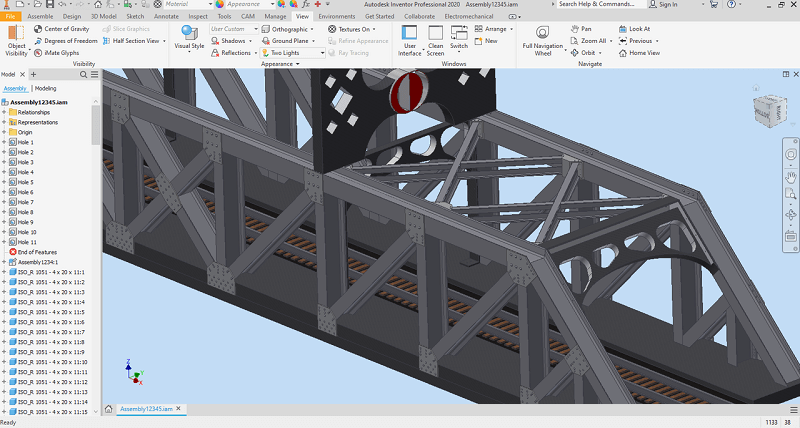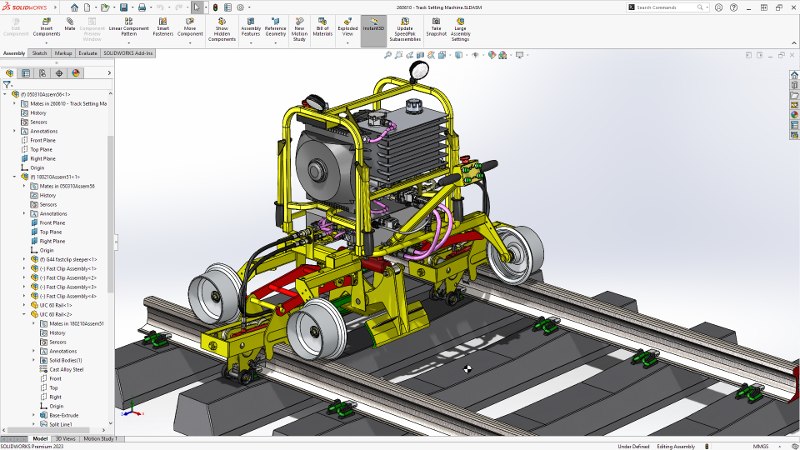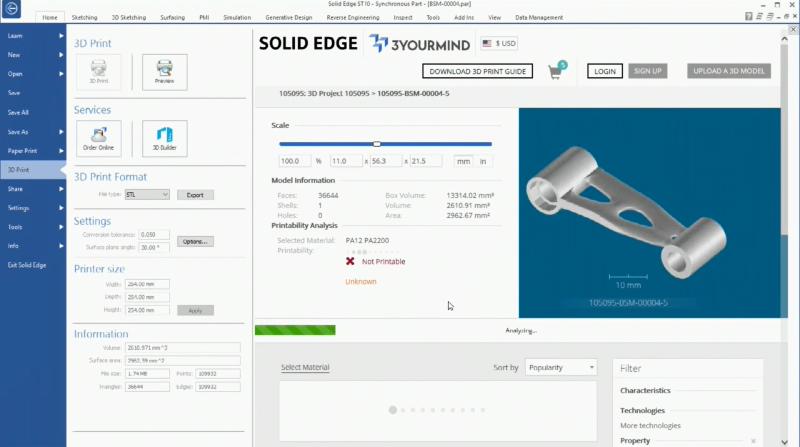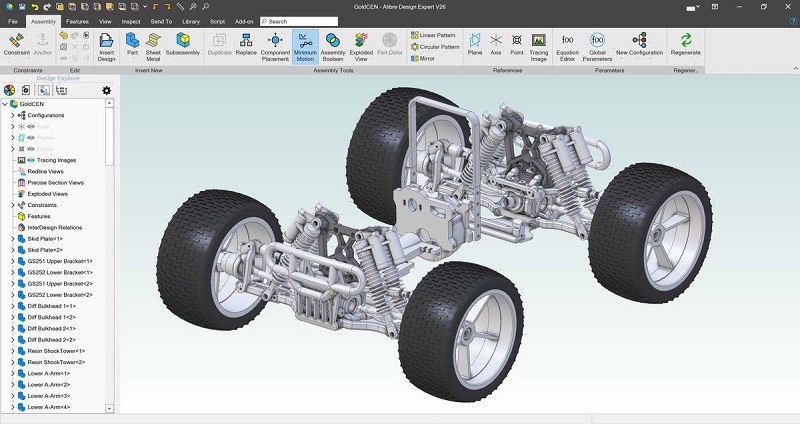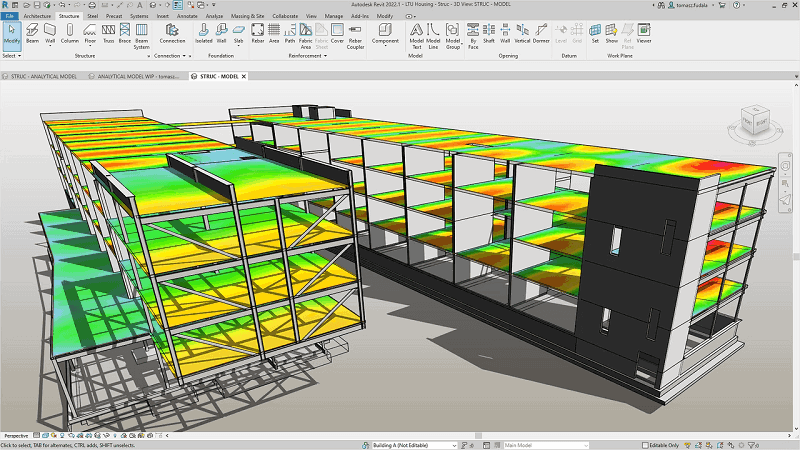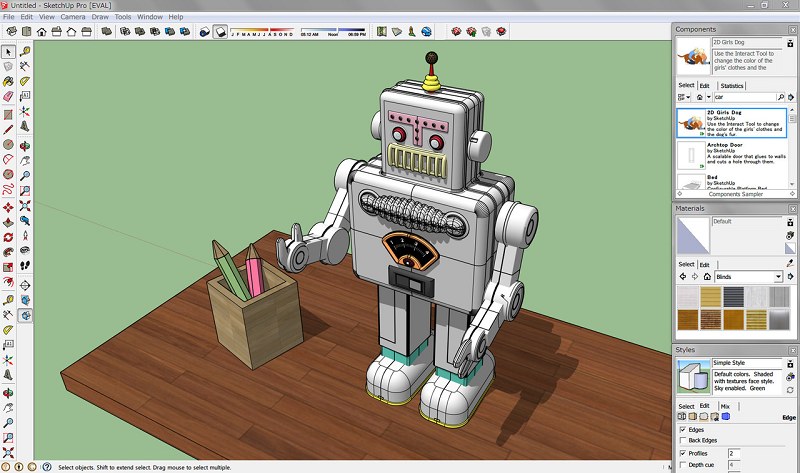3D CAD software has opened a new door for designers, allowing them to enter the barrier-free three-dimensional space. With a tool like that, you can observe at any angle as you like, rotate, enlarge, or finely carve the 3D model in real-time, just as intuitive and flexible as holding a real object.
3D CAD design software gives the design unprecedented dynamics and detail accuracy, greatly enhancing the quality and practical value of the work. Today, it has benefited a wide range of fields such as engineering manufacturing, architectural planning, and product development, and has become a powerful assistant for modern designers. On the occasion of 2024, which 3D CAD tools will become the choice for efficiency? This article will sort out the 7 hottest and best 3D CAD software for you to help you optimize the design process and turn your imagination into reality.
| Related Article: |
What to Look for in 3D CAD Software
When choosing the best 3D CAD software, there are several key factors to consider:
- Features and Tools. This is the most fundamental and crucial part of software. After all, the more comprehensive the functions, the better it can meet your specific needs and improve efficiency.
- Ease of use. Easier-to-use 3D CAD software means you can reduce a lot of time to get started and learn, allowing you to start working faster.
- If the software is compatible with other tools and platforms you use, it can help you complete your work faster. Additionally, you need to figure out whether the software works with your computer, as most CAD software supports only Windows.
- Performance and stability. You don’t want to crash or freeze when using 3D CAD software. So it’s important to look for software that can work stably and smoothly.
- Price is a real thing and it varies from person to person. It is still necessary to choose 3D CAD drawing software with a reasonable price and good effect.
Detailed Review of the Top 7 3D CAD Software
Next, let’s take a look at the details of the seven top software for 3D CAD in 2024.
ZW3D
Best For: Professionals in mechanical parts, rail transportation, and home appliance design
Price: One-time purchase starting at $1,800 (30 days free trial provided)
Supported System: Windows
As an integrated 3D design solution, ZW3D includes the full process capabilities of design, simulation, and manufacturing, and can be the best 3D CAD software nowadays. Whether you are a product designer, engineer, or processing and manufacturing personnel, ZW3D can run through the entire work. This software not only integrates professional functions such as 3D modeling, simulation analysis, and CNC machining but is also highly compatible with commonly used file formats, helping you seamlessly collaborate with upstream and downstream partners.
Pros:
- The one-time purchase option eliminates ongoing subscription fees.
- The interface is clear and simple, making it easy to transfer from other software.
- Support the entire process application from conceptual design to production and manufacturing
- Allows developers to write programs to integrate, extend, or automate operations with ZW3D.
Cons:
- Available only on Windows, limiting access for Mac users.
- Only free for 30 days.
| Note: The ZW3D 2025 version is now available online. Building upon the 2024 version, it enhances 3D functionalities, user interface, and industry-specific modules. If you think it’s a good option, feel free to download and try it out for free for 30 days. |
Inventor
Best For: Experienced mechanical engineers and product developers
Supported System: Windows
Price: $315/month and $2500/year
Autodesk Inventor is renowned for its advanced 3D design capabilities, making it particularly suitable for mechanical engineers and product developers. This 3D design software supports complex assemblies and simulations. Additionally, it is well-suited for prototyping and production processes. Moreover, Inventor integrates seamlessly with other Autodesk products, offering a comprehensive workflow solution.
Pros:
- Advanced simulation and analysis tools.
- Strong interoperability with AutoCAD and other Autodesk products.
- Extensive customer support and learning resources.
Cons:
- High cost, particularly for the full suite of tools.
- May be overcomplex for smaller projects or less experienced users.
SOLIDWORKS 3D CAD
Best For: Engineers and designers in fields such as automotive, electronics, and product design
Supported System: Windows & Mac
Price: Prices are negotiable (7-day online version free trial). The publicly listed prices are: one-time purchase of $4,195, annual subscription of $2,797.
SolidWorks is the leading software in the engineering field. It is known for its powerful modeling capabilities and accuracy and is widely used in multiple industries. The 3D CAD drawing software is ideal for professionals with rigorous simulation and product testing requirements. In addition, SolidWorks has a large user base and a rich third-party ecosystem. This makes it more than just a CAD tool, but a platform that fosters innovation and collaboration.
Pros:
- Extensive customization options with a wide range of third-party plugins.
- Strong community support and a wealth of training resources.
- Integrated solutions for simulation, data management, and collaboration.
Cons:
- High licensing costs can be prohibitive for individual users or small firms.
- Requires powerful hardware to run efficiently.
Solid Edge
Best for: Manufacturing firms and product designers
Supported System: Windows
Price: Monthly subscription $125.9 (30 days free trial)
Solid Edge from Siemens is an advanced 3D design software that is both powerful and flexible. It is suitable for the comprehensive development of products, covering electromechanical design, simulation, and manufacturing. Solid Edge is an ideal choice for manufacturing companies and designers who need to work with complex products.
Pros:
- Synchronous technology enables fast and flexible design iterations.
- Well-integrated with Siemens’ manufacturing and PLM tools.
- Cost-effective compared to some high-end competitors.
Cons:
- Some users report a steep learning curve in mastering advanced features.
- Limited support and resources in comparison to larger CAD platforms like SOLIDWORKS.
Alibre
Best for: Hobbyists and small to medium enterprises (SMEs)
Supported System: Windows
Price: Prices are negotiable (30-day free trial); The publicly listed price starts at $199.
In the field of 3D CAD software, Alibre can be said to perfectly combine performance and affordability. This high-performance product combines powerful functions and operational friendliness, bringing users a value-for-money experience. Tribribre adopts a simple and direct CAD design concept to integrate professional-level three-dimensional modeling, assembly, and drawing production functions. The operation logic is clear, allowing amateurs and small and medium-sized enterprise users to master it with ease.
Pros:
- Affordable pricing structure.
- Intuitive interface suitable for users with limited CAD experience.
- Good performance on standard hardware.
Cons:
- Limited features compared to more advanced CAD programs.
- Smaller user community and fewer resources for learning and support.
Revit
Best For: Architects and construction professionals
Supported System: Windows & Mac
Price: Monthly subscription $365, annual subscription $2,910 (30-day free trial)
Autodesk Revit is a professional tool designed for building information modeling, ideal for architects and engineers. It helps teams work together to design and manage complex construction projects. Enables users to plan, design, manage, and construct buildings and infrastructure. Using this tool, you can make informed choices early in the design process, increasing efficiency and accuracy.
Pros:
- Comprehensive BIM capabilities.
- Strong support for collaboration and cloud integration.
- Extensive libraries and a robust community of users.
Cons:
- High cost of licenses.
- Steeper learning curve than more general CAD tools.
SketchUp
Best for: Beginners and professionals in design who need an easy-to-use interface
Supported System: Windows & Mac
Price: The web version is free. The software is $119/month
SketchUp is appreciated for its simplicity and is much used for the design of architectural objects, house modifications, and interiors. It turns 3D modeling into a simpler thing and gives you the benefit of having intuitive control over it, something that complex CAD tools lack. Therefore, being free 3d print design software, SketchUp is compatible with many 3D file formats that let you easily export or print for sharing and displaying. Overall, it is an excellent choice for beginners and professionals working on projects that require fast modeling and visualization.
Pros:
- Extremely intuitive and easy to learn.
- Large library of pre-made models and components.
- Supports a vast range of plugins enhancing functionality.
Cons:
- Less suitable for handling complex and detailed engineering files.
- Limited precision tools compared to traditional CAD software.
A Side-by-Side Comparison of the 7 3D CAD Software
After exploring the features, pros, and cons of the top 3D CAD software of 2024, it can be seen that each software has its own unique advantages. These tools range from powerful industry features to beginner-friendly interfaces to suit every kind of user and project. Now, comparing these software can provide a clearer picture of how they perform under different standards.
| Applicable Industries | Best for | Supported Systems | Supported Formats | Performance (Stability/Speed) | Price | |
| ZW3D | Mechanical engineering, rail transportation and household appliances | Professionals | Windows | STL, DWG, STEP, IGES, etc. | High stability, high speed | One-time purchases starting at $1,800 |
| Inventor | Mechanical engineering | Experienced engineers | Windows | IPT, IAM, IDW, STEP, etc. | High stability, high speed | Monthly $315, Annual $2,500 |
| SOLIDWORKS | Automotive, Electronics | Advanced engineers | Windows, macOS | SLDPRT, SLDASM, etc. | High stability, high speed | Negotiable prices |
| Solid Edge | Manufacturing, Product design | SMEs, advanced users | Windows | SE, PAR, ASM, etc. | Moderate stability, high speed | Monthly $125.9 |
| Alibre | Hobbyists, SMEs | Hobbyists, SMEs | Windows | STEP, STL, DWG, etc. | Moderate stability, high speed | Negotiable prices
|
| Revit | Architecture, Construction | BIM professionals | Windows, macOS | RVT, RFA, etc. | High stability, moderate speed | Monthly $365, annual $2,910 |
| SketchUp | Architecture, Interior design | Beginners | Windows, macOS | SKP, STL, DAE, etc. | Moderate stability, moderate speed | The web version is free; Subscription starts at $119/month
|
Choosing the best 3D CAD design software should largely depend on your specific needs. If you are a beginner, then Sketchup is suitable for you. If you are an architect, then Revit is the obvious choice. If your needs are comprehensive, then ZW3D is recommended.
FAQs About 3D CAD Software
Is There Any Free 3D CAD Software?
Of course, there is. FreeCAD, Tinkercad, and Sketchup Free are all free to use. FreeCAD, an open-source CAD modeler for simulation purposes, is ideal for engineering and design professionals who require precision in the field of mechanics. Tinkercad, given by Autodesk, is the simplest but powerful online CAD tool for both starters and educators to create 3D designs that they can share easily. SketchUp Free is the tool for free rendering of 3D models on the web that is appropriate for the beginning of architectural visualization and the field of interior design.
What Is the Simplest CAD to Learn?
For beginners, Tinkercad and Sketchup Free are considered the easiest tools when learning CAD. They all have easy navigation and basic operations good for you to learn 3d modeling. And the level of performing operations is very simple without any previous experience.
Which 3D CAD Software Do Professionals Use?
3D CAD specialists tend to apply complex 3D CAD software like ZW3D, Solidworks, and Inventor. ZW3D is preferred for dual modeling functions and built-in CAM features that are helpful in fine-product design and manufacturing. Solidworks can be found in numerous engineering sectors and is famous for its robust simulation and design features. As a flagship solution, Inventor is a leading choice for mechanical design and simulation, supplying robust tools for designing complicated mechanical systems and assemblies.
Conclusion
Choosing the right 3D CAD software is crucial as it can help you improve efficiency and quality in the design field. If you are new to this area, simple tools like Tinkercad and Sketchup Free are good choices.
However, if you are an experienced professional, you might need more powerful software like ZW3D, SolidWorks, or Inventor. Each software has its unique features, suited to different project needs and budgets. By carefully considering these factors, you can find 3D CAD software that not only meets your current needs but also supports your future success.