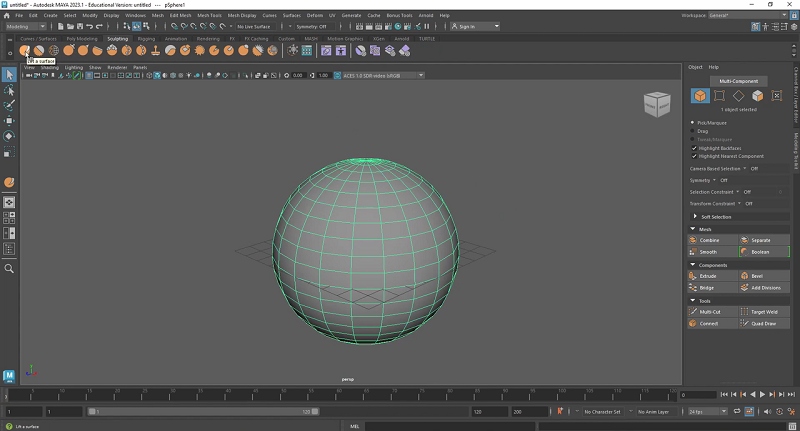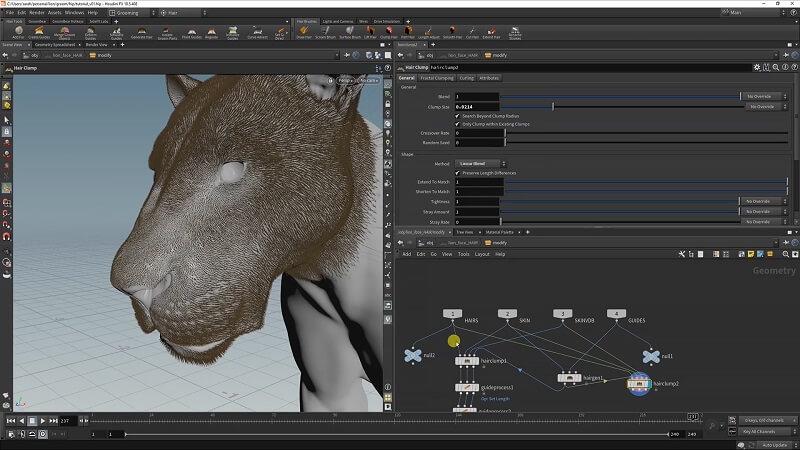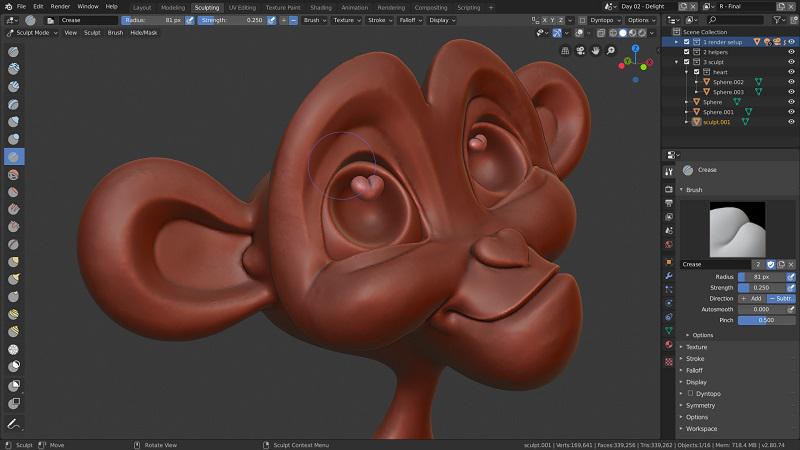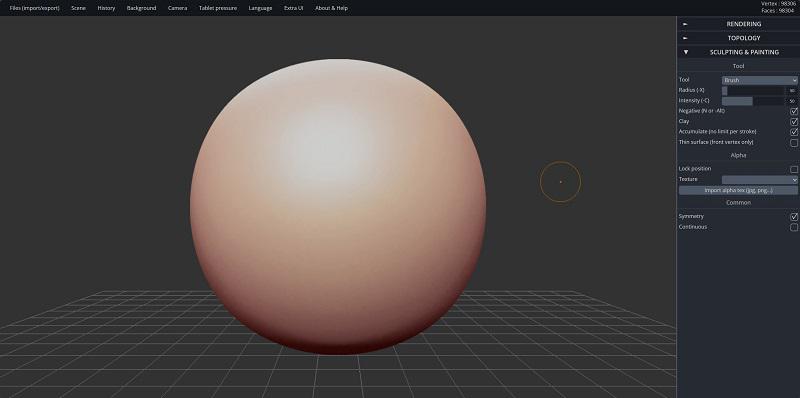Unlike engineering modeling software like ZW3D, which is used in technical and industrial fields, 3D sculpting software is typically employed in creative 3D computer graphics domains such as design, gaming, and filmmaking. With software for 3D sculpting, you can easily create realistic character models, construct stunning virtual scenes, and truly bring your imagination to life—all while building your own virtual world.
However, with so many options available, choosing the right one can be challenging. This article will delve into the 8 best 3D sculpting software options, exploring their features, ease of use, price, and more, to help you choose the most suitable one.
| Note: The ZW3D 2025 is now available. This version supports loading LISP programs from FASX/VLX files without the need for format conversion. It also introduces new point cloud improvements with three visualization styles to meet various user needs. If you’re looking for a smooth and efficient 3D modeling tool, don’t miss this one. Download it and give it a try for 30 days for free. |
Top 1. Mudbox
Best For: Professionals, Intermediates
Supported OS: Windows, Mac
Pricing: Free trial, $15/month, $100/year, $300/3 years
Mudbox is popular 3D sculpting software created by Autodesk. It offers a comprehensive set of sculpting and texture painting tools that can be utilized to create realistic characters, creatures, scenes, and other models, making it a common choice in fields such as film, game production, and animation.
One of the biggest features of Mudbox is its seamless integration with Maya, 3D Studio Max, and other Autodesk software. This allows for easy transfer of models and textures between these programs, streamlining the collaborative workflow. Plus, this best 3D software for sculpting has a robust and active community that provides support and tutorials, making it an excellent choice for those looking to learn 3D sculpting. For those who already use Autodesk Suite, Mudbox may be the natural option.
Pros
- Best 3D sculpting software for filmmaking and game production.
- Provide a powerful toolset including advanced retopology tools, digital sculpting tools, etc.
- Work well with Autodesk Suite like Maya and 3D Studio Max for seamless workflow.
- Boast a clean and intuitive interface to get started.
- Offer relatively affordable plans with a start price of $15/month.
Cons
- Offer limited brush options compared to other options.
- Require high system specifications to handle complex 3D sculpting projects.
Top 2. Maya
Best For: Professionals
Supported OS: Windows, Mac
Pricing: Free trial, $235/month, $1,875/year, $5,625/3 years
As one of the best 3D modeling software, Maya is considered a one-stop solution for various 3D production tasks, including 3D sculpting. It offers a set of 3D sculpting tools like brushes, deformations, and topology editing for creating and modifying 3D models, including characters, creatures, and scenes.Moreover, it can be integrated seamlessly with Mudbox for more precise sculpting control.
However, Maya prioritizes animation and simulation workflow by professionals, so its sculpting tools cater more towards shaping and refining models, rather than intricate detail creation like dedicated 3D sculpting software.
Pros
- Offer a comprehensive toolkit for various 3D sculpting designs.
- Integrate with Autodesk Suite to streamline collaborative workflow.
- Come with industry-standard rendering engines to visualize realistic 3D models.
- Provide numerous learning resources to enable users to quickly get started.
Cons
- Offer relatively less sculpting tools than other options.
- Require a steep learning curve, especially for beginners.
- Expensive 3D model sculpting software, not suitable for those with limited budgets.
- Demand a powerful computer with high-end specifications to ensure smooth performance.
Top 3. ZBrush
Best For: Professionals
Supported OS: Windows, Mac
Pricing: Free trial, $39/month, $359/year
ZBrush is one of the best 3D sculpting software with a variety of sculpting features such as FiberMesh, PolyPaint, DynaMesh, and Transpose, which can create incredibly realistic models. It can handle models with a polycount of 20,000,000, making it particularly suitable for the film and video game industries as it performs well in detailed and heavy sculpting work.
However, it should be noted that ZBrush has a rather steep learning curve and is more suitable for experienced experts and intermediate users. For beginners, it is recommended to consider other 3D carving software options.
Pros
- Serve as industry-standard 3D sculpting software.
- Embed a wide range of tools for 3D sculpting, including FiberMesh, PolyPaint, DynaMesh, etc.
- Provide hyper-high-quality detail in 3D sculpting.
- Stably display millions of points without performance issues.
- Integrate with other 3D model sculpting software.
Cons
- Require a steep learning curve to master the program.
- Only focus on 3D sculpting, making it lack tools for different purposes.
- Provide a less user-friendly interface to learn and navigate.
Top 4. Cinema 4D
Best For: Professionals, Intermediates
Supported OS: Windows, Mac, Linux
Pricing: Free trial, $149/month, 1199/year
Cinema 4D is a popular 3D software for animation, modeling, rendering, and simulation, developed by Maxon, which is widely used in film and television production, game development, and industrial design. It provides a range of sculpting tools, such as brushes, sculpting deformation, and topology tools, to help users create realistic 3D models. Additionally, it also has a user-friendly and intuitive interface, which helps streamline workflow.
While it is not a dedicated 3D sculpting software, it is sufficient if you mainly use Cinema 4D for animation and need to do some basic sculpting of props or characters. However, specialized software can provide more control and precision when creating highly detailed characters, creatures, or organic models.
Pros
- Boast a user-friendly and intuitive interface to navigate.
- Offer a library of pre-made objects, materials, and animations.
- Integrates seamlessly with other software and plugins for a streamlined workflow.
- Benefit from a large and active user community with numerous tutorials.
Cons
- Expensive 3D model sculpting software for those who have a limited budget.
- Lack of advanced features for 3D sculpting.
- Not ideal for handling high-end character animation.
Top 5. Modo
Best For: Professionals, Intermediates
Supported OS: Windows, Mac, Linux
Pricing: Free trial, $89/month, $719/year
Modo is one of the best 3D software for sculpting that can be used to create and modify a variety of 3D organic models, such as characters, creatures, and scenes. It offers a range of basic sculpting tools that allow for quick sculpting, shaping, and texturing of models.
Modo stands out from other 3D sculpting software in that it is highly customizable. You can create custom tools and gestures to control existing tools or organize the user interface according to your preferences, displaying only the tools you need. This greatly improves your work efficiency. Also, Modo supports the integration of third-party plug-ins to expand its functionality and create a more flexible and customized workflow.
Pros
- Create realistic 3D models with integrated brush-based sculpting tools.
- Offer a customizable user interface for a more intuitive interface.
- Embed a highly efficient toolset with various automated options to streamline workflow.
- Provide a library of video tutorials for users to get started.
Cons
- Offer a relatively smaller community with less support.
- Lack of advanced features for 3D sculpting.
- Not ideal for beginners to use.
Top 6. Houdini
Best For: Professionals, Intermediates
Supported OS: Windows, Mac, Linux
Pricing: Free version, $269/year for Indie License, $1,995/year for Artists License,
Houdini is 3D sculpting software developed by SideFX, known for its powerful procedural workflow. It adopts a node-based system that allows you to create custom workflows for non-destructive editing, flexibility, and automation. However, compared to other best 3D software for sculpting, Houdini provides relatively few pre-made assets and tools.
Also, its high level of customization can lead to a confusing interface if operational errors occur, potentially reducing work efficiency. Therefore, Houdini is more suitable for experienced 3D artists who are familiar with technical concepts rather than for beginners.
Pros
- Excel in procedural workflows to generate complex effects, simulations, and models.
- Integrate with other 3D sculpting software like Maya, Blender, and more.
- Offer multiple flexible license plans to fit your budget.
- Provide 3D sculpting software free for beginners to get started.
Cons
- Require a steep learning curve for beginners.
- Occasionally unable to display correctly.
- Demand powerful hardware to ensure smooth performance, especially during rendering.
Top 7. Blender
Best For: Professionals, Intermediates, Beginners
Supported OS: Windows, Mac, Linux
Pricing: Free
If you are looking for the best free 3D sculpting software, Blender is definitely the way to go. This open-source software offers a comprehensive range of 3D sculpting tools that can cater to all your needs, from creating simple models to handling complex sculpting projects.
Additionally, Blender is also widely used for 3D modeling, animation, rendering, simulation, synthesis, and scripting, making it one of the most popular 3D modeling software available. Although Blender may seem difficult to learn at first, its active online community and a wealth of tutorial resources can help you get started quickly.
Pros
- Open-source 3D sculpting software for free, making it an ideal option for beginners.
- Offer a comprehensive set of features to meet various design needs.
- Boast an active and supportive community for troubleshooting.
- Provide extensive customization options and scripting capabilities to tailor the interface and workflows.
Cons
- Require a steep learning curve.
- Offer a less intuitive interface.
- Lack of rendering features.
- Occasional bugs occur.
Top 8. SculptGL
Best For: Beginners
Supported OS: Web
Pricing: Free
Another best free 3D sculpting software is SculptGL. Unlike Blender, it stands out as a web-based tool, enabling users to create and modify 3D models directly in any browser from various devices, without any download or installation.
Also, it provides a set of basic sculpting tools and features, including brushes, smoothing, pinching, and more, to help you create and refine 3D models for free. These user-friendly features make it one of the best free 3D modeling software for beginners. However, it is crucial to note that SculptGL is best suited for simple 3D projects. For complex models, consider other options.
Pros
- Free 3D sculpting software, making it easy for beginners to access.
- Accessible on any browser across multiple devices, with no installation.
- Offer a variety of sculpting tools like brushes, masking, symmetry tools, etc.
- Support popular 3D file formats like OBJ and STL for seamless collaboration.
Cons
- Lack of advanced features for processing complex 3D sculpting.
- Provide limited documentation and community support.
- Present less stable performance.
FAQs About 3D Sculpting Software
How to Choose the Best 3D Sculpting Software?
With so many best 3D software for sculpting, it is challenging to pick the best option, especially for beginners. Here are a few useful tips to help you make an informed decision.
- Determine your design needs. Different software may offer varying features. If you need to create professional-grade 3D models with complex details, prioritize powerful software with advanced features.
- Evaluate your skill level. Are you a 3D sculpting beginner or a professional? For beginners, it is advisable to choose software with a user-friendly interface, a supportive community, and rich learning resources. This will help you master the skills faster.
- Price matters. The price of 3D software for sculpting ranges from free to thousands of dollars. Please select the software that suits your budget.
- Ensure compatibility. Make sure the software is compatible with your computer’s operating system and hardware. Also, if you need to integrate with other software, choose a 3D model sculpting software that has good compatibility for a seamless workflow.
- Consider performance requirements. 3D sculpting requires high computer performance. Choose the right device that meets the software’s recommended specifications to avoid issues such as lagging and crashes that may disrupt your workflow.
Is 3D Sculpting Easy to Learn?
3D sculpting is not difficult to learn, but it does require a lot of time and patience to truly master. The first step is to get familiar with 3D model sculpting software. There are many popular options available, choose one that suits your needs and experience level. If you want to create realistic character models, it is essential to understand human anatomy, which helps create 3D models with accurate proportions and movements. Additionally, regular practice of 3D sculpting techniques cannot be ignored as well. This will help you refine your skills and create increasingly more precise and detailed models.
The time required to learn 3D sculpting depends on various factors such as individual learning ability, learning style, goals, and time invested. For beginners, it may only take a few months to master the basic functions and operations of 3D sculpting software. However, if your goal is to create complex 3D models independently, then the learning time will take longer, perhaps several years or even more. The time and effort you invest every day will also directly impact learning progress. Continuous practice will improve your skills faster than those who only study a few minutes a week.
While learning 3D sculpting takes significant time and effort, the payoff is incredible. By persisting in studying hard, you can master this amazing technology.
Verdict
Here’s an overview of the top 8 3D sculpting software to help you make informed decisions.
| Type | Supported OS | Pricing | Performance | Best for | |
| Mudbox | Software | Windows, Mac, Linux | Free trial, Plans starting price at $15/month | Very Stable, Fast | Professionals, Intermediates |
| Maya | Software | Windows, Mac | Free trial, Plans starting price at $235/month | Very Stable, Relatively Fast | Professionals
|
| ZBrush | Software | Windows, Mac | Free trial, Plans starting price at $39/month | Very Stable, Fast
|
Professionals |
| Cinema 4D | Software | Windows, Mac, Linux | Free trial, Plans starting price at $149/month | Stable, Fast | Professionals, Intermediates |
| Modo | Software | Windows, Mac, Linux | Free trial, Plans starting price at $89/month | Stable, Fast | Professionals, Intermediates |
| Houdini | Software | Windows, Mac, Linux | Free version, Plans starting price at $75/year | Very Stable, Slow | Professionals, Intermediates
|
| Blender | Software | Windows, Mac, Linux | Free | Relatively Stable, Fast | Professionals, Intermediates, Beginners |
| SculptGL | Online | Web
|
Free
|
Highly variable depends on browser and network | Beginners |
This article explores the 8 best 3D sculpting software that can meet various design needs at different stages, from beginners to professionals. For beginners, it is recommended to start with free 3d sculpting software such as Blender and SculptGL. These user-friendly options are not only free but also come with active community support to help you get started quickly. If you need more advanced features, consider other paid software. Among them, Mudbox is a more economical option that provides professional 3D sculpting features, making it suitable for those with limited budgets.
We hope you found this article useful, and please feel free to share it with others who might be interested in 3D sculpting.