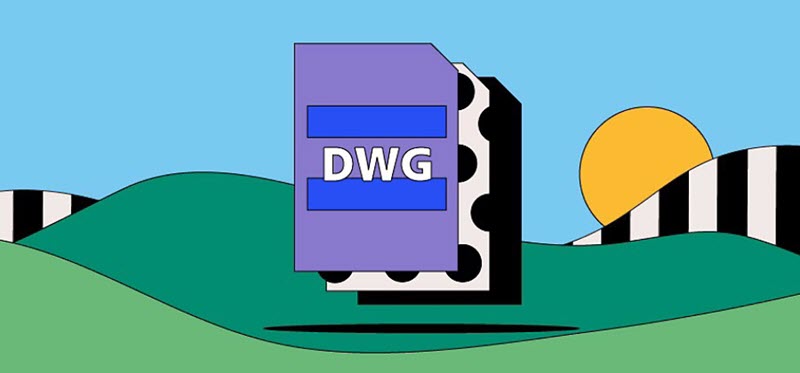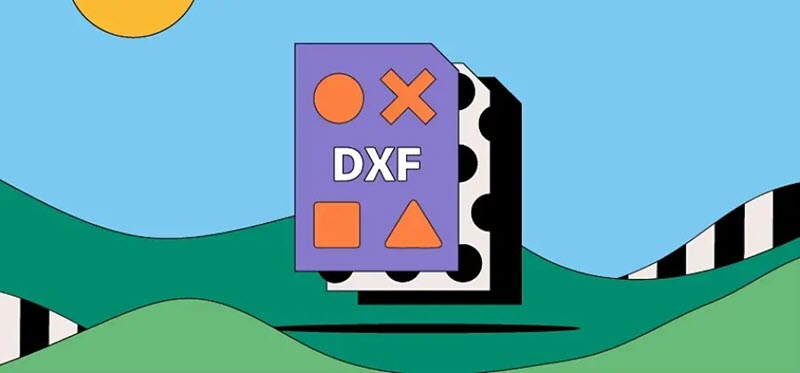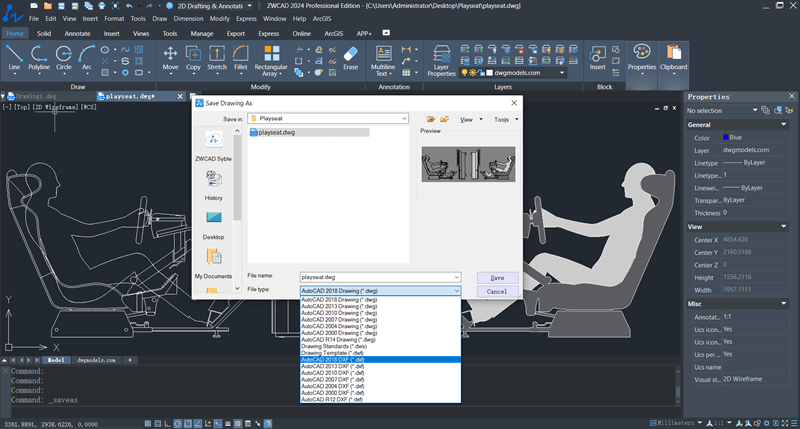DWG and DXF are both common CAD file formats used in computer-aided design software. Both of them contain information about geometric entities and support the use of different layers to organize and manage elements of the drawing. However, they work for different scenarios. This guide will give you a detailed comparison between DWG vs DXF, and then you’ll know which one is best for your work. Now, let’s drill down into these similar formats.
Read Also:
- A Complete Guide to Convert DXF to PDF for Free
- How to Convert DXF to DWG Easily on Computer (5 Methods)
- How to Convert DWG to PDF Easily (4 Methods)
What Is DWG?
DWG is a file format used in computer-aided design (CAD) software. It was first introduced in 1982 by Autodesk and is the most popular CAD file format, so you can open DWG files in most CAD software. It stands for “Drawing” and is used to store 2D and 3D design data. DWG files contain geometric information, such as points, lines, curves, and polygons, as well as metadata such as layer information, text, and dimensions.
DWG files can contain complex drawings with multiple layers, different line styles, annotations, and precise measurements. They support a wide range of entities and objects, including surfaces, solids, blocks, and attributes. Additionally, DWG files can include embedded raster images, external references to other drawings, and metadata about the drawing’s properties.
What Is DXF?
DXF stands for Drawing Exchange Format and is a file format used in computer-aided design (CAD) software for representing and exchanging CAD drawings. It was developed by Autodesk as an open standard to enable interoperability between different CAD software applications.
DXF files are primarily used to transfer drawings between different CAD programs that may not have direct compatibility with each other. They contain only information such as line work, dimensions, and text. They’re text-based and can be easily read and modified by anyone. That makes DXF a popular choice for exchanging design data between different platforms and software applications.
What’s the Difference Between DWG and DXF?
After the introductions, let’s now compare DWG vs DXF in terms of file type, file size and structure, functionality, and data exchange and file sharing. You may want to explore the main difference between .dwg and .dxf in the following.
File Type
Both DWG and DXF files are vector formats that are used to store CAD drawings or designs. They can contain information about geometric elements like lines, arrows, arcs, circles, advanced curves, polygons, and text. DWG typically supports more advanced CAD functionalities as it is the main format of AutoCAD. This means it may have an advantage in retaining graphic data and specific CAD attributes. Compared to DWG, DXF is often more concise as it focuses on data exchange rather than preserving all possible CAD functionalities.
Meanwhile, DWG is a proprietary format, which means Autodesk has control over its specifications, and other software may require licenses or special permissions to fully support or modify DWG files. However, DXF is an open file format, not subject to proprietary limitations. It is designed for data exchange between different CAD programs which makes it widely supported across various CAD software.
File Size and Structure
DWG files are actually stored in a binary format where the data contained within is stored in binary form. This makes it relatively complex to parse and understand. In contrast, DXF files are based on an ASCII text format, which makes them easy to read and parse. As a rule, Binary code is more compact and DWG files are estimated to be about 25% smaller than DXF files.
DWG files use proprietary tags and sections (e.g., entity section, table section) to organize and store data. These tags and sections define specific functionalities and entities in AutoCAD. On the other hand, DXF files use open tags and sections to organize data, and the structure of these tags and sections is detailed in Autodesk’s documentation. This openness allows other CAD software to parse and understand the DXF file data relatively easily.
Functionality
One of the biggest differences between DXF and DWG lies in their functionality. As DWG is the primary file format of AutoCAD, it supports more advanced CAD functionalities like support for 3D models, dynamic blocks, and custom linetypes. In the meantime, DWG supports 3D geometry, but DXF usually tackles 2D vector images.
Moreover, DXF has faced color limitations so it doesn’t support special functions and features like 3D modeling and rendering. Therefore, DWG files are better suited for intricate designs while DXF files are more suitable for simple 2D drawings.
Data Exchange and File Sharing
DWG is the main file format of AutoCAD, which is designed for advanced CAD design and editing within AutoCAD. It contains AutoCAD-specific features and is suitable for exchanging data between Autodesk software. It supports the full range of AutoCAD features, including advanced CAD entities, layers, dimensions, blocks, and more. Since DWG is a binary format, its file structure is relatively complex.
In contrast, DXF is an open, universal CAD file format designed to facilitate the exchange of data between different CAD software. It is not intended to hold all functionality within a single CAD system but rather focuses on the exchange of drawing and solid data. What’s more, DXF is stored in ASCII text format which makes it easy to read and understand.
DWG vs DXF: A Quick Overview
After checking out the differences between DXF vs DWG, let’s take a quick look at the comparison table first. Then, grasp the idea of how to choose a preferred file format.
| DWG(Drawing) | DXF(Drawing Exchange Format) | |
| File Type | Proprietary format | Open format |
| File Size | Smaller | Bigger |
| File Structure | Binary format | ASCII text format |
| Compatibility | Well-compatible with AutoCAD and Autodesk software | Compatible with AutoCAD and other CAD software |
| Functionality | Support advanced features | Focus on data exchange |
| Data Exchange | For designing and collaboration | For viewing and communication |
| Best for | Designers or usage in the Autodesk ecosystem | Viewers who don’t need advanced editing |
Simply put, DWG is a proprietary format to Autodesk software and supports more advanced functionalities. Therefore, it’s more suitable for designers or people who work with other Autodesk software. If you just want to view a drawing in 2D or on other CAD software, you may consider the DXF file format.
FAQs About DWG vs DXF
What Are the Typical Applications for DWG and DXF Files?
DWG and DXF files are commonly used in fields like engineering, architecture, manufacturing, electronic design, and terrain modeling. They’re often employed in CAD software for creating, editing, and sharing designs, as well as for generating control codes for CNC machines and other manufacturing tools.
DXF vs DWG, Which Is More Useful?
DWG is the primary file format of AutoCAD and supports more advanced CAD functionalities in both 2D & 3D designs. If you primarily work with design and editing tasks within AutoCAD and need to retain all AutoCAD-specific functionalities and attributes, then DWG may be more useful.
On the other hand, DXF is an open and universal CAD file format in 2D drawing, which is designed to facilitate data exchange between different CAD software. If you need to share basic CAD data between different CAD software without relying on specific software functionalities, then DXF may be more practical.
Why Are DXF Files Larger than DWG?
DXF files are saved in ASCII text format, which means that the file contains human-readable text. This format tends to be larger in size compared to the binary format used by DWG files. The text format stores the data in plain text, including all the coordinate and attribute information. That results in larger file sizes.
Meanwhile, DXF files have less compression compared to DWG files, which means that the file size is not reduced as much during the saving process. DWG files utilize compression techniques to reduce the file size to smaller file sizes without compromising the data.
Can You Convert DWG to DXF?
Yes. ZWCAD is lightweight CAD software with professional functionalities. As one of the best CAD software for beginners, it’s intuitive for anyone to start 2D drawings & 3D designs from sketch to finish with robust toolsets and capabilities.
With its state-of-the-art self-developed kernel, ZWCAD does not require extensive system resources. A computer with 2GB RAM and 1GB graphics card will do great work under smooth and seamless performance. Supporting common CAD files, it can quickly convert DWG to DXF in a blink. Let’s see how it works below.
STEP 1. Launch ZWCAD after you download and install the software.
STEP 2. Click “File” > “Open” and open the DWG file.
STEP 3. Click “File” > “Save As” and drop down the “File type” menu.
STEP 4. Choose a version of the DXF file and hit “Save” to convert DWG to DXF.
Can I Open DXF with AutoCAD?
Sure thing! AutoCAD isn’t just robust CAD software; it also serves as a tool for opening and viewing DXF files. However, if you only need to quickly view some DXF files, using a straightforward DXF viewer will suffice.
What Is the Difference Between DWG and DXF for CNC?
DWG files pack in more details and metadata like layer info and attributes. This makes them likely more accurate when turned into CNC programs, holding onto more of the original CAD design. But, they tend to be bigger files, which can slow things down.
DXF, though, is like the universal language of CAD files, used for swapping data between different CAD software. It’s simpler and lighter than DWG, being just plain text. While it might not keep as much detail as DWG, it still holds the basics like shapes, lines, and text. Processing with DXF might be faster, but you might lose a bit of detail sometimes.
Conclusion
After we go through the comparison between DWG vs DXF, here comes the conclusion. If you work in a specific CAD environment and need to preserve all advanced features, then DWG may be the better choice. However, if you require data exchange with different CAD software or only care about basic CAD data, then DXF may be more versatile and practical.