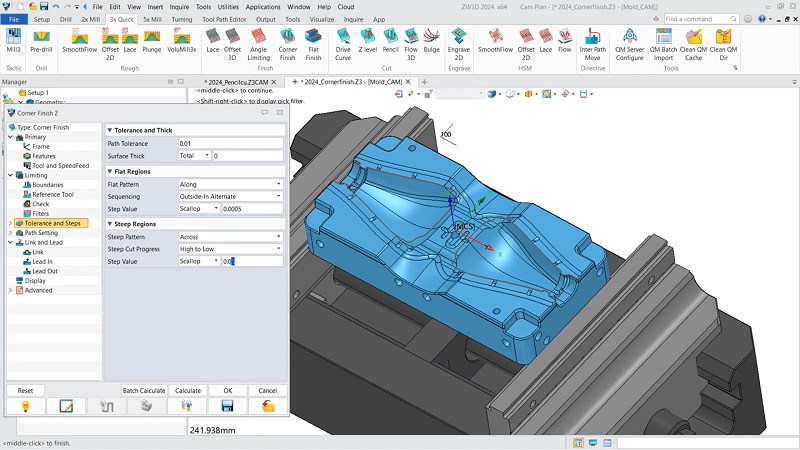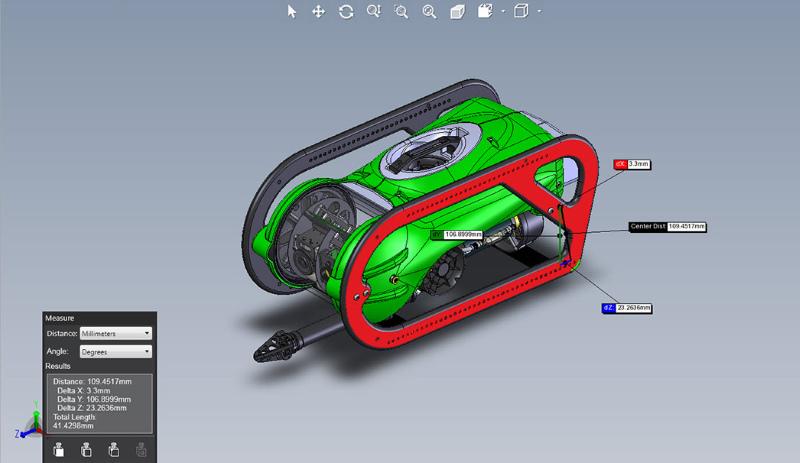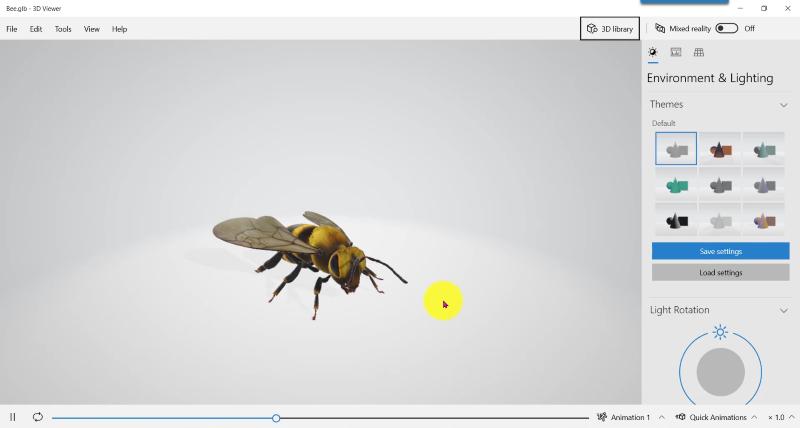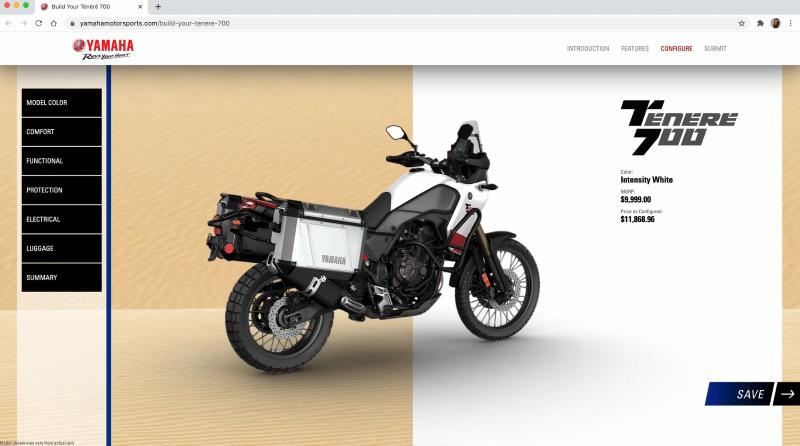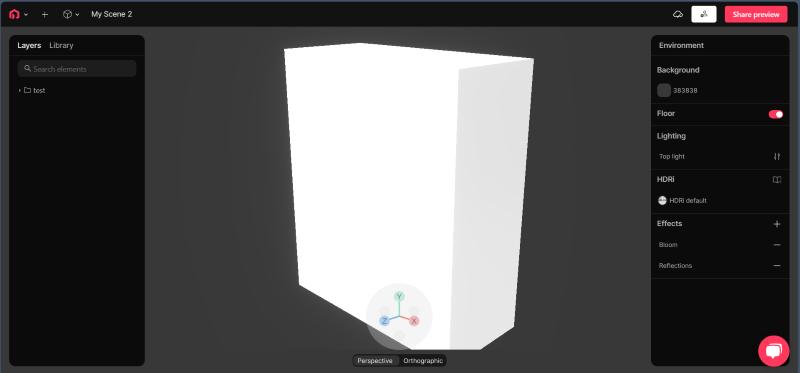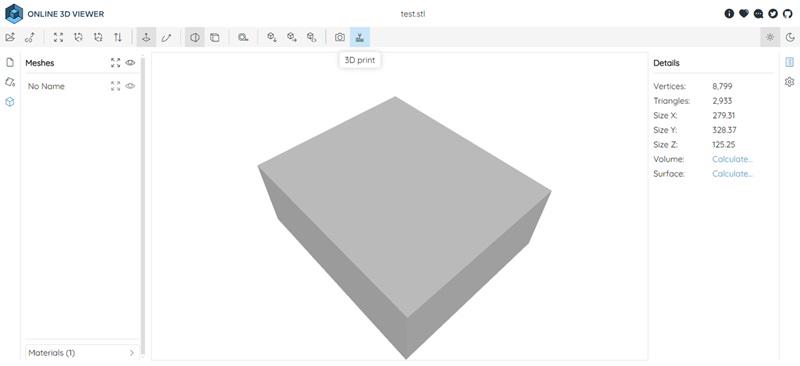In today’s design industry, one tool has become nearly indispensable for designers at work: the 3D viewer. Unlike 2D viewers, which only display flat images and documents, 3D viewers support various 3D file formats and offer a dynamic and immersive experience. These tools can be used for a range of applications, from 3D gaming and virtual reality experiences in the gaming and entertainment sectors to CAD viewing and product modeling in industrial design and engineering.
If you’re looking for a free and efficient viewer, don’t miss this article. We will introduce the 6 best 3D viewers of 2024, considering factors like supported systems and file types, and highlight features to help you find the software that best fits your specific needs.
A Quick Overview of the 6 Best 3D Viewers
Before we dive into the detailed reviews of the 6 3D model viewers, we have summarized their basic information in the table below. You can quickly browse through their features to find one that interests you and jump directly to that section for a more detailed read.
| Supported File Formats | Type | Supported Systems | Performance | 3D Printing Support | Ease of Use | |
| ZW3D | STL, STEP, GES, DWG/DXF, 3D PDF | Desktop software | Windows | Powerful, capable of handling large files | Yes | Moderate to difficult |
| eDrawings Viewer | SOLIDWORKS, AutoCAD, DXF, DWG,eDrawings | Desktop software | Windows/MacOS | Moderate | No | Moderate |
| Microsoft 3D Viewer | FBX, 3MF, STL, PLY, OBJ, GLB | Desktop software | Windows | Moderate | No | Moderate |
| Sketchfab | FBX, OBJ, STL, 3DS, GLTF | Online tool | Browser-based | Adequate for small to medium-sized files | No | Easy |
| 3D Viewer MAX | STL, OBJ, FBX, 3DS, PLY, GLB | Online tool | Browser-based | Laggy, for small files only | No | Easy |
| Online 3D Viewer | OBJ, STL, PLY, GLTF, FBX, ZIP | Online tool | Browser-based | For small files only | No | Easy |
Overall, ZW3D is the best choice among these 3D viewers due to its rich set of features and strong performance. Whether you simply want to open a 3D file to view a model or handle large, complex projects, it can meet your needs.
If you want the best 3D viewer for macOS, you might consider trying eDrawings Viewer, which is well-known for its simplicity and versatile 3D model viewing capabilities. If you prefer not to download any software or plugins, take a look at Sketchfab, 3D Viewer MAX, and Online 3D Viewer. These are free online tools that are very easy to use, though they lack many advanced features.
The Top 6 3D Viewers: Detailed Reviews
Now, let’s delve deeper into the 6 best 3D viewers of 2024.
Top 1. ZW3D
Supported System: Windows
Supported File Formats: STL, STEP, GES, DWG/DXF, 3D PDF, etc.
ZW3D, offering a 30-day free trial, is a feature-rich best 3D viewer for Windows 10, 11, and versions earlier, allowing users to view and analyze 3D models from different angles, as well as perform zooming, rotating, and measuring operations to thoroughly review designs. Additionally, it serves as a versatile 3D editor, enabling you to modify or adjust the dimensions of models as needed. ZW3D also offers dynamic sectioning and cross-sectional viewing capabilities. Users can create sections at any position on the model to view complex components’ internal structures.
On the other hand, ZW3D is more than just a viewer; it is an integrated tool that combines 3D CAD, CAE, and CAM capabilities. As such, its functionality far surpasses that of a standard 3D viewer. You can also use it to prepare for 3D printing, as it includes built-in tools to check the readiness of models for printing. ZW3D is known for its robust and stable performance, so even when importing or opening large files, it loads quickly without any lag during the viewing process.
Key features:
- Multiple viewing angles and viewing modes
- Provides precise measurement tools to optimize 3D models
- Compatibility with multiple file formats
- Advanced model analysis tools
- Dissect or slice parts of the model to better display and analyze internal structures or specific sections.
- Free to use for 30 days
| Note: ZW3D has recently launched the ZW3D 2025, which includes some exciting new features. If you’re looking for a smoother and more efficient 3D tool, the ZW3D 2025 might be a great choice. Try out this new version to experience the convenience and performance enhancements it brings! You can download it from the download center. |
Top 2. eDrawings Viewer
Supported System: Windows/macOS
Supported File Formats: IGES, STEP, STL, DXF, DWG, etc.
eDrawings Viewer is a popular 3D viewer primarily used for viewing and sharing 3D models and 2D drawings generated by SOLIDWORKS, AutoCAD, Pro/ENGINEER, and other CAD systems. It also functions as an STL viewer, allowing users to view and share 3D printing models.
This viewer is compatible with various devices, including Windows, macOS, iOS, and Android. With it, you can add annotations, comments, or markups directly on models or drawings, and measure dimensions and distances within the model.
If you want to share files with other team members, eDrawings offers a lightweight solution: send eDrawings files via email instead of CAD files to reduce bandwidth requirements. The viewer is particularly suitable for non-technical users, as it is a free tool with an easy-to-use interface.
Key Features:
- View and edit designs anytime, anywhere with the mobile version.
- Save files as eDrawings for lightweight sharing.
- Redline marking and annotation capabilities to create, edit, and save comments.
- View animations to better understand the assembly and function of the design.
Top 3. Microsoft 3D Viewer
Supported System: Windows
Supported File Formats: FBX, 3MF, STL, PLY, OBJ, GLB, etc.
Microsoft 3D Viewer is one of the best 3D model viewers pre-installed on Windows 10 and Windows 11 operating systems. One of its main advantages is its simple interface, which is divided into three sections: the viewing area, the properties panel, and the animation panel. In the viewing area, you can zoom in or out of the displayed model.
On the right, the properties panel allows you to view the displayed environment, shadows, and views as well as inspect model data. The animation panel at the bottom lets you play and pause animations in real-time.
A unique feature of Microsoft 3D Viewer compared to other viewers is its Mixed Reality mode, combining the digital and physical. Once activated, you can virtually place 3D models in the real world to see how they would look in reality.
Key Features:
- Nine preset themes that allow adjustments to the angle, color, and intensity of three lights in the scene.
- View and hide model details such as triangles, vertices, and UV material collections.
- Place virtual 3D models into the real world to enhance the interactive experience.
- Simple and easy-to-navigate design.
Top 4. Sketchfab
Supported System: Browser-based
Supported File Formats: FBX, OBJ, STL, 3DS, GLTF, etc.
Sketchfab is an online 3D viewer and sharing platform available in both free and paid versions. The free version allows a maximum import file size of 100 MB per model, while paid versions can handle 200-500 MB. It supports all major 3D file formats. To ensure a high-quality presentation of your models, Sketchfab offers PBR (Physically Based Rendering) technology.
Beyond basic model viewing, Sketchfab also features a powerful API that enables activities such as starting, stopping the viewer, animating objects, manipulating materials, and more. Moreover, designers can buy and sell 3D models within the platform. The 3D Viewer also comes with a VR mode, compatible with VR devices such as Oculus Rift and HTC Vive, allowing for an immersive viewing experience of 3D models.
Key Features:
- View, rotate, zoom, and pan models on any operating system, browser, and device.
- PBR and HDR environmental mapping provide realistic and detailed visual effects.
- App-less AR through mobile devices.
- Multiple privacy settings to protect your model copyrights.
- 3D model marketplace for buying and selling 3D models.
Top 5. 3D Viewer MAX
Supported System: Browser-based
Supported File Formats: STL, OBJ, FBX, 3DS, PLY, GLB, etc.
3D Viewer MAX is also an online 3D model viewing platform. It is completely free to use. You simply need to drag and drop files into the webpage. Then you can easily view, inspect, and explore 3D files online. You can also share models via a link, allowing other designers to access the page and collaborate with you.
3D Viewer MAX supports multiple file formats including .glb, .gltf, .fbx, .3dm, .obj, and more. A unique feature of this 3D viewer is its ability to view 2D image files in 3D, and even convert these images into 3D elements to build unique scenes. However, this online tool experiences lag when opening files.
Key Features:
- Load and view 3D models in a web browser.
- Simple operation with a clean interface.
- Supports a variety of 3D file formats.
- Share 3D models via link.
Top 6. Online 3D Viewer
Supported System: Browser-based
Supported File Formats: OBJ, STL, PLY, GLTF, FBX, 和ZIP
Online 3D Viewer is also a free 3D viewer. It is primarily designed for browsing and sharing 3D models and does not have many advanced features. Online 3D Viewer provides a clear and intuitive user interface, enabling users to easily rotate, zoom, and pan models.
It has two lighting modes, and detailed information such as model color, opacity, and type is displayed on the right side of the page. Additionally, it can also convert models to the STL file format and upload them to PCBWay for 3D printing.
Key Features:
- Supports mainstream and some less common 3D model formats.
- User-friendly with no registration or login required.
- Enables multi-angle viewing of models.
FAQs About 3D Model Viewer
Is There a 3D Viewer for Android?
Yes, the online tools mentioned in our article, such as Sketchfab, 3D Viewer MAX, and Online 3D Viewer, are accessible on Android devices via a web browser. However, an internet connection is required.
If you’re concerned about network issues or the potential for failed uploads to online tools, you can also download the best 3D viewer for Android 3D Model Viewer – OBJ/STL/DAE on your Android device. This app is specifically designed for mobile devices to view 3D models, supporting the upload and preview of local 3D files.
Can a 3D Viewer Be Used for 3D Printing?
Yes. ZW3D, as introduced previously, supports 3D printing. It integrates tools for 3D print preparation, allowing users to inspect, repair, and optimize models directly within the software, and export the file formats needed for 3D printing.
However, other tools such as Online 3D Viewer and Sketchfab are primarily designed for initial viewing and verification of 3D printing models. They require the use of specialized 3D printing software to complete the preparations for 3D printing.
Conclusion
All the 6 best 3D viewers mentioned above can help you view and interact with 3D models. These viewers offer a range of features, from basic 3D model viewing to more complex analysis and editing operations. Whether you’re interested in 3D printing, virtual reality, industrial design, or game development, these 3D viewers can meet your needs. We hope this article helps you find the right tool to enhance your design work, improving both your efficiency and overall experience.
.png)