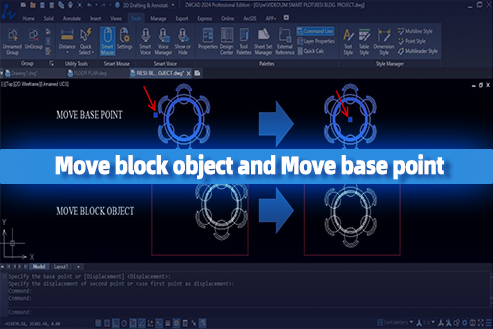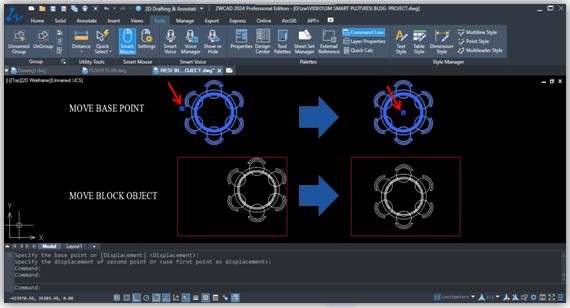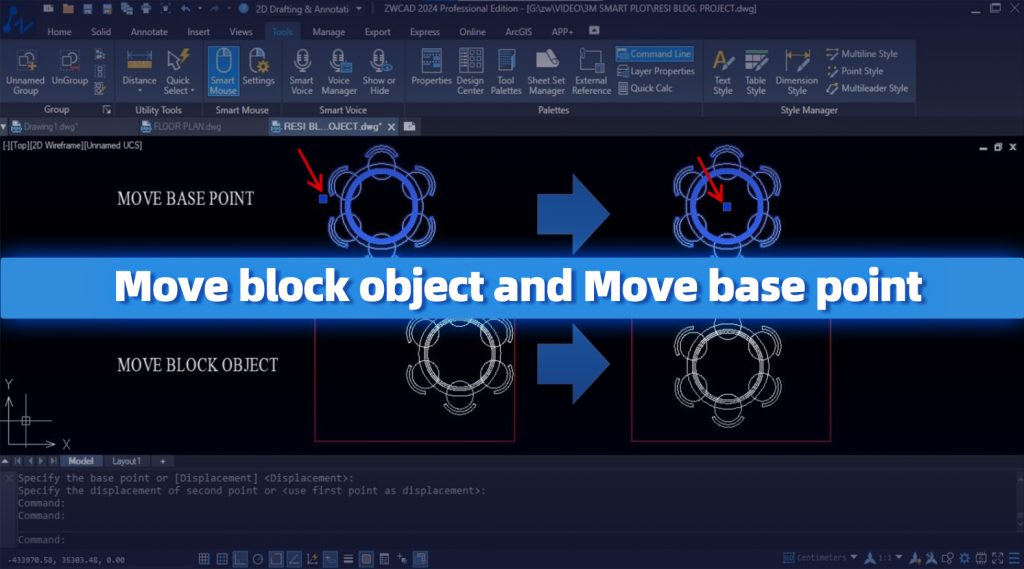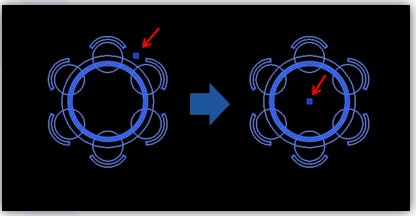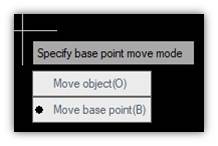Discover the game-changing potential of ZWCAD Add-On with the innovative Block Reference Point Modification feature, where you can effortlessly modify block references with a single click of the mouse. Efficiently modify and update block reference base points, reducing design complexities and maximizing productivity. With the ability to draw less and design more, ZWCAD empowers creative professionals to streamline their workflow, enabling seamless adjustments and enhancements to their designs. I found it particularly useful when I need to relocate blocks in multiple places, as I can simply switch the base point to proceed further.
Why ZWCAD Block Base Point Change
ZWCAD’s Block Base Point Change feature offers effortless block modification, streamlined workflow, improved precision, design flexibility, increased productivity, simplified design maintenance, and user-friendly functionality. These reasons make it a compelling choice for CAD professionals to choose block base point change smart method seeking a powerful and efficient design solution.
Where to use ZWCAD Block Base Point Change
Block Base Point Change in ZWCAD is useful in various scenarios. It can be applied when modifying block reference base points to align objects accurately, adjust block orientations, or reposition blocks within a drawing. This feature simplifies design modifications and enhances overall precision and efficiency in the drawing.
Key Features
- Dual Mode: Add-on allows the block to move either with the object or with the block base point.
- Effortless Block Reference Modification: This feature enables quick and effortless modification of block reference base points.
- Streamlined Workflow and Design Efficiency: By allowing users to draw less and focus more on designing, it streamlines the design workflow.
- Enhanced Efficiency: The Block Base Change feature in the ZWCAD Add-On enhances efficiency.
Method to use ZWCAD Add-On Block Base Point Change
Here is the step by step method to use ZWCAD Add-On Block Base Point Change:
- Load the drawing file in ZWCAD that contains the block you want to modify.
- Apply the ‘CHANGEBASE’ command.
- Select the block by clicking on it or using the appropriate selection method.
- Specify the new point.
- Select the mode of operation: Move Object ‘O’ or Move Base Point ‘B‘.
Conclusion
ZWCAD Add-On Block Base Point Change feature allows for effortless modification of block reference base points almost in no time.