ZWCAD 2025 has recently hit the market with a wave of innovative features and enhancements that promise to revolutionize the way professionals approach design and drafting tasks. Scott Onstott, a notable contributor behind the popular YouTube channel SourceCAD, explored these key new features in his latest video. Let’s delve into the most impressive aspects highlighted by Scott.
Boosting Productivity with Revamped User Interface
One of the standout features of ZWCAD 2025 is its revamped user interface. Users can now dock panels or convert them as floating elements. As they move, arrows appear to indicate potential docking locations. Panels can be auto-hidden or stacked to save drawing space. Additionally, each workspace configuration, like 3D modeling or 2D drafting, retains the unique layout and status of UI elements. This provides more customizable workspace arrangements.
Furthermore, the user interface offers intuitive tools to enhance workflow efficiency. Users can cycle through tabs with a mouse wheel or access commands via ALT key shortcuts. Ribbon panels can also be reordered or converted into floating panels, and some include slideouts with additional commands, adding versatility to the interface.
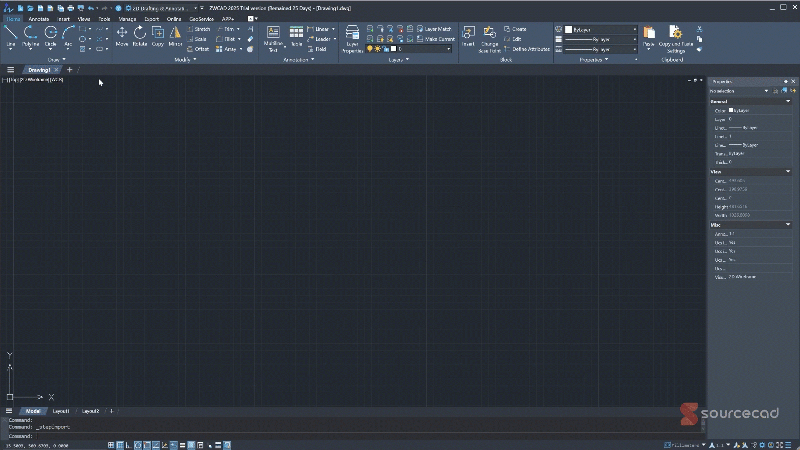
Handling 3D Models Faster with 3D Modeling Enhancements
In the realm of 3D modeling, ZWCAD 2025 introduces several noteworthy features aimed at enhancing productivity and versatility. A significant highlight is the STEP import function. This feature allows seamless integration of STEP files into ZWCAD, facilitating the import of 3D models from various 3D CAD programs and expanding the software’s interoperability.
Additionally, handling complex models is smoother in ZWCAD 2025 thanks to performance optimization. In the video, Scott demonstrated its superior performance by opening a substantial 378 MB model of a Ferrari F1 in less than 1 minute.
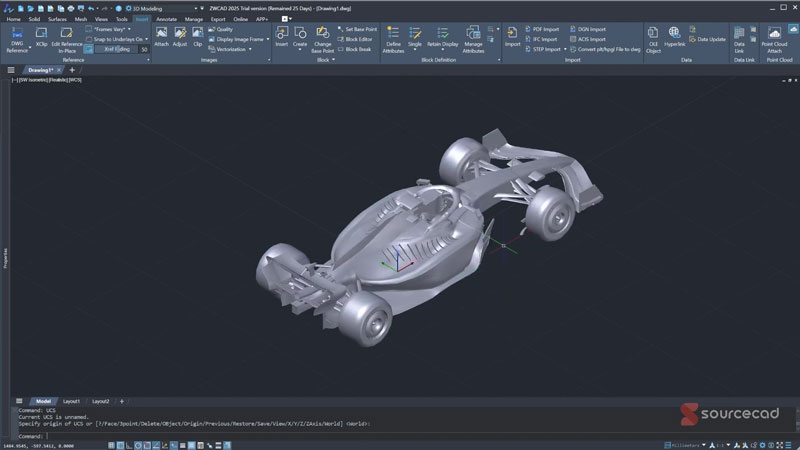
Streamlining Object Transformations with 3D Gizmos
The 3D modeling workspace offers various gizmos that streamline object transformations. The Move Gizmo allows movement along x, y and z axes and two-dimensional adjustments via colored planes. The Rotate Gizmo enables rotations based on selected colored rings, while the Scale Gizmo offers uniform resizing without distortion by manipulating dots at the ends of the axes.
Additionally, the Transform Gizmo combines elements of movement, rotation, and scaling into one cohesive tool, though it does not support two-dimensional movements like the Move Gizmo. These gizmos collectively enhance the user experience in 3D modeling by making object transformations more efficient and intuitive.
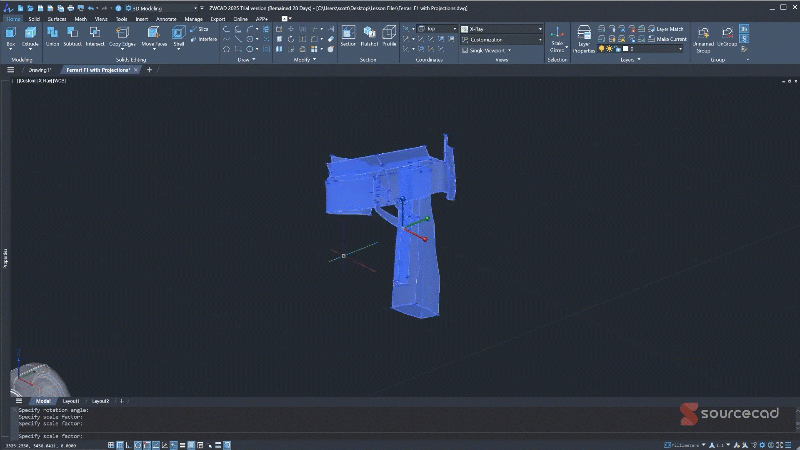
Automating Tasks with Intelligent Image Vectorization
A significant addition to ZWCAD 2025 is the vectorization feature, which enables users to automatically convert raster images into vector graphics. Scott demonstrated the vectorization process with an intricate drawing of a butterfly, showcasing how users can adjust parameters and modify vector graphics to suit their requirements.
This feature is a powerful tool for digitizing hand-drawn sketches or scanned drawings, saving considerable time spent on converting them to DWG files manually. Advanced setting and editing options ensure minimal modification and tailored results.
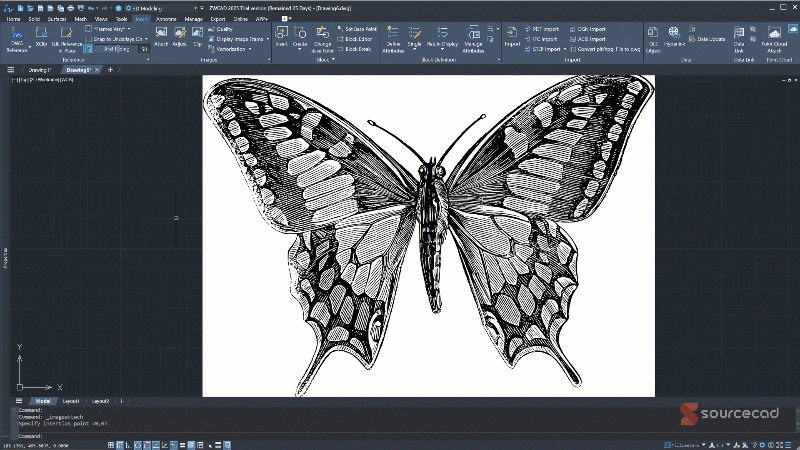
Conclusion
Overall, ZWCAD 2025 presents a compelling array of features and enhancements designed to elevate the CAD experience for users. From user interface refinements to advanced 3D modeling tools and vectorization capabilities, the latest release demonstrates ZWCAD’s commitment to delivering a robust and user-friendly CAD solution.
ZWCAD 2025 offers a 30-day free trial for those eager to explore the new features firsthand. Download it now to experience how it revolutionizes your workflow and unleashes your design potential.

