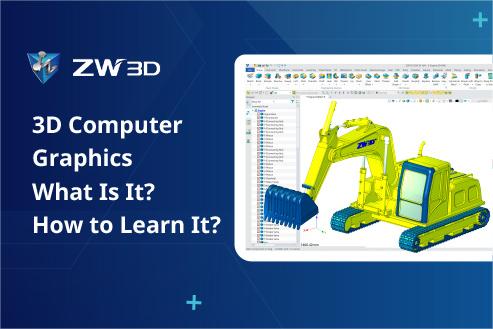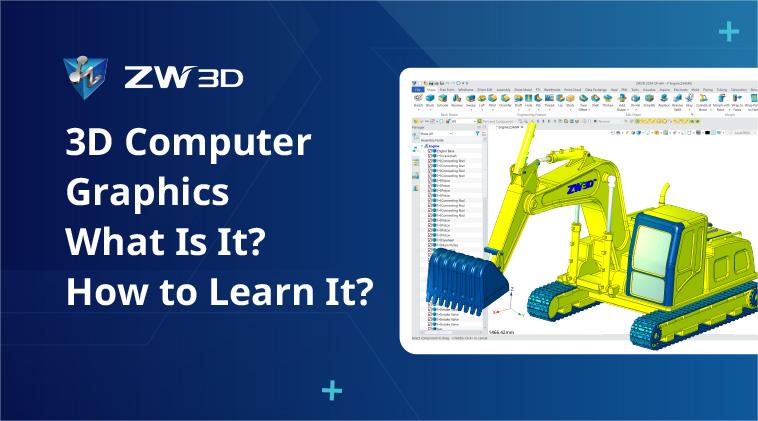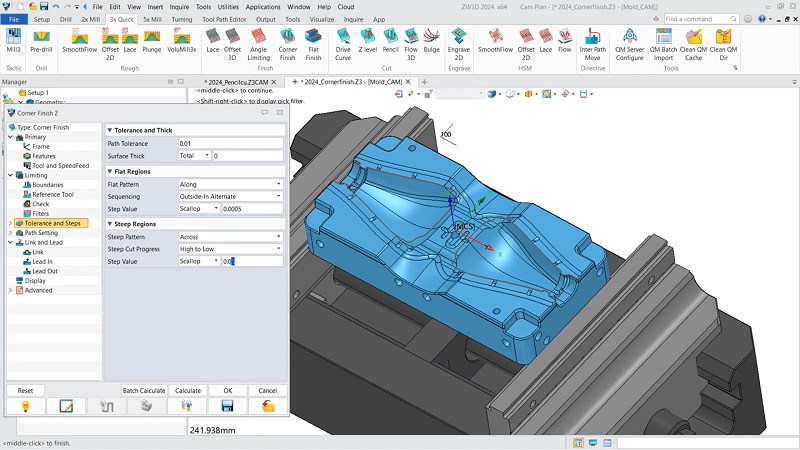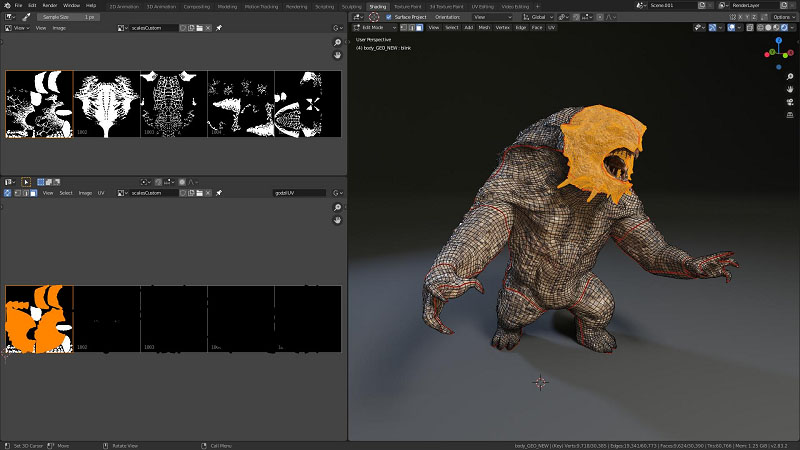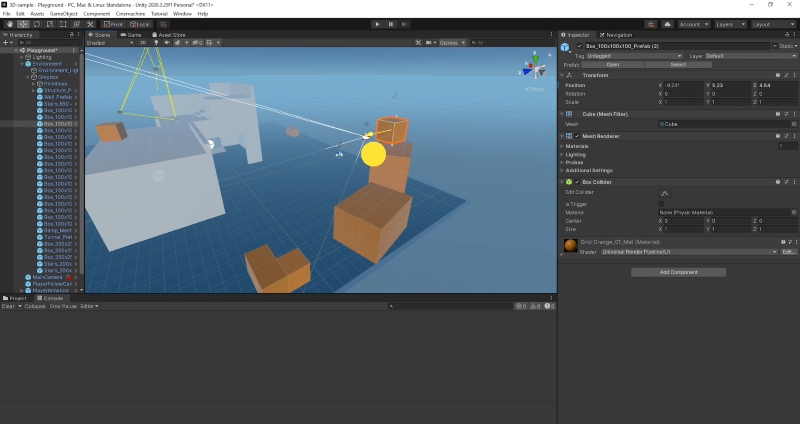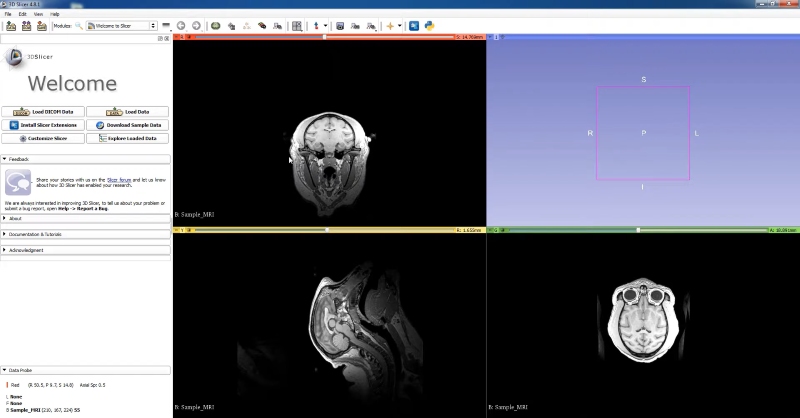With the widespread application of technologies such as 3D modeling and 3D printing, 3D computer graphics has become a core technology in numerous industries, ranging from film and game production to medical imaging and architectural design. It not only provides realistic visual effects but also simulates and presents complex real-world scenarios, greatly enhancing your visual expression and interactive experience.
If you’re just stepping into this field, you may wonder what is 3D graphic design and how to learn it. No worry! We’ll introduce all you want to know about 3D computer graphics in this article. Just keep reading!
What Is 3D Computer Graphics? How Does It Work?
3D computer graphics, also known as three-dimensional graphics, refers to the creation and rendering of images of objects and scenes in three-dimensional space using computer technology. Unlike 2D graphics, 3D computer graphics can generate images with perspective, lighting, textures, and reflection effects through rendering, making them appear more realistic.
The emergence of 3D graphics can be traced back to the development of vector graphics in the 1960s. After decades of development, the presentation of 3D computer graphics has become more diverse, and the effects are more vivid. Nowadays, 3D computer graphics are widely used in fields such as film, television, games, and architecture, changing the way industries work and the quality of their products, and constantly driving innovation and progress in technology and art.
Compared to 2D graphics, creating 3D computer graphics requires more complex operations. Here are several key steps:
- Modeling: This is the first step in creating 3D graphics. It involves using specialized 3D graphic design software for tasks such as polygonal modeling, surface modeling, and voxel modeling. Different modeling methods are suitable for different fields.
- Rendering: This step involves converting the 3D scene into a 2D image. Rendering includes real-time rendering, offline rendering, ray tracing, etc. During rendering, designers can adjust and apply visual effects such as materials, textures, and lighting to achieve the desired effects for 3D objects or scenes.
- Animation: By setting keyframes, using virtual skeletons, and other methods, static 3D models can be moved and rotated.
How to Learn 3D Computer Graphics Design
As mentioned earlier, 3D computer graphics design generally involves three main steps: modeling, rendering, and animation. While they may not seem overly complex, mastering them cannot be achieved overnight. If you have no prior experience, you’ll need to dedicate some time to learning and practicing. Follow our guide below to see what it takes to learn 3D graphics design effectively.
Step 1. 3D computer graphics, from modeling to rendering to animation, all require specialized software to implement. Therefore, you need to choose suitable software. A powerful program not only makes your graphics creation more accurate but also improves efficiency.
Since various 3D graphic design software options are available on the Internet, you should choose a suitable one based on your budget and requirements. If you have no clue, check out part three of this article, where we introduce several software options for different fields.
Step 2. After selecting software, don’t rush into designing right away. You’ll need to take some time to familiarize yourself with the software’s interface, tools, and basic operations. During this period, you can learn from 3D computer graphics books such as 3D Computer Graphics: A Mathematical Introduction with OpenGL, or tutorials, videos, and documentation related to the software available online, which can help you grasp some basic operations in a shorter time.
Step 3. Once you are familiar with the software, you can start learning modeling. As we introduced earlier, there are several different types of modeling, so you need to choose the corresponding technique based on the applicable field you want and then master the application methods of modeling tools, including vertex editing, edge loops, etc.
Step 4. Next, learn how to render the model to make it look more realistic. During this process, you also need to learn how to choose ideal materials and textures for the model to enhance its appearance and authenticity, understand lighting principles, and adjust appropriate light sources, shadows, and reflections for the model.
Step 5. If you are not satisfied with static 3D models, you can add animation effects to make them move. To create smooth animations, you need to master techniques such as keyframe animation, skeletal animation, path animation, etc.
The above steps are just a brief overview of learning 3D computer graphics. The most important thing is to keep practicing. Additionally, you can also participate in projects or competitions to learn from experts and challenge yourself.
Best 3D Computer Graphics Software Recommended
Choosing a 3D computer graphics software is a step crucial but not easy, especially if you’re a beginner. Faced with numerous options, it’s easy to feel overwhelmed. So, we’ve recommended a few software options for you. They are suitable for different fields, and hopefully, they can provide some help.
- For Engineering Design – ZW3D: ZW3D is an integrated engineering design software that combines 3D CAD/CAE/CAM solutions, suitable for industries like mechanical, automotive parts, electronics, etc. ZW3D has an innovative hybrid modeling technology that makes the 3D design more flexible. It supports motion simulation between various assembly bodies and automatically creates and updates engineering drawings based on product models. It can import data files created by other 3D modeling software and directly edit and modify the models. Additionally, ZW3D provides an API, allowing developers to write programs to integrate, extend, or automate operations with ZW3D CAD/CAM software.
| Note: ZWSOFT has recently released the ZW3D 2025, featuring improved user experience and productivity enhancements. It’s become a top choice for 3D modeling in recent years. Interested? Download a free trial of 30 days. |
- For Film and Animation Production – Blender: This is a powerful open-source software widely used in fields like animation and gaming. It’s completely free to use and includes multiple functionalities such as modeling, rendering, animation, and more. Blender is also 3D sculpting software. For sculpting functionality, Blender has a dedicated workspace integrated with various digital sculpting tools, including 20 different types of brushes. Hence, it’s adopted by many independent creators and studios.
- For Game Development – Unity: Unity is a popular game engine and development platform suitable for creating high-quality 2D and 3D games and real-time 3D content. It allows you to create, test, and play games in different environments. Unity provides rich tools and resources to help you create everything for your game from scratch, with easy operation. Besides games, you can also develop animations, AR, VR, UI systems, particle systems, etc.
- For Medical and Biological Sciences – 3D Slicer: This is a free and open-source software focused on clinical and biomedical applications. It’s commonly used for medical image visualization, processing, segmentation, etc. 3D Slicer supports various medical image modalities, including MRI, CT, PET, etc. It can also generate 3D models from 2D slice images for modeling organs, bones, and vessels and for 3D printing. The analysis tools provided by 3D Slicer can help doctors with precise surgical planning and risk assessment, and provide real-time image guidance during surgery, enhancing surgical safety.
FAQs About 3D Computer Graphics
What Are the Application Areas for 3D Computer Graphics?
Due to its ability to provide rich visual experiences and interactive functionalities, 3D computer graphics are widely applied in our lives and work. Its applications include but are not limited to:
- Film and Animation Production: Used for special effects production and scene construction in movies, TV shows, animated films, etc.
- Game Development: Utilized for character modeling, designing scenes, animation production, etc.
- Architecture and Engineering Design: Employed in architectural design, engineering construction, urban planning, product design, etc.
- Medical and Biological Sciences: Applied in medical image processing, surgical analysis simulation, organ model reconstruction, etc.
- Education and Training: Utilized for creating virtual laboratories, simulation training systems, virtual reality teaching tools, etc.
- Art and Design: Utilized in digital sculpture, virtual art exhibitions, installation art, etc.
What Are the Three Primary Concerns in 3D Computer Graphics?
In 3D computer graphics, three primary concerns are modeling, rendering, and animation.
Modeling serves as the foundation for creating 3D images. It is used to determine the geometric shapes, surface characteristics, and structures of three-dimensional objects.
Rendering is the process of converting a three-dimensional scene into a two-dimensional image, determining the visual effects and realism of the image.
Animation allows objects to produce movement and changes. These three key aspects work together to ensure the creation of realistic, dynamic, and interactive 3D computer graphics.
Conclusion
3D computer graphics are widely used in our work and daily lives. They differ significantly from 2D graphics, especially in terms of presentation. 3D computer graphics can render and animate designs, allowing designers to visualize their models with more realistic effects. we not only introduce the basics of 3D computer graphics but also recommend several professional 3D graphic design software options, each focusing on different fields. Whether you are a beginner or looking to delve deeper into 3D graphics, we hope this article is helpful to you!
.png)