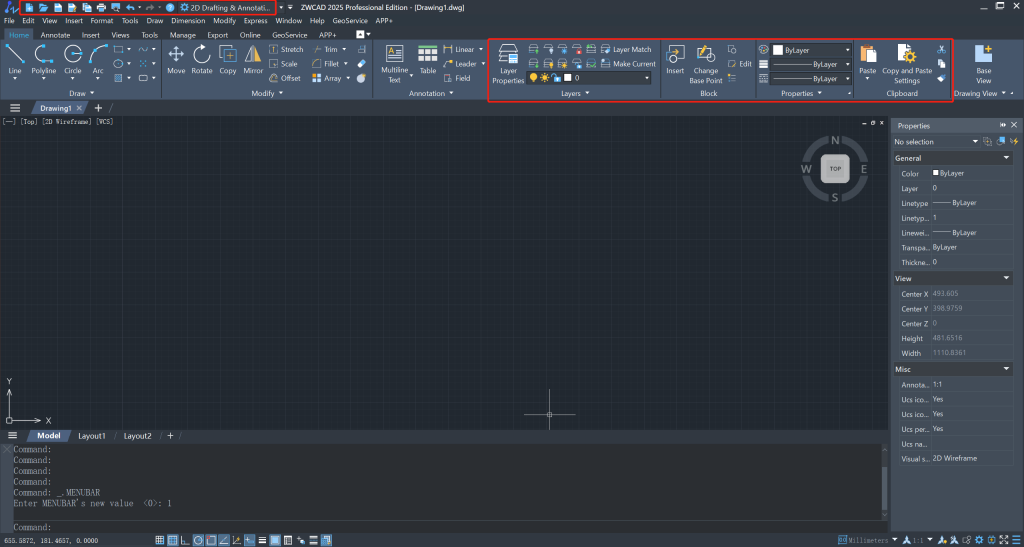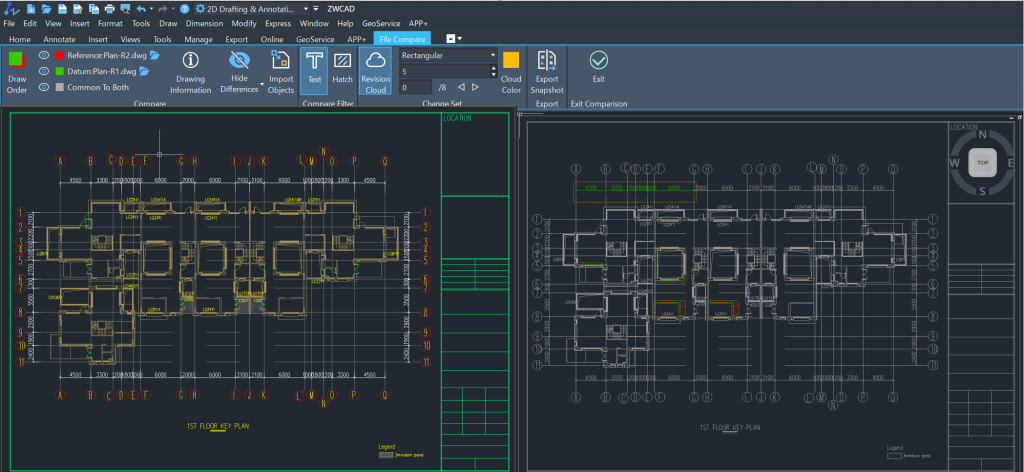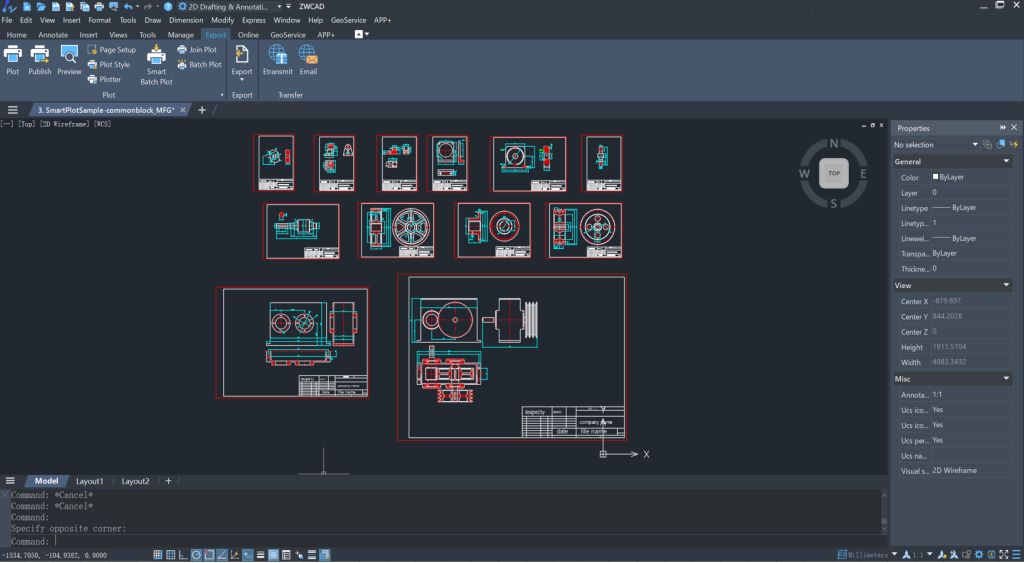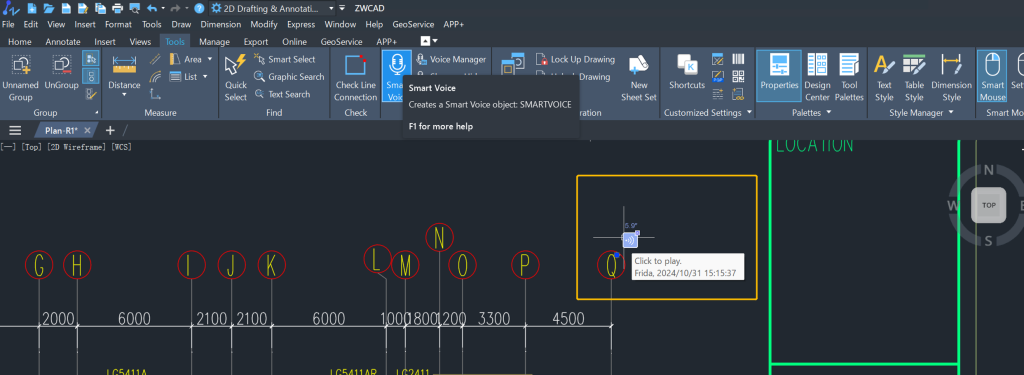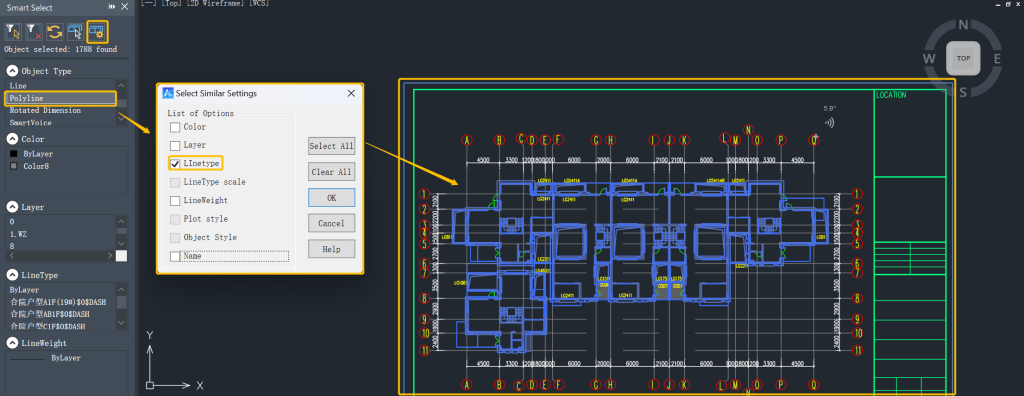Are you considering switching from AutoCAD to another CAD solution? This article explores the common challenges with AutoCAD and introduces ZWCAD as a cost-effective alternative that can improve your design efficiency while keeping costs low. For users searching for an AutoCAD equivalent or affordable CAD software, ZWCAD could be just what you’re looking for.
The Importance of CAD Software in Design
CAD architecture software is essential in modern design, streamlining workflows and reducing manual processes. With its longstanding reputation, AutoCAD is widely used in fields like architecture, engineering, and manufacturing. However, some users find AutoCAD’s complexity slows down their process, especially those needing simple architecture software. In this space, ZWCAD shines as a lightweight, efficient, and affordable AutoCAD alternative.
Understanding AutoCAD and Its Drawbacks
Developed by Autodesk, AutoCAD is a powerful computer-aided design (CAD) software known for its extensive features. Since its launch in 1982, AutoCAD has become a standard in 2D and 3D design, supporting diverse fields. However, AutoCAD’s powerful features bring a few challenges:
- Complexity and Slower Performance: While AutoCAD’s broad functionality supports versatility, its complexity can slow down workflows, particularly for users focused on basic 2D CAD or simple architectural drawings.
- High Hardware Requirements: Running AutoCAD efficiently requires a minimum of 8GB of RAM, with 32GB recommended for optimal performance, making it challenging to operate on older or lower-spec devices. For some, hardware upgrades can be a costly necessity.
- Subscription-Only Model: AutoCAD’s subscription-only licensing structure can lead to recurring expenses, particularly for long-term use. Businesses seeking a more budget-friendly CAD software with a perpetual licenseoften find ZWCAD to be a compelling solution, offering an affordable one-time license fee while covering essential architectural design software features.
ZWCAD vs. AutoCAD: Key Differences and ZWCAD’s Benefits
Both AutoCAD and ZWCAD offer a range of features for versatile CAD work. However, ZWCAD presents itself as a simpler, more affordable solution for users seeking 2D architecture software or easy CAD software.
| Feature | AutoCAD 2025 | ZWCAD 2025 |
| Smart Mouse | ✖ | ✔ |
| Design Encryption | ✖ | ✔ |
| 3D Editing | ✔ | ✖ |
AutoCAD supports both 2D and 3D editing but requires more powerful hardware and may perform slowly on certain devices. ZWCAD, on the other hand, focuses on essential 2D features, making it a lightweight and user-friendly CAD software for efficient workflows in architecture drawing software.
Comparing Hardware Requirements
| Requirement | AutoCAD 2025 | ZWCAD 2025 |
| Operating System | Windows 11/10 | Windows 11/10/8.1/7 SP1 |
| Processor | Min: 2.5–2.9 GHz | Min: Intel® 1.5GHz |
| Memory | Min: 8GB | Min: 2GB |
| Disk Space | 10GB (SSD preferred) | 2GB |
ZWCAD’s lightweight system requirements mean it can run smoothly on older or less powerful devices, while AutoCAD’s high specifications may demand additional hardware investment.
Cost Comparison
AutoCAD’s subscription model may lead to high recurring costs, while ZWCAD offers a one-time license at an affordable price, making it an appealing choice for long-term use without additional fees.
Why Choose ZWCAD?
Developed by ZWSOFT, ZWCAD provides core functions for 2D CAD software and leverages multi-core CPU acceleration to boost file processing speeds. This makes it an ideal option for users in architecture, construction, and manufacturing. ZWCAD’s easy-to-navigate interface and familiar commands allow both beginners and experienced users to work efficiently.
For users transitioning from AutoCAD, ZWCAD’s high compatibility ensures a seamless shift, allowing you to open AutoCAD files directly in ZWCAD without converting formats.
Advanced ZWCAD Features for Efficiency
- File Comparison: Easily identifies differences between two versions of a drawing, making it ideal for building design software.
- Smart Plot: Allows multiple plot edits on one page without switching screens.
- Smart Voice: Attach voice notes directly to designs, cutting down on text annotations.
- Smart Select: Uses filters to target specific objects—ideal for 2D architectural design tasks.
These features, including Smart Plot and Smart Voice, streamline complex tasks for CAD designers. Additional tools like Flexiblock and Design Encryption enhance security and productivity.
ZWCAD – A Cost-Effective CAD Solution
This article has highlighted some of AutoCAD’s challenges and shown how ZWCAD can be a better value AutoCAD alternative. While AutoCAD is powerful, its complexity, hardware requirements, and subscription costs can be burdensome for some users. In contrast, ZWCAD offers a streamlined, cost-effective CAD solution, ideal for long-term use without recurring expenses.
For those in need of CAD software that combines affordability and efficiency, ZWCAD is an excellent choice. You can experience its benefits firsthand with a free 30-day trial. Download ZWCAD today to discover how it can optimize your workflow while saving on costs!
.png)