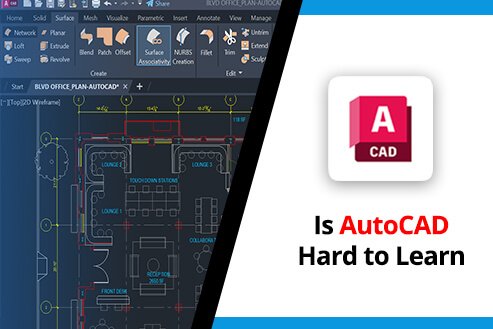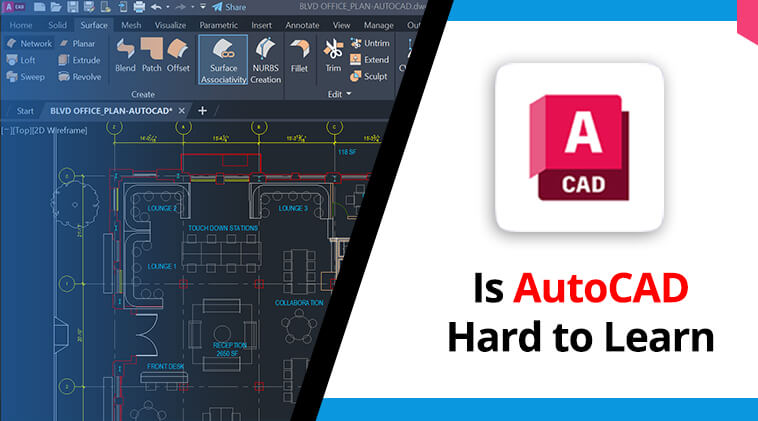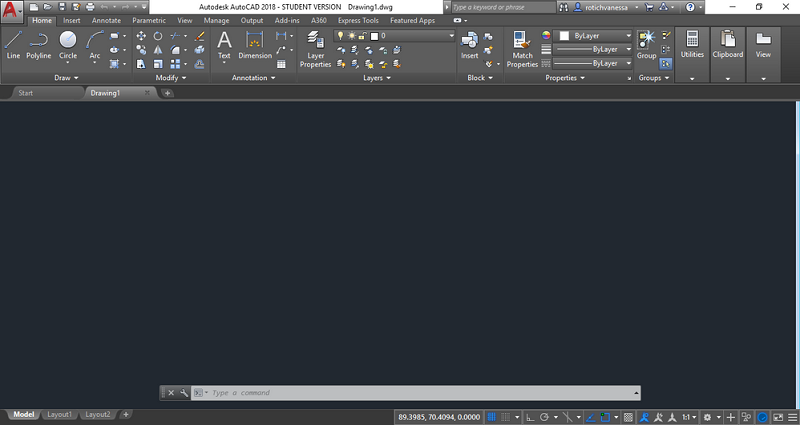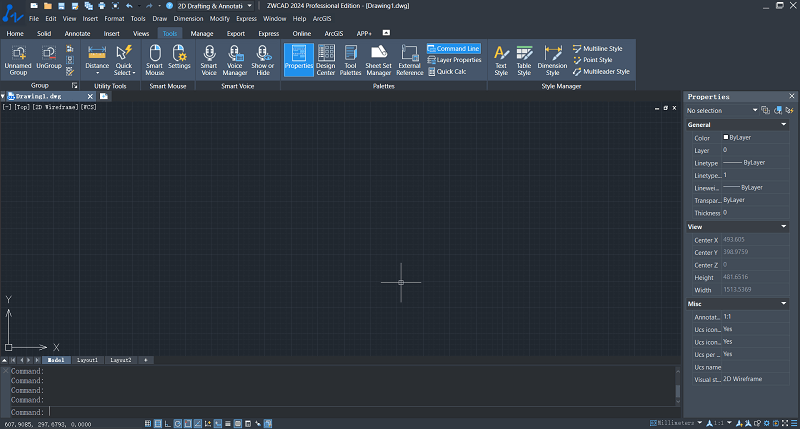As one of the most widely used Computer-Aided Design software globally, AutoCAD offers unparalleled capabilities in drawing, modeling, and design. However, the complex interactions, settings, commands, and integrated toolsets for architecture, machinery, electrical, and more make many beginners daunting and often ask questions such as “Is AutoCAD difficult to learn?” and “How to learn AutoCAD?”.
To address these concerns, it’s essential to understand the role of AutoCAD, its learning curve, and challenges at different stages, and consider our own needs. In this post, we’ll delve deep into these common concerns regarding the difficulty level of learning AutoCAD and provide valuable insights and tips. Whether you are a beginner or someone who wants to improve your CAD skills, read on to learn AutoCAD more thoroughly.
What Is AutoCAD and What Can You Do with It?
AutoCAD began with a program called Interact CAD and was officially released and sold by Autodesk in 1928. Its initial version only had 2D drawing capabilities, but 3D modeling was quickly introduced in the late 1980s. To this day, 2D and 3D design remain fundamental features of AutoCAD, equipped with a variety of preset tools, graphics, and models.
Layer management, dimensioning, annotation, and printing are also commonly used basic features in AutoCAD. All of these greatly facilitate the needs of drawing and modeling on one screen. Moreover, with the advent of the Internet era, AutoCAD has developed the following more advanced features to improve efficiency and collaboration.
- Simulation and Analysis: A range of tools and plugins have been provided to conduct design simulation and optimization, such as visual styles, structural analysis, fluid simulation, and more;
- Data Integration: It is feasible to extract data from drawings in various formats or sync BOM. AutoCAD also enables linking drawings to external databases for data sharing and exchange;
- Collaboration and Sharing: AutoCAD supports multiple users editing the same design file simultaneously and offers cloud storage for real-time project updates and feedback;
- Feature Customization: Programming languages like AutoLISP, VBA, or .NET can be compatible and used for custom commands and programs to extend AutoCAD’s features.
Overall, AutoCAD goes far beyond software for drawing and modeling. It is more like a versatile design assistant. As the leader in computer-aided design, its professionalism and capabilities make it a must-have solution for architecture, mechanical engineering, civil engineering, product design, and even geographic information systems, and also a skill tool necessary for relevant practitioners.
Understanding the Difficulty Level of Learning AutoCAD
Is AutoCAD hard to learn? How difficult is it to learn AutoCAD? These questions are asked in various forms on platforms such as Reddit and Quora. Simply put, AutoCAD is easy to get started with, but difficult to master due to its complexity. This is because AutoCAD now includes too many interactive methods and toolsets that need to be practiced and memorized to meet the needs of different industries. Therefore, the learning curve for AutoCAD is generally not very smooth, but you should be aware that the difficulty of learning AutoCAD also depends on personal conditions, learning motivation, and other factors.
Learning Curve of AutoCAD
In the early stage of learning AutoCAD, you need to figure out the basic knowledge and interface layout of this unfamiliar software. Both can be accessed from official documentation and online training tutorials. However, for the icons and menus in the AutoCAD interface, it is essential to practice hands-on until you can navigate smoothly. In addition, basic operations such as simple line and image drawing, editing objects, and commands also need to be familiar in this stage.
Subsequently, you are required to deepen the learning of 2D drawing and 3D modeling and apply features and tools such as layer management, block editing, and dimensioning in practice. This period serves as a transitional phase where you may encounter more challenges and bottlenecks. Therefore, it is recommended to increase the time and effort input and get appropriate guidance.
If you have a good understanding of the basics and application of AutoCAD, then the question of how long it takes to learn AutoCAD will gradually have an answer for you. At this time, the learning of AutoCAD needs to jump out of the software itself. You need to learn more about programming, cutting-edge knowledge, and industry trends. This requires a demand on your overall learning ability, search skills, and interpersonal communication skills.
Overall, the learning curve of AutoCAD is ever-increasing. As long as you keep going deeper, more complex aspects that need to be overcome will be found. Therefore, instead of asking if it is easy to learn AutoCAD, it is better to ask yourself how much patience and energy you can invest in.
Factors Affecting the Difficulty Level of Learning AutoCAD
As a newcomer to AutoCAD, you might be inclined towards seeking quick returns for minimal investment. Hence, you may find yourself obsessed with questions like “Is AutoCAD difficult to learn?” or “How long does it take to learn AutoCAD?”. In addition to the complexity of AutoCAD that makes you daunting, your conditions and the external environment also play a part in assessing the difficulty of learning AutoCAD. Specifically, the influencing factors include:
- Education Background: If you have prior exposure to computer-aided design or related software, you’ll find learning AutoCAD easier. This also applies to people with engineering, architectural, or design backgrounds or work experience.
- Learning Motivation: The level of interest and eagerness to learn AutoCAD is inversely proportional to the perceived difficulty of the software. This is subjective to individuals, but strong motivation and drive catalyze quickly mastering AutoCAD.
- Computer Skills: Good computer skills reflect to a certain extent that you have a good understanding and use of technology products, so it can also help you master the basic knowledge of AutoCAD faster and transition to advanced features.
- External Support: Rich learning resources can reduce the difficulty of learning AutoCAD. If you have people around you who are also learning AutoCAD, communicating and learning with each other is helpful for learning efficiency.
Tips to Overcome AutoCAD Learning Challenges
It is not easy to learn AutoCAD. If you understand its difficulty and still believe AutoCAD is worth learning, then it’s suggested to gather learning methods before starting and apply them in practice. For your convenience, here are five effective tips provided below.
- Build a Solid Foundation: Learning AutoCAD requires going from easy to difficult. Basic knowledge and operations are especially important. It is advisable to collect official documents or receive professional guidance in the first place for correct operation, and remember to review and refresh your knowledge regularly.
- Practice Through Hands-on Exercise: The best way to learn AutoCAD is through practice. Try to allocate a fixed amount of time each day to create your drawings or follow tutorials to practice AutoCAD. This will help you gradually progress towards advanced features.
- Use Targeted Learning Resources: At different stages of learning AutoCAD, there are targeted tutorials available. They can help you achieve twice the result with half the effort. These resources are not limited to official ones. you can also access various video or text tutorials from platforms like YouTube, Reddit, Udemy, and others.
- Seek Guidance and Feedback: Engaging with experienced AutoCAD users is also an effective way to accelerate progress. You can join online groups or forums dedicated to AutoCAD to seek help and advice regarding your AutoCAD projects. Alternatively, it is also a good idea to participate in offline exchanges to discuss face-to-face.
- Apply for a CAD Job: If you want to improve your AutoCAD skills as soon as possible, you might as well apply for a job related to computer-aided design. In this way, AutoCAD design abilities can be tested and applied in actual projects.
The Best AutoCAD Alternative that Is More Suitable for Beginners
Is AutoCAD hard to learn? This may require a practical analysis. However, one thing is confirmed that the AutoCAD subscription is quite expensive for individuals and small businesses, and there are additional fees for new features. If you have a limited budget and still want to master CAD skills, ZWCAD can be your final solution.
This cost-effective CAD software starts at $322 per year, which is much cheaper than the over-thousand-dollar cost of AutoCAD. And it can be purchased for a one-time lifetime use for only $899, with no additional fees thereafter. In addition to the pricing advantages, ZWCAD’s interface is almost identical to AutoCAD’s and can also be customized to your liking. So even if you need to use AutoCAD in the future, you won’t feel unfamiliar.
In terms of software features, ZWCAD is compatible with almost all native AutoCAD formats and supports both 2D drafting and 3D modeling. Commonly used preset lines, shapes, and models can also be found in this powerful CAD design tool. Furthermore, ZWCAD also supports API integration such as LISP, VBA, ZRX, and .NET to achieve feature customization and design automation.
Notably, this AutoCAD alternative is more friendly to new users. It develops smart features that AutoCAD lacks, such as Smart Plot, Smart Mouse, and Smart Voice. All these greatly simplify the design workflow, allowing for tasks like drawing comparisons, annotation marking, and voice messaging to be completed with fewer mouse clicks and command inputs. Better yet, ZWCAD doesn’t put as much strain on your computer to run. It only requires 2GB of RAM. And thanks to the built-in CPU and GPU acceleration, ZWCAD runs 1.7 times faster than AutoCAD, making it easier to handle large files and multitask.
Conclusion
To wrap up, the question of “Is AutoCAD hard to learn?” is positive based on AutoCAD’s complex interaction and toolset. However, this question may also vary from person to person depending on their own experience and learning environment. Regardless of the circumstances, to aid in your quick mastery of AutoCAD, this article provides some useful learning tips and an affordable yet powerful AutoCAD alternative – ZWCAD. If you find the learning curve of AutoCAD lengthy, try it in the introductory phase.