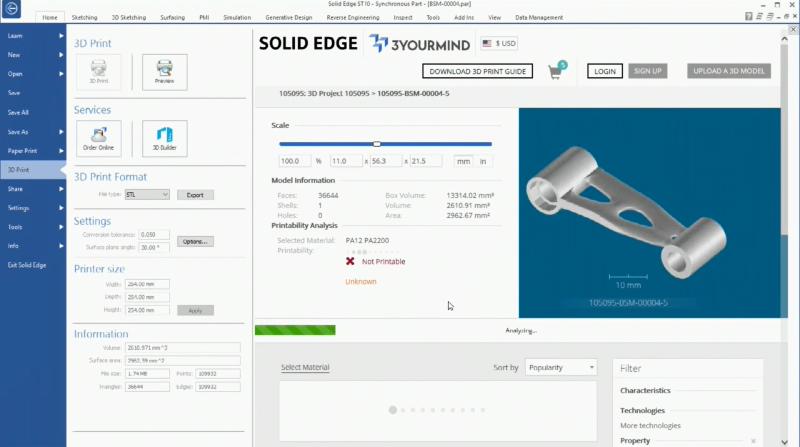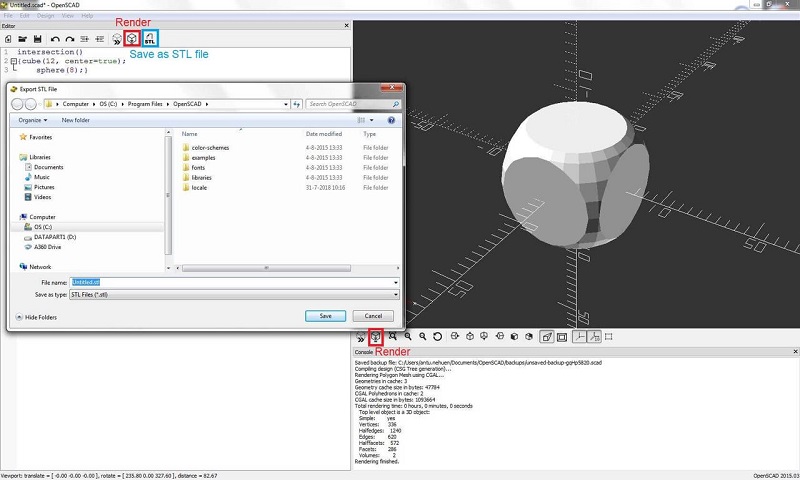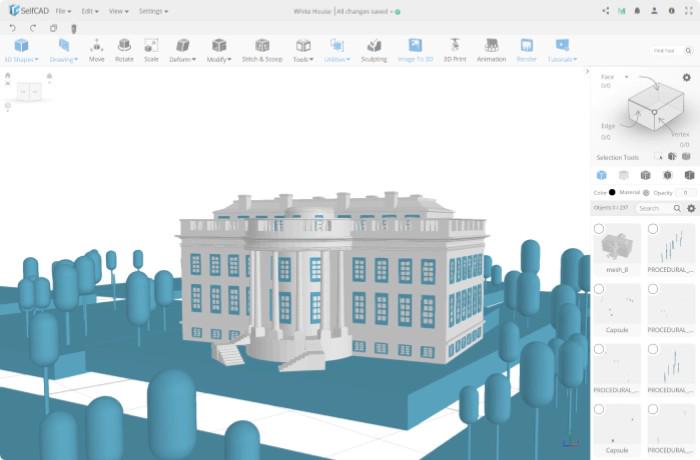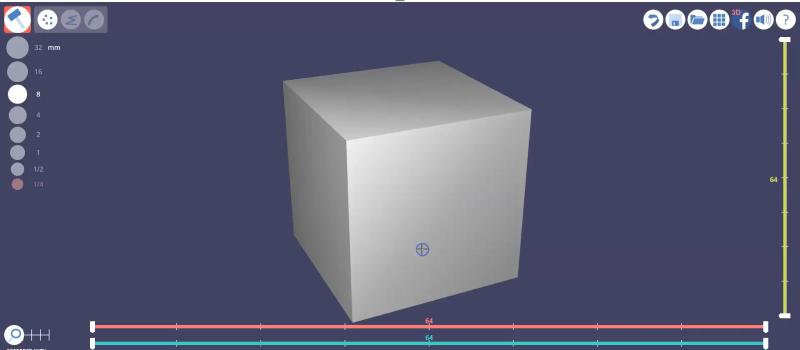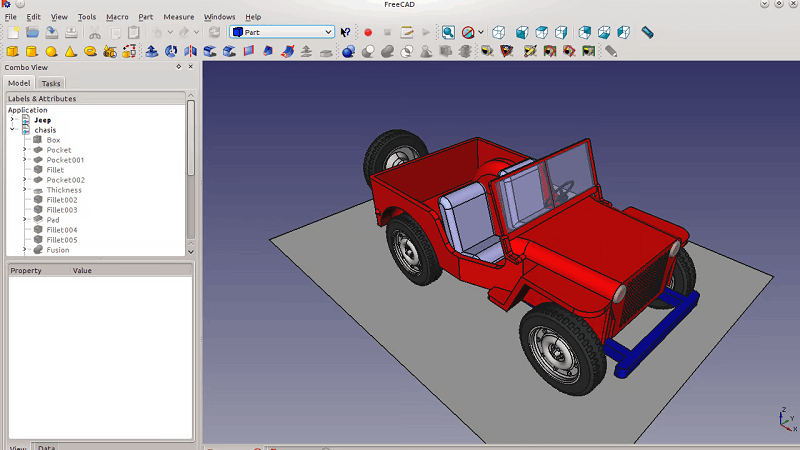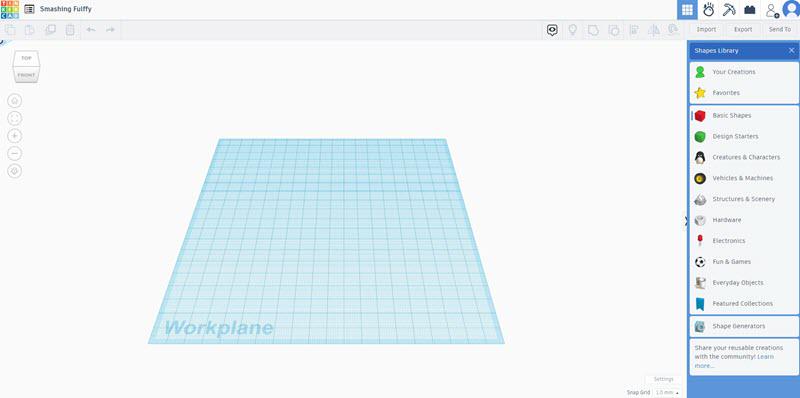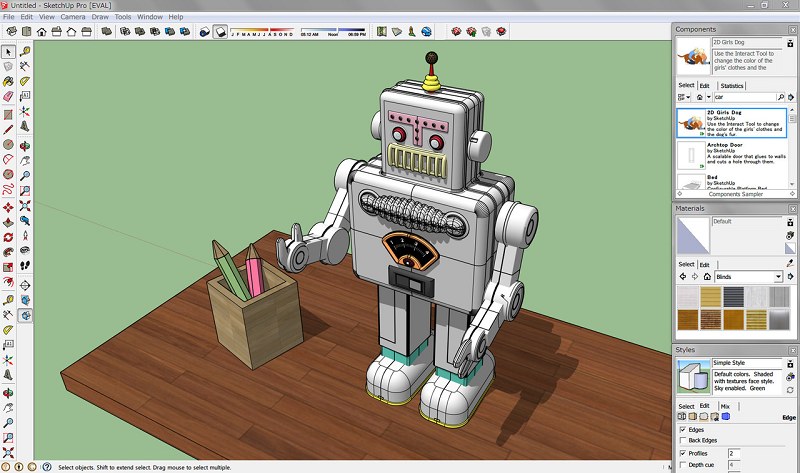The advancement of 3D modeling and printing technologies has transformed the visions of many designers into tangible realities, bringing significant changes to the realms of creativity, design, and manufacturing. However, professional CAD software is typically costly, posing a challenge for beginners or those looking to save on expenses. This is where free CAD software for 3D printing becomes crucial.
If you’re seeking a helpful one, do not miss out on today’s guide. We will introduce 8 such software tools that, despite being free, are equipped with powerful features to assist you in 3D printing Whether you’re a beginner or a creator on a budget, there is a tool mentioned in this article that suits you. Please continue reading to embark on your 3D printing journey.
How to Choose the Best Free CAD Software for 3D Printing
With the growth of the open-source community, the market is now flooded with free 3D CAD software for 3D printing. So, how do you select one that meets your needs while being free and suitable? Here are some aspects you need to consider:
- Understand Your Needs: The most crucial step is to clarify your requirements. While all are CAD software, each has its strengths and focuses. You need to ensure the chosen software aligns with your project type and design complexity.
- Features and Tools: This is a critical criterion in selecting software. Compare the features and tools of different software to ensure they cater to your 3D printing needs. Check if they offer parametric design capabilities, model repair tools, mesh editing, and advanced rendering options.
- User-Friendliness: For beginners, an easy-to-navigate interface and straightforward operations are important for quickly learning how to use CAD for 3D printing. For experienced creators, user-friendly software also allows for faster adaptation and efficiency throughout usage.
- File Compatibility: Choose software that is compatible with your projects’ file formats. The most common file format for 3D printing is STL Make sure that this format is in the supported list.
- Device Compatibility: While some software is designed for Windows, and some for Mac, it’s imperative to check the system requirements to ensure compatibility with your computer. Additionally, consider whether the software is compatible with your 3D printer.
The Top 8 Free CAD Software for 3D Printing Introduced
Now that you have learned how to select CAD software suitable for your 3D printing needs, let’s explore the best free CAD software for 3D printing. The following 8 options are worth trying. Hopefully, you will find one that can help you.
Top 1. ZW3D
ZW3D is excellent 3D printing design software that integrates 3D CAD, CAE, and CAM, providing users with comprehensive tools for product design, mold manufacturing, and CNC programming. It is utilized for printing various model types, such as machinery, parts, and vehicles. The software features a clear interface and simple operations, making it easy for beginners to get started. It boasts outstanding CAD interoperability, extensive learning materials, and responsive support. Experienced creators can also effortlessly transition to ZW3D from other platforms.
ZW3D supports the export of STL files, allowing you to easily convert your 3D models into STL format for recognition and printing by 3D printers. Additionally, it is compatible with multiple output file formats, including STEP, IGES, and DWG/DXF.
It offers flexible parametric modeling and efficient direct editing capabilities. If problems such as holes, overlapping faces, or non-manifold edges are discovered before 3D printing, you can edit and fix them within this 3D printing design software to ensure model integrity. Its structural simulation CAE feature allows for the analysis of product models, enabling you to estimate the model structure’s stiffness, strength, and stability during the design phase, preparing for subsequent 3D printing.
Pros:
- All-in-one 3D CAD/CAE/CAM.
- Intuitive user interface and navigation system.
- Powerful mold design and manufacturing capabilities.
- Easy data exchange with other mainstream CAD software.
Cons:
- Only offer free trial for 30 days.
| Note: The ZW3D 2025 version is now available online. Building upon the 2024 version, it enhances 3D functionalities, user interface, and industry-specific modules. If you think it’s a good option, feel free to download and try it out for free for 30 days. |
Top 2. Solid Edge
Solid Edge is CAD software developed by Siemens Digital Industries Software, widely used in product development, design, and engineering. It provides a complete solution from design concept to manufacturing for printing models of machinery, parts, transportation vehicles, and more. Solid Edge is renowned for its synchronous technology, which combines the advantages of parametric modeling and direct modeling, allowing users to design and edit 3D models intuitively.
Solid Edge features a function called Generative Design, which enables you to create designs with the help of algorithms. This design approach allows for the most efficient use of materials to generate the desired component shapes for 3D printing. For example, you can create and 3D print an aluminum cube.This software can directly output models in STL or 3MF file formats for print preparation, or you can directly send parts to the Microsoft 3D Builder application.
Even better, with Solid Edge, you can send designs to cloud-based 3D printing services like 3YOURMIND to get real-time quotes. They can help you print models in various materials and then deliver them to your home.
Pros:
- Supports a rich array of output formats for 3D printing or exchanging data.
- Powerful data management capabilities.
- Offers a range of powerful tools for designing, modeling, and manufacturing parts.
- Synchronous technology allows users to cope with changes in complex designs easily.
Cons:
- Only available for a 30-day free trial.
- The price may be high for individual users or small businesses.
- New users have a learning curve, requiring some time to master fully.
Top 3. OpenSCAD
OpenSCAD is free 3D print CAD software available for Linux/UNIX, MS Windows, and Mac OS X. Unlike the previous two software options, OpenSCAD primarily targets designers who wish to create 3D models of machinery and parts through programming. It focuses on defining 3D objects with precise scripts and parameters, which is a very useful feature in 3D printing. Because it allows for rapid iteration and customization, and through programming, you can precisely control every detail of the model, making your 3D printing projects more aligned with your desired outcomes.
OpenSCAD supports various input and output file formats, such as STL, DXF, PDF, M3F, SVG, PNG, and more. It is open-source software, and thus, its community has many shared scripts, tips, and libraries available that can help make you more productive or open up new possibilities.
Pros:
- Completely free, open-source tool.
- Precise control over model details through programming.
- Use of scripts to create parametric models.
- Free, active community resources.
Cons:
- Not beginner-friendly for those without programming experience.
- Lacks an intuitive graphical interface.
Top 4. SelfCAD
SelfCAD is an online 3D design and modeling tool that can also be used as a free service for 3D printing. It comes with all the tools you need for your 3D design workflows in one app, including creating, editing, rendering, and slicing 3D models. You can use it for sketching, modeling buildings or vehicles, and even 3D printing RC cars. SelfCAD is renowned for its ease of learning and ease of use. On its interactive page, there are step-by-step tutorials guiding you on how to proceed next, allowing anyone to quickly become proficient, regardless of prior experience with similar software.
A significant feature of SelfCAD is its built-in slicer. This means you can go directly from design to slicing on the same platform and then export G-Code files to a 3D printer. This eliminates the need for third-party slicing software and simplifies the workflow. In addition to its online version, SelfCAD also offers a desktop software version. So, you can edit models online using any browser or work locally on your computer in offline mode.
Pros:
- Easy for beginners to learn.
- An all-in-one software integrating design, modeling, sculpting, slicing, and print preparation functionalities.
- Online and software versions to meet different user needs.
- Built-in slicing feature.
Cons:
- Lacks advanced features to satisfy the needs of advanced users.
- Limited complex rendering and simulation capabilities.
Top 5. 3D Slash
3D Slash is also one of the best free CAD software for 3D printing, commonly used for printing parts, furniture, buildings, and more. The software was designed with the intent to simplify and gamify the user experience. Hence, you’ll find the software interface quite innovative. It utilizes a series of intuitive tools, such as virtual versions of hammers, chisels, and bricks, and allows users to “hammer,” “carve,” or “cut” cubes to create 3D models. This approach, which is more akin to gameplay, enables even 3D modeling novices and children to get started easily.
3D Slash offers direct integration with the online 3D printing service Sculpteo. It will redirect you to the printing page on Sculpteo’s website for a comprehensive 3D experience from modeling to printing. You can export your 3D Slash files directly to your Sculpteo account, and then immediately view your 3D objects, including the choice of materials, specifications, and delivery time. Most importantly, this incurs no extra cost!
Pros:
- Simple and fun operations, highly suitable for beginners.
- One-click file transfer to online 3D printing services.
- A streamlined and quick process from design to printing.
Cons:
- Prone to bugs and crashes at times.
- Limited functionality, not suitable for users who need to perform complex designs.
- Limited support for file formats.
Top 6. FreeCAD
FreeCAD is free and open-source 3D CAD software for 3D printing, widely used in mechanical engineering, product design, architecture, and electronics, among other fields. FreeCAD is one of the best 3D modeling software for beginners, offerting tools to produce, export, and edit solid, full-precision models, and export them for 3D printing. It is particularly suited for printing mechanical parts and other models. True to its name, FreeCAD is completely free and supports Windows, macOS, and Linux operating systems. It employs parametric modeling, meaning all object shapes can be based on properties and can be quickly changed and adjusted.
FreeCAD allows the use of Python scripts to automate tasks and create complex geometries, providing advanced users with powerful customization capabilities. With Python code, you can do virtually anything in FreeCAD, including automating the preparation process for 3D printing models. It supports file formats like STEP, IGES, STL, SVG, DXF, OBJ, IFC, DAE, and more.
Pros:
- Open-source and completely free.
- Offers a range of CAD functionalities from basic to advanced.
- Parametric modeling and modular structure.
- Active user and developer community.
Cons:
- The user interface is not very intuitive; new users need time to learn and adapt.
- Stability and performance could be better, especially when handling complex models.
Top 7. Tinkercad
Tinkercad is a user-friendly online 3D design and modeling tool developed by Autodesk. It is designed to provide a simple, intuitive, and fun entry platform for beginners, educators, and anyone interested in 3D design. Tinkercad operates through a browser-based interface, eliminating the need for any software downloads. Compared to free CAD software for 3D printing introduced earlier, this software supports fewer file formats, including only STL, OBJ, and SVG.
However, its advantage lies in its intuitive and straightforward interface. You can create new 3D models simply by dragging and dropping basic shapes. After completing a design, files can be exported in STL format, facilitating subsequent printing operations. Tinkercad also integrates with some 3D printing services, allowing you to directly upload models on this platform and place printing orders.
Pros:
- Simple operations, beginner-friendly.
- Web-based, enabling you to work on your project anytime, anywhere.
- Integrated with online 3D printing services.
Cons:
- Limited functionality, lacking tools for complex design modeling.
Top 8. SketchUp
The final free CAD software for 3D printing is SketchUp. This is a widely popular 3D modeling software developed by Trimble Navigation. It is known for its ease of use and rich modeling tools. With a series of user-friendly tools, such as the push-pull tool, users can create complex 3D shapes and structures.
SketchUp is extensively used for printing architecture and furniture models. It offers both an online version and a desktop version, with the online version being free. SketchUp does not support exporting STL file formats natively. However, you can achieve this functionality by installing the free extension program, SketchUp STL Exporter.
Pros:
- Free online version available.
- Rich library of materials resources and modeling tools.
- Simple operation, beginner-friendly.
Cons:
- Without extension plugins, its support for 3D printing is relatively limited.
- The free version has limited functionalities.
A Quick Overview of the 8 Free 3D CAD Software for 3D Printing
| Best for | Proficiency Level | Supported Systems | Type | Supported Formats | Performance | |
| ZW3D
|
Machinery, parts, vehicles | Advanced | Windows | Desktop Software | STL, STEP, IGES, DWG/DXF, 3D PDF, etc. | Fast and stable |
| Solid Edge | Machinery, parts, vehicles | Advanced | Windows | Desktop Software | STL, DGN, DXF/DWG, STP/STEP, IGS/IGES, etc. | Stable |
| OpenSCAD | Machinery, parts | Moderate | Windows, Mac, Linux | Desktop Software | STL, DXF, PDF, M3F, SVG, PNG, etc. | Average |
| SelfCAD | Vehicles, architectural materials | Moderate | Windows, Mac, Linux | Online or Desktop | SelfCAD, SVG, STL, 3MF, DAE, DXF, etc. | Average |
| 3D Slash | Parts, furniture, architecture | Beginner | Windows, Mac, Linux | Online | STL, OBJ, DAE, and FBX | Not very stable |
| FreeCAD | Machinery, parts | Beginner | Windows, Mac, Linux | Online | STEP, IGES, STL, SVG, DXF, OBJ, IFC, DAE, etc. | Average |
| Tinkercad | Parts | Beginner | Windows, Mac, Linux | Online | STL, OBJ, SVG, etc. | Average |
| SketchUp | Architecture, furniture | Beginner | Windows, Mac | Online or Desktop | STL, SKP, DWG/DXF, DAM, etc. | Average |
This table provides a concise comparison of different free CAD software for 3D printing. each with its own strengths and weaknesses. Upon comparison, ZW3D stands out as the most excellent option. It boasts a comprehensive set of features and covers a wide range of applications. Solid Edge also has excellent functionality, but its price is relatively high, making it less cost-effective. If you prefer not to download any software, you can try online tools like 3D Slash, FreeCAD, Tinkercad, etc. They are not only convenient to use but also beginner-friendly, making them perfect for those just starting to learn.
FAQs About Free CAD Software for 3D Printing
Does Free 3D Printing CAD Software Meet 3D Printing Needs?
For basic 3D printing needs, free 3D printing CAD software can completely meet the requirements. These software options provide the necessary modeling tools, allowing users to create, edit, and adjust 3D models. However, when it comes to printing, the need to detect and repair mesh errors and precisely control model dimensions may reveal the limitations of free CAD software. Therefore, for those seeking more advanced features and finer control, using professional software like ZW3D might be a better choice.
Are These Free CAD Software Suitable for 3D Design Edits Before Printing?
Yes, these free CAD software options can provide the necessary modeling tools, allowing users to create, edit, and adjust 3D models to meet their needs. Therefore, while they may be limited in advanced features, they are sufficient for 3D design and editing before printing.
Conclusion
Through this article, you’ve been introduced to 8 free CAD software options for 3D printing. Each one is suited for different users and fields, with their respective pros and cons. Overall, ZW3D stands out as the most comprehensive and worthwhile option to try. It offers richer functionalities compared to online software, presents a more budget-friendly option compared to highly professional software, and is not overly complex in operation. It comes with a 30-day free trial, so it’s worth downloading to explore further.