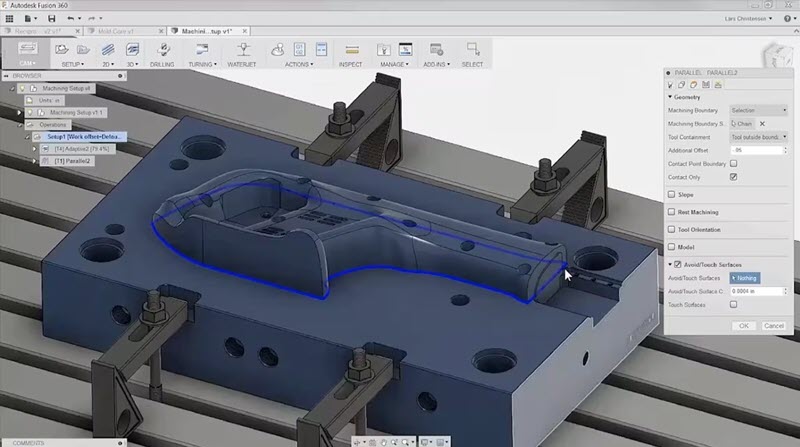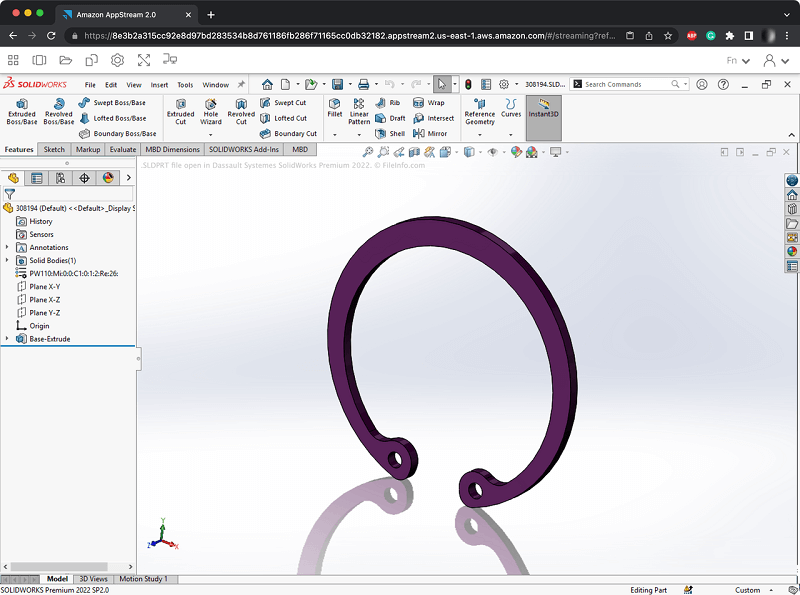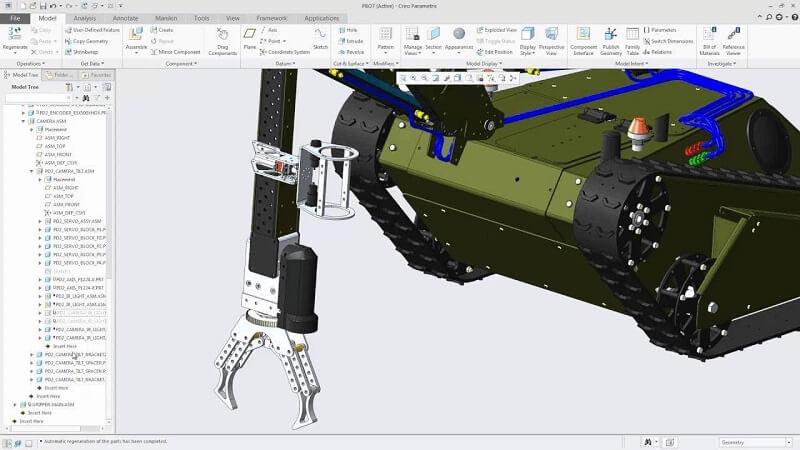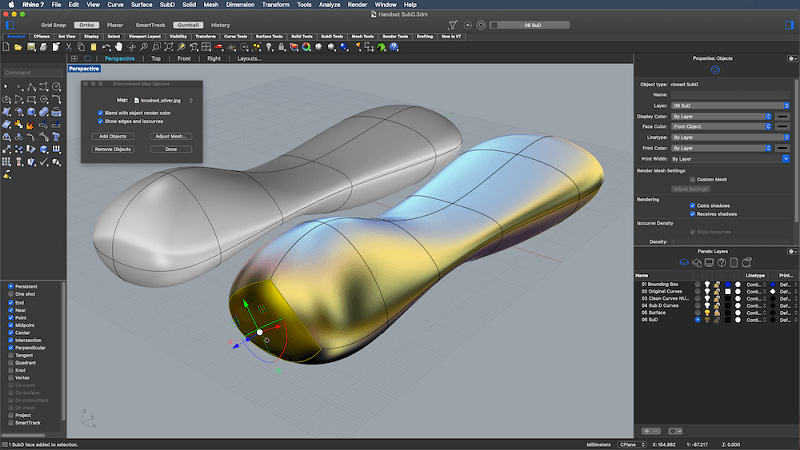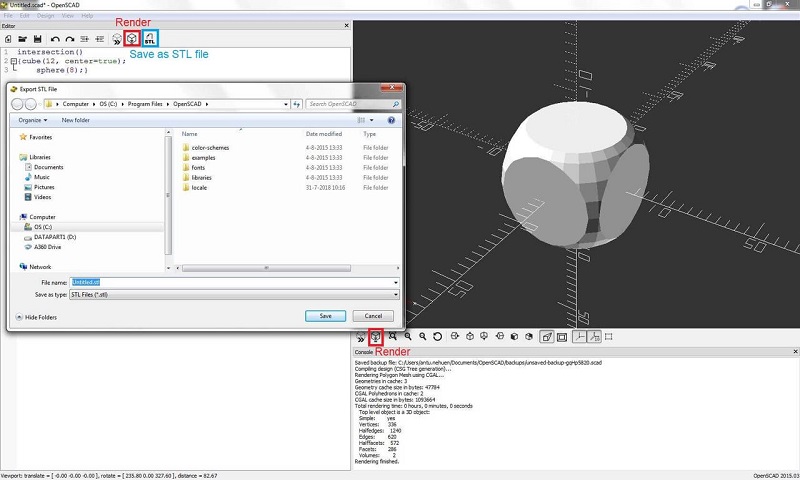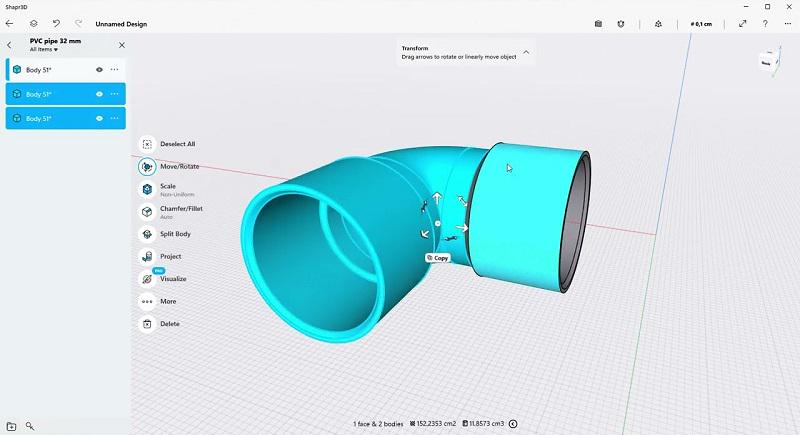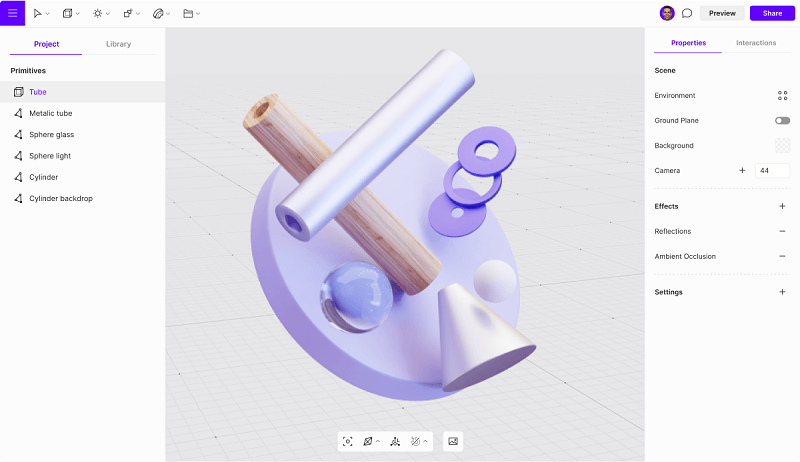3D printing is a revolutionary technology that can bring virtual 3D models to life. Nowadays, it has been widely used in various fields, spanning from industrial design and healthcare to education, art, and beyond, offering endless possibilities.
However, to turn your ideas into reality, you need to use advanced 3D printing design software to create and edit 3D models beforehand. With so many options available, it can be challenging to pick the right one. To help you choose the best software that caters to your needs, this article will delve into the 9 best 3D printing design software for all levels, including free and paid options with varying features and functions. Whether you are a beginner or a professional, you can find the right tool to unleash your creativity.
Key Factors to Keep in Mind When Picking 3D Printing Design Software
Before you go through the compiled list of the best 3D printing design software, it’s crucial to learn about the key factors that will help you make an informed decision.
- Functions and features: Prioritize software with a rich toolbox that aligns with your design needs to do 3D prints. This could include modeling tools for creating your object, simulation and analysis for function testing, recovery tools in case of mistakes, and more.
- Ease of use: Finding a user-friendly option is crucial. Consider your skill level and look for 3D printing design software with an intuitive interface, extensive tutorials, detailed help documentation, and an active online community for support.
- Cost: Consider an option that fits within your budget. There are many free 3D printing design software options available, or you can explore free trial versions of paid software to find the best fit for your budget and needs.
- Compatibility: Make sure the selected software will run properly on your computer. Additionally, the generated model files are compatible with the most common file format for 3D printing like STL.
The 9 Best 3D Printing Design Software: Review, Pros and Cons
Now, let’s scroll down and access a comprehensive list of the top 3D print design software available in the market today. This article will explore their features, pros, and cons to help you pick the best option.
Top 1. ZW3D
Best For: Mechanical designers, tool and die designers, sheet metal designers, 3D printing enthusiasts, manufacturing professionals, educators and students, etc.
One option that stands out is ZW3D, cost-effective 3D printing design software suitable for both professionals and beginners. It offers comprehensive modeling tools that allow for easy creation and adjustment of 3D models, ensuring they meet 3D printing requirements. Moreover, this design software for 3D printing also provides analysis functions such as FEA, which help assess your design’s performance and reliability, preventing potential 3D printing issues.
Even better, ZW3D has integrated CAM processing functions, which enable processing design models directly into physical parts, bridging the gap between design and manufacturing. If you are looking for a robust 3D print design software option for machinery, parts, rail vehicles, and appliances, ZW3D is worth considering.
Pros
- Integrate CAD, CAE, and CAM for a complete design-to-manufacturing workflow.
- Deliver realistic rendering effects for high-quality 3D model drawings and animations.
- Feature a simple and intuitive interface, enabling even beginners to quickly start creating 3D printing designs.
- Compatible with a wide range of 3D model file formats, mainstream 3D printers, and CAM software.
- Offer multiple licenses for various budgets, including a 30-day free trial and one-time purchases starting at $1,800.
Cons
- Support Windows computers only.
| Note: The ZW3D 2025 version is now available online. Building upon the 2024 version, it enhances 3D functionalities, user interface, and industry-specific modules. If you think it’s a good option, feel free to download and try it out for free for 30 days. |
Top 2. Fusion
Best For: Electronics engineers, industrial designers, mechanical designers, machinists, design and manufacturing teams.
Fusion is a popular cloud-based design software for 3D printing and 3D modeling, integrated CAD, CAM, and CAE for a comprehensive design and manufacturing workflow. It is widely used in various areas including machinery, parts, and product design.
One of its key features is its robust 3D rendering and visualization tools which allow for an intuitive preview, helping to identify potential issues before 3D printing. Additionally, the software offers a range of advanced features such as generative design and simulation tools that can help optimize designs, reducing material usage and printing time, making it one of the most popular 3D printing design software today.
Pros
- Offer rich functions and features, including modeling, rendering, simulation, and manufacturing.
- Provide a variety of learning resources, including tutorials, videos, help documents, etc., to help users get started.
- Support cloud-based collaboration, allowing multiple users to edit the same model online at the same time.
- Support importing and exporting commonly used 3D file formats such as STL files for 3D modeling, analysis, and printing.
Cons
- Require a computer with a high-performance CPU and graphics card.
- Deliver unstable performance with occasional crashes.
Top 3. SOLIDWORKS 3D CAD
Best For: Professional engineers and designers who complex mechanical parts, products, or assemblies.
SOLIDWORKS 3D CAD is a powerful and popular 3D printing design software used for mechanical engineering and industrial design. With its comprehensive set of tools, you can create accurate and high-precision 3D models, ensuring that the printed objects are consistent with the design.
However, it may be challenging for beginners to learn. Also, it is crucial to note that SOLIDWORKS 3D CAD cannot be purchased directly, and you need to request a quote to get accurate pricing. The estimated cost for a one-year standard license is around US$3,000 based on user reviews online.
Pros
- Provide robust 3D modeling tools for various mechanical needs.
- Compatible with commonly used file formats for 3D printing, including STL, OBJ, and STEP.
- Support a variety of 3D printing settings to help users optimize 3D printing effects.
- Offer a wealth of learning resources and documents for support.
Cons
- Costly 3D print design software with a 7-day free trial only.
- Require a steep learning curve.
- Present performance issues with complex assemblies.
Top 4. Creo Parametric
Best For: Mechanical engineers, aerospace engineers, electrical engineers, manufacturers, R&D professionals, and more.
Creo Parametric is a powerful 3D CAD software and 3D print design software known for its powerful assembly management and ability to handle large and complex assemblies with ease. Additionally, its integrated CAM module lets you program CNC machines and design tool paths directly within Creo Parametric, streamlining the manufacturing process.
These features make it popular in industries like consumer goods, aerospace, and automotive where complex assemblies and advanced design are needed. However, similar to SOLIDWORKS 3D CAD, it has a steeper learning curve and a higher cost, making it less suitable for beginners.
Pros
- Professional 3D print design software for complex projects.
- Provide various automation tools to streamline the 3D printing workflow.
- Offers highly flexible and customizable features for 3D modeling and 3D printing.
- Seamlessly work with various 3D printing file formats, 3D printers, CAD software, and more.
Cons
- Require expensive licensing fee.
- Present a complex interface, leading to a steep learning curve.
- Occasionally get stuck with large projects.
- Support Windows only.
Top 5. Rhino
Best For: Industrial designers, architects, jewelry designers, game designers, 3D printing enthusiasts, and more.
If you’re searching for reliable 3D printing design software that can generate accurate and high-precision 3D models, Rhino is an excellent option. It offers powerful 3D modeling tools based on NURBS, which helps to reduce errors during the 3D printing process.
Unlike many 3D print design software that demands powerful graphics cards, Rhino is surprisingly lightweight and runs smoothly on most computers. Additionally, its user interface is relatively intuitive and easy to learn, making it an ideal choice for beginners who are new to 3D printing.
Pros
- Affordable 3D printing design software with a one-time purchase, starting at $995.
- Good for creating complex and high-precision 3D models before printing.
- Compatible with commonly used file formats like STL, OBJ, DXF, and more.
- Support a vast library of plug-ins to customize the functions and features for your needs.
- Does not ask for high computer configuration, making it accessible for anyone.
Cons
- Comparatively heavy to run on, especially for parametric modeling.
- Present a burden interface when too many plug-ins are added.
Top 6. OpenSCAD
Best For: Mechanical engineers, industrial engineers, programmers who want to design in 3D, 3D printing enthusiasts, etc.
As for free 3D printing design software, OpenSCAD stands out. This open-source software is free to download and use, making it an affordable option for those on a budget. Unlike other design software for 3D printing, OpenSCAD uses a programming script to describe 3D models, which allows for highly precise geometries and structures exactly as you envision them.
Moreover, it offers parametric modification of size, shape, and structure, making it useful for customizable 3D printing projects. However, this power comes with a steep learning curve. If you’re not familiar with programming, OpenSCAD may take some time to master.
Pros
- Open-source 3D printing design software for free.
- Generate high-precision 3D models to meet printing requirements.
- Offer robust parameter modeling services.
- Support STL, 3MF, AMF, and OFF file formats for 3D printing.
- Work with Windows, Mac, and Linux/UNIX computers.
Cons
- Require a steep learning curve for describing 3D models via a programming script.
- Present compatibility issues.
- Not ideal for collaboration.
Top 7. Shapr3D
Best For: Industrial designers, product designers, mechanical engineers, architects, students, and educators.
Another standout 3D printing design software is Shapr3D. As the world’s first iPad Pro-compatible design software for 3D printing, it allows users to sketch and design on the go, offering a highly flexible workflow for 3D printing designers. Also, it boasts powerful modeling features, handling various shapes including free-form surfaces, NURBS surfaces, and polygonal meshes. This makes it suitable for creating complex models for 3D printing.
Even better, its intuitive interface makes it beginner-friendly, allowing even those new to 3D modeling to jump in quickly. However, this convenience and ease of use come with a trade-off, as Shapr3D might lack some of the advanced features found in professional options.
Pros
- Relatively easy-to-use 3D printing design software for users at all levels.
- Integrate a variety of tools for 3D printing.
- Offer relatively affordable and flexible licensing plans, including a free version, monthly subscription at $38, and annual subscription at $299.
- Compatible with Windows and Mac computers as well as iPad.
- Provide seamless cloud-based collaboration.
Cons
- Lack of assembly tools for complex 3D models.
- Challenging to handle larger and more precise designs.
Top 8. 3ds Max
Best For: 3D modelers, animators, and lighting artists for game development, film and TV productions, and design visualization projects.
3ds Max is a world-renowned design software used widely in film, games, architecture, industrial design, eic. While it is not a dedicated 3D printing design software, it’s still a viable option for 3D printing projects. It boasts rich modeling and rendering features to create complex 3D models that meet 3D printing accuracy requirements.
Moreover, it supports multiple file formats, including STL and OBJ, for compatibility with various 3D printers and software. It’s an excellent choice for those proficient in 3ds Max or those who need to design intricate models. However, it may lack certain 3D printing-specific features and require high-performance hardware to run smoothly.
Pros
- Offer a comprehensive set of robust modeling tools for complex 3D models.
- Generate photorealistic 3D visualization for printing models.
- Work well with a variety of additional plug-ins to fit your needs.
- Import and export various file formats like SRL, OBJ, and other formats commonly used in 3D printing.
Cons
- Require a steep learning curve.
- Lack of tools for 3D printing, like slicing.
- Require a computer with a high-performance CPU and graphics card.
Top 9. Vectary
Best For: Graphic designers, product designers, UX/UI designers, marketing experts, and more.
If you’re looking for an easy-to-use online 3D printing design software, look no further than Vectary. It doesn’t require any software to be downloaded or installed. You can easily create and edit 3D models directly through your browser. Vectary offers some features for 3D printing, such as slicing and generating support structures, which can streamline the 3D printing process.
Additionally, it also exports your designs to popular formats like STL, allowing a seamless transition to the printing stage. However, it is important to note that Vectary is cloud-based software, making it inconvenient for users who don’t have an Internet connection.
Pros
- Web-based 3D print design software that requires no downloads or code.
- Provide real-time rendering, interactions, and animation to preview printing models.
- Come with an intuitive interface, making it accessible for both beginners and professionals.
- Support cloud-based collaboration to optimize the design-to-printing workflow.
- Offer flexible licensing plans, including a 30-day free trial and annual subscription at $180.
Cons
- Unable to export STL files in the free trial.
- Lack of advanced modeling features like parameter modeling.
- Offer relatively less stable performance.
FAQs About 3D Printing Design Software
Is There Free 3D Printing Software?
Yes. There is a wealth of free software for 3D printing, such as OpenSCAD, FreeCAD, and more. However, if you’re aiming for highly accurate and precise models, these free options might have limitations in advanced modeling and editing features. This could lead to inconsistencies during printing.
How Does 3D Design Printing Software Work?
The 3D design printing workflow typically goes through the following steps:
- 3D Modeling: Start by creating a 3D model using 3D printing design software according to your needs.
- Editing and modification: Once the model is ready, you may need to make some adjustments and modifications, such as changing the shape, size, or details to ensure it meets the design specifications.
- Preparing the model: To ensure a successful print, you need to prepare the model by adding support structures if necessary. Additionally, the model needs to be converted into a file format compatible with your 3D printer, such as STL or OBJ.
- Slicing: Next, you need to slice the 3D model into numerous thin horizontal slices. This generates instructions, often in G-code, for each slice, which will be printed out by the 3D printer one by one, eventually forming a complete 3D model.
- Print: Send the file to the 3D printer, and then it will print out the 3D model based on the information in the G-code file.
Conclusion
This article explores the 9 best 3D printing design software for users of all levels, outlining the features, advantages, and disadvantages of each. To simplify your decision, the following table offers a quick comparison of all the software.
| Pricing | Supported OS | Supported Formats | Performance | Best for | |
| ZW3D | 30-day free trial, one-time purchase of $1,800 | Windows | STL, STEP, IGES, DWG, DXF, 3D PDF, etc. | Fast and stable | Beginners & professionals |
| Fusion | 30-day free trial, subscriptions starting at $85 | Windows & Mac
|
STL, OBJ, STEP, IPT, SLDPRT, etc. | Less stable | Beginners & professionals |
| SOLIDWORKS 3D CAD | 7-day free trial, no public quotation | Windows & Mac | STL, STEP, IGES, DWG, DXF, PSD, etc. | Less stable | Professionals |
| Creo Parametric | 30-day free trial, no public quotation | Windows | STL, STEP, OBJ, IGES, DWG, DXF, 3D PDF, etc. | Less stable | Professionals |
| Rhino | One-time purchase of $995. | Windows & Mac | STL, STEP, OBJ, DWG, DXF, 3DM, etc. | Slow but stable | Professionals |
| OpenSCAD | Free | Windows & Mac | STL, 3MF, AMF, OFF, SVG, PDF, etc. | Less stable | Beginners |
| Shapr3D
|
Free version, subscriptions starting at $39 | Windows & Mac, iPad
|
STL, STEP, OBJ, 3MF, DWG, DXF, PDF, etc. | Fast and stable | Beginners |
| 3ds Max | 30-day free trial, subscriptions starting at $235 | Windows | STL, STEP, OBJ, 3DS, DWG, AI, etc. | Less stable | Professionals |
| Vectary | 30-day free trial, subscriptions starting at $180 | Online | STL, OBJ, DAE, USDZ, FBX, gITF, gIB. | Less stable | Beginners & professionals |
Overall, ZW3D stands out as a cost-effective option for 3D printing design software. Its intuitive and concise interface, along with rich learning resources, makes it beginner-friendly and enables new users to get started quickly.
Moreover, ZW3D caters to professionals as well, with the ability to handle complex 3D printing projects. Even better, it boasts a reasonable one-time purchase price of $1,800. You can even try it for free for up to 30 days before committing, making it an excellent choice for both beginners and professionals alike. Feel free to download it and have a try!