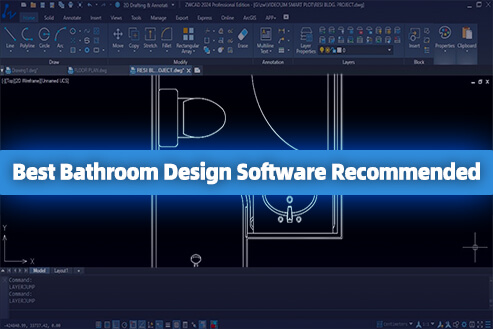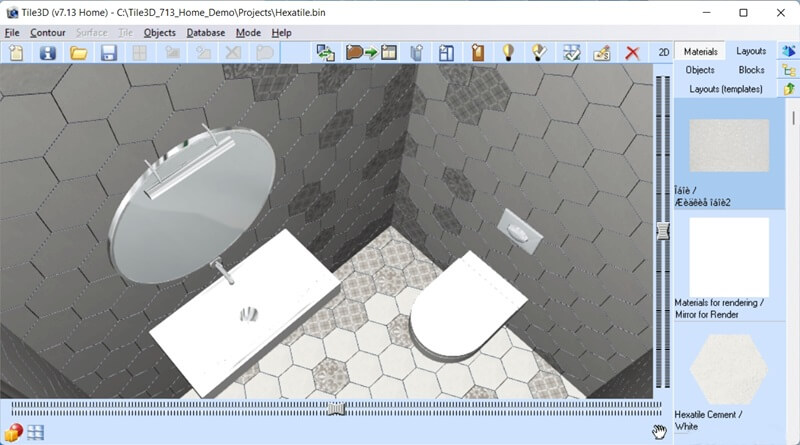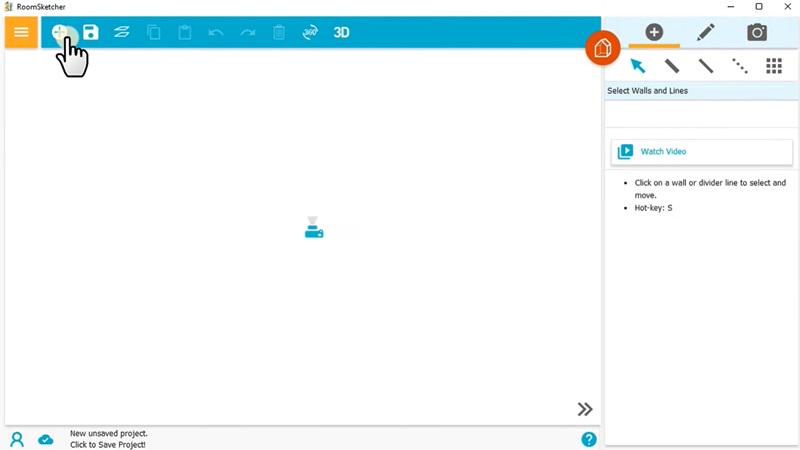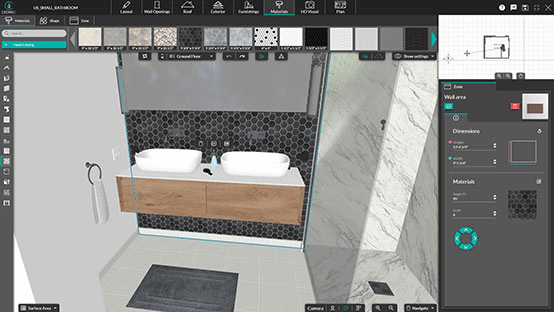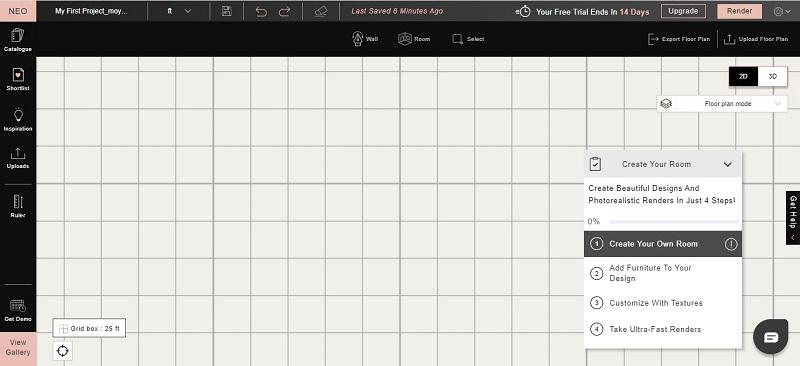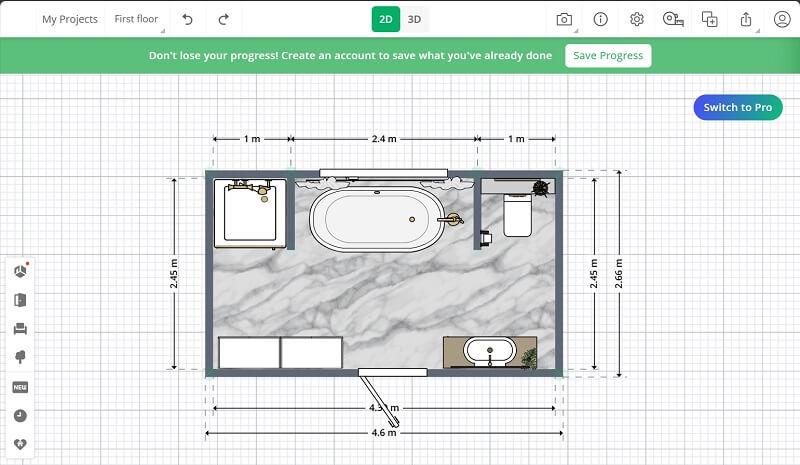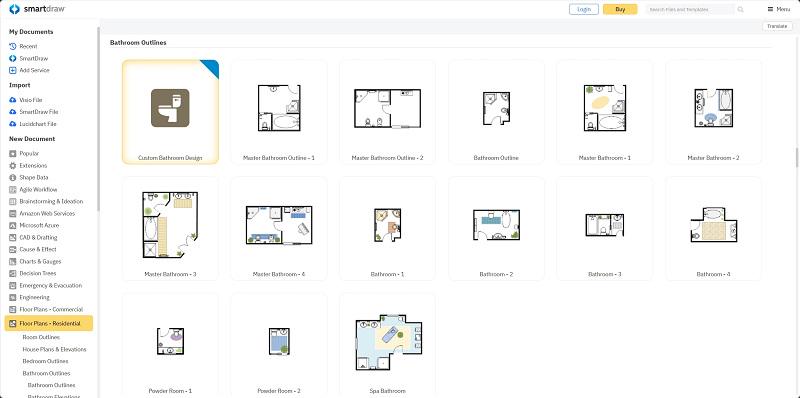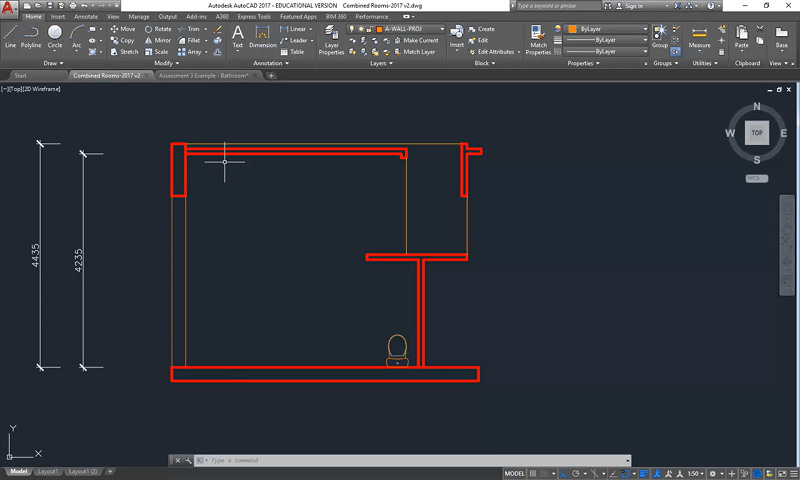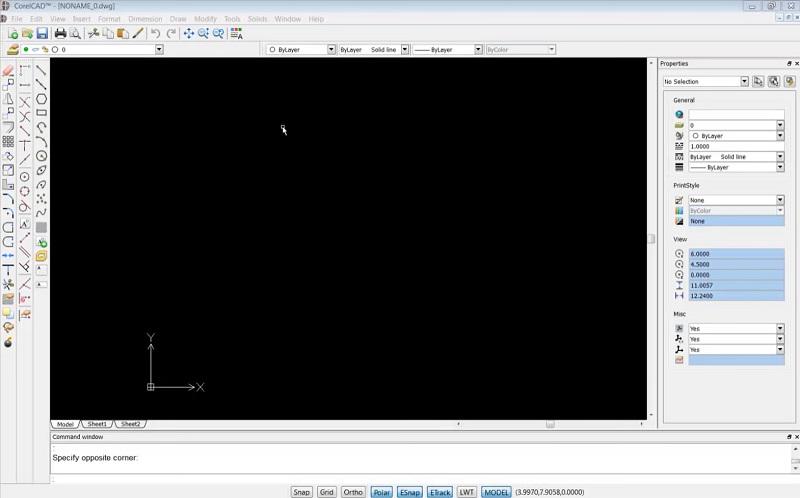A bathroom is a space where we can unwind, prepare ourselves for the day, and escape from the daily pressures of life. A well-designed bathroom can serve as a sanctuary, where we can forget about our worries. If you are considering renovating your bathroom, it is a good option to consider using bathroom design software, which can help you plan the layout of your bathroom, choose the right fixtures and finishes, estimate costs, and visualize the finished product. In this post, we will compile a list of the 11 best bathroom design software programs, both free and paid, including a variety of options to suit all budgets and skill levels.
| Related Articles: |
Key Factors to Look for When Picking Bathroom Design Software
Choosing the right bathroom design software can make a huge difference in your bathroom renovation project. With so many options available, it can be not easy to decide where to start. Here are some key features to look for when picking the best option:
- User-friendliness – It’s important to choose a software program that is easy to use and navigate with a clear and intuitive interface, even if you’re not a design professional.
- Project Scale – Simple bathroom updates can be tackled with free design tools, while professional projects requiring intricate details will benefit greatly from the advanced capabilities of paid CAD software.
- 2D and 3D Visualization – The best bathroom design software not only enables you to create accurate 2D floor plans but also visualize your design in stunning 3D.
- Extensive library – Beyond that, it should boast a vast library of furniture, walls, floors, and other elements readily accessible through intuitive search filters, allowing you to visualize your desired design style within a few clicks.
- Collaboration and Sharing – Powerful collaboration lets you easily share ideas, feedback, and revisions with designers, contractors, and other stakeholders, significantly streamlining the design process.
- Cost Estimating Capability – Some software programs can help you estimate the cost of materials and labor for your bathroom renovation. This can be helpful for budgeting purposes.
Now that you know what to look for in bathroom design software, let’s explore our list of the 11 best programs handpicked to help you achieve your dream bathroom.
Top 1. ZWCAD
Topping our list of the 11 best bathroom design software programs is ZWCAD, powerful 2D and 3D CAD software available on Windows and Linux. Whether you’re a professional designer or a beginner with no experience, ZWCAD empowers you to visualize and design your dream bathroom with ease. One of its most valuable assets is its extensive library of bathroom components. From fixtures and fittings to materials and finishes, you’ll find everything you need to accurately represent your vision.
Additionally, ZWCAD works perfectly with third-party programs and APIs (such as LISP, VBA, ZRX, .NET) to seamlessly use custom tools for perfect designs. Not only that, ZWCAD truly excels in its 3D capabilities. With just a few clicks, you can effortlessly transform your 2D plans into stunning photorealistic 3D models, allowing you to visualize your dream bathroom coming to life before your eyes. This feature alone makes ZWCAD a powerful tool for any bathroom design project.
Pros:
- Offer a vast library of bathroom components
- Seamlessly transform 2D plans into 3D models
- Provide a user-friendly interface and helpful tutorials to get started
- Realize cloud sharing for bathroom design with others
- Support one-time purchase at an affordable price
Cons:
- The free trial only lasts for 30 days
Pricing: Subscription tarts at $322/year; One-time purchase starts at $899.
Top 2. Tile3D
Tile3D boasts a clean and intuitive interface that welcomes both seasoned designers and enthusiastic beginners, serving as one of the best bathroom design software. It goes beyond simple 2D plans, offering a fully immersive 3D experience. You can easily import your bathroom measurements and layout, experiment with different tile options, and see how your design will look in real time. Additionally, Tile3D can also help you estimate the amount of materials you need for your project, so you can avoid overspending. Once you’re satisfied with your design, Tile3D offers seamless exporting options, allowing you to share your 3D tiles in various formats, like OBJ, STL, and GLB.
Pros:
- Easy to use with a user-friendly interface
- Provide realistic 3D rendering
- Support tile calculation for saving
- Relatively affordable software for bathroom design
Cons:
- Offer no 2D floor plan
- Relatively limited library of bathroom components
- Not ideal for complex bathroom designs
Pricing: Online version $700/year; Software subscription starts at $89.
Top 3. RoomSketcher
RoomSketcher is one of our picks for bathroom design software. This powerful and easy-to-use tool allows you to create 2D floor plans and 3D models of your dream bathroom on computers or tablets. It is packed with features to help you design a beautiful and functional bathroom, including a library of furniture, fixtures, and materials, as well as the ability to create custom textures and colors.
Also, it boasts an impressive 3D rendering feature, allowing you to see your bathroom design in a realistic 3D model with 360-degree panoramic views, so you can visualize your design and make sure you are happy with it before you start construction. Additionally, you can enjoy its free plan to create a basic bathroom design, while paid plans are offered with more features, such as the ability to export your design in a variety of file formats.
Pros:
- Offer a free version with basic design features
- Support 2D and 3D visualization
- Provide interactive 3D views at 360 degrees
- Boast a large library of objects
Cons:
- Limited options for customizing textures and materials
- Not ideal for professional use
- Limited export options for the free version
Pricing: Free version provided; Subscription starts at $2/project/month.
Top 4. Cedreo
Cedreo is an excellent option for designing beautiful and functional bathrooms. With Cedreo, you can create stunning and realistic 3D models, 2D floor plans, and renderings for your bathroom. This software for bathroom design, supports drag-and-drop functionality and pre-built templates, making the design process efficient and enjoyable, even if you have no prior experience with 3D bathroom design software.
Additionally, Cedreo offers a free version with basic features for beginners to try. If you’re looking for a simple and affordable way to design your bathroom, Cedreo is a great option. However, if you need more control over your projects or if you’re working on a complex project, you may need to consider a different software program.
Pros:
- Generate photorealistic 3D visuals
- Provide rich pre-built libraries
- Feature cloud-based services for real-time collaboration
- Offer a free version with basic features
Cons:
- Not ideal for complex projects
- Can’t save files in DWG, IFC, or other editable CAD formats
Pricing: Free version provided; Subscription starts at $40.83/month.
Top 5. Chief Architect
Chief Architect is another excellent software for bathroom design. It offers a wide range of features, including support for both 2D floor plan drawing and 3D modeling and rendering. Moreover, it provides a unique bathroom time-lapse video feature, allowing you to visualize the actual process. On top of that, Chief Architect comes with an extensive material library specifically curated for bathroom design, featuring cabinets, appliances, doors, windows, showers, bathtubs, and more. It also offers selections from various manufacturers, brands, and custom products.
Additionally, you have the option to import images of their ideal bathrooms to add realistic backgrounds to their designs. In terms of user experience, the software offers a convenient Project Browser for easy management and navigation of layout pages, project files, floors, elevations, cross-sections, 3D views, and other interfaces. You can simultaneously view multiple projects and their detailed information, making the overall operation straightforward and user-friendly.
Pros
- User-friendly
- Supports adding on features like attenders
- Dimensions and materials are all easily accessible
- Provide videos to help with the learning curve
Cons
- Not smart enough for experienced designers
- Certain automatically generated walls and roofs may come in incorrectly, posing challenges when it comes to editing and manipulation
- Poor performance when rendering
- Long-term use can become quite costly
Pricing: Subscription starts at $199/month, $1,995/year.
Top 6. Foyr Neo
Foyr Neo is a revolutionary bathroom design software built to empower designers and homeowners. Its intuitive interface enables you to convert 2D floor plans to photorealistic 3D designs quickly compared to traditional tools. With Foyr Neo, you can access a vast library of over 50,000+ pre-designed products and materials, helping you bring your dream bathroom to life with the built-in 3D modeling tools.
The best part is that you don’t need to download or install any software, as Foyr Neo runs entirely on your web browser, and you can access it from anywhere with an internet connection. This lets you work seamlessly with colleagues, clients, and vendors, ensuring everyone is on the same page throughout the design process.
Pros:
- Require no learning curve
- Offer a free version
- Accessible from anywhere without installation
- Provide rich tutorials and design inspiration to get started
Cons:
- Not ideal for advanced 2D drawings
- No offline mode
Pricing: Subscription starts at $44/month.
Top 7. Planner 5D
Planner 5D is a well-known 3D home design software that is often recommended as the kitchen and bathroom design software. With this online tool, you can easily create 2D floor plans, decorate rooms, and even take 3D virtual tours of your designs. It offers both free and paid plans – the free version comes with a limited number of features, while the paid subscription offers access to additional features such as more objects, higher-resolution images, and the ability to export plans to other programs. With Planner 5D, you can create professional-quality designs and remodeling plans for your bathroom.
Pros:
- Beginner-friendly bathroom design software online for free
- Support converting 2D floor plans to 3D models with one switch
- Over 4,000 objects and textures are available
- Offer a clear interface to get started
Cons:
- Offer limited features on the free plan
- Lack of customization options
- Occasional slow and laggy on older devices
Pricing: Subscription starts at $19.99/month, $59.99/year
Top 8. SmartDraw
SmartDraw is a visual app that combines the power of diagramming, whiteboarding, and data visualization into one platform that is both intuitive and user-friendly. This versatile software also can be used as beginner-friendly bathroom design software, providing you with the tools to create accurate 2D floor plans for your dream bathroom.
It offers various bathroom design templates, including master bathrooms, guest bathrooms, and powder rooms, to make your design process easier. Additionally, it has a vast library of symbols for bathroom fixtures such as toilets, showers, bathtubs, and sinks, which can be added to your design and customized to your liking. However, it should be noted that SmartDraw does not offer a 3D view of your bathroom design, which can make it difficult to visualize the final result.
Pros:
- Easy to use with a wide range of bathroom design templates
- Boast a large library of symbols for bathroom
- Highly collaborate with other apps
- Web-based bathroom design software
- Offer a free trial for 7 days
Cons:
- Offer no 3D view
- Not ideal for complex bathroom design project
Pricing: Starts at $9.95/month.
Top 9. Roomtodo
Roomtodo is a great option for those who want to renovate their bathroom. If you’re looking for free bathroom design software online, Roomtodo is the answer. The basic version of Roomtodo is free to use and it allows you to create 2D floor plans and 3D models, experiment with different furniture arrangements, and try out various colors and materials.
This is an excellent option for anyone who is on a budget or wants to get a feel for interior design. Additionally, even though it is free software for bathroom design, Roomtodo provides a wide range of bathroom styles and layouts to choose from, so you can find the perfect design for your taste and needs.
Pros:
- Free and easy to use
- Accessible online with no installation
- Offer 3D visualization
- Provide a large library of furniture and decorative objects
Cons:
- Limited design flexibility for complex bathroom designs
- Lack of advanced features of the PRO version
- Less accurate measurement than other bathroom design software
- No offline access
Pricing: Free
Top 10. AutoCAD
If you’re looking for the best bathroom design software, AutoCAD is a leading industry standard used by professionals in various fields, including bathroom design. It is a powerful 2D and 3D CAD software that can create detailed and accurate drawings of any bathroom, regardless of size or complexity. This ensures that your design is functional and meets all building codes.
With AutoCAD, you can design any type of bathroom, from a simple powder room to a luxurious master bath. This software’s power and professionalism are recognized by users worldwide. However, if you have no previous experience with CAD software, AutoCAD may be a challenge to get started with.
Pros:
- Industry-standard CAD software
- Offer highly precise and accurate bathroom designs
- Provide a vast range of features and functions
- Comes with a large community and resources
- Offer a free trial for 30 days
Cons:
- Require a steeper learning curve
- Can be expensive, especially for individual users
- Require a powerful computer to run smoothly
Pricing: 30-day free trial provided; Subscription starts at $255/month, $2,030/year.
Top 11. CorelCAD
CorelCAD is a widely used CAD software for 2D drafting and 3D modeling, which provides a range of features and functionalities for both beginners and professionals to create bathroom designs. It has a comprehensive set of tools that help in creating detailed and accurate 2D drawings and 3D models of your bathroom.
Additionally, CorelCAD offers features like cloud storage and real-time collaboration, which can help you streamline your workflow and work more efficiently with others on your project. If you are looking for powerful bathroom design software for Mac and Windows, CorelCAD is an excellent option. However, if you are new to CAD software, you may want to consider a more user-friendly option.
Pros:
- Provide professional 2D drafting and 3D design tools
- Support customizing user interface to suit your needs
- Transform 2D drawings into 3D models with a few clicks
- Offer a free trial for 15 days
Cons:
- Lack of some advanced features found in other CAD software
- Relatively limited 3D capabilities
Pricing: Free trial provided; $769 for full version. (As of January 9, 2024, CorelCAD reached the end of sales)
Comparison of the 11 Bathroom Design Software
| Type | Price | 3D Rendering | Customizable Textures | Ease of Use | Platform | Performance | |
| ZWCAD | 2D, 3D | Free trial, $322/year, $899 for a one-time purchase | High | Yes | Moderate | Windows, Linux | Known for its speed and stability |
| Tile3D | 3D | $700/year for Web, $89/month for Windows | High | Limited | Easy | Web, Windows | May experience lag with complex projects |
| RoomSketcher | 2D, 3D | Free, $120/year for Pro | Medium | Limited | Easy | Windows, Mac, iPad, Tablet | Generally smooth performance |
| Cedreo | 2D, 3D | Free, $490/year | High | Yes | Easy | Web | Generally smooth performance |
| Chief Architect | 2D, 3D | $1,995/year $199/month |
High | Yes | Moderate | Windows, Mac | May uses more than 70% of GPU and runs slowly for large projects. |
| Foyr Neo | 3D | Free trial, $44/month for basic, $55/month for standard, $99/month for Premium | High | Yes | Easy | Web | May experience lag with complex projects |
| Planner 5D | 2D, 3D | Free, $59.99/year | Medium | Limited | Easy | Web | Generally smooth performance |
| SmartDraw | 2D | Free trial, $9.95/ month(Individual), $8.25 /month(team) | Medium | Limited | Easy | Web | May experience lag with complex projects |
| Roomtodo | 3D | Free | Medium | Yes | Easy | Web | Generally smooth performance |
| AutoCAD | 2D, 3D | Free trial, $2,030/year | High | Yes | Professional | Windows, Mac | Excellent performance |
| CorelCAD | 2D, 3D | Free trial, $769 for full version | High | Yes | Moderate | Windows, Mac | Generally smooth performance |
The software options listed above offer a range of features for creating 2D and 3D designs, catering to different needs and budgets. Choosing the right software depends on your specific requirements and desired level of complexity.
- For professional designers with high-level needs, ZWCAD and AutoCAD remains the industry standard. They offer comprehensive 2D/3D modeling tools and unmatched specialization.
- For beginners or those with a lower budget seeking advanced design features, Cedreo is highly recommended. Its capabilities are versatile and address various project scales, while its pricing is significantly more affordable.
- For users seeking a free solution for simple changes to their bathroom design, Roomtodo offers a user-friendly and accessible option.
FAQs About Bathroom Design Software
Is There Bathroom Design Software for iPad and iPhone?
The answer is yes. You can find several bathroom design software options available for iPad and iPhone, making it convenient to design your dream bathroom right from your mobile device. For example, Live Home 3D is a powerful iOS app, which lets you create 2D and 3D floor plans, including walls, doors, windows, and various bathroom fixtures. In addition, there is currently a lot of CAD software for iPads available on the market. Then, you can choose the right bathroom design software for your iPad or iPhone depending on your specific needs and preferences.
Is There a Way to Design a Bathroom Online?
Yes. Various user-friendly online bathroom design software programs can help you visualize your ideal space, experiment with different layouts and features, and even create professional-looking plans for contractors. For example, Credreo, Planner 5D, and SmartDraw are on our pick list. For professional use, Cedreo is recommended as it supports both 2D floor planning and 3D modeling, which can help you handle complex designs. If you only need to create a 2D CAD online for your bathroom, then SmartDraw is more suitable for you.
How Do You Make a Bathroom Plan?
Before diving into designing your bathroom, it’s essential to do some prep work and have a rough sketch before using bathroom design software. Here’s an overview of the steps:
- Use tools like measuring tape or a laser distance measurer to accurately measure the length, width, and height of your bathroom. Also, measure the positions and dimensions of walls, doors, windows, and any protruding objects like pipes or radiators. Ensure to record all measurement data to arrange bathroom fixtures and furniture logically and ensure they fit with the surrounding space.
- Based on your needs, preferences, and the actual size and shape of your bathroom, choose suitable bathroom fixtures. For example, if space is limited, opting for a shower instead of a bathtub might be necessary to save space. Then, determine functional areas in the bathroom to ensure each area has enough space to fulfill its intended purpose. For instance, the shower area may need enough space to accommodate the opening of the shower door, while the toilet area may require enough space for the toilet and its surrounding usable space.
- Combine the measurement results and functional requirements to design a reasonable bathroom layout draft. Consider the distances between fixtures and the sequence of layout to ensure clear pathways while maximizing the available space.
- Based on the overall decoration style and personal preferences, choose suitable decoration and finishing materials, including flooring, wall tiles, wall paint, bathroom furniture, etc. Ensure the selected materials are durable, easy to clean, and can match the bathroom’s functionality and design style. Save images of these materials to add to CAD software as references during the design process.
- Use bathroom design software to draw a floor plan of the designed bathroom. Label the positions of all fixtures and pipes on the floor plan for reference during construction and renovation. Additionally, consider some detailed designs such as lighting, ventilation, and storage. Ensure the bathroom’s lighting layout is reasonable, providing sufficient natural and artificial lighting. Also, ensure adequate ventilation in the bathroom to prevent dampness and mold growth. Consider adding some storage spaces such as wall-mounted cabinets or bathroom shelves to store toiletries and towels.
Can AI Design a Bathroom?
Sure thing, like REimagineHome is one tool you could check out.
AI does bring some advantages to the table when it comes to bathroom design, making it quite a valuable resource, especially for folks without a professional design background. By analyzing trends and giving personalized recommendations, AI tools can help you understand your preferences and styles better, helping them craft a bathroom space that truly reflects their taste. Moreover, they can offer layout suggestions to ensure optimal space utilization, use virtual reality simulations to help you visualize their design ideas, and assist in budget optimization.
However, they do have their drawbacks too. Since AI tech is still in its early stages, the functionality of available design tools is somewhat limited, and how effective they are relies on the quality and quantity of data they use. They lack human intuition and creative thinking, so they might struggle with the complexity of design, like understanding user lifestyles, structural constraints, and budget limits.
Also, the images AI generates are artificial, so they might not align perfectly with reality, due to space, budget, or product availability constraints. This means that bathrooms designed through AI might not be doable in real life, which could be a letdown for users. So, while AI tools can spark design ideas, it’s essential for you to realize their practical applications have limitations.
Conclusion
In this post, we have introduced the best 11 bathroom design software in 2024. With so many amazing bathroom design software options available, creating your dream bathroom is easier than ever. Whether you’re a professional or just a beginner, these tools can help you visualize your ideas, plan your project efficiently, and create a space that reflects your unique style and personality.
Overall, our top choice is ZWCAD because it perfectly meets the needs of beginners and provides further features for professionals. Not only that, it supports one-time purchases at a reasonable price, which is a good choice for individuals or small businesses.