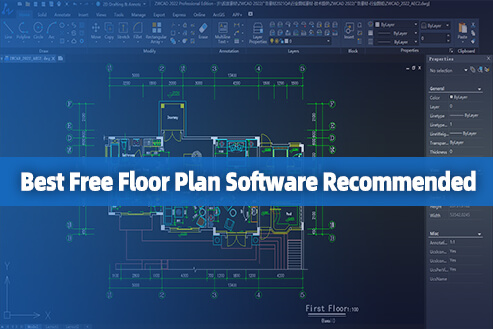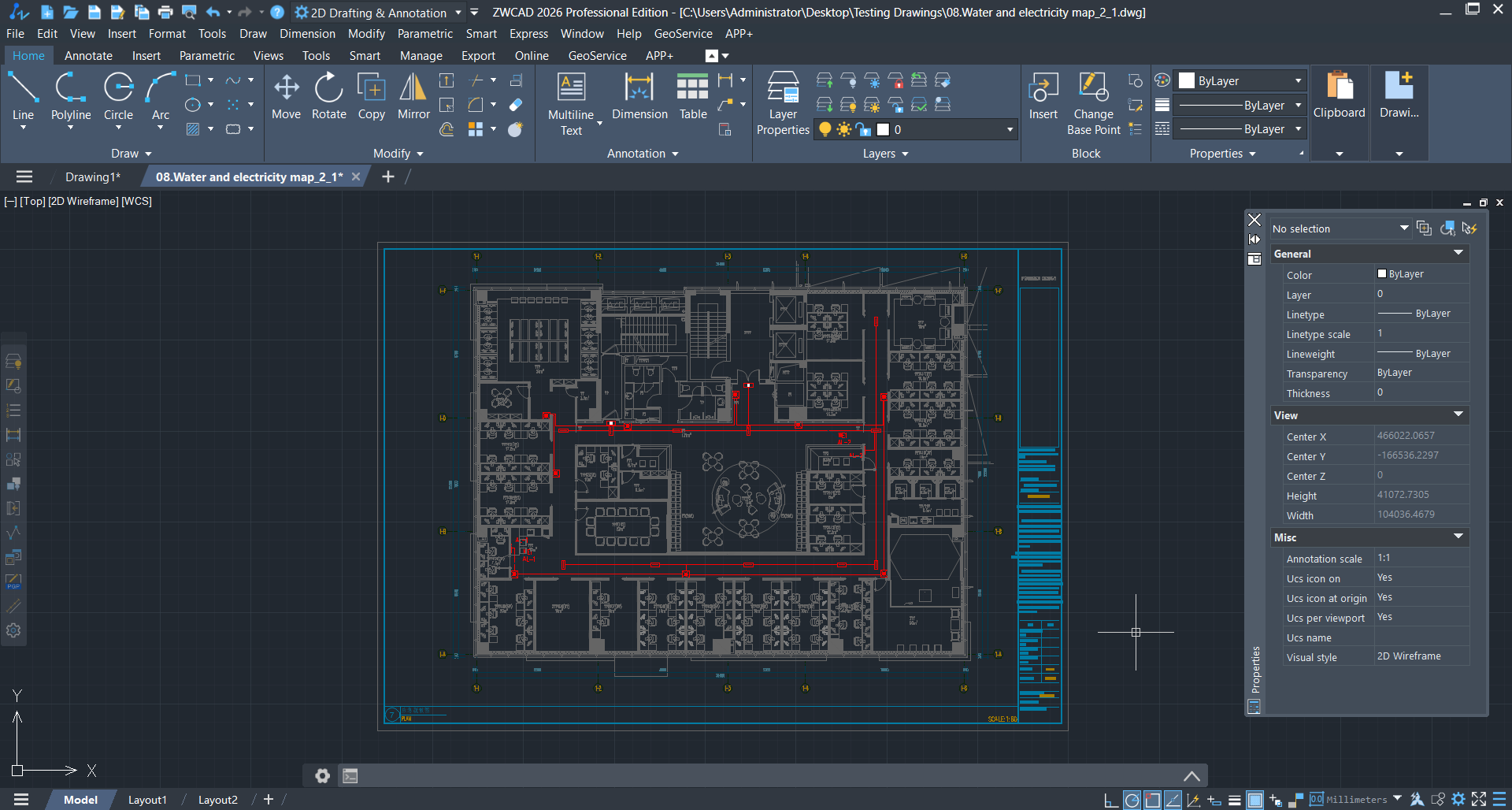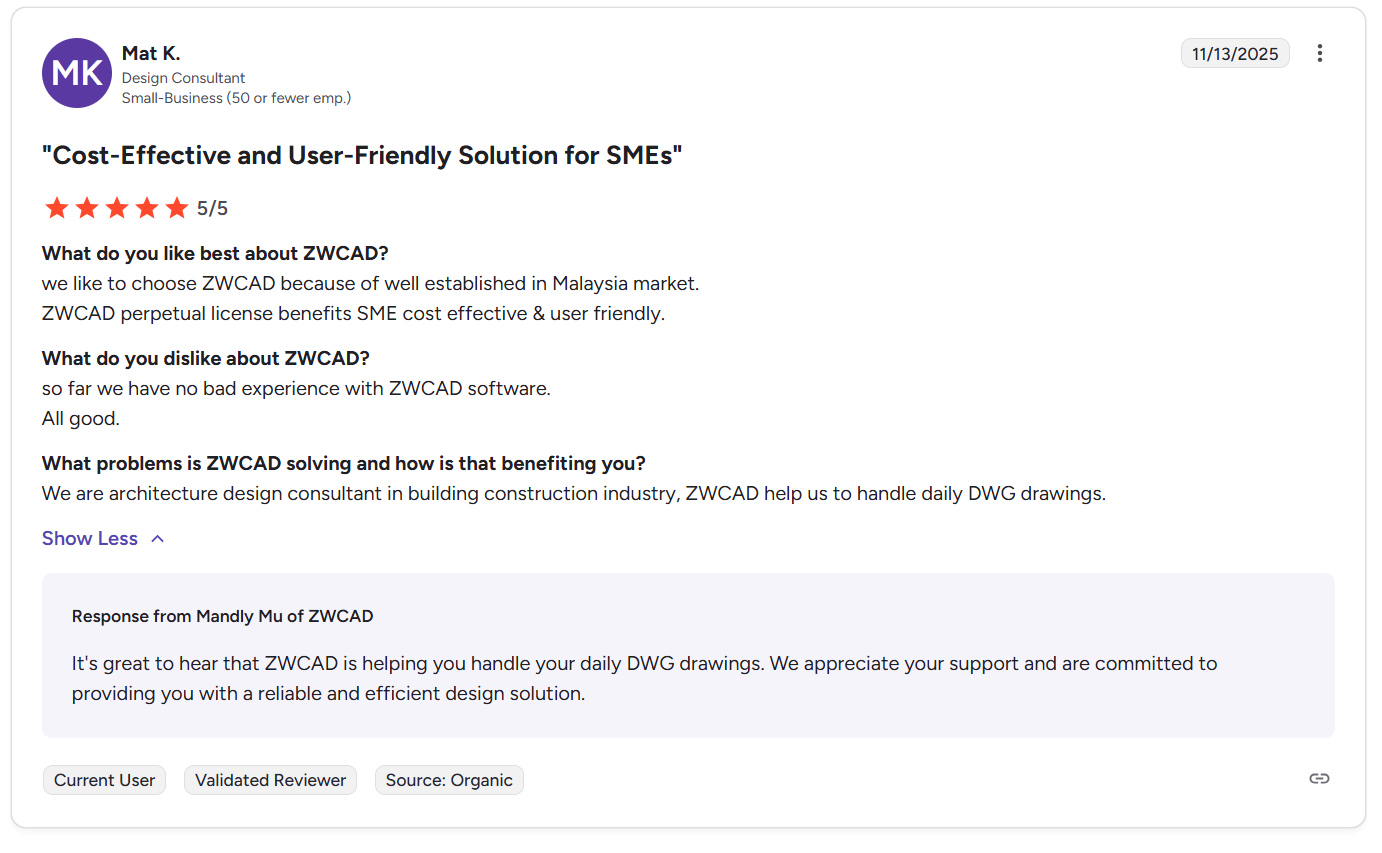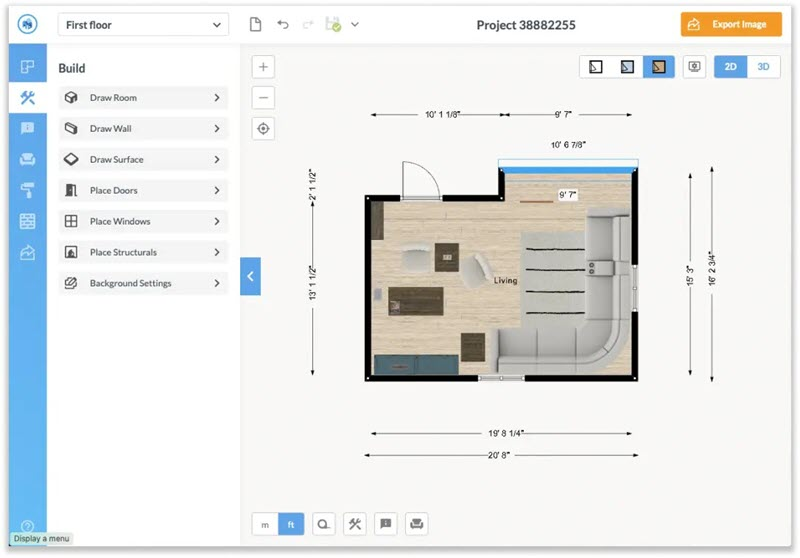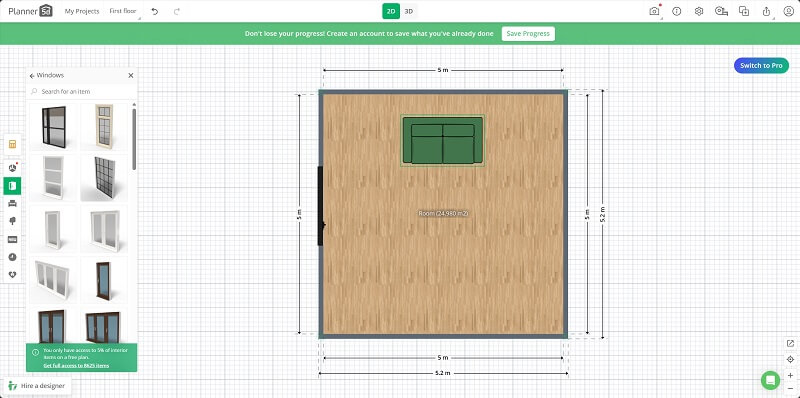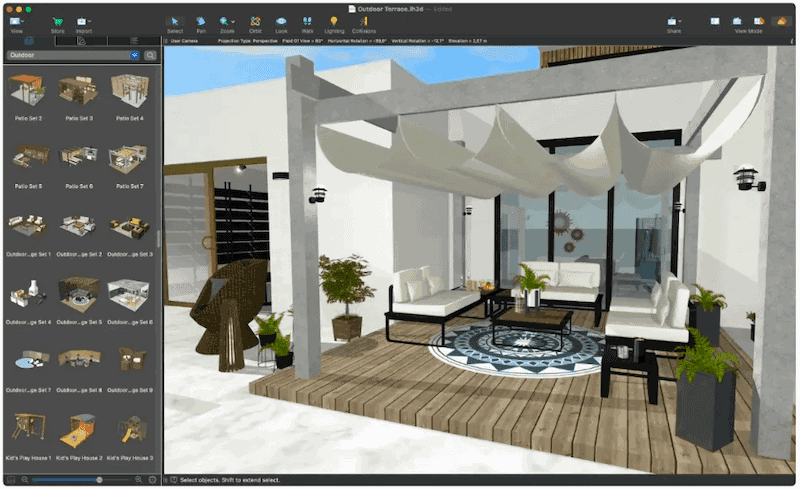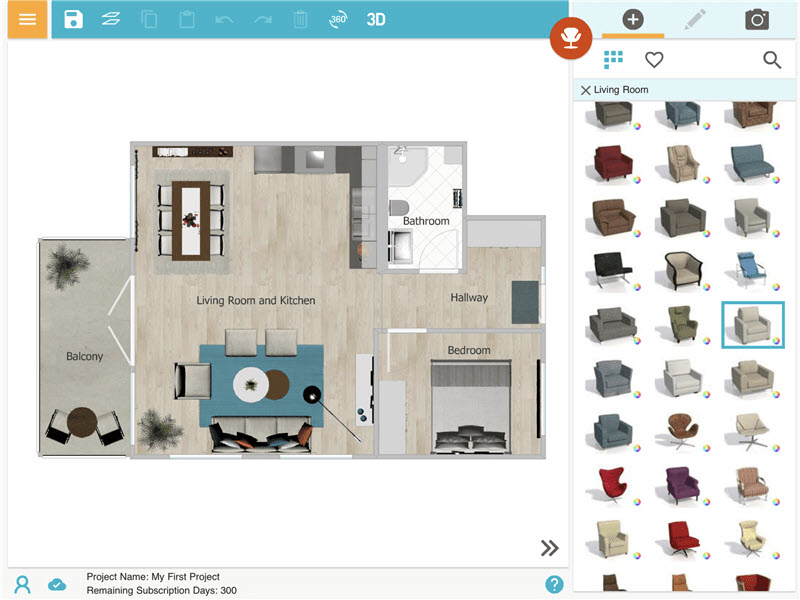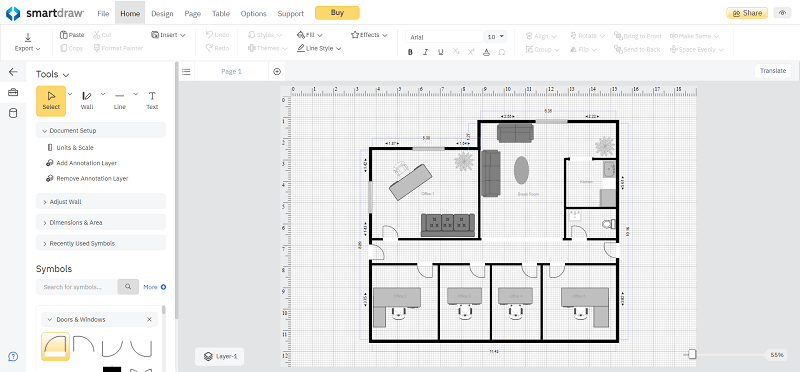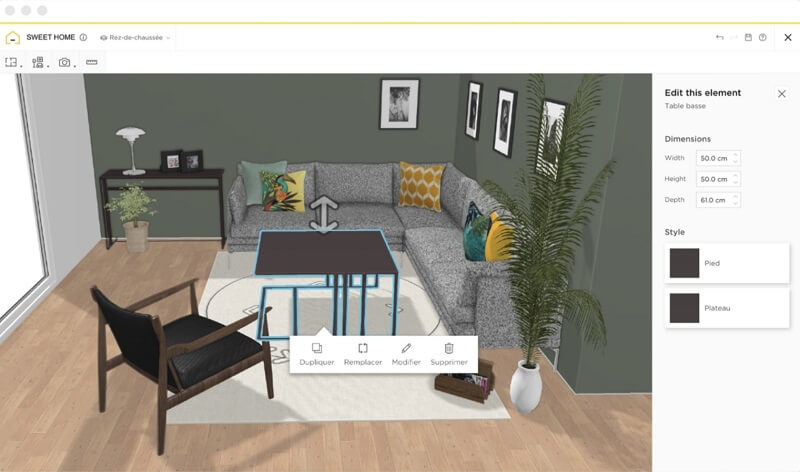Floor plan software has become indispensable in home design, interior layout planning and real estate. These digital tools are crucial for creating and visualizing building or room layouts, providing realistic 2D and 3D views for space visualization. They are key for homeowners and designers planning renovations or new designs, and are equally important for real estate professionals to effectively showcase properties.
While there are many floor plan software options on the market, they tend to be pricey. For this reason, we have listed the 7 best free floor plan software that combine functionality, user-friendliness, and adaptability to meet the varying needs of professionals and hobbyists alike. Whether you’re remodeling your home, planning a new office layout, or simply exploring interior design, we will get you covered.
Contents
- 1. What Is Floor Plan Software?
- 2. How Can Floor Plan Tools Be Used?
- 3. What to Consider When Selecting Floor Plan Software
- 4. The Best Floor Plan Software Tools
- 5. Overview of Best 7 Floor Plan Softwares
- 6. Frequently Asked Questions (FAQ)
- What is the difference between floor plan software and 2D CAD software?
- What functions or capabilities are important when choosing a floor layout program?
- Will imported files from other CAD software (e.g., AutoCAD) work with these tools?
- Can these software export files for 3D printing or professional construction?
- 7. Conclusion
What Is Floor Plan Software?
Floor Plan Software allows you to create, edit, and visualize 2D/3D layouts of spaces—including residential rooms (bedrooms, kitchens) and small commercial areas (cafes, boutiques). It replaces time-consuming hand-drawn sketches with accurate, editable files, and usually has practical features: pre-built furniture libraries, 3D previews (to preview spaces before execution), and format compatibility (for seamless sharing).
How Can Floor Plan Tools Be Used?
Designing Functional Space Layouts
Floor plan tools enable users to map out room arrangements, optimize traffic flow, and allocate areas based on specific needs (e.g., residential living, commercial offices), ensuring both practicality and spatial efficiency.
Creating Professional Construction Drawings
These tools support precise dimensioning, standard symbol insertion, and format export (e.g., DWG, PDF), generating industry-compliant drawings that serve as reliable technical references for construction and approval.
Facilitating Collaborative Project Communication
By visualizing design concepts clearly, floor plan tools bridge gaps between designers, clients, and construction teams, simplifying feedback exchange and ensuring alignment on project details.
What to Consider When Selecting Floor Plan Software
Functionality
Ensure the software has a robust set of features, high compatibility and stability that allows you to have a fluid worklfow—key capabilities include precise dimensioning, customizable templates, furniture/element libraries, and support for industry-standard formats (e.g., DWG, PDF, IFC) for seamless data exchange.
User Experience & Learning Curve
Pros with existing CAD experience have greater flexibility in software selection, as their technical background allows them to adapt to tools with varying complexity levels.
For beginners, however, prioritize solutions with intuitive drag-and-drop functionality, user-friendly interfaces, and rich learning resources (e.g., tutorials, guides) to simplify the learning process.
Price
Evaluate the pricing model (one-time purchase, subscription, free tier) against your budget and usage frequency; consider hidden costs (add-on features, premium libraries, technical support) and ensure the software offers value for money by aligning with your core needs (e.g., free tools for personal projects, enterprise plans for team collaboration).
The Best Floor Plan Software Tools
1. ZWCAD
ZWCAD is a robust, user-friendly CAD software tailored for AEC professionals, boasting high compatibility with AutoCAD (supporting DWG, DXF, DWT) and a comprehensive toolset for 2D/3D drafting, modeling, and editing—including dynamic blocks, annotation scaling, File Compare, Area Table, and 3D Point Cloud.
Equipped with efficiency-enhancing features like Smart Plot (batch plotting), Smart Mouse (gesture commands), Smart Select (quick filtering), and Smart Voice (voice annotations), ZWCAD enables users to experience its versatile design capabilities before choosing a perpetual or annual subscription.
| Unique Selling Points | Limitations |
|
|
User Review:
Here’s what users have shared about their experiences:
Note:
ZWSOFT has released ZWCAD Flex, a subscription-based CAD solution currently available exclusively in the United States and Canada.
Users outside these regions are encouraged to contact their local ZWSOFT sales team to explore perpetual license options for ZWCAD.
2. Floorplanner
Floorplanner, a top free 2D CAD tool (trusted by 20M+ users including interior designers and real estate agents), is highly user-friendly for novices and experts alike—enabling quick, accurate 2D/3D floor plans with automatic furniture, a large furniture library, 150k+ design projects, unlimited free single-floor plans, and abundant learning resources, ideal for contractors visualizing remodels.
As an online-only, cloud-based platform facilitating easy sharing and collaboration, Floorplanner’s free version has limitations (restricted collaboration, lower-resolution output) but remains an excellent choice for detailed plan creation due to its intuitive design and comprehensive offerings.
| Unique Selling Points | Limitations |
|
|
3. Planner 5D
Planner 5D is an ideal floor plan and interior design tool for beginners, offering a simple 2D mode for layout creation (with customizable walls, windows, doors), a mobile “Capture Your Room” feature to generate 2D sketches from room recordings, and an extensive catalog of furnishing/decor items to simplify exterior and interior design.
Boasting seamless 2D/3D view switching and realistic rendering based on 2D sketches, it stands out as a top 2D & 3D CAD software for novices, though the free version comes with limitations and potential performance issues.
| Unique Selling Points | Limitations |
|
|
4. Live Home 3D
Live Home 3D is an intuitive, versatile free floor plan software for architectural drawing and interior design, enabling effortless creation of detailed floor plans/3D renderings with drag-and-drop object placement, advanced material editing, customizable templates, point-and-click room measurement, and SketchUp integration—suitable for beginners and professionals alike.
Praised by users for its ease of use, accuracy, and detailed design options, this tool supports blueprint insertion to cater to professionals and small businesses, delivering a user-friendly experience for professional-grade design projects.
| Unique Selling Points | Limitations |
|
|
5. RoomSketcher
RoomSketcher is a comprehensive architectural design software ideal for beginners and professionals alike, featuring an intuitive interface, 2D/3D floor plan tools, an extensive furniture library, and realistic visualization options like live 3D photos and 360-degree virtual tours.
Available in free (for personal use/beginners) and premium/Pro versions, the software caters to diverse needs—with the Pro plan offering advanced features such as branding elements, custom floor plans, and blueprint-based drawing for complex professional projects.
| Unique Selling Points | Limitations |
|
|
6. SmartDraw
SmartDraw is a versatile, user-friendly diagramming tool (widely known for flowcharts but popular for floor plans too) that offers an extensive library of home-specific templates (e.g., kitchens, bathrooms, bedrooms) and easy floor plan modification with automatic measurement adjustment, making it a cost-effective choice for homeowners and real estate professionals.
Accessible via smartphones and any browser, the tool supports seamless file sharing with Microsoft Office and G Suite, combining efficiency and cross-platform convenience for diverse diagramming and floor plan design needs.
| Unique Selling Points | Limitations |
|
|
7. HomeByMe
HomeByMe is an intuitive online 3D space planning service that lets users create 2D/3D floor plans, stage homes with branded furniture, rugs, and wall/floor coverings, features high-definition photorealistic visualization, and offers a mobile app for on-the-go project creation and management.
Its key strengths include user-friendliness, immersive visualization capabilities, and built-in opportunities for users to share designs online with friends and the HomeByMe community for feedback and collaboration.
| Unique Selling Points | Limitations |
|
|
Overeview of Best 7 Floor Plan Softwares
| Software Tool | Price | Supported System | Best for |
| ZWCAD | Perpetual License: $899-$1699 | Windows, Linux | Professionals |
| Floorplanner | Monthly subscription: $5-$29 Yearly subscription: $60-$348 |
Web-based | Novice, interior designers |
| Planner 5D | Monthly subscription: $19.99-$49.99 Yearly subscription: $59.99-$399.99 |
Web, iOS, Android | Beginners, DIY |
| Live Home 3D | Lifetime License: For Mac: $49.99-$99.99 For iPad/iPhone/Vision: $99.99 For Windows: $99.99 For Android: $99.99 |
Mac, iOS, iPad/iPhone/Vision, Windows, Android |
Beginners, professionals |
| RoomSketcher | Monthly subscription: $24-$70 Yearly subscription: $144-$420 |
Web-based | Real estate, homeowners |
| SmartDraw | Yearly subscription: $83.4 (Team); $95.4 (Individual) |
Web-based | Business, basic planning |
| HomeByMe | Monthly subscription: $29-$65 | Web-based | Homeowners, DIY |
Frequently Asked Questions (FAQ):
What is the difference between floor plan software and 2D CAD software?
Floor plan software is user-friendly with drag-and-drop tools, pre-built furniture/room templates, and 2D/3D visualization—ideal for home DIY, renovation, or casual design. 2D CAD software (e.g., ZWCAD, AutoCAD) is professional: it offers precise drafting, layer management, and industry-standard file support (DWG/DXF) for architectural/engineering projects, allowing you to achieving accurate drawing.
What functions or capabilities are important when choosing a floor layout program?
Core must-haves include format compatibility (e.g., DWG/DXF support, like ZWCAD offers), 2D/3D design flexibility, a user-friendly interface (such as Planner 5D’s straightforward design), and practical extras—like furniture libraries or collaboration tools (cloud-based Floorplanner). For professionals, precision drafting (ZWCAD) or BIM modeling (Live Home 3D) also matter.
Will imported files from other CAD software (e.g., AutoCAD) work with these tools?
Compatibility varies:
- ZWCAD (designed to replace AutoCAD) fully supports DWG/DXF files from other CAD tools.
- Live Home 3D and RoomSketcher can import basic CAD files but may have formatting issues with complex designs.
- Lightweight tools (e.g., Floorplanner, SmartDraw) have limited import options—files from other CAD software may not work properly.
Can these software export files for 3D printing or professional construction?
It depends on the tool:
- Tools like Live Home 3D and RoomSketcher support common 3D export formats (e.g., OBJ, STL) for 3D printing.
- Professional software like ZWCAD can export industry-standard files (e.g., DWG, DXF) for construction teams.
- Lightweight tools (e.g., Floorplanner, SmartDraw) focus on 2D/3D visualization and may not support 3D printing or professional construction exports.
Conclusion:
Whether you’re a DIY homeowner testing furniture layouts, a beginner designer building skills, or a professional needing precise drafting. The 7 tools covered here each bring unique strengths: ZWCAD stands out for professional precision and format compatibility, Planner 5D for beginner-friendliness, and Floorplanner for cloud-based collaboration, to name a few.
Choosing the right software that fits your needs is the key to your future work. It not only turns complex space design into manageable, visual work, but saves time and ensures clarity every step of the way.
.png)