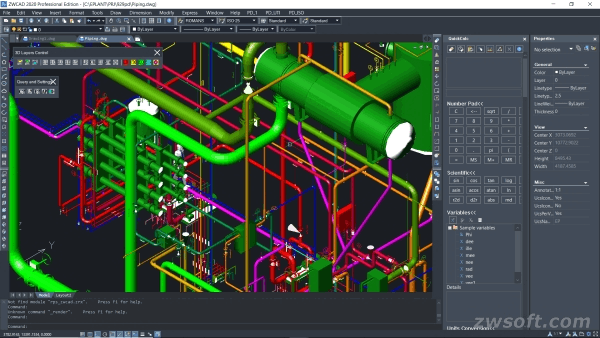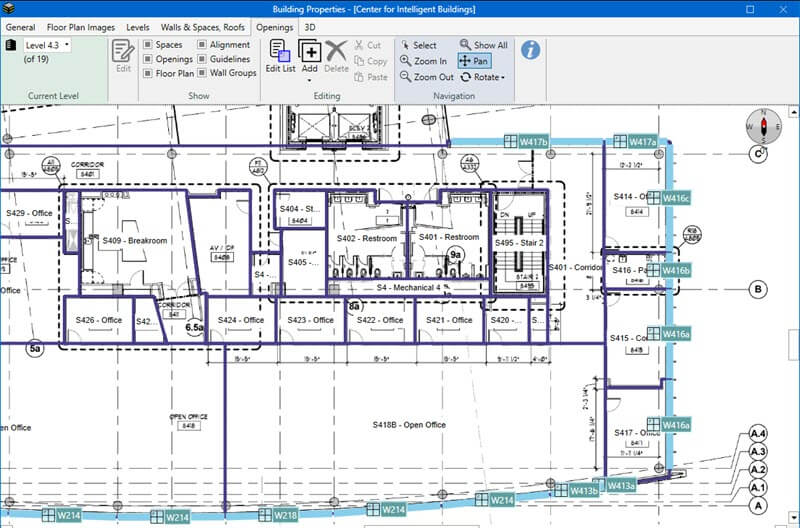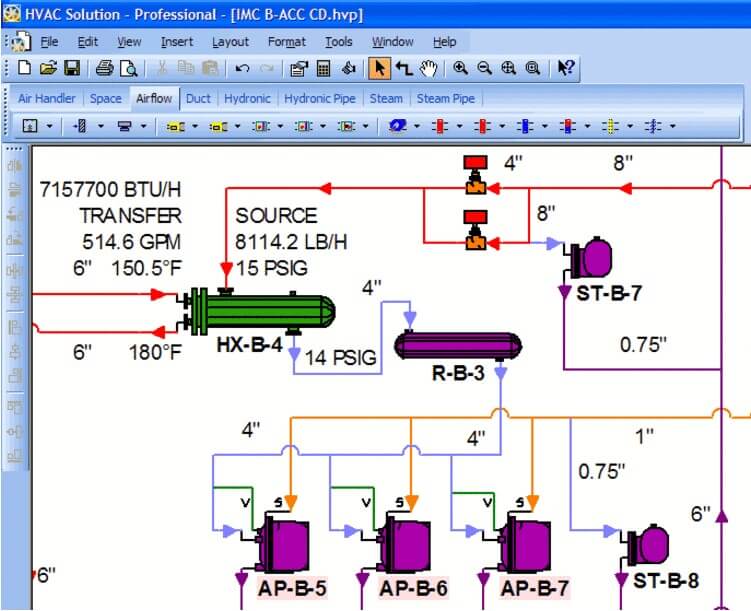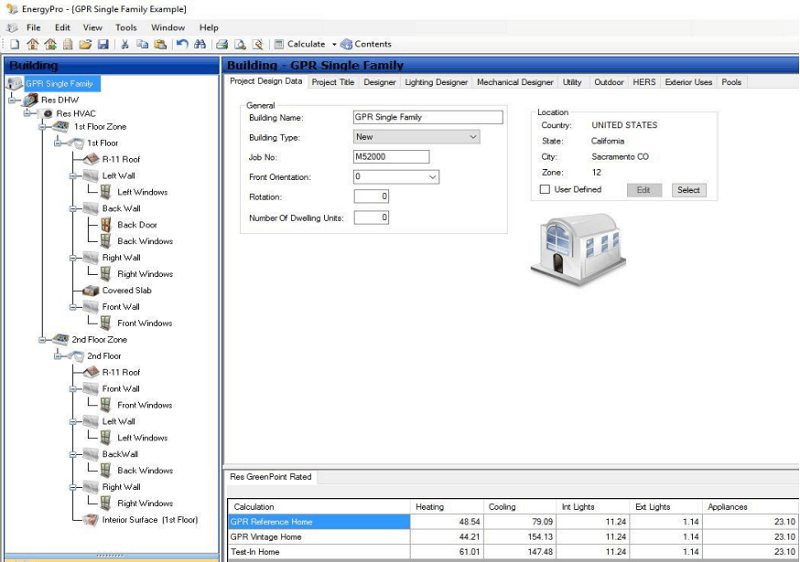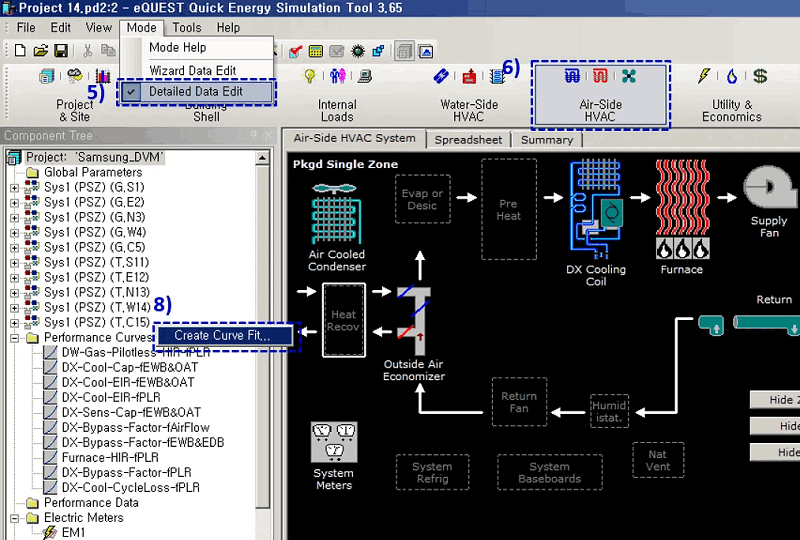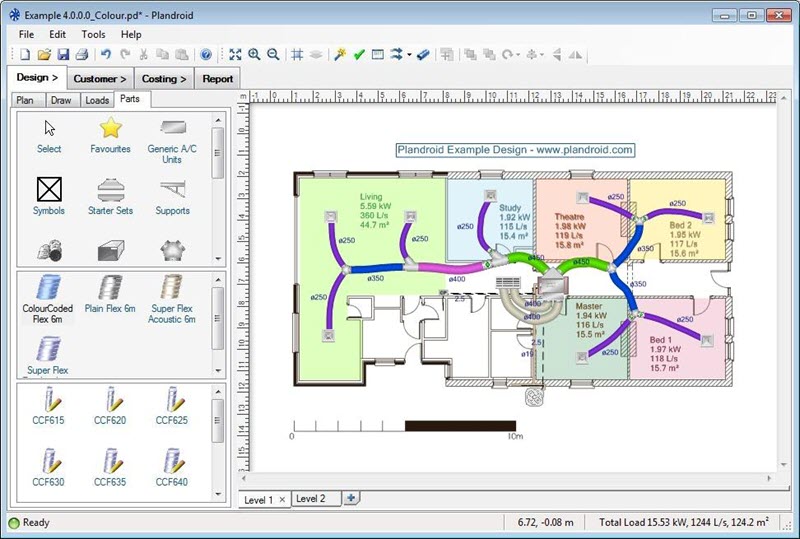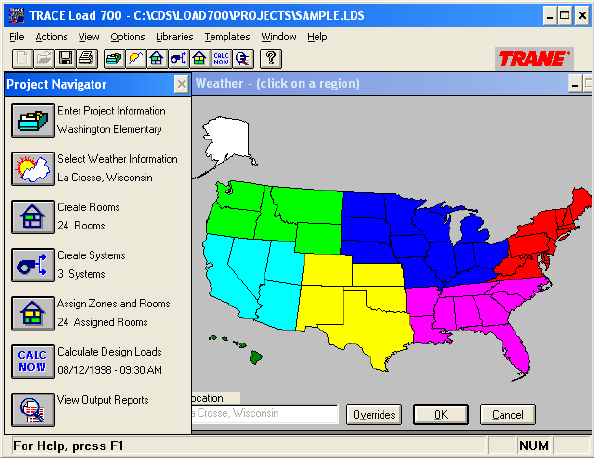HVAC (Heating, Ventilation, and Air Conditioning) plays an important role in indoor temperature control and air quality management. To create a comfortable and healthy indoor environment, it’s great work for engineers and designers to design an intricate HVAC system in buildings, homes, vehicles, and various industrial settings. With the help of reliable HVAC design software, people can streamline workflow and save a lot of effort. Let’s take a look at the 8 top picks of the year and see which one suits you best.
| Read Also Read: |
Key Features to Focus on When Picking HVAC Design Software
Before we shop around for the best HVAC design software, you may want to figure out what a preferred pick would be. Here are some key factors for you to consider as follows.
- Load Calculation – Consider a program that can accurately size HVAC equipment for heating and cooling load requirements such as building structure, insulation, glass area, etc.
- Duct Design – Choose HVAC duct design software that helps design the duct network of HVAC systems to ensure the uniformity and efficiency of airflow that contributes to a comfortable indoor environment.
- Material Library and Equipment Selection – To quickly choose appropriate HVAC equipment based on project requirements and save time in the HVAC design process, these two features are important.
- Energy Analysis – Evaluate energy performance and efficiency to help optimize energy consumption, reduce operational costs, and minimize environmental impact.
- Simulation and Modeling – Pick HVAC simulation software that lets you evaluate airflow, system performance, and energy efficiency to identify and resolve potential issues during the design phase.
- Building Management – This enables you to monitor, control, and optimize the operation of HVAC systems for higher energy efficiency and comfort.
- Collaboration and Integration – HVAC solutions supporting integration with other design software can ensure seamless connection or extend the functionalities to fit your requirements.
The Best 8 HVAC Design Software Recommended
Do you keep the previous factors in mind? Now, let’s walk through the best HVAC software list of the year and you’ll definitely get an optimal pick here.
Top 1. ZWCAD
ZWCAD offers an optimal CAD solution for any industry. Although ZWCAD itself is not specifically developed for HVAC (Heating, Ventilation, and Air Conditioning) design. As a comprehensive CAD software, it can be used to create 2D designs, annotate relevant information, and generate 3D models of architectural structures, including HVAC systems.
While ZWCAD can be used to draw related drawings for HVAC systems, professional HVAC design may require the integration of specialized HVAC design software for more detailed tasks such as heat load calculations, system simulations, and performance analysis. In this case, you can add AXO-vent or other add-ons to extend the functionalities and align with your specific needs for HVAC. ZWCAD allows for customization APIs including LISP, VBA, ZRX, and .NET.
Besides, ZWCAD introduces a set of handy features like Flexiblock, Sheet Set Manager, Point Cloud, File Compare, Data Extraction, Area Table, Layer Properties Manager, etc. Not to mention its exclusive features like Smart Plot, Smart Mouse, Smart Select, and Smart Voice. Better yet, with its dedicated kernel, the software enables a fast and seamless performance in the process of your HVAC design. With its customizable and intuitive interface, ZWCAD is a light and powerful pick for anyone.
Pros
- Offer a variety of 2D & 3D design tools and features.
- Compatible with DWG, DXF, DWT, PDF, STL, and common CAD formats.
- Enable one-step migration from other HVAC design software.
- Let you store designs online and share them with others.
- Provide ZWCAD Mobile for iOS and Android devices.
- Offer a lifetime plan with the best value.
Cons
- Do not support macOS.
- Need to install add-ons for advanced HVAC design.
Top 2. Carrier HAP
Carrier HAP (Hourly Analysis Program) is a powerful software tool designed specifically for HVAC (Heating, Ventilation, and Air Conditioning) design and analysis. Developed by Carrier Corporation, a renowned leader in the HVAC industry, Carrier HAP is widely used by engineers and designers to calculate and analyze various aspects of HVAC systems.
The software offers a comprehensive set of features and capabilities that enable users to perform detailed and accurate calculations for HVAC system design, energy analysis, and load calculations. It uses sophisticated algorithms to calculate heating and cooling loads for different building zones and spaces. Moreover, its simulation feature allows you to evaluate system performance under different operating conditions throughout the year.
Carrier HAP also provides advanced energy analysis tools that allow you to evaluate the energy consumption of HVAC systems under various scenarios and operating conditions. It also provides detailed psychrometric analysis that lets you evaluate and optimize air handling and conditioning processes. Furthermore, it supports the design and analysis of hydronic (water-based) systems. With its comprehensive range of features, Carrier HAP serves as the best HVAC design software from initial concept to detailed engineering.
Pros
- Specialize in HVAC system design.
- Perform precise heating and cooling load calculations.
- Conduct hourly energy simulations under different conditions.
- Offer advanced tools for comprehensive HVAC system evaluation.
- Include a vast materials database of building materials, equipment, and system components.
Cons
- Difficult to use for beginners.
- Lack of support for other applications.
- Support Windows only.
- Require specific hardware or operating system requirements.
Top 3. HVAC Solution
HVAC Solution Software, as you can tell from its name, is a specialized software tool that assists engineers and professionals in HVAC designing and analyzing heating, ventilation, and air conditioning (HVAC) systems for buildings. It aims to streamline the design process, improve accuracy, and enhance overall system performance before construction.
This HVAC design software provides tools for designing various HVAC system components, including air handling units, pumps, fans, ductwork, and ventilation systems. It allows you to create system layouts, select equipment, and specify system parameters. Meanwhile, it also enables accurate load calculations with factors such as building materials, insulation, occupancy, solar gains, and climate data. This helps determine the heating and cooling requirements of the building and ensures optimal equipment sizing.
What’s more, it provides a database of HVAC equipment that enables you to select appropriate components based on performance specifications, capacity, efficiency, and other criteria. It offers simulation capabilities as well to assess system performance and evaluate the impact of HVAC design choices. The software also enables the sharing of project files for collaboration among team members. By leveraging HVAC Solution Software, HVAC professionals can optimize designs, reduce errors, and efficiently deliver effective HVAC systems.
Pros
- Offer a wide range of tools and features for designing HVAC systems.
- Perform energy analysis and assess the energy efficiency of HVAC systems.
- Incorporates relevant industry standards, codes, and regulations.
- Support collaboration among team members.
Cons
- Take time and effort to become proficient.
- Expensive to use with a significant upfront cost.
- Do not support macOS.
Top 4. Trimble MEP
Trimble MEP is a software solution designed specifically for the HVAC industry that offers comprehensive tools for estimating, bidding, and project management. It aims to streamline the HVAC design process, enhance accuracy, and improve overall project efficiency. Since it is a cloud-based service, you can access your projects and data from anywhere, at any time.
This HVAC design software provides powerful tools for estimating HVAC projects accurately. It enables you to create detailed takeoffs, perform material and labor cost calculations, and generate professional bids. The software simplifies complex estimating tasks while reducing errors and saving time. Being a cloud-based solution, it allows for seamless collaboration among team members. Multiple users can access and work on projects simultaneously to facilitate real-time collaboration and enhance project efficiency.
It also integrates with other popular construction management tools and platforms to improve data exchange and streamline workflows. Integration with building information modeling (BIM) software enables smoother coordination between HVAC design and cost estimates. Better yet, it offers insights into project performance, cost breakdowns, and profitability analysis. If you want to work anywhere, give it a try to Trimble MEP.
Pros
- Offer tools for precise estimating to improve project profitability.
- Enable real-time data sharing and increased productivity online.
- Integrate with other construction management tools.
- Provide valuable insights and reporting capabilities.
Cons
- Expensive to get started.
- Have a steep learning curve to utilize its full potential.
- Require a stable internet connection for access and functionality.
Top 5. EnergyPro
EnergyPro is a building energy analysis software developed by EnergySoft, which is designed to help architects, engineers, and energy consultants in optimizing HVAC systems and assessing the energy performance of buildings. It aims at assisting professionals in HVAC design and energy modeling for residential, commercial, and industrial buildings.
This residential HVAC design software offers a range of features and capabilities to enhance energy efficiency and compliance with energy codes and standards. It allows you to simulate the energy usage of a building based on various parameters, such as climate data, building geometry, construction materials, occupancy schedules, and HVAC systems. It calculates energy consumption, demand, and costs, providing insights into the building’s energy performance.
The software complies with energy codes and standards, such as ASHRAE, Title 24, IECC, and various local regulations to perform energy calculations and generate compliance reports. It also provides tools for HVAC system sizing and selection that enable you to analyze different system configurations, equipment options, and control strategies. If you want to focus on energy analysis and reporting, EnergyPro can be a great helper for you.
Pros
- Allow you to simulate and evaluate the energy performance of buildings.
- Provide tools for HVAC system sizing and selection.
- Generate comprehensive reports and graphical representations.
Cons
- Only support for Windows 10 and 11.
- Lack drawing tools and functions.
- Sell functions individually with each module.
- Terrible after-sale customer service support.
Top 6. eQuest
eQUEST (which stands for Quick Energy Simulation Tool) is building energy analysis software developed by the United States Department of Energy (DOE). It is a powerful and widely used tool that allows architects, engineers, and energy consultants to assess and optimize the energy performance of buildings.
Also, it can work as HVAC simulation software to perform a detailed comparative analysis of building designs and technologies by applying sophisticated building energy use simulation techniques. It enables you to create detailed models, including building geometry, construction materials, systems, and schedules. These models can be used to evaluate energy usage, heating and cooling loads, and energy efficiency measures.
The software also lets you simulate the performance of different HVAC systems, such as various types of air conditioning units, boilers, chillers, and more. This helps in evaluating energy consumption, peak loads, and occupant comfort. One of the significant advantages of eQUEST is its ability to analyze the life cycle cost of a building.
Pros
- Allow for detailed energy modeling and analysis.
- Support compliance with various energy codes and standards.
- Evaluate different design options and energy conservation measures.
Cons
- Require a solid understanding of energy modeling concepts.
- Relie on text-based input and output interfaces.
- Do not include powerful 2D drawing functionalities.
- Do not support macOS.
Top 7. Plandroid
Plandroid is a tool specifically designed for HVAC (Heating, Ventilation, and Air Conditioning) design in residential and small commercial projects. First introduced in 2009, it has now been developed and optimized for over a decade. Meanwhile, it has an in-built library for visual representations of the HVAC system layout, including floor plans, ductwork routes, and equipment placement.
It offers a range of design tools to assist in HVAC system planning that lets you create detailed floor plans and accurately calculate cooling & heating loads based on the project’s specifications. It also includes intelligent placement features that help to optimize the position and sizing of diffusers, grilles, and vents within the building. Moreover, it provides basic energy analysis capabilities that enable you to evaluate the energy consumption and efficiency of HVAC systems.
As HVAC duct design software, Plandroid supports the design and layout of ductwork systems. It provides tools for you to design the routing of ducts, including options for duct sizing based on air velocity, pressure drop, and noise control. This facilitates the creation of well-organized and efficient duct systems. Plandroid aims to streamline the process of designing HVAC systems by providing intuitive features and tools. However, it’s a luxury pick at a costly price, so it may not be suitable for individuals and small businesses.
Pros
- Offer an intuitive and user-friendly interface.
- Provide a range of design tools for HVAC systems.
- Integrate with AutoCAD to import architectural plans.
- Offer an extensive library of pre-design templates.
- Provide basic energy analysis capabilities.
Cons
- Focus on residential and small commercial HVAC design.
- Do not have the advanced simulation capabilities.
- Expensive to get started.
Top 8. Trane TRACE 700
Trane TRACE 700 is a comprehensive software tool designed for HVAC system design and energy analysis. Developed by Trane, a leading global provider of HVAC systems and services, it offers a wide range of capabilities to assist engineers, architects, and designers in the development of efficient and sustainable HVAC solutions.
Being HVAC load calculation software, it enables you to accurately determine heating and cooling loads for different spaces. There are various factors taken into consideration such as occupancy, equipment, solar gain, and climate conditions to ensure effective HVAC system sizing. Moreover, it also offers a comprehensive range of options for selecting equipment and components, including air-handling units, chillers, boilers, pumps, and fans. Both water-based and air-based systems are supported to give you flexibility in designing your projects.
The software lets you analyze energy consumption and evaluate the performance of different system configurations. Detailed energy reports are also provided, including energy consumption breakdowns, peak demand analysis, and energy cost estimations. If you want to create efficient, sustainable, and cost-effective HVAC systems, Trance TRACE 700 is worth a shot.
Pros
- Offer capabilities for load calculations, system design, energy analysis, and economic evaluation.
- Assists in meeting sustainability goals with LEED green energy analysis
- Generate compliance documentation and reports for regulatory requirements.
Cons
- Support only Windows PCs and laptops.
- Rely on third-party sources for climate and weather information.
- Be a costly investment for individuals or small design firms.
FAQs About HVAC Design Software
How Much Does HVAC Software Cost?
The cost of HVAC design software can vary widely depending on various factors such as the features, functionality, and support provided by the software. Different types of HVAC software (such as load calculations, system design, simulations, etc.) may have different prices. The more extensive the features and characteristics offered by the software, the higher the price tends to be.
Meanwhile, some software offers subscription plans where fees are paid annually or monthly, while others may provide perpetual licenses for one-time purchases. In this guide, subscription-paid HVAC design software includes ZWCAD ($320/year; $899/lifetime), Trimble MEP ($622/year), and Plandroid ($1,390/year). If you’re looking for a lifetime plan, you may consider ZWCAD, HVAC Solution, and Trance TRACE 700.
Can Thermal Load Calculations Be Performed in HVAC Design Software?
Some HVAC design software can perform thermal load calculations and others don’t based on their basic functions. If you consider HVAC load calculation software, you can give it a shot at Carrier HAP, HVAC Solution, and Trane TRACE 700.
Conclusion
| Supported OS | Performance | Features | Price(USD)
|
Rating | |
| ZWCAD | Windows, Linux | Fastest | Duct design, material library, collaboration, Integration, 2D & 3D toolsets, cloud storage | Starts at $322/year;
$899/lifetime
|
★★★★★ |
| Carrier HAP | Windows | Fast | Load calculations, energy analysis, system sizing and selection, duct design, equipment selection, and building management | Starts at $1,995/lifetime
|
★★★★ |
| HVAC Solution | Windows | Medium | Load calculations, energy analysis, system sizing and selection, database, collaboration | Starts at $2,250/lifetime | ★★★ |
| Trimble MEP | Online | Medium | Cloud-based service, cost estimates, collaboration, construction management, performance insights | Starts at $622/year | ★★★ |
| EnergyPro | Windows | Slow | Load calculations, energy analysis, and equipment selection | Sold in modules, starts at $200/lifetime
|
★★ |
| eQuest | Windows | Slow | Load calculations, energy analysis, system sizing and selection, duct design, equipment selection, and building management | Starts at $300/month | ★★ |
| Plandroid | Windows, macOS | Fast | Duct design, energy analysis, system sizing and selection, intelligent placement, material library | Starts at $922.09/year | ★★ |
| Trane TRACE 700 | Windows | Medium | Load calculations, energy analysis, system sizing and selection, duct design, equipment selection, and building management | Starts at $1,995/lifetime | ★★ |
After going through the list, do you get a preferred pick? It’s a pity that none of them is free HVAC design software, but some of the options listed above are worthwhile due to their rich features.
If you want professional HVAC design software, you may consider Carrier HAP, HVAC Solution, Plandroid, and Trane TRACE 700. However, if you’re looking for multi-functional software, ZWCAD will work like a charm with a smooth performance. You can also add third-party plug-ins, applications, and APIs to tailor the functions to your preference for any industry while enjoying its amazing basic features. Moreover, it offers a perpetual license for the best value.