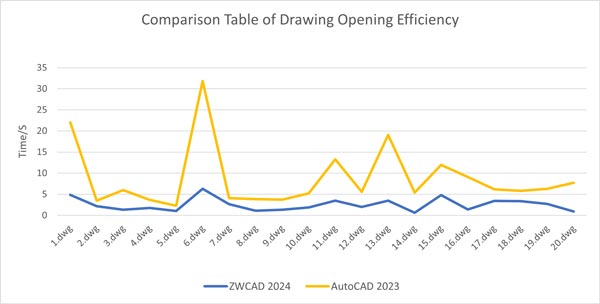The design software market is fiercely competitive, but ZWCAD has always been favored by users for its exceptional performance and efficient operations. With the release of the 2024 version, ZWCAD once again leads the industry in efficiency through a series of remarkable technologies, providing users with an even more seamless design experience.
To test its speed, we created a comparison video between ZWCAD and AutoCAD®. Watch the video to see who the winner is!
You might be amazed by the speed of ZWCAD and curious about the secrets behind its achievement. In this article, we will explore how ZWCAD has achieved a significant leap in efficiency through three technologies.
Multi-threading Parallel Computing Optimization
Multi-threading parallel computing is a technique that utilizes the multi-core CPU of a computer to simultaneously execute multiple threads. Today, many computers are equipped with a multi-core CPU. and by taking full advantage of these cores, ZWCAD can have a significant efficiency improvement.
We are excited to tell you that in ZWCAD 2024 we have further optimized this technology, enabling ZWCAD to outperform competitors in terms of speed and stability when opening drawings. Whether it’s a small project or a complex large-scale project, ZWCAD 2024 loads drawings at an astonishing speed, allowing you to quickly get started. With no more long waits, you can immediately immerse yourself in creativity and design.
Figure 1. ZWCAD spent less time opening drawings compared to AutoCAD®.
Hardware Acceleration
Hardware acceleration is a technique that utilizes the graphics processor (GPU) of your computer to speed up graphics processing. By taking full advantage of the processing capabilities of the GPU, it can accelerate the speed of processing complex graphics in CAD software.
ZWCAD 2024 introduces hardware acceleration, significantly improving the efficiency of common operations such as zoom in and zoom out. Now, you can seamlessly zoom in and out of large drawings without any delays or lags.
Figure 2. ZWCAD spent less time in zooming in&out compared with AutoCAD®.
To enable the Hardware Acceleration function, you can open its panel from the Options dialog and check if your graphics card and OpenGL version support hardware acceleration. You can also open the panel by clicking the shortcut button in the Model Space.
Figure 3. Open the Hardware Accelerate Setting panel from the Options dialog.
Figure 4. Open the Hardware Accelerate Setting panel by clicking the shortcut button.
Incremental Save
As drawings become increasingly complex, the time required to save large drawings becomes a critical factor affecting design efficiency. ZWCAD 2024 addresses this challenge by introducing incremental save technology. Now, when you modify a drawing and save it, the software will only save the changed parts instead of the entire drawing. This significantly reduces time and accelerates your design workflow.
In conclusion, the release of ZWCAD 2024 marks a new era of efficiency. Through Multi-threading optimization, hardware acceleration and incremental save, ZWCAD 2024 elevates the user’s design experience to new heights. Experience ZWCAD 2024 now with a 30-day free trial and embark on a future of efficient design!
*Performance tests are measured using specific machines, operating systems, hardware, system configurations and materials. Any change to any of those factors may cause the results to vary.
.png)