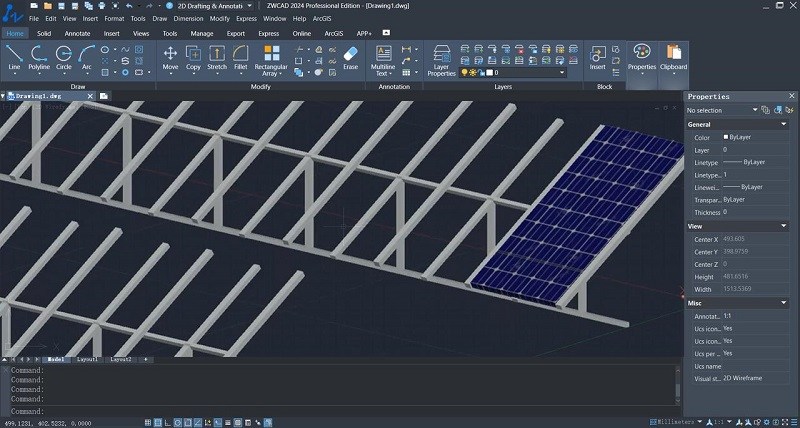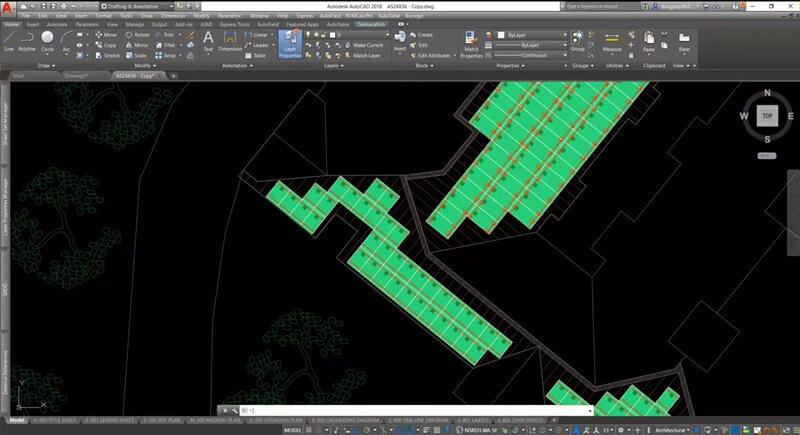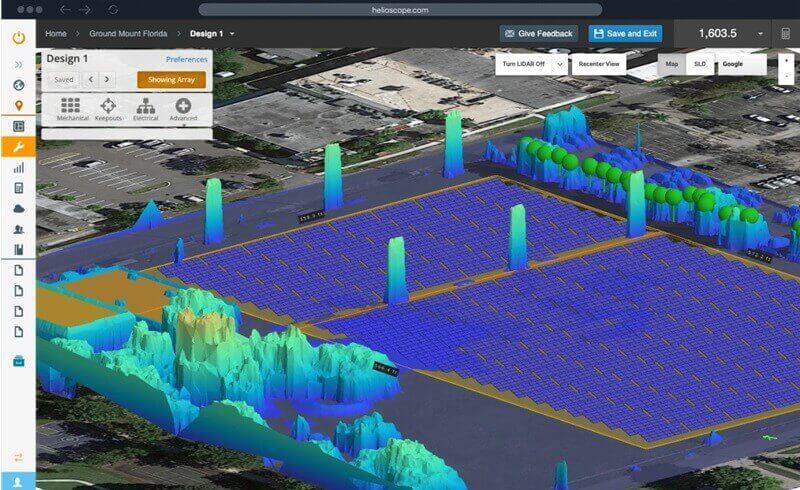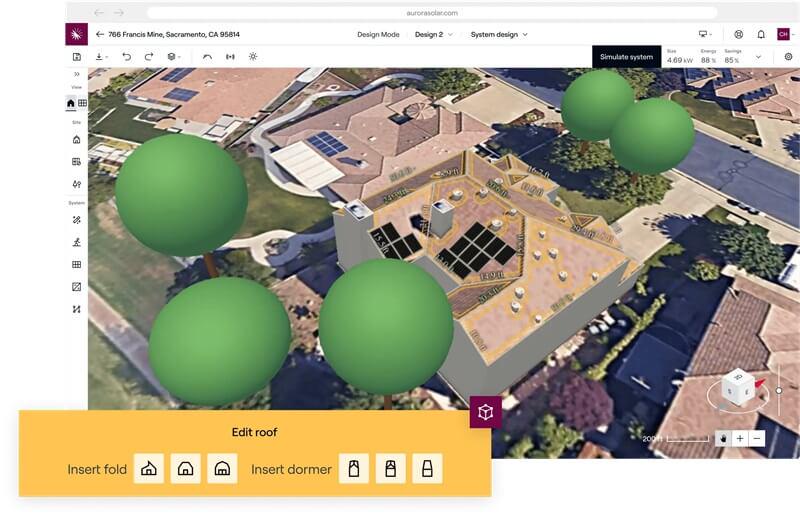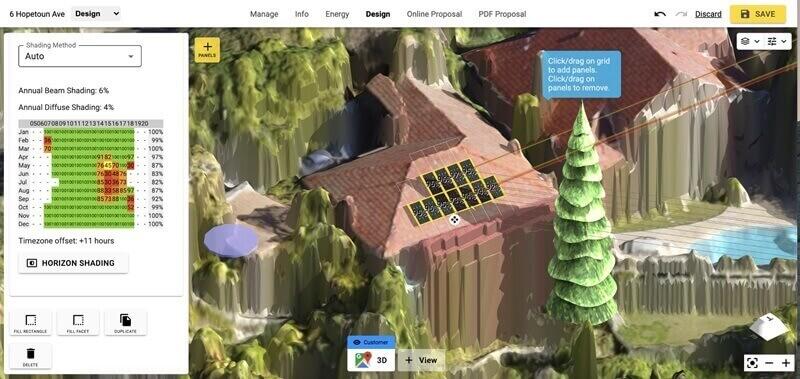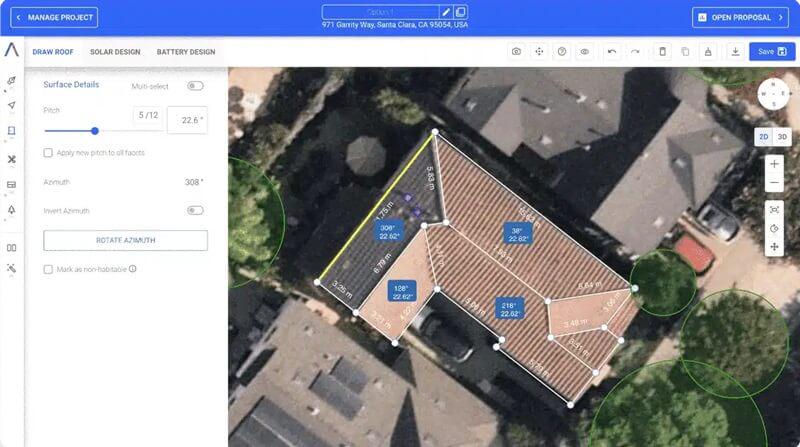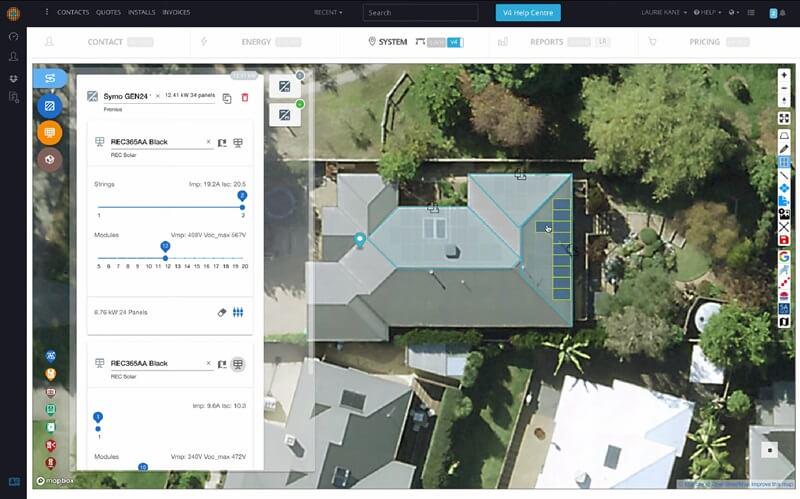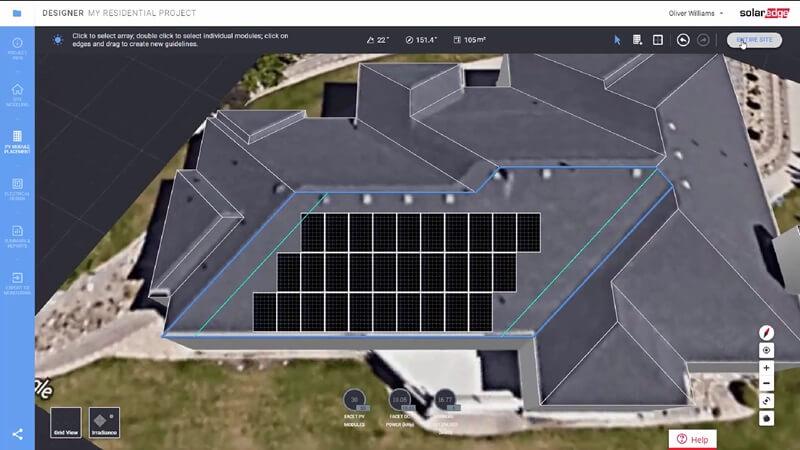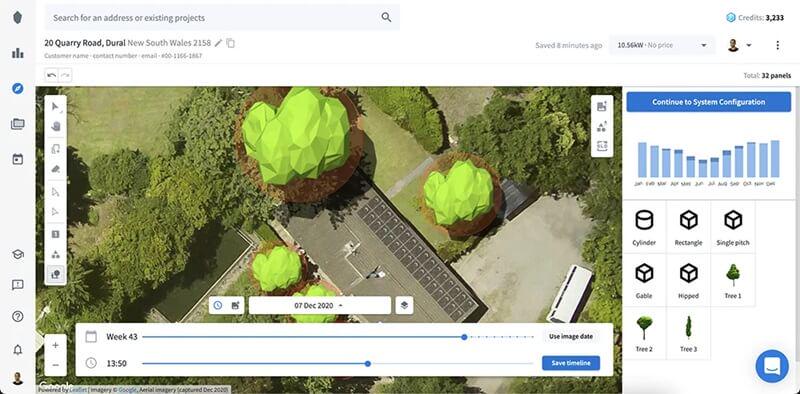In 2022, the global solar energy market was valued at $946 billion, with projections to $3,003 billion by 2032. In 2030, the global solar energy systems market is expected to reach an impressive $6,078 billion. These figures reflect the robust growth momentum of solar energy. And solar design software, as an indispensable tool in the industry, plays a crucial role in optimizing photovoltaic (PV) systems and making the most of solar energy.
In this case, this post will introduce you to the 10 best solar design software options. All of them boast a variety of features and functionalities and can deliver benefits to different projects and users. Whether you’re a novice in the field or a seasoned professional, these recommendations can provide valuable support for your solar energy solutions.
Contents
- 1. What Is Solar Design Software?
- 2. 10 Best Software for Solar System Design Introduced
- 3. Comparison of the 10 Solar Design Software
- 4. FAQs About Solar Design Software
- 5. Conclusion
What Is Solar Design Software?
In simple terms, solar design software is a computer program. Come with a set of tools and features, these desktop applications can help engineers and designers with the construction of solar photovoltaic (PV) systems. Moreover, as a collaborative tool for professionals and clients, solar design software aims to enhance the efficiency of solar energy systems while minimizing costs and material waste.
What Can Solar Design Software Do?
Different solar design software may vary in specific tools and features, but they all share the capability for 2D or 3D layout and design, project simulation, and analysis as follows:
- Layout Design: Solar design software excels in layout plans. And engineers can use it to fine-tune the tilt and orientation of solar panels for maximum solar radiation.
- Performance Simulation: With sunlight temperature, intensity, and direction simulation, solar design software is capable of forecasting energy output at different times.
- Feasibility Analysis: Solar design software can evaluate building shading, terrain, climate, surroundings, and other factors to ensure the stability and efficiency of solar energy systems.
- Cost-benefit Analysis: Calculation tools are included in solar design software, which is helpful for construction costs, electricity output, and ROI estimation.
What Are the Benefits of Using Solar Design Software?
As an industry-essential tool, solar design software offers notable advantages in project design, cost savings, and risk avoidance.
- Improved Design Efficiency: Solar design software comes with industry-standard modules and templates, along with automated design features, greatly boosting design precision and efficiency.
- Less Cost Investment: Most solar design software supports file sharing and collaborative design. And preview and simulation features enable design optimization for cost reductions.
- Effective Risk Avoidance: Thanks to simulation and analysis, solar design software is good at identifying potential risks like shading, adverse weather, and system failures.
- Optimal Project Solutions: Solar design software allows the creation of many solar system plans and continuous optimization with just a computer. And online collaboration fosters teamwork and efficiency.
| Related Article: |
10 Best Software for Solar System Design Introduced
The following 10 best software for solar system design cover various types, including desktop, web-based, paid, and free. Whether you’re an individual user or managing a team, these choices can help you perform engineering design work smoothly. Just scroll down and explore all their features.
Top 1. ZWCAD
ZWCAD is highly acclaimed in engineering, landscaping, and interior design fields. When it comes to solar design, this full-fledged desktop application can also meet your design needs. Coupled with feature-rich drawing tools, it makes solar system plans easier to complete. The measurement and annotation tools allow accurate labeling of important dimensions and marks. Meanwhile, ZWCAD performs 3D modeling. This means you have the option to conduct a visual analysis of the solar system for its feasibility.
Beyond that, ZWCAD is beginner-friendly with customizable and smart features. Not only can it change interface layout to suit your workflow but also can integrate third-party applications through APIs such as LISP, VBA, ZRX, and NET. This enables you to access feature customization and automate design for solar systems. As for design flexibility, parametric design lets you apply geometric and dimensional constraints for fast layout adjustments and accurate system refinement. All such easy-to-grasp features greatly streamline solar design workflows, enhancing overall efficiency.
Features of ZWCAD
- Include both 2D drawing and 3D modeling on Windows and Linux;
- Support solar analysis to identify locations for maximizing solar gain;
- Boast multi-core CPU and GPU acceleration for stable multitasking;
- Able to share design files and collaborate online for increased efficiency;
- Enable parametric design to quickly modify solar layouts
- Allow a free 30-day trial for performance testing.
Note:
ZWSOFT has released ZWCAD Flex, a subscription-based CAD solution currently available exclusively in the United States and Canada.
Users outside these regions are encouraged to contact their local ZWSOFT sales team to explore perpetual license options for ZWCAD.
Top 2. AutoCAD
As an industry leader, AutoCAD excels in 2D drawing and 3D modeling with unparalleled features and tools. During design, it provides industry-standard blocks and modules, extracts drawing data, and can even generate 2D drawings of different views from 3D models. However, as solar system design software, AutoCAD’s most renowned feature is its integration with a third-party plugin called Avila Solar.
With the support of Avila Solar, AutoCAD can facilitate the research and installation of solar panels for residences. Also, it is capable of solar photovoltaic for businesses of all sizes. Apart from details like clamps and railing, AutoCAD and Avila Solar provide plain solar feasibility studies. This greatly benefits solar design optimization and reduces costs for enterprises.
Features of AutoCAD
- Compatible with Windows and Mac for the latest version;
- Provide industry-standard file formats, drawing tools, and templates;
- Integrate many third-party plugins for solar system design with ease;
- Customize software installation to meet specific solar design needs;
- Suitable for many industries and branches with extra fees.
Top 3. HelioScope
For specialized software dedicated to solar design and analysis, HelioScope is a must-consider. This program is web-based and supports 3D modeling. Integrated with Google Maps and a 45,000 component library, it allows the straightforward design of photovoltaic arrays, tilt angles, and orientation.
Better yet, HelioScope solar design software boasts LIDAR technology, which is in favor of the accuracy and feasibility of solar system designs. Meanwhile, this online tool comes with a full set of analytical features, covering system performance, power generation potential, and estimated returns. It’s worth noting that HelioScope goes beyond solar panel design software but also serves as a professional consulting platform in the solar industry.
Features of HelioScope
- Available on multiple computer platforms thanks to its online nature;
- Create CAD-quality solar designs without limit on drawing size;
- Possess a variety of analysis tools for optimizing solar systems;
- Customize sales advice and financial analysis for scaling companies;
- Integrate with popular tools like Salesforce and HubSpot.
Top 4. Aurora Solar
Aurora Solar is also a web-based solar design software. Its two main features are solar system design and proposal generation. If you choose to use Aurora solar design software on your own, its simple interface has a quick learning curve. Similar to HelioScope, Aurora also features LIDAR-based shade analysis. This means shading analysis and energy production estimates will come after the map-based design.
In terms of proposal generation, Aurora Solar extends this service to professional solar designers. With addresses and utility bills from clients, designers can use this online tool to create personalized, quality-assured proposals. In addition, thanks to the in-app CAD engine, clients can also log in to the Aurora Solar website to view design proposals and provide feedback.
Features of Aurora Solar
- Aim to design solar systems for residences and commercial buildings;
- Free from on-site survey with LIDAR-based shading analysis;
- Automate design using pre-stringing modules, inverters, and BOS components;
- Provide NEC verification reports for electrical configurations;
- Send e-signature contracts for customized solar systems.
Top 5. OpenSolar
OpenSolar is a free solar design software for designers. With its built-in 3D modeling tools, this handy tool can design and offer a platform to showcase compelling solar proposals to clients. Also, it is compatible with APIs and works with the existing CRM and business tools in the way you prefer. Moreover, OpenSolar features an automatic material list, helping clients to understand design details easily.
As professional sales and management software also, OpenSolar offers a robust lead capture and customer relationship management (CRM) system. Real-time notifications will prompt by the time clients explore design proposals. And once a deal is in the works, OpenSolar can directly send contracts with e-signature capabilities, ensuring smooth order processing.
Features of OpenSolar
- Free to use on multiple devices and platforms;
- Give the simplest and most accurate 3D modeling tools;
- Support shading and more visual analyses for efficient solar design;
- Work with IronRidge to auto-generate BOMs for permits;
- Able to process e-signature and payment within the app.
Top 6. Solargraf
By high-res aerial images from Nearmap, Google Maps, and Bing Maps, Solargraf can accurately perform 3D roof modeling and solar panel design. Meanwhile, Solargraf comes with built-in AI tools, which deliver benefits to detect rooflines, roof pitch and height, as well as surrounding trees and obstacles.
When it comes to design details, this cloud-based tool primarily determines solar panel positions through parameters like SAV percentage, panel offset, or spacing settings. Moreover, a feature named Max-fit in Solargraf goes beyond simply placing solar panels vertically and horizontally. It ensures an efficient arrangement with the optimal layout. While all these features are effective, Solargraf is more inclined to practitioners to showcase design proposals and serve customers.
Features of OpenSolar
- Incorporate high-quality map images for 3D roof modeling;
- Easy to operate with parameterized solar panel design;
- Boast intelligent features for design optimization and energy reports;
- Help customers secure their loans with integrated financing;
- Customizes storage systems to meet customer energy objectives.
Top 7. SolarPlus
SolarPlus markets itself as “SolarPlus is a complete solar design software platform built to win you more happy customers, save you time, and maximize your profits.” Of the best solar design software, this online tool spans the entire process of solar design services, from sales through CRM, solar and battery design, to compliance checks, as well as energy and financial simulations.
Besides its service-oriented features, SolarPlus is outstanding in solar system design. With the RoofMap feature, it offers exceptional solar panel visualization and layout control. Also, automated design and report generation are supported for both residential and commercial needs.
Features of SolarPlus
- Include on-grid, hybrid, AC-coupled, and off-grid design options ;
- Boast massive product library of all components and brands;
- Integrate MetroMap to choose high-res imagery for modeling;
- Support automated sale-to-order workflow.
Top 8. SolarEdge
Unlike many online solar design software options limited to 3D modeling, SolarEdge sets itself apart. It not only supports both 2D and 3D functionalities at the same time but also can convert 3D models into 2D floor plans. And both of these primary design features are achieved based on HD satellite imagery.
What’s more, SolarEdge optimizes the placement of solar panels based on irradiance maps and shading analysis. Through automated electrical design calculations, it can also provide optimal recommendations for efficient solar system planning. As for solar design sales, SolarEdge excels in this field as well. It will utilize data analytics to provide precise and tailored suggestions based on your specific solar designs.
Features of SolarEdge
- Accessible on different platforms and smart devices;
- Use HD satellite imagery and AI to improve 3D modeling accuracy;
- Offer visual analysis to optimize the layout and efficiency of solar panels;
- Automatically generate batteries and backups for smart load management;
- Help tailor solutions to meet your customer’s needs at no extra cost.
Top 9. Pylon
As one of the best solar panel design software, Pylon stands out by providing hi-res images in-app without monthly fees. This greatly facilitates the analysis of roof height, width, and slope for efficient solar panel layout. With rich 3D modeling tools, it even enables the creation of accurate proposals from any location in under 2 minutes with high-definition map images. Pylon excels in data analytics as well. It can track shading impact throughout the year by date. Moreover, it generates graphs reflecting load profiles. This helps a better understanding of when customers use solar energy the most.
Features of Pylon
- Enjoy HD aerial images without monthly subscriptions;
- Built-in award-winning 3D shading tools for shading analysis;
- Receive load curves and interval data to gain insights into customer consumption patterns;
- Get two-way SMS and email communication with extra Solar CRM.
Top 10. Photonik
The last and the best software for solar design is Photonik. Tailored for designers and solar installers, Photonik also utilizes HD satellite imagery as the basis for solar panel layout. But one noteworthy point is it features a quite simple and clear user interface to get started without exploration and training.
Simply draw the strings and DC cable paths, drag and drop icons to their appropriate positions, and Photonik can automatically complete the design. Moreover, it calculates power generation and string voltage, ensuring designs are workable and feasible. For designers and installers, Photonik’s cost calculations is a beneficial feature because it offers a clear view of project profitability.
Features of Photonik
- Create easy-to-read solar design solutions in minutes;
- Support automated design with strings and DC cable paths;
- Analyze power generation to validate the effectiveness of solar systems;
- Help workers perfect designs and maximize profits with cost calculations.
Comparison of the 10 Solar Design Software
To help you choose the most fitting solar design software from the lengthy recommendations above, a comparison table has been prepared. Check it and make your well-informed decision.
| Type | Best For | Performance | Platforms | Free Trial | |
| ZWCAD | 2D & 3D | Beginners & Designers | CPU and GPU acceleration | Windows & Linux | 30 days |
| AutoCAD | 2D & 3D | Designers | Normal | Windows & Mac | 15 days |
| HelioScope | 3D | Designers | Normal | Web-based | 30 days |
| Aurora Solar | 3D | Designers | Normal | Web-based | × |
| OpenSolar | 3D | Beginners & Designers | Normal | Windows & Mac | Free |
| Solargraf | 3D | Designers | Normal | Cloud-based | × |
| SolarPlus | 3D | Designers | Normal | Web-based | 7 days |
| SolarEdge | 2D & 3D | Designers | Normal | Web-based | 25 days |
| Pylon | 3D | Beginners & Designers | Normal | Web-based | Free Version |
| Photonik | 2D | Designers | Normal | Web-based | Free |
FAQs About Solar Design Software
Does Solar Design Software Support 3D Visualization?
Yes, lots of solar design software supports 3D visualization. Widely applied in various industries, ZWCAD and AutoCAD in this post have 3D visualization as a basic feature. Both of them can render solar equipment and provide intuitive views for optimization. In the meantime, specialized tools for solar systems such as HelioScope, Aurora Solar, and Solargraf, while web-based, can also lay out solar panels and perform 3D modeling and visualization based on HD map images.
What Is the Difference Between Solar Design Software and PV System Design Software?
“Solar Design Software” and “PV System Design Software” can sometimes be used interchangeably but may depend on the context. The former refers to a broader scope, focusing on the planning and design of the entire solar energy system. The latter is more exclusive. These applications tend to optimal layout, performance simulation, and shadow analysis of components like inverters and electrical elements in the photovoltaic (PV) system.
Conclusion
Solar system design is not easy, as it involves considerations such as solar panel layout, building height, surroundings, and climate. Thankfully, the ten solar design software recommended in this article can help you address these challenges. Many of them are web-based, allowing you to commence your design anytime with just a computer at hand. However, online tools may face limitations due to slow internet speeds or browser issues. To ensure the timely completion of solar design with good quality, ZWCAD is more preferred choice for installation and use. With a diverse range of features, integration with third-party tools, and reasonable pricing for annual or lifetime access, ZWCAD stands out as a versatile and dependable solar design solution.
.png)