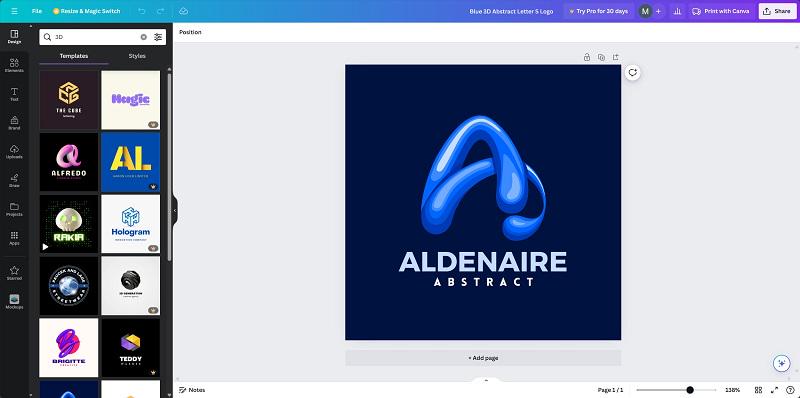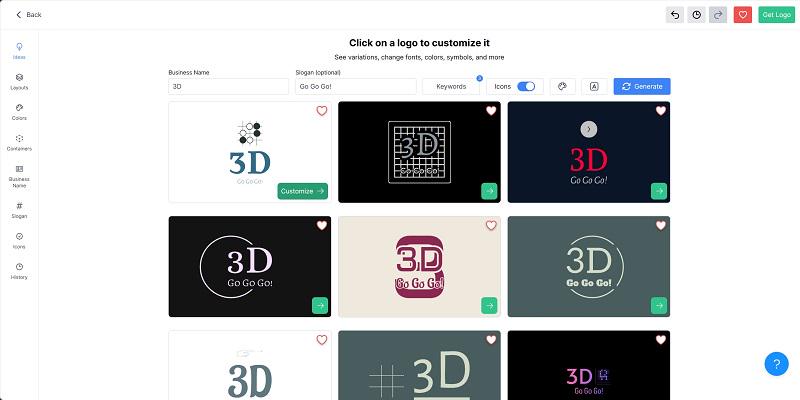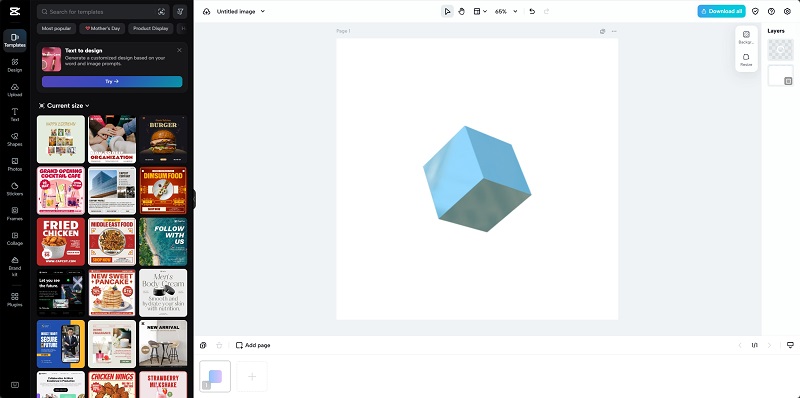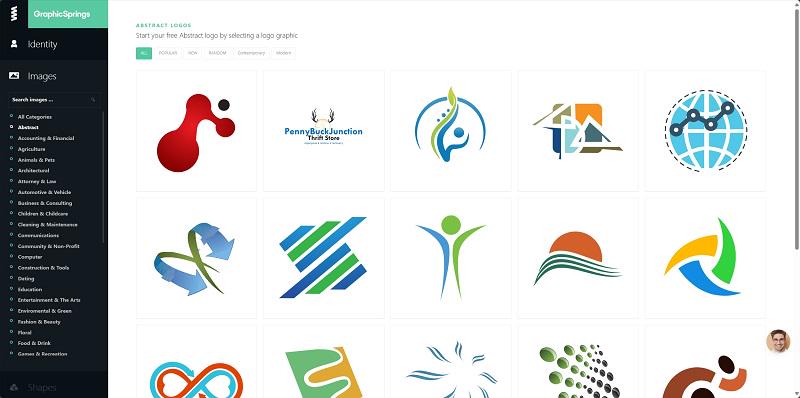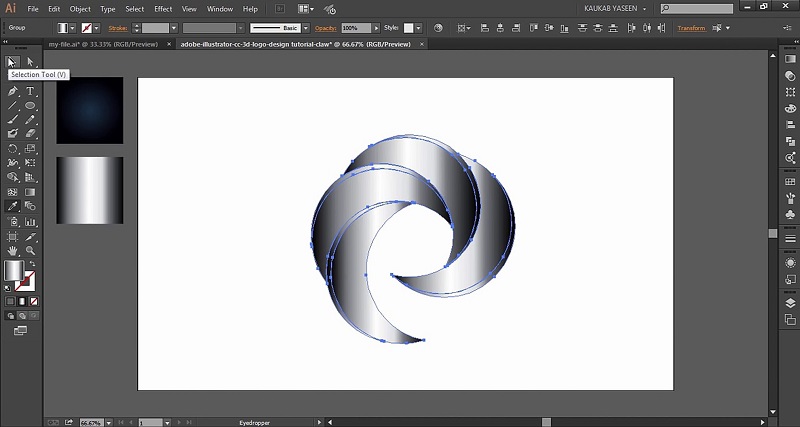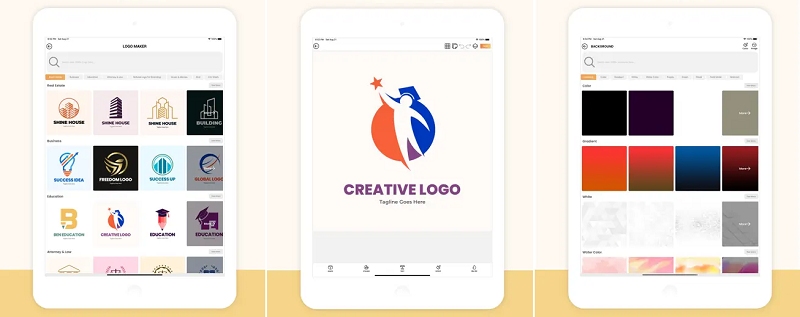Are you looking to make your logo 3D to promote your brand and attract more customers? A distinctive logo not only establishes a brand identity but also makes it stand out from other competitors and helps consumers make quick decisions. So, how to make a 3D logo?
Fortunately, there are many 3D logo makers available today that are easy to use and don’t require any prior modeling design experience, unlike professional 3D modeling software. However, selecting the right one can be challenging. This article explores the 7 best 3D logo makers, including both free and paid options. Whether you’re a beginner or a pro, there’s a tool for you.
| Note: By the way, if you are willing to learn 3D modeling, ZW3D is a great choice because it offers comprehensive features and high cost-effectiveness. Recently, the ZW3D 2025 was released, which has added many excellent features and enhanced user experience. If you’re interested in trying it out, you can download a free trial. |
A Comparison of the 7 3D Logo Makers (Side-by-Side)
To help you choose the best 3D logo maker, this article will provide an in-depth review of these options. Before going into details, let’s take a quick look at the comparison table for an overview.
| Type | Supported OS | Pricing | Ease of Use | Templates | Customization | Best for | |
| Canva | Web | Device with web browser | Free, $15/month for Pro, $30/month for Teams | Moderate
|
Rich | High | Beginners, Intermediates, Professionals |
| LOGO 3D Logo Maker | Web | Device with web browser | Free, $12/month for Pro | Easy
|
Average | Moderate | Beginners
|
| Capcut | Web | Device with web browser | Free, $9.99/month | Moderate | Limited | Limited | Beginners |
| GraphicSprings | Web | Device with web browser | Free | Easy | Average | Limited | Beginners |
| Adobe Illustrator | Software | Windows, Mac | Free trial, $35.99/month | Complex | Limited | High | Professionals |
| 3D Logo Maker and Logo Creator | App | Android | Free
|
Easy | Rich | Moderate | Beginners |
| Logo Maker Logo Creator 3D Art | App | iOS
|
Free, $14.49/month for Premium | Easy | Rich | Moderate | Beginners |
| Related Article: |
The Best 7 Paid and Free 3D Logo Makers Recommended
With so many options available, picking the best one for your needs can be tough. Don’t worry! Comprehensive reviews of the 7 best 3D logo makers are offered in the following, facilitating an informed decision. Let’s move on!
Top 1. Canva
Best for: Beginners, Intermediates, Professionals
Canva is a user-friendly web-based design tool suitable for both beginners and professionals to make 3D logos quickly and easily. It offers a vast library of 3D graphics and elements, along with customizable pre-built templates, which can be used to generate basic 3D logos. This feature is especially useful as it saves a lot of time and effort compared to starting from scratch.
Moreover, this 3D logo maker has an intuitive interface that allows you to drag and drop 3D elements directly, without any complex steps involved, making it an ideal option for beginners. Additionally, Canva also provides a paid plan starting at $15/month for more advanced features, such as more flexibility and 3D elements. However, it is important to note that logos created from Canva templates and elements cannot be registered for a trademark. This makes it not ideal for commercial uses.
Features:
- Equip with an online 3D logo maker for free without software or app download.
- Offer a 3D GIF logo maker to create animated 3D logos with ease.
- Provide extensive free/paid 3D elements and customizable templates to create a unique 3D logo.
- Equip with a user-friendly interface with a drag-and-drop feature.
- Support online collaboration for instant feedback from others.
- Handy and easy 3D logo maker for both beginners and professionals.
Top 2. LOGO 3D Logo Maker
Best for: Beginners
If you need a simple and easy-to-use 3D logo maker, LOGO 3D Logo Maker is a great option. It adopts powerful AI technology to generate a bunch of logo ideas based on keywords you input, letting you make a 3D logo in just a few seconds. Moreover, you can also customize the layout, color, container, icon, and more to establish a memorable brand identity. Unlike Canva, LOGO 3D Logo Maker allows you to use the created logo anywhere for free, making it convenient for building and promoting your brand.
However, it may not be suitable for complex logos as it lacks advanced features and relies on templates. This could result in unintentional similarities with other brands. Therefore, this online 3D Logo Maker is better suited for individuals or teams who lack design experience but need a quick logo solution. If you’re a professional designer, it’s advisable to consider other options.
Features:
- Free 3D logo maker for beginners to get started.
- Available for commercial uses.
- Offer AI-powered customization to make a 3D logo in seconds.
- Equip with a wide range of icons, templates, and elements.
- Preview any change in 3D logo design in real time.
- Provides various forms of logos to download, such as in transparent background.
Top 3. Capcut
Best for: Beginners
CapCut is another 3D logo maker worth considering. While it is primarily a video editing platform, it also includes some basic 3D features such as 3D text and shape tools that can be used to make 3D logos with ease. Moreover, its intuitive interface design simplifies the design process – you just need to drag and drop elements from the left panel to the editing canvas to complete the logo design quickly.
However, CapCut is not specifically designed for creating 3D logos, resulting in it lacking some of the professional features needed for complex 3D logo designs. Therefore, this 3D logo maker is suitable for creating basic logos. If you want to create a more attractive 3D logo, it’s best to consider other options.
Features:
- Make a 3D logo online without downloading and installing any software.
- Provide a variety of well-made 3D logo templates for beginners to get started.
- Save 3D logos in PNG, JPEG, or SVG for various needs.
- Boast an intuitive interface to simplify the design process.
- Offer free and paid plans to fit budget needs.
Top 4. GraphicSprings
Best for: Beginners
Similar to LOGO 3D Logo Maker, GraphicSprings also offers a user-friendly platform, letting you make a 3D logo without any prior design experience. Just follow the on-screen instructions to enter your business name, and then select the appropriate image or shape from its built-in logo element library to create your brand logo quickly. Additionally, no software download is required. You can access GraphicSprings from any web browser and start designing your brand logo.
While GraphicSprings provides free 3D logo design services, downloading a high-resolution 3D logo will require payment, with prices starting at $19. If you are looking for a completely free 3D logo maker, consider exploring other options.
Features:
- Provide 3D logo maker online with no need for software.
- Make 3D logos for commercial uses.
- Generate adaptable 3D logos for various sizes and applications.
- Offer high-resolution images, icons, and shapes to design a logo.
- Boast a rich set of pre-made 3D logo templates that cover various industry needs.
Top 5. Adobe Illustrator
Best for: Professionals
While free 3D logo makers provide significant convenience, they cannot process complex logos and contain less customization compared to Adobe Illustrator, a professional vector graphics editor. It offers a comprehensive set of features and flexible tools that enable users to create precise and scalable graphics. You can easily utilize pen tools, brushes, and more to customize 3D shapes and effects, and precisely adjust the position and size of each element without relying on templates. This helps make more distinctive and complex 3D logo designs.
Additionally, as a vector-based design software, this 3D logo maker can ensure images remain clear and sharp at any size without losing quality. This makes it suitable for various design needs, sizes, and media applications. However, it’s worth noting that Illustrator has a steeper learning curve and a higher price tag compared to other options on this list. It can be a significant burden for individuals or teams with limited budgets.
Features:
- Highly customizable and flexible 3D logo maker for professionals.
- Provide extensive versatile tools and features to make 3D logos.
- Generate precise and scalable 3D logos for various needs.
- Integrate with Adobe apps like Photoshop and InDesign for seamless workflow.
- Offer rich sharing resources to inspire your design ideas.
- Provide a 7-day free trial.
Top 6. 3D Logo Maker and Logo Creator
Best for: Beginners
If you’re searching for the best 3D logo maker app, consider using 3D Logo Maker and Logo Creator, which is available for Android users. This app offers over 5,000 original logo templates, icons, and themes to meet various design needs, making it suitable for making 3D gaming logos, 3D cartoon logos, and more. It also provides a comprehensive toolbox featuring fonts, textures, stickers, backgrounds, and effects to help you make a 3D logo that perfectly represents your brand identity.
Even better, this 3D logo maker app integrates with popular social media platforms, enabling you to easily import your logo to Facebook, Instagram, YouTube, and WhatsApp for seamless brand promotion. Therefore, if you are an Android user who wants to generate 3D logos quickly and easily, 3D Logo Maker and Logo Creator is a great option.
Features:
- Serve as one of the best 3D logo maker apps in Android.
- Provide 5000+ 3D logo templates, themes, and icons for distinct logos.
- Offer versatile toolset for creating 3D logos.
- Boast a user-friendly and intuitive interface to get started.
- Suitable for beginners to learn how to make a 3D logo for free.
- Export 3D logos in PNG or JPEG with SD, HD, or Full HD quality.
Top 7. Logo Maker Logo Creator 3D Art
Best for: Beginners
For iPhone/iPad users, Logo Maker Logo Creator 3D Art can be the best 3D logo maker app option. This app offers a comprehensive set of tools for creating professional-looking 3D logos, including 3D rotation, resizing, curves, fonts, colors, and more. With 3,000+ original logo templates and unlimited logo icons, you can quickly and easily make a 3D logo without any design skill required.
Even better, its intuitive interface makes it easy for anyone to get started by following the on-screen instructions. With just a few clicks, you can export high-definition logos in various sizes, including 100*100, 250*250, 512*512, and 800*800. Additionally, this 3D logo maker also offers a paid plan starting at $3.49 per week, which provides access to advanced features and removes ads.
Features:
- Offer the best 3D logo maker app for iPhone and iPad.
- Provide more than 3,000 customizable logo templates to get inspired.
- Equip a library of 3D elements like icons, stickers, fonts, etc.
- Support powerful 3D effects to make logo 3D.
- Make 3D logos for commercial uses.
- Generate 3D logos in various sizes for specific needs.
FAQs About 3D Logo Making
How Do I Turn My Logo into 3D?
Without any complicated operations, you can try using a 3D logo maker, such as the previously mentioned Capcut. These tools typically come with various built-in 3D effect tools, letting you easily resize, rotate, and apply other 3D effects to make a 3D logo. Next, let’s take Capcut as an example to explain in detail how to turn your logo into 3D:
- Make a 2D logo from scratch with shapes, icons, fonts, and so on. Or you can directly apply a well-designed logo template.
- Select your logo. Then, head to Effect > choose 3D, and then, Extrude & Bevel to make your logo 3D effortlessly.
- Customize the materials, colors, and textures to refine your 3D logo based on your preference.
What Factors Should Be Considered When Designing a 3D Logo?
A 3D logo can be a great way to enhance your brand image and recognition, making it stand out from the competition. To achieve this, there are several factors to consider when designing a 3D logo:
- Brand Identity: A 3D logo should be consistent with your overall brand image by using colors, fonts, and styles associated with your brand.
- Readability and Versatility: A 3D logo should be easy to read and recognize at various sizes and across different mediums, whether printed or digital.
- Simplicity for Clarity: Avoid using overly complex details or shapes that are difficult to understand. Keep the design simple and clear to ensure the logo is legible in different scenarios.
- Depth and Dimension: Using 3D can effectively add depth and dimension, which will help make your logo more eye-catching and stand out from flat graphic designs.
- Uniqueness and Memorability: Apply specific colors, graphic elements, and well-designed layouts to ensure the 3D logo is unique and leaves a lasting impression on the viewer.
- 3D Logo Maker: Select an option that suits your skill level, budget, and needs.
Conclusion
There are millions of 3D logo maker options available in the market, but choosing the right one can be a tough task for many people. This article has explored the 7 best 3D logo makers to fit your needs, covering free and paid options, online tools, and software/apps. Overall, if you are on a tight budget, free 3D logo makers like Canva, LOGO 3D Logo Maker and Capcut are a great place to start.
Alternatively, if you want to create a 3D logo on your mobile device, consider 3D Logo Maker and Logo Creator or Logo Maker Logo Creator 3D Art. For professionals who need to handle complex 3D logo design projects, then Adobe Illustrator can be a better choice.
.png)