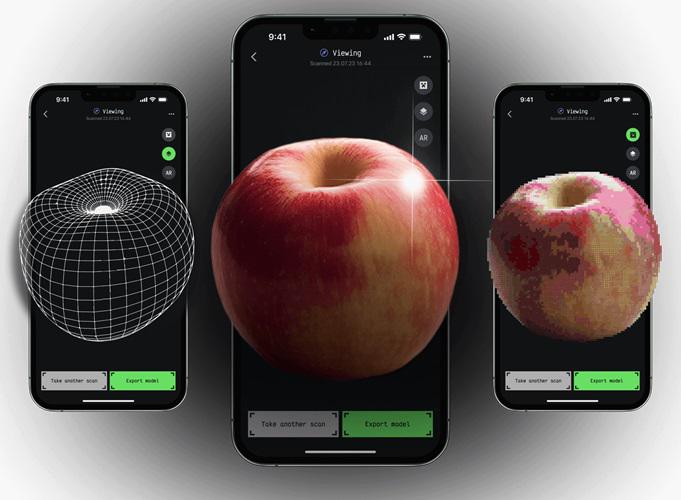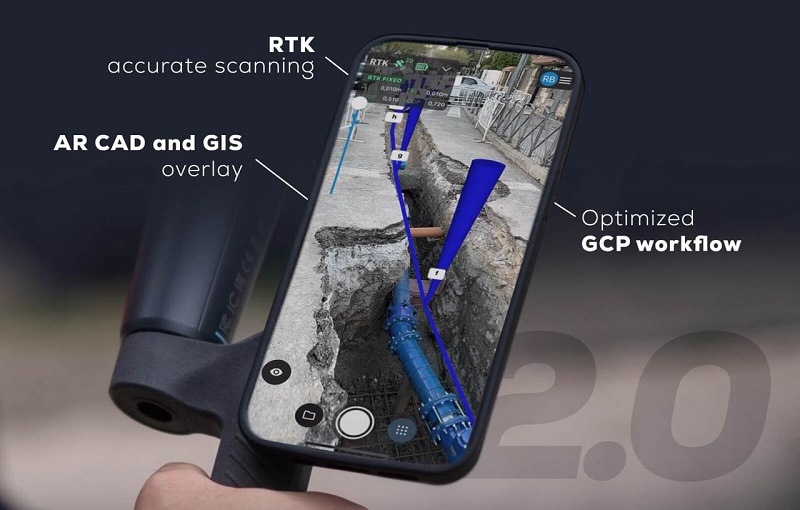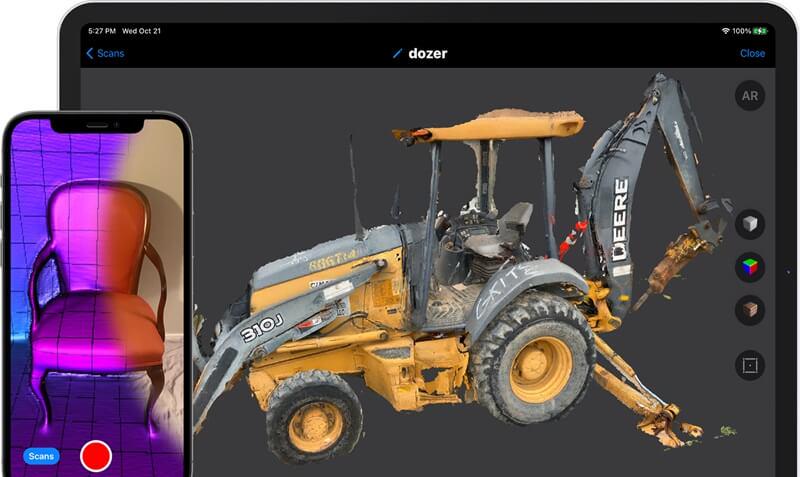Smartphone performance and camera technology advancements have made non-contact 3D scanning tools more accessible than ever. With a 3D scanner app, physical objects can be converted into digital models for further refinement and sharing. And these mobile tools now cover almost all industries that require CAD.
If you’re in need of a 3D scanner app to streamline your workflow, this article is just what you need. The 8 best 3D scanning apps for Android and iPhone devices will be detailed below, including free and paid options. Whether you are an architect needing on-site data, an artist creating digital designs, or a beginner who wants to learn 3D modeling, they can all improve efficiency and bring you more creativity. Just scroll down and pick what you are interested in!
| Related Article: |
Key Factors to Keep in Mind When Choosing the Best 3D Scanner App
The best 3D scanner app selection should be based on your expertise and project requirements. In addition, the technical support and performance of the tool itself should not be overlooked. Here are 6 factors to consider when choosing an Android and iPhone 3D scanner app:
- Ease of Use: An intuitive and user-friendly 3D scanner app enables you to apply it to 3D ideas more quickly. This option also helps reduce the difficulty of your work and minimize errors;
- Hardware Compatibility: A good 3D scanner app should be in line with the system your phone running. Meanwhile, its camera and other hardware requirements should also be checked for proper work and accurate scanning;
- Superior performance: Make sure your choice meets your needs in both performance and features. High-quality 3D scanner apps typically provide high resolution, highly accurate scan results, and fast processing speeds.
- Multiple Output Options: It is suggested to choose a 3D scanner app that can output formats such as STL, OBJ, and PLY. This will make it much easier for you to 3D print the models later on. Even if the 3D scanning apps don’t support 3D printing, you can still transfer the files to free 3D printing CAD software or use professional CAD software like ZW3D for editing or adjustments.
- Pricing Model: Select between free or paid 3D scanner apps based on your budget. For subscription versions, also consider whether the pricing and subscription model align with your budget.
- Privacy and Security: Ensure your chosen 3D scanner app will not leak model and project data, and understand how it handles user data to avoid security risks.
| Note: Modeling on mobile devices is convenient, but for professional work, it’s still recommended to use computer software. ZW3D has recently released the ZW3D 2025 version, which offers many useful features compared to the previous version. If you’re considering cost-effective professional modeling software, you can download and try it free for 30 days. |
The Best 8 3D Scanner Apps Recommended
With the guidance above, it will not be difficult to pick one or more from the 8 best 3D scanner apps below. Let’s read on and explore their outstanding features now.
Top 1. Polycam
Best for: Architecture, Interior Design, Art, and more
Supported OS: Android and iOS
Pricing: Free; Paid version starting at $17.99/mo for Pro
Polycam is a professional 3D scanner app for Android and iPhone both. It can create 3D models of objects by capturing multiple images from different angles. It can even generate a digital model instantly on devices with LiDAR sensors, making it useful for interior design or architectural optimization. Notably, Polycam supports AR to help you view your 3D scans in the real world. Its editing features also come in handy for modifications and refinements.
Polycam excels in output options as well. It supports over a dozen 3D file formats, including OBJ, GLB, FBX, DAE, STL, and more. This makes integration with CAD software or 3D printing a breeze. What’s even better is its large community. Here, you can find inspiration for 3D modeling and connect with like-minded enthusiasts to share your 3D ideas.
Top Features of Polycam
- Able to edit and measure 3D models;
- Support multiple 3D file formats for output;
- Boast AR and drone mapping features;
- Generate instant and correct models with LiDAR sensor;
- Feature a robust community for communication.
Top 2. KIRI Engine
Best for: Interior design, Sculpture, Transportation, and more
Supported OS: Android and iOS
Pricing: Free; Paid version starting at $14.99/mo for Pro
If you’re aiming for 4K results, KIRI Engine is right for you. This Android and iPhone 3D scanner app focuses on high-quality 3D model creation. With its physics-based rendering, KIRI Engine can generate high-resolution textures and achieve realistic lighting and material properties in your models. Additionally, it supports ultra-dense point clouds, which can form accurate and detailed 3D scan results with millions of data points. The in-app editing tools also allow you to scan and edit in one go.
Moreover, KIRI Engine subscription takes it to the next level. If you want to create an object that cannot be directly captured in the app, it supports importing photos from your camera roll. Quad mesh retopology is also accessible. With this feature, 3D scans can be refined to be more compatible with CAD software. Even better, KIRI Engine Pro can use AI to automatically generate realistic PBR materials for your scanned objects, saving you time and effort.
Top Features of KIRI Engine
- Provide 4K res-resolution and textures;
- Generate high-precision models with millions of vertices;
- Support cloud computing and AI to enhance scans;
- Built-in editing and measurement tools;
- Offers a free version without watermarks.
Top 3. Magiscan
Best for: Sculpture, Game, Art, Food, Product design, and more
Supported OS: Android and iOS
Pricing: Free; Paid version starting at $95/model for Pro
As one of the best 3D scanner apps, Magiscan stands out from the crowd with its AI-powered approach. It can dynamically adjust the scanning speed and noise reduction based on physical object shape, and even performs some post-processing tasks. Therefore, its scanning results are relatively more accurate and smoother. In addition to standard 3D formats like OBJ, STL, and FBX, Magiscan is also compatible with USDZ and GLTF, making it easy to use with AR applications.
But what truly sets Magiscan apart is its targeted integration with NVIDIA Omniverse and Minecraft. The former allows seamless import of 3D scans for further editing and manipulation within a powerful 3D design tool; the latter lets you export your models as block structures to the Minecraft world, adding a fun and personal touch to your creations.
Top Features of Magiscan
- Built-in AI algorithms smartly change scanning settings;
- Support converting photos into 3D models;
- Work with AR apps with USDZ and GLTF compatibility;
- Integrate with NVIDIA Omniverse and Minecraft;
- Offer e-commerce business.
Top 4. Qlone
Best for: Sculpture, Animation, Food design, and more
Supported OS: Android and iOS
Pricing: Free on App Store; $20 on Google Play
Qlone is a 3D scanner app on iPhone that is also available for use on Android. It is well-regarded for its user-friendly interface, making it a great choice for beginners. And its operation is easy to grasp with the guidance of augmented reality technology. As you point your iPhone or Android at an object, a virtual dome appears on the screen. It will indicate where to position the phone to capture the necessary images for the whole model. Moreover, Qlone processes quickly and allows you to view the 3D model being built in real time.
Beyond that, Qlone is also a 3D scanner app for 3D painting. Built-in editing tools help optimize models, and multiple 3D formats are supported for integration with 3D printers, such as Lens Studio, SketchFab, catrader, and others. For simple model design and printing, Qlone is a solid choice for a 3D scanning tool on mobile devices.
Top Features of Qlone
- Easy to get started with intuitive interfaces;
- Provide AR guidance for complete scanning;
- Support various 3D formats like OBJ, STL, and USDZ;
- Feature editing tools and scan animation;
- Integrate with several 3D painting providers.
Top 5. Widar
Best for: Sculpture, Animation, Food design, and more
Supported OS: Android and iOS
Pricing: Free; Paid version starting at $9.9/mo for Pro
Widar is an accessible 3D scanner app for Android and iPhone. It completes 3D scanning through multi-angle shots, and it allows you to preview photos in real time for modification or replacement. Editing tools are also available in Widar, enabling you to make adjustments like smoothing or filling holes.
The best feature is the collage feature. With it, you can set backgrounds for your models and add effects to make them more attractive and interesting. And the built-in community offers you a platform to share your creations to socialize and learn new 3D techniques. Although Widar may not be as competitive as professional 3D scanner apps, it serves as a good starting point for 3D enthusiasts or beginners.
Top Features of Widar
- User-friendly on Android and iPhone;
- Support real-time preview of scanned pictures;
- Boast collage feature to make 3d scanning creative;
- Provide a community for model sharing and skill exchange.
Top 6. RealityScan
Best for: Animation, Game, Product design, and more
Supported OS: Android and iOS
Pricing: Free
Developed by Epic Games, RealityScan is a highly practical 3D scanner app on iPhone and Android. It utilizes photogrammetry technology to generate detailed and accurate 3D models. The entire process is guided by visual and audio cues to help you capture all the necessary angles for a complete 3D model. Furthermore, built-in cropping tools help eliminate noise around objects. The review mode refines your scans as well, making them smooth and accurate.
In addition to its ease of use and attention to detail, RealityScan is completely free to use. Not only does it allow you to save all scan results to your project library for free, but it also integrates with Sketchfab. This enables you to easily share and further edit and optimize your scanned creations in tools like Unreal Engine, Twinmotion, and Mesh to MetaHuman.
Top Features of RealityScan
- Free to use on Android and iPhone;
- Provide AR guidance for complete scanning;
- Feature cropping and review to adjust models;
- Preserve all scans in the project library;
- Seamlessly export to Sketchfab for painting.
Top 7. PIX4Dcatch
Best for: Architecture and Engineering
Supported OS: iOS
Pricing: Free Trial; Subscription starting at CHF 199/mo for Pro
For a specialized tool for architecture or engineering, don’t miss out on PIX4Dcatch. This iPhone 3D scanner app enables you to capture as-built data or create 3D models of construction sites. Both photogrammetry and LiDAR sensing can be utilized within the app.
PIX4Dcatch also supports georeferencing of 3D models using Real-Time Kinematics technology, which is particularly useful for precise location data. Additionally, collaboration with drones is supported, making it easy to create 3D scans of larger areas or complex structures. Remarkably, all complex processing is done in the cloud, which frees up your iPhone and enables AR presentation.
Top Features of PIX4Dcatch
- Capture 3D data with LiDAR;
- Support RTK for GPS georeferencing;
- Display projects in AR for optimization;
- Automatic GCP and tie points detection with Pix4D Autotags.
Top 8. 3D Scanner Pro
Best for: Architecture, Food, Avatar, Product design, and more
Supported OS: iOS
Pricing: Free; Contact for paid version
3D Scanner Pro is also a scanning tool specifically designed for iOS devices. It adopts LiDAR technology to create digital models by recording a video of the object you want to capture. Meanwhile, it offers a range of editing tools. XYZ coordinates allow you to adjust the position and size, and the cropping tool eliminates noise and other interfering elements.
However, what distinguishes 3D Scanner Pro is its role as a marketing tool. With simple scans, it can create different product variants for online display and sales. Considering its proven ability to capture individual items like furniture, ceramics, and food with remarkable detail, it is a viable option as an iPhone 3D scanner app.
Top Features of 3D Scanner Pro
- Create 3D models with one click;
- Able to edit and measure scans;
- Support sharing 3D models in USDZ format;
- Suitable for non-traditional 3D industries such as retail.
Conclusion
| Best for | Supported OS | Scanning Speed | LiDAR Compatibility | Ease of Use | Pricing | |
| Polycam | Architecture, interior design, art, etc. | Android & iOS | Fast | ✔ | ✔ | Free version;
$17.99/mo for Pro; Custom for groups |
| KIRI Engine | Interior design, sculpture, transportation, etc. | Android & iOS | Medium | ✔ | ✔ | Free version;
$14.99/mo for Pro; $59.99/year for Pro |
| Magiscan | Sculpture, game, art, etc. | Android & iOS | Medium | ✔ | ✔ | Free trial;
$95/100 models; $800/1000 models; |
| Qlone | Sculpture, animation, food, etc. | Android & iOS | Fast | ❌ | ✔ | Free on App Store; $20 on Google Play |
| Widar | Sculpture, animation, product, etc. | Android & iOS | Medium | ✔ | ✔ | Free version;
$9.9/mo for Pro; Custom for groups |
| RealityScan | Animation, game, product, etc. | Android & iOS | Medium | ❌ | ✔ | Free |
| PIX4Dcatch | Architecture and engineering | iOS | Fast | ✔ | ❌ | Free Trial;
CHF 199/month; CHF 1590/year |
| 3D Scanner Pro | Architecture, marketing, avatar, etc. | iOS | Fast | ✔ | ✔ | Free version;
Contact for pricing |
These are the 8 best 3D scanner apps for Android and iPhone. They not only offer intuitive interfaces and extensive features but also support editing, measuring, and exporting to various file formats. Whether you’re an architect, designer, engineer, or artist, these mobile tools are sure to streamline your workflow and enhance your results. So, if you’re looking for a powerful and easy-to-use 3D scanner app, look no further than the ones listed in this post.