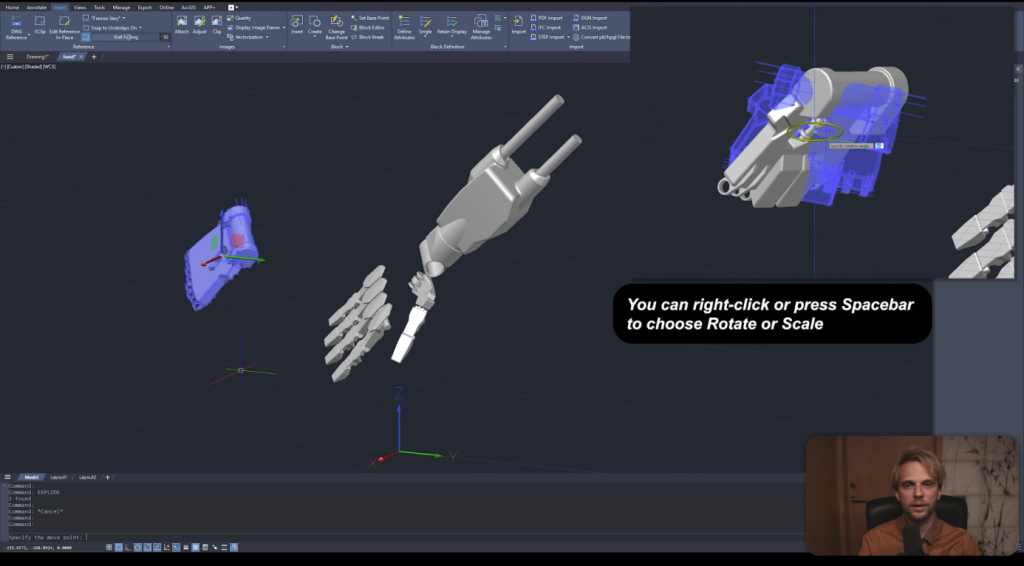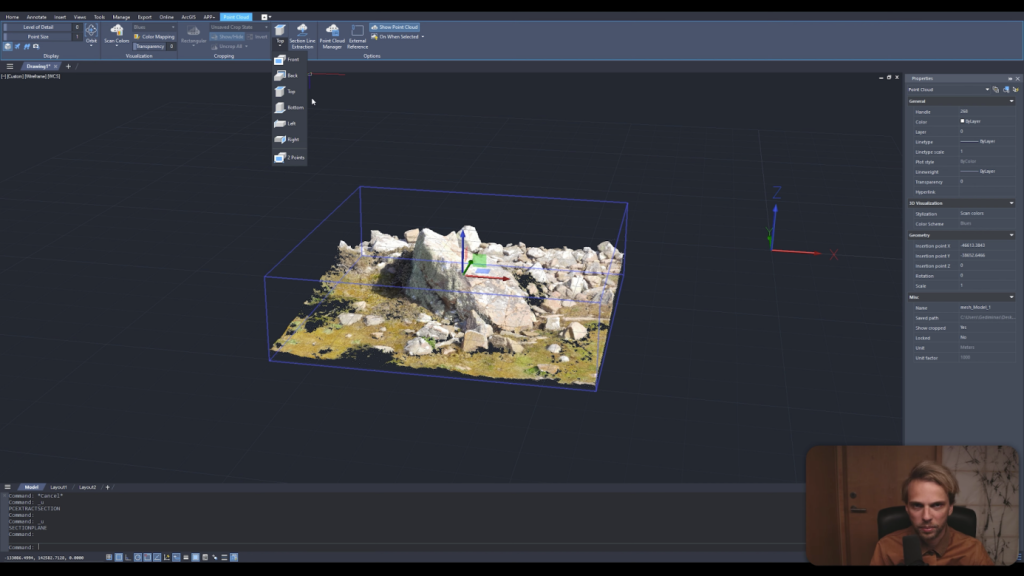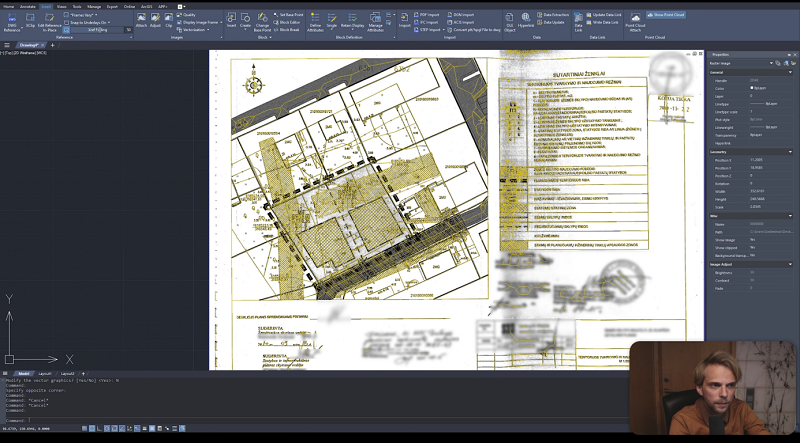Almost a year ago, Gediminas Kirdeikis, a popular YouTuber in architecture, reviewed his workflow for creating laser-cut layouts using ZWCAD. With its full DWG compatibility, Gediminas positioned it as a strong competitor to AutoCAD. One of ZWCAD’s main advantages is its cost-effectiveness, as it offers a perpetual license with a one-time fee, compared to AutoCAD’s subscription-based model. Over the past year, ZWCAD has made significant strides. And now, with the release of ZWCAD 2025, he delved into the new features and improvements that this version brings.
Enhanced Performance and Speed
The first notable improvement in ZWCAD 2025 is its efficiency. Gediminas tested it with a massive 131 MB DWG file—a 3D model that other software struggled to open. ZWCAD handled it effortlessly, allowing smooth rotation, zooming, and model manipulation. This enhancement in handling large files is a significant upgrade, demonstrating the software’s robust performance capabilities.
Advanced 3D Transformation: Expanding Capability Boundaries
One of the exciting new features of ZWCAD 2025 is the improved 3D transformation tools. Importing a step file, such as a hand model from Rhino, is now more straightforward. The software’s new Gumball tool allows users to move, reorient, and manipulate 3D objects efficiently. While ZWCAD is primarily a 2D drafting software, these initial steps into 3D modelling are promising, enabling basic 3D operations that enhance its functionality.
Point Cloud Integration (Key Advancement)
One of ZWCAD 2025’s standout features is its advanced point cloud integration, a significant update for architecture, engineering, and construction professionals.
ZWCAD 2025 efficiently handles large point clouds, allowing smooth manipulation and detailed analysis without lag. This functionality enables users to integrate real-world data into their designs seamlessly. For instance, an architect can use point cloud data to design around existing structures or natural features with high precision, ensuring that new constructions respect the surrounding environment.
Moreover, ZWCAD 2025 provides tools to manipulate point clouds effectively. Users can scale, rotate, and move the point cloud using the new Gumball tool, making it easy to align the cloud with their CAD models. The software also supports various display options, including changing point sizes and levels of detail, which helps visualize different aspects of the point cloud as needed.
The ability to work with point clouds in ZWCAD 2025 significantly enhances its utility, making it an indispensable tool for professionals who require detailed and accurate representations of their projects.
Improved Vectorization of Raster Image (Key Advancement)
Another noteworthy feature of ZWCAD 2025 is its enhanced vectorization capability of raster image. This feature allows users to convert raster PDFs often received from municipalities and other sources into editable vector graphics with remarkable ease and accuracy.
Working with raster PDFs traditionally meant manually redrawing the content, a time-consuming and error-prone process. ZWCAD 2025 eliminates this hassle by automatically generating vector lines from the pixel data of raster images.
The software handles both clean vector PDFs and complex raster images. For clean vector PDFs, ZWCAD 2025 imports the line work directly, preserving the quality and accuracy of the original document. For raster images, the vectorization tool can differentiate between different elements, such as lines and contours, and convert them into editable vector graphics.
This improved vectorization process saves significant time and effort, allowing users to focus more on design and less on manual conversion. By turning static images into dynamic and editable CAD files, ZWCAD 2025 enhances productivity and ensures that users have accurate and reliable data to work with.
Multi-Window Support (Enhanced Usability)
ZWCAD 2025 introduces a convenient feature for users with multiple monitors: the ability to drag a file to a separate screen. This multi-window support allows users to reference one file while working on another, streamlining the workflow for those who utilize dual-monitor setups. This feature is handy for architects and designers who need to compare or reference multiple drawings simultaneously.
Summary
ZWCAD 2025 is a substantial improvement over its predecessors. It offers enhanced performance, advanced 3D transformation tools, multi-window support, point cloud integration, and improved vectorization capabilities, making it a compelling choice for architecture, engineering, and construction professionals.
ZWCAD provides a cost-effective, one-time purchase alternative without compromising functionality for those still using subscription-based CAD software. Gediminas encourages users to download the free trial, test its compatibility with their projects, and experience the benefits firsthand. With its continuous development and impressive trajectory, ZWCAD 2025 proves to be a valuable tool for any CAD user. Embrace the future of design with the cutting-edge CAD software. Take the 30-day free trial today and discover the limitless possibilities it offers for enhancing your creativity and efficiency.