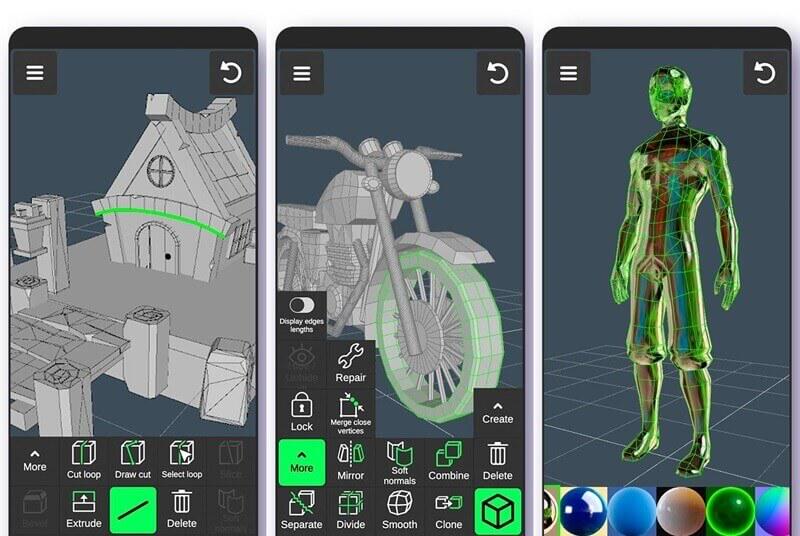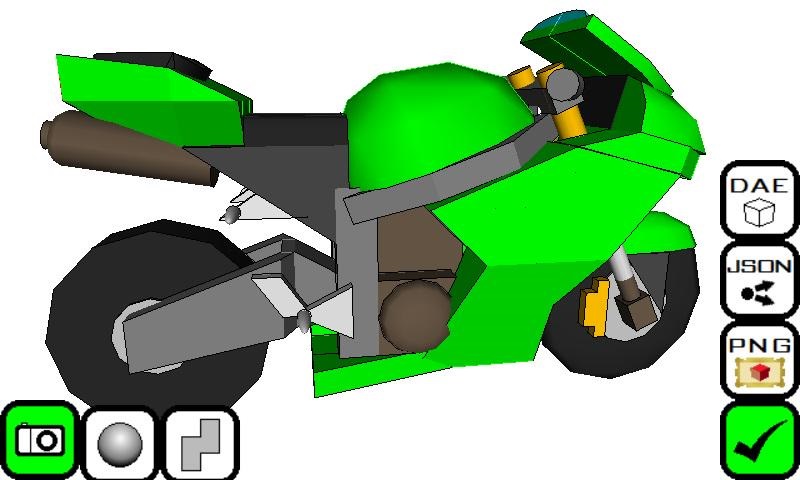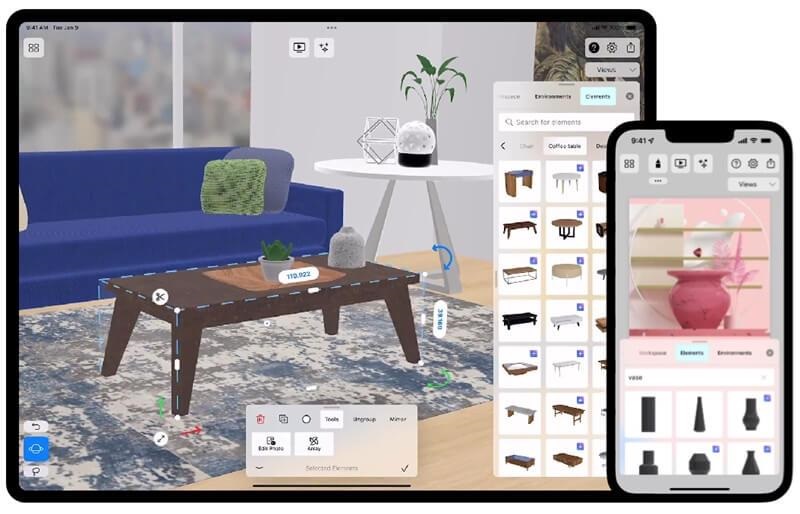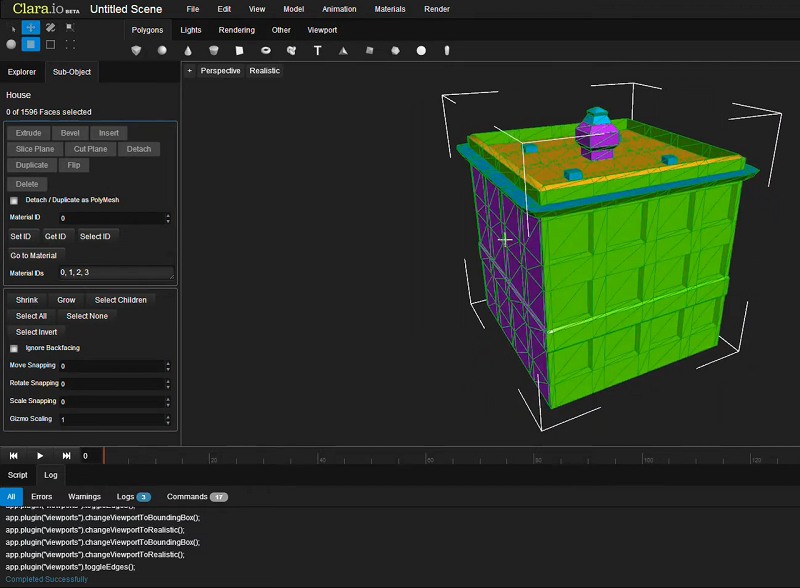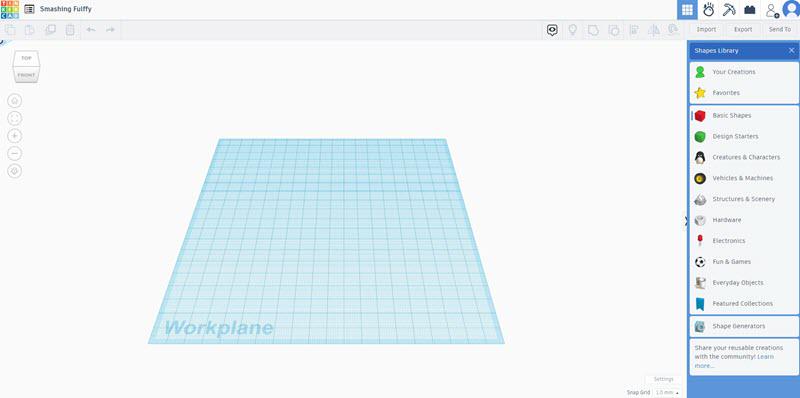3D modeling, printing, and visualization are no longer confined to traditional desktop software like ZW3D and Revit. Today, 3D modeling apps on iOS and Android devices have matured into powerful tools for 3D design, offering users flexibility and mobility. Whether you work in architecture, engineering, product design, or prototyping, mobile apps for 3D modeling provide a more accessible and cost-effective solution, especially for beginners looking to learn 3D modeling outside the desktop environment.
If you need a portable 3D modeling software that fits your industry workflow or creative needs, this article will guide you through the best 3D modeling apps available in 2025.
| Note: The ZW3D 2026 is now available. If you’re also looking for PC-based 3D modeling software, don’t miss it. It offers robust modeling capabilities such as parametric design, direct modeling, and surface modeling, making it a powerful tool for part design and engineering workflows. With great value for money and a one-time purchase option, you can download a free 30-day trial to experience its full potential. |
Contents
- Key Factors to Consider when Choose 3D Modeling Apps
- Top 1. 3D Modeling App: Sculpt & Draw
- Top 2. Onshape 3D CAD
- Top 3. Qubism
- Top 4. uMake
- Top 5. Shapr3D
- Top 6. Putty
- Top 7. Clara.io
- Top 8. Tinkercad
- FAQs About 3D Modeling App
- Conclusion and Suggestions
Key Factors to Consider when Choose 3D Modeling Apps
- Purpose & Use Case: Every 3D modeling app has its strengths. Knowing exactly what you want to create helps you pick one that fits your needs.
- Platform Compatibility: It is important to make sure the app works well on your device. If it does not support your tablet or stylus, your experience will suffer and you might waste time and money.
- Ease of Use: The usability affects your learning curve and productivity. If you are just starting out, a complicated app can be frustrating.
- Features & Tools: Having the right features ensures you can complete your design tasks effectively. Missing critical tools may force you to switch apps frequently, disrupting workflow.
- Price & Licensing: Your budget and payment preferences determine the app’s overall value. Choosing wisely helps you save money while getting the features you need, avoiding unnecessary expenses.
Top 1. 3D Modeling App: Sculpt & Draw
Operating System: iOS and Android
Best for: Professionals
For a professional 3D modeling app on Android and iPhone, try 3D Modeling App: Sculpt & Draw. True to its name, it allows you to perform adding, deleting, smoothing, pinching, and more to sculpt models, as well as directly drawing 3D models to add details. Mesh editing and brushes are also supported. The former can be used to refine specific model areas, while the latter can adjust brush size and strength for precise optimization. Additionally, it supports saving custom templates for repeated use in complex designs.
Most importantly, 3D Modeling App: Sculpt & Draw is versatile. The built-in material and texture library help models achieve a realistic look and feel. Meanwhile, all edits are automatically saved. It also supports common 3D formats like OBJ and STL for CAD software integration and 3D printing. However, note that this mobile 3D modeling app does not have a standalone website, so you may need to search for it on Google Play and the Apple Store.
Top Features of 3D Modeling App: Sculpt & Draw
- Offers sculpting and drawing tools to create and refine models;
- Comes with a variety of ready-to-use materials and textures;
- Supports mesh editing for precise model optimization;
- Compatible with 3D file formats such as OBJ and STL;
- Usable as a 3D modeling app for iPad.
Top 2. Onshape 3D CAD
Operating System: iOS and Android
Best for: Professionals
Worried that the small screen of mobile devices is not conducive to accurate modeling? Onshape 3D CAD can alleviate your concerns. While it also uses the touchscreen to position, move, and zoom models, it is based on parameters to model. Once manually positioned accurately, it can create and modify features such as extrusions, rotations, and sweeps by entering numerical values for precise design. It also has a built-in standard parts library designed to help you assemble designs and simplify complex processes to improve efficiency.
Beyond that, Onshape 3D CAD is a great choice if you want collaboration in real-time on a 3D modeling app. Any models created and optimized within this tool can be synced to the cloud for team members to view and update. It also supports direct communication about models through comments within the platform, simplifying design discussions. Better yet, you don’t need to worry about the history of model revisions. Onshape 3D CAD tracks designs and automatically saves every change. Even if you want to revert to the initial version, it’s feasible.
Top Features of Onshape 3D CAD
- Supports parametric and assembly modeling;
- Built-in parts library for efficient design;
- Automatically saves changes for easy version tracking;
- Features real-time collaboration with online comments;
- Controls user access permissions to ensure data security.
Top 3. Qubism
Operating System: Android
Best for: Beginners and intermediate users
Qubism is a free 3D modeling app for Android. Unlike typical mobile tools, it uses digital “qubes” as the basis for model creation. With just a few simple touches, you can add, delete, move, stretch, tilt, shape, rotate, and color these cubes to build 3D models. It also provides multiple editing tools to help you copy, mirror, and flap qubes to achieve accurate designs.
What’s more, Qubism boasts multiple model views. This not only allows you to inspect your model from all sides but also lets you use the built-in camera tool to share and discuss different views with others. Overall, Qubism is very easy to get started with. Coupled with its intuitive interface, there is no better 3D modeling app for beginners to practice and turn their 3D modeling ideas into reality.
Top Features of Qubism
- Easy to grasp with intuitive interfaces;
- Supports focusing and zooming for precise modeling;
- Offers numerous cube editing tools to build quickly;
- Built-in different model views for inspection and sharing;
- Compatible with DAE format to further optimize in Blender or SketchUp.
Top 4. uMake
Operating System: iOS
Best for: Beginners and intermediate users
Mainly developed for interior and product design, uMake is a 3D modeling app for iPad and iPhone. Simple mechanical modeling is also a breeze. uMake’s user interface is straightforward and comes with a large collection of elements, textures, and environmental templates. With simple drag-and-drop actions, basic modeling can be easily completed.
But it doesn’t stop there. All models in the built-in library can be stretched and rotated for fine-tuning. And with just one click, this best iOS 3D modeling app can generate life-like rendered images of your work. Even better, uMake gives you the freedom to create. It provides you with brushes, precision tools, and measuring tools to draw your 3D sketches. It also supports importing 3D file formats such as IGES, STEP, OBJ, and STL for further creation, and can work with your favorite CAD software as you like.
Top Features of uMake
- Built-in rich templates, elements, and texture libraries;
- Supports rendering to create realistic images;
- Offers various tools to help you freely draw 3D sketches;
- Enables online collaboration or exports for presentation;
- Work with different 3D formats and CAD software;
- Use AR to view designs on iOS devices.
Top 5. Shapr3D
Operating System: iOS
Best for: Professionals
Shapr3D can lend you a hand instead when it comes to professional mechanical modeling on iOS devices. This 3D modeling app boasts various pre-made templates, parts, and materials, and a set of tools for 3D model creation and editing, including sketching, extruding, lofting, sweeping, and more. They can all help you quickly start your 3D design, whether it’s parametric modeling, assembly modeling, or direct modeling. If you prefer to create detailed 2D drawings first and then model based on them, it can do that too. And all changes are synced to the cloud, so you can usually view and edit them even if you switch to a Mac or Windows computer later.
Beyond its versatile and powerful 3D modeling capabilities, Shapr3D is praised as the best 3D modeling app for iPad and iPhone because of its interaction. Designed specifically for touch screens, it allows you to instantly interact with models using fingertip taps. It is also compatible with Apple Pencil, enabling precise sketching, modeling, and editing. Better still, gestures like pinch-to-zoom, pan, and rotate can also be customized for smooth navigation and control. All these make modeling on iDevices more accurate and efficient.
Top Features of Shapr3D
- Comes with both 2D drawing and 3D modeling features;
- Enables drawing and editing with Apple Pencil;
- Compatible with various 3D formats for 3D printing;
- Supports online collaboration and offline access;
- Features a powerful CAD system based on Siemens Parasolid engine.
Top 6. Putty
Operating System: iOS
Best for: Beginners and intermediate users
Putty 3D is a popular and free 3D modeling app for iPhone and iPad. Its operation is a bit different because it uses sculpting to build models. Therefore, Putty 3D provides a variety of sculpting tools, such as brushes, chisels, and smoothers. Moreover, during the entire modeling, complex designs can be easily completed using techniques like symmetry or translation. All of these can be previewed in real time to make timely adjustments and avoid mistakes.
As one of the best iOS 3D modeling apps, Putty 3D allows you to set layers and sculpt models for specific areas. Not only that, it also supports applying materials like plastic, ceramic, and even gold to your work, making it lifelike based on physical rendering. Overall, Putty 3D is easier to use than uMake and Shapr3D. It is a great choice for beginners to learn the basics of 3D modeling.
Top Features of Putty
- Simple interface for an easy learning curve;
- Provides a full set of tools to build organic-shaped models;
- Utilizes Apple Pencil for pressure-sensitive sculpting;
- Includes customizable layers and rendering capabilities;
- Exports files in formats such as OBJ, STL, and USDZ.
Top 7. Clara.io
Operating System: iOS and Android (Web-based)
Best for: Professionals
Clara.io is a web tool developed by Exocortex, a Canadian software company. To some extent, it can be considered a free 3D modeling app for Android and iPhone. With a wide range of modeling capabilities, it provides various preset 3D shapes and supports subdivision and parametric modeling. Mesh tools and Boolean operations are also accessible.
Clara.io works with a rich material library and over 30 common 3D file formats. It can also use VRay cloud rendering to help you set up complex lighting scenes and get realistic images for your work. But what sets this online 3D modeling app apart is that it can be customized with scripts and plugins. This way, its features can be extended, and your work can be taken to the next level.
Top Features of Clara.io
- Free to use on Android and iPhone;
- Includes rich modeling tools and material libraries;
- Offers cloud-based render without device resources;
- Supports over 30 common 3D file formats;
- Extend features through scripting and plugins.
Top 8. Tinkercad
Operating System: iOS and Android (Web-based)
Best for: Beginners
Developed by Autodesk, Tinkercad is an online tool for all ages. While not a traditional 3D modeling app, it can be used for free on iPhone and Android. Tinkercad comes with various shapes such as cubes, spheres, cylinders, and more. They can be dragged and dropped directly into the workspace to arrange and combine to create your model. The whole process is as simple as building blocks.
In addition, Tinkercad is great for teaching. Tools like “group” and “hole” within the 3D modeling website can help students create more complex models and enhance their skills. Online collaboration is also supported, making it easy to handle group assignments or peer-to-peer help. Since it is a web-based platform, all operations do not impose any burden on mobile devices.
Top Features of Tinkercad
- Free and available for Android and iPhone;
- Helps users grasp modeling like block building;
- Comes with read-to-use preset solid models;
- Integrates CAD software in formats such as STL and OBJ;
- Be used to learn circuits and code blocks.
| Related Articles: |
FAQs About 3D Modeling App
Is There a Free 3D Modeling App?
Of course, there is. As mentioned in this post, Putty 3D is a free 3D modeling app for Android and iPhone. Shapr3D and uMake, two 3D modeling apps for iPhone and iPad, also offer free versions that you can use indefinitely. Compared to the premium version, there will be some limits in cloud storage, rendering, and precision tools. However, simple 3D modeling is a breeze for them.
Additionally, if you don’t need app installation on mobile devices, Clara.io and Tinkercad are free options worth considering. Especially the former, its rich features are not inferior to any 3D modeling app that needs to be installed.
What Can I Do with a 3D Modeling App?
3D modeling apps are versatile tools that can be used for many creative and practical purposes. In general, here is what you can do with one:
- Product Design: You can create industry-required tool prototypes or build market-oriented product models. And showcase their appearance and functionality through rendering and analysis;
- Animation and Filmmaking: You can use a 3D modeling app to create characters, scenes, props, etc., required for animations, movies, TV shows, and more. Game Development follows a similar principle;
- Architecture and Interior Design: You can design residences, office complexes, landscapes, and more in a 3D modeling app with 3D sketches and models. You can also modify furniture and placements to change decoration styles;
- Artistic Creation: You can convey emotions and ideas that are difficult to express through model construction. And the community associated with a 3D modeling app would be an excellent place for you to exchange art and skills;
- Education and Training: You can teach students how to model and improve their skills with a 3D modeling app. You can also use it to create models suitable for abstract subjects, helping students better understand knowledge through visualization.
Conclusion and Suggestions
| Best for | Supported OS | Installation | Stable Performance | Pricing | |
| 3D Modeling App: Sculpt & Draw | Professionals | iOS and Android | ✔ | ✔ | Free Version;
In-app Subscription |
| Onshape 3D CAD | Professionals | iOS and Android | ✔
|
✔ | Free Version;
$1500/year for Standard; $2500/year for Pro |
| Qubism | Beginners and intermediate users | Android | ✔ | ❌ | Free |
| uMake | Beginners and intermediate users | iOS | ✔ | ✔ | Free Version;
$7.99/mo for uMake; $11.66/mo for uMake+ |
| Shapr3D | Professionals | iOS | ✔ | ✔ | Free Version;
$300/year for Pro |
| Putty | Beginners and intermediate users | iOS | ✔ | ✔ | Free |
| Clara.io | Professionals | iOS and Android | ❌ | ❌ | Free |
| Tinkercad | Beginners | iOS and Android | ❌ | ❌ | Free |
These are the eight best 3D modeling apps. While personal experiences and preferences can lead to different choices, a good mobile 3D modeling app, like excellent desktop 3D modeling software, is based on performance. Only stable operation can output high-quality 3D models. Therefore, based on the differences between iOS and Android, it is recommended to choose from Onshape 3D CAD, uMake, Shapr3D, and Putty. If you want to try more, please filter and select according to the introduction and table comparison to avoid unnecessary waste of mobile phone memory.