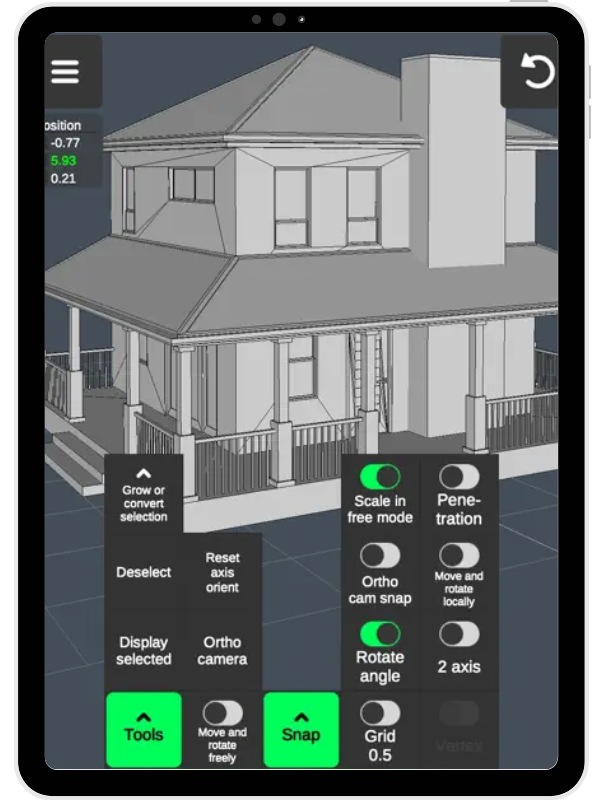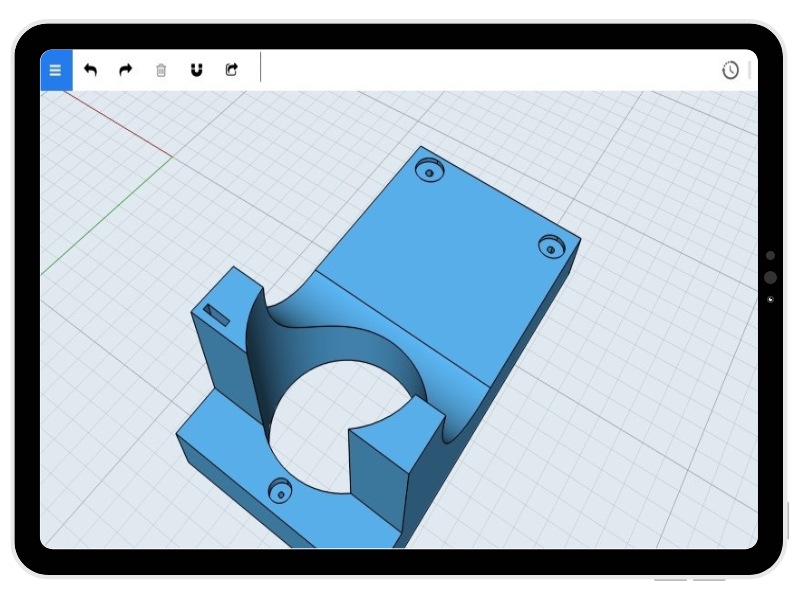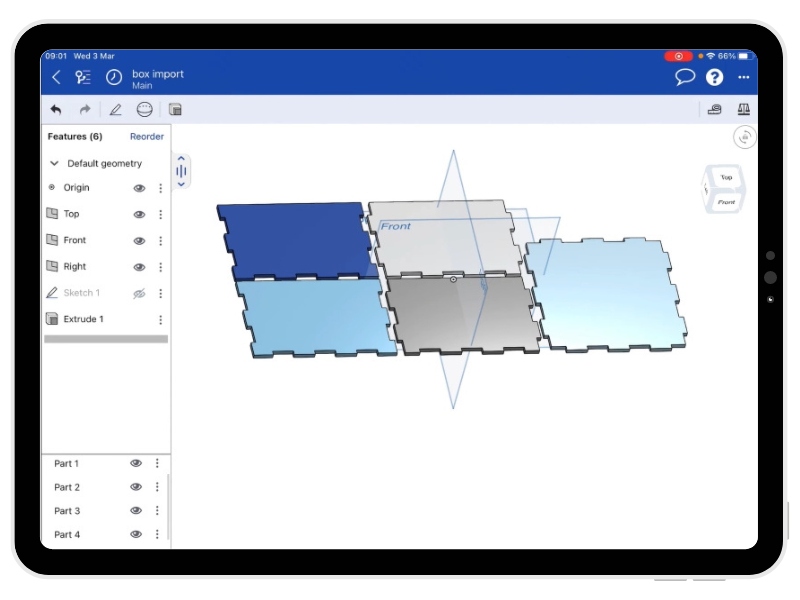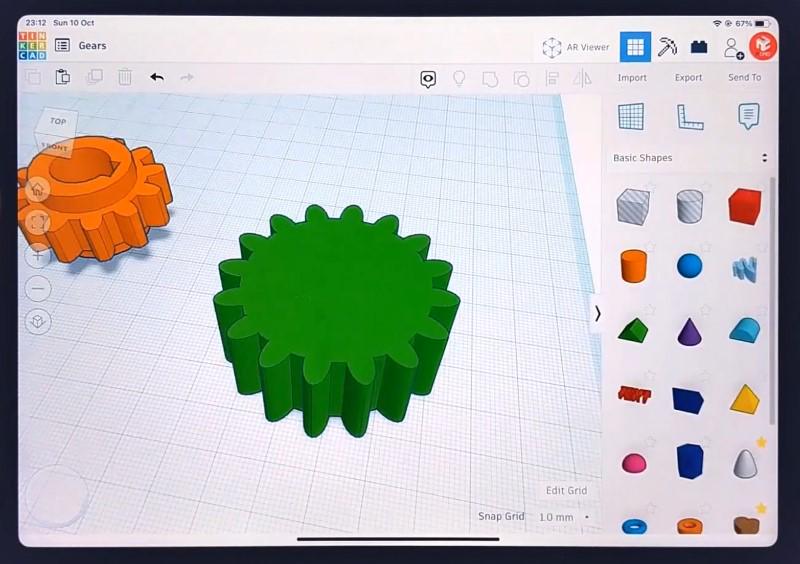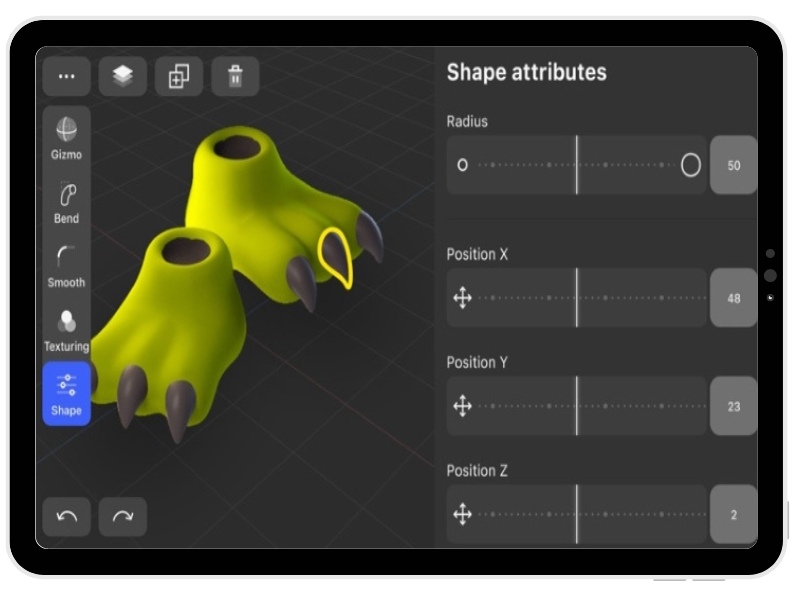3D modeling is widely used across various fields today, including architecture, component design, game scene creation, and more. In most cases, designs are crafted using desktop 3D modeling software like ZW3D. However, with the evolution of technology, there is a growing demand for 3D modeling on mobile devices such as iPads. Its portability enables users to design and access models anytime, anywhere. Moreover, iPads allow users to interact with models through direct touch or drag-and-drop, making the process more intuitive.
iPads offer a flexible and convenient solution for 3D modeling. Therefore, in this article, we will introduce you to the best 6 3D modeling apps for iPad in 2024, allowing you to break free from the confines of the office and computer, and enjoy a more flexible and intuitive creative experience.
| Note: If you have a need for modeling on a computer, consider ZW3D. ZWSOFT has recently released the ZW3D 2025, offering many new features to enhance work efficiency and user experience. Overall, the software provides great value for its price. If you’re interested, you can download and try it for 30 days for free. |
Top 1. 3D modeling: Design my model
Best for users with some basic knowledge
Pricing:
- Premium: $5.99/month; $34.99/year
- Pro: $6.99/month; $39.99/year
3D modeling: Design my model is a professional 3D modeling app for iPad users. It allows users to design 3D content without the need for an Apple Pencil. You can directly manipulate objects through gestures, including moving, rotating, and scaling. The app offers a rich set of tools, such as vertex tools, edge tools, face tools, and object tools. With them, you can easily create 3D modeling on iPads at your fingertips.
This app also includes digital sculpting functionality and provides display tools. While it is free to download, accessing its full features requires a subscription. Each tool in 3D modeling: Design my model comes with video tutorials. So, it is easy to get started, even for beginners.
Key Features of 3D modeling: Design my model:
- Choose from 20 different materials to apply to models.
- Use coloring tools to select paint textures.
- Create and manipulate 3D models’ vertices, edges, and faces using various tools.
- Automatically save models to prevent data loss.
- Support for importing and exporting OBJ files.
Top 2. SketchUp
Best for users with some basic knowledge
Pricing:
- Free for the web-based version
- Subscription starts at $14.99/month; $119.99/year
SketchUp is a widely recognized 3D modeling software developed by Trimble. One of its benefits is its multiple versions and plans, which give users different options to fit their design needs. SketchUp Free is web-based and free to use. So, you can carry out basic 3D modeling and design work via browsers on iPad. Additionally, SketchUp also comes with an app for iPad with more advanced capabilities.
SketchUp for iPad not only offers AutoShape functionality for quickly converting hand-drawn sketches into 3D models but also supports AR features for viewing and presenting 3D models in the real world. It supports Apple Pencil, multi-touch gestures, as well as mouse and keyboard input. The SketchUp for iPad’s hand-drawing mode makes your 3D creations as easy as paper sketches.
Furthermore, the app allows users to add handwritten annotations directly onto 3D models, with various styles, colors, and line types, which is a feature not available in the web-based and desktop versions. SketchUp for iPad can be downloaded and tried for free for 7 days. However, to access more modeling features or capabilities, a paid subscription is required.
Key Features of SketchUp:
- Access to a library of over 4 million free models, including plants, appliances, furniture, and more.
- Export to STL, OBJ, and USDz formats.
- Quickly prototype 3D designs with parameterized models from the 3D Warehouse.
- Sync files across different devices with Trimble Connect.
Top 3. Shapr3D
Best for professionals
Pricing: $38/month; $299/year
If you are a professional looking for a 3d modeling app, Shapr3D is a good choice. Shapr3D is a CAD system built on the Siemens Parasolid engine. It offers a full-fledged CAD software solution for the entire process from concept to production, catering to designers with professional demands. With comprehensive tools and customizable details, Shapr3D is widely used in industries such as equipment manufacturing, luxury goods, automotive, and aerospace.
Recognizing the challenge of achieving precision in CAD work with fingers, Shapr3D has developed an interface designed for the Apple Pencil. However, users can still manipulate or rotate objects with their fingers. Shapr3D is compatible with devices running on Windows, macOS, iPadOS, and visionOS, and designs can be saved through Shapr3D Cloud. The basic version of the software is free, allowing access to all 3D modeling tools but limiting users to creating only two projects. For additional features such as real-time model rendering, high-quality manufacturing, and AR, a paid subscription is required.
Key Features of Shapr3D:
- Sketch any desired shape.
- Convert 2D sketches into 3D models and adjust shapes accordingly.
- Fine-tune various parameters of models.
- Real-time rendering in Visualization, allowing color changes and more.
- Support for formats such as Shapr, IGES, STEP, STL, DXF, and more.
Top 4. Onshape
Best for professionals
Pricing:
- Standard: $1500/year
- Professional: $2500/year
Onshape is a professional-grade 3D CAD and PDM system that can run on iPad, developed by the founders and team of SolidWorks. It stands out for its high level of professionalism, offering a variety of features including data management, collaboration, part design, and bill of materials. Onshape allows users to sketch with the Apple Pencil and features Force Zoom, enabling users to zoom in and out by applying pressure with the Apple Pencil.
With this software, you can view and edit models anytime, anywhere. What’s more, Onshape has a secure cloud workspace, so teams can collaborate on any device. Features like follow mode, edit history, and real-time comments significantly enhance team collaboration efficiency.
You can design components using a range of parametric modeling tools. Once completed, products can be viewed in a real-world environment, such as studios or assembly drawings, using AR View mode. In addition to CAD software features, Onshape integrates PLM as part of the design process, offering comprehensive solutions. Onshape’s bill of materials helps record parts and materials information, enabling manufacturers, suppliers, and other stakeholders to have a clearer understanding of the model.
Key Features of Onshape:
- 2D design and 3D modeling of parts, assemblies, etc.
- Built-in simulation functionality in Onshape’s cloud-native architecture analyzes stress, deformation, natural frequencies, and more.
- Create realistic CAD model renderings without the need for high-end graphics processing units or dedicated workstations.
- Real-time updates of CAD bill of materials.
- Split-screen operation for multitasking.
- Support for STL, DWG, and DXF formats.
Top 5. Tinkercad
Best for: Beginners
Pricing: Free
If you’re a beginner, then Tinkercad is a name you can’t afford to miss. Developed by Autodesk, it’s one of the best free 3D modeling apps for beginners. Its primary goal is to make it easy for users to create simple 3D models. Tinkercad is a web-based application, so you can do 3D design, electronic circuit design, and coding directly in the browser on your iPad without downloading any software.
Compared to the previous apps, Tinkercad has a lower learning curve, with a simple and intuitive drag-and-drop interface allowing you to start their creations quickly. Additionally, it offers a wealth of tutorials and projects, making it widely used in the education sector.
Key Features of Tinkercad:
- Free to use.
- Simple and intuitive UI, easy for beginners to grasp.
- Web-based tools, no need to download or install any software.
- Ability to export STL files for 3D printing.
- Built-in parts library, allowing users to drag and drop common shapes and objects into the design.
Top 6. Shapeyard: 3D Modeling
Best for beginners
Pricing: $4.99/month; $47.90/year
Shapeyard: 3D Modeling is a 3D modeling app designed specifically for iPhone and iPad. It’s commonly used in fields such as product design, game development, animation production, and education. If you’re looking to start learning 3D modeling on your iPad, Shapeyard is a great option. Its UI is intuitive, what you see is what you get. You can start your 3D modeling journey in just 10-15 minutes, regardless of your design experience. Shapeyard offers over 20 toolsets, including Sphere, Box, Torus, etc. You can assemble models starting by adding primitive shapes, then smoothing the connections and edges using tools, and adding textures and colors to the model.
Once you’ve completed your 3D modeling, you can use Shapeyard to export your work to slicers and 3D printing software, preparing it for 3D printing. In addition to 3D modeling and texture tools, Shapeyard also offers a 3D Marketplace for models. You can download them for free in STL and OBJ file formats, including low-poly, mid-poly, and high-poly models.
Key Features of Shapeyard: 3D Modeling:
- User-friendly interface.
- Free download of thousands of 3D models.
- A perfect tool for 3D modeling for games
- Infinite level of detail for organic and hard-surface models
A Quick Overview of the 6 Best 3D Modeling Apps for iPad
After reviewing the 6 best 3D modeling software for iPad, you might be feeling a bit confused. Thus, in this section, we summarize their information in a table to help you quickly access the desired one.
| Type | Best for | Price | Performance | Supported Formats | |
| 3D modeling: Design my model | App | Users with basic knowledge | Premium: $34.99/year, Pro: $39.99/year | Moderate to high | OBJ |
| Sketchup | Online & App | Users with basic knowledge | $119.99/year | Moderate to high | STL, OBJ, USDz |
| Shapr3D | App | Professionals | Pro: $299/year | Advanced | Shapr, IGES, STEP, STL, DXF |
| Onshape | App | Professionals | Standard: $1500/year, Profession: $2500/year | Advanced | STL, DWG, DXT |
| Tinkercad | Online | Beginners | Free | Moderate | STL |
| Shapeyard: 3D Modeling | App | Beginners | Pro: $47.90/year | Moderate | FXB, OBJ |
FAQs About 3D Modeling Apps for iPad
Is the iPad Powerful Enough for Complex 3D Modeling?
In recent years, iPad hardware performance has significantly improved. iPad Pro, especially, equipped with M1 or M2 chips, boast robust computing and graphics processing capabilities. tasks like model editing, rendering, and 3D modeling on iPad Pro are generally smooth sailing. some 3D modeling software has been optimized for iPad versions, enhancing the user experience and ensuring smoother performance. However, not all 3D modeling software has iPad versions, indicating compatibility improvements are still needed.
Is It Possible to Output 3D Prints from a 3D Modeling App on iPad?
Yes, iPads support outputting 3D prints. If the 3D modeling software on iPad also features 3D printing design capabilities, you can preview, check, and design models within the software and then directly send print jobs to the printer from the iPad. Or, you can export 3D models in common 3D printing formats like STL or OBJ and transfer the files to 3D printing design software on the computer for printing.
The 6 software introduced earlier can all export files in 3D printing file formats. However, they may not complete the printing process directly. You need to transfer the files to slicing software and slice the model into instructions that the 3D printer can understand before printing.
Conclusion and Suggestions
We have introduced the 6 best 3D modeling apps for iPad in this article, each catering to different user groups.
For professionals who seek comprehensive functionality without compromising on convenience, Shapr3D and Onshape are recommended. They provide end-to-end solutions from concept to production. If you’re a beginner looking for the best free 3D modeling app for your iPad, don’t miss Tinkercad. It is not only free to use but also offers the simplest ways to start your journey into 3D modeling.
3D modeling on iPad offers unparalleled convenience. Before making a choice, it’s better to consider your own circumstances and need to select the most suitable one.