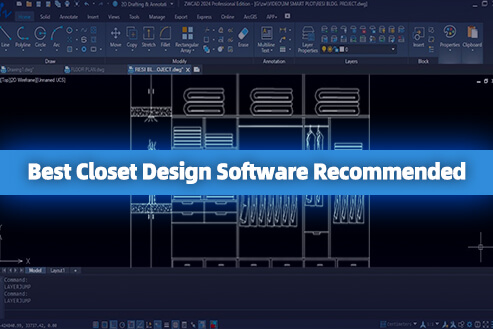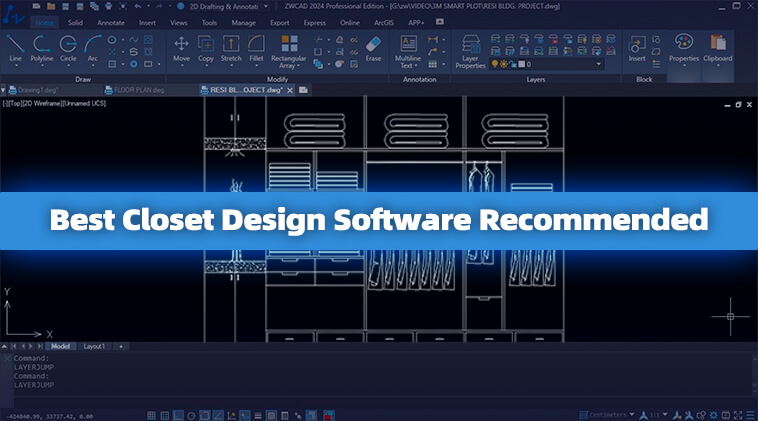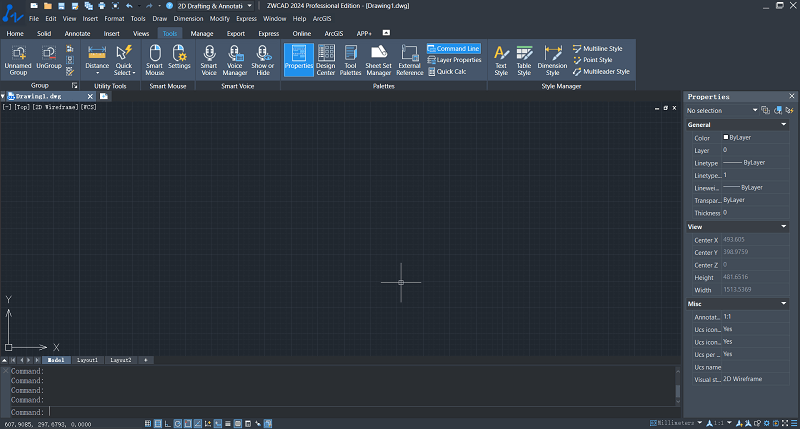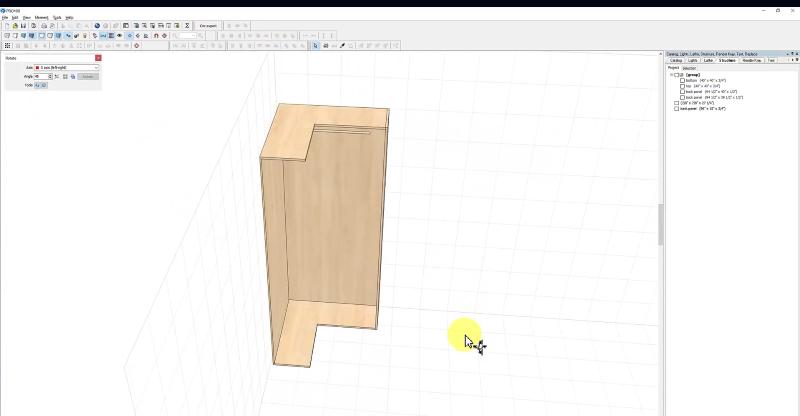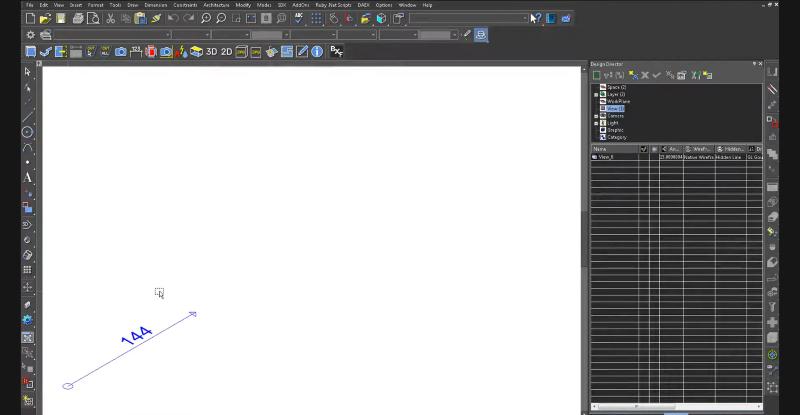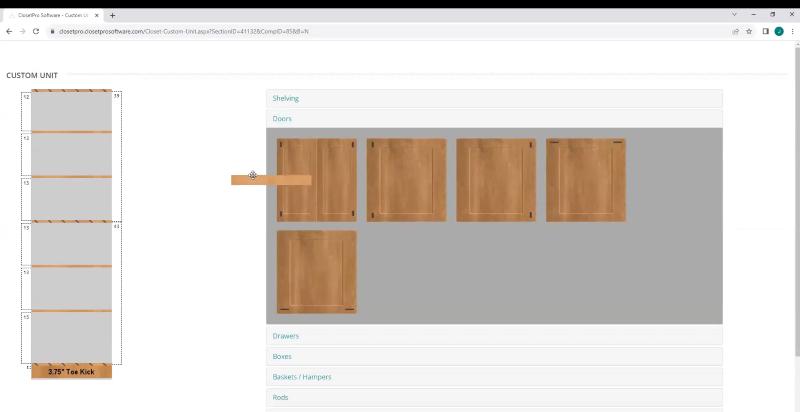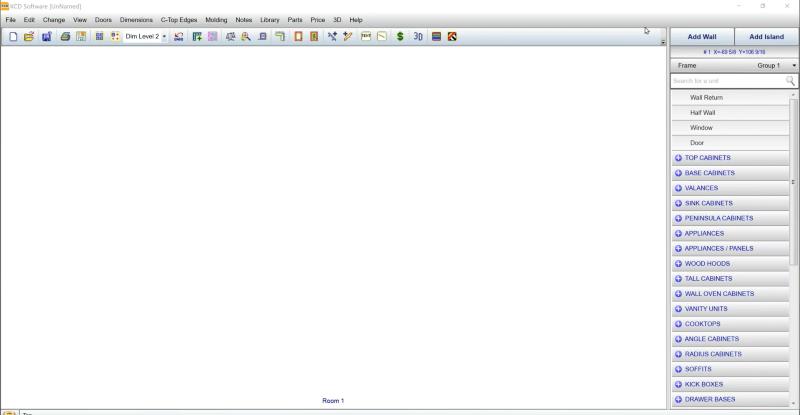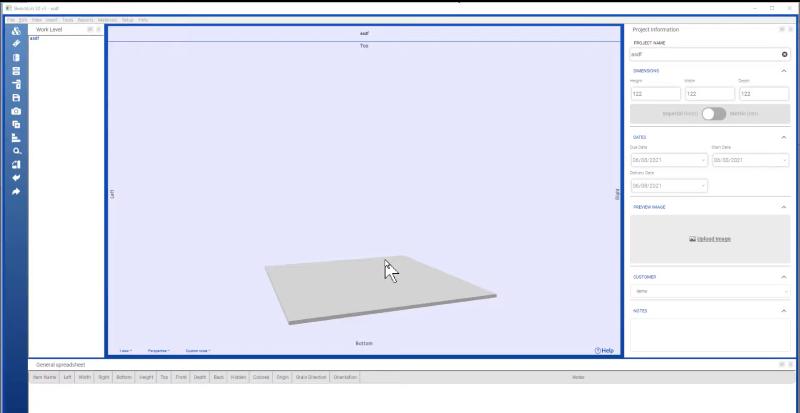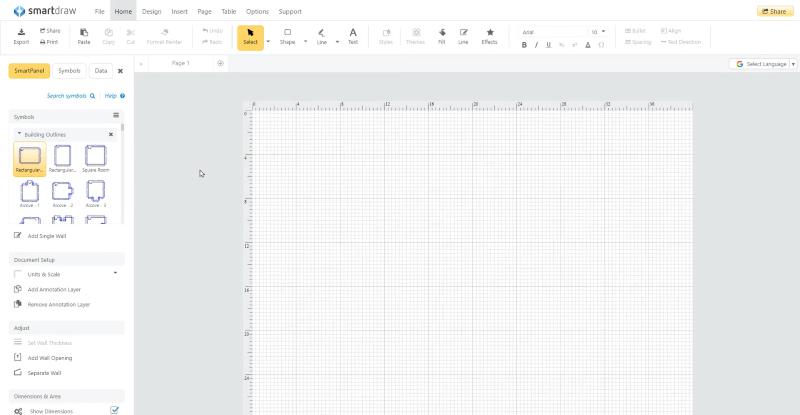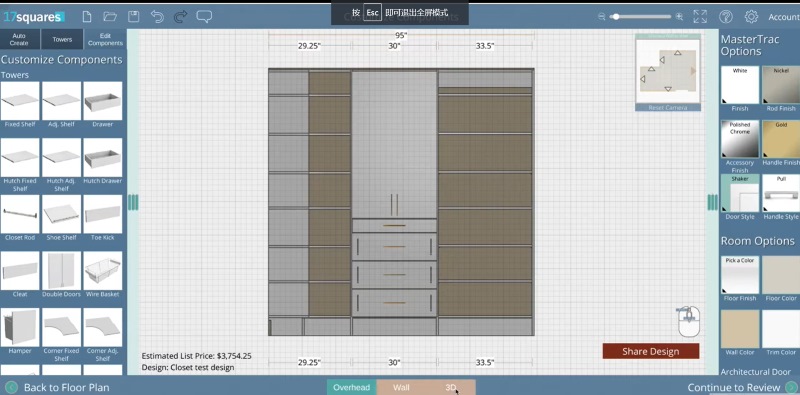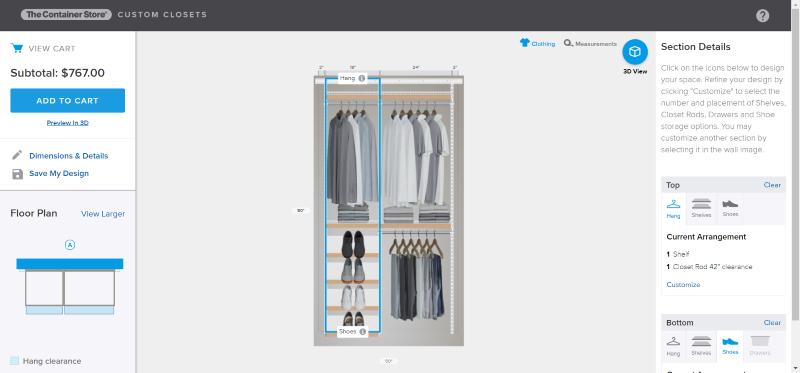A well-designed closet holds the key to optimizing space, ensuring that even limited areas are utilized to their fullest potential. In today’s design landscape, an increasing number of professionals and DIY enthusiasts are turning to closet design software to streamline their tasks. These software solutions offer the advantage of swift and efficient creation and adjustment of closet layouts, coupled with real-time visualization, precise measurements, and accurate estimations of materials and costs. This not only enhances design efficiency but also minimizes the margin for errors.
In this article, we’ll delve into the 10 best closet design software, encompassing both paid and free solutions. Whether you are a seasoned designer or someone venturing into the world of closet customization, this comprehensive guide is designed to assist you in making informed choices. If you find yourself pondering over which software is the right fit for your design needs, take a moment to explore the insights shared in this article. Now, let’s get started
| Related Article: |
Tips to Choose the Right Closet Design Software
Making a decision on the best closet design software, whether paid or free, is never a quick decision. Therefore, knowing how to get your best pick will definitely save you a lot of time. In this section, we’ve compiled key considerations for you to keep in mind when selecting the right software.
- User-Friendly Interface: Look for software with an intuitive and user-friendly interface, especially if you’re a beginner. A clean and easy-to-navigate design will ensure you a smoother and more enjoyable design process.
- Comprehensive Components Library: Ideally, the best closet design software should boast a diverse range of closet components, encompassing essentials like shelves, rods, drawers, and accessories. This ensures that you have a broad palette of options to create customized and functional closet designs tailored to your specific needs and preferences.
- Precise Measurement and Layout Tools: The software must include accurate measurement and layout tools. Precision is paramount in creating a closet design that fits seamlessly into your space. Robust measurement tools ensure that dimensions are exact, and layout tools provide the flexibility needed to experiment with different configurations.
- 3D Visualization: Opt for software that offers 3D visualization capabilities. Real-time 3D rendering allows you to see your design from various angles, and is invaluable for gaining a comprehensive understanding of how the final product will look,
- Customization Features and Compatibility: Check for customization options that align with your specific design needs. Additionally, consider the software’s compatibility with other tools or formats to ensure seamless integration into your workflow.
- Software Performance: Assess the overall performance of the software. A fast and responsive application ensures a smooth and efficient design process, allowing you to work seamlessly without frustrating lags.
Best 6 Desktop Closet Design Software
First, let’s take a closer look at six paid closet design software options. In comparison to online tools, these solutions offer a more extensive range of features. Each software has its unique highlights, making them worthwhile considerations, especially if your budget allows for more premium options.
Top 1. ZWCAD
The top 1 closet design software on our list is the highly popular program – ZWCAD. This software is able to seamlessly handle your entire closet design process, serving as both a 2D and 3D solution. It is not only beginner-friendly but also caters to professionals. In addition to closet design, it spans various fields and industries such as architecture, building mechanics, HVAC design, electrical, and landscape design.
ZWCAD boasts a rich set of drawing tools, including lines, polylines, rectangles, ellipses, and more, suitable for outlining, partitioning, and detailing closet components and various sections. These tools facilitate the quick creation of closet layout plans. ZWCAD also features precise measurement tools for accurate sizing and annotation of each closet component, ensuring your design meets real-world requirements.
Many of these drawing tools support customizable shortcuts, enhancing design efficiency by allowing quick access to frequently used features. ZWCAD’s customization extends to closet materials and textures, enabling you to design according to your preferred style. Moreover, the program supports APIs. So, users with advanced skills are allowed to program tasks like creating custom tools, generating reports, and automating repetitive tasks.
ZWCAD prioritizes the user experience of designers. To streamline repetitive tasks during the design process, the software incorporates smart and advanced features. Examples include Smart Plot, allowing the simultaneous plotting of multiple drawings, and Smart Select, enabling quick selection of multiple objects in complex drawings using filters.
After completing 2D drawings, ZWCAD supports the conversion of 2D plans into 3D visuals, providing an intuitive visualization of the closet’s appearance. Users can edit closet models in 3D space by moving, rotating, and scaling. Additionally, you can integrate lighting fixtures into your closet design, enhancing its visual appeal and making it look more captivating.
ZWCAD excels in efficiency, surpassing many CAD software competitors. Whether opening closet design drawings or handling large projects with complex layers, it remains unmatched. By leveraging the capabilities of multi-core CPUs and GPUs, ZWCAD delivers superior speed and stability when processing intricate graphics.
Pros:
- Wide compatibility.
- Powerful 2D drawing and 3D modeling tools.
- Relatively light system requirements.
- User-friendly interface.
- Continuous updates and improvements.
- Affordable one-time payment option. (offer even more savings)
Cons:
- Limited availability of online resources
- Users cannot place orders from the app
Top 2. PRO100 Closet Design Software
PRO100 is an excellent 3D closet design software that will assist you in organizing and maximizing storage space in your closet. What sets PRO100 apart from ZWCAD is its ability to integrate with e-commerce platforms for streamlined ordering and production. Therefore, PRO100 is more suitable for closet manufacturers and dealers.
The software comes with a comprehensive library of pre-designed components, enabling users to effortlessly drag and drop items like drawers, doors, racks, shelves, and various closet accessories into the workspace. This intuitive feature facilitates quick visualization and editing.
PRO100 is equipped with robust 3D visualization capabilities that allow users to generate lifelike representations of their closet designs. So they will have an idea of what the final product will look like before ordering materials. Better still, the software also provides detailed pricing information on the required materials, meaning that you can get the real-time costs and then effectively budget for your projects. In the latest version, PRO100 even introduces enhanced 3D rendering and lighting effects, contributing to more realistic and impressive closet design scenes.
For beginners, PRO100 has a certain learning curve. But as long as you’ve learned a few basics on how to use the program, the rest is easy to use. With a few clicks of the mouse, you can have a well-designed closet that is tailored to your client’s personal style and needs.
Pros:
- Detailed pricing information is displayed during the design process.
- design, price, sell, and manufacture closet solutions in one program.
- The software UI is intuitive.
- Powerful components library.
- Rich 3D design tools.
- Flexible and customizable.
Cons:
- Only focus on closet design; unable to meet other design needs.
- Limited features for 2D drawing.
Top 3. TurboCAD Furniture Maker v23
TurboCAD Furniture Maker v23 is a powerful plug-in for TurboCAD Deluxe, Pro, and Platinum. It includes a library of pre-drawn symbols, offering a wide range of elements such as drawers, swap doors, handles, and more. So, you can easily design and edit cabinets, shelves, windows, and doors, as well as various home and office furniture.
One notable advantage of TurboCAD Furniture Maker is its ability to disassemble an entire closet into a 2D plane. This feature not only allows you to have a better understanding of the material and color details for each component but also more easily gets it ready for cutting.
TurboCAD Furniture Maker provides the flexibility to bind elements within a pre-existing parametric set of closets and adjust material thickness. You can also create your own libraries by changing size and material. In the home interface of TurboCAD Furniture Maker v23, there are both 2D and 3D icons, which allow you to easily switch between 2D schemes and 3D symbol displays. You can choose any viewpoint and view direction to see your closet layout.
Pros:
- Closets appear in pieces for easy cutting and customization.
- Easy switching between 2D and 3D displays.
- Extensive library of pre-drawn symbols for diverse furniture components.
- Customization options with a variety of modern materials.
Cons:
- A bit sluggish when it comes to 3D rendering.
- Not user-friendly and not easy to use.
Top 4. ClosetPro Software
As its name suggests, ClosetPro Software differs from the previous software options in that it is specifically designed for closet design and presentation. It offers a cloud-based solution, which means you don’t need to download software and can access or change your 3D drawings whenever and wherever you have an internet connection. Whether you’re a manufacturer, dealer, or retailer, you’ll find ClosetPro Software helpful.
It is one of the few closet design software options that allow online hi-res rendering, and it operates at a fast speed. ClosetPro Software’s 3D view feature is also impressive, allowing you to spin around and view your design from every angle, and make any changes directly within the 3D space. During the design process, you can quickly add or swap units, adjust dimensions, change colors, and customize individual units as you see fit.
You don’t have to worry about material costs during closet design because ClosetPro Software offers real-time price updates. You can tailor your costs depending on square footage or part cost, giving you complete control over your budget. Furthermore, during the design process, you’re also able to generate PDF proposals for your clients at any time, which will include interactive 3D walkthroughs and hi-res renders.
Pros:
- Cloud-based solution for easy access and editing.
- Online hi-res rendering with fast speed.
- Updates on material costs in real-time.
- Impressive 3D view for closet design.
Cons:
- No features for 2D drawings.
- A two-week trial period is too short.
Top 5. KCD Software
KCD Software is a 3D design and manufacturing software tailored for the woodworking and custom furniture industry. It is designed to help professionals design and manufacture customized customized cabinets, wardrobes, and furniture. KCD Software makes closet design unprecedentedly simple.
With KCD Software, the placement of your closet can be customized according to the client’s spatial requirements, including options such as wall hang, floor mount, reach-in, and the highly desired walk-in closet. What’s more, complex wood systems with moldings, glass doors, elaborate appliques, and a variety of accessories are also provided by this program. And you can also import your own designs.
Additionally, the software offers automatic reality checks, pricing details, and cost-effective cut lists, facilitating a seamless transition from design and pricing to manufacturing with efficiency and accuracy.
In the latest version, the software introduces powerful features for detailed customization, enhancing the closet design, pricing, and building processes. Users can now have more custom such as changing the height and width of elements, changing the door knobs and handles, and using up to 100 new door styles.
Pros:
- Expansive unit libraires.
- Create accurate and detailed contracts, estimates, and proposals.
- Offers a complete design studio from 2D to 3D renderings.
Cons:
- Not easy if you don’t have any technical skills.
- No free version; the trial version is available for purchase as a rental.
Top 6. SketchList
The last software in this section is SketchList. It stands out as premium 3D closet design software in the realm of desktop solutions. This tool is great for creating visually appealing and well-organized closets while saving you lots of time, money, and effort.
Catering to both professionals and hobbyists, SketchList offers a Pro version for professionals who can utilize it to produce 3D renderings of their designs for client presentations or website showcases. Simultaneously, hobbyists can bring their dream closets to life without the need for extensive learning curves associated with complex design software.
The program’s tools not only streamline the closet creation process, providing accuracy checks along the way but also exhibit high flexibility. It gives users the freedom to experiment with diverse layouts and fixtures and pick up the ideal style in a short time. A wide variety of components, such as drawers, shelves, rods, unique knobs, and handles, are also available to customize through the software. Users can also choose from different materials and colors to precisely match their preferred style.
Moreover, the software’s seamless compatibility with other tools, such as Shaper Origin, allows users to export their designs effortlessly, eliminating the need to learn additional design software. The versatility of SketchList extends beyond closets, making it equally effective for woodworking, furniture designs, and cabinetry.
Pros:
- Offer two versions for users with different technical skill levels.
- Powerful 3D rendering and visualization capabilities.
- Versatile and Customizable design options.
- Compatibility with other tools.
Cons:
- The Professional version is expensive.
- Limited 2D features.
| Related Article: |
Best 4 Free Online Closet Design Tools
As all six software programs mentioned above are desktop-based and paid, for students with limited budgets or users who are just starting out and wish to try their hand at closet design without financial constraints, consider exploring the following free online closet design tools:
Top 7. SmartDraw
When you open SmartDraw, even for the first time, you’ll immediately notice its professional yet simple and effective interface, which makes it a CAD program particularly well-suited for beginners. The program serves as an excellent tool to start your closet design journey as it offers a plethora of plans and layout templates. Instead of starting with a blank screen, you can easily begin with the exact closet template you need, making use of a user-friendly drag-and-drop interface.
With a straightforward drag-and-drop interface, you can effortlessly position components where you want them. After that, you can integrate shelves, drawers, racks, lighting, and other features into your closet layout with ease. With SmartDraw, you can swiftly create your closet plans without the need to tackle the complexities of learning difficult CAD software.
Within this tool, you have access to hundreds of ready-made visuals for cabinets, including storage units, furniture, shelves, lighting, and more. One notable feature of SmartDraw is that the program can be integrated with other applications you may be using, such as Microsoft Office, Google Workspace, Microsoft Teams, and more. You can add closet design to these apps for easy work and sharing your files conveniently through platforms like Dropbox, OneDrive, or Google Drive.
Pros:
- Easily create plans by selecting from templates to get started.
- Easy to access with an internet connection.
- Compatible with PCs, tablets, and smartphones and with any OS.
- Save, download, and share files in PDF and PNG formats.
Cons:
- Users cannot place orders from the app.
- Not that suitable for advanced users.
- Zooming in doesn’t work smoothly sometimes.
Top 8. 17Squares
The second entirely free 3D closet design software is 17Squares. This tool is designed to make your closet design as much fun as playing a video game. It is an expert in creating 3D plans for closets and storage areas. 17Squares excels in offering a quick and easy automatic configuration of any layout. You can choose closet types such as walk-in, reach-in, or customize your own after entering your closet dimensions to kickstart the design process.
During the design phase, it offers three modes: overhead, wall, and 3D, allowing you to design from different perspectives to visualize the outcome. On the right-hand toolbar, you can select closet options such as finish, door style, handle style, and more. As you choose different materials, the estimated list price in the bottom left corner changes in real time, providing you with an up-to-the-moment cost.
Pros:
- Easy to access with an internet connection.
- Customize closet style, finish, and size as you need.
- Real-time estimated list price.
- View and edit the closet from different angles.
Cons:
- Limited advanced features.
- Unable to place an order directly.
Top 9. The Container Store
As its name indicates, The Container Store is essentially a retail outlet for organizing solutions, custom spaces, and in-home services in the United States. Although their primary business is retail, they also offer an online tool for quick closet design. Hence, you can design your desired closet on their website and proceed with placing an order.
To create a closet design with this online tool is extremely simple. Just start by inputting the width of your back wall, the depth of the side walls, and your ceiling height. After that, you can select your preferred closet style and finish options, such as shelf style, metal finish, and wood finish.
Subsequently, this tool will generate some designs that suit your specifications. You can choose one directly or save your design and switch to a desktop computer to customize everything from the height of the clothing rods to the number of drawers. You can have your closet delivered to your door or pick it up at a store near you.
Pros:
- Design your closets and place orders online.
- Easy to use and does not require any technical skills.
- Multiple options for customizing closet arrangements, shelves, styles, finishes, etc.
- Preview the designed closet in a 3D view.
Cons:
- Features are relatively basic, limiting its ability to meet advanced needs.
Top 10. EasyClosets
EasyClosets stands out as a notable free online closet design software, offering a user-friendly and intuitive platform for designing personalized closets. Similar to the previous option The Container Store, it enables users to create customized designs online and seamlessly place orders for home delivery. EasyClosets stands out due to its wide array of customizable features. Users can personalize their closets by choosing colors, mount types, shoe shelves, hardware, door colors, styles, and more. The platform even allows for the inclusion of extras within the closet design to enhance daily routines.
The website’s simplicity is a notable feature, making it easily navigable for users of all levels of design experience. Even those without prior design experience can quickly grasp the features. EasyClosets also has the ability to update the estimated price in real-time, providing users with immediate feedback on the financial implications of their design choices.
After completing your design, you can place an order, and the platform will begin manufacturing the closet for you. The materials used are of high quality, with the provided material being a 3/4″ thick furniture-grade composite board. If you’re looking for an all-in-one solution that addresses all your needs, EasyClosets is worth considering.
Pros:
- Updates the estimated price in real-time.
- Offers a wide range of features, covering various aspects of closet customization.
- The user interface is friendly and easy to navigate.
- Home delivery and easy installation.
- Designing platform as well as ordering services.
Cons:
- Limited layout offerings.
- Limited customer reviews.
- Doesn’t offer international shipping
FAQs About Closet Design Software
Is Closet Design Software Easy to Use?
The majority of online closet design platforms are designed with user-friendliness in mind. They often offer a straightforward experience, and provide a wealth of pre-designed elements. Users can easily generate designs by selecting options without the need for intricate manual processes.
For more professional-grade software, there might be a requirement to draw lines, model, and render manually. But these software options also come with user-friendly interfaces, as they tend to target a broader group of users and cover a wider range of fields. The closet design software introduced in this article is generally known for its simplicity and accessibility, catering to both beginners and more experienced users.
Is There a Closet Design Software for iOS?
Yes, there are some closet design software options available for iOS, and one notable solution is Sketch Arm. Sketch Arm provides a user-friendly platform for designing closets on iOS devices. With this app, users can create and visualize closet layouts, experiment with different configurations, and check out the results. The convenience of having a closet design tool on iOS devices adds flexibility for users who prefer to work on their designs using mobile devices.
Conclusion
| Types | 3D Rendering Ability | Price | Supported Systems | Customization Capability | Performance | |
| ZWCAD | 2D+3D
|
Strong 3D rendering with high-quality rendering support | One-Time Cost: $899 | Windows, Linux | Customize closet materials, size, and textures.
|
Excellent performance, stable, efficient and swift |
| PRO100 Closet Design Software | 3D | High-quality 3D rendering, showcasing detailed design | One-Time Cost: $2549.99 | Windows | Customize closet colors, finishes, and accessories. | Good performance |
| TurboCAD Furniture Maker v23 | 2D+3D | Moderate 3D rendering, supports normal rendering effects | One-Time Cost: $199.99
|
Windows
|
Customize furniture symbols, size, and material
|
Good performance |
| ClosetPro Software | 3D
|
Medium-level 3D rendering, suitable for basic design showcase
|
Enterprise Version:
• One-Time Cost: Initial setup: $1500 • Custom Export: $750 Draw Version: • Yearly: $1000 |
Windows | Customize closet type, dimensions, and color. | Good performance |
| KCD Software | 3D | Advanced 3D rendering and simulation, detailed design display | Designer: $99/month (2 months free when paying yearly)
Professional: $128/month (2 months free when paying yearly) |
Windows
|
Custom closet type, material, and accessories. | Good performance |
| SketchList | 3D | Basic 3D rendering, suitable for simple design previews | Hobby: $250
Pro: $850 |
Windows, Mac | Customize layouts, materials, and fixtures. | Moderate performance
|
| SmartDraw | 2D | No | Free | Web-based | Customize scale and symbols. | Good performance |
| 17Squares | 3D | Basic 3D rendering, suitable for simple design previews | Free | Web-based | Customize closet color, shelves, finishes, and hardware. | Moderate performance
|
| The Container Store | 3D | Medium-level 3D rendering, suitable for general design needs | Free | Web-based | Customize closet size, and shelves. | Moderate performance |
| EasyClosets | 3D | Basic 3D rendering, suitable for simple design previews | Free | Web-based | Customize closet size, shelf styles, material, and finishes. | Moderate performance |
From the above comparison table, it’s evident that there are significant differences among these 10 software options. If you have high design requirements, we highly recommend professional CAD tools like ZWCAD, which allows you to start designing your closet from a single line, progressing to complete 3D modeling and rendering. It offers high flexibility with simple operation, making it accessible to both experienced and inexperienced users.
On the other hand, desktop software such as PRO100 Closet Design Software and the remaining five in this article is more focused on closet design. Some of them even provide end-to-end services, covering design, production, and home delivery, extending beyond being just closet design software. The last four free online software options are user-friendly, allowing convenient design anytime with an internet connection. Most of them offer ready-made templates for easy application.
This article aims to assist you in making an informed decision based on your requirements. We hope it proves helpful to you.