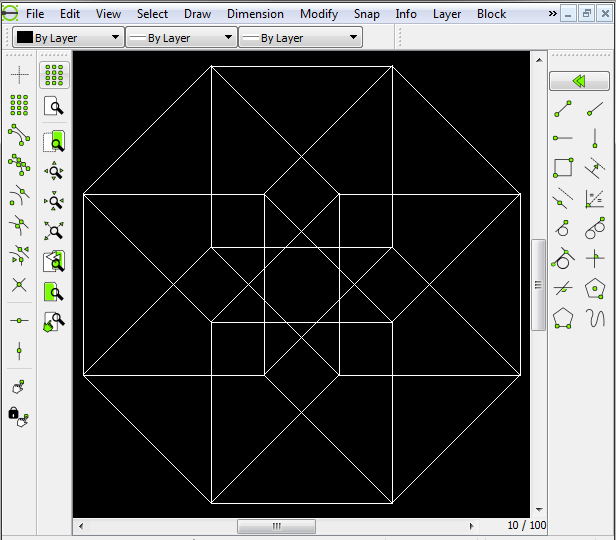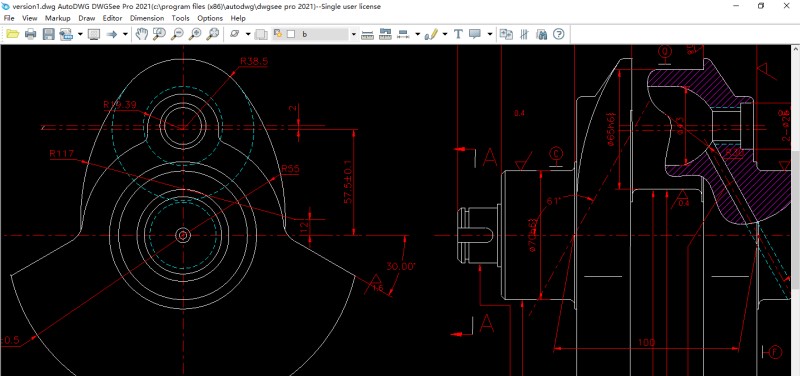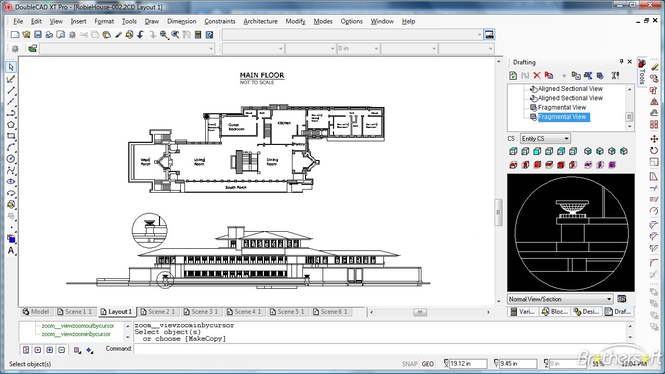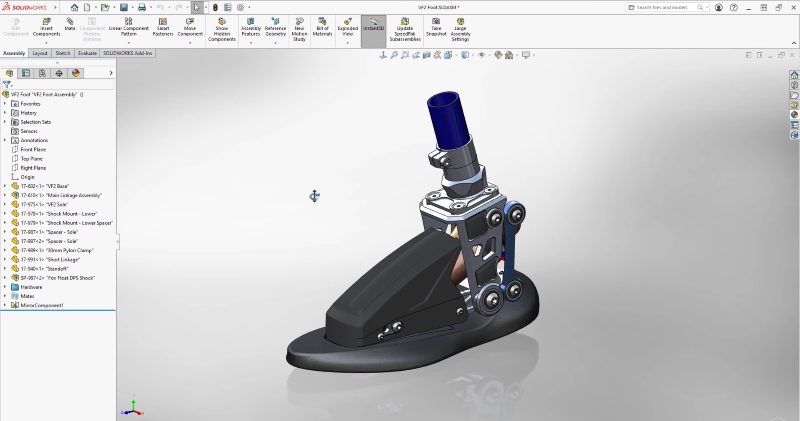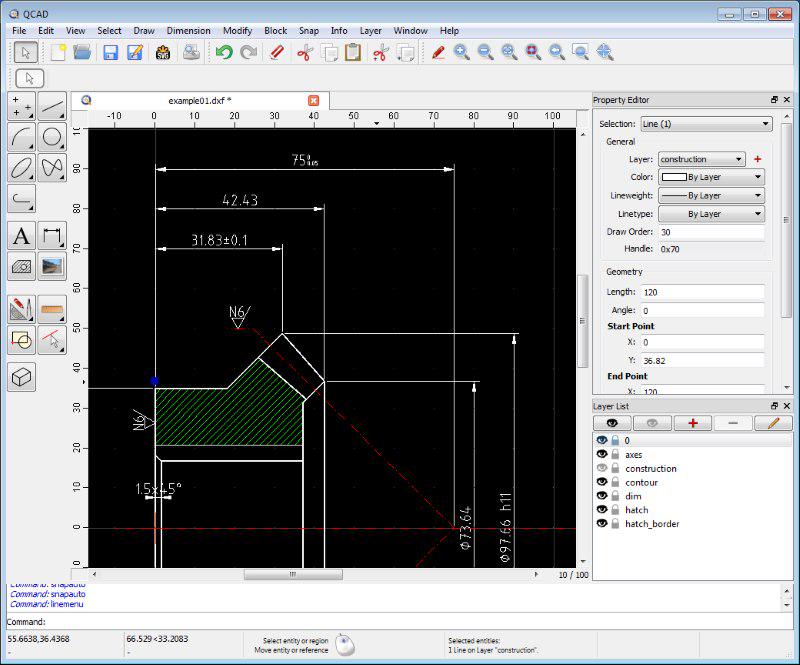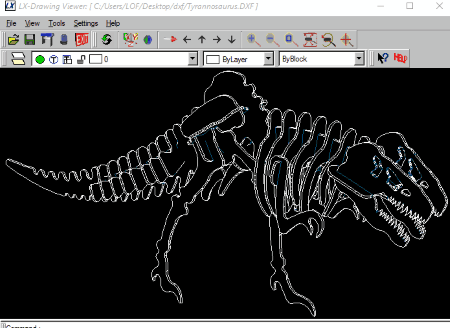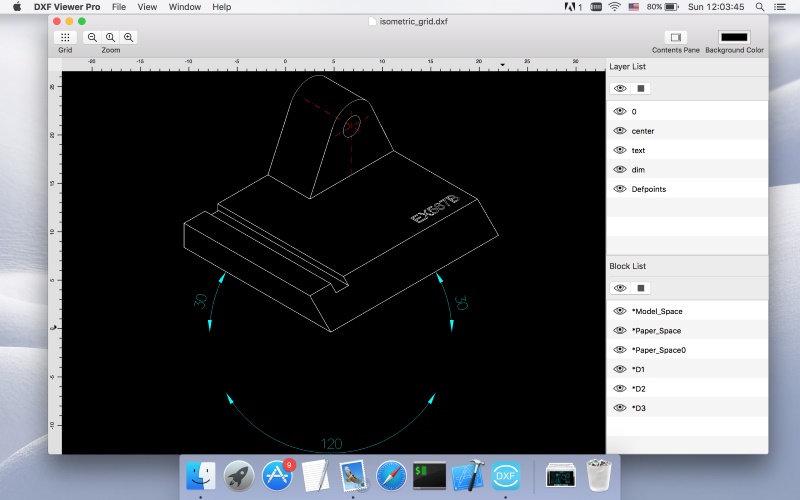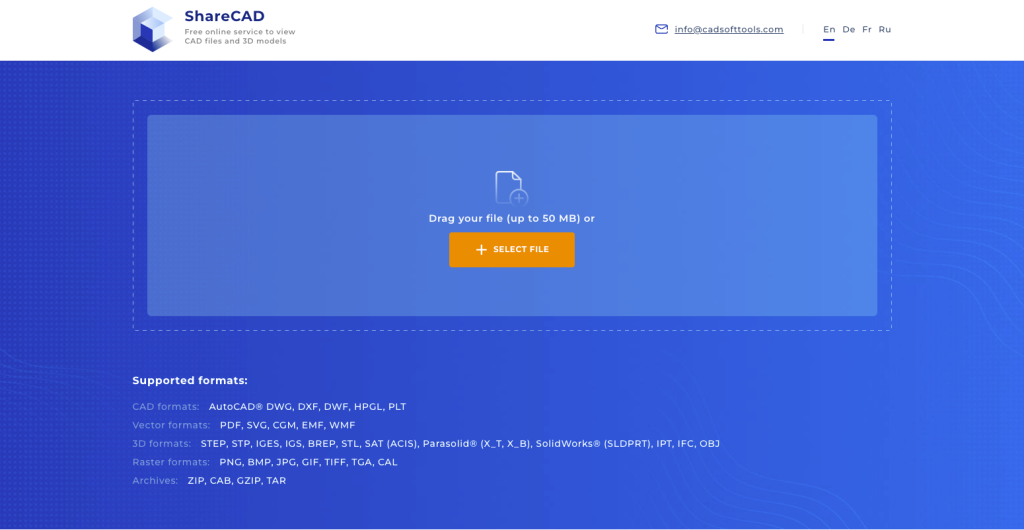In the field of digital design, DXF (Drawing Exchange Format) files play a crucial role. Developed by AutoCAD, DXF is a binary and ASCII file format used for exchanging CAD data across different computer systems. Today, numerous software options exist for opening this file format, with some limited to viewing only and others coming with a hefty price tag for editing capabilities. So, finding a free and powerful DXF file viewer has become a challenge.
If you’ve ever felt perplexed while seeking a suitable DXF viewer, you’re in the right place. This article will introduce you to 11 free and efficient tools, compatible with both Windows and Mac. These tools are designed to provide you with an excellent user experience, helping you better comprehend and manipulate design data. Let’s explore these curated DXF viewers together, injecting greater convenience and flexibility into your design work.
Contents
- 1. What to Look for When Picking a DXF Viewer?
- 2. 11 Best DXF Viewers You Should Know
- 3. FAQs About Best DXF Viewer
- 4. Conclusion
What to Look for When Picking a DXF Viewer?
DXF (Drawing Exchange Format) is a CAD file format widely utilized in the fields of engineering, architecture, and drafting. It provides a convenient means for professional designers to share and edit design data seamlessly across different software platforms. While determining the most suitable DXF viewer can be subjective and dependent on individual needs, there are several key features that everyone should consider. These features play a crucial role in enhancing your overall design experience and ensuring that the chosen viewer aligns well with your specific requirements.
- Format Compatibility: As DXF comes in multiple versions, it’s better to choose a DXF file viewer that offers broad support for different versions. Otherwise, you may encounter issues where files cannot be opened.
- Ease of Use: A good DXF viewer should have an intuitive and user-friendly interface. The navigation and tools should be easy to understand, even for users with varying levels of technical expertise.
- Performance: The viewer should be responsive and capable of handling large DXF files without significant lag or performance issues. This is crucial for a smooth user experience, especially when dealing with complex designs.
- Functionality: Look for a DXF viewer with features that streamline the viewing and navigation of DXF files. This includes essential tools like zoom, pan, rotate, and the capability to switch between different views (2D and 3D). Additionally, it’s beneficial if the viewer offers advanced features such as adding annotations or measuring distances within the files.
11 Best DXF Viewers You Should Know
Now that you’re aware of the factors to consider when choosing a DXF viewer, let’s delve into an exploration of the top 11 viewers to see if there’s one that aligns with your specific requirements.
Top 1. ZWCAD
Ranked first on our list is ZWCAD, the top of the best DXF viewers. Its DXF viewing experience is truly impressive. ZWCAD provides efficient viewing tools, including flexible zoom, pan, and rotate functions. Moreover, you can perform various operations such as adding and modifying graphic elements, adjusting dimensions, and creating annotations directly within DXF files, catering to a wide range of editing needs. ZWCAD prioritizes user experience, ensuring a clear interface that allows users to navigate, zoom, and view design files with ease.
What’s more, ZWCAD takes the lead in efficiency. Through continuous updates and enhancements, ZWCAD delivers an even more seamless design experience. It takes full advantage of your computer’s multi-core CPU and GPU processing capabilities, enabling quick starts for both small and complex large-scale projects. Users can seamlessly zoom in and out of large DXF files without experiencing delays or lags.
Beyond its robust DXF viewing capabilities, ZWCAD itself is a feature-rich CAD software offering comprehensive 2D drafting and 3D modeling solutions. It provides professional designers with a complete set of CAD tools, supporting a wide range of design and drafting tasks. More importantly, while the CAD functionalities of ZWCAD come with a 30-day free trial, its DXF viewing feature is permanently free. Therefore, even after the trial period ends, you can continue to conveniently view and browse DXF files.
Top 2. LibreCAD
LibreCAD is a free DXF viewer that works seamlessly with various operating systems, including Windows, Apple, and Linux. It supports DXF, CXF, and LFF file formats for opening and allows users to save and print files in the same formats and export them to different file formats.
Compared to some highly professional CAD tools, LibreCAD boasts a simple and well-organized interface. It provides three toolbars for editing. The left toolbar offers shortcuts to popular shapes like lines, circles, and arcs, making it easy to add preferred graphics. The right panel displays a list of layers being worked on and a list of blocks used in the project, allowing users to modify or retain them as needed. The top menu categorizes functions into Edit, Draw, Dimension, Modify, and more.
To cater to diverse user needs, it also offers custom toolbars and menus. One of LibreCAD’s significant advantages is that it is completely and utterly free. You don’t need to worry about trials, subscriptions, license costs, or annual fees. Derived from the QCAD Community Edition project, LibreCAD itself is among the best free 2D CAD tools, featuring a rich set of drawing tools and an active community. Users can share tutorials, making it beginner-friendly. However, as open-source software, it does not support 3D modeling.
Top 3. DWGSee
DWGSee is a light and fast DXF viewer and editor specifically designed for browsing, viewing, measuring, marking up, editing, and printing DWG/DXF/DWF files, ranging from version R14 to the latest 2024. Additionally, it can open raster image formats such as .bmp, .jpg, .png, .gif, and .tif.
As an editor, DWGSee allows users to easily add various objects like lines, polylines, circles, arcs, and text into their drawings. Plus, objects such as text, lines, layers, and block attributes can also be edited or right-clicked to change the properties of objects. For those who want to add information to their drawings, the software provides annotation objects, including dimensions, notes, and more. Users can measure length, angle, radius, and area, and obtain measured values accurately by clicking on entities’ terminal, central, or cross junctions.
What sets DWGSee apart from other viewers is its specialized smart features designed to enhance efficiency in your work. It can automatically check and count similar blocks and symbols in the drawing. Additionally, you can copy selected objects by specifying layer, line type, or color to a new drawing or even copy a drawing and paste it directly into Microsoft Word as a vector image. These advanced features contribute to simplifying complex projects.
Top 4. DoubleCAD XT
DoubleCAD XT is an excellent DXF file viewer designed for Windows operating systems. It supports files in DWG, DXF, and DWF formats for opening and saving from AutoCAD R14 to 2012 version. Beyond simple viewing, DoubleCAD XT offers comprehensive editing tools for modifying drawings and markup features for collaboration and communication within the software. When dimensioning, DoubleCAD XT offers an option for using different measurement units for different areas of the same object.
DoubleCAD XT is considered an alternative to AutoCAD LT, and their interfaces are remarkably similar. If you’re familiar with AutoCAD, you’ll find yourself at home with DoubleCAD XT – it shares common menus, tools, and icons. For new users, there’s no need to worry. DoubleCAD XT is designed to be user-friendly, making it easy to get started.
DoubleCAD XT goes beyond being just a free DXF viewer; it includes some automatic drawing tools not found in AutoCAD LT. These unique features can accelerate your drawing experience. DoubleCAD XT comes in a compact package and has a free version that is available for personal, educational, or commercial use without any restrictions or limitations.
Top 5. eDrawings
eDrawings is a software application developed by SolidWorks Corporation. It is a versatile free DXF viewing tool that enables users to view various file formats within a user-friendly interface, including DXF files. There are two versions of eDrawings available: the free version known as eDrawings Viewer and the eDrawings Pro version. Both versions come equipped with an embedded viewer, and measurement tools, and both support for saving files in STL and other formats. However, adding markups and comments directly is not available for the free version.
eDrawings is not limited to Windows; it is also compatible with mobile devices running iOS and Android operating systems. While it supports the opening of DXF files, eDrawings is primarily renowned as a viewer for SolidWorks and other 3D CAD models. Its standout feature lies in its ability to view and interrogate 3D design data and support CAD file viewing in augmented reality (AR) and virtual reality (VR). This unique capability allows users to experience a 1:1 view of their files and conduct virtual walk-throughs of their new designs.
Top 6. QCAD
QCAD is a free DXF file viewer and CAD design software for opening, viewing, creating, and editing CAD files. It is a free and open-source application that operates on Windows, macOS, and Linux. There is also a paid professional version available. The free QCAD supports DXF version R15 (2000), while the professional version has the capability to read and write DWG and DXF format versions from R2.5 to R23 (with R2.5 and R2.6 read-only support). Additionally, QCAD supports the import of various file formats, including CXF, SVG, PDF, and more.
Once a DXF file is opened, QCAD provides a comprehensive set of tools for editing. It offers over 40 construction tools, covering a wide range of shapes, text, dimensions, hatching, and more. There are also over 20 modification tools, along with measuring tools for positions, relative positions, polar positions, and others.
QCAD is more than a free DXF file viewer. It also serves as a 2D CAD tool, allowing users to create technical drawings for buildings, interiors, mechanical parts, schematics, and diagrams. It boasts a rich set of features and a complete array of tools, making it a versatile and fully-featured CAD solution.
Top 7. Lx Viewer
Lx Viewer is a program designed for opening, viewing, printing, and converting DXF or DWG files. It supports all versions from R2.5 to 2002 of DXF and DWG files. Lx Viewer is primarily compatible with the Linux operating system. Its standout feature is its ability to manipulate DWG data on a Linux platform.
After opening a DXF file, you can zoom and pan through the drawing, similar to actions in AutoCAD. The program allows files to be saved in DWG or DXF formats, as well as in BMP, SVG, and PNG formats. Printing or plotting to a file is also supported, and multiple files can be batch converted or batch plotted. Lx Viewer further provides the functionality to batch convert DXF to DWG, and DWG to DXF.
With a small program size and efficient programming, Lx Viewer starts up quickly and is responsive. Although it offers drawing manipulation features, Lx Viewer excels as a fast and responsive viewer for DXF and DWG files on the Linux platform.
Top 8. DXF Viewer Pro
DXF Viewer Pro is a professional Mac DXF viewer. It provides a convenient way to quickly view the contents of DXF files by simply double-clicking on the file.
After opening DXF files, you can zoom in and out of the content and move the content view. The application supports pinch-to-zoom and smart zoom functionalities, allowing for easy and precise navigation. DXF Viewer Pro includes rule view, position view, and full-screen view options. These features aid in accurately assessing measurements and positioning within the DXF file.
However, it should be noted that this app takes its name very literally. It does just what it says–viewing and nothing else: no ability to print, and no save or export DXF to PDF.
Top 9. Free Online DXF Viewer
If you want to avoid the hassle of installing software or registering for an account, the Free Online DXF Viewer is an excellent choice. Just open your files in any modern web browser on your Windows, Mac, or Linux system, and it’s completely free. Even though it’s an online tool, Free Online DXF Viewer is responsive. The majority of files can be processed within seconds.
While software can raise security concerns, a notable aspect of this viewer is that your file receives an extra layer of protection with AES-256 military-standard encryption and is deleted from the servers after 24 hours. What’s more, you can quickly send your DXF file to anyone using a secure link or email and your recipients can access it online on any device without the need for an app or a Jumpshare account.
However, this free online DXF viewer comes with some limitations. You can only upload one DXF file online at a time, and the file must not exceed the maximum size of 100 MB. Additionally, there is a limit of 3 DXF file uploads per day. Therefore, it is more suitable for temporary reference or quick viewing of relatively small DXF files.
Top 10. GroupDocs. Viewer
GroupDocs.Viewer is also an online DXF viewer that allows you to open DXF files without the need to download software, making it accessible anytime, anywhere, even on your smartphone. In addition to DXF files, GroupDocs.Viewer supports over 170 different file types, from the widespread Microsoft Office to highly specialized CorelDRAW, Adobe Illustrator, or AutoCAD.
One notable advantage of GroupDocs.Viewer is that it allows you to print the file you are viewing directly from your browser. Additionally, you have the option to download the PDF file, making it convenient for sharing with others or viewing later. As an online tool, GroupDocs. Viewer is compatible with any device, meaning that your DXF files can also be displayed on smartphones, and there are no restrictions. You can view an unlimited number of files per day absolutely free.
Top 11. ShareCAD
ShareCAD is a free online DXF viewer that allows users to view CAD files, including DXF, DWG, and DWF, as well as vector and 3D formats directly in their web browsers. It works seamlessly across all platforms, including Windows, macOS, Linux, Android, and iOS, with no installation required.
While ShareCAD does not support editing or modifying DXF files, it remains an excellent tool for quick reviews and presentations. It supports files up to 50 MB, making it suitable for most 2D and light 3D viewing tasks across devices and browsers.
FAQs About Best DXF Viewer
What Is the Best Way to View a DXF File?
The best way to view a DXF (Drawing Exchange Format) file depends on your specific needs. If you only need to view the file, especially with a small size, a lightweight online tool is already sufficient. However, if you require some editing features or want to open a large file, dedicated viewer software might be more suitable. For complex CAD projects and in-depth modifications to DXF files, professional CAD software is essential.
How to Convert a DXF File to PDF?
There are several methods to convert a DXF file to PDF, including using online tools, DXF to PDF converters, and CAD software. Some online tools offer a straightforward DXF to PDF conversion. For example, use the online converter ZAMZAR to convert DXF to PDF. Simply click “Choose Files” to upload your DXF file and then select “PDF” as the output file format. Then click “Convert Now” to generate a PDF file.
Can I Edit DXF Files with a Viewer?
Generally speaking, you cannot edit DXF files with a standard DXF viewer, as these tools are primarily built for simple viewing tasks such as inspection, measuring, and layer control. If you need to make modifications to a DXF file, you’ll need to use a dedicated CAD program like ZWCAD, which offers full editing capabilities and professional design tools.
What’s the Difference between a DWG and a DXF Viewer?
The main difference lies in the file formats they support, but many modern viewers support both DWG and DXF.
Conclusion
To provide a clearer overview of the distinctive features of each software, we‘ve summarized the information in the table below.
| Software | User Interface | Supported Systems | Performance | Format Compatibility | Functionality |
| ZWCAD
|
Intuitive and Professional | Windows, Linux | Efficient, Fast, Stable, Handling complex files | DWG, DXF, DWT, SAT, STL, PDF, IFC, JPG, PNG, etc. | Viewing, Modifying, Annotating, Measuring, 2D&3D capabilities |
| LibreCAD | Customizable and Organized | Windows, macOS, Linux | Stable, Swift | DXF, CXF, LFF, DWG, JWW, SHP, PIC, etc. | Viewing, Modifying, 2D Drafting |
| DWGSee | Intuitive | Windows | Stable, Swift | DWG, DXF, and DWF (R14-2024)
BMP, JPG, PNG, GIF, TIF, etc. |
Viewing, Editing, Annotating, Smart Features |
| DoubleCAD XT | Intuitive, Similar to AutoCAD LT | Windows | Stable | DXF, DWG, and DWF (R14-2012)
PLT, WMF, etc. |
Viewing, Modifying, Annotating, Dimensioning, Drafting, |
| eDrawings | Intuitive and User-Friendly | Windows, iOS, Android | Efficient, Handling 3D projects | DXF, DWG, EPRT, EASM, SLDPRT, STEP, etc. | Viewing (2D and 3D models), Measuring, Annotating, |
| QCAD | Intuitive and Easy to Use | Windows, macOS, Linux | Stable, Efficient, Fast | DWG and DXF (R2.5-2023), DNG, DWF, CXF, SVG, BMP, etc. | Viewing, Modifying, Measuring, 2D Drafting |
| Lx Viewer | Intuitive, Lightweight | Linux | Stable, Swift | DXF, DWG (R2.5-2002), BMP, PNG, and SVG. | Viewing, Printing, Plotting |
| DXF Viewer Pro | Intuitive and Swift | Mac | Fast, Stable | DXF, DWF and DWFx (*.dwf, *.dwfx, *.w2d, *.w3d | Viewing |
| Free Online DXF Viewer | Web Interface | Any modern browser on Windows, Mac, or Linux system | Depends on Internet | DXF | Viewing |
| GroupDocs. Viewer | Web Interface | Any modern browser on any device | Depends on Internet | Over 170 formats, including DXF, DWG | Viewing |
| ShareCAD | Web Interface | Any modern browser on any device | Depends on Internet | Over 30 formats, including DXF, DWG | Viewing |
From the above introductions, it’s evident that CAD software, in general, offers more functionality. It not only allows for viewing but also enables the editing of DXF files, providing numerous additional tools. Of course, if you prefer a more focused tool without unnecessary features, opting for specialized DXF viewers like DXF Viewer Pro is a straightforward choice. Online tools are also a great option, especially when you only need to temporarily review DXF files.
If you are seeking the best choice, we recommend ZWCAD. It provides essential viewing functions and excels in swiftly opening large or complex files. It also offers the capability to edit and modify these files. As a CAD tool, ZWCAD is also outstanding, handling both 2D and 3D tasks comprehensively. While it may have some drawbacks, overall, it is a product well worth trying.