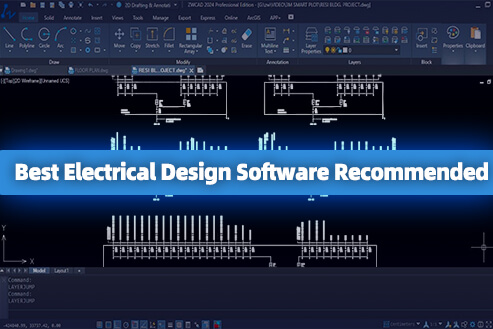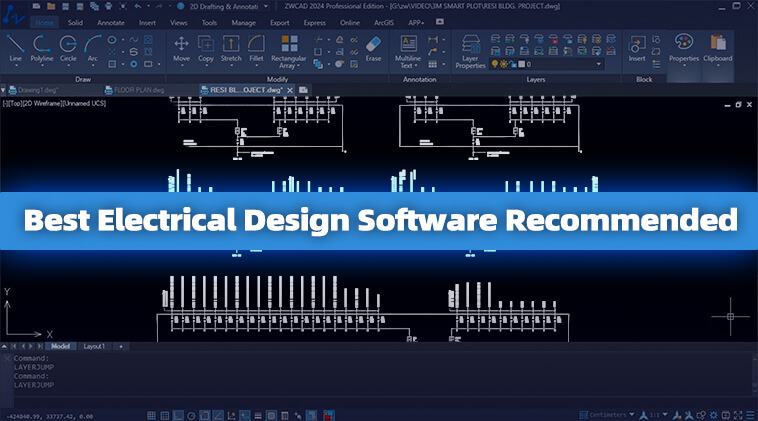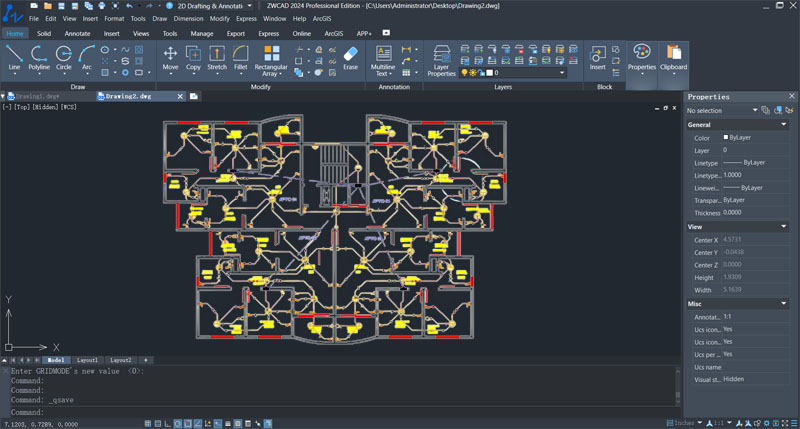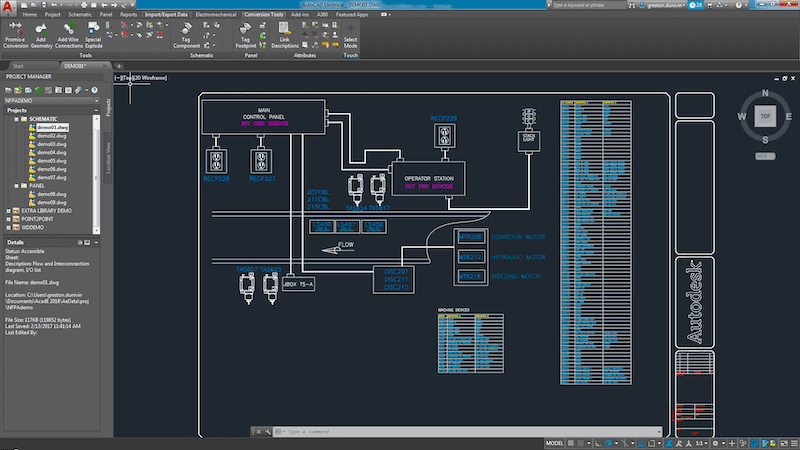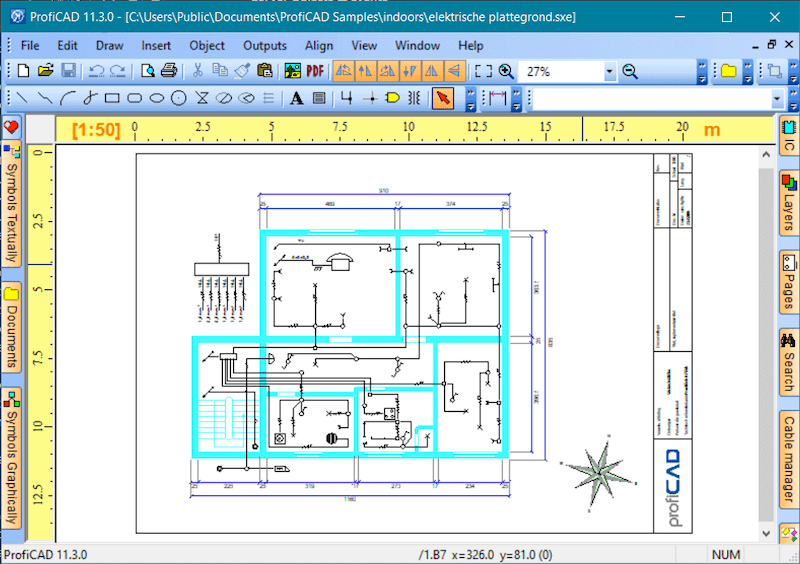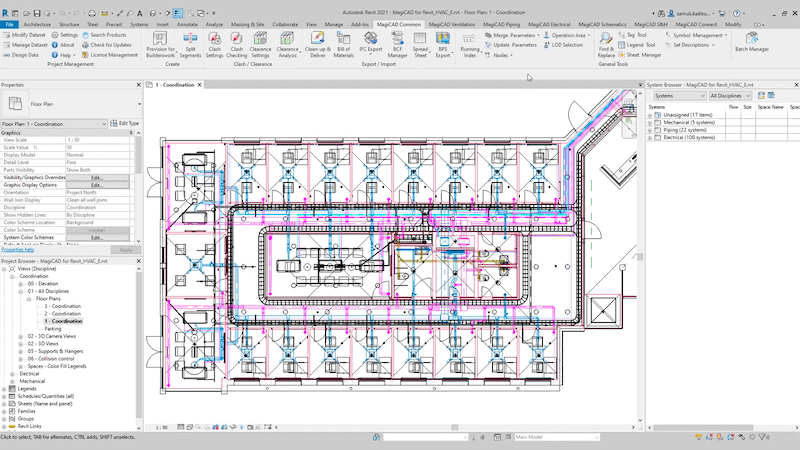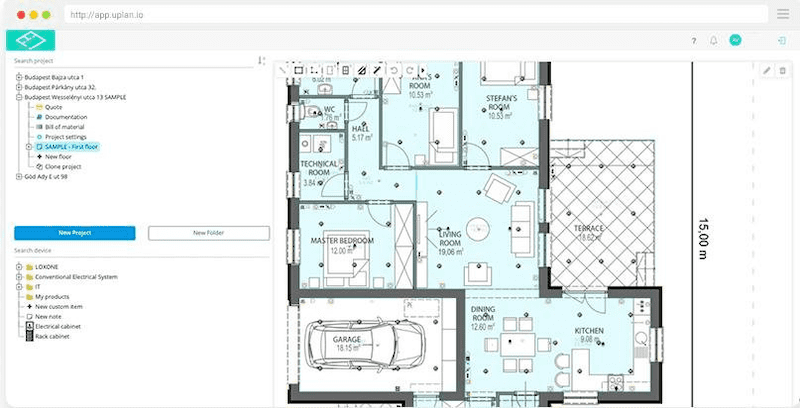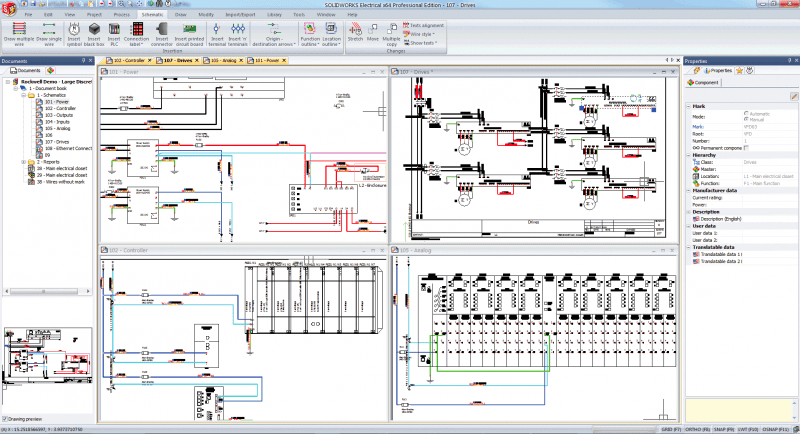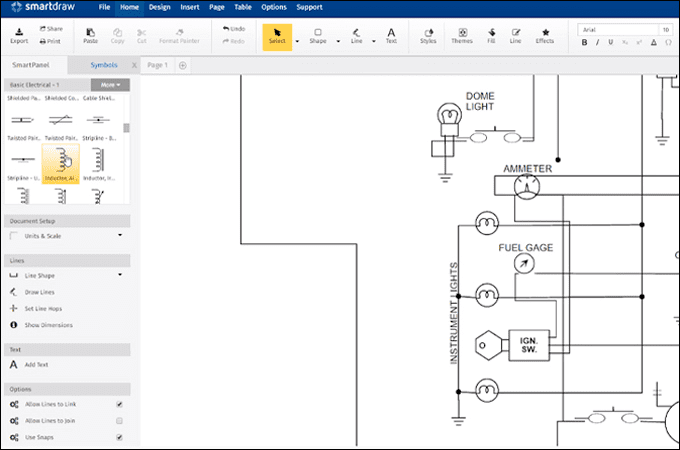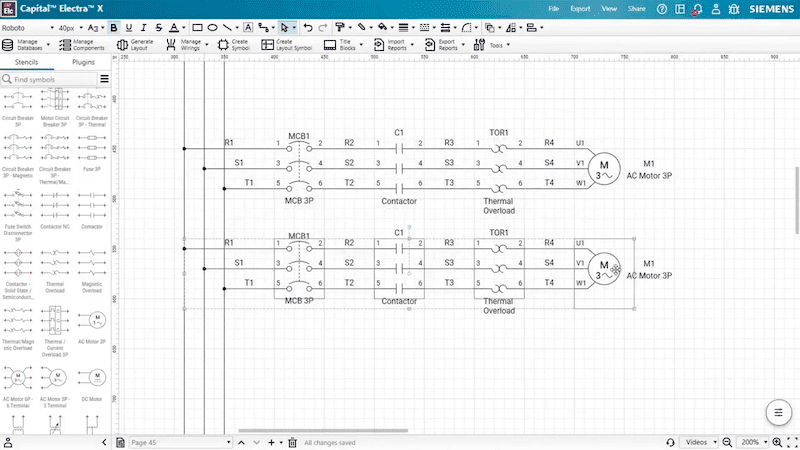The electrical industry is a key pillar of modern development and involves the complex process of planning and creating electrical equipment, including everything from electrical components to lighting fixtures, power systems and telecommunications infrastructure. At the heart of this process is the electrical drawings, a graphical representation of an electrical circuit, and electrical design CAD software has become indispensable in this field, enabling the creation of precise electrical diagrams and schematics.
With numerous options available, selecting the right software can be challenging. Therefore, in this article, we will introduce the 8 best electrical design software, guiding you through their benefits and how they can enhance your engineering work in the electrical industry.
| Related Article: |
What to Look for in Electrical Design Software?
When evaluating electrical design software, there are several key factors to consider to ensure you choose a tool that meets your specific needs. Here’s what to look for in software for electrical design:
- Ease of Use: The software should have an intuitive interface that is easy to navigate, even for beginners. A user-friendly design can significantly reduce the learning curve and increase productivity.
- Electrical Design Functionalities: Look for specific functionalities like auto-routing, wire numbering, circuit designing, and real-time error checking to streamline the electrical design process.
- Advanced 3D modeling Function: 3D modeling capabilities are essential for accurate spatial visualization and integration with other design aspects, such as BIM. Ensure the software offers 3D modeling for electrical design.
- Symbol Library and Standards Support: A comprehensive library of pre-drawn symbols and support for international electrical standards such as IEEE, IEC, etc. is crucial for accurate designs.
- Collaboration Tools: Look for software that offers features for team collaboration, such as cloud-based sharing, version control, and multi-user support.
- Compatibility and Integration: The software should be compatible with other tools and software systems used in your workflow. This includes the ability to import and export various file formats and seamless integration with other CAD software or project management tools.
- Report and Documentation Generation: The ability to generate clear and comprehensive reports and documentation is crucial. This includes bills of materials, cost estimates, and specification sheets, etc.
The 8 Best Electrical Design Software Recommended
With a clear understanding of the key factors of electrical drafting software, let’s explore some of the best options available in the market.
Top 1. ZWCAD
ZWCAD, a powerful and reliable CAD solution, has gained significant popularity among electrical designers. It excels in 2D schematics and 3D modeling, allowing users to create detailed and accurate drawings and visualize complex electrical layouts to ensure compliance with the physical constraints of the project.
It stands out with its Block Attribute function, enabling engineers to create and use a customized electronic component library like switches, lamps, and sockets. This significantly reduces repetitive work and boosts efficiency for electrical design.
This electrical design software supports efficient layer management, allowing engineers to use multiple layers or colors to differentiate between shapes and symbols, which is especially useful in electrical system diagrams. It is also compatible with various APIs such as LISP, VBA, ZRX, and .NET, making it easy for electrical engineers and designers to customize and develop third-party applications based on specific project requirements.
Additionally, ZWCAD offers a set of smart tools such as Smart Plot, enabling engineers to output multiple electronic diagrams at once. Its combination of user-friendliness, powerful design capabilities, and cost-effectiveness, makes it the go-to choice for both beginners and professionals in the electrical design field.
Pros:
- User-friendly interface accessible for all user levels
- Robust design capabilities in both 2D drawing and 3D modeling
- Supports APIs like LISP, VBA, ZRX, .NET for tailored usage
- More affordable compared to similar CAD software
- Supports various file formats for easy collaboration
- Personalized component library in electrical design
- Advanced multi-core technology for stable and fast performance
- Provides mobile versions for convenient drawing viewing
Cons:
- Not available for macOS
Note:
ZWSOFT has released ZWCAD Flex, a subscription-based CAD solution currently available exclusively in the United States and Canada.
Users outside these regions are encouraged to contact their local ZWSOFT sales team to explore perpetual license options for ZWCAD.
Top 2. AutoCAD
AutoCAD, developed by Autodesk, is one of the most widely recognized and extensively used CAD software in various industries, including electrical design. In addition to detailed 2D drawing capabilities, it offers sophisticated 3D modeling and rendering features, essential for detailed visualization and analysis of electrical designs.
This software offers an electrical toolset specifically designed to boost productivity in electrical design, including extensive libraries of symbols and automated tools for schematic design. Features like Smart Blocks and My Insights enhance efficiency by automating repetitive tasks and providing insights to optimize workflows.
Known for its high compatibility with other Autodesk products and third-party applications, AutoCAD facilitates seamless integration in multi-software environments. With capabilities like floating windows, Activity Insights, and integration with Autodesk Docs, This electrical design software supports collaborative and remote work environments effectively.
AutoCAD’s combination of powerful design capabilities, specialized electrical toolset, and global acceptance makes it a top-tier choice for electrical design professionals seeking a reliable and advanced CAD solution.
Pros:
- Offers specialized electrical toolsets for efficient schematic design
- Robust tools for 3D modeling and visualization
- Supports extensive customization with APIs like AutoLISP
- Available on desktop, web, and mobile, enhancing accessibility
- Facilitates teamwork with features like shared views and cloud storage
- User-friendly interface with enhanced customization options
Cons:
- Can be overwhelming for beginners due to its vast array of features
- More expensive compared to some other CAD software
- Demands high-performing hardware for optimal functionality
Top 3. ProfiCAD
ProfiCAD is user-friendly and affordable CAD software specifically designed for electrical and electronic diagrams, control circuit diagrams, pneumatics, and hydraulics. One of its best advantages is that it is equipped with a comprehensive set of CAD tools specifically designed for creating electrical schematics and diagrams as well as an extensive symbol library with more than 2,000 symbols.
ProfiCAD includes tools for designing PLC diagrams, which are essential for automation projects in the electrical industry. It also offers an audit planning feature to facilitate the planning and execution of audits. Besides, it allows the creation and reuse of designs, which can greatly speed up the design process, especially for standard components and layouts. The electrical design software can generate important project reports like a bill of materials, a list of wires, terminals, and cables, streamlining the documentation process.
All these features make ProfiCAD a powerful tool for electrical designers who need a straightforward and efficient solution for creating electrical schematics and documentation.
Pros:
- Dedicated features tailored specifically for electrical and electronic schematics
- Extensive symbol library with a custom symbol editor
- Automatic report generation including bill of materials and wire lists
- Supports drawing floor plans and mechanical drawings
- The free version is available for individual users and small businesses
Cons:
- Lacks advanced 3D modeling features
- May not be as effective for highly complex designs
- Limited integration with other engineering software
Top 4. MagiCAD
MagiCAD is a specialized software solution primarily used for MEP design in the BIM environment. It is particularly known for its strengths in electrical design in building services engineering. This electrical engineering design software automates routine tasks in electrical design, like wire drawing, containment system modeling, and product installation. It seamlessly works between 3D and 2D models, offering symbol management and automatic schematic creation.
MagiCAD offers specialized tools for electrical design, such as cable drawing and routing tools, switchboard schematics generation, DIALux import and export, and lighting track installation tools. It provides a range of electrical calculations such as cable sizing, voltage drop, and short circuit calculations. It’s localized to meet the calculation and presentation requirements of major European markets. Additionally, it offers access to an extensive BIM product library from leading manufacturers, ensuring a wide range of installation products are available for MEP design.
This software is ideal for detailed and integrated electrical design within the BIM framework, particularly suited for large-scale and complex projects.
Pros:
- Fully integrated with leading BIM software for seamless design workflows
- Extensive product libraries for accurate and detailed modeling
- Supports complex engineering calculations
- Tailored to various regional standards
- Automated routine tasks to save time and increase efficiency in electrical design
Cons:
- May have a steep learning curve, particularly for users new to BIM
- Processing speed is very slow for heavy files
- The interface looks a little outdated and not so friendly
Top 5. uPlan
uPlan is cloud-based electrical planning software primarily designed for home automation systems and smart home design. This electrical design software excels in automating the electrical planning process for smart homes, particularly useful for professionals working with Loxone products.
Designed as a cloud-based platform, uPlan offers the flexibility to access and manage electrical design projects anywhere. The uPlan Wizard is a standout feature that automates many aspects of the electrical planning process. This includes tasks such as electrical system design and Wi-Fi network planning, which greatly reduces manual effort and increases efficiency. Furthermore, it streamlines the creation of extensive project documentation, including electrical cabinet layouts, wiring diagrams, and a bill of materials, which are essential in electrical design.
Its cloud-based nature, automated planning tools, and smart home design capabilities make it a preferred choice for professionals and electricians focusing on smart home and home automation projects.
Pros:
- Cloud-based feature offering flexibility and convenience
- Specifically tailored for electrical planning in residential settings
- Time-efficient automated planning tools like the uPlan Wizard
- Serves as an affordable alternative to more comprehensive CAD software
- Intuitive design and ease of use
Cons:
- Requires a stable internet connection for access
- Lacks advanced error-checking features and collaboration tools
- May not be suitable for larger or industrial-scale electrical projects
Top 6. SOLIDWORKS Electrical Professional
SOLIDWORKS Electrical Professional is an advanced software solution for electrical system design, uniquely combining electrical schematic capabilities with 3D modeling within a unified environment. This integration simplifies the process of coordinating the design of complex electrical systems with mechanical components.
This 3D electrical panel design software offers an extensive library of electrical components and symbols, catering to a wide range of industry standards and applications. Its mixed schematic environment supports both single-line and multi-line representations, enhancing the clarity of electrical plans. What’s more, multi-user collaboration and real-time design synchronization is a standout feature, allowing multiple team members to work on the same project, facilitating teamwork and ensuring consistency and accuracy.
Other key features include automated tools for terminal drawing creation, advanced wiring capabilities in 3D space, and dynamic connector tools. Its robust feature set and collaborative capabilities make it a top choice for teams working on intricate projects that require both electrical and mechanical design integration.
Pros:
- Seamlessly combines electrical and mechanical design
- Comprehensive toolset including schematic creation and 3D modeling
- Provides a rich library of electrical components
- Supports multi-user interaction in real-time
- Automatically generate reports including BOMs, wire lists and from-to lists
Cons:
- Lacks some basic features
- Some features are too complex for beginners
- Requires robust hardware to handle its advanced capabilities
Top 7. SmartDraw
SmartDraw is all-inclusive electrical design software that offers a range of features for professionals and amateurs in the field. It is particularly noted for its user-friendliness and extensive range of templates and symbols tailored to electrical design, allowing users to start with easily customizable electrical design templates and quickly add symbols to circuit lines with automatic adjustments and alignments.
SmartDraw seamlessly integrates with popular platforms like Microsoft Office, Google Workspace, and Atlassian apps, facilitating the incorporation of electrical plans into various documents and presentations. This electrical circuit design software allows for easy sharing of electrical plans with anyone via a link. It also supports exporting diagrams in common formats like PDF, PNG, or SVG.
Besides, it is compatible with major file storage systems like SharePoint, OneDrive, Google Drive, DropBox, and Box, enabling users to save their plans directly into existing setups. Its ease of use, robust features for electrical diagramming, as well as the ability to integrate with other applications and ease of sharing and collaboration, make it a practical choice for a wide range of electrical design needs.
Pros:
- Offers an extensive template library and rich symbol library
- Easy-to-use interface with straightforward diagramming capabilities
- Simplifies sharing and collaborative work on diagrams
- Versatile in its range of applications
Cons:
- Lack of customization options
- Rely heavily on the device system and takes time to load
- Lacks advanced features specific to complex electrical engineering projects
- Only works for 2D designs
Top 8. Electra E8
Electra E8, now rebranded as Capital Electra X, is cloud-based electrical CAD software that offers an efficient solution for designing electrical schematics. This innovative tool is tailored to meet the needs of modern electrical design professionals, focusing on enhancing productivity and facilitating collaboration.
The software includes an extensive library of electrical symbols and a detailed electrical parts catalog and offers the option to create custom symbols. It accelerates the design process with intelligent automation tools, including automatic tagging of symbols and wires, auto-wiring capabilities, and the ability to quickly reuse circuits.
This electrical panel design software can generate a wide range of essential reports, such as terminal listings, panel layouts, PLC modules, ladder zones, and bills of materials, with just a single click. It is an ideal choice for electrical design professionals and teams seeking a cloud-based solution to streamline and optimize their design processes.
Pros:
- User-friendly drag-and-drop interface, requiring no extensive training or setup
- Cloud-based feature offering flexibility and convenience
- Smart schematic automation tools to speed up the design process
- Provides a comprehensive collection of electrical symbols
- Real-time collaboration enhances teamwork
Cons:
- Requires a stable internet connection
- Occasional compatibility and operational issues during the process
- Needs some initial learning for new users
FAQs About Software for Electrical Design
Can Electrical Design Software Automatically Optimize Wiring Layouts?
Yes, certain professional electrical design software does have the ability to automatically optimize wiring layouts. For example, tools such as SOLIDWORKS Electrical Professional employ complex algorithms and optimization techniques that take into account factors such as cable length, signal integrity and electromagnetic interference. This ensures that the layout is optimized not just for space and material usage, but also for overall system performance.
It is important to note, however, that while these software tools provide valuable assistance in optimization, the final decision in the design process often relies on a combination of automated recommendations and the expertise of the electrical engineer.
Is It Easy to Share Data and Seamlessly Integrate Electrical Design Software with Other Engineering Tools?
Yes, many modern electrical design software solutions, including well-known programs such as ZWCAD and AutoCAD, are equipped with powerful design and compatibility features that facilitate data sharing and integration with other engineering tools. These software solutions offer comprehensive data import and export capabilities, standardized file formats support and integration interfaces such as APIs and plug-ins, integration with CAD and BIM Software, etc.
Conclusion
To help users decide which tool might best suit their specific electrical design needs, here we list a comparison table, providing a snapshot of what each software offers.
| Ease of Use | Symbol Library | 3D Support | Multi-User Collaboration | Export of Diagrams and Reports | Supported Systems | Performance | Price | |
| ZWCAD | Easy | Yes | Yes | Yes | Yes | Windows & Linux; Mobile version provided | High | $322/year; one-time purchase/$899 |
| AutoCAD | Moderate | Yes | Yes | Yes | Yes | Windows, macOS | High | $1,975/year |
| ProfiCAD | Moderate | Yes | No | No | Yes | Windows | Medium | $277/singer user license; $827/site license |
| MagiCAD | Moderate | Yes | Yes | Yes | Yes | Windows | High | Need a quote |
| uPlan | Easy | Limited | No | Limited | Yes | Web-based | Medium | € 539 / year |
| SOLIDWORKS Electrical Professional | Moderate | Yes | Yes | Yes | Yes | Windows | High | Need a quote |
| SmartDraw | Easy | Yes | No | Yes | Yes | Windows, Web-based | Medium | $9.95/month |
| Capital Electra X | Moderate | Yes | No | Yes | Yes | Web-based | High | $1,452/year |
In conclusion, choosing the best electrical design software depends heavily on the specific needs of the user, and requires careful consideration of project complexity, collaboration needs, and budget.
ZWCAD stands out as an excellent choice for general electrical design with a balance of performance and cost. For comprehensive 2D and 3D design integration, SOLIDWORKS Electrical Professional stands out, especially for complex projects that integrate electrical and mechanical design. AutoCAD remains a strong all-around option with extensive capabilities and industry acceptance. For cloud-based flexibility and smart home design, uPlan is an emerging contender. For those seeking a cost-effective and user-friendly option for simpler projects, ProfiCAD offers a straightforward solution.
Ultimately, the best choice ultimately depends on matching the features and functionality of the software to the specific electrical design requirements of the user’s job.
.png)