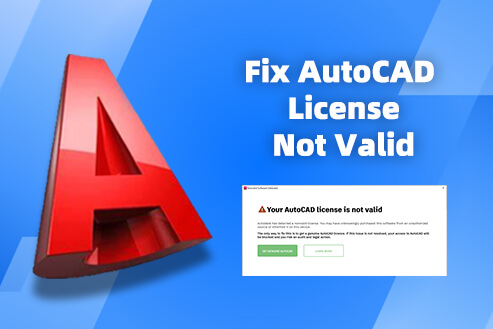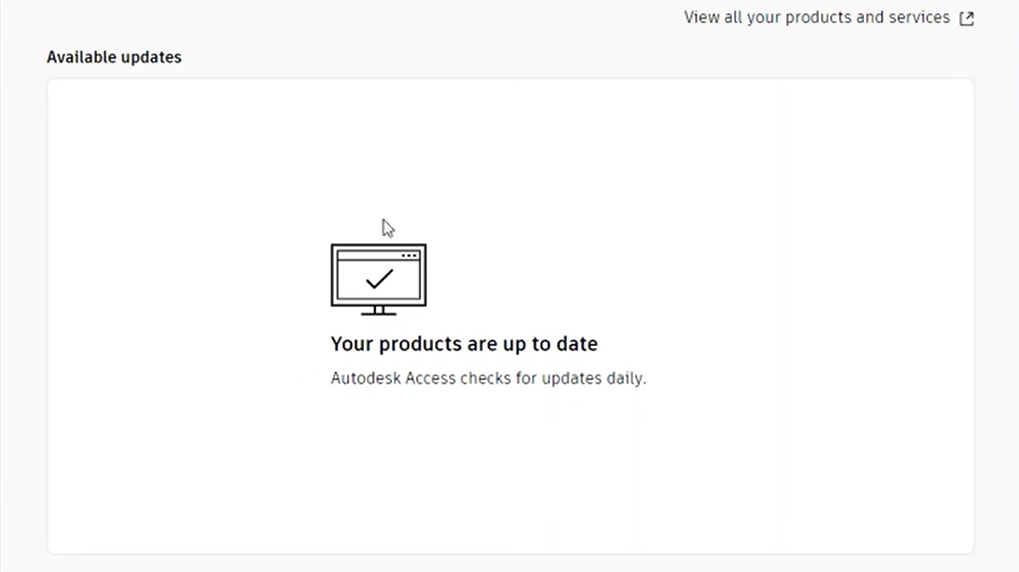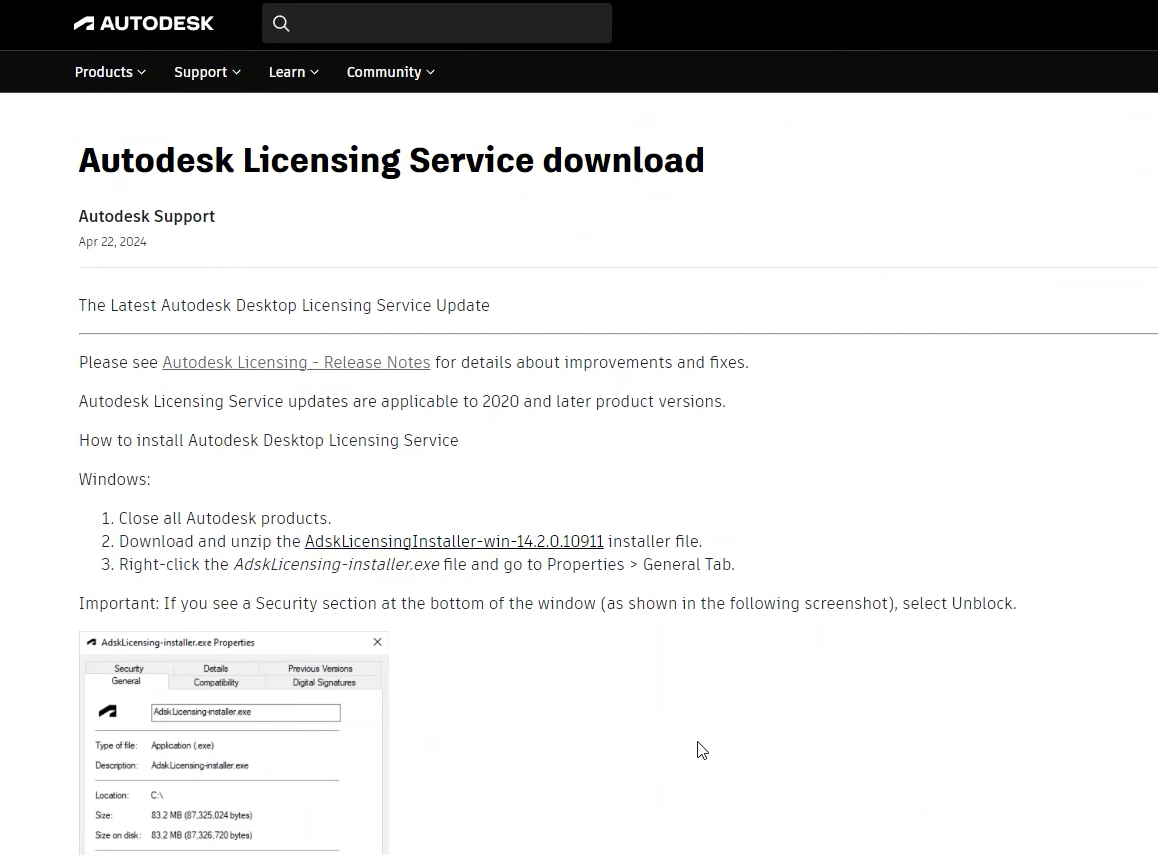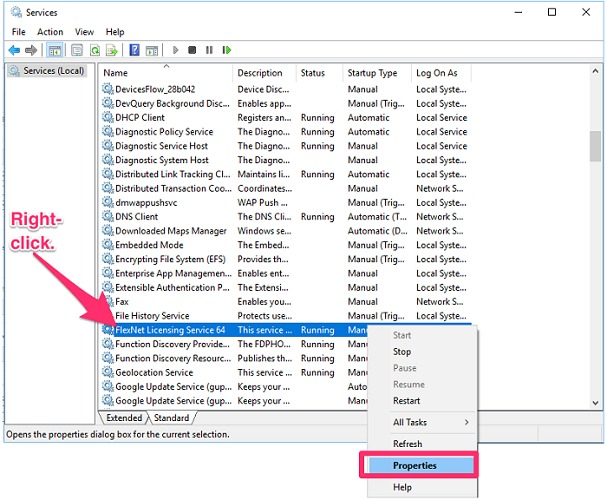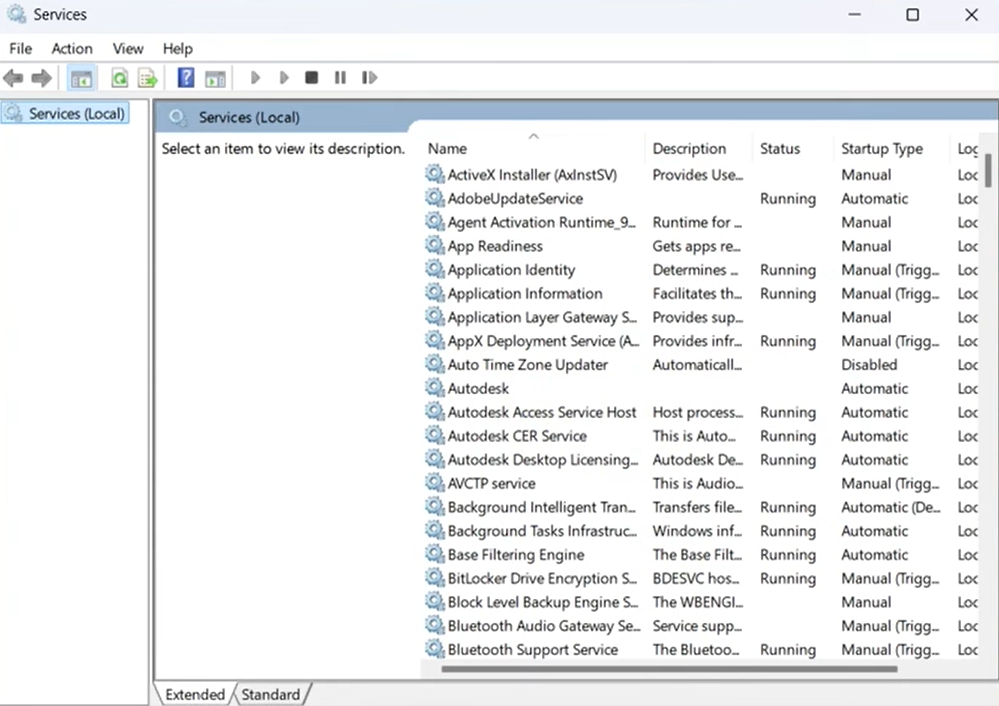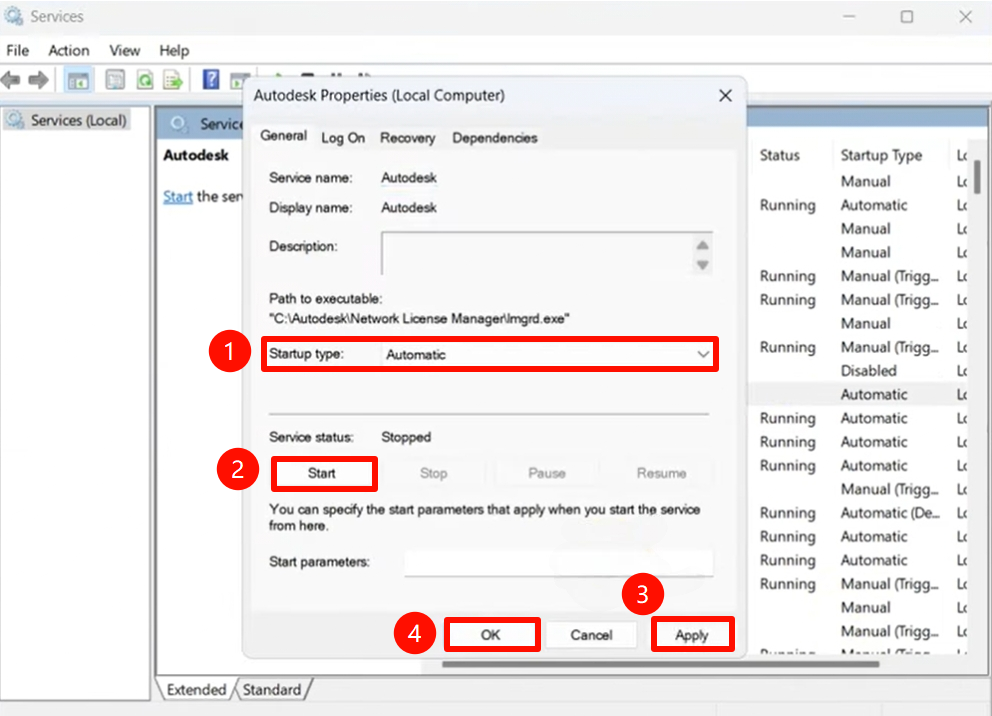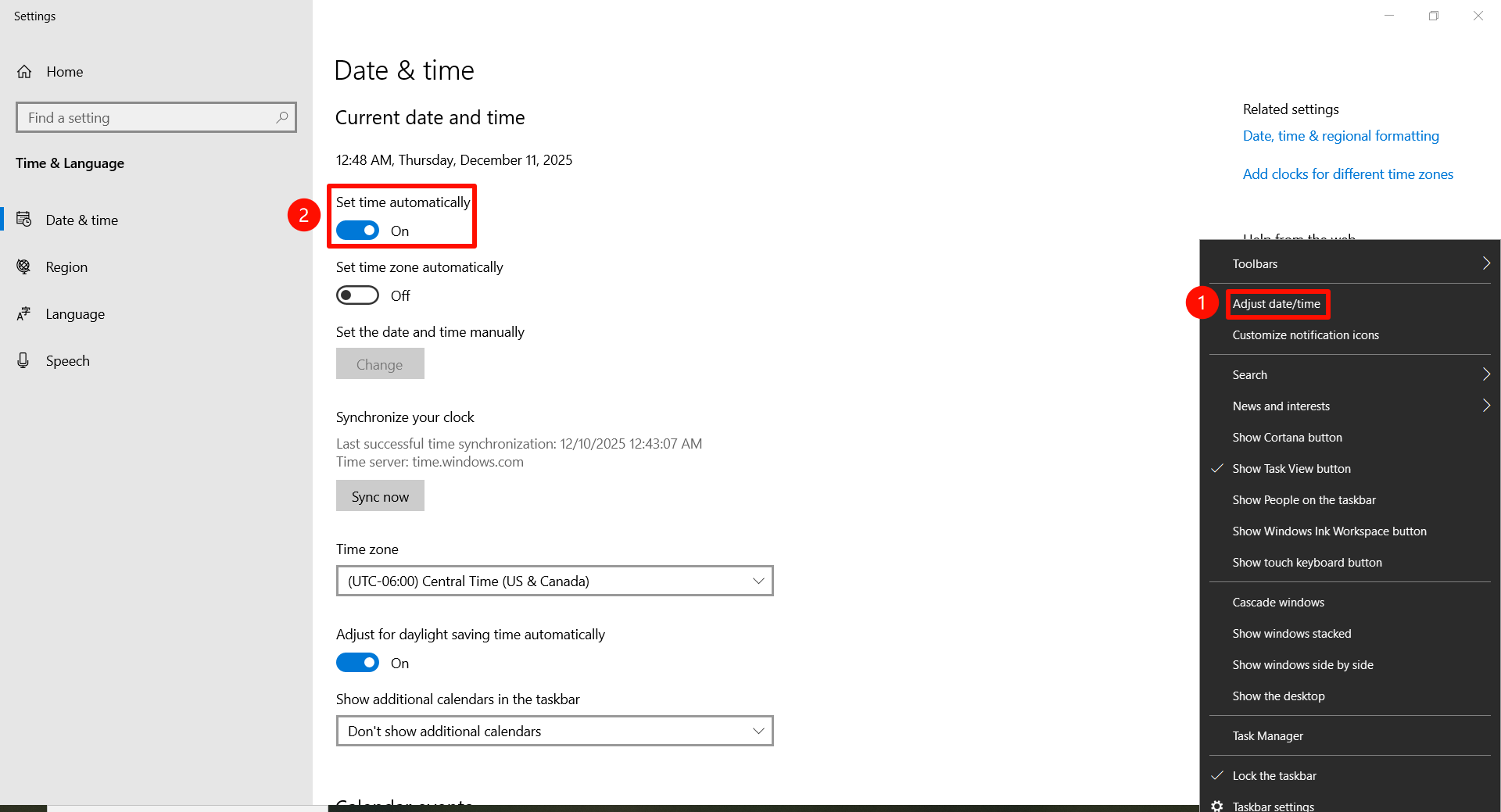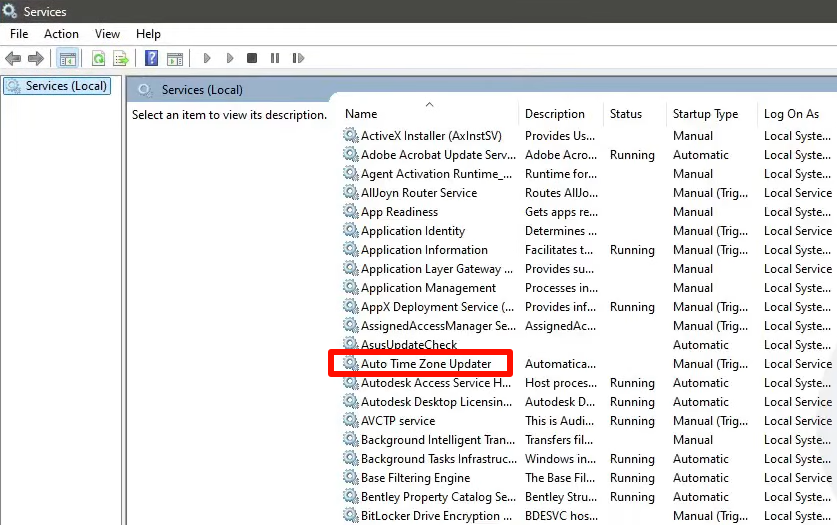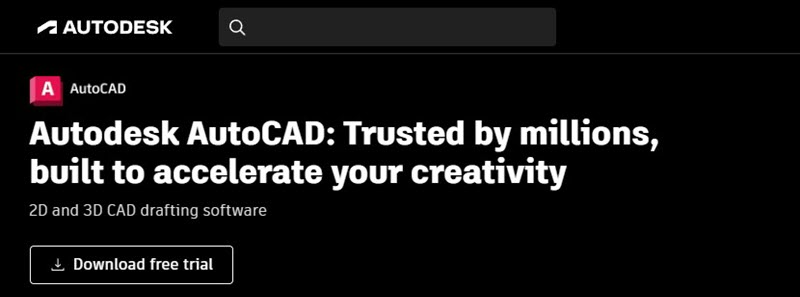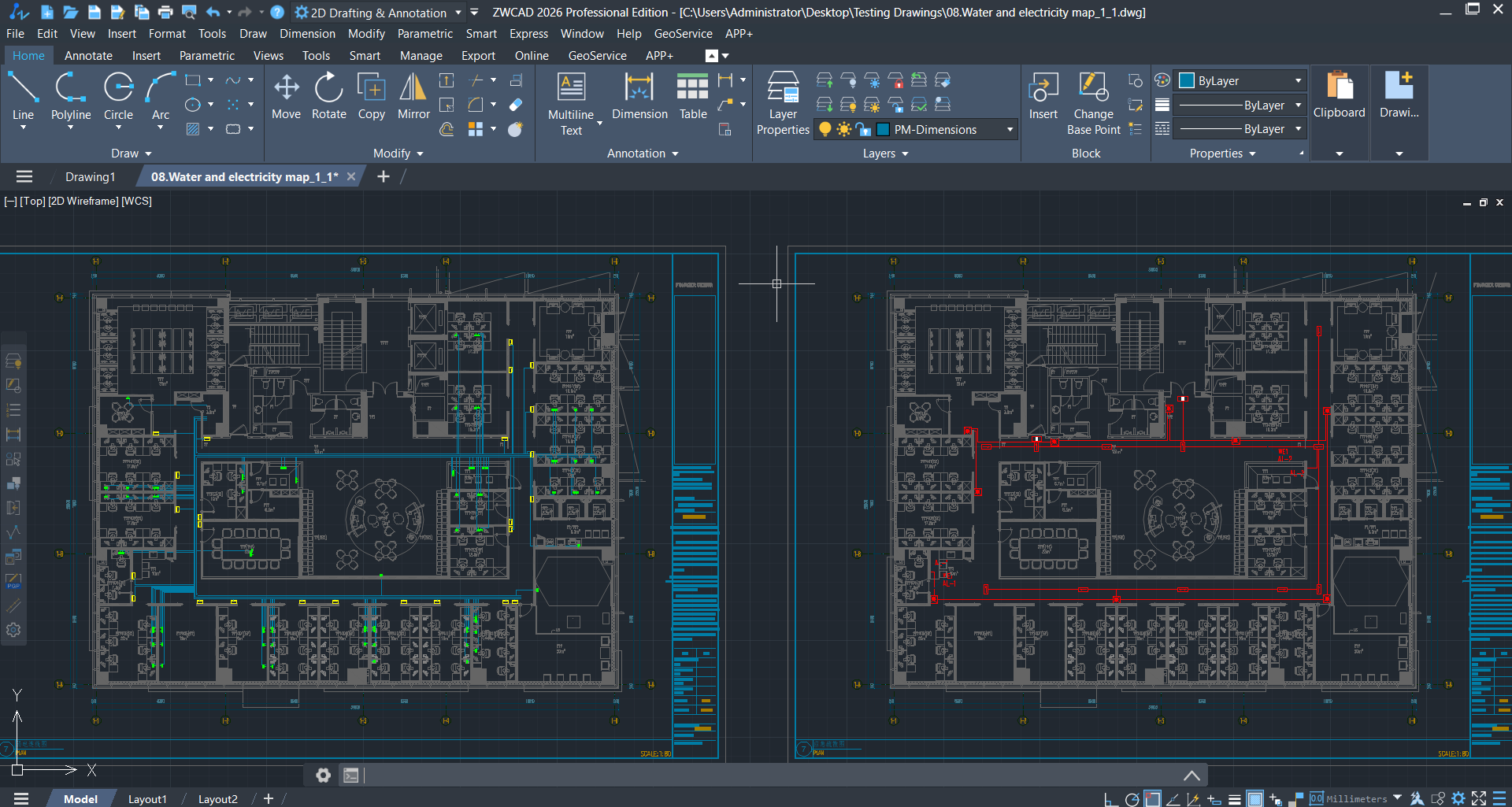AutoCAD is widely used across industries by professionals including architects, engineers, and designers. However, even this leading CAD software can sometimes encounter licensing issues. Whether you are a current subscriber or using a cracked version, you might face errors such as “Your AutoCAD license is invalid” or “Network License Not Available.” This is a common issue that many users experience.
When you search for “invalid AutoCAD license warning” in Google typically means one thing: you need a working solution. Getting back to work quickly is the priority. In this guide, most likely causes and clear steps to resolve the license error are listed, which can helpfully fix your problems.
Contents
- Why Is This Message Popping Up?
- Solutions to Fix ‘Your AutoCAD License Is Invalid’
- Solution 1: Update Autodesk Licensing Service
- Solution 2: Reset Activation Information
- Solution 3: Auto-Start the FlexNet Licensing Service 64
- Solution 4: Restart License Services
- Solution 5: Synchronize Set Time with Server Time
- Solution 6: Uninstall and Reinstall AutoCAD
- Solution 7: Contact the Autodesk Support Team
- Solution 8: Use Authorized AutoCAD License
- Best Alternative to AutoCAD When Solutions Fail
- FAQs About ‘Your AutoCAD License Is Not Valid’
- Conclusion
Why Is This Message Popping Up?
One common error message that users might see is “Your AutoCAD license is invalid.” You may wonder why it happened and what caused this error. It is really a question that is worthy of being discussed so that you can avoid the same error or take actions to prevent it in the future. There are possible causes introduced as follows.
- Expired or Inactive License – If your license has expired or is not active, you may encounter this error.
- Network or Connectivity Issues – AutoCAD may require an internet connection or access to a license server to validate the license.
- Hardware Change – If you have made changes to your computer hardware (such as replacing the motherboard or network card) while using AutoCAD, it may result in an invalid license.
- Licensing Restrictions – If you attempt to activate the license on an unauthorized device or violate any licensing terms, the software will display this error message.
After checking the four potential sources of errors, you may probably find the reason and now let‘s have a look at how to solve this without taking a long time.
Solutions to Fix ‘Your AutoCAD License Is Invalid’
You may have to make a tough choice in finding the solution because there are mountains of answers in the search result pages as long as you type “how to fix invalid AutoCAD license“. Or you tried some methods in other‘s blog but they didn‘t work. Here are 8 solutions that have been verified effective through real-world testing.
Solution 1: Update Autodesk Licensing Service
When you encounter the error message, it could be due to compatibility issues or bugs in the current version of the licensing service. The licensing service is responsible for managing and validating your AutoCAD license. By updating to the latest version, you can ensure that have the latest version to address any known issues or bugs. Here’s how to fix your AutoCAD is not valid in this way.
Check your AutoCAD access app where the new version can be found. If there is no newest one,go to AutoCAD official website and search Autodesk Licensing Service download. After installation, restart AutoCAD and it probably could work.
Solution 2: Reset Activation Information
On Windows, you can delete the following files in your computer to reset activation information.
- C:\ProgramData\FLEXnet\<ADSK files related only>
- C:\ProgramData\Autodesk\ADUT
- C:\ProgramData\Autodesk\CLM\LGS
- C:\Users\<username>\AppData\Local\Autodesk\CLM
- C:\Users\<username>\AppData\Local\Autodesk\Web Services\LoginState.xml
- C:\Users\<username>\AppData\Roaming\Autodesk\ADUT
By deleting these files and reactivating AutoCAD, the problem will be solved.
Solution 3: Auto-Start the FlexNet Licensing Service 64
AutoCAD is a resource-intensive program that requires a significant amount of memory to run. If FlexNet Licensing Service 64 fails to start when opening AutoCAD, the system cannot access memory to provide licensing services. Therefore, adjusting the settings of FlexNet Licensing Service 64 to run smoothly when launching AutoCAD can resolve issues such as “AutoCAD license not valid.” Here are the steps to do so:
- Type Services in the search bar in your computer and open the windows console in it.
- Locate “FlexNet Licensing Service 64”, and right-click on it.
- Select “Properties,” go to the “General” tab, set the “Startup Type” to “Automatic,” and click OK.
Solution 4: Restart License Services
Type Service in the Window search box, identify the exact service file of your AutoCAD License Services. If you are not sure which one it is, you can go to your AutoCAD installation path and find the file [Network License Manager],then run the LM tools and the service name will be there.
The next step is to right click the service file→choose Properties from the tab→AutoCAD Propertities dialog box will pop up→Change Startup type to Automatic→Start Service→Click Apply&OK. Now, open your AutoCAD again and the problem will be successfully solved.
Solution 5: Synchronize Set Time with Server Time
Sometimes, when your time is not automatically synchronized with the internet time, the system will detect you as illegal registeration. So what you need to do is to adjust time and date in your computer system and activate Set the time automatically function.
Type Services in the search box and find Autp Time Zone Update→double click the file→click LogOn tab→Change this account to Local System account and allow system to interact with desktop→go to General Tab→Set Startup type as Manual→Apply and restart your computer.
Solution 6: Uninstall and Reinstall AutoCAD
How to fix your AutoCAD license is not valid? Most people would try to uninstall and reinstall AutoCAD to see if this helps. Indeed, that can address any issues related to the installation itself, including corrupted or missing files, conflicting installations, or improper configurations. It provides a clean installation environment, which can help resolve licensing problems. Please note that you should install the corresponding version that your license supports. Also, make sure that license details and activation information are correct.
Solution 7: Contact the Autodesk Support Team
If you have followed the above solutions and the issue persists, it is recommended to contact Autodesk support for further assistance. They have the expertise and resources to diagnose and resolve complex licensing issues that may not be easily resolved through other troubleshooting solutions. After that, they can provide specific guidance based on your license and software version.
Solution 8: Use Authorized AutoCAD License
When you’re using a cracked version or an inactive license from other sources, you should consider buying and using a valid license from Autodesk. The disruption in illegimate license happens a lot, which may cause inconvenience for your work. When the error interputs your work again and again after fixing it one time after another time, it’s time to change to another CAD software with power performance. So, If you think the license is costly and want to find a better AutoCAD alternative with stable and smooth performance, ZWCAD will be your top choice.
Best Alternative to AutoCAD When Solutions Fail
ZWCAD is a robust, user-friendly CAD software designed for architects, engineers, and manufacturing professionals who need a fast, reliable, and cost-effective design solution with similar interface to AutoCAD. In addition, ZWCAD has been recognized as one of the best AutoCAD alternatives for years by many professionals and experts in CAD industry.
Why ZWCAD? Three Reasons for you to Choose Us
- Familiar environment: The one who has been tortured by the invalid license problem must want to find a permanent solution without many differences as AutoCAD. The good news is that ZWCAD with a familiar interface allows you to migrate your templates, fonts, command aliases, and hatch patterns from AutoCAD only in ONE STEP!
- Strong Compatibility: ZWCAD almost support all the file type released by AutoCAD such as DWG, DXF, DWT and other CAD formats. So the incompatibility problem would not exist whenever you use the file in different applications or collaborate with your coworkers using different platforms.
- Advanced Features: Except for the basic 2D drawing, drafting and annotation function, ZWCAD boasts advanced features to improve your efficiency and streamline your workflow including but not limited to Flexiblock, Sheet Set Manager, Point Cloud, File Compare, Smart Plot, Smart Mouse, and Smart Select. Better yet, it allows for customization, so you can add third-party applications, plug-ins, and APIs to align your requirements.
Compared to AutoCAD:
- More lightweight: requiring lower computer resources of 2GB RAM and 1GB graphics card.
- Smoother performance: it is estimated to run 1.7X faster than AutoCAD thanks to its amazing self-developed kernel and hardware acceleration technology when opening large CAD files and designing projects.
The latest version of ZWCAD 2026 has also been officially released. The new version includes many new features, such as Parametric Design, ZWCAD Toolbox, Smart Match, Similar Search and more, to improve drawing editing efficiency, reducing manual effort significantly.
Note:
ZWSOFT has released ZWCAD Flex, a subscription-based CAD solution currently available exclusively in the United States and Canada.
Users outside these regions are encouraged to contact their local ZWSOFT sales team to explore perpetual license options for ZWCAD.
If you’re facing AutoCAD license problem, you can give ZWCAD a try. It also offers a 30-day free trial. Download and give it a try now! With various plans and pricing options, you can purchase its perpetual license starting at just $899.
FAQs About ‘Your AutoCAD License Is Not Valid’
Why Non-Legal Software Poses Risks and Consequences?
Non-legal software, also known as pirated, cracked, or unauthorized software, poses several risks and consequences. Here are some reasons why using non-legal software can be problematic:
- Violate copyright laws and lead to legal consequences, including fines, penalties, or even criminal charges.
- Making it more susceptible to malware, viruses, and other malicious code.
- Does not receive official updates or support from the software developer.
- Lead to unstable performance, crashes, or compatibility problems with other software and hardware.
- Lack necessary features or have disabled functionalities to fully utilize the software as intended.
How do I avoid AutoCAD license errors in the future?
To prevent “license not valid” issues from recurring, consider the following best practices:
- Keep your system time accurate: Incorrect or unsynchronized date/time can cause authentication failures. Enable Set time automatically in Windows.
- Avoid frequent hardware changes: Major upgrades such as replacing the motherboard or network adapter may trigger license revalidation.
- Update the Licensing Service regularly: Autodesk often releases fixes for licensing issues, so maintaining an up-to-date service reduces errors.
- Ensure a stable internet connection: Cloud-based licensing requires consistent connectivity during sign-in and periodic verification.
- Use official installers and licensed versions: Unauthorized or modified installers are more likely to break licensing components.
Conclusion
After grasping these 8 solutions, you must know how to fix your AutoCAD license is not valid now. You can try to reinstall the software first followed by updating the Autodesk licensing service. Restarting license services or synchronize set time are also worth a try. If all fails, you might turn to the support team for help. Also, using a more stable alternative like ZWCAD is a good idea.
.png)