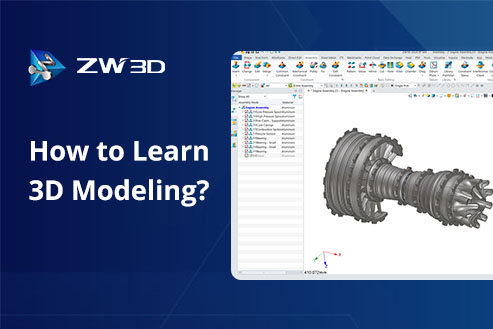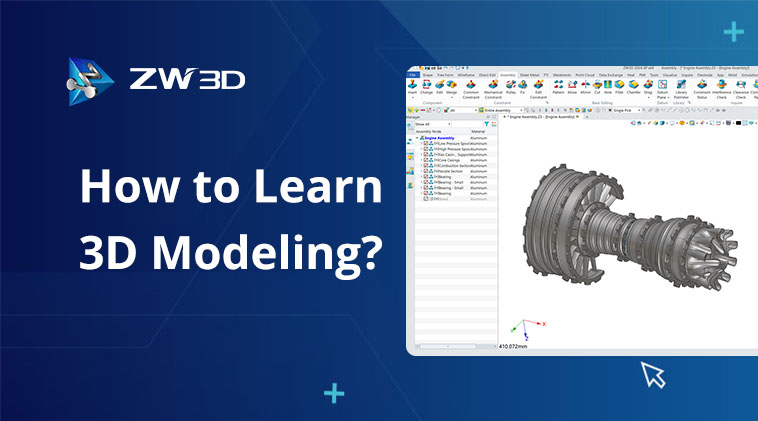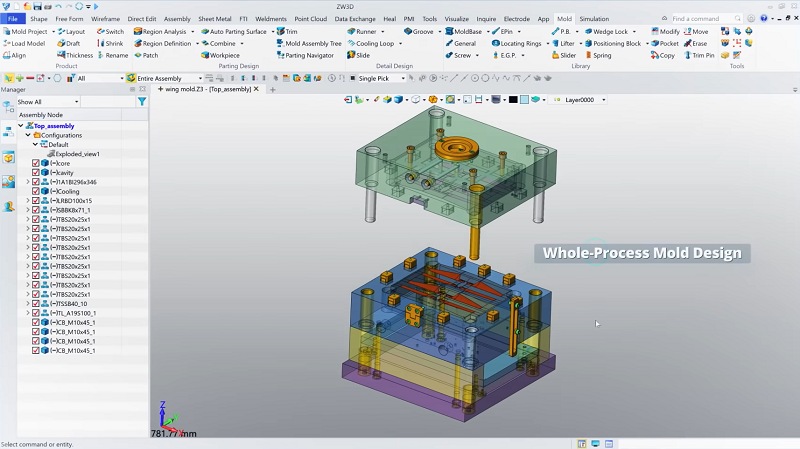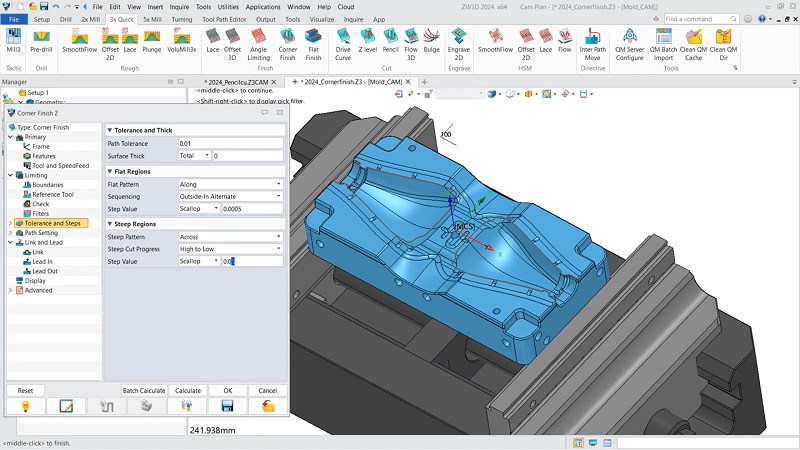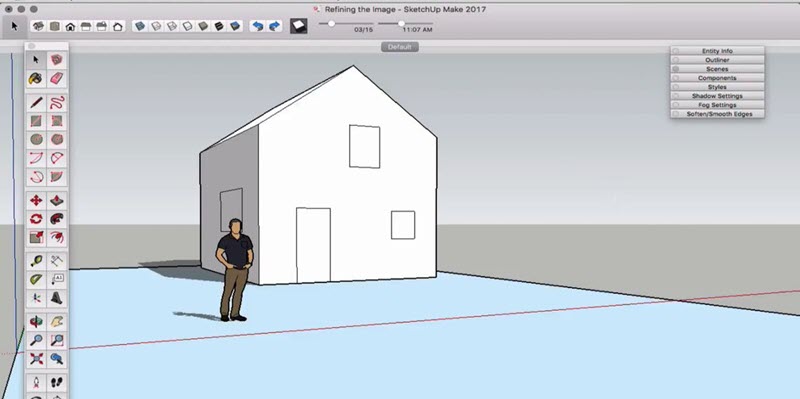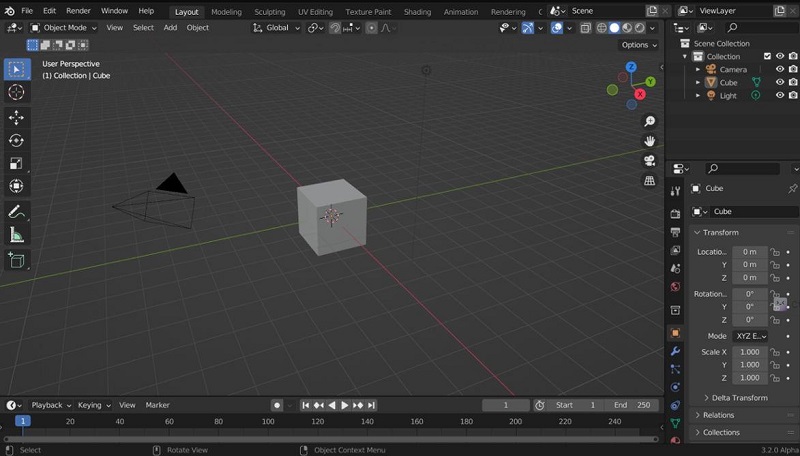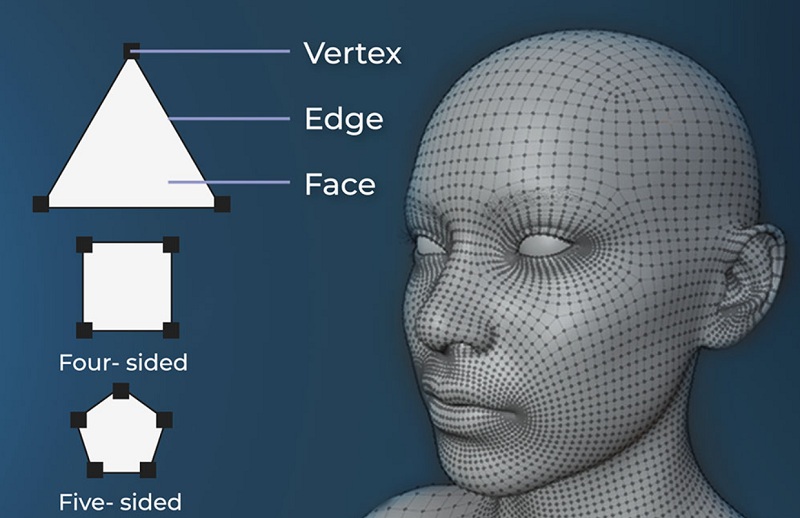According to Mordor Intelligence, the 3D modeling market size is estimated at USD 7.48 billion in 2024 and is expected to reach USD 14.82 billion by 2029. Now, mastering 3D Modeling is a skill and a gateway to jobs with unlimited creative possibilities and practical applications. By using 3D modeling software, people can turn real-world objects into virtual 3D models for games, movies, advertisements, and many other industries.
Therefore, learning 3D Modeling is very important for people who want to work in related industries. If you wish to become an aspiring game developer, an animator, or an industrial designer, starting on a journey of 3D modeling learning will open new doors for you. In this article, we’ll provide you with a step-by-step guide that covers the basic information about 3D Modeling, suggestions on how to learn 3D Modeling, and the easiest 3D modeling software to learn.
What Is 3D Modeling? Can I Learn 3D Modeling on My Own?
In simple words, 3D Modeling means that designers make a 3D model of what they see or design with the help of 3D CAD software. It involves knowledge such as geometry, architecture, computer science, physics, engineering, and more.
The 3D model can be a precise replica of the real world or can be fictional, for example, the cups in our daily lives, a building, or the characters we love in League of Legends, monsters in movies and TV shows, and so on. By 3D modeling, designers can put their ideas into practice and apply their creations to various industries, including animation, games, architecture, product design, and visual effects.
Some of you might think that 3D modeling is too complicated for self-learning. Although it is challenging, you can manage it on your own. With the multiple resources on the internet today, like video tutorials, courses, forums, etc., self-learning has become increasingly accessible for 3D modeling newbies. Here, we provide some clues to learn 3D modeling:
- Start from your ideas (the things you want to make into)
- Choose a suitable 3D CAD software
- Learn the fundamentals
- Practice, practice, and practice (manage to use the 3D CAD software to model)
- Seek feedback and guidance from experienced learners or 3D designers
- Keep learning
Remember, learning 3D modeling is a journey that requires patience, persistence, and a willingness to learn from both successes and setbacks. This may be a long time, but you will finally be successful if you hold on to it.
The Detailed Guide for Learning 3D Modeling
If you still don’t know how to start, here is a detailed guide for learning 3D modeling.
Step 1. Develop Ideas and Plan
Before beginning 3D modeling, it’s crucial to have a clear understanding of what you want to create. It’s important firstly to identify your application scope, like whether you want to apply your creation to mechanical engineering, architecture, product design, 3D animation, etc. This step is especially vital to keep you on track with your creation. Once you’ve chosen your area, consider the specific object you want to model, such as animated characters, mechanical parts, vehicles, buildings, etc.
After defining your modeling object, you are about to sketch. You can explore online to gather reference materials that align with your project goals for inspiration and guides to your creations. This is a key step that these reference images and your sketches will provide valuable data into the form, structure, and details of your intended models, setting a solid foundation and leaving away the deviation in the future.
Step 2. Choose the Right 3D Modeling Software to Learn
After you decide on the intended 3D object, you can now choose an appropriate 3D CAD software to get you into the process of 3D modeling. There are many kinds of 3D CAD software to use.
For product design and manufacturing, ZW3D is at the top of our recommendations with integrated CAD/CAE/CAM functionality. It provides parametric modeling and specialized tools for mold design, sheet metal design, and assembly design, ensuring efficiency and accuracy throughout the product development process. With a beginner-friendly interface, you can quickly manage it. Additionally, Udemy provides comprehensive courses designed for product design and manufacturing modeling with ZW3D, allowing learners to acquire industry-relevant skills effectively.
| Note: ZW3D has recently released ZW3D 2025. This version introduces many new features to enhance user experience and work efficiency. If you’re in need of mechanical modeling, make sure not to miss it. You can download it from the download center. |
For architectural and interior design purposes, such as creating 3D models of buildings and houses, software like SketchUp is highly recommended. It has a free version and is user-friendly to beginners, offering specialized features for architectural modeling, like building information modeling (BIM) and extensive libraries of architectural elements.
For animation and game development, Blender is preferred due to its versatile animation tools and extensive compatibility with game engines like Unity and Unreal Engine. It is also one of the best free 3D modeling software for beginners. There are alternatives like Autodesk Maya and 3ds Max, but they are costly and more complicated to use.
Step 3. Learn the Basics
To better learn 3D modeling effectively, it’s important to grasp fundamental terminology. Key concepts include:
- Vertex:This means that the points in 3D space and vertex are the smallest components of a 3D model.
- Edge:Lines connecting two vertices and outline the shape of an object, determining its form and boundaries.
- Face:Faces are like the flat sides of a shape. They enclose the volume of an object, contributing to its visual appearance and geometry.
- Polygon:It’s a shape made by connecting three or more vertices with edges. Shapes with four or more sides are common in 3D modeling.
- Wireframe:This is a simplified view of the 3D model showing only its points, lines, arcs, circles, and other curves.
- Mesh:A mesh is made up of all the vertices, edges, and faces that define the surface of the 3D object. It forms the underlying framework, determining the model’s shape and topology.
Understanding the terms above, like vertices, edges, faces, polygons (including four-sided and five-sided), wireframes, and meshes, is essential for creating accurate and detailed 3D models.
Step 4. Get Familiar with the Software and Start Modeling
Familiarizing yourself with the software’s interface layout and tools and understanding the purpose of different tools and their functionalities are crucial to creating a 3D model.
You need to learn basic operations such as creating simple shapes, moving, rotating, scaling, and duplicating objects. Next, explore creating and editing polygon meshes, a fundamental technique in 3D modeling. Also, practice common modeling operations like extrusion, merging, cutting, and bridging.
Additionally, the master uses Boolean operations like union, difference, and intersection to manipulate models. You can also consider incorporating elements from the real world using a 3D scanner app, capturing objects to incorporate into your designs. With consistent practice, you’ll confidently navigate the software and execute various modeling tasks with ease.
Step 5. Apply Textures and Materials
After you’ve completed the modeling, or during the modeling process, you might need to add texture to the model. When applying textures and materials in 3D modeling, it’s essential to understand their purpose in enhancing the appearance and realism of your models. Textures define patterns or colors on the model’s surface, while materials encompass properties like reflectivity and transparency, enhancing realism.
Basic texture handling involves UV mapping, where 2D images are applied to 3D models, and texture editing to adjust size, rotation, and so on using software like Photoshop, etc. You can begin by learning these fundamental techniques, experimenting with different textures and materials to understand their effects, and practicing applying them to various surfaces and objects to gain proficiency.
Also, consider real-world references or inspiration to guide your texture and material choices, ensuring they align with the desired look and feel of your models. By combining textures and materials, you can achieve diverse and lifelike effects, essential for creating compelling 3D models.
Step 6. Set Up Lighting and Rendering
In 3D modeling, lighting serves as a cornerstone, wielding significant influence over the final outcome of your creations that simulates the behavior of light rays within a digitally generated environment. This aspect is pivotal because even crafted models might be lackluster without proper illumination. Utilizing various lighting techniques like directional, point, area, and spotlights can drastically enhance the visual appeal of your models. For example, directional lights simulate sunlight and cast long shadows, while point lights create soft illumination from a specific point in space.
Rendering, the subsequent step, is also the last step in 3D modeling visualization, which involves transforming 3D models into high-definition 2D images. In 3D rendering, light is paramount, as it significantly impacts the final rendered image’s realism and visual quality. Pay attention to details like shadows, reflections, ambient occlusion, and resolution. Through rendering, you breathe life into your models.
FAQs About 3D Modeling Learning
Is It Hard to Learn 3D Modeling?
This is a subjective question to answer. The difficulty of learning 3D modeling depends on various factors, including individual ability, skills, and learning motivations. Some people find it hard to learn, while others may find it easy.
In general, 3D is more challenging than 2D, especially for beginners. It requires more understanding of complex software and mastering various techniques like modeling, texturing, lighting, rendering, etc., for creating and manipulating 3D objects while holding an aesthetic perspective to the design and paying attention to the details.
Additionally, each type of 3D model has its unique challenges. If you plan to create 3D models for video games, movies, or architecture, complex detailing and optimization are required.
Although challenging, the rewards of mastering 3D modeling, such as creating stunning visualizations, animations, and promising jobs, make the learning process worthwhile.
What Is the Best Way to Learn 3D Modeling?
The best way to learn 3D modeling varies on personal learning style and preferences. For those who prefer flexibility and cost-effectiveness, the ideal way to learn is through online tutorials, videos, and blogs, such as YouTube, Udemy, and Skillshare, where there are many free and paid tutorials covering various software and techniques.
Besides, many 3D modelers and designers share their 3D modeling tips on social media platforms like Twitter and Instagram. If you want to have a more structured learning experience, consider enrolling in online courses or degree programs offered by reputable institutions. Although they may be costly, these programs provide professional curricula and expert guidance to deepen your skills in 3D modeling.
Also, engaging yourself with communities and forums allows you to interact with fellow learners and professionals. You can exchange ideas and receive feedback on your work. You can experiment with different learning methods to find what works best for you.
Conclusion
3D modeling learning is challenging but rewarding. Although it may be hard at the beginning, especially for those without any prior experience or formal training, the open online resources and multiple 3D CAD software make the learning easier. Follow this step-by-step guide, persist in managing the right 3D CAD software, and you can gradually master 3D modeling with confidence. Remember, not giving up in the middle is the key to learning 3D modeling throughout the journey.
.png)