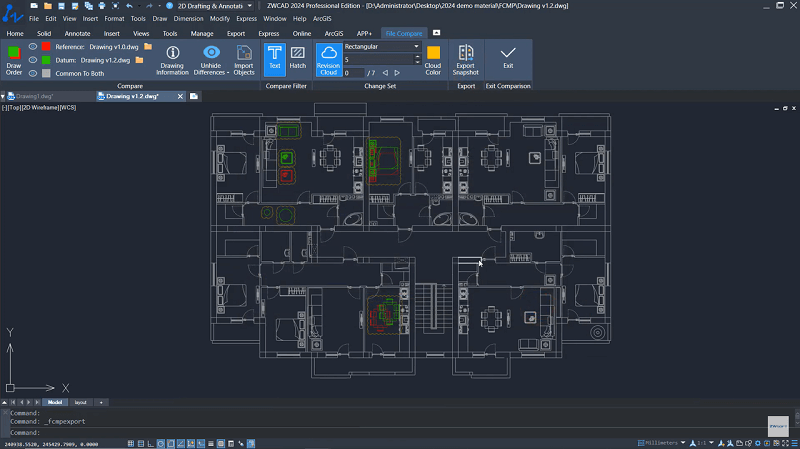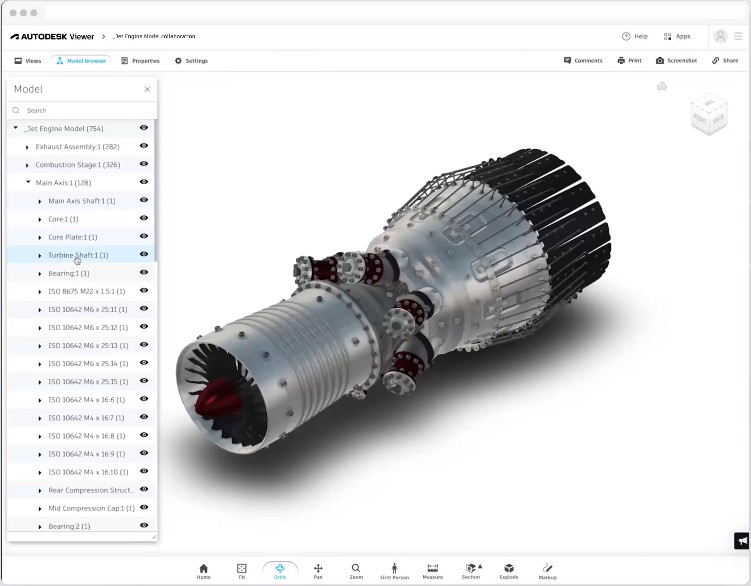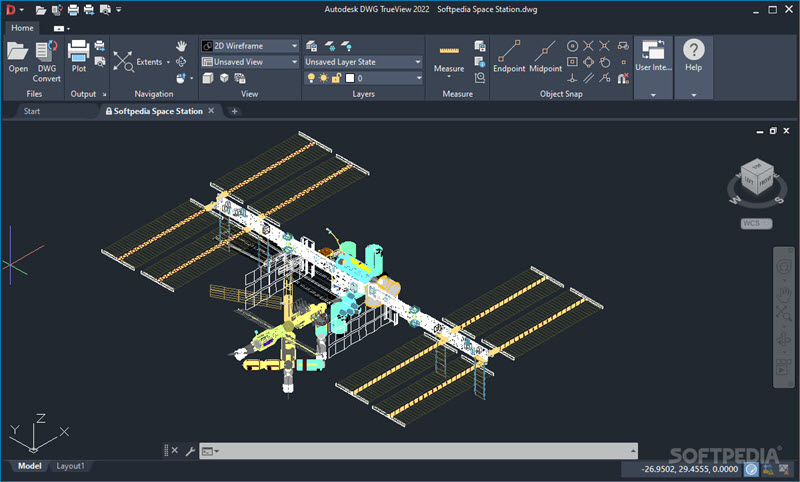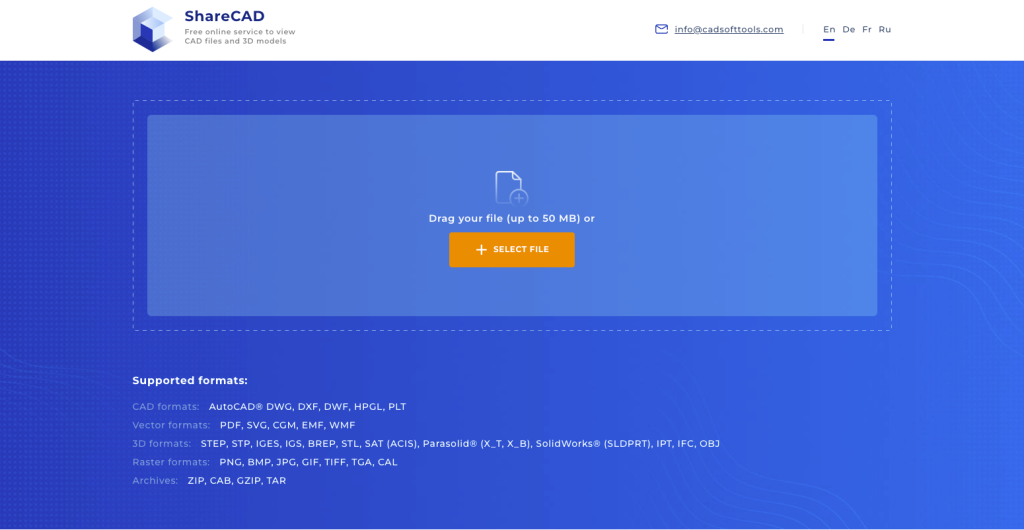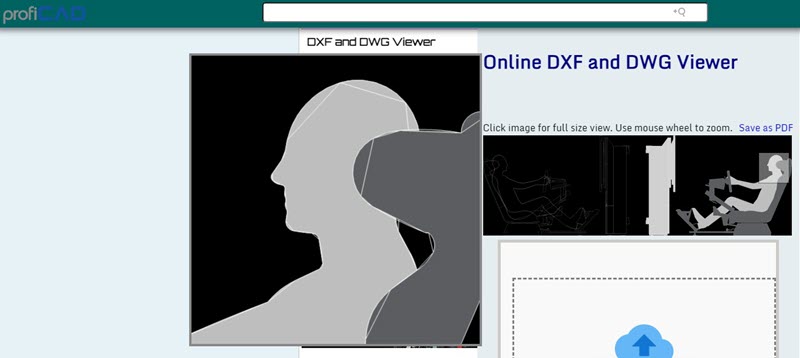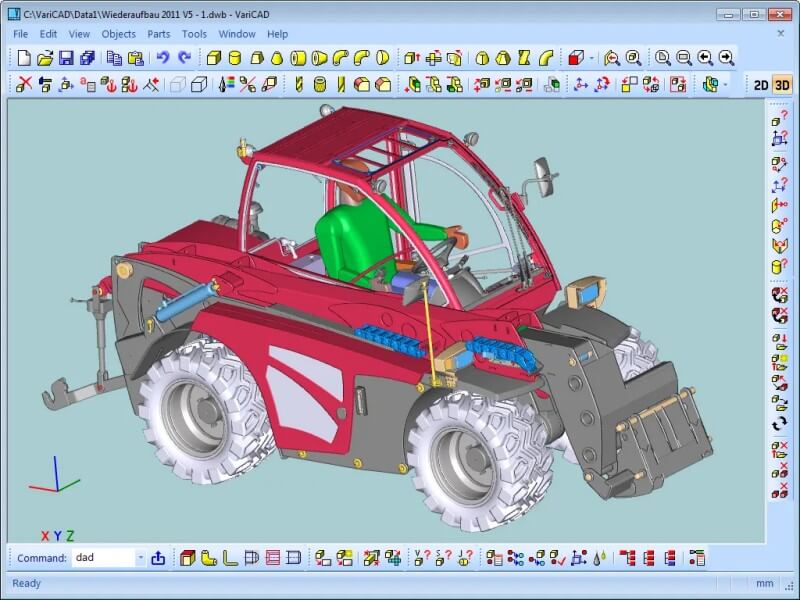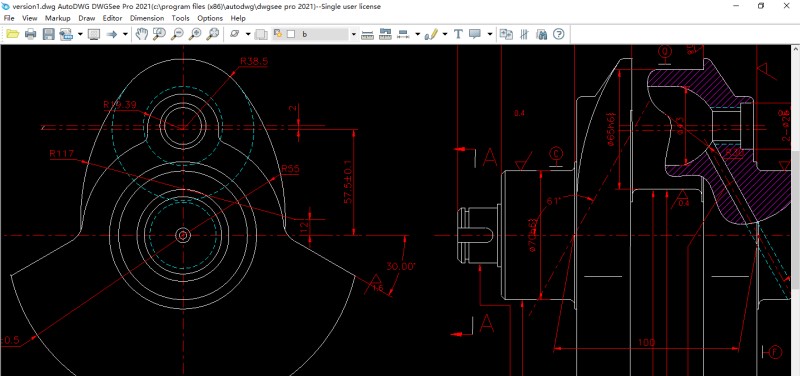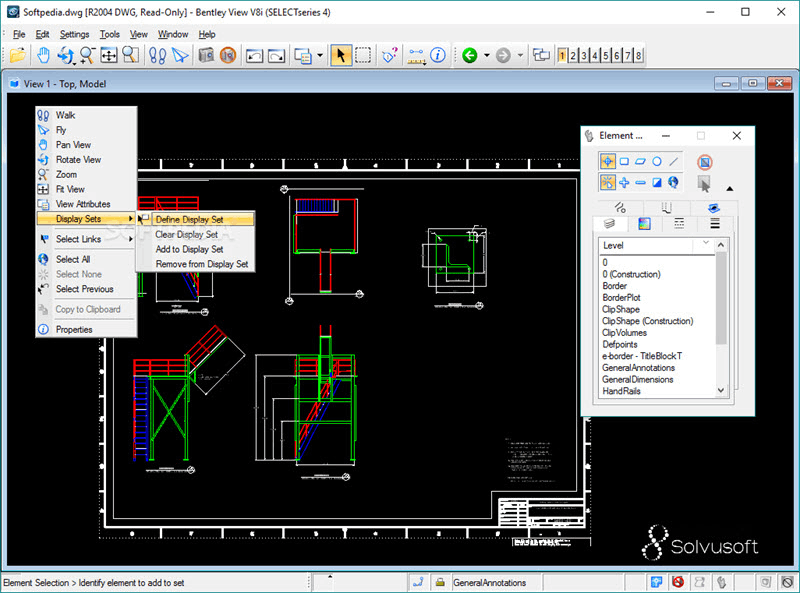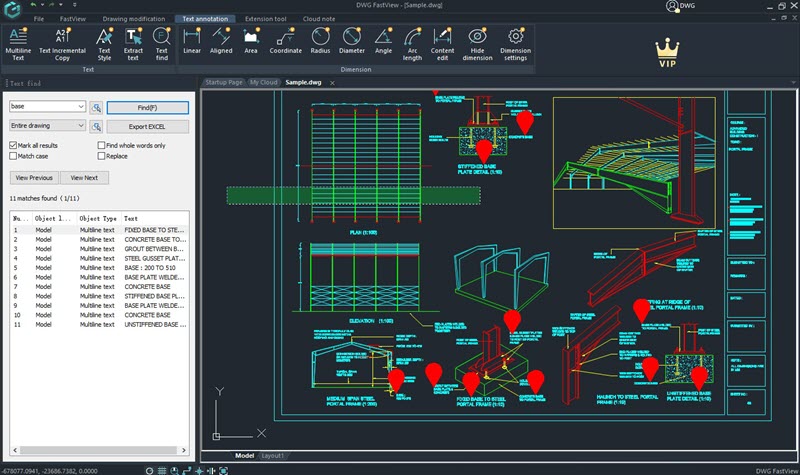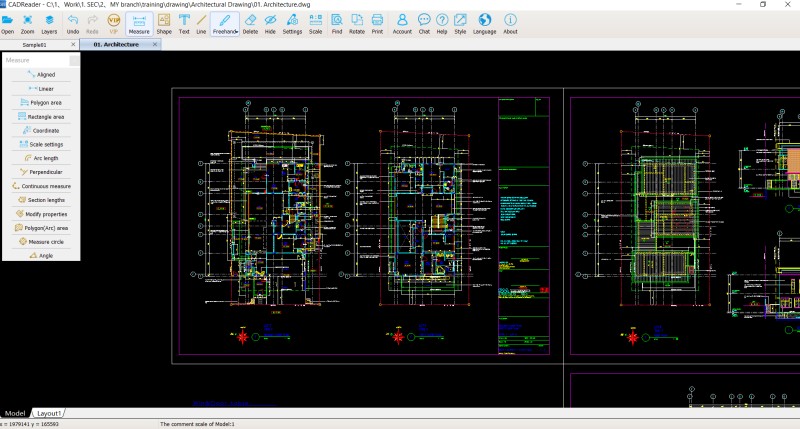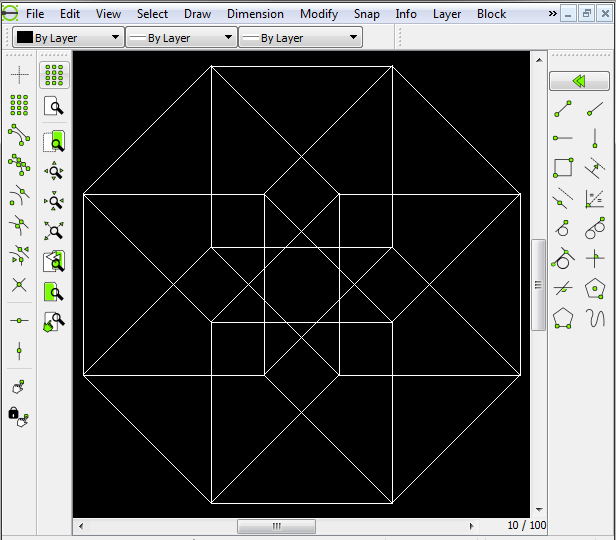Being one of the most common CAD file formats, DWG (Drawing) is a file format primarily used for storing and exchanging design and drafting data in the field of computer-aided design. Today, DWG files have become a standard for sharing and collaborating on design projects across various industries.
However, DWG is not as compatible as expected. In general, you can access and review DWG files with CAD software which always requires high system specification and takes up large storage. Luckily, some best free DWG viewers in the market are more lightweight to open, view, and modify DWG files with smooth performance. You may want to go through the top picks in this guide and get your best option here.
Contents
- 1. Key Factors to Keep in Mind When Picking a DWG Viewer
- 2. The Top 11 DWG Viewers That Are Free to Use Recommended
- 3. FAQs About DWG Viewers
- 4. Conclusion
| Read Also: |
Key Factors to Keep in Mind When Picking a DWG Viewer
It’s not a random pick. You should know what kind of DWG viewers you’re looking for in the first place. To open DWG files quickly and seamlessly, you’d better keep some key factors in mind when choosing one.
- Compatibility – Make sure the DWG viewer is compatible with both your operating system (Windows, macOS, Linux, Android, or iOS) and the DWG file versions you need to open. Some viewers may not support older or newer versions of DWG files, so it’s important to check version support before choosing.
- Performance – Make sure the selected DWG viewer can load and browse DWG files quickly without causing system crashes or lags.
- Features – Consider the features you need. Some DWG file viewers only provide viewing capabilities, while other tools may have advanced features like annotation, measurement, and layer management. Choose the features according to your requirements.
- Price – Consider your budget. There are free DWG viewers available, but also professional tools that require purchase. Weigh the price against the features and choose the option that suits you best.
- Security – If you’re handling sensitive information, ensure that the selected DWG viewer provides sufficient security and privacy protection.
The Top 11 DWG Viewers That Are Free to Use Recommended
After hands-on testing, there are 11 best free DWG viewers standing out during the selection. Now, let’s take a look at their features plus the pros and cons in the following.
Top 1. ZWCAD
Supported OS: Windows, Linux, Android, iOS
ZWCAD is an advanced and compact CAD program for Windows and Linux, but it also works as the best free DWG viewer to view .dwg files. While adopting hardware acceleration and multi-core parallel computing technologies, the software greatly improves the speed and stability to ensure you a smooth experience of reading and modifying DWG files. It also supports various file formats like DXF, DWT, and PDF. Moreover, it enables you to convert DWG to PDF if necessary.
Featuring useful toolsets and functionalities only, ZWCAD only requires minimum specifications of 2GB RAM and 1GB graphics card. Even if you open a drawing of 2GB file size, it can still get in the groove without lags and delays. The overall performance is estimated to be 1.7x faster than AutoCAD. Better yet, it supports both desktop and mobile systems, so you can also open and view DWG files on your iPhone/Android phone at any time.
Apart from a robust of 2D/3D tools and features, ZWCAD also offers smart capabilities to improve your productivity and efficiency during the design process. Smart Plot can plot multiple DWG files at once without opening each one respectively. Smart Mouse lets you use common commands quickly with your mouse. Smart Select enables you to filter and choose multiple objects in a complex DWG file. Smart Voice can help annotate with voice rather than text. Simply put, ZWCAD is the best free DWG viewer with powerful advanced features.
To enable users to view DWG files easily and flexibly, ZWSOFT also developed a CAD app called ZWCAD Mobile for iOS and Android. It allows you to view, edit, measure, annotate, and even print DWG files easily. When your computer is not around, ZWCAD Mobile is a good DWG viewer on your phone.
| Pros | Cons |
|
|
Top 2. Autodesk Viewer
Supported OS: Windows, macOS, Linux, Android, iOS
Autodesk Viewer is a free online DWG viewer provided by Autodesk. It allows you to view and interact with design files of over 80+ formats directly on any operating system without the need for CAD software installation. You can upload DWG files or access them from cloud storage services like Autodesk Drive, Dropbox, or Google Drive. Once uploaded, the DWG files can be viewed and interacted with in the browser.
It offers a range of navigation tools for you to conveniently zoom in and out, pan across the DWG file, and rotate the view for a better understanding of the design. You can also add markups, annotations, and comments directly on the DWG file. This feature facilitates feedback exchange among teams and stakeholders.
In addition, it supports real-time collaboration that enables multiple users to access and view the same DWG file simultaneously. This promotes efficient communication and collaboration among team members, designers, and clients, regardless of their geographical locations. In short, Autodesk Viewer offers a user-friendly and accessible interface for viewing, analyzing, and collaborating on design files in a browser-based environment. If you’re looking for an online option, just give it a go.
| Pros | Cons |
|
|
Top 3. DWG TrueView
Supported OS: Windows
DWG TrueView is a DWG viewer developed by Autodesk. It supports a wide range of DWG file versions that ensure compatibility with various AutoCAD releases and other Autodesk applications. It is provided free of charge, making it accessible to anyone who needs to view DWG files but may not require full-fledged CAD software. It lets you view, plot, and share Autodesk DWG files with ease.
The software provides a range of viewing tools to navigate and inspect DWG files effectively. You can pan, zoom, rotate, and orbit around the drawing using intuitive controls. Additionally, you can display multiple views of the drawing simultaneously for easy comparison and analysis. Besides, it enables you to perform accurate measurements within the drawing, including distances, areas, and angles. It also offers markup tools to add text, dimensions, comments, and annotations directly onto the DWG file.
What’s more, you can plot or print DWG files in physical or digital formats using customizable plot settings. It means that DWG files can be shared or distributed in various formats, including PDF, DWF, and DWFx. Meanwhile, it offers batch conversion and publishing capabilities that allow you to process multiple DWG files simultaneously. If you’re looking for a light DWG viewer, DWG TrueView is a native choice for you.
| Pros | Cons |
|
|
In addition to Autodesk Viewer and DWG TrueView, you can also use AutoCAD Web to open and interact with DWG files, but depending on your needs, such as plotting, editing, or mobile compatibility, one may be more suitable than the others. Here’s a quick comparison of the three:
| Tools | Platform | Editing Capability | Best Use Case | Free to Use |
| AutoCAD Viewer | Web (browser-based) | x
View only |
Quick viewing and sharing | √ |
| DWG TrueView | Windows desktop | x
View + Plot/Convert |
Plotting and version conversion | √ |
| AutoCAD Web | Web (Chrome, Edge) | √
Light editing |
On-the-go access with basic editing tools | Partial (login & limits) |
Top 4. ShareCAD
Supported OS: Web-based
If you’re looking for a quick and convenient way to view DWG files without installing anything, ShareCAD is a good choice. ShareCAD is a free online dwg viewer that supports a wide range of CAD file formats including DWG, DXF, DWF, HPGL, and even 3D formats like STEP and STL. It works entirely in the browser, so you can access your drawings from any device or operating system.
ShareCAD stands out for its simplicity and broad compatibility. There’s no need to create an account or download anything: just upload your file, and you’re ready to view. The interface includes basic tools such as zoom, pan, layer toggling, and printing, making it ideal for users who need to review or share drawings, especially across platforms like macOS, Linux, or even mobile browsers.
| Pros | Cons |
|
|
Top 5. ProfiCAD Viewer
Supported OS: Windows, macOS, Linux, Android, iOS
ProfiCAD Viewer is another free online DWG viewer that is provided by ProfiCAD. As a web-based tool, it lets you view and review CAD files on a browser. It supports DWG, DXF, IDF, PDF, and other common formats. You can upload and open DWG files to visualize electrical diagrams, control schematics, and other related designs. It provides navigation tools that enable you to explore the CAD file easily. You can zoom in and out, pan across the design, and change the viewing angles to analyze the diagram effectively.
What’s more, it offers basic measurement capabilities to help you obtain dimensions within the design. It also allows you to print or save the DWG file in PDF for further use or sharing. Meanwhile, ProfiCAD introduces a desktop program that comes with more CAD tools and advanced features like Audit Planning, Characters & Animation, and Symbol Library. If you just need to view a DWG file without any software, you may consider ProfiCAD Viewer for easy accessibility.
| Pros | Cons |
|
|
Top 6. VariCAD
Supported OS: Windows, Linux
VariCAD is a comprehensive computer-aided design software that provides a range of tools and features to assist engineers and designers in creating precise and detailed models. It supports 2D DWG, DXF, 3D STEP, and 2D/3D VariCAD file formats. Meanwhile, it can work as a free DWG viewer for anyone to open and view DWG files on Windows or Linux.
It offers both 2D drafting and 3D modeling capabilities, as well as assembly design functionality. Moreover, it allows you to convert DWG to DXF, DXF to DWG, STEP to 3D IGES, and STEP to STL. You can also print 2D DWG, DXF, or VariCAD files with printers. What’s better, thanks to its multi-threading technology, it enables batch conversion and printing with high efficiency.
The software includes a library of pre-defined standard parts, such as nuts, bolts, bearings, and gears. These parts can be easily incorporated into designs, so you can save time and effort while ensuring accuracy and adherence to industry standards. You can also apply materials, textures, and lighting effects to create realistic visualizations of 3D models. If you’re looking for a versatile DWG viewer, VariCAD is worth a shot.
| Pros | Cons |
|
|
Top 7. DWGSee
Supported OS: Windows, macOS, Android, online
DWGSee is a light and fast DWG viewer and editor that offers applications for Windows, macOS, and Android systems. It was developed and released by AutoDWG, a group of 50 developers and technicians that was founded in 2002. It’s a comprehensive software designed for viewing, editing, and converting DWG and DXF files. It offers a range of powerful features that enable you to efficiently work with and manipulate DWG files.
The software allows you to open and view DWG files without the need for the original CAD software. Besides, it provides smooth zooming and panning capabilities for you to navigate through large and complex drawings with ease. Furthermore, it offers a range of tools for annotating and marking up the drawings. You can add text, dimensions, and other symbols to provide additional information or clarification to the design. Also, you can perform basic editing tasks to edit the drawings such as resizing, rotating, and scaling objects.
It offers a convenient and intuitive user interface that is easy to navigate without requiring extensive CAD knowledge. Whether you’re a professional designer, engineer, or simply someone who needs to view and annotate DWG files, DWGSee provides a user-friendly solution.
| Pros | Cons |
|
|
Top 8. Bentley View
Supported OS: Windows, macOS
Bentley View is one of the best free DWG viewers developed by Bentley Systems, a leading global provider of software solutions for infrastructure projects. It is designed specifically for professionals in the architecture, engineering, construction, and operations (AECO) industries.
This comprehensive viewer applies to a wide range of design files, including 2D and 3D CAD models, BIM (Building Information Modeling) files, and other industry-standard formats. It supports a broad range of file formats, such as DGN, DWG, DXF, IFC, and more, You can surely open and view .dwg files on Windows or Mac computers.
This DWG viewer offers a user-friendly interface with intuitive navigation tools for you to explore designs easily. You can pan, zoom, and rotate models for a comprehensive view of the project. It also provides tools for measuring distances, angles, and areas that enable you to perform accurate analyses and take critical measurements directly within the viewer. Simply put, Bentley View empowers professionals to make informed decisions, improve project workflows, and enhance communication across the entire project lifecycle.
| Pros | Cons |
|
|
Top 9. DWG FastView
Supported OS: Web-based, Windows, Android, iOS
DWG FastView offers a free online DWG viewer as well as apps for Windows, iOS, and Android. As a feature-rich CAD viewer, it allows you to view, edit, and share DWG files from anywhere. It provides comprehensive viewing capabilities that let you zoom, pan, and rotate DWG files with ease. What’s more, it supports 2D and 3D views, layers, and object properties. You can also add annotations, comments, and dimensions to DWG files for better communication and collaboration.
Meanwhile, DWG FastView offers a wide range of editing tools to modify DWG files. You can create and edit entities such as lines, arcs, circles, text, and more. It furthermore supports basic operations like copy, move, rotate, and scale. Moreover, it offers measurement tools to accurately measure distances, areas, angles, and other parameters within the DWG files.
The software provides several collaborative features to streamline teamwork. You can share DWG files with others via email or through cloud storage platforms. It also allows you to customize the interface and command settings according to your preferences. DWG FastView is designed to be lightweight which ensures fast loading and smooth performance even with large CAD files. It doesn’t require high system resources, making it suitable for both low-end and high-end hardware configurations.
| Pros | Cons |
|
|
Top 10. CAD Reader
Supported OS: Windows, Android
CAD Reader is a free DWG viewer with basic editing functions. It was developed by Glodon and designed for viewing, analyzing, and sharing CAD files in various formats including DWG, DXF, DGN, DWF, and more. It is primarily used in the construction and architecture industries, where CAD files play a crucial role in design, planning, and communication.
The software allows you to view DWG files in 2D and 3D which provides a comprehensive overview of the design. It supports various viewing modes, such as wireframe, shaded, and rendered, enhancing the visualization of the models. Moreover, it lets you accurately measure distances, angles, areas, and volumes within the DWG files. You can also add markups, comments, and annotations to facilitate collaboration and communication with team members.
What’s more, it can create sectional views of the 3D models for a detailed analysis of specific portions or layers of the design. Its clash detection capabilities also can help identify potential clashes or conflicts between different elements of the design. If you’re searching for a free DWG viewer with editing functions, you might as well give it a shot at CAD Reader.
| Pros | Cons |
|
|
Top 11. LibreCAD
Supported OS: Windows, macOS, Linux
LibreCAD is a free and open-source DWG viewer for people from any industry. As one of the best CAD software for beginners, it provides a clean and intuitive interface that is easy to navigate and get started. It supports the popular DWG file format and lets you open, edit, and view .dwg files. This compatibility enables seamless collaboration with users who work with other CAD software, such as AutoCAD.
Moreover, it enables you to organize your drawings in DWG into layers as well as manage and control various elements within the drawing easily. Layers can be assigned different properties, such as color, line type, and visibility. It also provides dimensioning and annotation tools to add precise measurements, text, and labels to drawings. You can annotate their designs with dimensions, notes, and other necessary information.
Meanwhile, this open-source DWG viewer offers a range of modification and editing tools to refine and adjust drawings. These tools include trim, extend, mirror, scale, and rotate which let you make changes and refinements to the designs. Also, you can export their drawings to various file formats such as PDF, SVG, and DXF. LibreCAD is available for Windows, macOS, and Linux, and it is accessible to users across different operating systems.
| Pros | Cons |
|
|
FAQs About DWG Viewers
What Is the Fastest DWG Viewer?
If it’s just simple DWG files with small file sizes, then all of the options mentioned in the article are fast, but the software is faster than the online tools. However, if it’s a large-sized drawing, it’s recommended to use a desktop DWG viewer. After hands-on testing, ZWCAD is the fastest, followed by DWGSee, DWG FastView, and CAD Reader.
Software and Online DWG Viewer, Which Is Better?
It depends on individual needs when viewing drawings. If you only need to view simple drawings and have a good internet connection, it’s quite convenient to use online DWG viewers like Autodesk Viewer and ProfiCAD Viewer.
There’s no need to install software as you can view them directly in the browser of your computer or mobile device. However, if you have a lot of drawings in DWG or the file sizes are large, it’s better to use professional software. It can provide stability, and fast loading times, and doesn’t rely on an internet connection once the software is installed.
Conclusion
| DWG Viewers | Type | Platform | Reading Speed | Paid Upgrade Service | Best for |
| ZWCAD | Software | Windows, Linux, Android, iOS | Fastest | √ | All Files |
| Autodesk Viewer | Online | Windows, macOS, Linux, Android, iOS | Medium | × | Small Files |
| DWG TrueView | Online | Windows, macOS, Linux, Android, iOS | Medium | × | Viewing Only |
| ShareCAD | Software | Windows | Medium | × | Small Files |
| ProfiCAD Viewer | Online | Windows, macOS, Linux, Android, iOS | Medium | × | Small Files |
| VariCAD | Software | Windows, Linux | Slow | × | Small Files |
| DWGSee | Software/Online | Windows, macOS, Android | Slow | √ | Viewing Only |
| Bentley View | Software | Windows, macOS | Fast | √ | Viewing Only |
| DWG FasView | Online | Windows, Android, iOS | Fast | √ | All Files |
| CAD Reader | Software | Windows, Android | Medium | √ | Viewing Only |
| LibreCAD | Software | Windows, macOS, Linux | Slow | × | Small Files |
To sum up, if you don’t want to install any software, online DWG viewers like Autodesk Viewer and ProfiCAD Viewer are worth a shot. As for those who are looking for free options with faster and more stable performance, software applications are recommended. If you want to view .dwg files on desktop and mobile devices with advanced editing functions, ZWCAD stands out as the best helper who wins the race in speed.
.png)