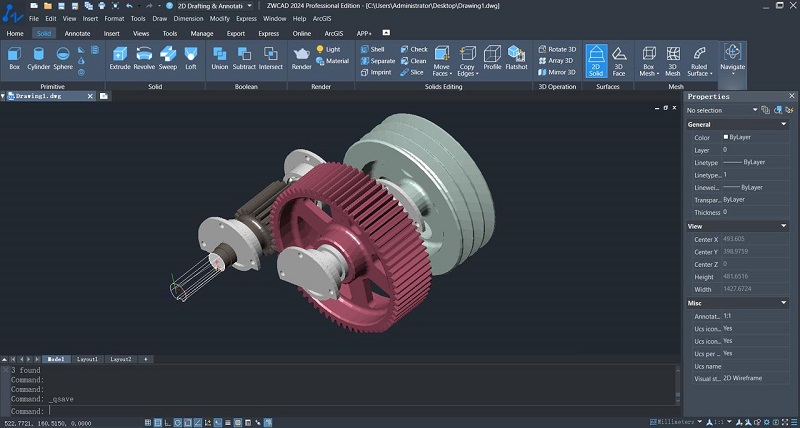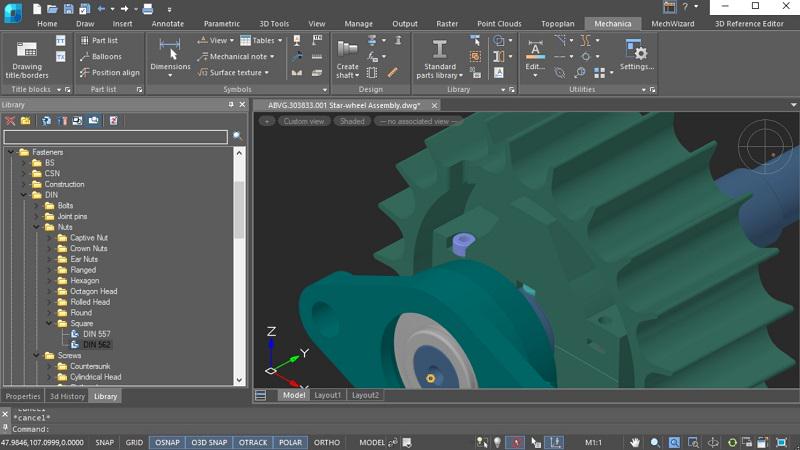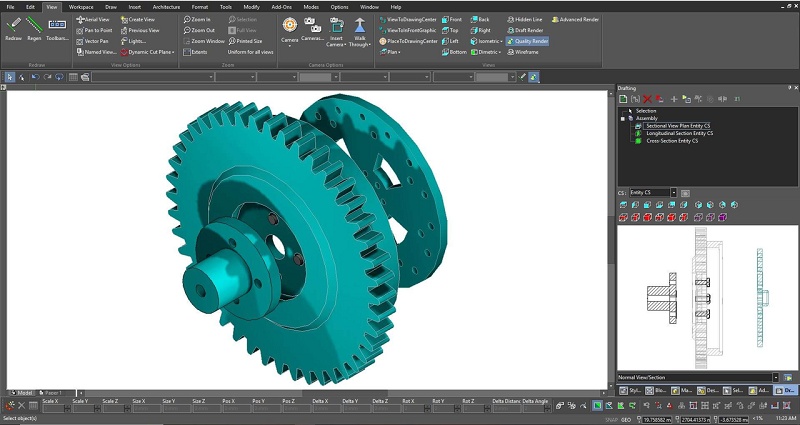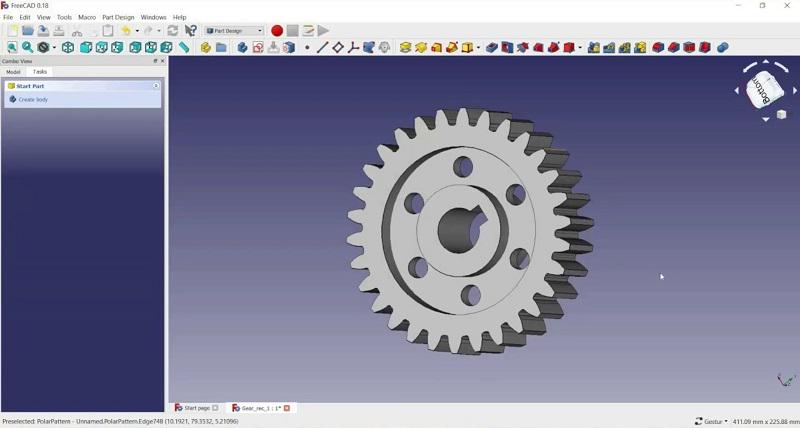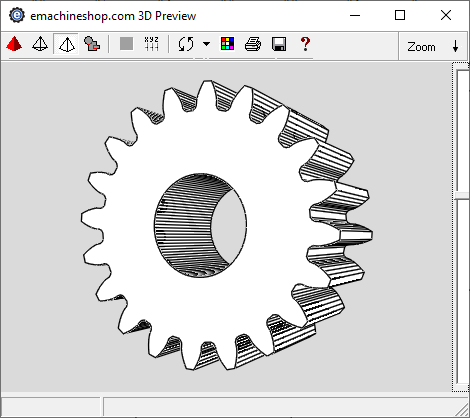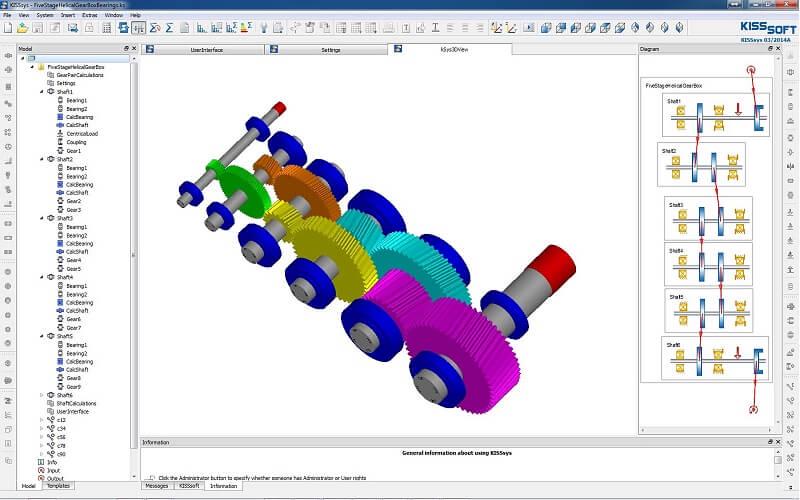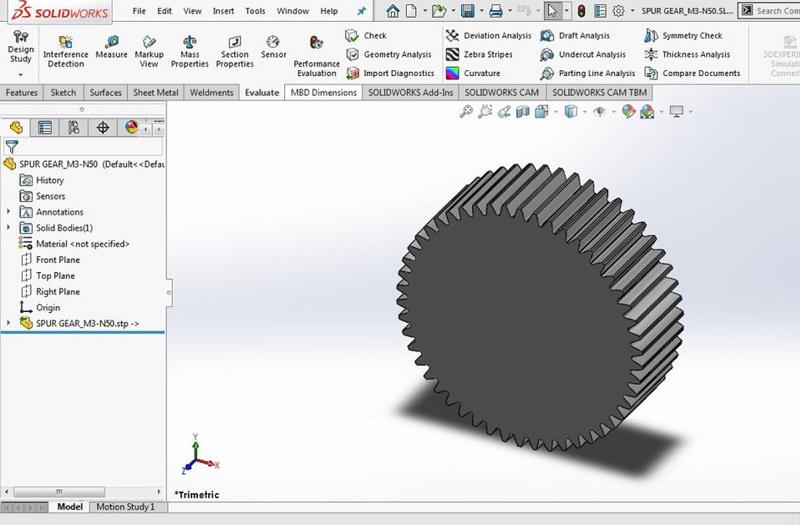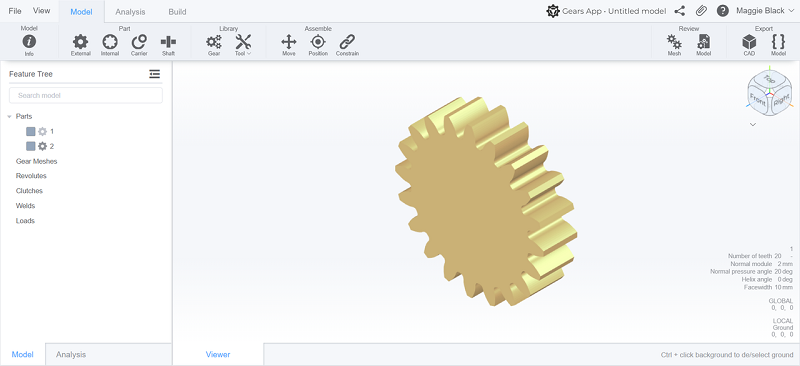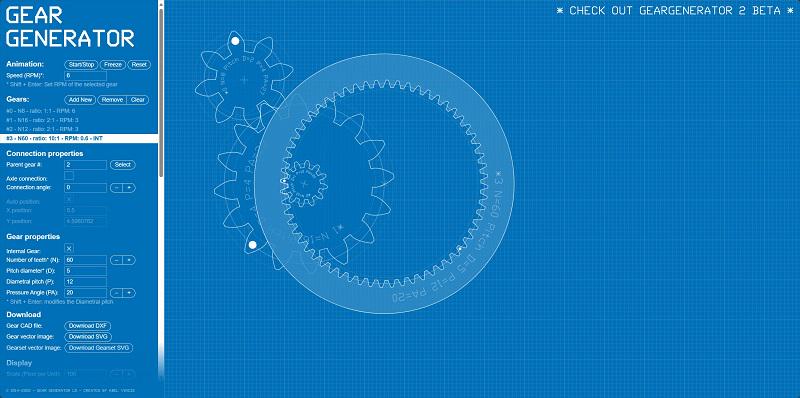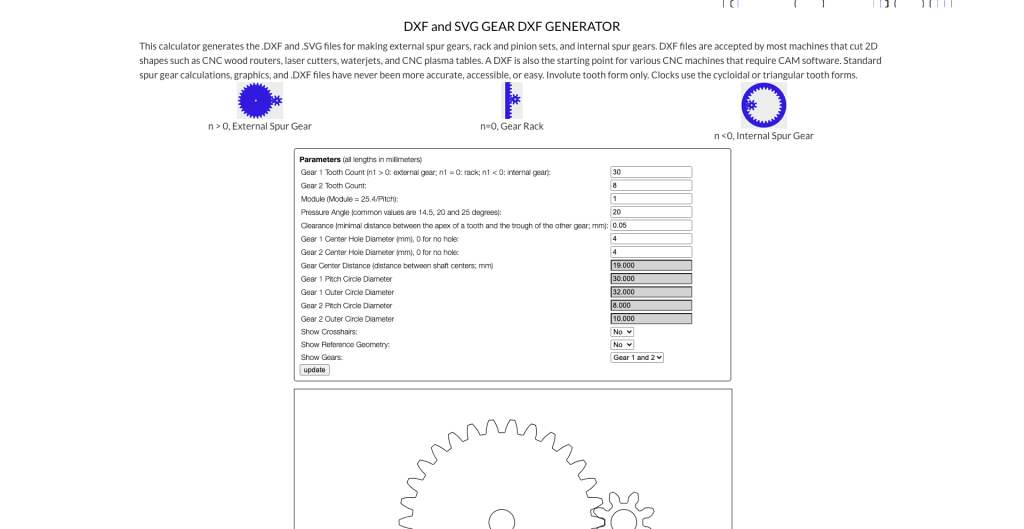Gear Design Software is a computer program specifically used to design and analyze mechanical gears. It is widely used in machinery, automobiles, aviation, aerospace, and other industries, helping gear designers calculate the geometric parameters, strength, stiffness, transmission efficiency, and other necessary parameters of gears, to generate gear drawings and 3D models. This enables engineers to design and analyze gear systems more efficiently to ensure their performance, reliability, and durability meet expected requirements.
In this article, we’ll give you an in-depth look at how to pick the best gear design software and provide you with a list of 10 hand-picked software for you to select.
Contents
- 1. How to Choose the Best Gear Design Software?
- 2. Detailed Review of the 10 Best Gear Design Software
- 3. FAQs About Gear Design Software
- 4. Conclusion
How to Choose the Best Gear Design Software?
If you don’t know where to start, then please read this section first to learn what factors to consider when choosing gear design software.
Functionality
Gear design software should possess robust 2D drafting and 3D visualization features to create various gear based on different needs. Moreover, it should be able to provide professional gear analysis to help engineers evaluate the strength and reliability of gear systems under various workloads. For complex gear design, professional engineering design software is a better option to consider. This ensures that the system can meet the actual application requirements.
Learning Curve
An excellent bevel gear design software not only should have an intuitive and user-friendly interface but also have extensive training resources, online community support, trial periods and demonstrations, etc. These features can help users master the basic and advanced functions of the software faster. If the software has a steep learning curve, it will increase the learning cost and workload of the designer.
Affordability
Please consider the cost and licensing model to ensure gear the selected one fits your budget. Is it free? Are the features provided by free or inexpensive software sufficient? Is there a free trial period available? How much does a subscription cost? Does it support a one-time purchase? Questions like these will help you ensure that the software price meets the project budget.
Support
The most direct factor that distinguishes excellent gear design software from other software is whether it provides high-quality and timely technical support to help engineers solve problems. Also, it should be constantly updated and improved, providing the latest versions of software to solve potential issues.
| Related Article: |
Detailed Review of the 10 Best Gear Design Software
After understanding how to choose the best gear design software, we will delve into 10 software options that can meet your various needs.
Top 1. ZWCAD
ZWCAD is powerful CAD software that can be utilized for various design tasks, including gear design. It offers robust 2D drawing tools, such as lines, arcs, and polylines, for creating gear plans. Additionally, its powerful parametric design features enable you to quickly generate gears of different types and specifications by modifying parameter values. Furthermore, advanced users can leverage its analysis functions like gear meshing analysis and gear interference inspection to assess performance and safety. This can significantly enhance work efficiency for gear designers.
Moreover, this gear design software supports 3D visualization, allowing real-time viewing and analysis of internal structures within the 3D gear model for a deeper understanding of the design. It is worth noting that this software is available for a one-time purchase, priced at a fraction of AutoCAD, making it an excellent option for seasoned engineers, small businesses, or individuals with limited budgets.
Features:
- Offer 360-degree 3D visualization features to facilitate gear design analysis.
- Customize advanced features with a variety of third-party APIs like LISP, VBA, ZRX, and .NET.
- Seamlessly collaborate with other CAD software with DWG, DXF, and other commonly used CAD file types.
- Provide smart tools to quickly generate accurate gear designs without any hassle.
- Boast professional features at a relatively affordable price for both seasoned professionals and beginners.
- Support parametric design with key gear dimensions and geometric constraints, allowing quick parameter changes and automatic synchronization.
Note:
ZWSOFT has released ZWCAD Flex, a subscription-based CAD solution currently available exclusively in the United States and Canada.
Users outside these regions are encouraged to contact their local ZWSOFT sales team to explore perpetual license options for ZWCAD.
Top 2. nanoCAD
nanoCAD stands out as a viable choice for clock gear design software, offering robust 2D drawing and 3D modeling capabilities. Also, it includes a comprehensive set of CAD functions for parametric design, helping designers create accurate gear models by entering parameters. Additionally, it offers specialized tools and functions for gear design, such as parameterization, strength analysis, and optimization.
In addition, one of the biggest features of this gear design software is that it comes with a cost-effective DWG editor, which supports the import and export of various DWG versions (DWG R11 to DWG 2018), facilitating seamless data exchange between nanoCAD and other CAD systems. Although nanoCAD is not a dedicated gear design software, its features address basic gear design needs, offering a convenient and fast solution for simpler gear design projects. For large and complex projects, you may consider other options.
Features:
- Feature robust design tools to generate bevel gear design plans with ease.
- Create 2D and 3D objects for creating gear designs.
- Come with a DWG editor for a seamless collaboration experience with no data loss.
- Boast an intuitive interface with familiar commands and toolbars for new users.
- Provide auto-saving to prevent data loss caused by accidental shutdown.
Top 3. TurboCAD
TurboCAD is versatile CAD software for 2D and 3D design, commonly used in various fields like mechanical, architectural, engineering, and home design. As a powerful design tool, TurboCAD offers a range of dedicated tools for gear design, making it a suitable choice for engineers working with gear systems.
Its parametric design features allow engineers to easily adjust gear geometry, accurately presenting the real-world gears. Its advanced parametric design features enable engineers to easily adjust the gear geometry to accurately turn gear designs into reality. Moreover, this gear design software also includes strength and durability analysis tools, helping engineers make sure the design meets the high engineering requirements. Plus, TurboCAD also supports prototyping with 3D printers, enabling a seamless design-to-print workflow.
Additionally, there are four flexible licensing options available: Deluxe, Professional, Platinum, and Civil Design Suite, catering to different needs and budgets. Please select a proper version depending on your specific needs.
Features:
- Capable of creating 2D and 3D gear designs.
- Offer a comprehensive set of CAD integral features to effectively present real-world gears.
- Provide libraries of engineering symbols to quickly design gear projects.
- Feature multi-core processors for faster and smoother performances.
- Boast a large and active online community to make it easy to find help and support.
Top 4. FreeCAD
FreeCAD is an open-source parametric 3D modeler primarily used for designing real-life objects of various sizes. Also, it is one of the best free 2D CAD software that allows you to sketch geometrically constrained 2D shapes. Its support for commonly used CAD file formats, including DWG, makes it possible for seamless integration into your workflow anytime, anywhere.
Similar to most gear design software, FreeCAD also includes basic gear design functions, enabling users to flexibly adjust the size parameters and shape of gears during the design process to meet specific engineering needs. While this can be helpful for beginners to learn the basics, this open-source gear design software lacks advanced features like real-time preview, customizable features, and data visualization compared to other options. For users requiring professional-level features and tools within a budget, ZWCAD might be a more suitable option as it can offer a wider range of functionalities at a reasonable price.
Features:
- Free gear design software with 3D modeler and 2D planner.
- Provide basic features for beginners to create various gear designs for free.
- Offer an intuitive interface to make it easy to use for beginners.
- Compatible with DWG, DXF, and various open file formats like STEP, IGES, STL, SVG, etc.
Top 5. eMachineShop Gear Design Software
eMachineShop Gear Design Software is designed to offer both beginners and experienced CAD users access to free gear design software for creating and customizing gear drawings. A notable feature of the software is it features a library of templates for common gear types, including chain sprockets, gear racks, and internal ring gears. This enables users to efficiently create and customize 3D gear models within minutes through its design wizard.
Additionally, its user interface is intuitive with rich drawing tools, making it easy to streamline the workflow. However, being free software, updates may be less frequent compared to paid alternatives, so occasional crashes might inevitably occur.
Features:
- Free and easy to use.
- Provide 25+ part templates and shapes for gear designs.
- Export gear designs to DXF files for seamless collaboration with other CAD software.
- Offer options to draw custom gear designs, such as custom involute gear.
Top 6. KISSsoft
KISSsoft is well-known professional gear design software that is highly focused on gear and transmission system design and offers tools for designing gear pairs, bearings, gearboxes, and other components. It also provides a powerful database and extensive tools to quickly create a variety of standards-compliant gears.
Beyond advanced modeling capabilities, KISSsoft provides reliable analysis features for system reliability, load spectrum calculations, efficiency and thermal balance evaluation, modal analysis, and more. These features will help evaluate the performance and lifespan of gear systems under real-world conditions.
KISSsoft is widely used in many fields and has an active online community for support. However, it may take some time and experience to learn how to use the software, especially for beginners. Furthermore, the software is relatively expensive, which may pose a challenge to the budget of small businesses or individual users.
Features:
- Create 2D and 3D drawings of gears
- Provides a quick and high-quality calculation of strength with extensive documentation capabilities.
- Integrate in most CAD software for seamless collaboration.
- Feature built-in programming language to calculate, analyze, and optimize gear models.
- Boast an active online community and rich resources to ask for help.
Top 7. SOLIDWORKS 3D CAD
SOLIDWORKS 3D CAD is another professional bevel gear design software. It offers powerful 3D modeling tools that allow engineers to create accurate gear models while adjusting various parameters to meet specific design needs. Additionally, the software provides motion simulation and mechanical analysis tools for gear systems, enabling users to evaluate performance, strength, and durability.
It also comes with a standard database, offering standard parts and features that comply with international standards. Furthermore, the software has intelligent design functions to automate repetitive design work and simplify the design process. These features make gear design an easy task for both experienced engineers and beginners.
Overall, SOLIDWORKS 3D CAD is an excellent option for creating gear designs. However, it should be noted that the software is relatively expensive, which can be a significant burden for small businesses or individual users. Moreover, it requires high computer hardware requirements when handling large or complex projects, which may cause stability issues.
Features:
- Provides powerful 3D modeling tools to easily create complex gear components and assemblies.
- Adopt an intuitive user interface makes it relatively easy for both beginners and professional users to learn and use.
- Support various third-party plug-ins to access more extended functions.
- Offer a large and active user community to share experiences, obtain support, and solve problems.
Top 8. Gear App
In addition to the gear design software mentioned above, there are many online tools that can help you, such as Gear App. This online gear design software facilitates users to quickly parameterize the entire gear system in an interactive 3D scene.
Moreover, it also employs high-order Bessel curves and spline curves to achieve the precise tooth geometry, simplifying the process for engineers to obtain the most accurate CAD models for gear designs. Additionally, it can provide design analysis tools that are no less than expensive software, helping engineers gain deeper insights into performance and characteristics of gears during the design process.
Gear App is easy to operate and get started, helping users quickly and easily design simple gears. However, it only offer a free trial for 5 days to let new users explore its limited features. no mentioning it cannot meet the needs of complex gear design. If you need to handle complex gear design, you will need to use professional gear design software alternatives.
Features:
- Offer a 5-day free trial.
- Create various types of gear models with no restrictions.
- Support rich design functions to meet basic gear design needs.
- Provide an intuitive and concise interface suitable for beginners to quickly generate gear designs.
- Offer cloud-based features to maintain your gear library, make it easy to share and collaborate with your team.
Top 9. Gear Generator
Gear Generator is gear design software online with a simple and user-friendly interface for both beginners and professionals. It provides a variety of free features for basic gear design needs, enabling users quickly generate 2D gear designs by adjusting parameters. Additionally, Gear Generator also offers paid features including automated design functions to help engineers in efficient and precise gear designs.
Additional features are available to find through an in-page store, allowing users to customize their toolset and pay only for the functionalities they need. While it also avoids burdening users with unnecessary features, but it’s important to be mindful of potential cost accumulation. In addition, this online gear design software focuses on 2D design and lacks direct 3D modeling capabilities, but it generates DXF and SVG files for 2D gear drawings, facilitating further editing and analysis in other software.
Features:
- Web-based online gear design software with no need for any installation.
- Offer basic design tools to create 2D gears for free online.
- Export DXF and SVG files for various types of gears to integrate into other software.
- Provide sufficient data points to define the involute for high-quality gear designs.
Top 10. Spur Gear Generator by Evolvent Design
The Spur Gear Generator by Evolvent Design is a simple, free, and robust online tool specifically designed for creating accurate spur gear designs. This web-based generator enables users to quickly design external spur gears, internal spur gears, and rack and pinion sets by inputting essential parameters such as tooth count, gear module, pressure angle, profile shift, center hole diameter, and center distance.
One of the standout features of this tool is its ability to generate precise involute tooth forms and output the gear designs as DXF and SVG files. These file formats are widely compatible with CNC machines such as routers, laser cutters, waterjets, and plasma tables, making it ideal for makers and engineers who want to fabricate gears directly from their designs. The live visualization feature allows users to preview their gear designs in real-time, ensuring proper fit and function before production.
Features:
- Free, web-based spur gear design tool with no installation required.
- Generate external, internal, and rack gears by adjusting key parameters.
- Output precise DXF and SVG files compatible with CNC machines and CAD software.
- Real-time gear visualization to verify design accuracy and fit.
- Developed with attention to manufacturing standards and practical gear design considerations.
FAQs About Gear Design Software
Is Gear Design Software Suitable for Use by Both Small Businesses and Large Enterprises?
Yes, gear design software can be a valuable tool for businesses of all sizes. For small and medium-sized enterprises, basic gear design software options may be sufficient. These tools often offer user-friendly interfaces and basic design features, which can improve efficiency and quality while reducing costs. For example, FreeCAD, Gear App, and Gear Generator.
Large enterprises, however, may face more complex design challenges requiring more powerful and comprehensive gear design software. Professional gear design solutions offer advanced features and analysis tools beyond basic design functions. These features cater to higher engineering requirements and the demands of large-scale projects.
Can Gear Design Software Be Integrated into Existing Engineering Workflows?
Yes. Gear design software typically provides APIs that can be integrated with other software. For example, ZWCAD and nanoCAD introduced in this article can support data exchange with other computer-aided design software, engineering analysis tools, and production planning systems. Gear Generator can export DXF files for use by other CAD software. This is of great help in improving work efficiency and collaboration efficiency.
Conclusion
| Type | Price | Platform | Performance | Support Resources | Learning Curve | Supported File Formats | |
| ZWCAD | 2D & 3D
|
Free trial, $322/year, $899 for a one-time purchase | Windows, Linux; Mobile version provided | Fast & Stable | Rich | Easy | DWG, DXF, DWT, SAT, STL, PDF, IFC, JPG, PNG, etc.
|
| nanoCAD | 2D & 3D | Free trial, $249/year for 2D; $399/year for 2D & 3D | Windows
|
Stable | Rich | Easy | DWG, DXF, DWF, PDF, STL, SVG, etc. |
| TurboCAD | 2D & 3D | Free trial, $399.99/year | Windows, macOS | Less Stable | Rich | Moderate | DWG, DXF, DWF(x) |
| FreeCAD | 2D & 3D | Free | Windows, macOS, Linux | Less Stable | Rich | Moderate | STEP, IGES, OBJ, STL, DWG, DXF, etc. |
| eMachineShop Gear Design Software | 2D & 3D | Free; Built-in pricing
|
Windows | Less Stable | Rich | Moderate | STEP, STL, IGES, DXF, and SVG. |
| KISSsoft | 2D & 3D | Free trial, start at $4,000 for basic modules | Windows | Stable | Rich | Moderate | DXF, STEP, IGED, CSV, XML |
| SOLIDWORKS 3D CAD | 3D | $2,820/year, $4,195 for perpetual license | Windows & Mac | Stable | Rich | Moderate | DWG, DXF, STL, PNG, etc. |
| Gear App | 3D | Free plan, $79/month | Web | Less Stable | Limited | Moderate | STL, DXF |
| Gear Generator | 2D | Free plan; In-page purchase | Web | Less Stable | Limited | Easy | DXF, SVG |
| Spur Gear Generator | 2D | Free to use | Web | Less Stable | Limited | Easy | DXF, SVG |
In conclusion, this article highlights the best 10 gear design software options to suit your various needs. When choosing the best gear design software, please consider your needs and budget.
For simple gear design, free options like FreeCAD, Gear App, and Gear Generator can be good solutions. But if what you need is a cost-effective option with some advanced design functions, then ZWCAD is your best choice. Additionally, for professional projects demanding advanced functionalities, consider KISSsoft and SOLIDWORKS 3D CAD, but note that these professional tools are usually very expensive.
.png)