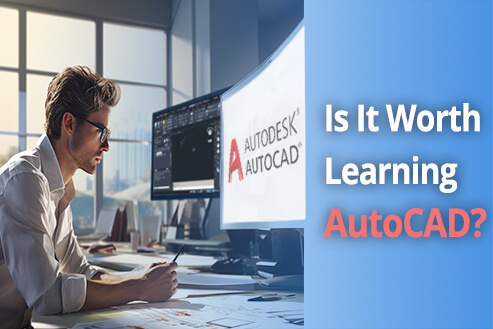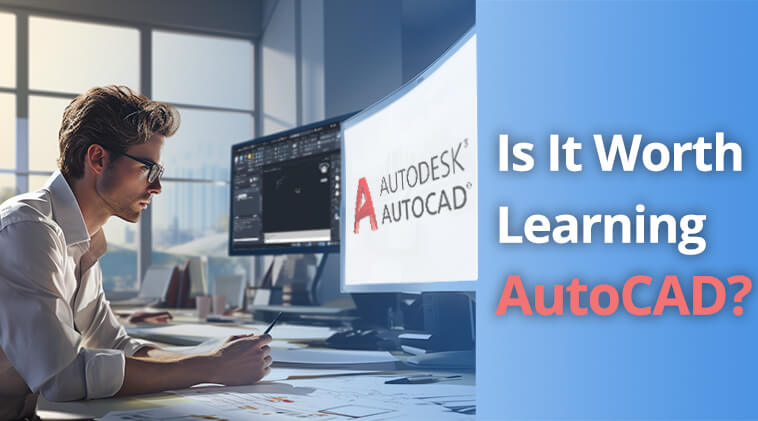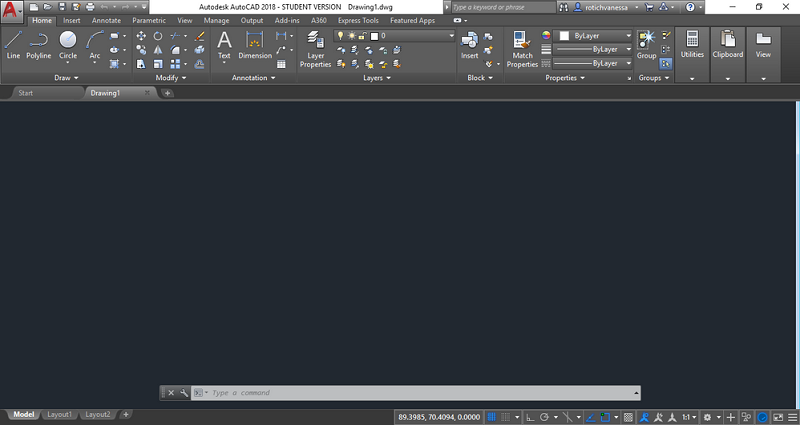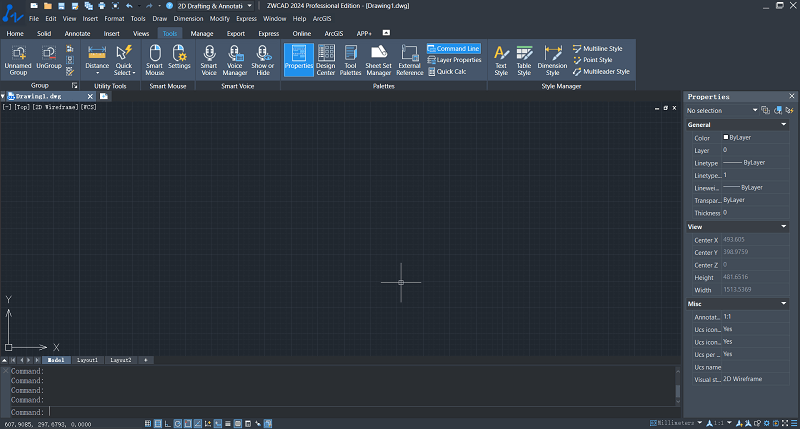Evolving technology drives numerous new CAD tools to emerge. They claim to rival or even surpass AutoCAD in features and performance. In this case, a widespread debate has sparked on whether “is it worth learning AutoCAD”.
It must be recognized that AutoCAD has become the benchmark in the field of computer-aided design since its inception in the 1980s. However, its subscription model and complex features, when compared to newer competitors, can indeed be intimidating. If you are also hesitating about whether it’s worth learning AutoCAD due to this, feel free to read on. The insights into what AutoCAD can do and the employment returns from learning AutoCAD in this post can help you make an informed decision. Now, scroll down, and let’s dive in!
Content
- What Can AutoCAD Do?
- The Significance of CAD in Industry Demand and Job Opportunities
- Return on Investment in Learning AutoCAD
- Do You Have to Use AutoCAD? Are There Any Alternatives?
- FAQs About AutoCAD Learning
What Can AutoCAD Do?
Released by Autodesk in 1982, AutoCAD is globally renowned computer-aided design software. It primarily sheds light on 2D drawing and 3D modeling. Coupled with a variety of preset lines and geometric shapes, AutoCAD can create various 2D drawings such as plans, elevations, and sections. Meanwhile, industry-standard block libraries and templates allow for immediate 3D modeling without manual creation.
Beyond that, other detailed features of AutoCAD can be divided into editing, modification, automation, and batch processing. It can not only fine-tune the size and shape of graphics in both 2D and 3D drawings, but also allows for layer management, and dimensions and annotations mark. For those proficient in APIs, AutoCAD can achieve automation and batch processing through script to integrate third-party drawing tools. This reduces repetitive tasks, particularly beneficial for large volumes of drawings or extensive projects.
In essence, AutoCAD is not just a drawing tool but a versatile design assistant. It provides a wealth of design tools while streamlining workflows, making it indispensable CAD software in fields such as architecture, mechanical engineering, civil engineering, interior design, and more.
The Significance of CAD in Industry Demand and Job Opportunities
Is it worth learning AutoCAD? In fact, mastering AutoCAD goes beyond the software. You can gain insights into a comprehensive grasp and application of computer-aided design principles along with the learning process. Moreover, since many CAD programs are similar to AutoCAD, proficiency in AutoCAD facilitates an easy transition to others. This proves advantageous for various industry demands and personal development.
The Role of CAD in Various Industries
Computer-aided design is primarily applied in drafting, engineering, architecture, and design industries. However, the specific roles of CAD vary across industries, especially when considering the specifics of drawing formats. This holds true for AutoCAD as well.
- Drafting: The mechanical, electrical, electronic, and civil fields all require drafting. Draftsmen, in turn, will use CAD software like AutoCAD to convert pre-designed concepts into technical drawings and blueprints. These drawings are usually employed in the creation of structures, machinery, or tools.
- Engineering: The importance of CAD in civil and other engineering lies in the design and specifications for commercial or government projects like engines, bridges, and highways. Generally, features of 3D modeling and visualization play a crucial role in engineering design.
- Architecture: In architecture, AutoCAD is the most commonly used CAD software. Architects will take it to create floor plans and 3D models for public buildings and residences. Meanwhile, issues related to architectural structures and their load-bearing capacities are also addressed by CAD software.
- Design: CAD finds application in art, interior, and industrial design. Designers will use AutoCAD’s preset block libraries and templates to accomplish 2D drawings. Simultaneously, they create 3D models, make visual modifications, and determine color schemes based on the drawings.
Employment Outlook and Opportunities
Computer-aided design in professional development is like icing on the cake. It is not only a beneficial skill to enhance individual competitiveness but also an effective means to broaden career paths.
- Start a New Career: Mastering 2D drafting and 3D modeling skills in CAD software like AutoCAD enables you to apply for high-demand positions such as draftsmen, engineers, and designers, meeting the current demands of the job market.
- Improve Position and Salary: CAD skills enhance individual competitiveness. But more importantly, they qualify you for diverse roles for career advancement and lead to tangible salary increases.
- Stay with Industry Trends: CAD programs evolve with technological iterations. So the grasp of CAD skills is a workable way to stay in step with industry developments. Moreover, the community and tutorial support from CAD programs is helpful for self-improvement and assistance-seeking.
- Broaden Career Paths: Proficient CAD skills open up various career paths, including freelancing, entrepreneurship, and offering CAD training. This allows you to explore alternative employment options, breaking away from the conventional office routine.
Return on Investment in Learning AutoCAD
Whether it is worth learning AutoCAD also depends on the return on investment in terms of time and effort. The subscription model and intricate features of AutoCAD may present the main challenges, but rewards are bound to be positive with diligent effort.
Costs and Resources
The costs of AutoCAD are primarily centered around software subscriptions and course purchases. On average, AutoCAD is not cheap CAD software. A single AutoCAD subscription costs $245 per month, $1,975 per year, or $5,925 for three years. Also, extra charges may apply if new paid features or toolsets are introduced during the usage period. However, AutoCAD offers a free 30-day trial period, allowing you to download and test its features and performance before deciding whether to proceed with a subscription.
Given AutoCAD is hard to learn, its related courses also come with some investment. For comprehensive AutoCAD skill explanations, the official AutoCAD website is a valuable resource. It offers two course models: “Learn with a trusted partner” and “Learn on your own.” The former works with authorized academic centers and partners to provide AutoCAD query answers and help get professional certifications and badges. But this course mode needs a fee. Instead, the latter can give incentives to learn AutoCAD with online resources and a community, where you can access free courses and engage with many learners or practitioners.
Additionally, if you prefer to search for online courses independently, visit platforms like Udemy or YouTube. Courses on YouTube are often created by individuals, interactive and free, but they may vary in professionalism. As for Udemy, courses are more targeted at specific AutoCAD drawing skills. And they are relatively affordable, ranging from sixty to several hundred dollars.
Learning Curve and Time Investment
The basic principles of AutoCAD are quite simple. As long as you are familiar with its interface, you can start drawing simple lines and shapes. However, AutoCAD features that it is easy to start but challenging to master. In learning AutoCAD, you need to grasp dozens of commands, and there are around 2000 variables and settings that interact in various complex ways. If you are not learning AutoCAD for a specific job, then you also need to grasp the toolsets used for architecture, mechanical, electrical, fencing, and more. Each of these toolsets contains various drawing commands and settings. Therefore, AutoCAD has a relatively steep learning curve and is not CAD software for beginners.
Multiple factors need to be considered regarding the time investment for learning AutoCAD. If you are already familiar with computer-aided design, have a sufficient budget, and can spare time for AutoCAD training courses, then several weeks may be adequate. However, if these conditions are not met, your time investment may extend to months or years.
Despite the consumption of budget, time, and effort, once you grasp 2D drafting and 3D modeling skills in AutoCAD, even if they are industry-specific, there’s virtually no learning curve when using other similar software. Better yet, AutoCAD certification is worth it. According to statistics in the United States, the estimated total salary for AutoCAD designers is $75,004 per year, with an average annual salary of $70,543. This figure doesn’t include additional incentives such as bonuses, commissions, tips, and other rewards.
Do You Have to Use AutoCAD? Are There Any Alternatives?
Certifications and salaries are concrete returns from AutoCAD. However, the upfront time and financial costs of learning AutoCAD can be substantial. Considering that CAD skills are interconnected, if you are a beginner to AutoCAD, you might want to try a user-friendly AutoCAD alternative in the introductory phase.
ZWCAD is the most reliable AutoCAD alternative you can count on. This software has a user interface and features similar to AutoCAD, making it easier to transition to AutoCAD later. Moreover, the subscription to ZWCAD is more friendly for all users. With no extra costs, you can choose an annual subscription for $322 or a one-time payment of $899 to access its great features and design tools.
ZWCAD can also support APIs to integrate third-party programs and achieve design automation. Beyond this, ZWCAD features many intelligent and innovative features such as Smart Plot, Smart Mouse, and Smart Voice. All of them can streamline workflows and enhance productivity. For instance, Smart Mouse enables common command activation through mouse gestures, while Smart Voice allows annotation through voice messages without the hassle of text editing.
Even better, thanks to multi-core CPU and GPU acceleration, ZWCAD not only runs faster and more stably than AutoCAD but also greatly reduces drawing delays, making it conducive to handling large projects or complex graphics.
FAQs About AutoCAD Learning
How Should I Start Learning AutoCAD?
To start learning AutoCAD, you need to acquaint yourself with its interface and the tools available. Additionally, tailor your practice sessions to the industry you intend to work in or are interested in. In this period, it is important to access courses from the AutoCAD official website, Udemy, or YouTube. These training materials can help reduce trial and error for a more efficient learning process.
Besides that, the key to kickstarting your AutoCAD learning is precision and practice. You must accurately grasp the functions of each tool and command. Meanwhile, progress from easy to challenging, from simple to complex, by practicing 2D drawing steps and 3D modeling tricks day by day. Always keep in mind that practice makes perfect.
How Long Does It Take to Become Proficient in AutoCAD?
If you’re a new user of AutoCAD, it will take at least a month to figure out its interface and tools. When it comes to commands, 2D drawing, and 3D modeling, factors like your familiarity with AutoCAD, learning materials, budget, etc., need to be considered. As a new user, however, it’s recommended to dedicate 6 hours per week for 30 days to memorize commands and know basic 2D drawing.
If you can quickly master these, then delve into 3D modeling and more advanced exercises. Likewise, you can set a weekly time limit of 6 hours for 30 days to evaluate your progress. It’s worth noting that AutoCAD is easy to start with but complex to use, and the practice duration can vary from a few weeks to several months. The key is personal dedication and effort.
Conclusion
In summary, answering the question of “Is it worth learning AutoCAD” hinges on the balance between investment and returns. If the certifications and salary you anticipate from AutoCAD are in line with your expectations, then it’s a worthwhile pursuit. However, if you find the upfront costs too high, it’s worth reconsidering. You might as well try ZWCAD first. This software is similar to AutoCAD but more user-friendly and more affordable. Then the CAD skills acquired from ZWCAD can be applied to AutoCAD with a lower investment.