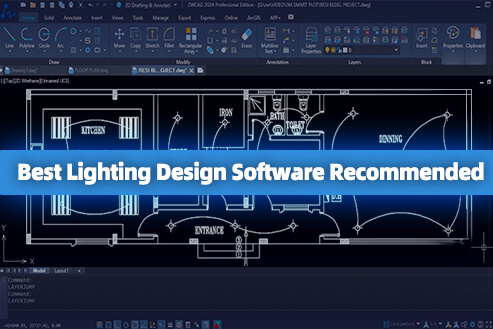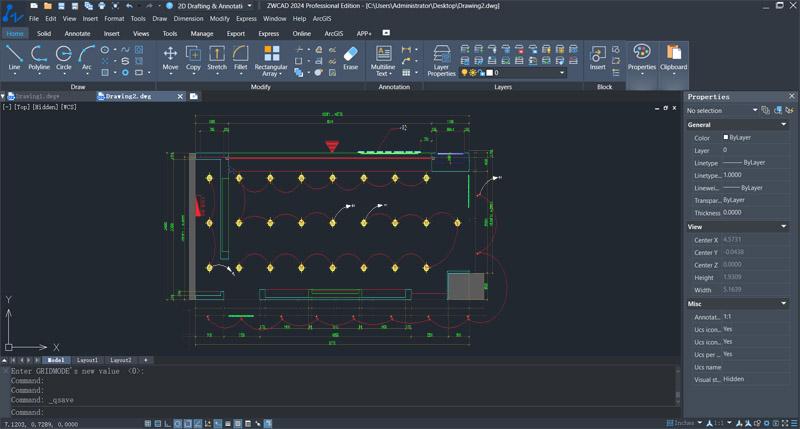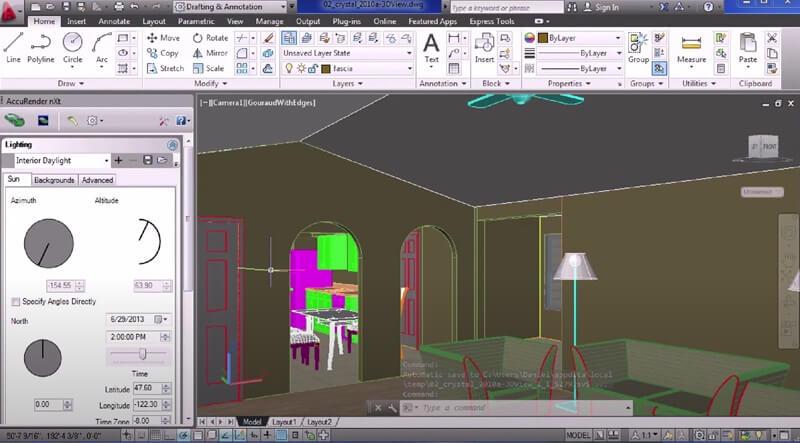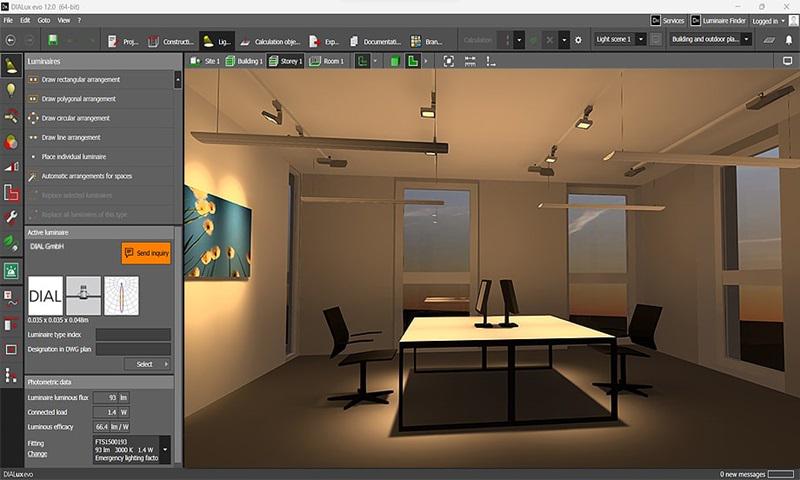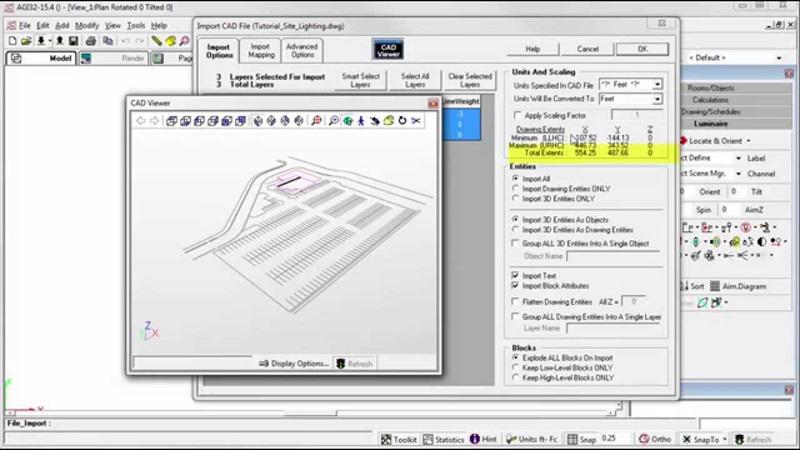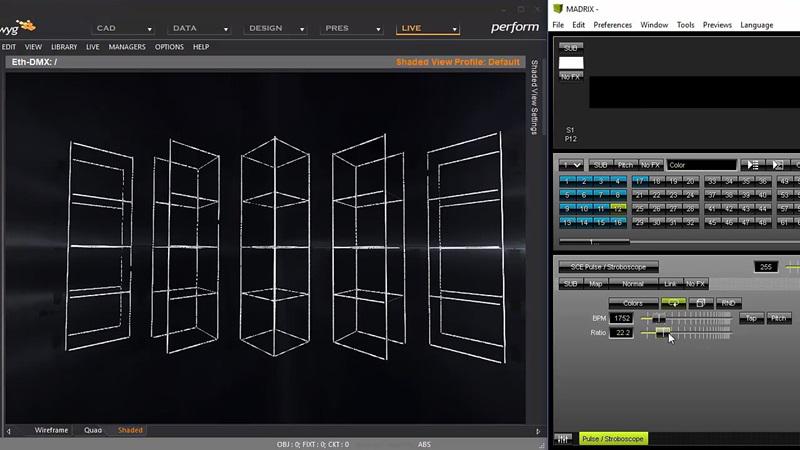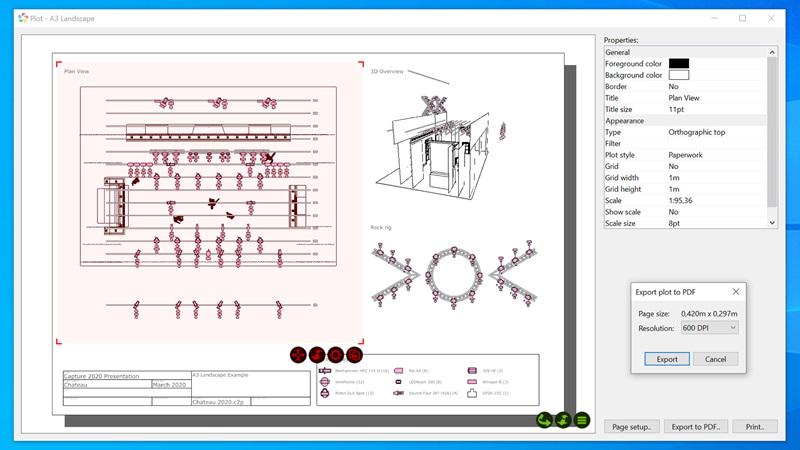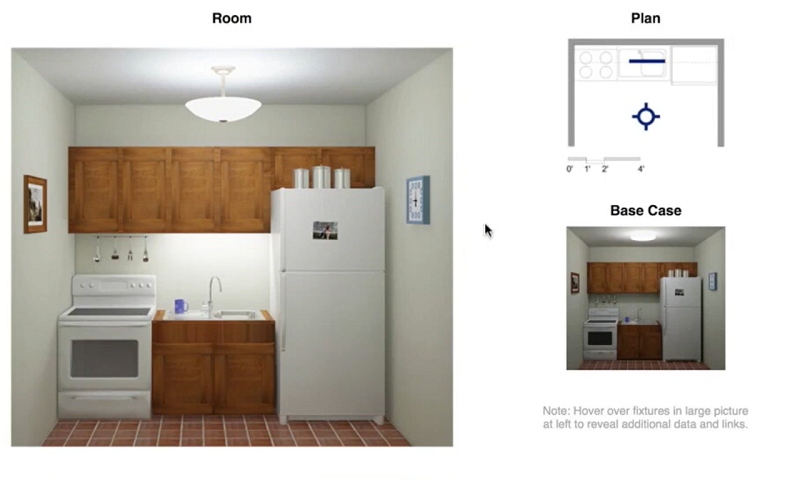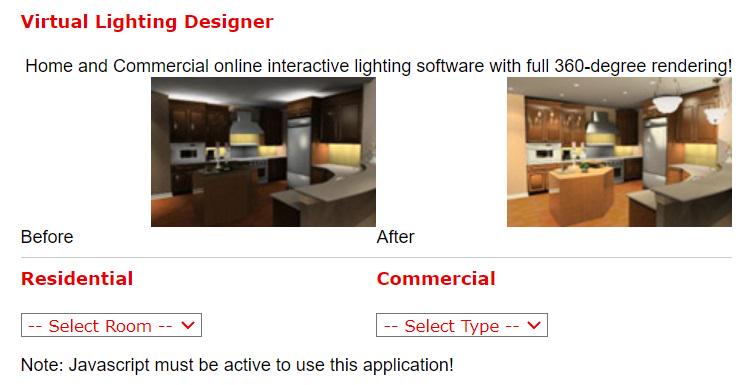Behind interior design, landscape design, and stage art, lighting design software is the unsung hero to create captivating spatial atmospheres and a unique visual feel. With them, you can not only preset the tone and simulate the lighting effects, but also plan to ensure flexible replacement and long-term usage of fixtures. More importantly, these applications are an effective driving force to promote industry development.
In this context, this post has dug out eight of the best lighting design software for you. From versatile solutions to specialized landscape or stage lighting design tools, these options cater to your professional requirements. Whether to expand your skills or find the right tools, scroll down and explore them first!
Contents
- 1. How to Choose the Best Lighting Design Software?
- 2. The Best 8 Lighting Design Software Recommended
- 3. A Quick Overview of the 8 Lighting Design Software
- 4. FAQs About Lighting Design Software
- 5. Conclusion
How to Choose the Best Lighting Design Software?
While the features of various lighting design software may vary, they should all be proficient in the entire design process. Ideally, the best software for lighting design should excel in graphic design, modeling, rendering analysis, and stable operation as follows.
2D Design and 3D Visualization
2D drawing and 3D modeling are essential features. It is best to have both at the same time. This way, floor plans and model creations can be effectively completed in one application. Even better, some lighting design software can directly convert drawings to models, making it easy to visualize, modify, and then render.
Lighting Simulation and Analysis
Optimal lighting design software should feature tools for both simulation and analysis. They can help you previsualize scenes under different lighting conditions and assess the distribution, intensity, and uniformity of light, helping improve the design to enhance overall lighting.
Lighting Rendering and Optical Engine
Most software can render, presenting details such as lighting, shadows, colors, and textures in high-quality, lifelike images. However, it is better to choose lighting design software with an optical engine. This feature is critical for simulating the interaction of light and materials in the real world, further ensuring the accuracy of design decisions.
Scene and Environment Settings
Different scene and environment simulation is also one of the indicators for lighting design software. Only by previewing the lighting effects under various scenarios can more intuitively communicate with clients and boost the determination of suitable design solutions. Moreover, this process is beneficial for electricity consumption estimation, making sure rational use of energy.
Software Compatibility and Performance
The best software for lighting design should prioritize compatibility and performance. It must be compatible with various CAD file formats to integrate with other software for design collaboration. Performance is the foundation for the operation of all features, and the most worthy consideration is software that can swiftly respond and handle multiple files.
| Related Article: |
The Best 8 Lighting Design Software Recommended
With the above suggestions, you should know what to focus on when choosing lighting design software. Now, scroll down to explore these eight recommendations, and consider their features based on your needs. You are bound to discover the perfect fit.
Top 1. ZWCAD
Best for: All residence and business lighting design
ZWCAD is all-in-one software for lighting design in various fields such as interior, landscape, stage, Christmas, and more. It enables the direct creation of 2D floor plans, sections, and elevations for lighting fixtures, layouts, and control systems. Direct modeling for different lighting decorations is also feasible. Meanwhile, parametric design allows you to apply constraints to geometry and dimensions, enabling quick adjustments and efficient reuse of lighting layouts. This greatly improves efficiency.
Better yet, ZWCAD not only has a variety of materials and scenes built-in for rendering, but it can also adjust the external environment, light balance, and shadows catering to actual needs. This ensures a highly realistic simulation and evaluation of lighting scenarios. Beyond that, ZWCAD is compatible with various native CAD formats and can integrate third-party lighting design tools with APIs to free your hand with feature customization and automated design.
Features of ZWCAD
- Compatible with dual-platform operation on Windows and Linux;
- Support for one-stop drawing, modeling, rendering, and simulation;
- Boast integration of different APIs like LISP, VBA, ZRX, and .NET;
- Enable parametric design for fast lighting layout adjustments and reuse;
- Offer affordable pricing for all features with no additional fees;
- Allows new users a free trial for 30 days.
Top 2. AutoCAD
Best for: Interior and landscape lighting design
AutoCAD is naturally no exception for lighting design. It supports both 2D drawing and 3D modeling. One notable advantage is AutoCAD comes with a preset symbol library for various lighting devices, which is conducive to the quick completion of the design prototype. Moreover, this top-tier 3D lighting design software allows the definition of different attributes for light sources when modeling, such as intensity, color temperature, attenuation, and beam angle.
Not only that, AutoCAD’s rendering engine can simulate the physical behavior of light and form realistic shadows, reflections, and refractions. If you or your client have photometric data files (.IES files), AutoCAD can import such files and incorporate detailed information for accurate lighting simulation and calculation. Overall, as a leader in computer-aided design for engineering and construction, AutoCAD can meet the basic needs of lighting design and visualization analysis.
Features of AutoCAD
- Boast a variety of preset symbols and templates;
- Allow you to customize distant light sources;
- Offer realistic physical simulation and rendering of images;
- Controls drawings and databases with open APIs;
- Install the software with Autodesk-approved extensions.
Top 3. DIALux
Best For: Indoor lighting design and outdoor daylight simulation
DIALux is renowned 3D lighting design software. Equipped with an extensive library of lighting fixtures from real brands, DIALux allows you to directly search and compare fixtures to find the perfect fit for your design. Its rendering capabilities can generate high-quality images, including realistic shadows, reflections, and materials. If you need a more intuitive animation presentation, it can do that too, and it can transition from daylight to artificial lighting at night.
Better still, DIALux offers a free version. Despite being free, it can simulate daylight and suggest enhancing daylight utilization and reducing energy consumption. Also, it can perform professional calculations for contrast, brightness, glare, and other lighting indicators to ensure your design meets standards and regulations.
Features of DIALux
- Easy to navigate with an intuitive interface;
- Support 2D drawing and 3D modeling for indoor and outdoor spaces;
- Collaborate with leading brands to plan with real lighting fixtures;
- Able to import models from other BIM software to expedite workflows;
- Generate professional reports for project communication and approval.
Top 4. Lighting Analysts AGi32
Best for: Mall or event venue lighting design
AGi32, developed by Lighting Analysts, is powerful and versatile software developed for professional lighting designers. Build on 2D plans and elevations, it greatly facilitates the construction of a realistic 3D model of the entire space with a wide range library of pre-built objects, such as walls, doors, windows, and furniture Moreover, it is flexible to customize items or luminaires if you can’t find what you need.
When it comes to rendering and calculations, AGi32 stands out as one of the best. It not only has a variety of lighting scenes to choose from, but it can also dynamically display the rendering effect based on the set conditions. Notably, the lighting engine of this 3D lighting design software takes into account factors such as light sources, materials, and geometric shapes to simulate the physical changes of light. This allows you to obtain precise results for illuminance, luminance, and glare calculations. Importantly, all calculations adhere strictly to international lighting standards.
Features of Lighting Analysts AGi32
- Run seamlessly on Windows 10/11 with minimal RAM usage;
- Provide and customize model libraries for easy and quick 3D design;
- Render realistic shadows, reflections, and material textures;
- Supports 3D animation to present lighting design effects;
- Deliver accurate and standards-compliant calculation results.
Top 5. wysiwyg
Best for: Stage lighting design
Wysiwyg goes beyond basic stage model libraries, 2D drawing, and 3D modeling. It can easily adjust the intensity, color, position, and beam angle of lighting devices based on parameters. Moreover, to meet the needs of stage design, this stage lighting design software can create lighting cues and sequences in the software to precisely control the timing and transitions of lighting effects.
Wysiwyg also excels in rendering and can achieve photo-realistic quality. This enables you to easily visualize how the lighting interacts with the venue and how it is set under real-world conditions. What’s even better is that Wysiwyg boasts a VR mode to let you immerse yourself in your lighting design with a VR headset. This perfectly interprets that its confusing name is actually an abbreviation for “What You See Is What You Get”.
Features of wysiwyg
- Work both on Windows and Mac;
- Boasts a collection of 25,000 stage items and scenery elements;
- Compatible with various CAD file formats and image formats;
- Render different textures and materials based on stage requirements;
- Provide an immersive experience with VR headsets for design evaluation.
Top 6. Capture
Best for: Stage lighting design
Capture was previously known as a real-time lighting control tool, but it has evolved into comprehensive stage lighting design software. It also has a vast library of pre-built objects, and supports both 2D drawing and 3D modeling of stage scenes. However, its most outstanding capability lies in the simulation and rendering of different stage lighting. It is worth mentioning that Capture can integrate motion capture to map to 3D lighting design, so as to accurately display the lighting changes of the entire stage event.
At the same time, Capture is also excellent in lighting design calculation. It is compatible with photometric data files (.IES files) to capture each luminaire’s specific light output characteristics, enabling precise calculations and lighting effects. Additionally, Capture performs lux calculations for the required illumination of the stage venue.
Features of Capture
- Compatible with glTF, SketchUp, and DWG, to import 3D models;
- Employ a physics-based material rendering approach;
- Support traditional lights, moving lights, yokes, lasers, pixel tubes, and more;
- Integrate DMX, HDR, and ACES for high-res rendering quality;
- Allow for the direct or separate export of drawings and reports in PDF format.
Top 7. Lighting Patterns for Homes
Best for: Interior lighting design
Lighting Patterns for Homes is online and free lighting design software that focuses on interior lighting design for living rooms, kitchens, bedrooms, and garages. It emphasizes layered lighting, and can design reasonable lighting distribution patterns by using ambient, task, and accent lighting. Moreover, it also allows you to DIY different layouts and intensities to get the desired atmosphere.
Better yet, this free lighting design software not only provides lighting patterns, but also provides suggestions for specific lighting fixtures based on your home layout, helping you to intuitively understand the appearance and function of different fixtures in your space.
Features of Lighting Patterns for Homes
- Easy to get it to work with simple interfaces;
- Allow to use on every computer thanks to online nature;
- Show you how to balance ambient, task, and accent lighting;
- Provide energy-efficient lighting fixture selection tips.
Top 8. Virtual Lighting Designer
Best for: Residential and commercial interior lighting design
Virtual Lighting Designer is also online 3D lighting design software primarily used for residential and commercial interior lighting design. It allows the construction of scenes using simple shapes and tools. Despite being an online tool, this software for lighting design boasts a rich library of fixtures, including moving lights, spotlights, LED panels, and more. It can also customize fixture colors, intensity, and beam shapes. Even better, Virtual Lighting Designer provides real-time lighting previews and generates high-quality rendering images.
Features of Virtual Lighting Designer
- Accessible anytime with no system requirements.
- Include a vast library of lighting fixtures, materials, and models.
- Supports real-time preview for design optimization;
- Suitable for both residential and commercial interior lighting design.
A Quick Overview of the 8 Lighting Design Software
To help you make a more informed decision among these top 8 software for light design, a comparison table has been prepared below. Check these key points and consider them in conjunction with the features mentioned above to choose the one that best suits your needs.
| Best for | Supported OS | Design Type | Lighting Simulation and Analysis | CompatibleFormats | Pricing
|
|
| ZWCAD
|
Beginners and designers | Windows and Linux | 2D & 3D | √ | DWG, DXF, DWT, SAT, etc. | $322/year;
$899/lifetime |
| AutoCAD | Designers | Windows and Mac | 2D & 3D | √ | DWG, DXF, DWT, RVT, etc. | $1975/year |
| DIALux | Designers | Windows 7/8.1/10 | 2D & 3D | √ | DWG, M3D, SAT, IFC, etc. | 359.88 €/year |
| AGi32 | Designers
|
Windows 10/11 | 2D & 3D | √ | DWG, DXF, PDF, JPG, etc. | $990/year |
| wysiwyg | Designers | Windows and Mac | 2D & 3D | √ | DWG, DXF, WYG, WYT, etc. | $1,749/year |
| Capture | Designers | Windows and Mac | 2D & 3D | √ | DWG, DXF, 3DS, glTF, etc. | Start from 395.00 €/license |
| Lighting Patterns for Homes | Beginners | Web-based | 3D | × | / | Free |
| Virtual Lighting Designer | Beginners | Web-based | 3D | × | / | Free |
The optimal choice for the best lighting design software depends on your requirements. If you are a lighting designer or a student in a related field, specialized software designed for lighting design, such as DIALux and AGi32, would be most suitable. If you lean towards stage lighting design software, options like Wysiwyg or Capture would be preferable. For other beginners or those simply requiring basic lighting layouts in interior or landscape design, consider trying ZWCAD. It is not only cost-effective but also excels in industries like architecture and engineering.
FAQs About Lighting Design Software
Is DIALux Free Software?
IALux has two software versions: DIALux evo and DIALux Pro. The former is free and provides comprehensive capabilities for lighting design, rendering, simulation, and analysis. The latter, while a paid version, offers a free trial for new users for 30 days. The main distinction between DIALux Pro and DIALux evo is that the pro version allows for custom layouts and seamless integration with Microsoft Office and Open BIM.
Which Areas Are These Lighting Design Software Suitable for?
All eight lighting design software options in this article can fulfill basic design needs, but they emphasize different design aspects. Please refer to the details below for specifics.
- ZWCAD: Residence and business lighting design;
- AutoCAD: Interior and landscape lighting design;
- DIALux: Indoor lighting design and outdoor daylight simulation;
- AGi32: Mall or event venue lighting design;
- Wysiwyg: Stage lighting design
- Capture: Stage lighting design
- Lighting Patterns for Homes: Interior lighting design
- Virtual Lighting Designer: Residential and commercial interior lighting design
Conclusion
That’s all about the top 8 lighting design software options. They vary in features and have their strengths and drawbacks, but they can all help you create beautiful design solutions for indoor, stage, landscape, or Christmas. Among them, DIALux and AGi32 stand out as professional choices and are highly recommended. However, if you need software that can also be used for other design purposes, try ZWCAD instead. Like AutoCAD, it excels in architecture and engineering, but it can be purchased once without any extra fees. This makes it a win-win option for lighting design and other purposes.