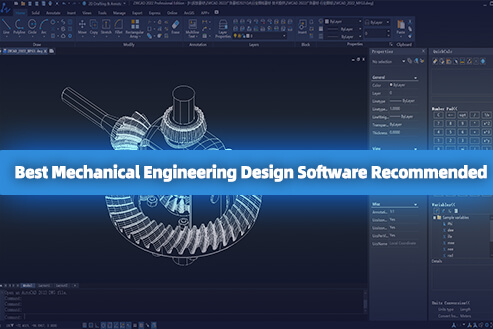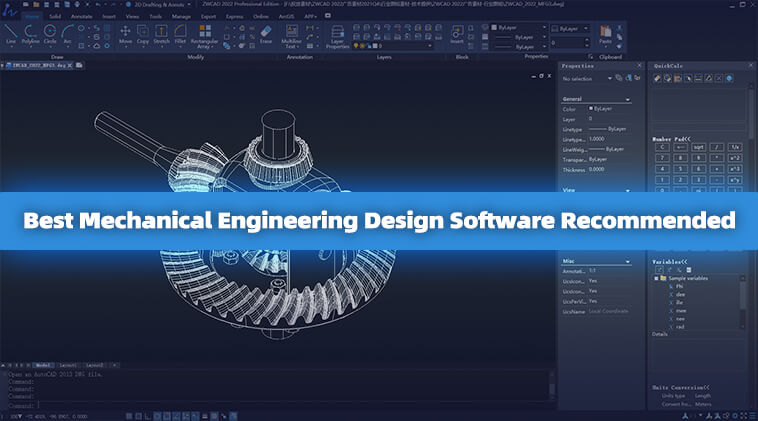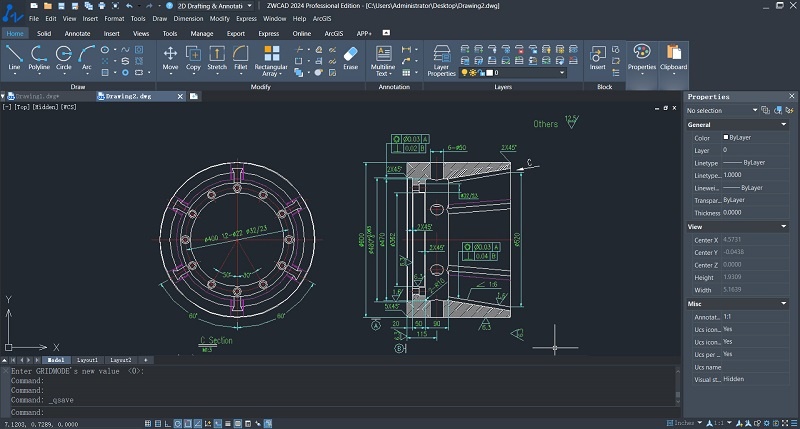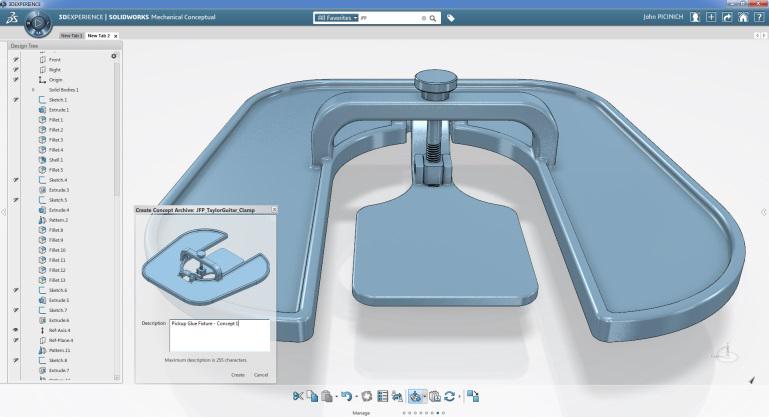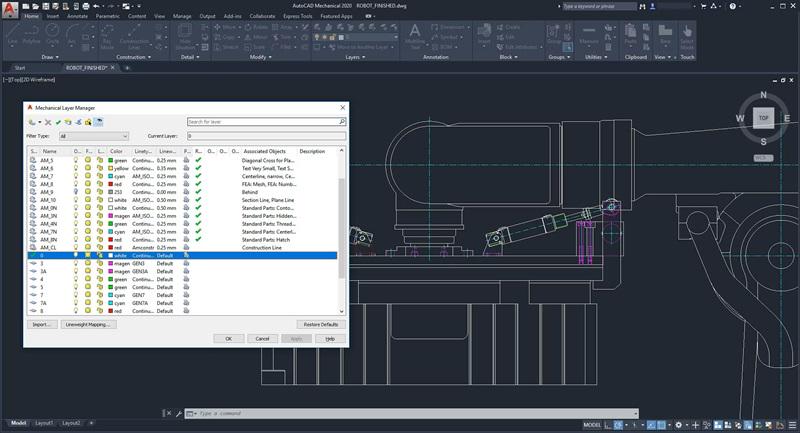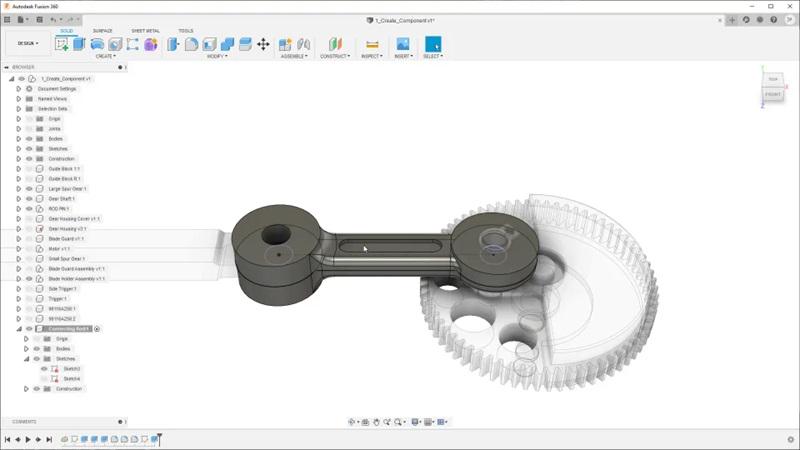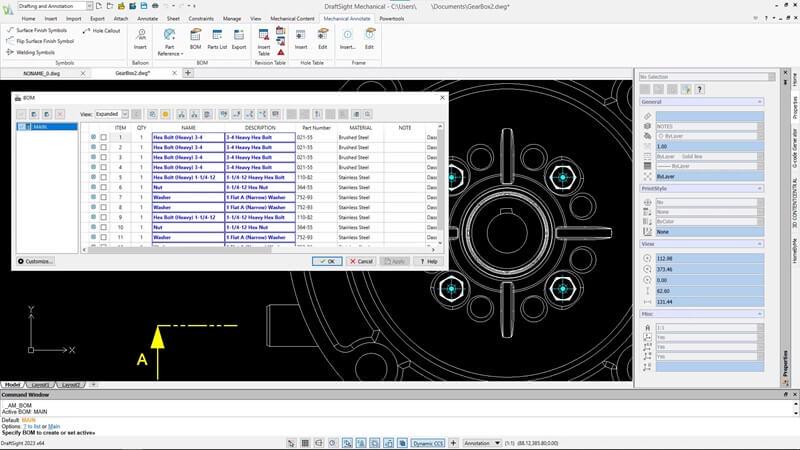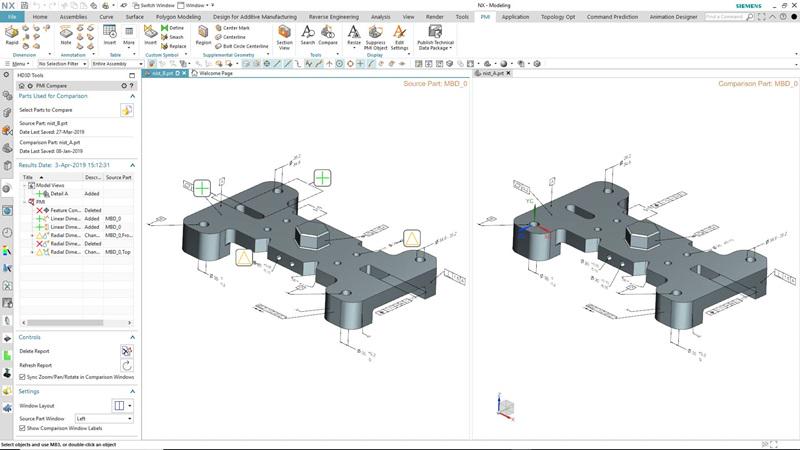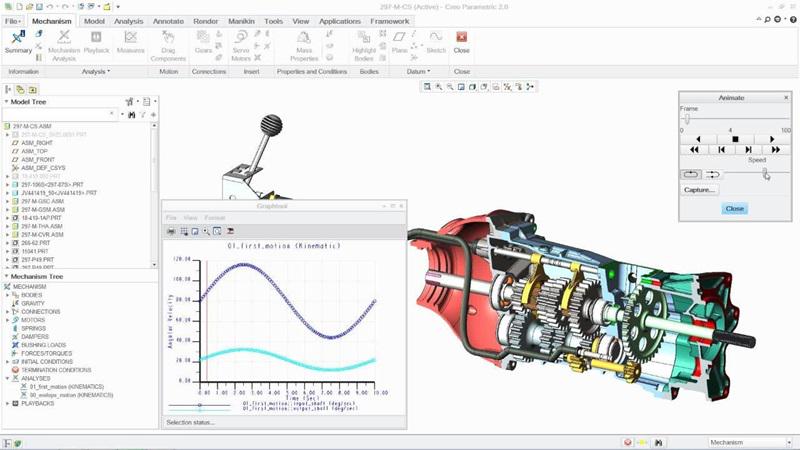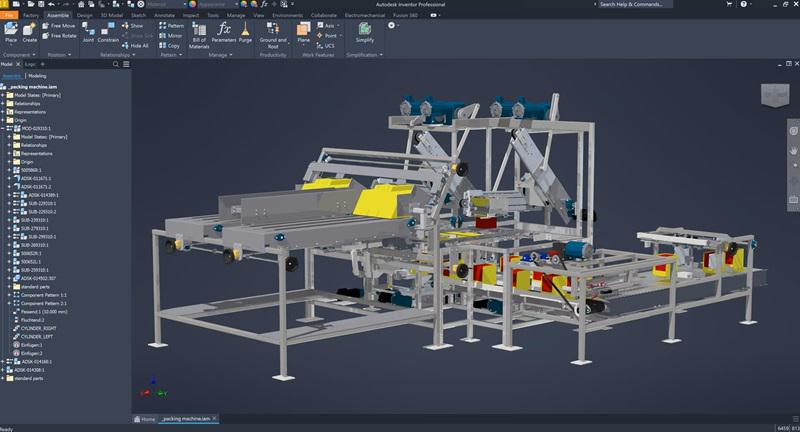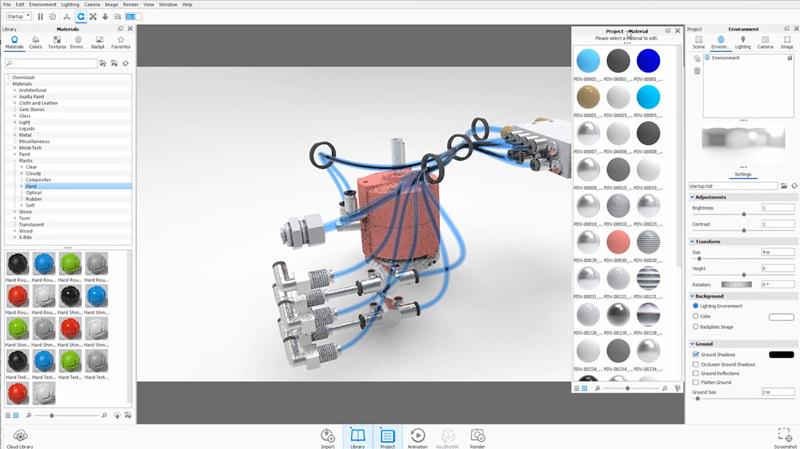Since the introduction of mechanical engineering software, tedious manual drafting and calculations are now a thing of the past. 2D drawing and 3D modeling help create complex technical drawings and models. Finite Element Analysis (FEA) and Finite Element Method (FEM) replace manual calculations, accurately simulating analyses for forces and structural engineering design elements. All of these advancements greatly improve design efficiency and drive innovation.
In the current computer-aided design era, therefore, be you a professional engineer, product designer, or a student, having specialized CAD software for mechanical engineering is essential. In this case, this post brings together the top 10 mechanical design software options. Some focus primarily on design, while others come with analysis and simulation functions. But all aim to help you meet design standards and cater to market demands. Now, read further and explore them all!
| Related Article: |
Key Features to Focus on When Choosing Mechanical Engineering Software
Mechanical engineering design software mainly includes computer-aided design (CAD) and computer-aided engineering (CAE). Their roles are different, but it is advisable to choose mechanical engineering software that is compatible with both aspects rather than separating them. This approach is conducive to efficiency and can come with the important four features as follows.
- Rich Design Features: The best CAD software for mechanical engineers should support both 2D drafting and 3D modeling. This way, you can complete everything from a blueprint to a rendering within one platform. Besides, it would be better if the software could directly convert 2D drawings to 3D models.
- Computer Aided Engineering: CAE is the process of analyzing and testing a digital representation of a product. It typically includes FEA, FEM, and computational fluid dynamics (CFD) capabilities, which are quite useful when it comes to force simulation and analysis.
- Simulation and Emulation: The mechanical engineering design software you choose should be able to render finished product models and test them with simulation and emulation features. This is very effective in knowing how parts and materials interact and whether they are within acceptable stress ranges.
- Component Design and Analysis: Good mechanical design software should have a vast library of components that conform to international and national standards. Meanwhile, its CAE features should be able to perform simulation analysis on small parts such as gears, screws, and nuts to ensure they work well and wear within acceptable limits.
List of the Best 10 Mechanical Engineering Software
With the above four key features as a guide, you should have a good idea of what to look for in CAD software. Now, check out the following list of the 10 best CAD software for mechanical engineers and choose the right one.
Top 1. ZWCAD
ZWCAD is one of the leading software for mechanical engineering. Part in mechanical engineering design, and part in customized features, ZWCAD is versatile and user-friendly. It supports both 2D drafting and 3D modeling and can convert 2D drawings into 3D models. However, what sets this mechanical engineering software apart is that it has developed exclusive smart features. This makes it possible to enable design commands and text annotations with simple mouse gestures or voice messages.
Meanwhile, 3D rendering is supportable. By customizing lighting and different metallic materials before rendering, ZWCAD can easily visualize the model as a realistic 3D image. For those seeking to enhance existing machinery, ZWCAD offers a feature called Point Cloud, which can accurately capture the 3D measurement results of the objects and add them to the drawings for design and modeling. While ZWCAD sheds more light on design, it is compatible with APIs such as LISP, VBA, ZRX, and .NET. This means that with just one tool, ZWCAD, you can achieve both mechanical design and simulation analysis.
Pros:
- Run on dual platforms of Windows and Linux;
- Feature interface customization to adapt to different workflows;
- Apply multi-core CPU and GPU acceleration for stable multitasking;
- Support file sharing for simultaneous online collaboration;
- Purchase all features with a one-time payment at an affordable price.
Cons:
- Currently not compatible with Mac computers.
Top 2. SOLIDWORKS
SOLIDWORKS is widely used 3D mechanical design software in the world. Its primary focus is on 3D modeling, but it also accommodates 2D drawing. Compatible with DXF or DWG format, SOLIDWORKS can easily convert 2D drawings into 3D models based on different views. For direct modeling, this powerful CAD software is capable of creating surface parts using tools like NURBS curves and B-spline surfaces. Also, it can break down complex parts into simple features such as cuts, holes, and slots.
To ensure design accuracy, SOLIDWORKS comes with a Design Checker. This feature provides a variety of tools to verify precise dimensions, available assembly files, standard parts, and more. Even better is CAE by SOLIDWORKS, which can simultaneously analyze the structure, fluid, and thermal aspects of mechanical engineering designs to ensure their performance.
Pros:
- Simple interface to get started;
- Proficient in part design, assembly design, and mold design;
- Come with rich templates and an extensive material library;
- Support CAE for simulation and analysis of mechanical designs;
- Produces high-quality rendering images.
Cons:
- Require a steeper learning curve with packed features;
- Imposes financial pressure due to high subscription costs.
Top 3. AutoCAD
As a benchmark in computer-aided design, AutoCAD excels in mechanical engineering design. With both 2D and 3D design capabilities, it supports the design and annotation of 2D geometry and 3D models using solid, surface, and mesh objects. And thanks to over 700,000 parts compliant with international and national standards, AutoCAD can be free from startover when designing machinery or products.
Notably, the built-in BOM automatically syncs numbers and details with design optimizations. Moreover, in the latest version, AutoCAD includes smart blocks and drawing history. The former can place blocks based on previous settings or swiftly locate and replace existing ones, while the latter, through design logs, enables different team members to understand the revisions in the design. All these are helpful for team collaboration.
Pros:
- Compatible with Windows and Mac at the same time;
- Save time with commands that create mechanical layers;
- Embed industry-standard symbols and parts without manual creation;
- Able to integrate third-party plugins for CAE features with ease;
- Customize software installation to meet specific mechanical design needs.
Cons:
- There are many subscription plans with hefty expenses.
Top 4. Fusion 360
Fusion 360, released by Autodesk, integrates both CAD and CAE. With up to five modeling methods, including direct, surface, parametric, mesh, and freeform modeling, this desktop application can meet almost any mechanical 3D modeling needs. Meanwhile, it offers two rendering options: local and cloud rendering, both capable of generating photo-realistic images. 2D drawing is also available. Fusion 360 boasts a powerful set of dimension and sketch tools to create and edit sketches.
As for CAE capabilities, this CAD software for mechanical engineering performs finite element analysis based on cloud simulation or fully validates prototype designs through digital simulation to reduce their costs. Moreover, all simulation analysis results for structural strength, fluid dynamics, thermal stress, and other properties can be achieved in Fusion 360 for design optimization.
Pros:
- Relatively easy to use with an intuitive interface;
- Boast multiple modeling methods and sketch tools;
- Suitable for online collaboration thanks to its cloud-based nature;
- Provide a free version for students, startups, and teachers;
- Come with an active community to help with skill improvement.
Cons:
- Offer frequent software updates;
- Slows down or crashes when handling a large number of files.
Top 5. DraftSight Mechanical
Unlike the options above, DraftSight Mechanical is CAD software specifically designed for mechanical engineers and drafters. It can import and open DFX and DWG formats, making it easy to collaborate with and exchange design details with other software. When it comes to file drawing, this valuable mechanical engineering software not only provides a comprehensive library of fastener libraries for direct use, but also supports the Advanced Hole Wizard feature, helping you create various types of part holes accurately.
Beyond that, DraftSight Mechanical performs well in data management. The Part References table simplifies revision and updates, as any changes made to a part are automatically propagated to the entire engineering drawing. BOM and Parts Lists share the same advantages. To strengthen collaboration, DraftSight Mechanical also allows you to use PMI tools to embed manufacturing and assembly instructions directly into drawings. This reduces errors that may arise from verbal and written communication.
Pros:
- Available on both Windows and Mac platforms;
- Make CAD integration easy with industry-standard file formats supported;
- Support the Cartesian coordinate system to precisely 2D drawing;
- Include BOM and other automated features to minimize errors;
- Customize features and automate design with APIs.
Cons:
- 3D features require an upgrade to the Premium version for access.
Top 6. Unigraphics NX
Unigraphics NX, often short for NX, is powerful and versatile CAD and CAE software from Siemens PLM Software. With parametric and assembly modeling at the same time, NX also embraces synchronous design. This can use AI-driven algorithms to optimize your design for weight, strength, and other criteria. In addition, for specific requirements in mechanical design, UX allows the creation of custom features and libraries to automate repetitive tasks and enforce design standards.
When CAE is needed in this software for mechanical engineering design, simulations for static and dynamic loads, thermal behavior, and more can be performed to ensure the design meets practical performance criteria. Better yet, in the latest version, Unigraphics NX introduced the Animation Designer. This tool can not only create animations for sketches or assemblies, but also identify any kinematic issues without the need to build costly prototypes. It is quite effortless.
Pros:
- Support 2D drawing, 3D modeling, and rendering;
- Offer parametric modeling and simulation tools for precise design;
- Integrate PLM tools to enhance design and data sharing;
- Increase productivity with additive manufacturing technologies;
- Boast a large user community and abundant training materials.
Cons:
- Subscription fees are very expensive.
- Performance slows down with RAM consumption.
Top 7. PTC Creo (Pro/Engineer)
If you’re looking for design software for mechanical engineering that offers both 2D and 3D CAD, along with CAE, you might want to consider PTC Creo. Formerly known as Pro/Engineer, it is specifically tailored for mechanical design. In addition to basic design features, PTC Creo supports topology optimization and model-based definition. The former allows you to create lightweight and efficient designs by removing material from non-critical areas of the design, while the latter helps to save time and reduce errors with a complete product definition based on a 3D model.
Furthermore, PTC Creo also integrates with AR tools. When the mechanical design is completed, you can intuitively inspect the 3D model with headphones or mobile devices. This further ensures the accuracy and stability of the design on the basis of CAE. As a widely used mechanical design software, PTC Creo can also import and export files from other CAD systems to achieve collaboration between different software.
Pros:
- Work on multiple platforms, including Windows, Mac, and Linux;
- Support various modeling methods such as parametric and direct modeling;
- Offer AR and CAE checks for mechanical design performance;
- Allow feature customization through APIs and scripts;
- Ensure regular updates and matched tutorial resources.
Cons:
- Rich features result in a steep learning curve;
- High demands on device performance.
Top 8. CATIA
As 3D mechanical engineering software, CATIA has a wide range of features. It enables 3D modeling using lines, splines, and surfaces, and can construct solid objects by defining attributes such as product quality and volume. CATIA also supports assembly design, with the most obvious advantages being its kinematic constraints, collision detection, and visualization tools.
Notably, CATIA is evolving to make drawing creation more intelligent for faster production-ready drawings with fewer errors. It integrates product data management, making it easy to customize and automate workflows. With the introduction of version control functionality, this mechanical design software lets you track changes to your designs. Better still, thanks to CAE, rapid detection of design performance is facilitated through motion analysis, thermal analysis, and stress analysis of components.
Pros:
- Provide various assembly shapes;
- Support effective 2D drawing;
- Feature developed surface modeling and solid modeling;
- Offer a full set of simulation tools for improved design quality;
- Free from IT restrictions with cloud support by 3DEXPERIENCE.
Cons:
- The less intuitive interface makes it challenging for beginners;
- Subscription-based licensing brings high costs for individuals.
Top 9. Inventor
Autodesk Inventor is powerful mechanical engineering software that can help create, simulate, and document your ideas. It offers both parametric modeling and assembly modeling capabilities, but unlike other CAD software, Inventor can create 2D engineering drawings from 3D models. These drawings can be used as a reference for post-inspection, assembly, and manufacturing of the design.
Moreover, bid farewell to tedious surface manipulation tasks. The new Finish Utility in Inventor 2024 automatically applies the appropriate fillets and blends as you select the edges you want to finish. It also enhances the annotation features. Individual faces or subfeatures within a part can now be marked, and custom annotation symbols from sketches or external files are available to use. As for new revision cloud, it makes track revisions in drawings much easier.
Pros:
- Easy to get it to work for those who are familiar with AutoCAD;
- Feature lag-free speed when handling various tasks;
- Provide basic engineering analysis for performance examination;
- Equipped with a diverse range of modules for various design needs.
Cons:
- It is lack of modeling options for curved faces;
- It is a hog on memory card and operating system.
Top 10. Solid Edge
Like Unigraphics NX, Solid Edge is also a product of Siemens PLM Software and proves highly effective in mechanical design. It supports both 2D drafting and 3D modeling. Particularly noteworthy are its extensive 3D modeling tools, covering part modeling, assembly modeling, sheet metal design, and weldment design.
Not only that, Solid Edge is integrated with synchronous technology. It allows you to make real-time changes to the model without rebuilding the entire geometry. Even better, from digital validation of part and assembly designs and finite element analysis to fully embedded computational fluid dynamics, this workable mechanical engineering design software can meet your needs for verifying your designs.
Pros:
- Easy to learn and beginner-friendly;
- Offers affordable subscription pricing;
- Support the conversion of 3D models into 2D views;
- Able to make threads without creating holes;
- Integrate with other Siemens PLM Software products.
Cons:
- Its pattern command is a little complicated;
- It can not import files to the previous version.
Side-by-Side Comparison of 10 Mechanical Engineering Software
To compare these 10 best CAD software for mechanical engineers at a glance and help you make an informed decision, a comparison table has been created. You can combine this table with the above text recommendations to choose the software that is right for you.
| 2D and 3D | Customized Materials | Supported OS | Performance | Price | |
| ZWCAD | √ | √ | Windows and Linux | CPU & GPU acceleration | $322/year;
$899/lifetime |
| SOLIDWORKS | √ | √ | Windows and Mac | Normal | $2,820/year |
| AutoCAD | √ | √ | Windows and Mac | Normal | $1975/year |
| Fusion 360 | √ | √ | Windows and Mac | Normal | $382/year |
| DraftSight Mechanical | √ | √ | Windows and Mac | Normal | $399/year |
| Unigraphics NX | √ | √ | Windows 7 and later | Normal | Contact sales |
| PTC Creo | √ | √ | Windows, Mac, and Linux | Normal | $2,950/license
|
| CATIA | √ | √ | Windows 10/11 | Normal | $7,560/year |
| Inventor
|
√ | √ | Windows and Mac | Normal | $2440/year |
| Solid Edge | √ | √ | Windows 10/11 | Normal | $361/year |
Mechanical engineering software is an investment, so it’s important to consider the cost-effectiveness. The 10 options above all meet the basic requirements of CAD and CAE. To keep the subscription price reasonable, it is recommended to choose relatively affordable software such as ZWCAD, Fusion 360, and Solid Edge. ZWCAD is especially affordable, with a one-time purchase price of only $899. However, if you need software with comprehensive CAD and CAE capabilities, options like SOLIDWORKS and Unigraphics NX are good.
FAQs About Mechanical Engineering Software
What Is the Best Mechanical Engineering Simulation Software?
The 10 mechanical design software mentioned above either have simulation capabilities or can be implemented with third-party plugins, but they are still mainly for 2D and 3D design. Therefore, they are not considered the best mechanical engineering simulation software.
However, SIMULIA is professional software for simulation in different engineering disciplines. Generally, it can simulate structural mechanics, computational fluid dynamics (CFD), electromagnetic simulation, and more. These processes will analyze the behavior of products without physical prototypes to improve performance. Because of its different simulation solutions, SIMULIA is not only used in the mechanical engineering field, but you can also find it in the aerospace, automotive, manufacturing, and even consumer goods industries.
Is There Analysis Software for Mechanical Engineering?
Yes. ANSYS and ABAQUS are the two options for mechanical engineering analysis software. Both of them boast powerful finite element analysis capabilities. They can all apply basic physical principles such as mechanics, thermodynamics, and fluid dynamics to create realistic models.
Based on this, parameters like stress, strain, displacement, temperature, and others within the model will be handled by them, which enables engineers to identify critical information and optimize their designs. But the best part is that this iterative process will eventually produce a product that meets engineering goals.
Does Mechanical Engineering Software Require a High-Performance Computer?
Yes, that is true. This is because mechanical engineering software typically deals with complex graphics and involves extensive computations and data processing. A computer with a robust processor, sufficient memory, and a powerful graphics card can ensure smooth drawing, modeling, and simulation analysis without lagging, frame drops, or delays.
However, if the software has been optimized by the developers, less powerful computers can also be sufficient. Take ZWCAD, for example, it supports multi-core CPU and GPU acceleration. This means that not only does it not hinder the design process, but it also efficiently handles multiple design files simultaneously. It is also worth noting that ZWCAD only requires 2GB of RAM to run, compared to other memory-intensive mechanical design software.
Conclusion
These top ten mechanical engineering software options, though from different brands and with their respective strengths and drawbacks, can be of great help to you in CAD and CAE. You can choose one or two that suit your preferences or design needs, and use them as backup options for each other. However, it is important to remember that mechanical engineering design software is a productivity tool and an investment. Therefore, it is advisable to prioritize cost-effective options like ZWCAD. This way, you can quickly recoup and maximize profitability.
.png)