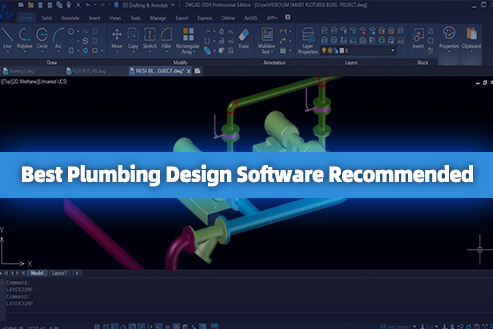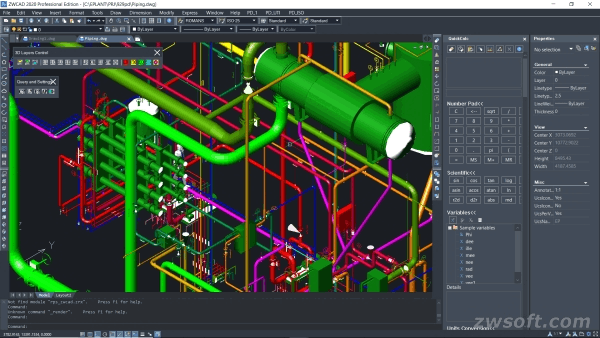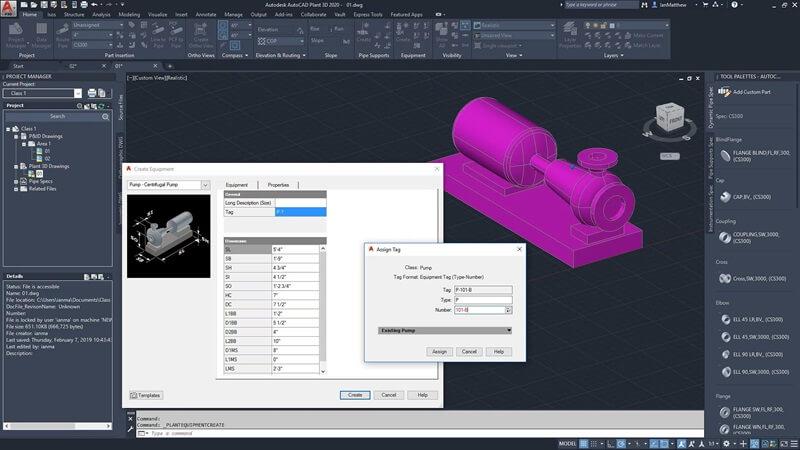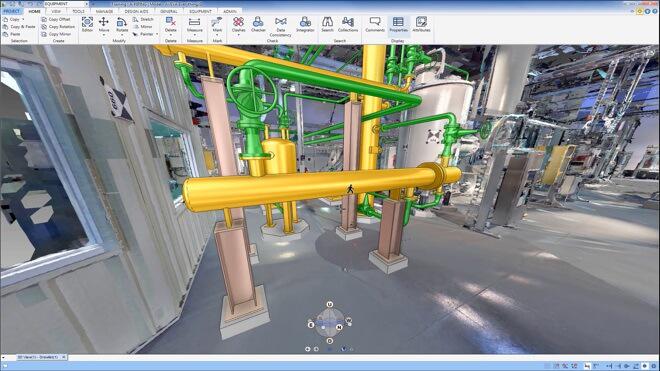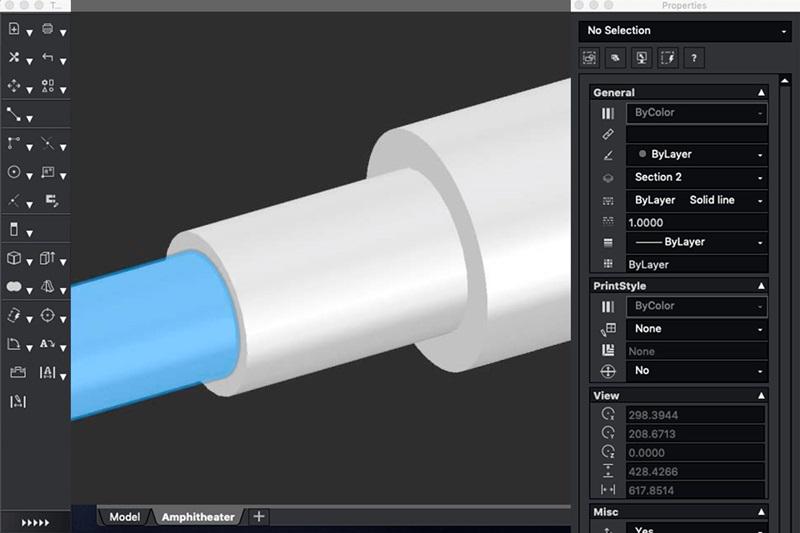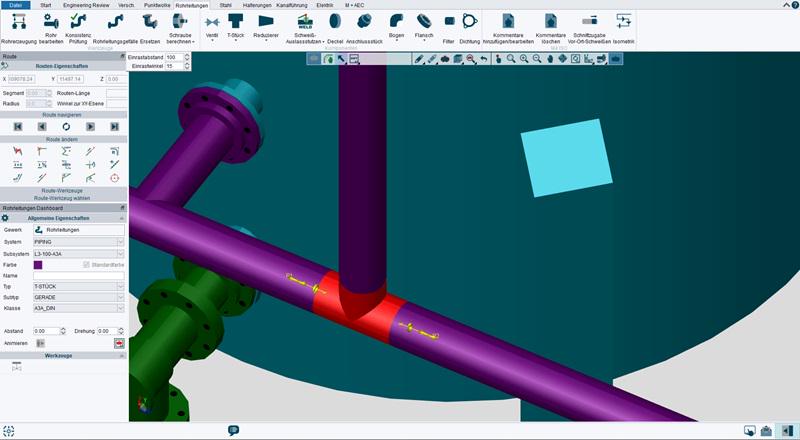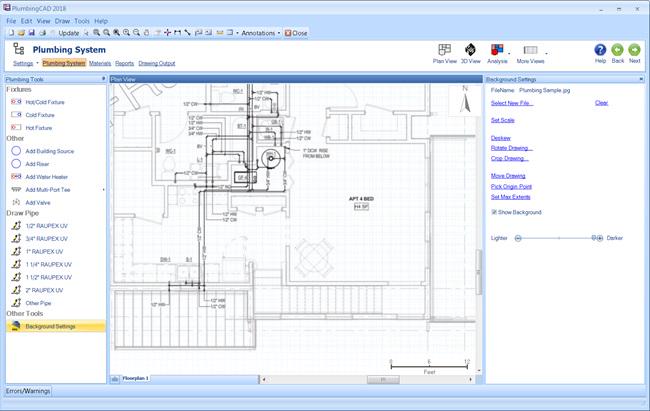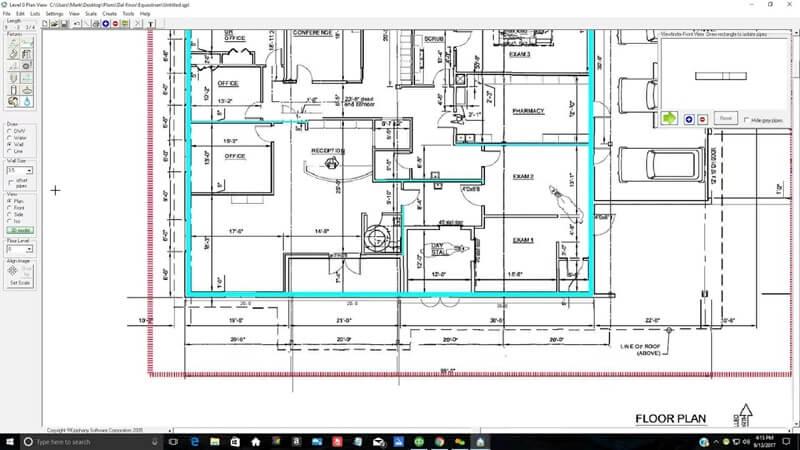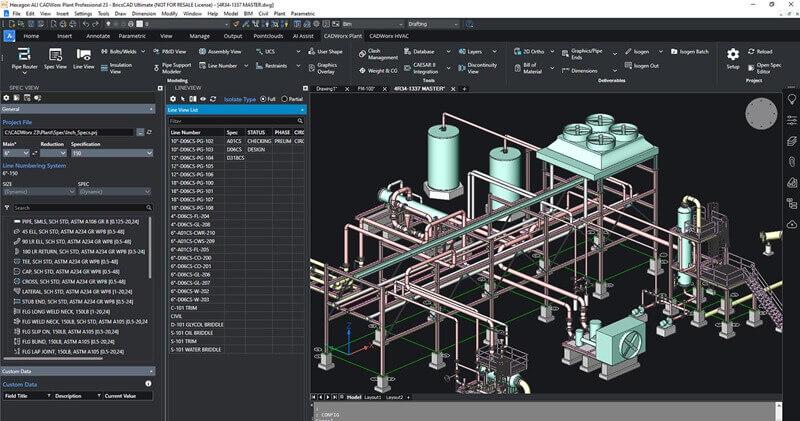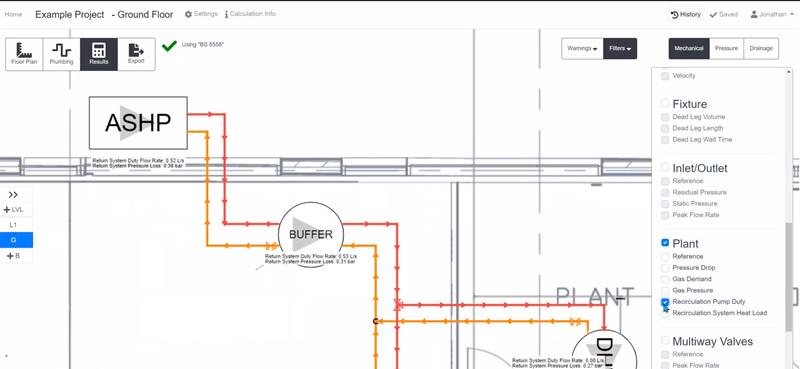Plumbing is crucial to ensure residents have access to water and heating. In some developed countries, meanwhile, it is also the fundamental infrastructure for public health and sanitation. In this case, standardized plumbing design has increasingly been highlighted.
However, given traditional plumbing design is confined to manual calculations and experience. Plumbing design software is gradually giving way to the emerging trend. These handy solutions not only offer precise analysis and simulations but also identify potential issues during the design phase, saving time and costs. If you are also planning to select the most optimal software for future plumbing designs, this post can address your concerns. It has listed the 10 best plumbing design software options for your reference. Just scroll down and pick one that suits you most.
Contents
- 1. Things to Keep in Mind When Choosing Plumbing Design Software
- 2. Detailed Review of the 10 Plumbing Design Software
- 3. Quick Overview of the 10 Plumbing Design Software
- 4. FAQs About Pool Design Software
- 5. Conclusion
Things to Keep in Mind When Choosing Plumbing Design Software
While there are numerous plumbing design software options available in the market, the first-rank choice should strike a balance between features, operations, and security. Specifically, you can consider the following four points:
- Comprehensive Functionality: Basic drawing, 3D modeling visualization, pre-set symbols, and template libraries are necessary features from initial design to detailed specifications. Also, plumbing design software should include analysis and simulation capabilities. This is conducive to hydraulic analysis and plumbing layout.
- User-friendly to Use: Software with an intuitive and user-friendly interface can get it started with ease. It would be even better if the operation is easy to grasp, and the interface is customizable to enhance productivity.
- Compatibility and Integration: Select software that is compatible with DWG, DXF, IFC, and more formats for seamless drawing import and export. Meanwhile, it is advisable to install software for plumbing design that can integrate with third-party tools via APIs.
- Security and Support: Make sure the software is safely operational on both Windows and Mac platforms without malicious software or bundled programs. Additionally, confirm regular updates and maintenance are provided from the software site for enhanced security and performance.
In addition to the factors above, it’s also suggested to include a free trial to assess software performance cost-effectively. By considering all these factors, you can make a well-informed decision when choosing from the 10 best plumbing design software in the following.
| Related Article: |
Detailed Review of the 10 Plumbing Design Software
Among the following 10 recommendations are specialized plumbing design software and comprehensive CAD software for plumbing design. Despite their distinct types, each of them adds value to your plumbing drawings. Keep in mind the considerations mentioned earlier, and let’s delve deeper into the 10 best plumbing design software options.
Top 1. ZWCAD
ZWCAD is a professional two-in-one software when it comes to plumbing system design. Whether you’re looking for 2D layout design or 3D modeling for visual analysis, this full-fledged program can meet your needs. Also, thanks to its powerful CPU and GPU acceleration, ZWCAD can quickly load large plumbing files and support the simultaneous design of multiple plumbing projects.
ZWCAD boasts strong compatibility. Working on Windows and Linux, this first-rank plumbing design software integrates with the EPLANT-Piping plugin. Benefiting from it, layouts and material management can be efficiently carried out for any number of plumbing designs. Parametric design is also supported, enabling users to apply geometric and dimensional constraints to components. This simplifies layout adjustments and promotes reuse across plumbing projects.
Besides, ZWCAD is customizable to enhance work efficiency. It can support APIs such as LISP, VBA, and ZRX, making it easy to develop or migrate third-party applications. Right in this way, customized features can be used and automated plumbing design can be done with script writing.
Even more appealing is ZWCAD is available at a budget-friendly price. It provides a 30-day free trial, allowing you to firsthand experience the software’s performance and operation. Unlike most design software, ZWCAD requires only a one-time purchase of $899 for all features. In essence, ZWCAD is a choice that fully meets the standards of the best electrical plumbing design software.
Features:
- Offers affordable prices for one-time purchases;
- Supports parametric design for quick layout modifications and efficient plumbing component reuse;
- High compatibility with file formats such as DWG, DXF, and DWT;
- Integration with EPLANT-Piping and third-party APIs for enhanced productivity;
- Efficient handling of large-size plumbing designs with multi-core CPU and GPU acceleration;
Note:
ZWSOFT has released ZWCAD Flex, a subscription-based CAD solution currently available exclusively in the United States and Canada.
Users outside these regions are encouraged to contact their local ZWSOFT sales team to explore perpetual license options for ZWCAD.
Top 2. AutoCAD Plant 3D
As an industry standard, the AutoCAD toolset Plant 3D is naturally included in the selection of the best software for plumbing design. The primary feature of AutoCAD Plant 3D is to create and edit P&IDs and 3D models, allowing you to visually inspect plumbing layouts and detailed specifications.
Additionally, AutoCAD Plant 3D enhances work efficiency. It can expedite the construction of plumbing systems using digitized templates. Also, it supports the use of standard symbol libraries and customized plumbing specifications to meet project-specific requirements.
Better still, AutoCAD Plant 3D can deliver a simplified workflow. Without the need for manual creation of isometric drawings and project reports, this versatile plumbing design software can directly generate these documents based on created 3D models.
Features:
- Industry-standard structure templates and symbol libraries are provided;
- Collaboration with the help of cloud-based common data;
- In-context commands help automate P&ID drafting and 3D modeling;
- Isometric drawing and project report generation from 3D models;
- Work with other industry disciplines to create BIM models.
Top 3. AVEVA PDMS
AVEVA PDMS, as a 3D plumbing design software created and developed by AVEVA Inc., is primarily used for engineering design and 3D model creation. Coupled with intuitive and powerful user interfaces, AVEVA PDMS can easily create, edit, and manage complex plumbing 3D models. Through visualization, you can quickly and accurately construct key components such as equipment, structures, and instruments.
Moreover, AVEVA PDMS boasts exceptional collaboration and integration. When multi-users work together, you and your team members can simultaneously work on different sections of the plumbing system. Additionally, PDMS’s robust analysis and simulation are among its strengths. You can identify potential issues in advance and reduce modifications and adjustments in later stages with the two features. This not only improves design accuracy but also greatly shortens the project delivery cycle.
Features:
- Save time during the plumbing design;
- High interactivity promotes project collaboration;
- Easy to generate material take-off reports;
- Help with defects related to the plumbing system check.
Top 4. CorelCAD
With a full set of tools, CorelCAD stands out as an exceptional choice for plumbing design on Windows and Mac. It supports both 2D drafting and 3D modeling. The dual features allow precise plumbing layout drafting and transition into 3D models through drawing scans. Meanwhile, if you prefer direct 3D construction of plumbing systems to attain realistic previews, this plumbing design software provides a range of common 3D modeling tools and commands.
A notable strength of CorelCAD lies in its collaborative features. For one thing, it supports real-time collaboration, enabling different members to work concurrently on plumbing designs. For another, its commitment to file compatibility, especially with the widely used DWG format, ensures seamless collaboration with other CAD software. This contributes to efficient workflows among different stakeholders in plumbing design and construction.
Features:
- Compatible with industry-standard formats;
- Customizable interface to cater to individual work preferences;
- Both 2D and 3D features apply to plumbing design;
- Supports adding recorded messages or annotations to drawings;
- High-performance CAD engine and graphic support.
Top 5. M4 Plant
M4 Plant is software for all aspects of plumbing design. With an extensive toolkit, this program can help you grasp 2D and 3D plumbing system planning with no sweat. Also, these tools can precisely position and replace plumbing components. Moreover, you’ll discover specialized tools for adding gradients to individual plumbing and inserting bolts and washers within the toolset. You can use them to design the plumbing system in more detail.
M4 Plant is also budget-friendly, serving as a free plumbing design software for a trial period of 30 days. Despite its affordable pricing, it offers features that automate and speed up workflows. For instance, it enables one-click generation of fully dimensioned plumbing isometrics and produces reports and part lists for convenient project inspections and cost assessments.
Features:
- User-friendly and easy to get started;
- Highly configurable on Windows and Mac;
- Industry-specific tools and P&ID integration;
- Standardized modules for all your needs.
Top 6. PlumbingCAD
PlumbingCAD is plumbing design software with an exceptionally short learning curve. In comparison to other complex drawing and modeling tools, PlumbingCAD offers straightforward features. allows for quick import of PDF or AutoCAD drawings and track plumbing systems. Alternatively, it can be used to check and export 3D views based on 2D plumbing drawings.
However, PlumbingCAD’s primary feature is to generate material lists and quotations. This enables you to use specialized analysis views to review and analyze specific plumbing sizes or fixed fixture types. Meanwhile, you have the flexibility to customize and edit categories in the material list and quotation for easy and detailed quote documents exported in PDF format.
Features:
- Free trial for one month
- Intuitive interface designed for ease of use;
- Simple features and tools without the need for CAD experience;
- Supports the generation of 3D views exportable as images;
- Editable material lists and quotations for customization.
Top 7. QuickPlumb
QuickPlumb is dedicated plumbing design software. Its intuitive interface makes drawing plumbing plans a breeze and supports the rapid generation of accurate 3D models. Beyond that, QuickPlumb conducts system analysis, automatic fitting recognition, and material list generations to deliver you an efficient and professional design experience. Better yet, coupled with QuickPlumb forum, the Pro version of QuickPlumb is incredibly affordable at just $29. Plus, it offers a 30-day free trial, allowing you to try it before you buy it.
Features:
- Compatible with and supports the import of almost all file formats.
- Obtain drain locations for fixtures from the edge of forms;
- Pipe cut list creation to minimize waste;
- One-click generation of editable isometric drawings.
Top 8. ProCAD
Equally suitable for 2D and 3D plumbing design, ProCAD offers a diverse range of plumbing components, such as flanges, valves, and supports. These fittings adhere to standard specifications and can be used for creating and editing P&ID drawings, isometric views, and plumbing floor plans. Moreover, if there are deviations in part dimensions, you can easily override the operational spec.
For those in need of generating material lists, ProCAD has you covered. It can generate material lists for plumbing components in a single engineering drawing, specific line numbers, or the entire project. All of them can be saved in various formats such as DWG, CSV, TXT, and more.
Features:
- Free trial for 15 days;
- Easy to draw creations with minimal CAD skills;
- Compatible with the DWG, PDF, and more formats;
- Equipped with built-in AUTOCAD OEM for outstanding CAD functionality.
Top 9. CADWorx
CADWorx is a nice choice for plumbing design. With its robust 3D modeling capabilities, this plumbing design software enables you to create precise digital models of pipelines, fittings, and structures. Besides, Integration with AutoCAD and BricsCAD ensures collaborative efficiency and data consistency throughout the plumbing design process.
CADWorx also excels with advanced analysis tools and automation features. The former can make plumbing systems in line with industry standards, while the latter is dedicated to intelligently generating isometrics, bills of materials, and reports. Both serve as powerful means of enhancing workflow efficiency.
Features:
- Intuitive interface to get started with ease;
- DWG file-based range of tools are available;
- Able to run on AutoCAD or BricsCAD platform.
Top 10. H2X
If you’re looking for online plumbing design software, you must give H2X a try. Although it’s a web-based tool, H2X allows you to initiate your plumbing system design based on your requirements, whether it’s for cold/hot water, gas, heating, or more.
Beyond this, it can facilitate parametric design by setting pipe material, velocity, insulation, and other parameters. Also, it can refine and develop plumbing designs with fittings like pipes, valves, fixtures, etc. Even better, as a comprehensive online plumbing design software, H2X provides various calculation tools to help estimate cost-effectiveness to help you save on project expenses.
Features:
- Cloud-based software to use without location limit;
- Parametric design conforms to industry standards;
- Support plumbing design exportation to CAD or Revit;
- Material lists and design reports can be exported in PDF format.
Quick Overview of the 10 Plumbing Design Software
| 2D/3D | Best for | Ease of Use | Supported Formats | Free Trial | Platforms | |
| ZWCAD | 2D & 3D | Beginners & Designer | Easy | DWG, DXF, DWT, and more | Yes (30 days) | Windows and Linux |
| AutoCAD Plant 3D | 2D & 3D | Engineer & Designer | Difficult | DWG, DXF, DWT, and more | No
|
Windows and Mac |
| AVEVA PDMS | 3D | Engineer & Designer | Moderate | PDMS, RVS, RVM, and more | No | Windows |
| CorelCAD
|
2D & 3D | Engineer & Designer | Moderate | DWG, STL, PDF, and more | Yes (30 days) | Windows and Mac |
| M4 Plant
|
2D & 3D | Beginners & Designer | Easy | PLM, PDM, ERP, and more | Yes (30 days) | Windows |
| PlumbingCAD | 2D & 3D | Beginners | Easy | PDF, PNG, and more | Yes (30 days) | Windows |
| QuickPlumb | 2D & 3D | Beginners & Educators | Easy | DWG, PDF, and more | Yes (30 days) | Windows |
| ProCAD | 2D & 3D | Beginners & Educators | Easy | DWG, CSV, TXT, and more | Yes (15 days) | Windows |
| CADWorx | 3D | Engineer & Designer | Moderate | DWG, DXF, DWT, and more | No | Windows and Mac |
| H2X | 2D | Beginners & Educators | Easy | DWG, RVT, and more | Yes (14 days) | Windows, Mac, and Linux |
While the textual recommendations for the 10 best plumbing design software may seem overwhelming, this table provides a clear and intuitive comparison for making an informed decision.
If you value the opportunity to test software performance with a free trial, consider options like ZWCAD and CorelCAD, both offering a month-long trial period. For those prioritizing compatibility and rich features, professional choices such as AutoCAD Plant 3D and AVEVA PDMS merit careful consideration. However, regardless of your preference, practical needs and the considerations mentioned earlier in this post should guide your ultimate choice.
FAQs About Plumbing Design Software
Is There Plumbing Design Software Online?
Certainly. There are available online plumbing design software options. H2X, as mentioned in the recommendations, is one such example. In addition to H2X, SmartDraw has also introduced an online plumbing design software suitable for creating P&ID diagrams.
While both H2X and SmartDraw boast user-friendly interfaces, rich tools, and compatibility with various formats for easy CAD file sharing, they are primarily focused on 2D plumbing design. When it comes to 3D plumbing modeling, these online tools may have limitations. Therefore, it is recommended to complement the convenience of online plumbing design software with the 3D capabilities of desktop CAD software.
Is the Plumbing Design Software Compatible with BIM?
The answer is positive. ZWCAD has long been compatible with ARCHLine.XP. Meanwhile, to avoid repeated processes of import and export, the two programs can achieve DWG or IFC format files exchange with each other. This delivers an efficient and smooth CAD-BIM solution for those well-versed in CAD and newly exploring BIM.
Conclusion
That’s all about the 10 best plumbing design software. Each has its strengths and drawbacks. You can review the textual recommendations and comparison table to make a well-informed decision based on your preferences. However, considering the software’s functionality, user-friendliness, compatibility, service support, and the availability of a free trial, ZWCAD emerges as a top choice. With its generous 30-day free trial, you may as well download ZWCAD to explore further. This hands-on experience can also be a valuable step in enhancing your proficiency in plumbing design.
.png)