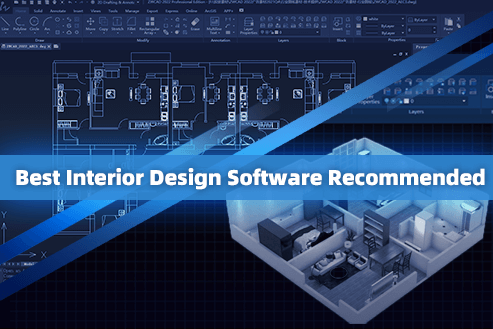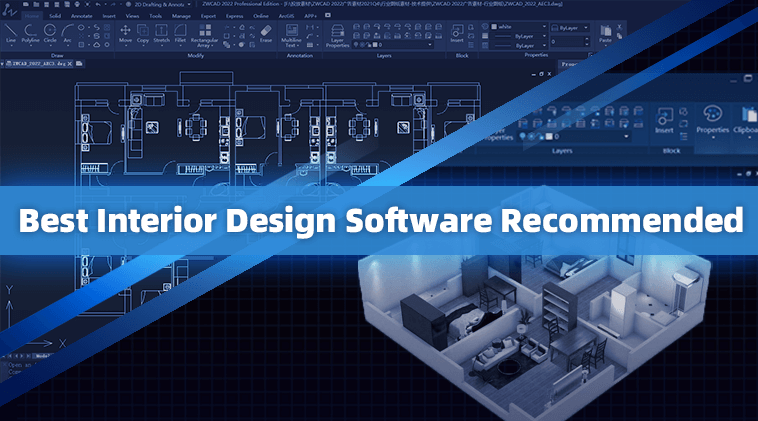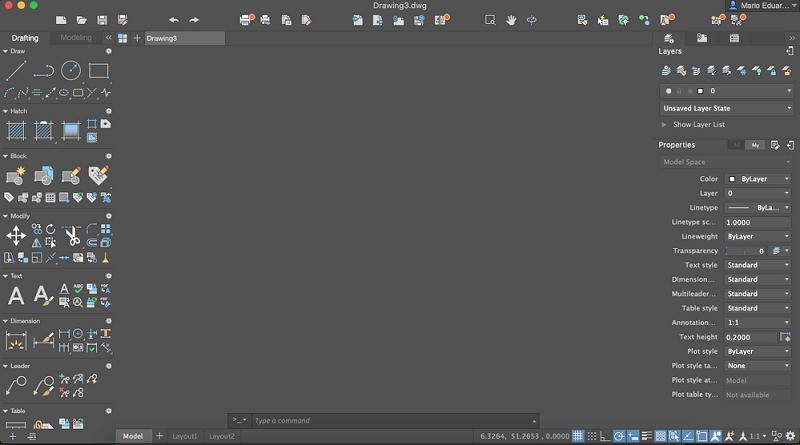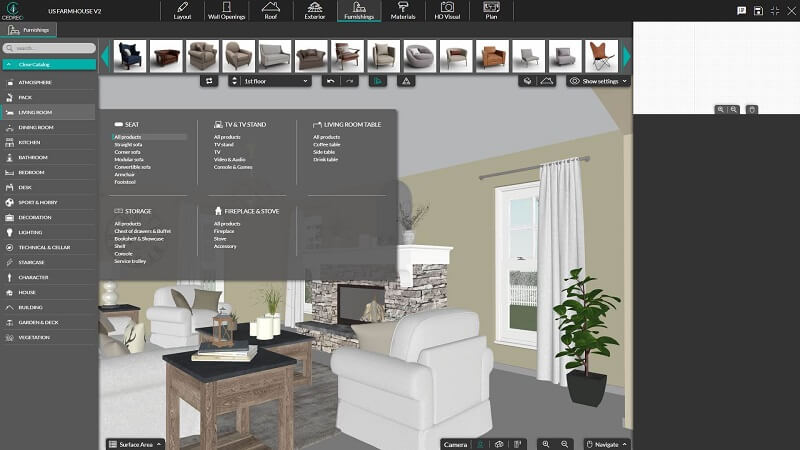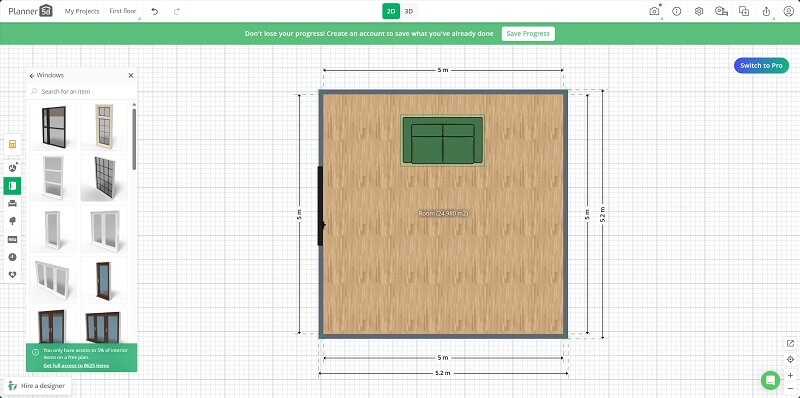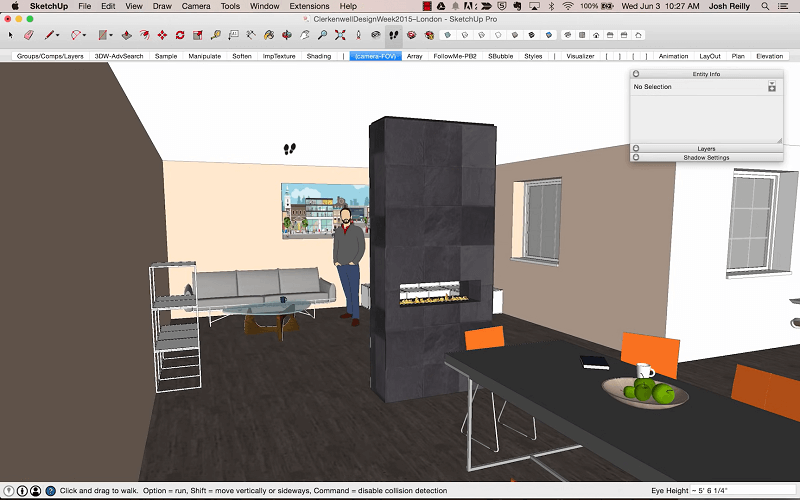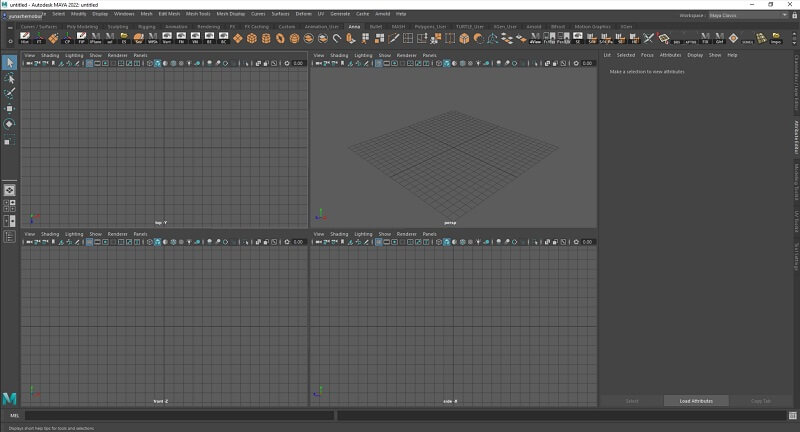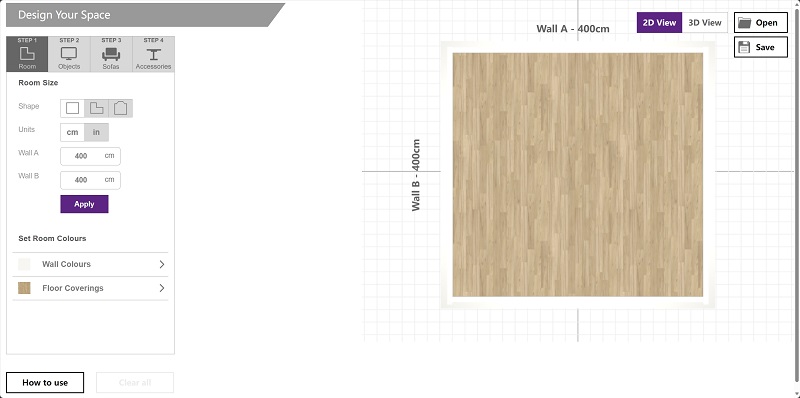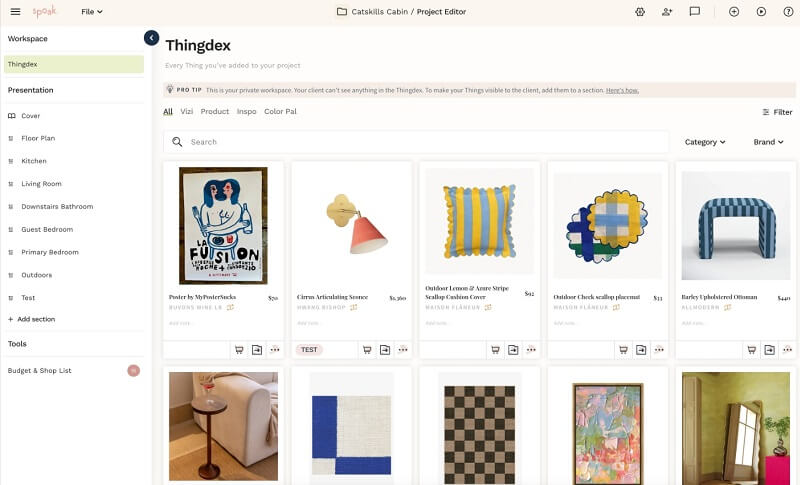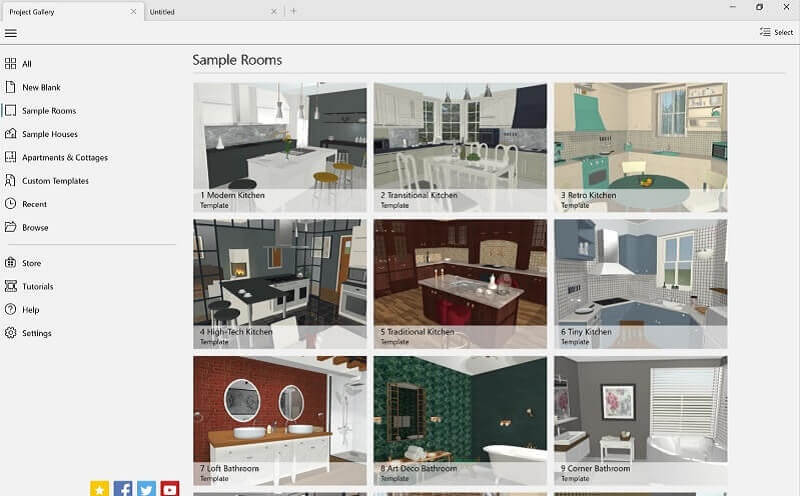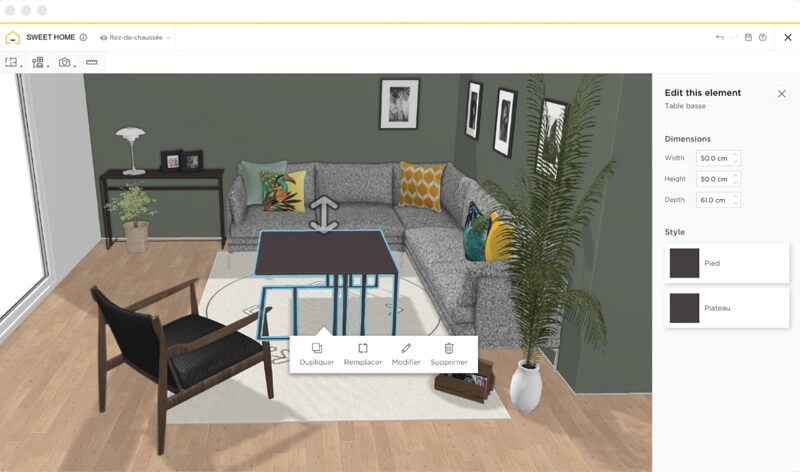Compared to the traditional hand-drawn design method, interior design software can help you visualize every aspect of your design in 3D. Also, it can be used directly on a computer, and even design drafts can be modified online. This is undoubtedly an indispensable tool for designers who need to show design models to clients in a timely manner.
When it comes to how to choose software for interior design, there are several professional options available in the market. To help you get started quickly, we have compiled a list of the 12 best software for interior design, including both Windows/Mac software and online tools. Now let’s take a look at some of our top picks for the best interior design software for interior designers.
Content
- What to Look for When Picking the Best Interior Design Software
- An Overview of the 12 Software for Interior Design
- Detailed Review of the 12 Best Interior Design Software
- FAQs About Interior Design Software
What to Look for When Picking the Best Interior Design Software
To pick up the best interior design software to visualize your design idea, there are a few key factors you can take into consideration to avoid unnecessary waste of time.
- Ease of use. Professional interior design software should be easy to use for both beginners and experienced users with clear interfaces and instructions. However, Some software for professional designers will be more complex to operate than others, so it is important to find software that suits your skill level.
- Large library. Software for interior design featuring a large library of 3D objects can help you save a lot of time and effort, as you won’t have to create your objects from scratch. This can help communicate your vision to clients.
- Affordable price. You can find various interior design software for free online, but you can also purchase advanced interior design software. Please choose one that suits your budget and needs to prevent overspending.
- High compatibility. It is important to choose interior design software that is compatible with other devices and programs in case you need to work on multiple platforms. Please make sure to choose the software that is compatible with your commonly used devices.
- Collaboration tools. If you are working on a project with others, it is necessary to choose an interior design program that can provide collaboration tools, enabling you to conveniently share your design and effortlessly receive real-time feedback from others.
Apart from these, there are some additional factors to consider when choosing the best interior design software. For example, 2D floor planning, 3D rendering, data management, and so on. It is hard to choose the best option, but there are many great options available in the following. Let’s scroll and find one that is right for you.
An Overview of the 12 Software for Interior Design
Before picking up, let’s check an overview of the 12 best software for interior design in the following. In this section, we will give you a brief comparison of them in various aspects.
| Software | Price
|
Ease of use
|
2D drafting | 3D modeling | Collaboration | File compatibility | Library | Platform |
| ZWCAD | Free trial, $322/year, $899 for one-time purchase | Beginner | Yes
|
Yes
|
Yes | Yes | Large | Windows, Linux |
| AutoCAD | Free trial, $1,975/year | Intermediate
|
Yes
|
Yes | Yes | Yes | Large | Windows, macOS |
| Cedreo | Free trial, $1190/year | Beginner
|
Yes
|
Yes | No | Yes | Large | Windows, macOS |
| Planner 5D | Free, $59.99/year | Intermediate
|
Yes
|
Yes
|
No
|
Yes | Large | Web, Android, and iOS |
| SketchUp | Free, $119/year | Beginner
|
Yes
|
Yes
|
Yes
|
Yes | Large | Windows, macOS, Web |
| Roomeon
|
Free | Beginner | No
|
Yes
|
Yes
|
Yes | Large | Web |
| Maya | Free trial, $1,875/year | Intermediate | Yes
|
Yes | No | Yes | Large | Windows, macOS, Linux |
| TurboCAD | Free trial, $399.99/year | Intermediate | Yes
|
Yes | Yes | Yes | Large | Web, Windows, macOS |
| DFS Room Planner | Free | Beginner
|
Yes
|
Yes
|
No | Yes | Large | Web, macOS, Windows, Linux, Android, and iOS |
| Spoak | Free trial, $19.99/month | Beginner | Yes
|
Yes | Yes | Yes | Large | Web |
| Live Home 3D | Free, $49.99/lifetime | Beginner | Yes
|
Yes | Yes
|
Yes | Large
|
macOS, Windows |
| HomeByMe | Free trial, £50/year | Beginner | Yes
|
Yes | No | Yes | Large | Web, macOS, Windows, Android, and iOS |
For users who want advanced and affordable software, ZWCAD is undoubtedly the best choice. It offers a wide range of tools, commands, and functions, along with some intelligent features that enhance work efficiency, and it allows you to make a one-time purchase to avoid expensive annual subscriptions.
If you are a beginner but also want to delve into interior design work, then Cedreo is a good option for you. It offers a competitive subscription price compared to similar software types. In addition, if you want an online interior design tool, then DFS Room Planner can be considered.
Detailed Review of the 12 Best Interior Design Software
In this part, we will introduce you to the 12 best interior design software in detail. After reading the overview comparison of them in the previous part, you can find the software you are interested in in this part to learn more about it.
Top 1. ZWCAD (Best Overall)
ZWCAD is one of the best interior design software. It is compatible with various common CAD file formats, so you can not only freely create 2D and 3D drawings of floor plans, furniture layouts, elevations, and sections but also easily exchange drawings with other interior designers and professionals for collaborative design.
Moreover, ZWCAD is a powerful tool that can be used to create detailed and accurate drawings of interior design projects, including drawing walls, doors, windows, and other features of the space. Additionally, one of the most outstanding features of ZWCAD is that it provides a one-time purchase option, which makes it much more affordable compared to some other similar CAD software options such as AutoCAD. It is a great choice for interior designers who are looking for a powerful yet affordable CAD software program.
Pros:
- Offer good value for money especially compared to more expensive CAD software
- Offer a user-friendly interface that makes it easy to master
- Provide a wide range of features for both 2D and 3D drafting and modeling
- Able to export open and save DWG files that help you collaborate with other professionals
- Enable you to create custom objects to speed up workflow
Cons:
- It’s not permanently free
Top 2. AutoCAD (Best for Mac)
AutoCAD, a professional interior design software, is a widely used computer-aided design (CAD) software application available for both Windows and Mac. It is a valuable tool for creating detailed 2D and 3D floor plans for interior design projects, including the walls, doors, windows, and other features of the space. It can create 3D models of interior design projects, visualize spaces in a realistic way, and communicate designs to clients and contractors.
Plus, AutoCAD can also be used to create elevations and sections of interior design projects, providing clients and contractors with a better understanding of how the space will look from different angles. Although AutoCAD is a powerful and versatile tool for a wide range of interior design tasks, it can be challenging for beginners to use.
Pros:
- Work as the industry standard CAD software
- Offers a wide range of powerful features for creating and editing 2D and 3D drawings
- Include a large library of symbols and blocks that you can use in your designs
- Create detailed and accurate interior design plans
- Highly customizable for interior designers
Cons:
- Require steep learning curve
- Relatively expensive software program
Top 3. Cedreo (Best for Designers)
Cedreo is a web-based interior design software that enables users to create 2D and 3D floor plans, as well as photorealistic renderings of their interior design projects. It has gained popularity among interior designers, architects, and homeowners due to its user-friendly interface and comprehensive set of features. Cedreo not only allows users to design every room in a home, such as the kitchen, bathroom, living room, and bedroom, but also commercial spaces, including offices and retail stores.
Additionally, it is known for its unique feature of supporting curved walls, which is not available in many other interior design software options. If you are looking for powerful and versatile 3D/2D interior design software with a broad range of features, Cedreo is a great choice.
Pros:
- Create detailed 2D and 3D models of interior spaces, furniture, and other objects
- Create realistic 360-degree panoramas and virtual tours of interior spaces
- Generate cost estimates for projects
- Collaborate with other designers on Cedreo projects
- Offer tools for creating and managing client presentations
Cons:
- Lacks some advanced features like parametric modeling and dynamic assembly
- Limited features of the free version
Top 4. Planner 5D (Best Service)
Planner 5D is a popular 3D interior design software that can be used on the web, Android, and iOS devices. It is a great choice for interior designers of all levels. The software offers a vast library of real-world furniture, appliances, and other products that can be used in designs, making it one of the best home design software out there. Also, it has a user-friendly drag-and-drop interface that makes creating and editing room designs easy, even for beginners.
On top of that, what makes it stand out in the market is that it comes with an online community of many amateur designers, offering design ideas, tutorials, courses, and even a platform to hire a professional designer. Overall, Planner 5D is an affordable and straightforward interior design software application that is perfect for homeowners and renters who want to create their dream rooms.
Pros:
- Easy enough for beginners to create room design in 2D/3D without any special skills
- Offer various templates for interior design to accelerate your workflow
- Provide a comprehensive library of furniture and home decor items from popular brands
- Supply a wide range of tutorials and resources to help users
Cons:
- Can be slow when working with complex projects
- Can not export interior designs for 3D printing
- Not an ideal option for collaborative design projects
Top 5. SketchUp (Best Free)
If you need 2D interior design software, then SketchUp is a good option for you. It is popular for its intuitive user interface, customizable workspace, and comprehensive range of features. This free 2D CAD software can efficiently generate 2D floor plan drawings and convert them into fully customizable 3D models with just a few clicks.
With SketchUp, designers can create detailed 3D models of interior spaces, furniture, and various objects, and apply textures and materials to the models to produce realistic renderings. In general, SketchUp is an excellent choice for those who need easy interior design software. It is relatively easy to learn and use, while also providing advanced features for more experienced users.
Read Also: Sketchup vs AutoCAD: In-Depth Comparison in 2024
Pros:
- Offer a simple and intuitive interface that makes it easy to learn and use, even for beginners
- Support collaboration tools to share designs with your team online
- Plays well with all of the other tools in your design toolbox
- Support 2D design documentation
- Provide 4M+ pre-built 3D models to speed up your workflow
Cons:
- Limited built-in rendering capabilities
- Not ideal for complex models
- Less precise than some other 3D modeling software options
Top 6. Roomeon (Best for 3D Room Plan)
Roomeon is a user-friendly open-source interior design software that enables its users to create and visualize their dream rooms and spaces in 3D. It features a rich library and a drag-and-drop interface, making it accessible even to those with no prior experience in interior design.
Moreover, it is not only perfect for beginners but also a great option for professional interior designers who want to create photorealistic renderings of their designs. If you are searching for easy interior design software that can produce realistic 3D renderings of your room designs, then Roomeon is the right choice for you.
Pros:
- Free for personal usage
- Support drag-and-drop interface for 3D design
- Produce realistic 3D renderings of your designs
- Offer a large library of furniture, materials, and finishes
Cons:
- Only allow you to select from a pre-defined library of materials.
- Slow to load and render complex designs
- No support for curved walls
Top 7. Maya (Best for 3D visualizations)
Maya, the best 3D interior design software, is a powerful 3D animation, modeling, simulation, and rendering software application developed by Autodesk. It is known for its powerful and versatile toolkit, which includes a wide range of features for 3D modeling, texturing, rigging, animation, simulation, and rendering.
With it, you can use these tools to create highly realistic and detailed 3D models of interior spaces and furnishings. Overall, Maya is a good choice for interior designers who need to create high-quality 3D renderings or animations of their designs. However, it is important to be aware of the learning curve and cost associated with using Maya.
Pros:
- Powerful 3D modeling and rendering capabilities
- Able to create realistic lighting and materials
- Offer a large user community for support and resources
- Can be used to create complex and photorealistic designs for interiors
Cons:
- Not beginner-friendly interior design software
- Relatively expensive software application
- High requirements for the software running environment
Top 8. TurboCAD (Best for Professional)
TurboCAD, a CAD software for interior design, is widely used by a wide range of professionals to create 2D and 3D drawings, models, and assemblies. Since it is available in a variety of editions, each with its own set of features and functionality, you can choose the edition that best meets your needs, regardless of whether you are a beginner or an experienced CAD user.
Just like other interior design software, TurboCAD also offers a wide range of features, including 2D and 3D drawing tools, a large library of objects and materials, rendering tools, and collaboration tools. If you are looking for a powerful and versatile CAD software program that is easy to learn and use, TurboCAD is a good option to consider.
Pros:
- Compatible with other popular CAD software
- Provide various collaboration tools including real-time collaboration, version control, and file sharing.
- Offer different versions for users with different skill levels
- Enable you to do interior design with a large library of objects and materials
- Able to import and export projects in a variety of formats
Cons:
- Can be difficult for beginners to choose a proper version
- Can be slow and buggy at times for complex or large models
Top 9. DFS Room Planner (Best for Beginner)
DFS Room Planner is online free interior design software for Mac, Windows, Linux, Android, and iOS devices, allowing you to create and visualize 3D floor plans of your home. DFS Room Planner has a wide range of objects to choose from, including sofas, chairs, tables, beds, cabinets, and more. You can use DFS Room Planner to design and decorate any room in your home and visualize your design in real time.
However, it does not support custom objects added, you can only use its built-in library. Compared to other interior design software, it provides basic and simple features only, making it one of the best CAD software for beginners.
Pros:
- Easy-to-use interior design software for beginners
- Free online interior design software for all devices
- Support real-time visualization of your design
- Offer accurate 3D rendering
Cons:
- Relatively limited production selection
- Support no collaboration tool
- Lack of advanced design features
- Can be slow
Top 10. Spoak (Sufficient Materials Provided)
Spoak is an interior design software that is perfect for both enthusiasts and professionals. It stands out because of its vast library that includes over 100,000 materials from more than 1,000 brands. With Spoak, you can easily create and modify 2D and 3D floor plans, as well as photorealistic renderings to visualize your interior design.
Additionally, Spoak provides a range of business tools for interior designers, such as project management, lead generation, and invoicing tools. If you are looking for affordable and user-friendly interior design online software, Spoak is an excellent option. It is also an ideal resource for interior designers who want to expand their business.
Pros:
- Create 2D and 3D floor plans
- Provide a rich library of over 100,000 products from over 1,000 brands
- Support cooperative design
- Work as a powerful interior design project management software
Cons:
- Limited customization options
- Insufficient customer supports
Top 11. Live Home 3D (Best for Multiple Devices)
Live Home 3D is multi-platform interior design software for beginners, even serving as one of the best CAD apps on iPad. With a library of over 5,000 objects, it is a powerful tool that can help you visualize your home design ideas and create detailed plans that you can use to build or remodel your home.
Also, Live Home 3D makes it easy to collaborate with others on your designs, including clients, contractors, and other designers. In general, Live Home 3D is a good option for anyone who wants to create detailed and realistic designs of their home. It is easy to use and offers a wide range of features, making it a good choice for beginners and experienced designers.
Pros:
- Supports various devices, including macOS, Windows, Android, and iOS
- Generate high-quality photorealistic renderings of your designs
- Offer collaboration tools to share your interior design with others
- Provide 2D and 3D drafting and modeling tools
- Support 360-degree panoramic images
Cons:
- Occasionally performance issues on complex designs
- Limited features on the free version
- Not support for custom materials
Top 12. HomeByMe (Good-Looking Materials Provided)
HomeByMe is a great tool for anyone who is interested in interior design, whether you are a professional or a homeowner. It can create both 2D and 3D floor plans. For those who want to visualize your dream home, you can use HomeByMe to design all aspects of your home, including the layout, furniture, and décor.
You can also use HomeByMe to create photorealistic renders and walkthroughs of your home design. Moreover, it offers a large library of 3D models of furniture, appliances, and other home décor items from popular brands. If you are looking for best software for interior design that is easy to use and offers a wide range of features, HomeByMe is a great option to consider.
Pros:
- Easy to use, even for those who have no prior experience with interior design
- Offer a large library of 3D models of furniture, appliances, and other home décor items
- Create 2D and 3D floor plans
- Provide a powerful rendering engine for creating realistic images and videos of your designs
Cons:
- Can be slow at times, especially when working on complex designs
- Limited features in the free version
- Relatively high subscription price
Read Also: 10 Best Paid and Free Closet Design Software in 2024
FAQs About Interior Design Software
Which Software Is Mostly Used for Interior Design?
ZWCAD, AutoCAD, and Cedreo are three of the most popular interior design software options today. All three offer a wide range of features and functionality, making them suitable for beginners and professionals alike. You can easily get started with their user-friendly interfaces. All three software options support 3D modeling, allowing users to create and visualize 3D models of interior designs.
They also support multiple file formats for data exchange and collaboration with other design tools. Additionally, they support plugins and custom features, which can help users extend their functionality based on specific project needs. Furthermore, these powerful features make them versatile, not only for interior design but also for architecture, mechanical design, and other fields.
While all three software programs are great for interior design, each program has its own standout features. ZWCAD is a good all-around option for users who need a versatile CAD program at an affordable price. AutoCAD is the industry-standard CAD software and offers the most powerful features, but it is also the most expensive and difficult to learn. Cedreo is a good option for interior designers who need a software program that is specifically designed for their needs.
Is It a Good Investment to Buy Interior Design Software?
Whether or not investing in interior design software is a good idea depends on your specific needs and budget. If you are a professional interior designer, then it is essential to invest in good software. It can help you create more professional and polished designs, save time and money, and differentiate yourself from your competitors.
On the other hand, if you are a hobbyist or DIYer, you may not need to invest in expensive interior design software like AutoCAD. There are a number of more affordable options, including free and open-source interior design software. However, if you are serious about your interior design work, then investing in good software can be a worthwhile investment.
Conclusion
There are 12 interior design software options discussed in this article, which are all excellent choices for interior designers of all skill levels. Ultimately, the best interior design software for you will depend on your individual needs and budget. It is recommended that you take advantage of the free trials offered by the software options to get a chance to try them out and see which one suits you best. If you find this article helpful, please share it with others so that they can benefit from it as well.