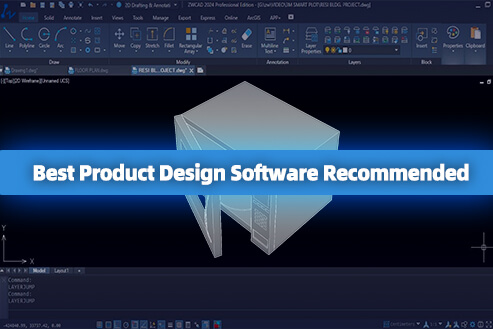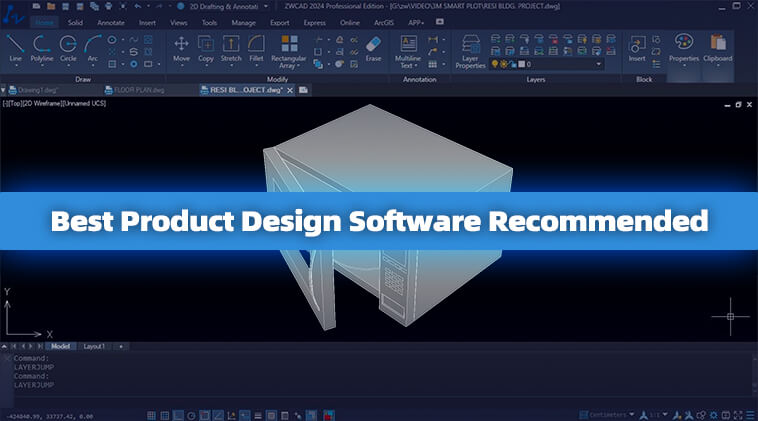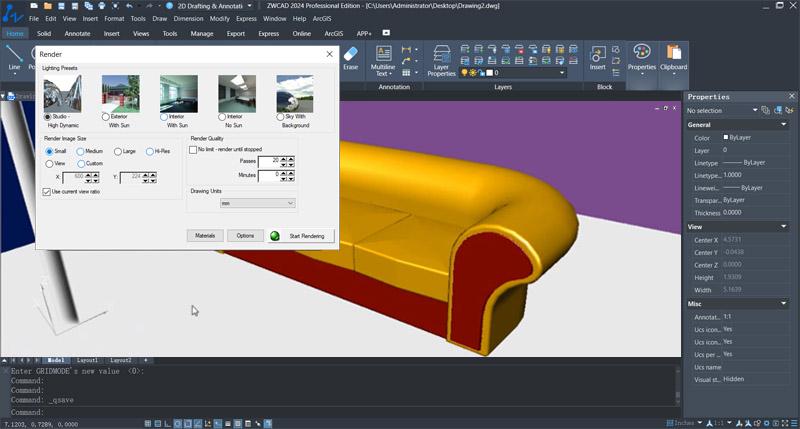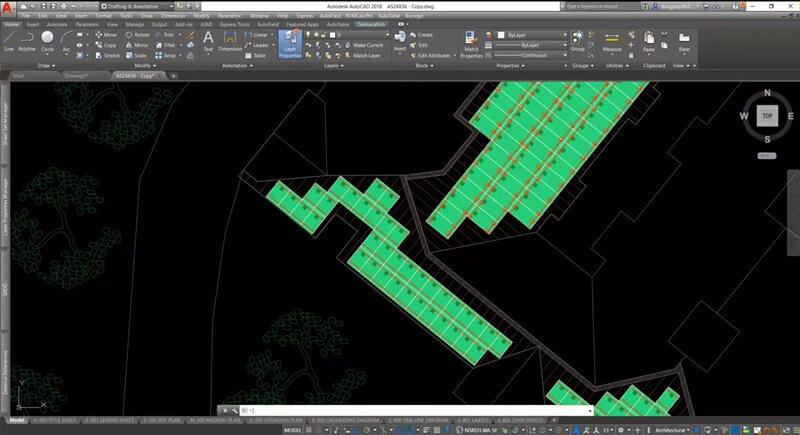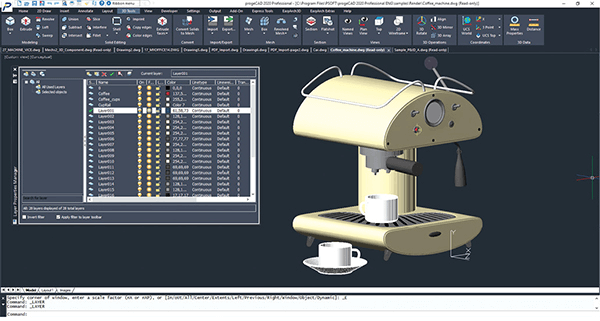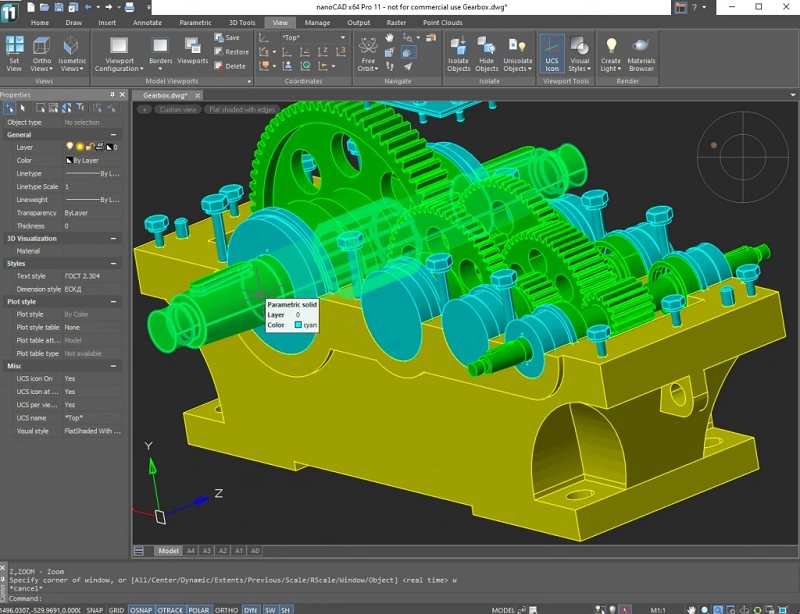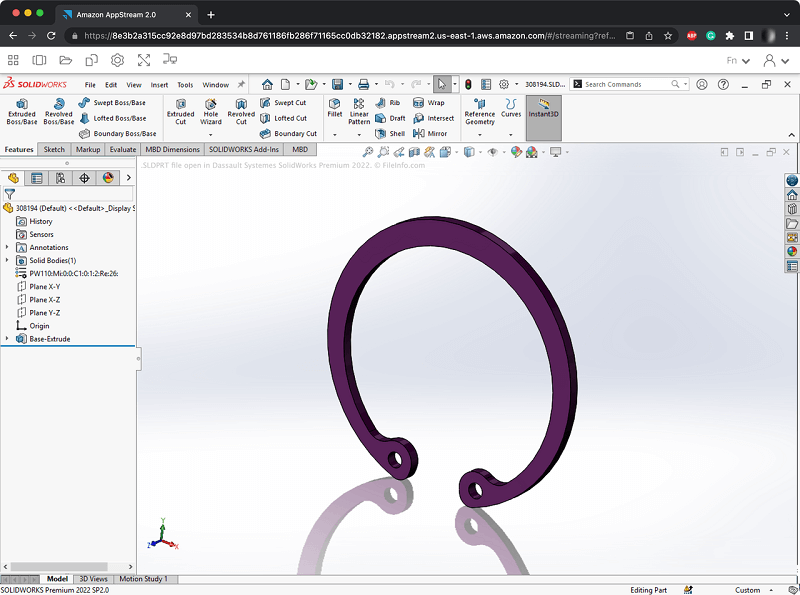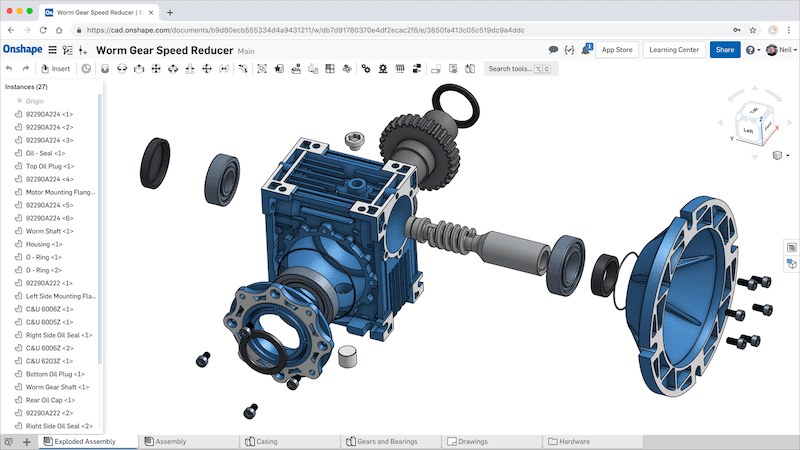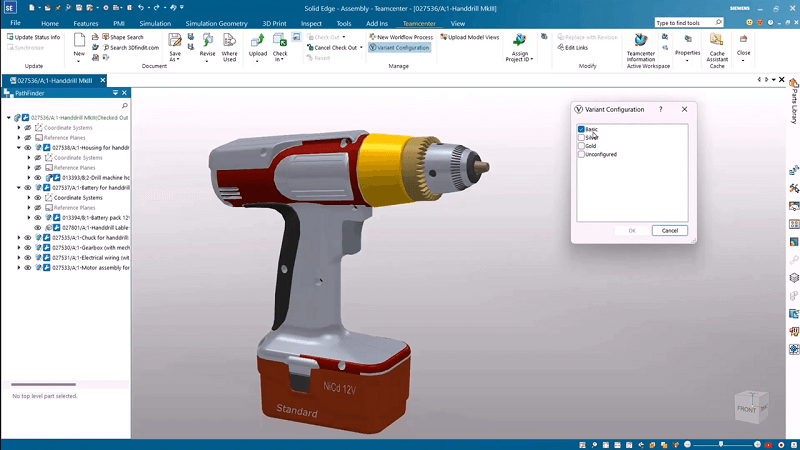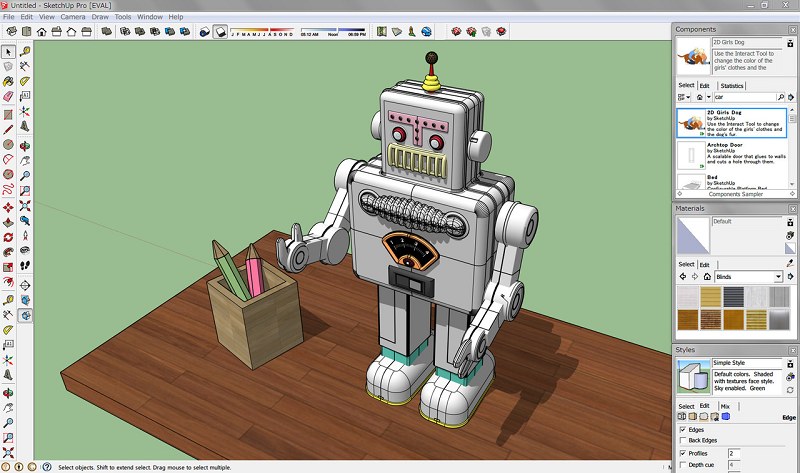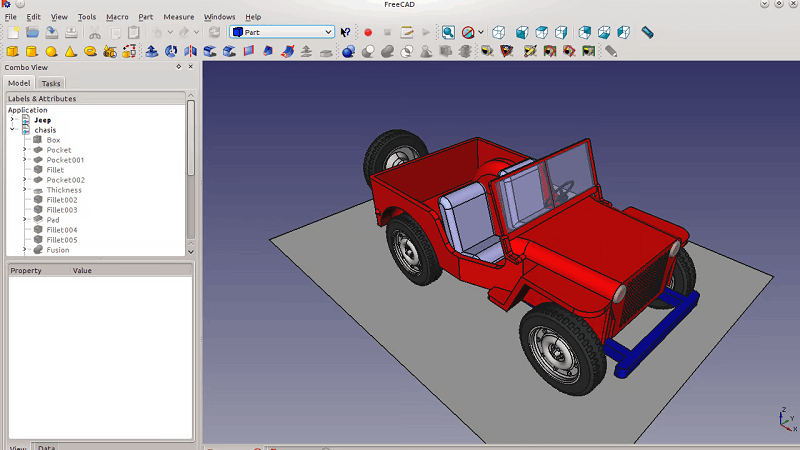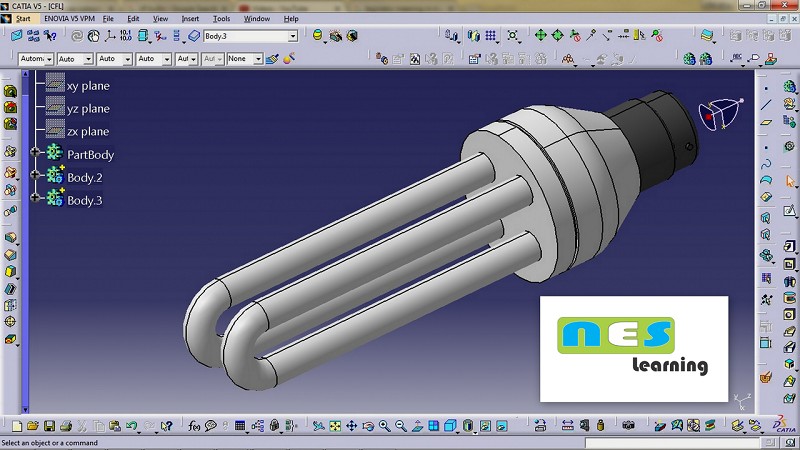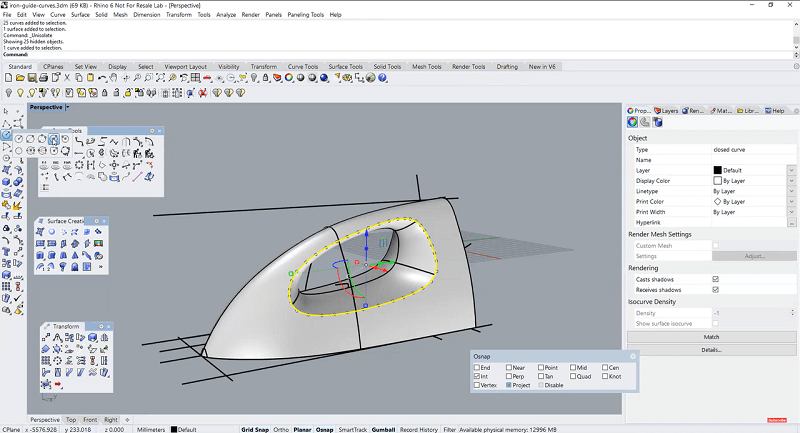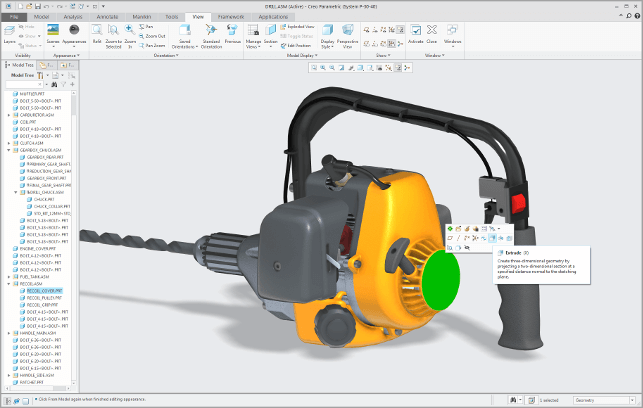From consumer electronics to industrial machinery, every industry relies heavily on the capabilities of advanced product design software. These powerful tools form the backbone of every industry, empowering product designers, engineers, and manufacturers to create 2D and 3D designs and turn intangible ideas into breakthrough products. They are indispensable for crafting innovative, functional, and user-centered designs that stand out in the marketplace.
This article will guide you through the 12 best product design software of 2024, covering their features, pros and cons. Our hand-picked software is suitable for a wide range of fields, including electronics, industrial, automotive, home furnishings, medical devices, architecture, and environmental product design. With these tools, you can streamline complex workflows, simulate product functionality, and easily collaborate with your team at various stages. Let’s get started!
- 10 Best Paid and Free Closet Design Software in 2024
- Top 9 Cabinet Design Software to Unleash Innovation in 2024
- 12 Best Packaging Design Software in 2024 (Free and Paid)
| Content |
What Should You Consider When Picking Product Design Software?
When choosing the right software for product designers, there are several key factors to consider to ensure it meets your specific needs and goals:
User Interface and Features
A good product design software should offer a user-friendly interface and easy-to-use features that simplify workflows and enhance productivity. Look for features such as customizable 2D layouts, 3D modeling visualization, rendering capabilities, and seamless integration with other design tools. Additionally, ensure the software supports common file formats for easy sharing and communication.
Performance
Stability and speed are another key factors to consider. You can assess the software’s performance by considering its speed during complex operations and responsiveness to user inputs. Opt for software that runs seamlessly on your computer without slowdowns or compatibility issues, particularly when handling large design files, complex assemblies, and intricate details.
Support
Customer support is vital. Choose software with accessible and responsive support channels, such as email, chat, or phone support. Comprehensive documentation, including tutorials and FAQs, can be invaluable for troubleshooting. Additionally, an active user community or forum provides a collaborative space for problem-solving and sharing insights.
Pricing
Prioritize software that is affordable and has a variety of purchase options. Understand the software’s pricing model, considering factors like one-time licensing fees, subscription plans, and additional costs for advanced features. Choose a model that fits your budget to ensure you get value for your investment.
The List of the 12 Best Product Design Software: Detailed Review Included
With these crucial considerations in mind, now let’s delve into the 12 best product design software with detailed overviews.
Top 1. ZWCAD
Best for: Beginners and experienced designers, suitable for designing products in the fields of electronics, industrial goods, furniture, and architectural materials.
ZWCAD is a leading product design software renowned for its efficiency and cost-effectiveness. Whether you’re creating detailed parts and assemblies for the automotive industry or consumer electronics products that demand precision and innovation, ZWCAD’s powerful 2D layout and advanced 3D modeling capabilities will make a difference.
A standout feature of ZWCAD is its material and texture customization. This is particularly useful in interior design and architectural product design, where visualizing realistic textures like wooden panels, metal finishes, and intricate lighting fixtures is essential. In addition, ZWCAD supports various APIs like LISP, VBA, ZRX, and .NET for seamless customization, development or migration of third-party applications.
With an intuitive user interface, it provides a user-friendly experience for both beginners and seasoned designers. Besides, it offers a range of smart tools such as Smart Voice to enhance efficiency. Its stability and swift operation, even in handling intricate designs, make it stand out.
Despite being cost-effective, ZWCAD doesn’t compromise on features, making it a compelling choice for those seeking a powerful yet budget-friendly product design solution.
Pros:
- Boasts an interface designed for ease of use
- Offers powerful 2D drafting and 3D modeling tools
- Supports various APIs to personalize and adapt design processes
- Achieve realistic visualizations with advanced 3D rendering capabilities
- Provides smart tools for efficiency
- Affordable for small and medium-sized businesses
Cons:
- Does not currently support macOS
Pricing: One-time purchase starts at $899; Subscription starts at $322/yr; 30-day free trial provided. Learn more >>
Learn more about ZWCAD by watch the video:
Top 2. AutoCAD
Best for: architects, designers, engineers, project managers, and other professionals involved in vehicle and design.
AutoCAD, developed by Autodesk, is a renowned CAD software widely used for its powerful and versatile features. AutoCAD’s capabilities are particularly strong in specialized areas of product design. For example, in the area of solar design, AutoCAD enables professionals to create detailed plans and layouts for solar panel installations, making it one of the best solar design software.
This product design software excels in 3D modeling and visualization, supporting solid, surface, and mesh modeling, along with advanced visualization tools like rendering, section planes, and 3D navigation. It supports numerous APIs for customization and automation, allowing users to tailor the software to their specific project needs.
With specialized toolsets for different industries, including architecture, mechanical design and electrical design, AutoCAD has become a powerful product design software for a wide range of CAD applications.
Pros:
- Offers extensive 2D and 3D design capabilities suitable for various professional needs
- Supports many file formats and integrates smoothly with other software
- Allows significant customization and automation
- Includes specialized toolsets for different industries like architecture and engineering
- Provides advanced tools for teamwork and remote project access
Cons:
- Relatively expensive, particularly for individuals or small firms
- Complex features may require significant time to master
- Needs a high-performance computer for advanced modeling
Pricing: Starts at $2030/yr; $255/month. 30-day free trial provided. Learn more >>
Top 3. progeCAD
Best for: Both novice and experienced CAD users in architecture, engineering, construction, and design fields.
progeCAD is a professional 2D/3D CAD software that offers an economical and efficient solution for 2D drafting, 3D design, and modeling. It is known for its high compatibility with AutoCAD, supporting DWG files from various AutoCAD versions. It integrates an exclusive toolset for intricate product design projects, like designing a modern coffee machine, enabling designers to create detailed components and assemblies.
Key features of this product design software include Annotative Objects, dynamic Tables, Sheet Set Manager, and Spell-check for text-based objects. It includes a range of standard CAD drawing tools and advanced features like PDF import/export, 3D modeling, and photorealistic rendering. Compared to other high-end CAD software, progeCAD is a more affordable and cost-effective option, offering most of the essential CAD functionalities without the high subscription fees.
progeCAD’s blend of affordability, compatibility, and comprehensive features makes it a valuable tool in the product design sector as well as an attractive option for those seeking a reliable yet economical CAD solution.
Pros:
- More budget-friendly compared to alternatives like AutoCAD
- Good compatibility with AutoCAD features and file formats
- Offers a comprehensive set of tools for both 2D and 3D design
- User-friendly features like the EasyArch plugin enhance productivity
- Advanced 3D rendering and BIM support
Cons:
- Has performance issues when handling large or complex files
- Lacks some advanced functionalities
- Poor comments on the frequency of updates and customer support
Pricing: One-time purchase starts at $399. 30-day free trial provided. Check details >>
Top 4. nanoCAD
Best for: Creators and Hobbyists in mechanical engineering, architecture, and construction industries.
nanoCAD is a modern CAD platform that offers robust capabilities for both 2D design and 3D modeling, especially suited to the nuanced needs of mechanical product design. Its capabilities in 3D modeling are particularly valuable for developing detailed parts and assemblies required in mechanical products.
One of the highlights of nanoCAD is its extensive tool palette, providing quick and easy access to frequently used commands and tools, which is important for mechanical designers who need to perform tasks precisely and quickly. It can be tailored to specific needs with modules like nanoCAD Mechanica, Construction and others, offering targeted solutions for specific product design needs.
Additionally, nanoCAD supports open API, enabling the development of custom applications and add-ons tailored to specific mechanical design needs. All these features make this product design software adaptable to various fields, from mechanical engineering to construction, and one of the best gear design software.
Pros:
- Cost-effective for a wide range of users and businesses
- Offers a familiar and customizable interface
- Supports a broad range of DWG file versions
- Includes a comprehensive set of tools for both 2D and 3D modeling
- Supports various APIs for extensive customization and add-on development
Cons:
- Performance issues with highly complex or large-scale models
- Lacks some specialized advanced features
- Lacks technical support and learning resources
Pricing: Starts at $249/yr. 30-day free trial provided. Check details >>
Top 5. SolidWorks
Best for: Mechanical engineers, product designers, and companies in industries like aerospace, automotive, and manufacturing.
SolidWorks, a brand within Dassault Systèmes, is a highly regarded solid modeling CAD and CAE software. It is especially known for its 3D CAD design and collaboration capabilities, as well as analysis and product data management features. These features make it a go-to choice for product design in a wide range of industries, from complex industrial equipment to cutting-edge high-tech device applications.
The software integrates a variety of technologies to further enhance its usefulness. For example, simulation tools enable mainstream design testing and verification, which is key in industries such as automotive and aerospace, where safety and performance are critical. Other technologies include product data management solutions, 3D interactive product documentation, etc.
This 3D product design software’s user-friendly interface and robust features make it a competitive option in the CAD market, as well as a go-to choice for professionals seeking a robust and versatile CAD/CAE solution.
Its user-friendly interface and robust features make it a competitive option in the CAD market, as well as a go-to choice for professionals seeking a robust and versatile CAD/CAE solution.
Pros:
- Advanced features for complex 3D modeling and engineering projects
- Powerful simulation tools, enabling detailed analysis and testing of designs
- Tailored solutions for various industries like aerospace, automotive, and manufacturing
- Seamlessly integrates with other Dassault Systèmes products
- Intuitive and accessible user interface
Cons:
- Requires powerful hardware for optimal performance
- Expensive for small businesses or individuals
Pricing: From $1,295 to $3,996/yr according to trustradius. Price negotiation required.
Top 6. Onshape
Best for: Design teams and engineering professionals who require a flexible, cloud-based CAD platform for collaborative and real-time product development across various industries.
Onshape is cloud-based CAD software known for its collaborative and comprehensive design capabilities. Onshape stands out for its cloud-based approach, enabling users to work on designs from any device, including computers, tablets, or phones. Its real-time collaboration features enable teams to work together efficiently, with immediate visibility of changes made by others.
Onshape offers a full suite of professional-grade CAD tools. These include features for creating detailed parts, assemblies, and drawings. The platform also includes tools for version control, data management, and workflow automation, enhancing the overall efficiency of the design process. It also supports various file formats for import and export, including STEP, Parasilid XT, ACIS, facilitating integration into existing workflows.
Onshape has emerged as a robust tool, catering to various industries such as product design, machine parts, and industrial equipment. This innovative cloud-based approach enhances collaboration and accessibility for remote CAD projects.
Pros:
- Offers access from any device with an internet connection
- Real-Time Collaboration for improving team efficiency
- Comprehensive CAD Tools integrated with simulation and PDM
- Supports a variety of file formats for easy import and export of data
- Eliminates the need for software installation
Cons:
- Requires a stable internet connection
- New users may face a learning curve
- Offline capabilities are restricted
Pricing: Starts at $1,500/yr; Free version provided. Learn more >>
Top 7. Solid Edge
Best for: Engineers and designers in product design and manufacturing.
Solid Edge is a comprehensive 3D CAD software developed by Siemens. It’s designed to cater to various aspects of product development, including 3D design, simulation, manufacturing, and data management. It stands out as a highly practical tool in the field of product design, particularly in the design of complex and precision-oriented products like electric drills.
Known for its synchronous technology, Solid Edge blends the speed and flexibility of direct modeling with the precise control of dimension-driven design. This technology enables designers to rapidly create and edit 3D models, making it easier to iterate and refine intricate projects such as design of electric drills.
In addition to its core CAD capabilities, Solid Edge offers extended tools for simulation and manufacturing. This product design software includes tools for structural and thermal simulation, helping engineers validate and optimize their designs for real-world conditions. It also supports CAM and additive manufacturing, aiding in streamlined production processes.
Pros:
- Utilize advanced synchronous technology for flexible and efficient design processes
- Offers robust tools for 3D design, simulation, and CAM
- Features strong tools for project collaboration and data management
- Enables remote access and team collaboration through cloud-based features
- Provides mobile access to CAD data and designs
Cons:
- Can be demanding on computer resources
- Sometimes it crashes very easily
- The interface is not so intuitive
Pricing: Starts at approximately $125.78/mo; $1509.15/yr; 30-day free trial provided. Learn more >>
Top 8. SketchUp
Best for: Individuals and professionals across architecture, interior design, landscape architecture, DIY projects, game design, and educational settings.
SketchUp is a prominent 3D modeling software known for its ease of use and wide range of applications across various fields, including the intricate and innovative domain of robot product design. Available in multiple versions, from the basic SketchUp Free to the more advanced SketchUp Pro, it caters to a broad spectrum of users, from hobbyists to professional designers.
A key feature of SketchUp is its “Push and Pull” method, which allows designers to easily transform flat surfaces into 3D shapes. This helps to conceptualize and refine the physical structure of robots, from humanoid robots to industrial automation systems.
This product design software also includes advanced features like textures, lighting effects, animations, and an extensive library of 3D models and materials. Additionally, SketchUp provides interoperability with other software and supports a wide range of third-party plugins and extensions, making it a flexible tool for various workflows.
Related Article: Sketchup vs AutoCAD: In-Depth Comparison in 2024
Pros:
- Unique Push and Pull tool feature to model complex structures easily
- Intuitive and straightforward interface
- Provides a vast library of pre-built models in various fields
- Offers strong community support with shared knowledge and resources
- Supports numerous extensions and plugins
Cons:
- May require additional plugins or software for advanced rendering tasks
- Slower performance with very complex models or multiple large files
- Lacks some precision tools found in more specialized CAD software
Pricing: Starts at $119/yr; Free version provided. Learn more >>
Top 9. FreeCAD
Best for: Hobbyists, educators, and professionals with versatile applications across architecture, interior design, landscape architecture, and more.
FreeCAD is a free open-source 3D CAD modeler, primarily aimed at mechanical engineering and product design but also adaptable to a wider range of engineering applications, including architecture and other specialized engineering fields.
It utilizes real-world units in its designs and supports various tasks such as 3D printing, CNC machining, and creating 2D drawings. FreeCAD is built on the Open CASCADE Technology geometry engine, enabling the creation and modification of solid-based geometries. Its parametric environment allows for dynamic shape alterations and maintains a precise modeling history.
This free product design software also integrates Python for extended functionality and supports numerous file formats. Moreover, the open-source nature of FreeCAD means that it is constantly being improved and updated by the developer community, resulting in a large number of available add-ons and features.
Pros:
- Open-source and free access and customization
- Parametric modeling for flexible design modifications
- Specialized workbenches for various fields.
- Python Integration offering extensibility with scripts
- Supports various industry-standard formats
Cons:
- Can be challenging for beginners
- Slower with complex projects
- User interface not as refined as commercial alternatives
Pricing: Free
Top 10. CATIA
Best for: Professionals in advanced industries such as aerospace, automotive, industrial machinery, and high-tech.
CATIA is comprehensive software suite developed by Dassault Systèmes, encompassing CAD, CAE, and CAM functionalities. CATIA is known for its advanced capabilities in 3D design and is widely used in industries like aerospace, automotive, and industrial equipment.
Key features of CATIA include a wide range of tools for part and assembly modeling, surface modeling, and simulation. CATIA supports intricate design processes, offering capabilities like finite element analysis and rendering. This product design software also facilitates collaboration through integrated PLM functionalities, particularly in its 3DEXPERIENCE platform.
Its comprehensive capabilities in CAD, CAE, and CAM, and its versatility make CATIA a preferred choice for complex engineering projects.
Pros:
- Offers integrated CAD, CAE, and CAM capabilities
- Exceptional for complex surface and 3D modeling
- Widely used across various industries
- Offers collaborative environment for teamwork and data sharing
- PLM integration enhances data management and security
Cons:
- More expensive than other CAD software
- Requires robust hardware for optimal performance
- May have issues with data exchange with other systems
Pricing: $7,560/yr; $2,268/qtr. Learn more >>
Top 11. Rhino
Best for: Professionals in design fields requiring complex freeform shapes like architecture, product design, and graphic design.
Rhino, also known as Rhinoceros 3D, is comprehensive 3D modeling software. Known for its mathematical precision, Rhino is widely used in industries like architecture, industrial design, jewelry design, automotive design, and multimedia.
This product design software excels in creating, editing, analyzing, and translating NURBS curves, surfaces, and solids. Rhino stands out for its flexibility, allowing users to model complex shapes with high accuracy. It supports a wide range of plugins, enhancing its functionality in areas like rendering and animation. Rhino is popular among professionals who require advanced modeling tools in their creative and technical workflows.
Pros:
- Excels in creating intricate and complex 3D shapes
- Offers powerful parametric modeling capability
- Effective import and export capabilities with other 3D software
- Efficient in handling models without excessive system load
- Offers extensive customization through programming
Cons:
- Not optimized for producing construction documents.
- Very detailed parametric models may slow down the software.
- Native rendering capabilities are less advanced compared
Pricing: One-time purchase starts at $995. 90-day free trial provided. Learn more >>
Top 12. Creo
Best for: Mechanical engineers and product designers in industries like automotive, aerospace, and consumer products.
Creo is comprehensive suite of CAD/CAM/CAE software widely used for product design and manufacturing. Known for its robust 3D CAD capabilities, Creo provides a range of tools for product design, simulation, and analysis. It’s particularly notable for its parametric and direct modeling features, advanced simulation tools, and integrated additive manufacturing capabilities.
With capabilities like augmented reality, IoT, and model-based definition, this product design software facilitates modern product development workflows. These features make Creo a robust choice for professionals in various industries, including automotive, aerospace, and consumer goods.
Pros:
- Strong in parametric and direct modeling.
- Offers robust simulation and analysis tools.
- Additive manufacturing support to streamline 3D printing processes
- Good for handling complex assemblies and offers a range of design tools
Cons:
- Can be buggy and sometimes crashes
- Not so user-friendly and has a steep learning curve
- Expensive for smaller companies or individual users
Pricing: One-time purchase starts at $2,950 on Jun 15, 2023. Contact Creo PTC sales >>
A Quick Comparison of the 12 Product Design Software
As we explore the above product design software, each tool demonstrates its unique benefits and applications. For you to make a better decision, here is a simplified comparison table for the 12 mentioned product design software.
| 2D/3D | Supported Systems | Customizable Materials | Performance | Community Forum | Best for (Design Type) | Price Range | |
| ZWCAD | Both | Windows | Yes
|
High | Yes | Architecture and engineering | $322/year; one-time purchase/$899 |
| AutoCAD | Both | Windows, Mac | Yes | High | Yes | Architecture, engineering, and construction | $2,030 /year;
$255/month |
| progeCAD | Both | Windows | Yes | Moderate | Yes | General CAD, architecture, and engineering | One-time purchase at $399 |
| nanoCAD | Both | Windows | Yes | Moderate | Yes | General CAD | Workstation starts at $249/year |
| SolidWorks | 3D | Windows | Yes | High | Yes | Mechanical engineering and product design | From $1,295 to $3,996/year |
| Onshape | 3D | Web-based | Yes | Moderate | Yes | Mechanical engineering and collaborative design | Standard Plan: $1,500/year; Professional Plan: $2,500/year |
| Solid Edge | Both | Windows | Yes | High | Yes | Manufacturing and product design | Approximately $125.78/month; $1509.15/year |
| SketchUp | Both | Windows, Mac | Yes | Moderate | Yes | Architectural and interior design | Starts at $119/year;
Free version provided |
| FreeCAD | 3D | Windows, Linux, Mac | Yes | Moderate | Yes | Mechanical engineering and educational purposes | Free |
| CATIA | 3D | Windows | Yes | High | Yes | Aerospace, automotive, and industrial machinery | $2,268/ 3 months; $7,560/year |
| Rhino | Both | Windows, Mac | Yes | High | Yes | Architecture, product design, and freeform modeling | One-time purchase starts at $995 |
| Creo | 3D | Windows | Yes | High | Yes | Mechanical engineering and manufacturing | One-time purchase starts at $2,950 |
Benefits of Using Excellent Product Design Software
When you’re designing a product, using high-quality software offers numerous benefits. Let’s take a closer look at how using really good product design software can make a big difference in how you work and the results you achieve.
- Increasing efficiency: Design software typically offers flexible tools and parameter settings, allowing you to adjust and modify designs at any time. It also provides high-quality visual effects, helping you better understand your designs. This enables you to create and modify designs more quickly, saving time and boosting productivity.
- Reducing errors: With product design software, you can easily check and correct errors in your designs, reducing issues that may arise during the product development process.
- Expressing and realizing creativity: Product design software provides a variety of tools to materialize your creative ideas into tangible products. Many design programs also feature analysis and simulation capabilities, allowing you to evaluate and optimize your designs. By simulating how designs perform under different conditions, you can gain a better understanding of their strength, stability, and reliability, enabling necessary improvements.
- Facilitating collaboration: Many product design software options include collaboration features, enabling team members to collaborate in real time during the design process. This fosters communication and cooperation among team members.
FAQs About Product Design Software
Is the Product Design Software Compatible with Third-Party Plugins and Extensions?
Yes, many product design software programs are compatible with third-party plugins and extensions, such as ZWCAD, AutoCAD, progeCAD and FreeCAD. This compatibility allows users to extend the functionality of the software beyond its core features, catering to specific needs or workflows like rendering, simulation, or specialized design functions. For instance, software like ZWCAD often has a wide range of available plugins, such as ZWTraffic, ZWGeo, ZWNesting, etc.
Which Is the Easiest Product Design Software?
Among the product designing software discussed in this article, FreeCAD is considered to be relatively simple and with basic functionality due to its open-source and free nature. It is an easy-to-use option for users looking for basic 3D design features. In addition, the online version of SketchUp is also noted for its simple 3D design features. The online platform provides users with straightforward tools for creating and visualizing designs, making it an easy choice for those looking for simplicity in the product design process.
Related Article: 8 Best 2D & 3D CAD Software for Beginners in 2024
Conclusion
In conclusion, we have explored the 12 best product design software, each offers unique features and capabilities tailored to different industries and user needs. From general-purpose tools like ZWCAD and AutoCAD to specialized applications like SolidWorks for mechanical design and SketchUp for architecture, these tools cover a wide spectrum of design requirements. Advanced options like CATIA cater to complex engineering fields, while open-source alternatives like FreeCAD provide accessible options for education and general use.
Whether it’s for general CAD tasks, specialized mechanical designs, or intricate architectural models, there’s a tool for every requirement. Understanding each software’s strengths, industry focus, and pricing is key in choosing the right tool for your project’s success. Make your pick now!
.png)