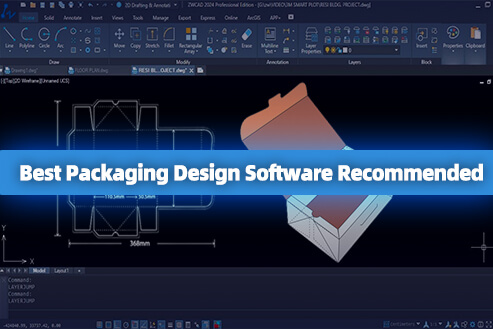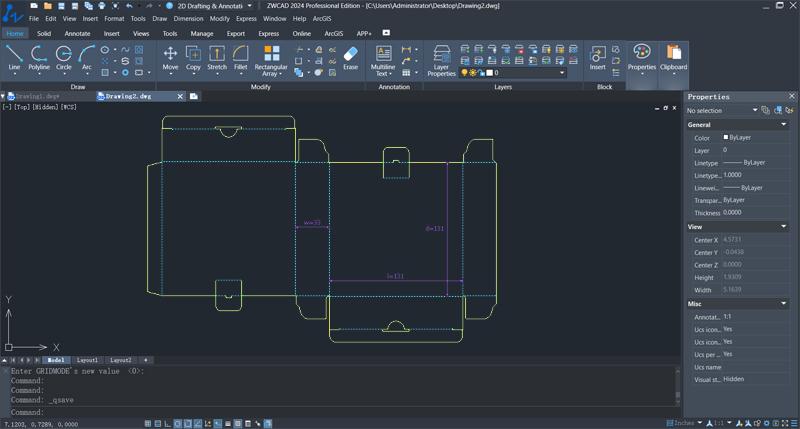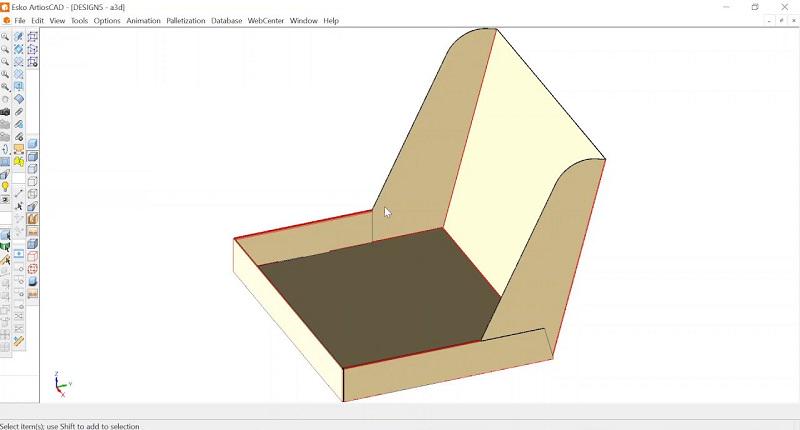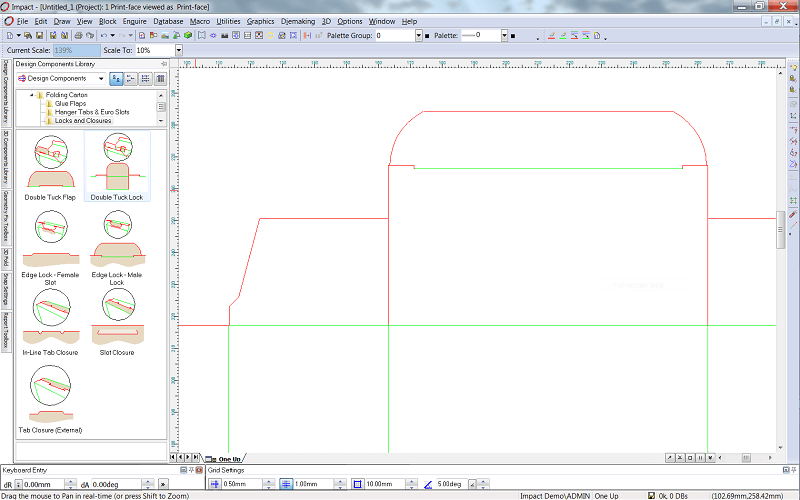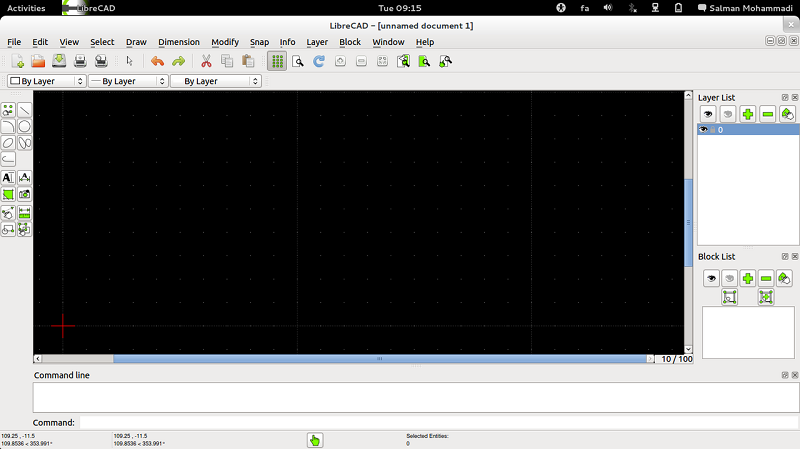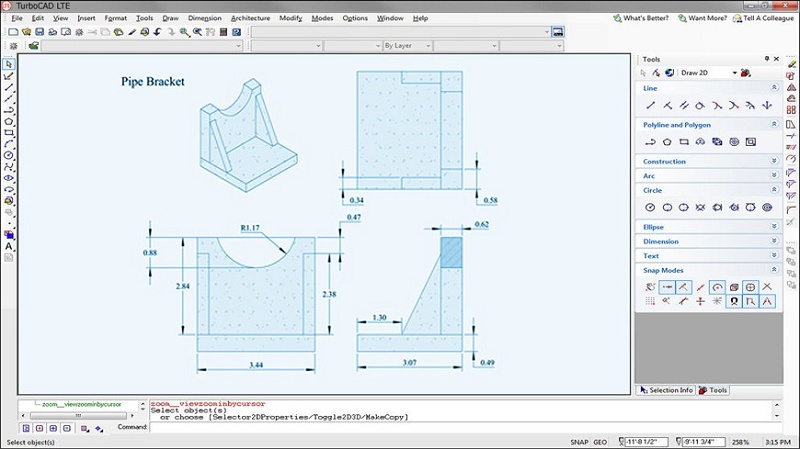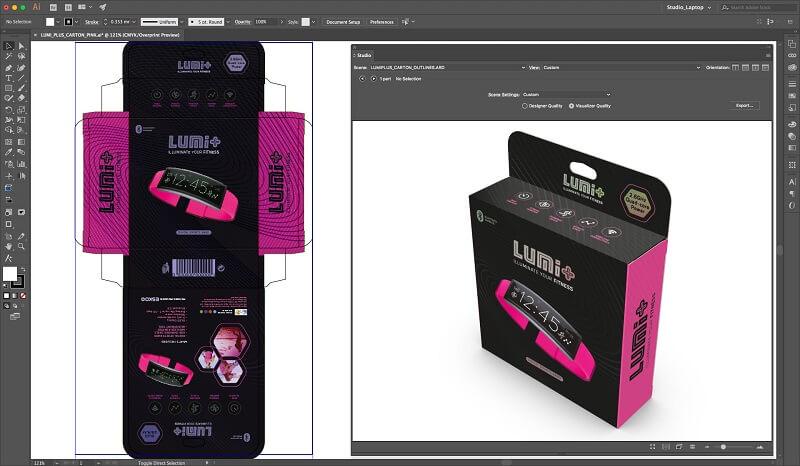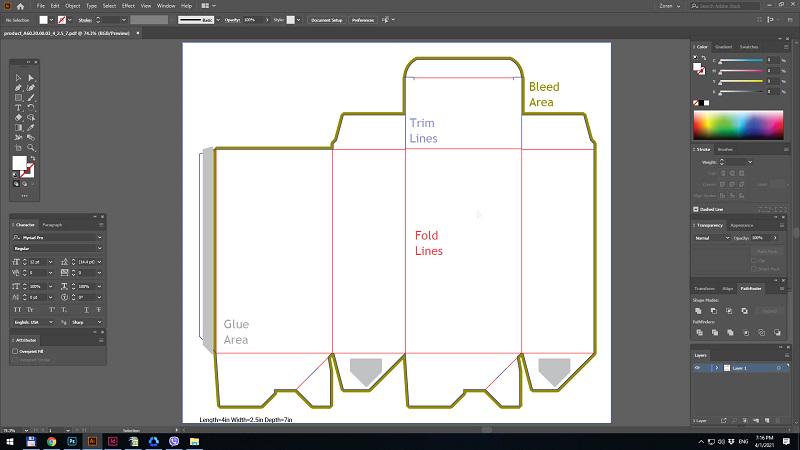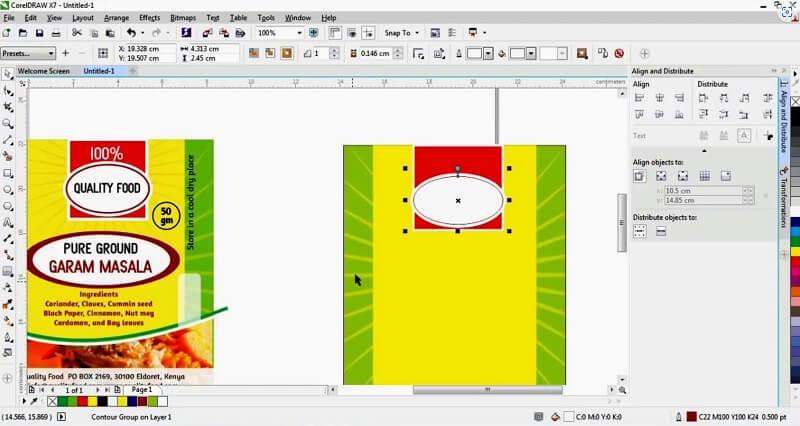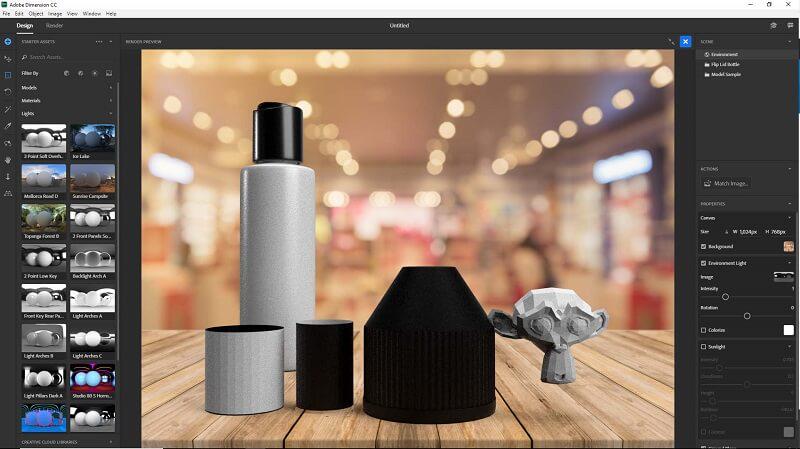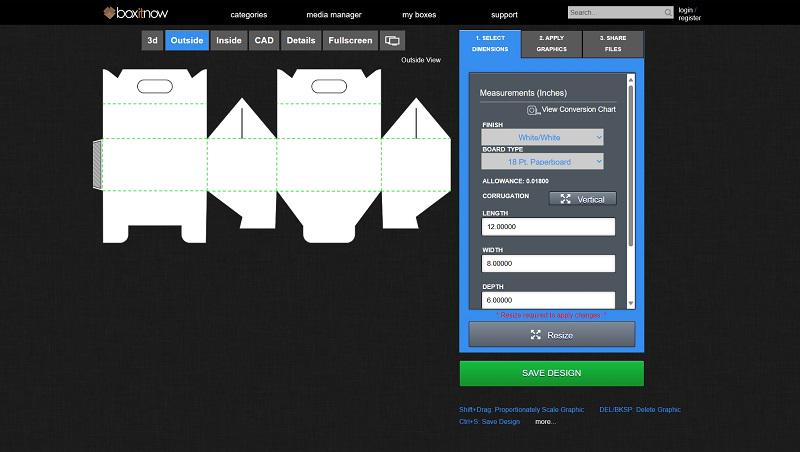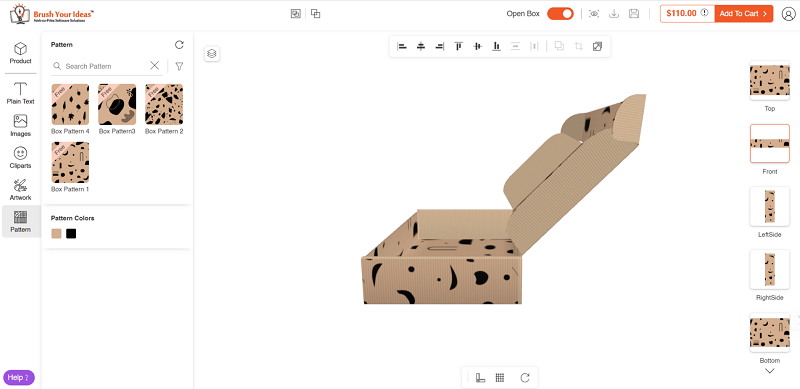Packaging design plays a crucial role in shaping initial consumer impressions of a product. A well-designed package can not only serve as a key differentiator in a competitive market but also attract attention, deliver product information effectively, and ultimately influence purchasing decisions. This is why numerous companies invest significant time in researching and developing compelling packaging designs.
To do so, it is essential to use the right package design software tools. This article will delve into the best packaging design software options, highlighting their diverse tools and features that empower you to create eye-catching and informative packaging that resonates with consumers and influences their buying intention.
| Related Article: |
How to Choose the Best Packaging Design Software
Packaging design software is an essential tool for anyone looking to craft professional and aesthetically pleasing packaging. It offers flexibility, allowing you to create various designs, from simple boxes to intricate labels. To choose the most suitable package design software, consider the following factors:
- Functions and Features: The software should offer features that match your needs, such as graphic design tools, text manipulation, layout design, color management, high-resolution output, and diverse file format support.
- Ease of Use: Complex interfaces hinder design efficiency. User-friendly interfaces and intuitive workflows are key for designers to quickly master operations and boost productivity. Therefore, prioritize software that matches your skill level and offers a clear and easy-to-navigate interface.
- Industry Relevance: Some software caters to specific industries or product types. Choose software that aligns with your industry’s packaging design requirements.
- Collaboration and Compatibility: Ensure the software supports common file formats to facilitate seamless collaboration with other design tools, printing equipment, and partners.
- Cost and Licensing: Consider both the software price and the licensing model. Options range from free software to expensive paid licenses with varying purchase structures (one-time purchases or subscriptions). Choose a plan that aligns with your budget and design needs.
By evaluating packaging design software based on these factors, you can make an informed decision and select the best option that meets your specific needs and workflow.
The 12 Top Packaging Design Software Introduced
After learning how to choose packaging design software, you may still be confused and look for recommendations. Don’t worry! In this part, we will introduce you to 12 of the best packaging design software, ranging from free to paid options to meet your various needs. Let’s scroll to find out!
Top 1. ZWCAD
ZWCAD is powerful 2D and 3D CAD software that can be used in a variety of design fields, including packaging design. It not only provides a robust set of design tools to help designers create precise packaging designs that meet printing and manufacturing requirements, but it can also visualize realistic packaging models through 3D rendering functions, enhancing designers’ understanding of packaging structures and effects. Not only that, this packaging design software also supports custom materials and textures for unique packaging design needs.
Besides, ZWCAD boasts a clear and easy-to-use interface, making it accessible to both experienced designers and beginners to get started quickly. On top of that, compared to some professional 3D packaging design software, this software may be more affordable with its one-time purchase option, making it a potential benefit for small businesses and individual designers.
Features:
- Provide a variety of design tools to create well-crafted packages.
- offer a clear and easy-to-use interface without a steep learning curve, even for beginners.
- Boast libraries of templates for packaging design to match any industry standards without any hassle.
- Support various file formats like DWG, DXF, PDF, and more for seamless collaboration with others.
- Feature an affordable price with a one-time purchase and subscription plans to fit your needs.
- Develop customizable design features with APIs such as LISP, VBA, ZRX, and .NET.
Pricing:
- Free Trial: 30 days
- 1-Year Subscription: $322
- One-time Purchase: $899
Top 2. ArtiosCAD
ArtiosCAD is professional packaging design software, especially suitable for structural and sample design. This CAD software provides a comprehensive set of structural design tools that can quickly and easily design various complex packaging structures, such as folding boxes, cardboard boxes, pallets, exhibition racks, and more. Moreover, it also offers a library of design templates, enabling designers to quickly generate packaging designs that align with industry standards.
Furthermore, its 3D rendering capabilities enable designers to visualize their packaging models and communicate effectively with clients. It should be noted that ArtiosCAD mainly focuses on packaging structure design. If your design needs mainly involve graphic design, artistic effects, etc., you may need to integrate with other software for further designs.
Features:
- Dedicated software for package design with a variety of tools to streamline workflow.
- Visualize realistic package models with 3D rendering for further improvement.
- Boast libraries of industry-standard templates to create proper package design effortlessly.
- Support real-time collaborations with other designers.
- Enable users to seamlessly integrate workflows between different software like Adobe Illustrator.
Pricing:
- ArtiosCAD Essentials: Start at $254.17/month, $3,050/year
- ArtiosCAD Advanced: Start at $525/month, $6,300/year
- ArtiosCAD Prime: Start at $710/month, $8,520/year
Top 3. Impact
Impact is another robust CAD software suitable for packaging design. Like other packaging design software, it offers a comprehensive set of design features, including vector and bitmap graphics editing, text manipulation, and 3D rendering. What makes it stand out in the market is that it supports various industry standards, catering to the demands of industrial packaging design across sectors like food, beverages, cosmetics, electronics, and household items.
Also, its extensive template library provides designers with a valuable head start, streamlining their workflow. Additionally, its collaboration features allow teams to share and manage designs in a central location, facilitating seamless teamwork regardless of location.
Features:
- Boast a comprehensive set of package design tools.
- Provide access to a vast library of existing packaging designs
- Customize package designs to cover every industry standard.
- Effortlessly generate 3D samples and animate prototypes to share with customers.
- Offer collaboration features that help team members around the world work together.
Pricing: Pricing information for Impact package design software is not available on its official website. However, based on discussions in online communities, it can be expensive. Additionally, pricing may vary depending on region and may require contacting sales representatives for negotiation.
Top 4. LibreCAD
If you are looking for free packaging design software, then LibreCAD is your option. This free 2D CAD software provides some basic drawing functions for packaging design. Its interface is simple, making it a good choice for beginners to learn the workflow.
Moreover, it also supports multiple file formats, allowing for easy import and export with other software for collaboration. While it’s completely free with no licensing fees required, it lacks advanced features common in packaging design software, such as 3D rendering, industry-standard templates, and specialized design tools. If you need to do complex packaging design, then it is better to consider other software.
Features:
- Open-source packaging design software that is 100% free.
- Offer design tools to meet basic package design needs.
- Available to use in over 30 languages.
- Boast an active community for sharing and asking for timely help.
- Feature a user-friendly interface to quickly generate packaging designs.
Pricing: Free
Top 5. TurboCAD
TurboCAD is CAD software popular in some engineering and architectural design fields, but it can also serve as packaging design software. It provides powerful 2D and 3D design functions, including lines, curves, graphics, text, 3D models, etc., which can be used to create complex 3D models. This gives it certain advantages in packaging design that requires in-depth modeling. Moreover, it allows users to customize design elements, which helps meet different packaging types and branding needs.
Plus, it’s compatible with a variety of other tools, including printing software, 3D software, and more. This helps designers import or export design files into other software for further processing. However, TurboCAD can have a relatively steep learning curve for beginners.
Features:
- Powerful 2D and 3D features to create simple and complex packaging structures.
- Offer a rich graphics library for quickly creating packaging designs.
- Support 3D visualization for package design models.
- Customize design materials to match industry standards.
Pricing: Perpetual license: $249.99
Top 6. Studio
Studio is 3D package design software that serves as a plug-in in Adobe Illustrator. It offers powerful design functions for creating boxes, bags, bottles, and other types of packaging. Also, Studio features a pre-organized toolkit for various packaging types, streamlining the process to create photorealistic 3D visuals. Moreover, it boasts a convenient preview function, allowing you to achieve a comprehensive 360-degree preview with a single click.
Furthermore, Studio simulates how your packaging will look on store shelves, helping you evaluate the visual impact of new designs. This feature is ideal for showcasing your realistic designs to clients and colleagues. If dedicated 3D packaging design software aligns with your needs, Studio is worth exploring. However, please note that it can be expensive for individuals.
Features:
- Come with a variety of powerful 3D modeling design tools.
- Generate photorealistic 3D visualization with incredible ray tracing for sharing and displaying.
- Offer powerful packaging-saving Studio Toolkits to streamline workflow.
- Preview package designs with full 360° viewing at one click.
- Provide a store visualizer to test the visual impact of the new design.
Pricing:
- Studio Essentials: $252.5/month, $3,030/year
- Studio Advanced: $874.17/month, $10,490/year
Top 7. Adobe Illustrator
If you’re looking for professional-level packaging design software to handle complex designs, then Adobe Illustrator will be on your shortlist. As the industry’s leading vector graphics software, it offers a robust set of tools and functions catering to various packaging design needs, particularly for projects with complex graphics or involving multiple materials.
For example, its features like text editing, layer management, a template library, and 3D design capabilities help designers create professional packaging efficiently. Notably, this package design software produces lossless vector graphics, ensuring high definition and precision at different printing sizes.
Not to mention, it integrates well with other Adobe software like Photoshop, InDesign, and more, facilitating smooth collaboration among designers using different software. However, it is important to note that Adobe Illustrator has a steeper learning curve compared to other software, and its subscription pricing may pose a barrier for some users.
Features:
- Industry-leading design software with a robust set of design tools and features.
- Create lossless vector graphics for high-definition packaging designs.
- Integrate with other Adobe software for seamless collaborations.
- Generate realistic 3D visualization for effect presentation.
- Handle complex packaging design.
Pricing:
- 1-month subscription: $34.49/month
- Annual subscription, paid monthly: $22.99/month
- Annual subscription, prepaid: $263.88/year
Top 8. CorelDRAW
CorelDRAW is one of the most popular vector graphics editing software used in various fields like graphic design, printing, and publishing. It offers powerful vector technology for creating high-quality graphics with clear edges and details, making it suitable for packaging design where space is limited and product information needs to be clear.
Additionally, CorelDRAW’s photo editing tools, such as the Healing Clone tool and Smart Carver tool, can help clean up and enhance product images for packaging use. Its text and layout tools also offer flexibility for creating custom designs. However, it’s important to note that CorelDRAW’s file formats may not be as widely compatible as other package design software, which could potentially lead to collaboration challenges.
Features:
- Come with a range of vector illustration tools to create precise and detailed designs for packages.
- Provide a comprehensive set of design tools and effects for complex and unique package designs.
- Include powerful bitmap editing tools for working with elements such as photos, images, and textures in packaging design.
- Offer a user-friendly interface to reduce the learning curve.
Pricing:
- Annual subscription, paid monthly: $16.58/month, $199/year
- One-time purchase: $399
Top 9. Adobe Dimension
Adobe Dimension is 3D software for packaging design developed by Adobe for various design fields like packaging, product, and advertising. It offers an extensive library of ready-to-use 3D models, including packaging containers, labels, and logos, which can enable designers to quickly create photorealistic packaging designs. Moreover, its ability to simulate real-world lighting, shadows, and reflections helps designers visualize how packaging will appear in actual use. This can prevent the creation of unsuitable packaging designs.
Not only that, Dimension is compatible with other Adobe software such as Photoshop, Illustrator, and InDesign, which allows designers to seamlessly integrate 3D models with 2D graphics. While Adobe Dimension offers powerful capabilities, it has relatively high hardware requirements and requires some learning curve for mastery.
Features:
- Provide a robust set of 3D modeling features and tools to create realistic packaging designs.
- Support generate photorealistic 3D visualization of package designs.
- Come with rich features to test the effects of package designs in the real world.
- Equip with libraries 3D models for package designs.
- Integrate with other Adobe software to seamlessly do further designs.
Pricing:
- 1-month subscription: $34.49/month
- Annual subscription, paid monthly: $21.99/month, $263.88/year
Top 10. Boxshot
Boxshot is 3D packaging design software focused on creating realistic package mockups. It offers a library of common shapes, realistic rendering options, and an intuitive interface to help users create 3D packaging models quickly. With over 70 customizable shapes like boxes, books, and cups, users can easily choose and modify them to suit their needs. Boxshot also supports importing shapes from FBX, 3DS, and other formats, allowing for more complex designs. This can greatly help streamline the packaging design process.
Additionally, this package design software comes with automatic resizing features, facilitating accurate product representation. While Boxshot’s ray tracing engine delivers realistic visuals, it might result in slower rendering times compared to other methods, potentially impacting users who need to quickly produce images.
Features:
- Provide 70+ customizable forms to quickly visualize package designs.
- Offer automatic resizing and adjustable shape features to streamline the workflow.
- Compatible with various file formats for further collaboration and edition.
- Come with CAD-like functions for adjusting symmetry.
- Boast a library of shapes, materials, lighting effects, and more to meet various design needs.
Pricing:
- Annual subscription, paid monthly: Start at $10.75/month
- Permanent license: Start at $349
Top 11. Box It Now
Box It Now is a practical online packaging design software, especially suitable for simple, small-batch packaging designs. It allows users to create custom packaging boxes via drag and drop. Moreover, it comes with over 150 industry-standard box styles, ranging from regular slotted containers to 6-piece bottle racks. You can freely select a template and then customize the dimensions of the box to create a packaging design that meets your needs.
Not only that, it also supports real-time 3D viewing of packaging design changes to better demonstrate the design to customers. But if you want to carry out complex packaging design needs, it is wise to consider other options.
Features:
- Offer libraries of templates that fit the industry standard for creating packaging designs.
- Support 3D visualization for preview packaging design models.
- Boast a clear and user-friendly interface, making it an easy-to-use choice for beginners.
- Require a relatively low price to start your packaging design journey.
Pricing:
- Single-user subscription: $10/month
- Team subscription (at least 3 users): $7/month per user
- As for enterprise and widget versions, it is required to contact the official sales team for detailed information.
Top 12. Brush Your Ideas
Brush Your Ideas is a web-based tool for designing custom packaging and printing products. It’s commonly used on eCommerce platforms. You can easily choose from various shapes and packaging materials to personalize their designs for specific needs. Also, this packaging design software provides a variety of pre-designed templates, offering a starting point for customization. This can empower you to easily adjust template dimensions to fit your requirements.
Moreover, this online tool is accessible across multiple platforms, allowing convenient design modifications on the go. However, the final price of this tool depends on various factors like size, quantity, and material of your packaging design, making it difficult to obtain an accurate price upfront. Additionally, the platform is best suited for simpler packaging design projects. For complex design projects, it is best to choose other package design software.
Features:
- Comes with libraries of pre-made design templates for packaging.
- Support real-time 3D visualization of packaging design models.
- Offer an intuitive and user-friendly interface to create packaging designs.
- Integrate with every eCommerce platform to effectively visualize products.
- Require no installation.
Pricing: There are no pricing plans available on its website, requiring users to request a quote.
FAQs About Packaging Design
How Do I Create a Package Design?
After choosing the right packaging design software, you can start your design by following the workflow below to create packaging designs:
- Step 1. Plan your design. Before diving into design, consider your goals, target audience, product features, and material options to set a clear direction.
- Step 2. Select packaging design tools. Hand drawing offers creative freedom but can be time-consuming and impractical for modifications. Design software, while requiring initial learning, can improve efficiency and accuracy.
- Step 3. Create templates. Templates can help designers quickly establish a design framework and reduce repetitive work. Create an appropriate packaging design template and set up the basic structure, including logo position, text area, etc.
- Step 4. Start designing. Experiment with different layouts, patterns, and element arrangements. Then, create sketches and preliminary designs to explore various possibilities and refine your vision.
- Step 5. Select packaging materials. Choose packaging materials that align with product characteristics, brand image, and regulatory requirements.
- Step 6. Create a prototype. Once your design is complete, develop a prototype to visualize the final product and make adjustments based on feedback.
- Step 7. Print. Once the design is confirmed, it is ready for printing. Before that, it is necessary to confirm that the design file meets the requirements of the printing process.
However, here is not the end. Ongoing testing and refinement are necessary to ensure your design achieves its goals and resonates with your target customers.
Is There Any Packaging Design Software Online?
Yes. Box It Now and Brush You Idea mentioned in the article are both online packaging design software that allows users to create and customize various packaging designs online, including labels, boxes, bags, etc. In addition, if you need online 2D CAD software for packaging design, there are also many options available in the market.
Conclusion
| Type | Price | Platform | Customizable Features | Ease of Use | Performance | Collaboration and Compatibility | |
| ZWCAD
|
2D&3D CAD | Free trial, $322/year, $899 for a one-time purchase | Windows, Linux; Mobile version provided | Rich | Easy | Fast & Stable | High |
| ArtiosCAD
|
2D&3D CAD | Essentials: $3,050/year, Advanced: $6,300/year, Prime: $8,520/year | Windows | Limited | Moderate | Stable | High |
| Impact | 2D&3D CAD | Unavailable | Windows | Rich | Moderate | Stable | High |
| LibreCAD | 2D&3D CAD | Free | Windows, macOS, Linux | Limited | Easy | Less Stable | High |
| TurboCAD | 2D&3D CAD | Free trial, $399.99/year | Windows, macOS | Rich | Moderate | Less Stable | High |
| Studio | 3D Design | Essentials: $3,030/year, Studio Advanced: $10,490/year | Windows, macOS | Limited | Moderate | Stable | High |
| Adobe Illustrator | Vector Graphic Design | Free trial, $34.49/month, $263.88/year | Windows, macOS | Rich | Professional | Stable | High |
| CorelDRAW | Vector Graphic Design | Free trial, $199/year,
$399 for a one-time purchase |
Windows, macOS | Rich | Easy | Stable | Low |
| Adobe Dimension | 3D Design | Free trial, $34.49/month, $263.88/year | Windows, macOS | Limited | Moderate | Stable
|
High |
| Boxshot | 3D Design
|
$129/year, $349 for a one-time purchase | Windows, macOS | Rich | Easy | Slow | High |
| Box It Now | 3D Design | Single: $10/month
Team: Start at $7/month per user |
Web | Rich
|
Easy | Less Stable | High |
| Brush Your Ideas | 3D Design | Unavailable | Web | Rich | Moderate | Stable | High |
Overall, all 12 packaging design software mentioned above can cater to your various needs. If you’re comfortable with CAD software, ZWCAD stands out as an excellent choice. It provides a comprehensive toolset for creating attractive packaging designs at a reasonable price, including a one-time purchase option, making it ideal for small businesses and individual designers.
For those seeking specialized package design software, Adobe Illustrator excels at handling complex packaging design projects. Studio, Boxshot, and Box It Now, on the other hand, are more suited for creating simpler designs with user-friendly interfaces and pre-built templates. We hope this article has been helpful in your search for the best packaging design software. Feel free to share it if you find it helpful.