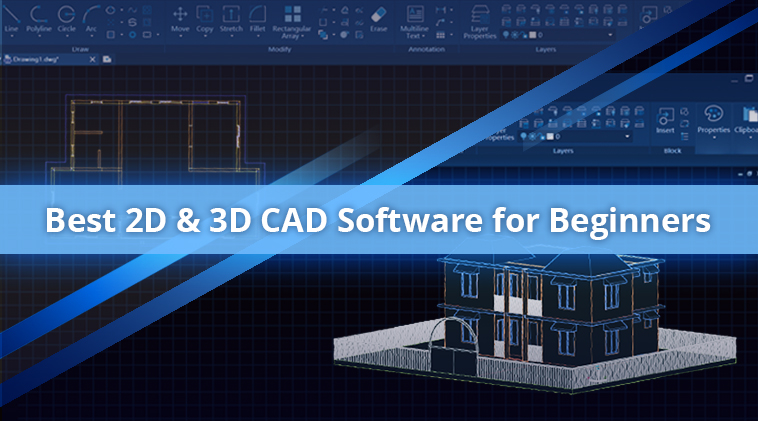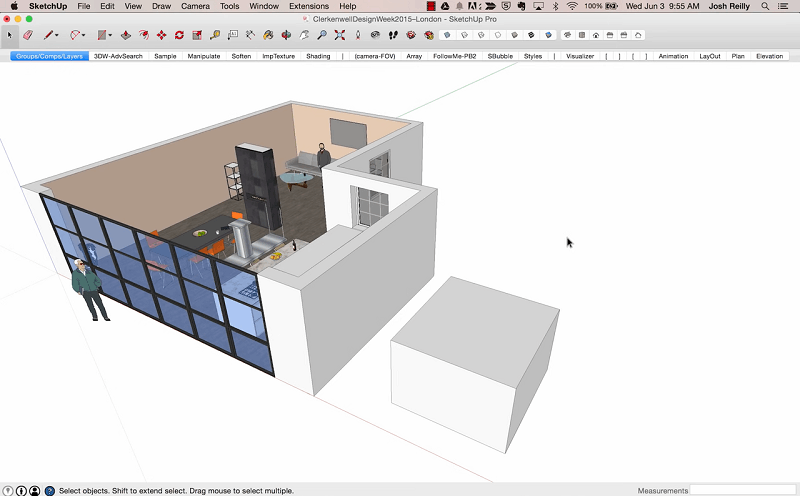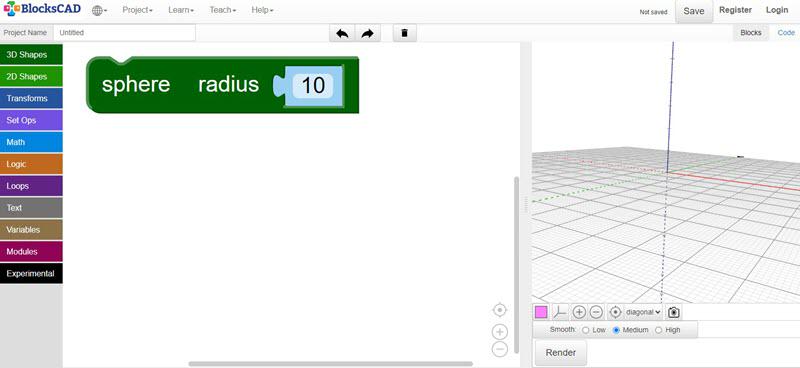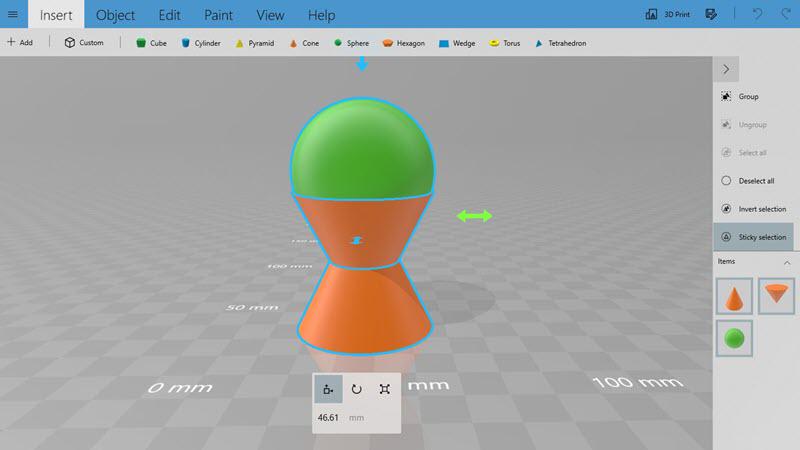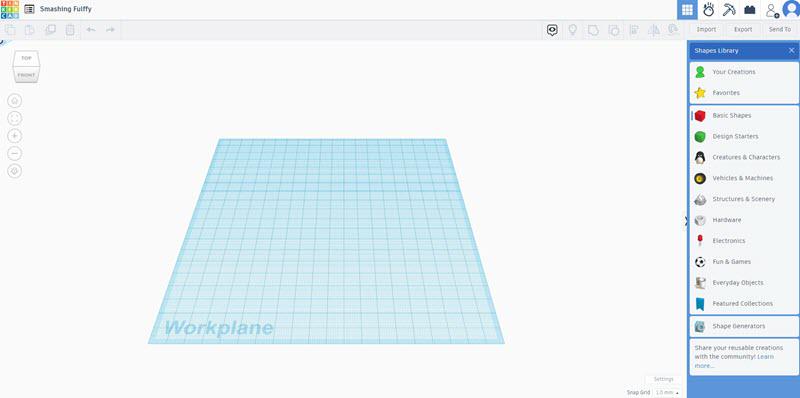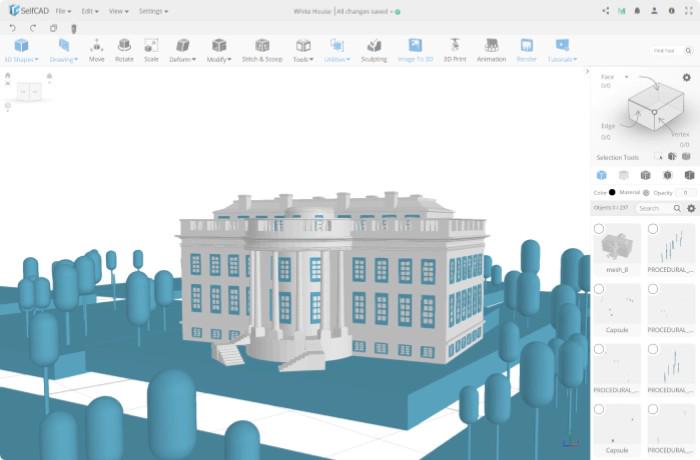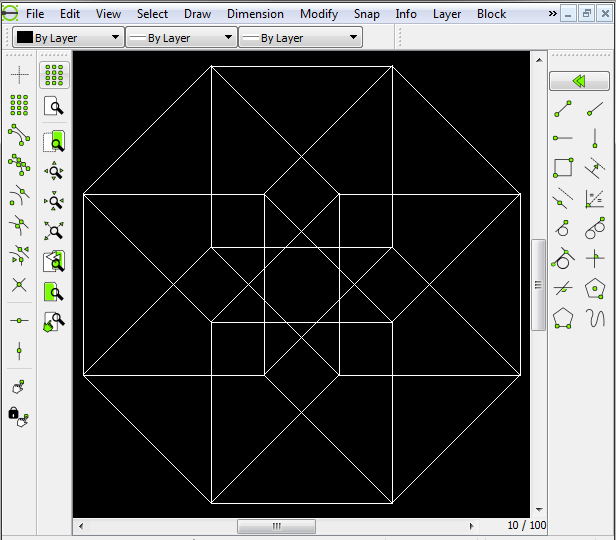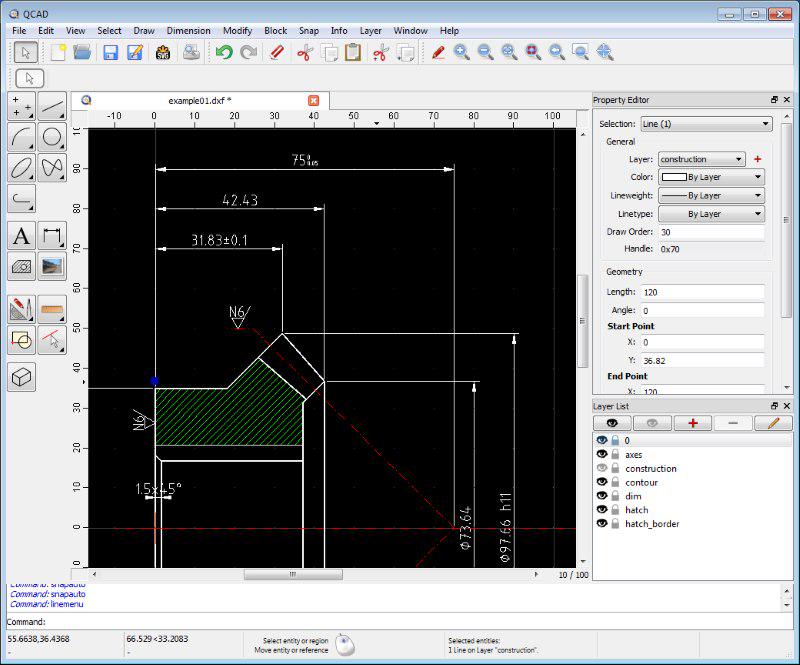No matter what industry you’re in, modern CAD (Computer-Aided Design) software is an invaluable productivity tool. It produces accurate and comprehensive engineering drawings in both 2D and 3D formats while minimizing errors and costs.
For those new to the field, navigating the myriad options with their diverse features and complex interfaces can be overwhelming.
Don’t worry. In this article, we’ve curated a list of the 8 best CAD software for beginners. These selections boast intuitive designs, practical features, and stellar reputations. Dive into our recommendations to discover the optimal choice that resonates with you. With the right tool, you’ll be well on your way to effortlessly bringing your creative visions to life.
Contents
- 1. What Can Beginners Do with CAD Software?
- 2. 8 Best CAD Software for Beginners Recommended
- 3. Key Factors to Consider When Picking CAD Software for Beginners
- 4. FAQs About CAD Software for Beginners
- 5. Conclusion
What Can Beginners Do with CAD Software?
CAD software is used to design and create digital representations, both 2D and 3D, of physical objects. It helps you visualize the final product before physical prototypes are built, much like assembling building blocks with basic geometric shapes.
Compared to traditional manual drawing methods, CAD software has the potential to reduce errors and increase efficiency. It can also present a visual model that allows you to directly understand an object or product. For example, it can be used to illustrate the layout of a living room in interior design, model pieces of jewelry, or construct vehicle prototypes.
8 Best CAD Software for Beginners Recommended
A simple CAD program is a helper for you to try out different design ideas and make real-time modifications. To get your preferred choice, you can get an instant idea from the 8 best CAD software for beginners of the year.
Top 1. ZWCAD (for 2D & 3D Designs)
Compatible with DWG, DXF, DWT, SAT, STL, PDF, IFC, JPG, PNG, etc., ZWCAD is a full-fledged CAD software for beginners with basic features and advanced functions for both 2D and 3D designs. With its intuitive interface, it takes no time to get down to work.
On the one hand, it allows you to quickly draw a 2D floor plan, offering a range of toolsets tailored to different industries. In addition, ZWCAD includes intelligent features such as Smart Mouse and Smart Select. With Smart Mouse, common commands are effortlessly activated through mouse gestures, while Smart Select streamlines object selection within complex drawings using filters.
When it comes to 3D modeling, ZWCAD offers 3D View, 3D Solid and Point Cloud functionalities to enhance your ability to visualize product or object prototypes. Of particular note, Point Cloud captures precise 3D measurements of real-world objects and seamlessly integrates them into CAD projects, increasing the accuracy of modeling and design.
Supported OS: Windows, Linux
Key Features:
- Offers many smart features to speed up drawing and modeling
- Works stably and fast, and requires 2GB of RAM
- Supports various common CAD file formats
- Supports 3rd-party add-on integration, materials and textures customization
Note:
ZWSOFT has released ZWCAD Flex, a subscription-based CAD solution currently available exclusively in the United States and Canada.
Users outside these regions are encouraged to contact their local ZWSOFT sales team to explore perpetual license options for ZWCAD.
Top 2. SketchUp (for 2D & 3D Designs)
SketchUp is a popular CAD program known for its gentle learning curve and clean interface. It excels in both 2D and 3D designs, especially for architecture, interior design, and woodworking. Its powerful Push/Pull tool allows users to extrude flat 2D surfaces into 3D shapes or cut into 3D models with ease. The software offers a highly user-friendly approach to design, making it an excellent starting point for spatial planning and visualization.
Supported OS: Windows, Mac
Key Features:
- Easy-to-use interface for 3D home design.
- Strong “push/pull” tool.
- A large library of pre-built models.
- Offers both free web-based and paid desktop versions.
Top 3. BlocksCAD (for 3D Designs)
BlocksCAD is one of the best free 3D modeling tools for beginners, especially designed for educational use. This web-based software helps students learn math, computational thinking, and coding concepts through a visual programming interface. Users create and manipulate 3D objects by dragging and dropping shapes, applying transformations, and using logical operators to combine and modify objects seamlessly.
BlocksCAD provides an intuitive CAD experience focused on ease of use, which means some advanced modeling features are limited. To overcome this, it allows users to generate OpenSCAD code from their designs, which can then be exported and used in more advanced CAD programs for complex projects or 3D printing.
Supported OS: Windows, Mac, Linux
Key Features:
- Free and web-based, no installation required
- Very beginner-friendly 3D modeling with visual coding
- Integration with OpenSCAD for exporting models suitable for 3D printing
Top 4. 3D Builder (for 3D Designs)
3D Builder is another free 3D modeling software for beginners. Developed by Microsoft, this program is available for Windows 10, 8.1, and Xbox One users. It grants you the power to craft, modify, and enhance 3D models, all within a user-friendly interface.
Embark on your 3D design journey by either creating from scratch or selecting from an array of pre-designed models. From there, unleash your creativity by customizing objects using tools and features such as resizing, rotating, mirroring, and adding textures, colors, and patterns. Furthermore, the software offers the capability to repair and modify 3D models, ensuring their readiness for 3D printing.
Supported OS: Windows
Key Features:
- Completely free and requires no download.
- Simple and easy-to-use interface.
- Capable of repairing and modifying 3D models.
Top 5. TinkerCAD (for 3D Designs)
TinkerCAD is a completely free, web-based 3D modeling tool that requires no installation. It uses a “building-block” approach, letting you create complex models by dragging and dropping pre-designed shapes. It’s the easiest starting point for anyone who wants to quickly experience the joy of 3D design. It’s especially popular with students and 3D printing enthusiasts.
Supported OS: Windows, Mac, Linux
Key Features:
- Extremely easy to use for beginners.
- Web-based, accessible anywhere.
- Provides circuits and programming simulators.
Top 6. SelfCAD (for 3D Designs)
SelfCAD is available in three versatile options, including a web-based tool, PC software, and a hybrid version. As one of the best CAD software for beginners, its intuitive interface streamlines the process of creating intricate 3D models from scratch or refining existing ones. With an extensive library of pre-designed models, textures and fonts at your disposal, SelfCAD allows you to visually manifest your creative visions. In addition, SelfCAD offers a comprehensive suite of tools tailored for designing, sculpting and printing 3D models.
Supported OS: Windows, macOS
Key Features:
- Provides 3D shape generator
- Web-based
- Easy for animation
Top 7. LibreCAD (for 2D Designs)
LibreCAD is one of the best free CAD software for beginners available for Windows, macOS, and Linux platforms. This versatile free 2D CAD software offers a comprehensive 2D drawing toolkit that includes features such as lines, circles, arcs, polygons, and text. It also introduces advanced editing features such as scaling, cropping, and mirroring, making it easy to modify your designs.
To further improve organization, LibreCAD allows you to apply layers, ensuring a systematic arrangement of different elements while allowing precise control over their visibility. In addition, the software’s collaboration feature allows teams to work together on the same drawing in real time, fostering a seamless and collaborative creative environment.
Supported OS: Windows, macOS, Linux
Key Features:
- Totally free to use
- Open-source for customization
- Powerful community support
Top 8. QCAD (for 2D Designs)
QCAD is an open-source easy CAD program in 2D on Windows, macOS, and Linux. Thanks to its easy-to-go interface, it’s easy for beginners to create technical drawings in various fields such as architecture, interior design, mechanical components, as well as schematics and diagrams.
Notably, QCAD supports both DXF and DWG formats for seamless input and output. Impressively, the software offers an array of features including 35 CAD fonts, more than 40 construction tools, and more than 20 modification tools to help you bring your creative visions to life.
It also offers a professional version to lets you enjoy all QCAD features easily. Only by buying once at $42, you can use this inexpensive CAD software forever.
Supported OS: Windows, macOS, Linux
Key Features:
- Open-source and free
- Support various metrical and imperial units
- Provides part library with over 4800 CAD parts
Key Factors to Consider When Picking CAD Software for Beginners
It’s actually quite challenging to truly pick the right one without personally trying each software. However, you can consider the following perspectives to evaluate the software you want to try:
User Interface and Ease of Use
As a beginner, you wouldn’t want the tools and layout of software to be too cluttered and not align with your usage habits. Therefore, it’s best to choose software with a clear and understandable interface. Additionally, if you need 3D modeling, you can select software that allows you to define geometric shapes parametrically or non-parametrically based on your proficiency.
Parametric CAD software uses parameters such as length, angle, radius, etc., to describe geometric elements, making it easy to adjust designs. However, it requires some foundational knowledge to use. On the other hand, non-parametric CAD software relies on direct manipulation of geometric shapes, suitable for simple designs and quick modeling but less flexible for adjustments. If modifications are needed, manual redrawing or reconstruction is required.
Features, Performance, and Compatibility
You need to evaluate the functionality of the software based on your own requirements. Consider whether it has features for both 2D drafting and 3D modeling, a material library, customization options, proprietary features that enhance drawing efficiency, and the ability to integrate third-party plugins.
The stability and speed of the software are crucial factors as well. You wouldn’t want lagging or software crashes affecting your drawings and progress.
Besides, if you are working in a team or if the engineering work post-design involves seeking assistance from others, it’s essential to understand the supported file formats of the software before making a choice. Ensure that it includes the most common CAD file formats to avoid compatibility issues when exporting drawings that may need to be used in other software applications.
Pricing
Not all software suitable for beginners is free, and not all free software is suitable for long-term use. Therefore, you need to consider your budget and intentions when selecting software, paying attention to both its price and the corresponding features it offers.
Community Support
Some well-operated software often comes with its own community support, and this is quite important. It allows you to seek help from experienced individuals or engage in discussions with others when you encounter problems.
FAQs About CAD Software for Beginners
What Are the Differences Between 2D and 3D Designs?
3D designs are more complex than 2D designs. 2D designs are usually flat maps and graphics, while 3D designs focus on creating three-dimensional models with length, width, and height. In terms of purpose, 2D designs are typically used for graphic design, technical drawing, and layout design, and 3D designs are used for product design, architectural design, and animation production.
How Long Does It Take for Beginners to Become Competent in CAD Software Operation?
CAD software often has complex features and tools that take time for beginners to master. Please note that good CAD software for beginners can make it easy to get started. Also, people with similar technical experience can learn CAD software more quickly. In addition, learning resources such as online tutorials, training courses, and documentation can speed up the learning process for beginners. Finally, you’ll become more familiar with the software through practice on real projects.
CAD vs CAM, What Are the Differences?
CAD is primarily used for design, assisting engineers and designers in creating and modifying electronic models of products through drawing and modeling. It outputs design files and virtual models.
On the other hand, CAM translates the designed model into machine language and controls machines used in the production of components.
Which Is the Most Widely Used CAD Software for Beginners?
ZWCAD, TinkerCAD, LibreCAD, and QCAD are commonly used CAD software for beginners. However, when choosing software to use, it’s essential to consider your specific needs, such as software functionality, intended use, budget, supported file formats, and the presence of an active community, rather than considering its popularity among the general public.
Conclusion
| Platform | Type | Best for | Ease of Use | Paid Upgrade | |
| ZWCAD | Windows, Linux | 2D & 3D | Everyone | Easy | √ |
| SketchUp | Windows, Mac | 2D & 3D | Beginners | Easy | √ |
| BlocksCAD | Web-based | 3D | Students | Easiest | × |
| 3D Builder | Windows | 3D | Beginners | Moderate | × |
| TinkerCAD | Web-based | 3D | Students | Easiest | × |
| SelfCAD | Windows, macOS | 3D | Beginners | Moderate | √ |
| LibreCAD | Windows, macOS, Linux | 2D | Beginners | Moderate | × |
| QCAD | Windows, macOS, Linux | 2D | Beginners | Moderate | × |
If you’re looking for the easiest CAD software for beginners like kids or students, then both BlocksCAD and ThinkerCAD are free options to try out. In case you’re looking for the best CAD software for beginners, we would recommend that you might as well give it a go at ZWCAD or SelfCAD. Both of them boast basic and advanced features with an intuitive interface to get started.
.png)