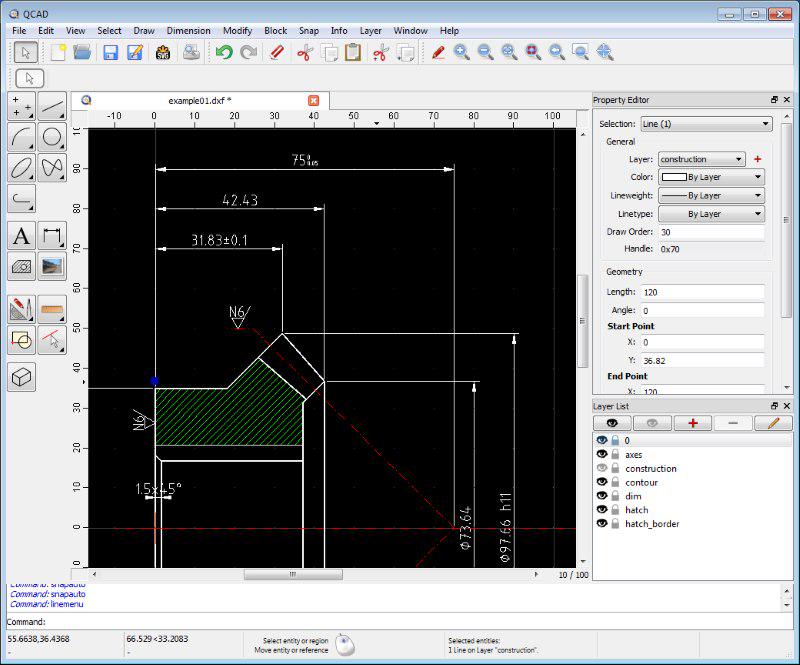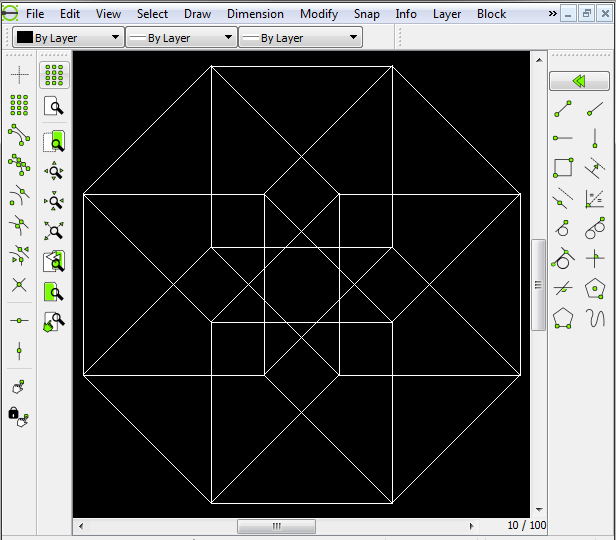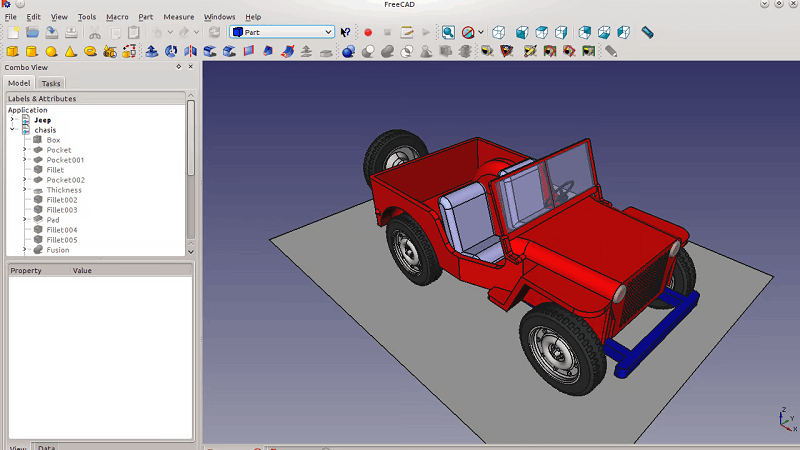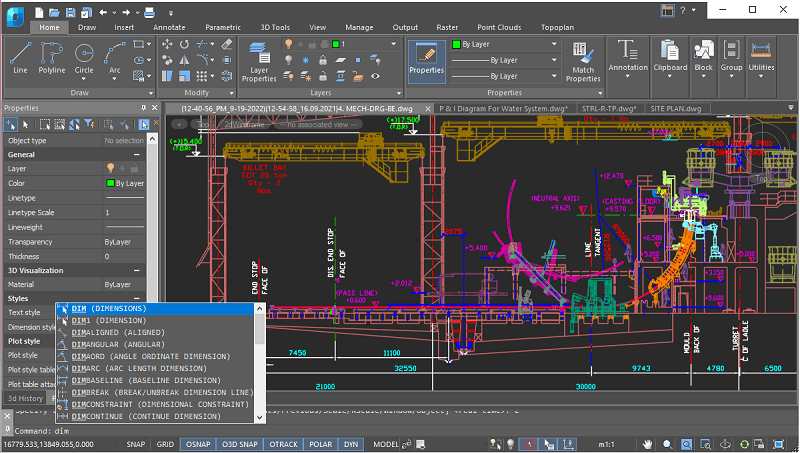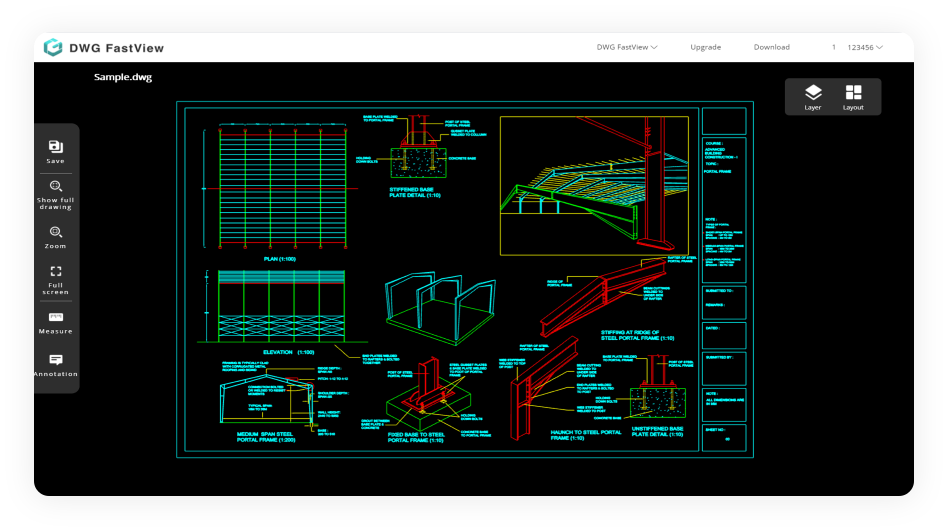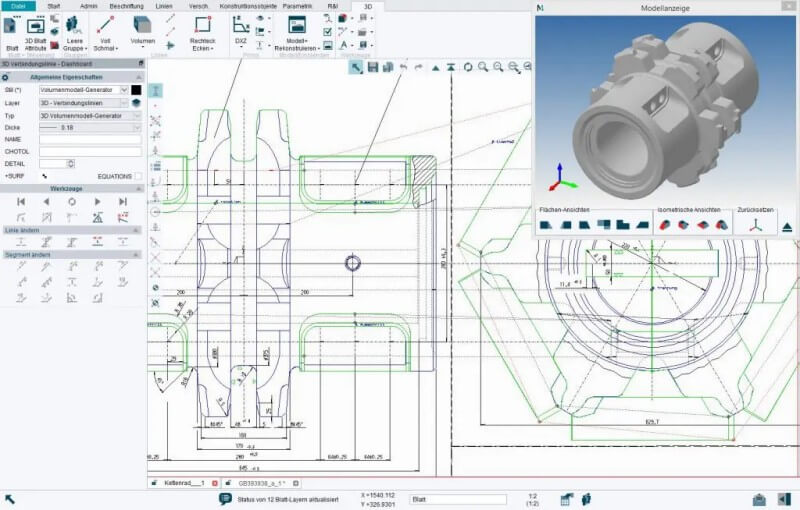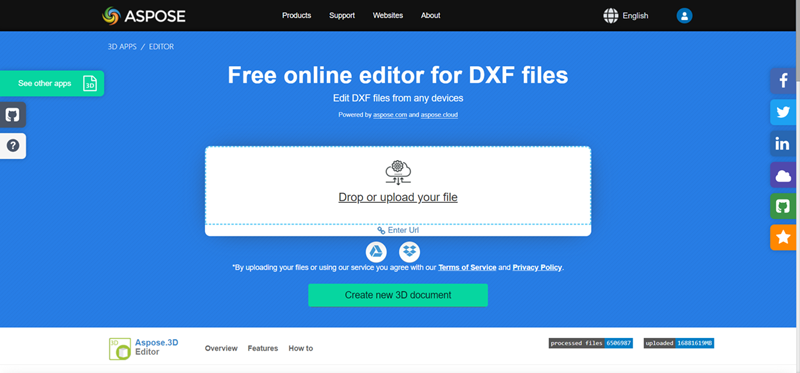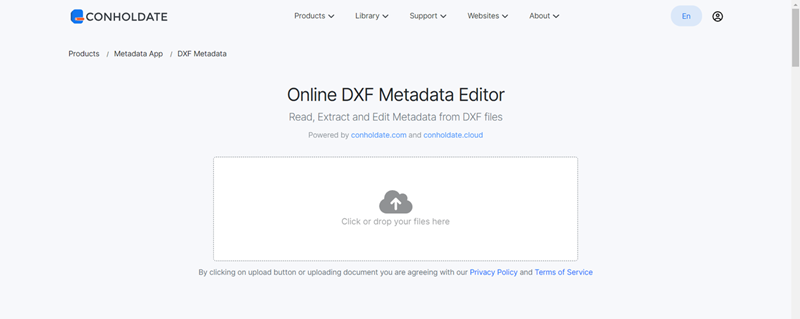DXF (Drawing Exchange Format) is a common file format used in computer-aided design (CAD) software. With a DXF editor, you can open, view, and edit DXF files according to your specific requirements. It lets you make changes to, review, and mark up existing drawings or designs for effective sharing and collaboration. This guide has tested and collected the 9 best free DXF editors of the year. Now, let’s see which one stands out and meets all your needs.
Contents
- 1. Choosing the Best DXF Editor: Key Features to Consider
- 2. Top 7 DXF Editor for Desktop
- 3. Best 2 Free Online DXF Editors
- 4. FAQs About DXF Editor
- 5. Conclusion
| Read Also Read: |
Choosing the Best DXF Editor: Key Features to Consider
Before going any further, you should bear these criteria in mind when it comes to picking a suitable DXF editor.
Edit Ability
Please ensure that the DXF editor provides ample drawing tools, including lines, arcs, text, and more, for flexible creation and editing of designs. Moreover, consider the ability to effectively and easily organize and edit layers to better control the visibility and structure of your designs. What’s more, some may offer powerful dimensioning and annotation tools, which are important for accuracy and detail in engineering and design projects.
File Compatibility
A useful DXF editor should support a wide range of DXF versions so that you can open and edit DXF files from different DXF versions. In addition, check if it supports other file formats like DWG, DWT, DWS, etc., which can be useful for collaboration with different CAD software.
Also, you should familiarize yourself with the DXF editor’s import feature to ensure it interprets and displays your DXF files correctly. If you need to exchange files with team members or other CAD software, ensure that it provides a variety of export options.
Performance
Make sure the DXF editor maintains good performance when handling large and complex design files. Moreover, Look for an editor that is stable and reliable to minimize the risk of data loss or crashes during the editing process.
Top 7 DXF Editor for Desktop
To ensure a stable and smooth workflow, it’s recommended to try desktop DXF editors. In the meantime, they often provide more editing tools and powerful capabilities. Free or premium, you can find all you need here.
Top 1. ZWCAD
ZWCAD is a full-fledged CAD expert that supports a wide range of CAD file formats including DXF, DWG, DWT, DWS, PDF, and so on. It can also work as a DXF viewer and editor with robust toolsets for 2D drawing and 3D modeling. Moreover, it allows you to store your designs in the cloud and collaborate with your teammates from anywhere. You can share modifications and feedback with others in no time.
Meanwhile, ZWCAD is lightweight and requires only a minimum specification of 2GB RAM and 1GB graphics card. Thanks to its hardware acceleration and multi-threading parallel computing optimization, the software always gets in the groove without lags even to open and edit DXF files of 1GB file size.
What’s more, there are smart capabilities to improve your productivity and efficiency. Smart Plot can plot multiple DWG files at once without opening each one. Smart Mouse lets you use common commands quickly with your mouse. Smart Select enables you to filter and choose multiple objects in a complex DWG file. Smart Voice can help annotate with voice rather than text. In its latest 2026 version, ZWCAD added Smart Match for automatically identifying and batch-editing identical shapes, and Smart Dimension for automatically recognizing object types and generating accurate dimensions, both significantly enhancing drawing efficiency and reducing manual effort. With a 30-day free trial and affordable one-time purchase options, ZWCAD stands out as a top choice in CAD software.
Note:
ZWSOFT has released ZWCAD Flex, a subscription-based CAD solution currently available exclusively in the United States and Canada.
Users outside these regions are encouraged to contact their local ZWSOFT sales team to explore perpetual license options for ZWCAD.
Top 2. QCAD
QCAD is an open-source program for CAD designs and drawings in 2D. It offers a range of features and capabilities that enable you to create precise and detailed 2D drawings. It supports widely used DXF, DWG, SVG, PDF, BMP, JPEG, and PNG file formats. Also, it can work as a free DXF viewer and editor.
When it comes to editing DXF files, QCAD provides 20+ modification tools and 40+ construction tools. It provides a comprehensive set of drawing tools such as lines, arcs, circles, polygons, ellipses, and splines. These tools allow you to create and modify geometric shapes with ease. Moreover, you can trim, stretch, scale, rotate, mirror, and offset entities to refine your 2D designs. What’s more, QCAD offers a part library with over 4,800 CAD parts that you can use in your DXF files.
The software includes a powerful layer management system to organize and group elements in the drawing. You can control the properties and visibility of specific layers which makes it easier to work with complex designs. With a popular Open Source license, it also supports scripting in JavaScript that allows you to automate repetitive tasks or create custom functions. If you mainly deal with 2D drawings in DXF, then give QCAD a shot.
Top 3. LibreCAD
LibreCAD is also an open-source application, which was first created as a project stemming from QCAD. The software primarily focused on 2D drafting and design. It provides a range of features and tools that make it easy to create precise and detailed drawings. While supporting popular CAD file formats, it can also function as a free DXF editor for anyone to edit DXF files in 2D.
The software offers a variety of drawing tools such as lines, arcs, circles, ellipses, polygons, and more. These tools allow you to create and manipulate various geometric shapes in DXF files with ease. Besides, it provides a set of editing tools that allow you to modify and edit DXF files. You can trim, extend, mirror, scale, rotate, and arrange entities to achieve the desired design.
It also includes a layered drawing environment where you can organize elements into different layers. This helps you manage complex drawings by providing control over layer visibility and properties. Furthermore, it provides tools for you to add accurate measurements, text, and labels to convey vital information and specifications within the designs. If you are looking for a DXF editor that supports extensions and plugins, which can enhance its functionality and extend its capabilities, opt for LibreCAD.
Top 4. FreeCAD
FreeCAD is a free and open-source parametric 3D modeling software that offers a comprehensive set of features for designing and modeling real-life objects. Meanwhile, it supports dozens of different CAD file formats such as DWF, DWG, STEP, IGES, OBJ, STL, SVG, SHP, DAE, IFC or OFF, NASTRAN, VRML, and OpenSCAD CSG. With an advanced geometry engine based on Open CASCADE Technology, this best free DXF editor offers a wide range of tools to create and modify your DXF files.
The software utilizes parametric modeling techniques that allow you to create models by defining and manipulating parameters and constraints. This approach enables easy modification of DXF files by adjusting parameters to ensure changes propagate throughout the design. Additionally, it offers 3D modeling tools including primitives (such as boxes, cylinders, and spheres), sketch-based modeling, and advanced features like sweeps, lofts, and fillets. That helps you design complex geometries with precision and accuracy.
It includes a Robot workbench that supports robot simulation and programming. You can import, simulate, and analyze robotic systems, define movements, and test robot behavior within the design environment. Also, it is extensively scriptable using Python which lets you automate repetitive tasks, develop complex designs, and customize the software to your specific needs. If you’re working on 3D designs in DXF files, FreeCAD can be a great helper for you.
Read Also: How to Convert DWG to STL in 2025? (3 Helpful Methods)
Top 5. nanoCAD Free
nanoCAD Free is powerful 2D drafting and design software for free registration that provides a comprehensive set of tools for creating precise and professional technical drawings, not to mention editing dxf files. Compared to expensive commercial CAD software, it offers a range of features that cater to the needs of architects, engineers, and designers. However, please note that it’s only available for download on Windows PCs and laptops at 32 bits.
nanoCAD free offers over 450 familiar commands via menus, toolbars, command lines, or macros/scripts that boost your overall workflow. Moreover, it provides an extensive array of tools specifically designed for 2D drafting including line, polyline, circle, arc, rectangle, and many more. It also offers smart dimensioning tools that automatically detect and apply dimension constraints to objects. You can therefore easily annotate your drawings with linear, angular, radial, and diameter dimensions.
What’s more, the software lets you snap precise points and geometric entities to ensure accurate alignment, positioning, and geometric relationships between objects in the drawing. It enables you to organize your drawings into layers as well as better control over the visibility and properties of different objects. Meanwhile, it supports various programming interfaces like Visual Basic for Applications (VBA) and .NET API. Though nanoCAD Free offers a 3D viewing capability, it doesn’t provide advanced 3D tools.
Top 6. DWG FastView
DWG FastView is a versatile CAD viewer and editor that supports both DXF and DWG file formats. It offers a comprehensive set of tools for viewing, editing, annotating, and sharing CAD drawings across multiple platforms, including Windows, mobile devices, and web browsers. This cross-platform flexibility makes it a convenient choice for professionals and hobbyists who need access to their drawings anytime, anywhere.
The software provides an intuitive user interface with features such as layer management, zoom and pan, measurement tools, and annotation capabilities. It also supports exporting drawings to popular formats like PDF, JPG, PNG, and BMP, facilitating easy sharing and collaboration.
While DWG FastView is free to use with many core features available at no cost, it also offers premium upgrades that unlock additional functionalities and remove advertisements.
Top 7. M4 Personal
M4 Personal is developed by CAD Schroer and offers a comprehensive set of features that cater to the needs of engineers, designers, and hobbyists. While featuring a user-friendly interface, this DXF file editor makes it easy for users of all skill levels to quickly open, view, and edit DXF files. The intuitive design ensures a smooth workflow and efficient creation of 2D drawings, 3D models, and assemblies.
The software offers comprehensive 2D drafting and documentation tools. You can generate detailed 2D drawings from the 3D models and complete them with dimensions, annotations, and other necessary details. It also employs a robust parametric modeling approach that allows you to create intelligent and editable 3D models. You can define and modify parameters such as dimensions, constraints, and relationships to enable faster design iterations and maintain design intent.
Moreover, you can create complex part designs and assembly models with features such as extrusions, revolves, sweeps, holes, fillets, and more. In addition, it offers optional add-on modules to extend its capabilities. Better yet, it has extensive training and support resources like tutorials, webinars, documentation, and a responsive support team. Nowadays, M4 Personal has become a handy 2D & 3D CAD software for individual users and small businesses.
Best 2 Free Online DXF Editors
Apart from the desktop DXF file editors above, you can consider the following services if you don’t need any software with advanced CAD capabilities.
Top 8. ASPOSE
ASPOSE is a leading provider of powerful and versatile file format manipulation tools, and its DXF editor is one of the innovative offerings. The online tool is designed to cater to the needs of developers, designers, and individuals while it provides a range of features for working with 3D DXF files. You can open, view, edit, and save DXF files after you make changes, modifications, and annotations to the design as required.
The online DXF editor provides a powerful 3D viewer that allows you to visualize and inspect DXF files. You can rotate, pan, and zoom the 3D models to examine them from various angles and perspectives. This feature is especially useful for people to review designs, identify issues, and verify the accuracy of the models. Moreover, you can scale, rotate, and translate objects within the DXF file to perform transformations on 3D models.
What’s better, you can invite team members or stakeholders to access and review the designs over the cloud. This facilitates effective communication and iterative design processes. Also, it supports exporting DXF files to various other formats, including STL, OBJ, FBX, and more. This flexibility allows you to convert the designs into formats compatible with other software or hardware for further processing, simulation, or manufacturing. If you just want to make tweaks on DXF files, ASPOSE can be a preferable pick.
Top 9. Conholdate
Conholdate is a comprehensive provider that offers a range of powerful tools and APIs for working with various file formats. Its Metadata API feature allows developers and users to extract, manipulate, and manage metadata associated with files. Specifically, it provides extensive support for the DXF file format that enables you to extract metadata from DXF files seamlessly.
Being an online DXF editor, it lets you modify and update the metadata properties of DXF files. This includes changing values like the author, title, description, keywords, copyright information, and other relevant attributes. Moreover, you can search for specific metadata information within DXF files. Besides, you are allowed to share your DXF file via a link or email with ease. The pity is that it only supports DXF files of up to 20MB. If you just want to view and edit metadata in DXF files, Coholdate may be worth a shot.
FAQs About DXF Editor
Can a DXF Editor Handle 3D Designs?
Yes, but it may vary depending on different DXF editors. Some of which only supports editing 2D drawing. In this guide, you can use ZWCAD, FreeCAD, M4 Personal, or ASPOSE to handle 3D designs with ease.
Is It Possible to Engage in Collaborative Work Using a DXF Editor?
Yes, however, only by using professional CAD software like ZWCAD can you engage in collaborative work. To enable online workflow in ZWCAD, you need to select the “Online” tab on the ribbon followed by “Save to Cloud”. When prompted that “ZWCAD Syble” was not off, choose “Open and Configure” to proceed.
In the “Options” dialog box, click “Enable cloud storage” and associate with a cloud storage provider, for instance, Dropbox. After authorizing the access, the configuration is done. After that, you can save DXF files to the cloud.
Conclusion
| Platforms | Editing Tools | File Compatibility | Performance | Online Workflow | Rating | |
| ZWCAD | Windows, Linux | Powerful 2D & 3D Tools | Highest | Fastest | √ | ★★★★★ |
| QCAD | Windows, macOS, Linux | Limited 2D tools | Medium | Fast | × | ★★★★ |
| LibreCAD | Windows, macOS, Linux | Limited 2D tools | Medium | Fast | × | ★★★
|
| FreeCAD | Windows, macOS, Linux | Limited 3D tools | Medium | Fast | × | ★★★ |
| nanoCAD Free | Windows | Limited 2D tools | Weak | Fast | × | ★★ |
| DWG FastView | Windows,Mobile,Online | Limited 3D tools | Weak | Fast | × | ★★★ |
| M4 Personal | Windows | Sufficient 2D & 3D Tools | Medium | Slow | × | ★★★ |
| ASPOSE | Online | Limited 3D tools | Weak | Fast | × | ★★★★ |
| Conholdate | Online | Metadata tools | Weak | Slow | × | ★★ |
Just take a look at the comparison table above to help you quickly locate a preferred DXF editor. Or, you may consider your requirements to make the right choice. However, please note that free and online tools have limited functionalities in editing DXF files.
- Opt for ZWCAD if you’re looking for an all-around DXF editor with powerful 2D & 3D tools and features.
- Choose QCAD, LibreCAD, or DWG FastView if you’re looking for a free editor in modifying 2D drawings.
- Select FreeCAD or M4 Personal if you want to open, view, and edit 3D DXF files for free.
- Try ASPOSE or Conholdate if you don’t want to download any software.
.png)