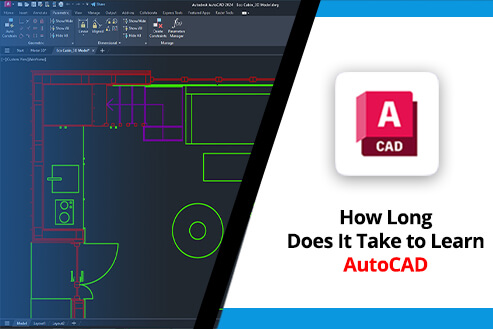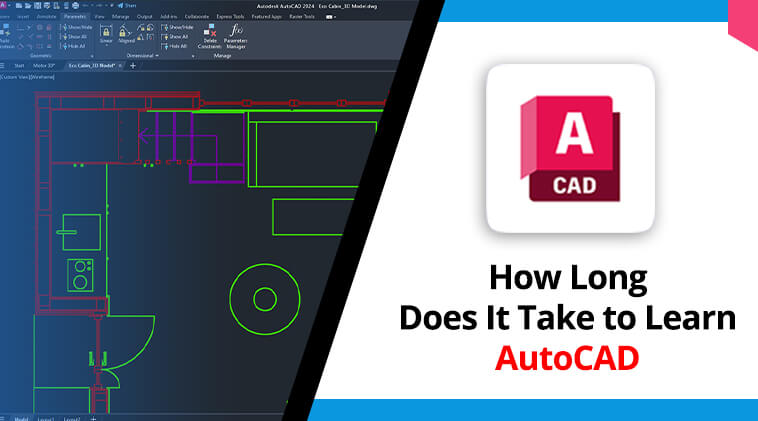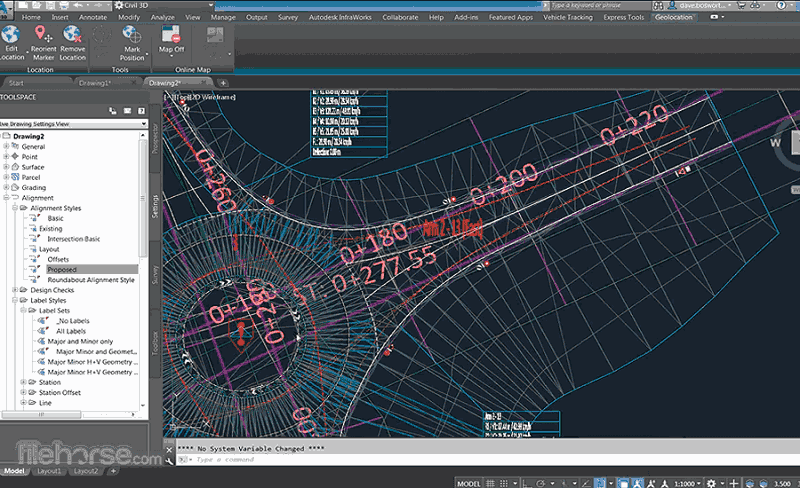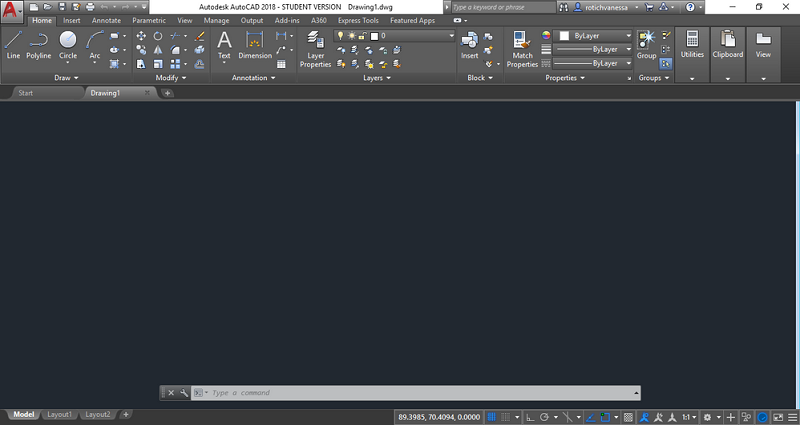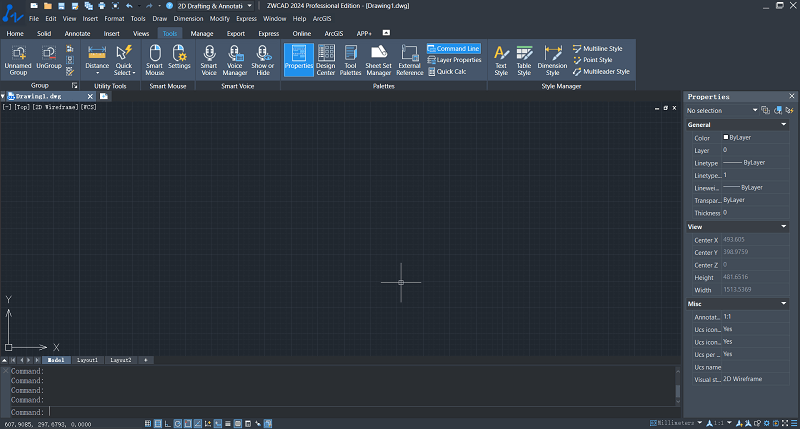If you are interested in design and creation, you must have heard of AutoCAD. It allows you to draw anything you can imagine on your computer, whether it’s a floor plan, a 3D model, or an animated effect. AutoCAD is worth learning, as mastering it can make your designs more precise and greatly improve the efficiency of your design work. The software has stood the test of time; since its inception in 1982, it has been continually updated and improved to meet the needs of different industries and users.
But is AutoCAD hard to learn? And how long does it take to learn AutoCAD if one has no prior experience? If you have these questions, then this guide is prepared for you. In this article, we will explore the factors influencing the time different individuals require to learn AutoCAD, as well as the durations necessary to achieve varying proficiency levels. Please continue reading.
| Related Article: |
The Influence of Individual Differences on Learning Time
AutoCAD training can vary due to individual differences. Different learning styles, goals, personal experiences, etc., can influence the time needed for learning, potentially ranging from one month to one year. Therefore, it’s important to assess your own situation and proceed accordingly.
Learning Styles and Preferences
Everyone has their own learning style and preferences. Some people may prefer to learn about AutoCAD’s operations and procedures through watching video tutorials or joining online AutoCAD classes, while others may lean towards learning through hands-on experience. There is no one-size-fits-all approach, as the most effective method is whatever works best for you.
Prior Knowledge and Experience
Previous knowledge and experience also play a significant role in the time and effectiveness of learning AutoCAD. If you have had exposure to similar software, you may grasp AutoCAD more quickly as these programs share common functionalities to some extent, such as drawing tools, editing functions, layer management, etc. Conversely, those lacking relevant knowledge and experience may require more time to comprehend and master AutoCAD.
Learning Goals
Different learning goals may also affect the time and approach to learning AutoCAD. For example, some people may only aim to complete tasks in a specific industry, such as civil engineering or interior design. In such cases, they only need to focus on mastering essential functions relevant to their immediate job responsibilities, which can be achieved within a relatively shorter timeframe. However, if you aim to comprehensively understand the software to enhance your professional proficiency, you may require more time for learning.
Time Management and Learning Environment
If you want to achieve the most effective AutoCAD learning in the shortest amount of time, time management is crucial. You can enhance learning efficiency by allocating study time reasonably and setting daily or weekly learning goals. Additionally, a quiet learning environment can also contribute to quickly mastering AutoCAD.
How Long It Typically Takes to Learn AutoCAD
There isn’t a fixed answer to how long it takes to learn AutoCAD 2D and 3D tools because it depends on various factors including your learning goals, styles, resources, and individual differences. However, we can provide a rough estimate based on the difficulty levels of AutoCAD, dividing it into basic, intermediate, and advanced levels. Starting with the basic level, we’ll introduce what needs to be mastered at each stage of AutoCAD and approximately how long it takes to do so.
Basic Level
No matter which software you’re learning, it all begins with understanding the software interface. You first need to familiarize yourself with interface navigation elements such as the toolbar, menu bar, and command line, as well as basic AutoCAD terminologies. Additionally, you should learn how to draw basic geometric shapes such as lines, circles, and rectangles, and master some basic tools and commands.
How long does it take to learn basic AutoCAD? This stage involves relatively simple content and typically requires about 50 hours. If you study for 1 hour per day, it will take approximately 50 days. However, if you have previous experience with similar tools or possess technical skills, you may even become proficient within 30 days.
Intermediate Level
At the intermediate level, you need to delve deeper into mastering various drawing tools and commands to create complex geometric shapes and curves and learn how to use features like arrays and offsets for more advanced drawings. Once you are comfortable with the 2D drawing tools you’ve learned, you can move on to 3D.
Understanding how to create, edit, and analyze 3D models, including geometric shapes such as cubes, spheres, and cylinders, as well as applying commands like extrusion and rotation for 3D modeling operations. Additionally, at this stage, you can customize tools and interfaces according to your preferences and workflow to enhance your productivity. To reach the intermediate level, completing the learning of these tools typically requires 50-80 hours.
Advanced Level
Once you have mastered the above tools and operations, you can essentially handle many complex projects in practice. If you wish to continue learning, at the advanced level, you’ll master the use of advanced 3D modeling tools, such as surface modeling and Boolean operations, to construct highly complex structures. Additionally, you can learn how to write custom AutoLISP programs or use macro commands to automate repetitive tasks and enhance workflow efficiency. However, learning at this stage may require more than 100 hours due to the higher difficulty level.
Is AutoCAD Suitable for Beginners?
AutoCAD is indeed one of the widely used CAD software, but for many users, especially those without any technical background, it is complicated and hard to learn. Additionally, AutoCAD comes with a relatively high price tag and is only available through an annual subscription. For individual users, this may not be sustainable in the long run. Therefore, compared to learning AutoCAD, more and more beginners nowadays are inclined to choose CAD software for beginners or opt for cost-effective AutoCAD alternatives that offer similar functionalities to AutoCAD, such as ZWCAD.
ZWCAD is also a highly renowned program, offering nearly all the functionalities of AutoCAD and featuring a similar interface. In addition to 2D and 3D design tools, ZWCAD boasts some unique creative features, such as one-click plotting of multiple drawings to reduce repetitive tasks during the design process. It represents the new generation of CAD software, utilizing a self-developed kernel, resulting in swift performance without any lag when opening files or zooming in on drawings.
One of ZWCAD’s greatest advantages over AutoCAD is its more affordable price point. It offers various purchasing options, including subscriptions starting from $322/year and perpetual licenses starting from $899. Moreover, beginners need not worry about learning ZWCAD, as there are plenty of free tutorials and video courses available online, providing abundant resources for learning.
Recommendations for the CAD Learning Journey
The journey of learning CAD is neither easy nor something that can be accomplished overnight. To make progress smoother along this path, it’s crucial to clarify your learning goals and establish a reliable learning plan. Additionally, you can consider the following suggestions for learning:
- Effective learning methods: Software like AutoCAD and ZWCAD provide official instructional documents. If you’re adept at self-learning, you can utilize online tutorials or manuals for self-study. Alternatively, you can participate in online or offline training courses and learn from professional instructors.
- Engage in practical projects: Practice is also a quick way to learn and improve. Engaging in practical projects allows you to apply theoretical knowledge to real-world scenarios, honing your ability to solve practical problems. This way, you’ll be better equipped to tackle complex design projects in the future.
- Online communities and forums: Many CAD software have online communities and forums where you can interact with fellow learners and professionals, exchange experiences, and get your questions answered. Engaging in interactive discussions can help you gain practical experience more quickly.
Conclusion
Hopefully, you have gained some insight into “how long does it take to learn AutoCAD”. The time required may vary from person to person. For beginners, there are many AutoCAD courses available online that can help you master it in a shorter period. While the software is professional, it’s not the only option. If you want to learn CAD software more quickly, you can also consider alternatives like ZWCAD, which often offers simpler operations and better value for money.
.png)